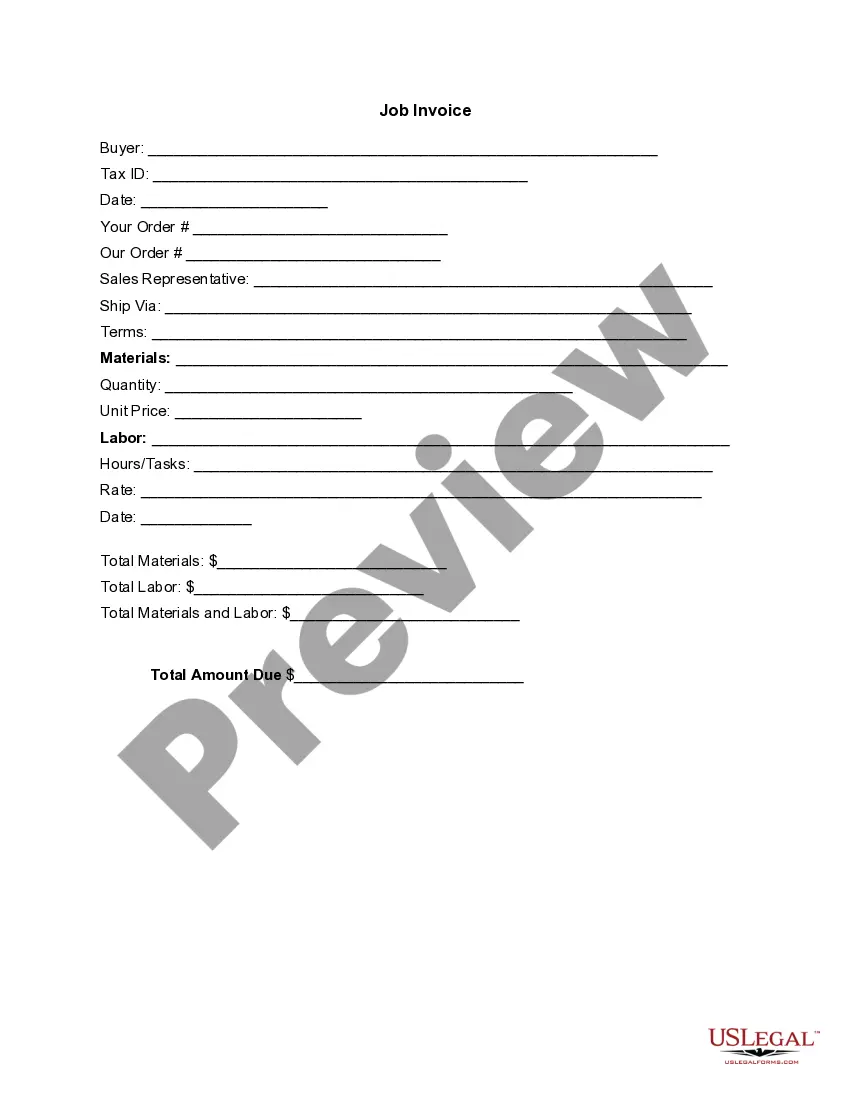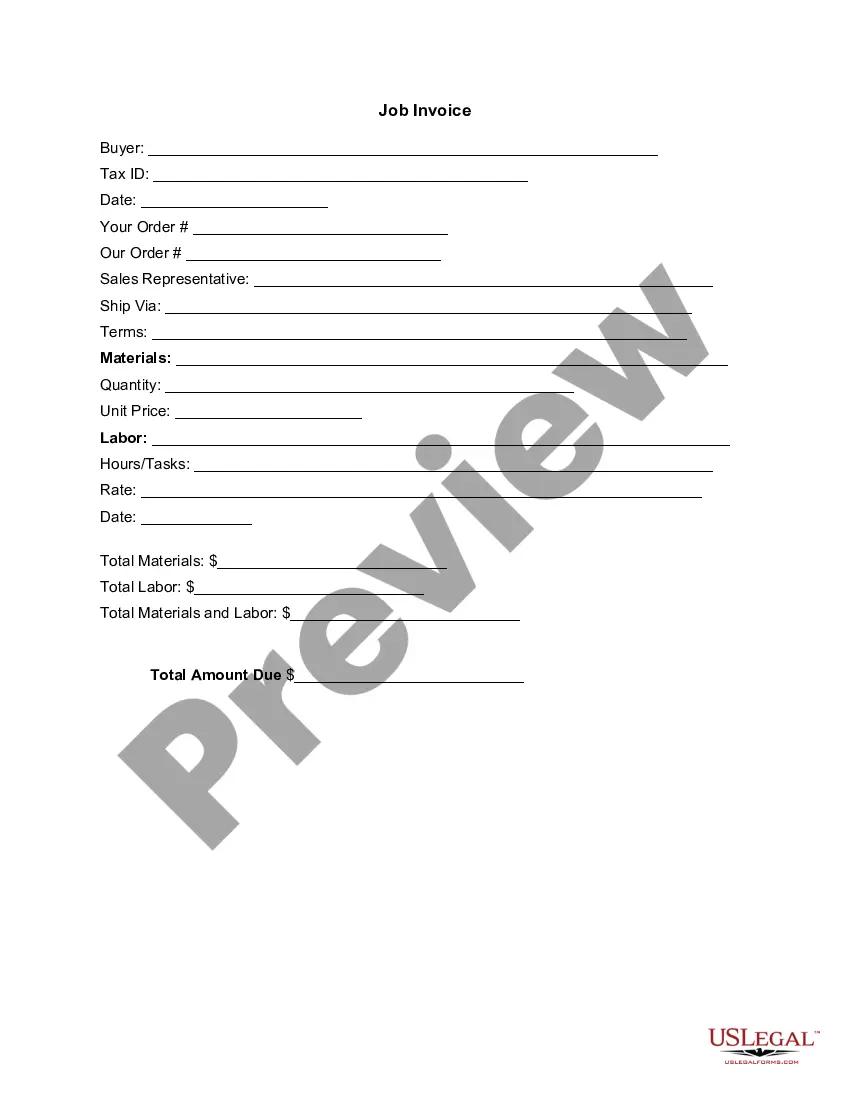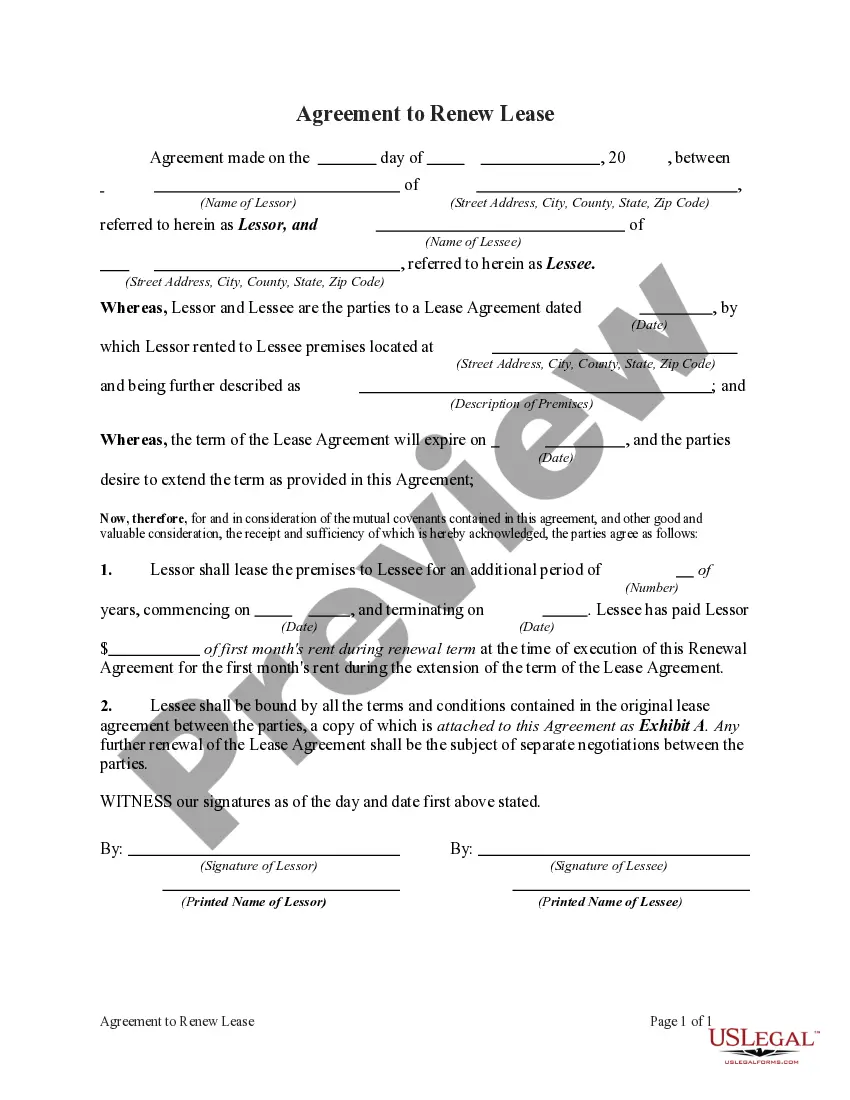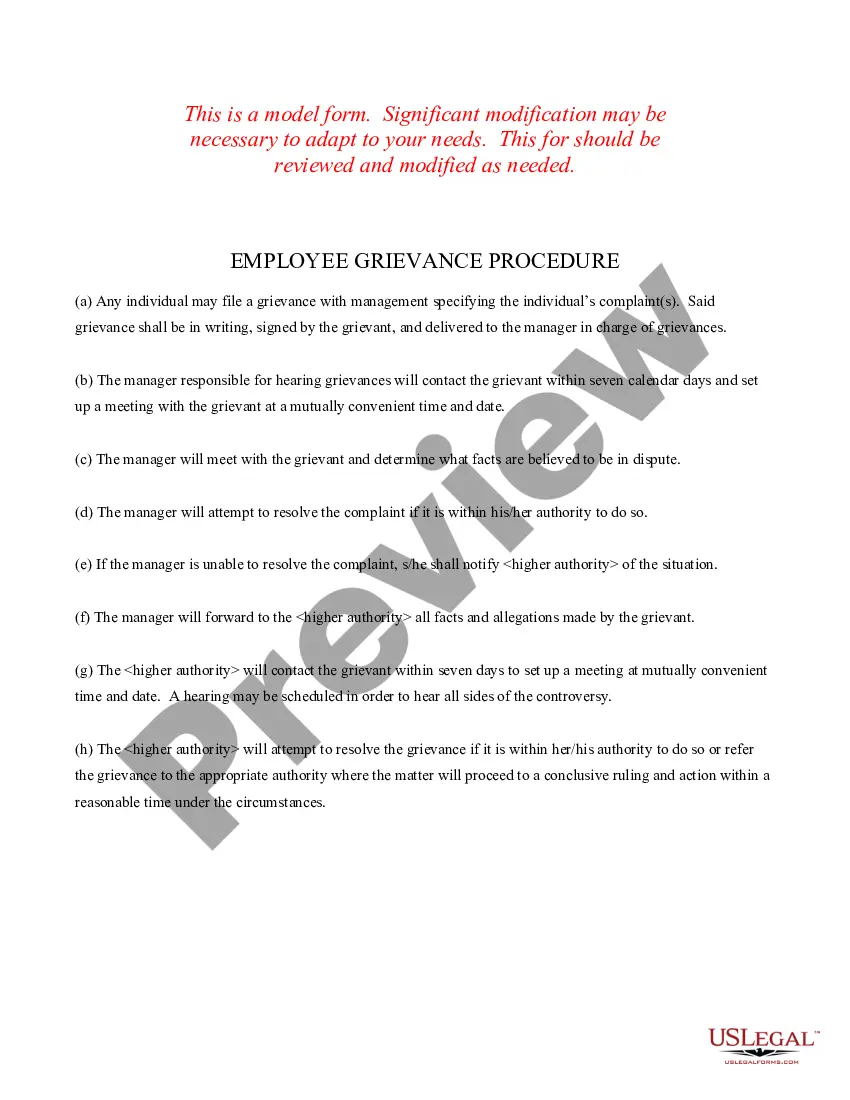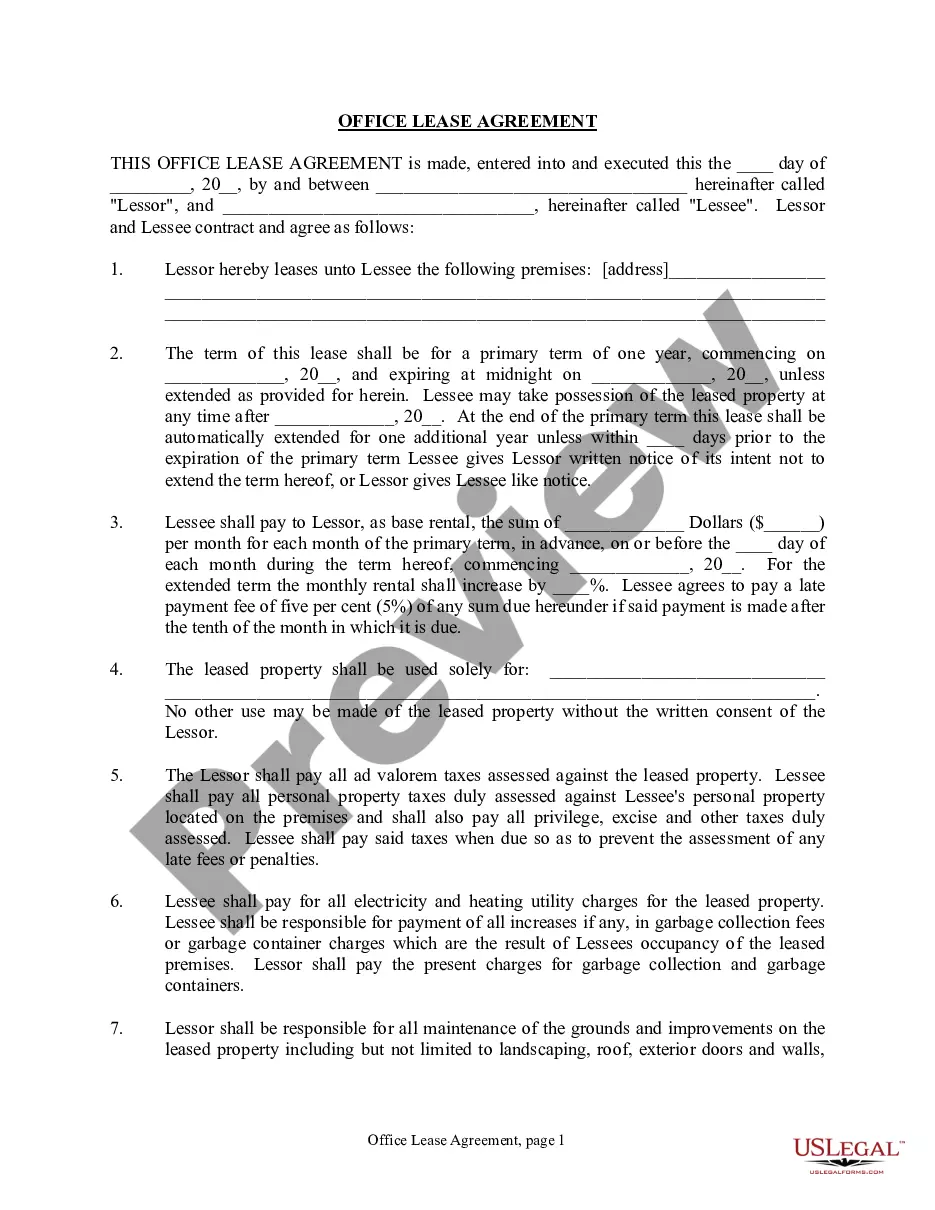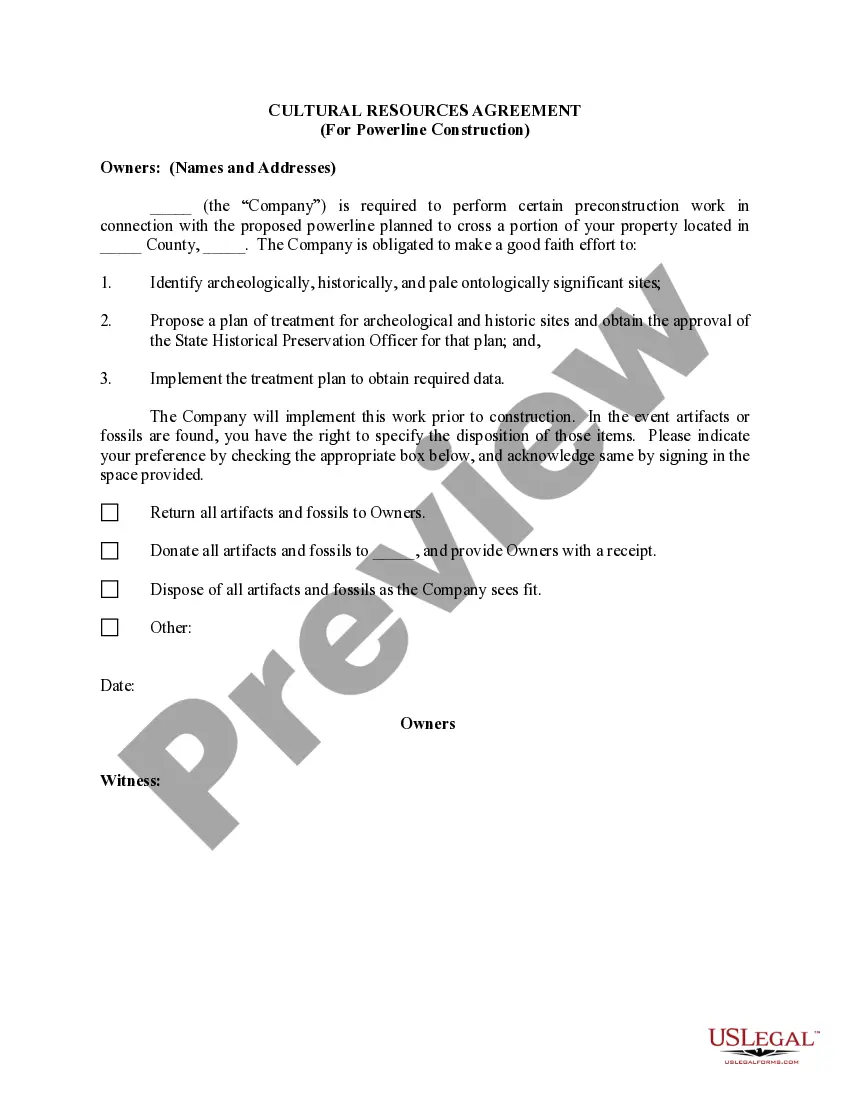Kentucky Invoice Template for Dentist
Description
How to fill out Invoice Template For Dentist?
If you desire to thorough, obtain, or create legal document templates, utilize US Legal Forms, the largest selection of legal forms accessible on the web.
Utilize the website`s simple and user-friendly search to locate the documents you need.
Various themes for commercial and individual purposes are categorized by types and jurisdictions, or keywords.
Step 4. Once you have found the form you require, click the Get now button. Choose the pricing plan you prefer and enter your information to register for the account.
Step 5. Process the transaction. You can use your credit card or PayPal account to complete the purchase. Step 6. Select the format of your legal document and download it to your device. Step 7. Complete, modify, and print or sign the Kentucky Invoice Template for Dentist. Every legal document template you purchase is yours permanently. You have access to each form you downloaded with your account. Visit the My documents section and select a form to print or download again. Be proactive and obtain, and print the Kentucky Invoice Template for Dentist with US Legal Forms. There are numerous professional and state-specific forms you can utilize for your business or individual needs.
- Utilize US Legal Forms to find the Kentucky Invoice Template for Dentist in just a few clicks.
- If you are currently a US Legal Forms user, Log In to your account and click the Download button to obtain the Kentucky Invoice Template for Dentist.
- You can also access forms you previously downloaded in the My documents section of your account.
- If you are using US Legal Forms for the first time, follow the instructions below.
- Step 1. Ensure you have selected the form for the correct city/state.
- Step 2. Use the Review option to examine the form`s content. Remember to read the description.
- Step 3. If you are dissatisfied with the form, utilize the Search box at the top of the screen to find other versions of your legal form template.
Form popularity
FAQ
Creating an invoice file can be streamlined by using a Kentucky Invoice Template for Dentist. You can either fill out the template in a word processor or spreadsheet software, then save it in a commonly used format like PDF. This ensures that your invoices remain professional and accessible for clients.
To lay out a simple invoice effectively, you should use a Kentucky Invoice Template for Dentist as a starting point. Place your practice name and details prominently at the top. Next, clearly list the patient's name and the services rendered in a table format, separating descriptions, costs, and the total amount to ensure easy readability.
Writing a proper invoice format entails gathering all necessary information and organizing it logically. With a Kentucky Invoice Template for Dentist, start with an invoice title at the top, followed by your information and the client's details. List the services provided with descriptions and prices, then conclude with the total amount and payment methods accepted.
To fill in a Kentucky Invoice Template for Dentist, start by entering your dental practice's name and contact information at the top. Next, include the patient's name, date of service, and a detailed list of the services provided along with their corresponding charges. Finally, specify the total amount due and payment terms to ensure clarity.
Yes, you can easily create your own invoice using a Kentucky Invoice Template for Dentist. This method allows you to personalize your invoices while meeting all the necessary legal requirements. Just ensure your invoice includes your business details, the services you provided, and payment terms to keep everything transparent. By doing it yourself, you can maintain control over your billing process.
Creating an invoice yourself is simple and effective, especially with a Kentucky Invoice Template for Dentist. You can customize the template to fit your specific services and branding. Ensure you include all necessary information, such as your business name, service description, and payment terms. This personal touch can strengthen your connection with clients.
To create an invoice for your services, use a Kentucky Invoice Template for Dentist tailored to your industry. Begin by detailing your services, including the date, service description, and rate. Add your business information, client details, and payment instructions. This organized approach not only streamlines your billing process but also enhances your professionalism.
Yes, it is legal to create your own invoice as long as you include the required information. Using a Kentucky Invoice Template for Dentist can guide you through the necessary components to maintain compliance. Just ensure your invoices contain all pertinent details, such as your business information, description of services, and payment terms. Creating your invoice ensures you can keep everything organized and professional.
To create a self-invoice, start with a Kentucky Invoice Template for Dentist that meets your needs. Include essential details such as your business name, address, services rendered, and payment terms. Make sure to calculate the total amount due and specify a due date for payment. This way, you ensure clarity for both you and your clients.
To create a dental receipt, start by noting your office's information and the patient's details at the top. Include a detailed list of treatments performed, including quantities and costs. A Kentucky Invoice Template for Dentist can be particularly useful as it provides a well-organized format, ensuring your receipts maintain a professional look.