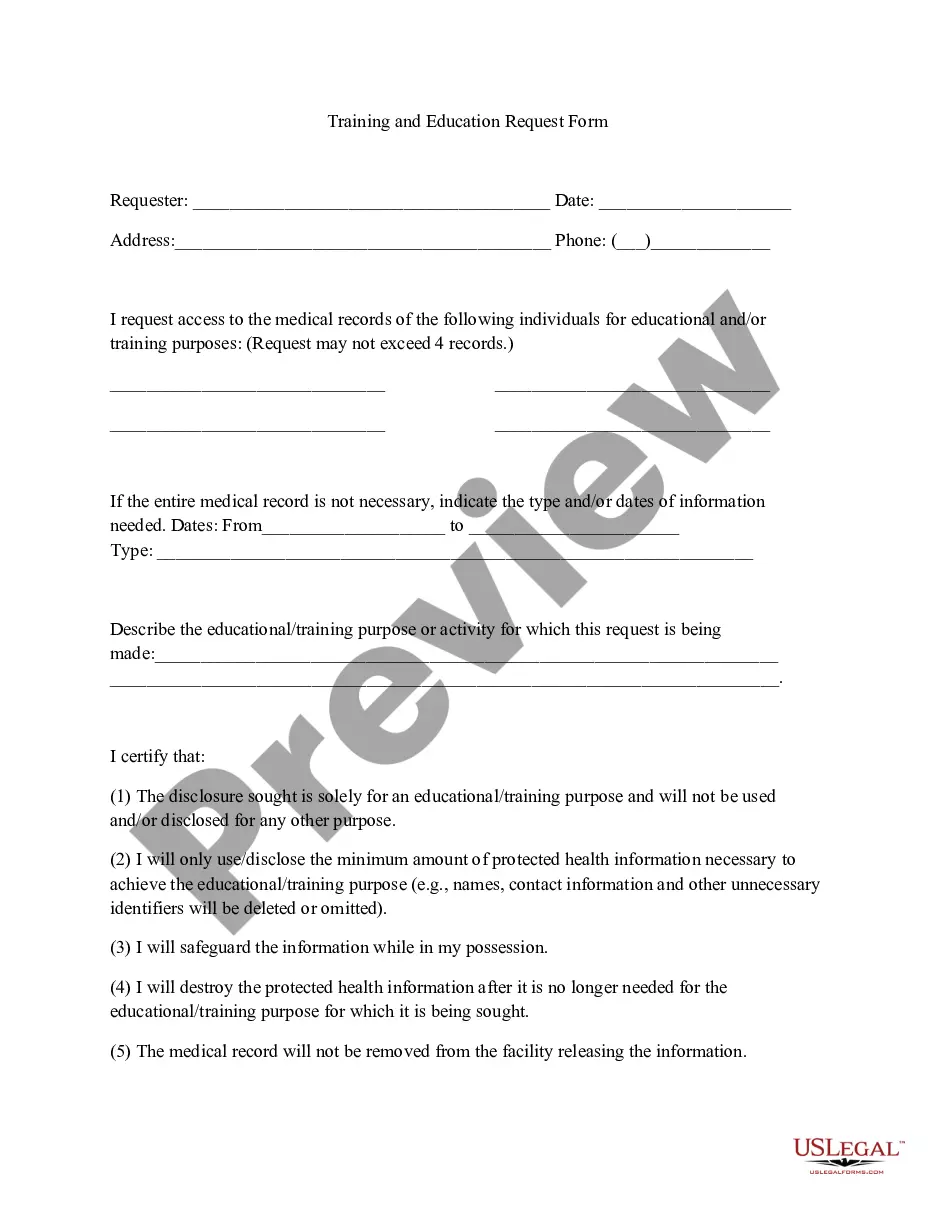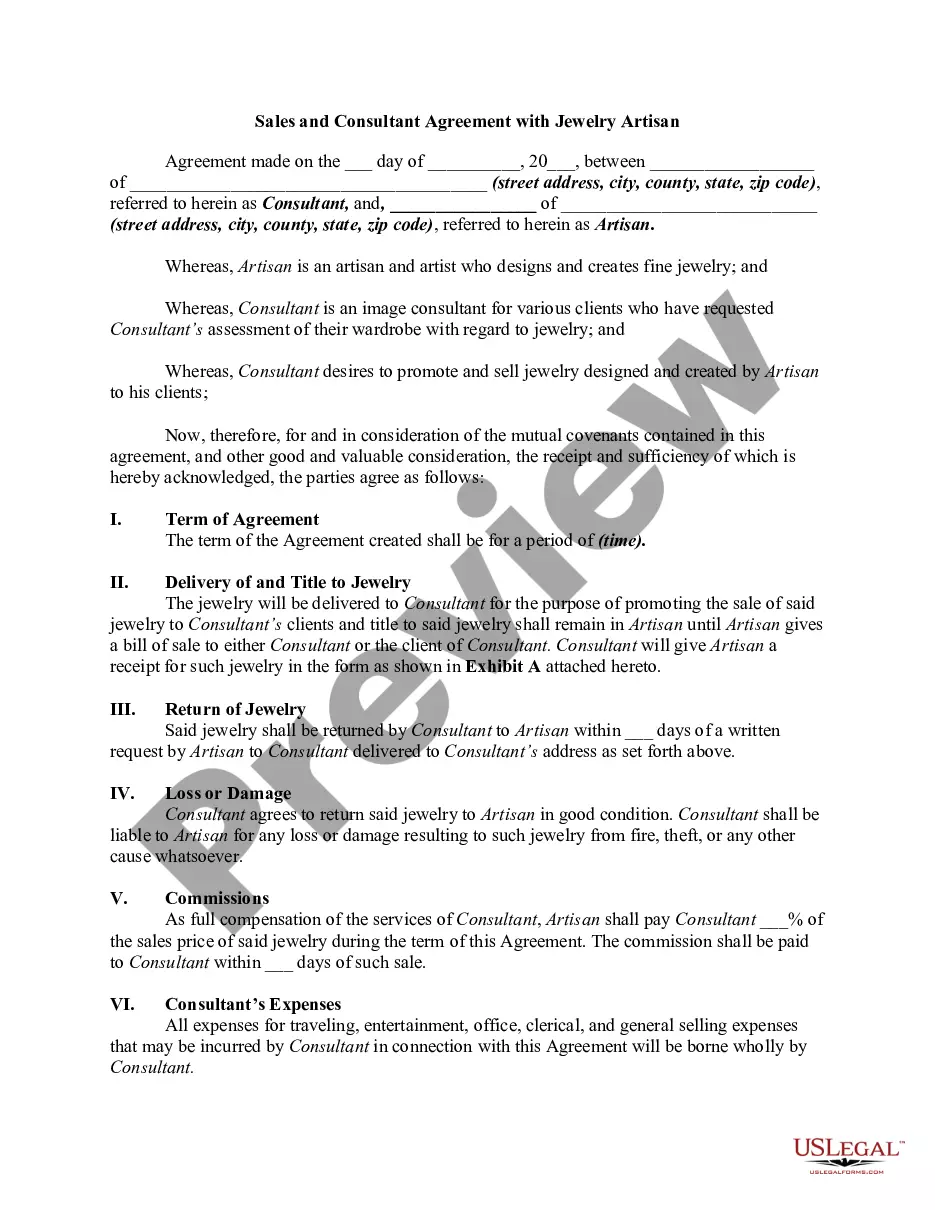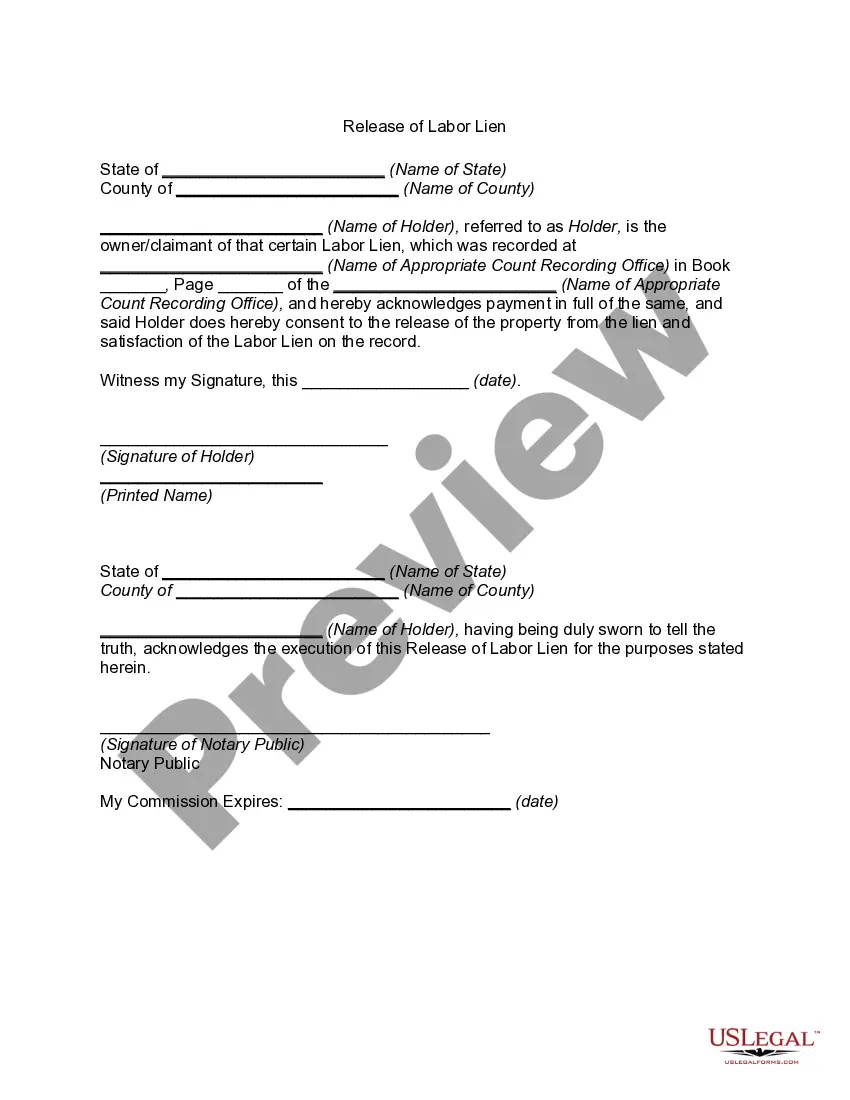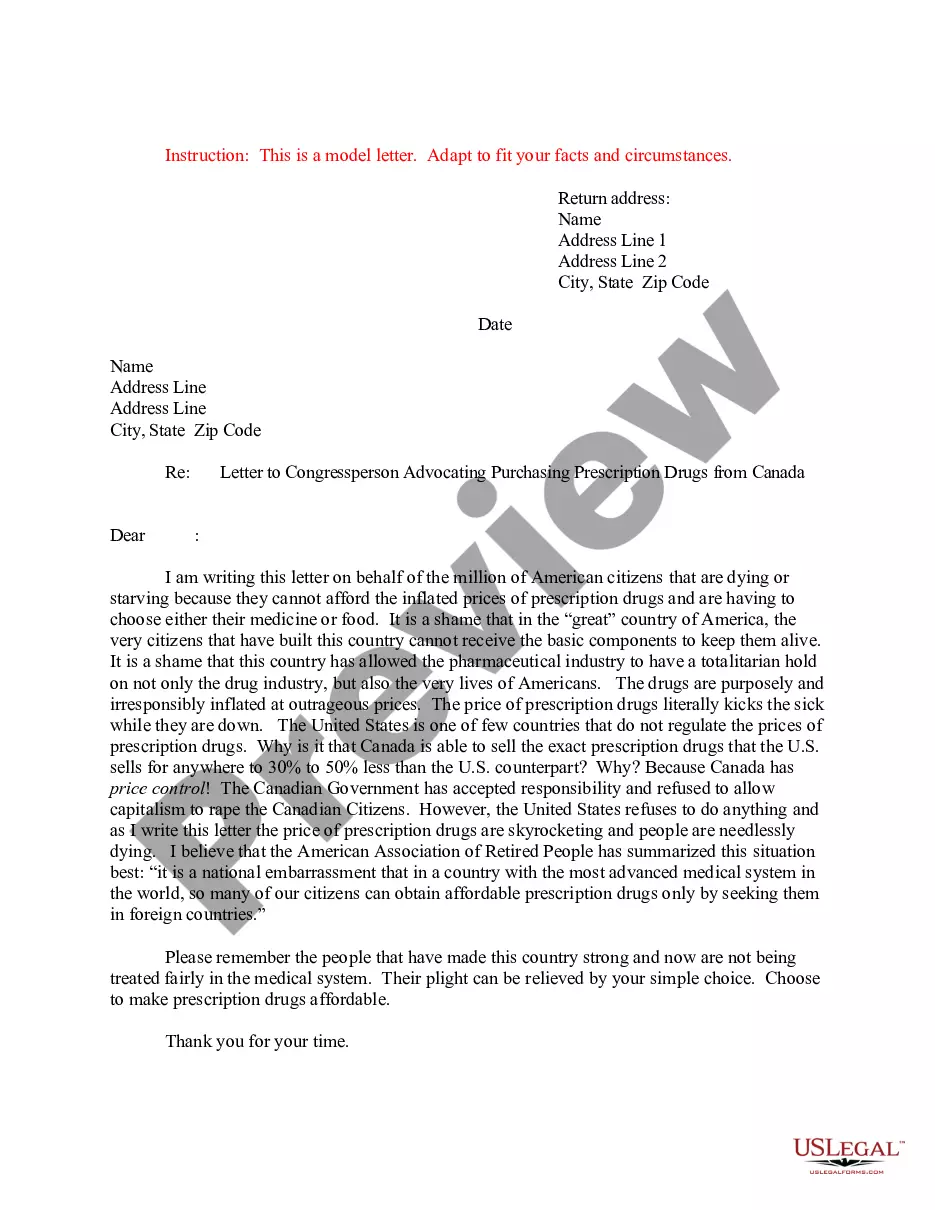Kentucky Invoice Template for Self Employed
Description
How to fill out Invoice Template For Self Employed?
US Legal Forms - one of the largest collections of legal documents in the United States - offers a diverse selection of legal document templates that you can download or print.
By using the website, you can discover thousands of forms for business and personal purposes, categorized by groups, states, or keywords.
You can quickly find the latest versions of forms such as the Kentucky Invoice Template for Self Employed in just a few seconds.
Review the description of the form to ensure you have chosen the right one.
If the form does not meet your needs, utilize the Search box at the top of the screen to find the one that does.
- If you have a monthly subscription, Log In and download the Kentucky Invoice Template for Self Employed from the US Legal Forms library.
- The Download button will appear on every form you view.
- You can access all previously obtained forms in the My documents section of your account.
- If you are using US Legal Forms for the first time, here are simple instructions to help you get started.
- Ensure you have selected the correct form for your area/region.
- Click the Preview button to review the form's content.
Form popularity
FAQ
Filling out an invoice template is straightforward when you follow a few simple steps. Start by entering your business name and contact information, followed by the client’s details. The template will guide you in listing services, prices, and payment methods. A Kentucky Invoice Template for Self Employed can further simplify this process and ensure you cover all essential components.
Yes, self-employed individuals should definitely invoice clients as part of their business practices. Invoicing ensures that you maintain clear financial records and facilitates timely payments. A Kentucky Invoice Template for Self Employed offers a user-friendly solution, making it easier to generate detailed invoices that present your services and fees correctly.
Yes, independent contractors should invoice their clients to request payment for services rendered. Invoices serve as a professional documentation of the work performed and help maintain financial records. Using a Kentucky Invoice Template for Self Employed makes it easy to create professional invoices that clearly outline the work done and the amount due.
Completing an invoice for self-employed individuals entails including your business name, contact details, and the client’s information. You should list the services provided, along with corresponding fees and payment terms. Utilizing a Kentucky Invoice Template for Self Employed can streamline this process, ensuring you don't miss essential details.
To create an independent contractor invoice, start by gathering essential details like your name, business information, and the client's information. Next, itemize the services you have provided, ensuring that you specify the dates and hours worked, along with the agreed-upon rates. You can simplify this process by using a Kentucky Invoice Template for Self Employed, which is designed to ensure all necessary components are included. Finally, save your invoice and send it to your client for prompt payment.
Creating a self employed invoice is straightforward when you use a Kentucky Invoice Template for Self Employed. Start by including your business name, contact details, and the client's information at the top of the invoice. Next, add a unique invoice number, the date of issue, and a list of the services provided, along with their respective costs. Using a reliable platform like USLegalForms can streamline this process, ensuring that all essential elements are included for a professional presentation.
To create a self-employed invoice, you can start with your name, contact information, and a description of the service you offered. Don’t forget to include the date, payment terms, and the amount owed. A Kentucky Invoice Template for Self Employed can simplify this process, providing a ready-made structure that looks professional.
No, a company is not a requirement for issuing an invoice. Individuals routinely issue invoices for their freelance work or services rendered. By using a Kentucky Invoice Template for Self Employed, you can present an organized invoice that reflects your work, regardless of your business status.
Absolutely, you can create an invoice as an individual without any business registration. Simply include relevant details like your contact information and the services you've delivered. Utilizing a Kentucky Invoice Template for Self Employed can help you structure your invoice professionally and clearly.
To create a self-invoice, start by including your personal details, the service provided, and the payment amount. Ensure to add terms of payment and due dates. A Kentucky Invoice Template for Self Employed can guide you in formatting your self-invoice correctly and ensuring you cover all critical points.