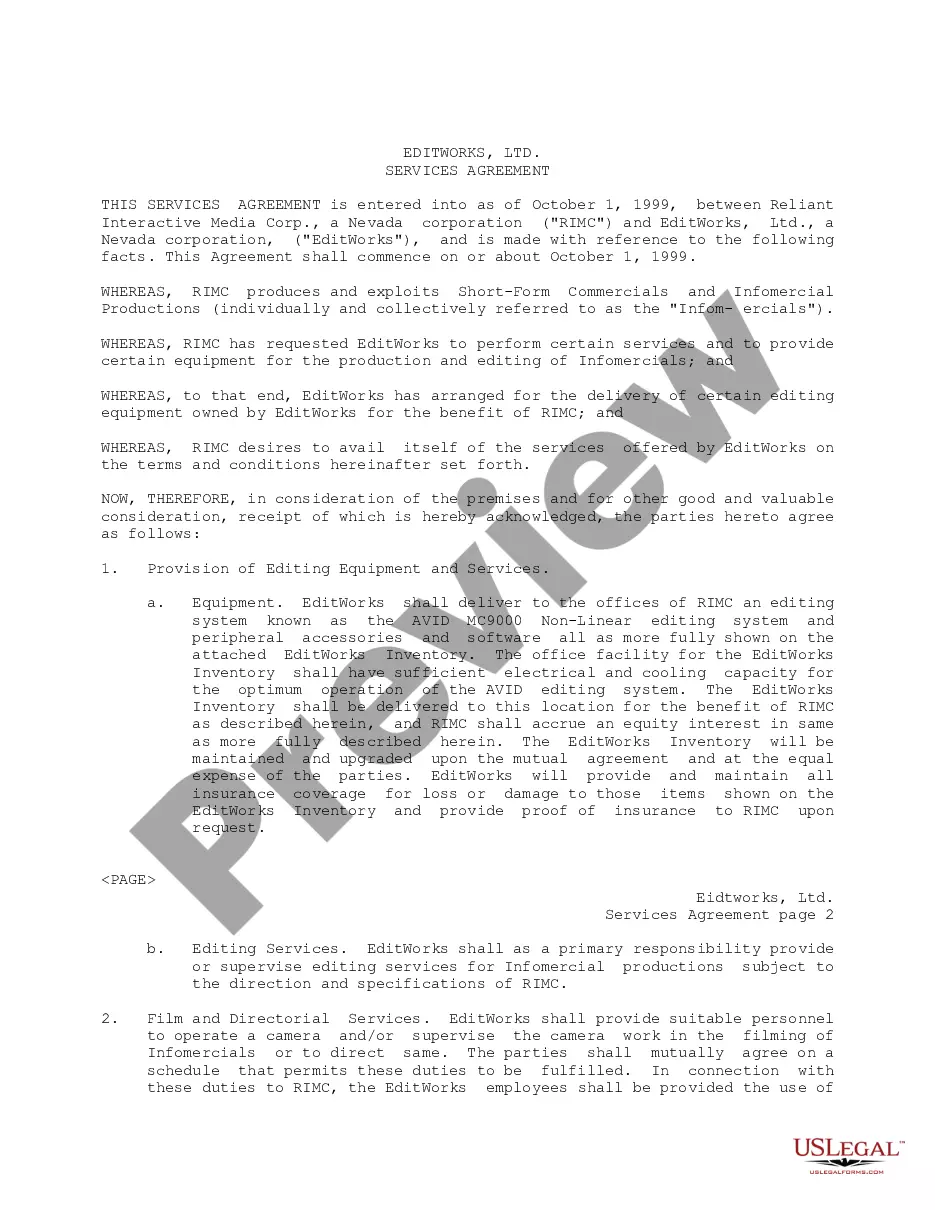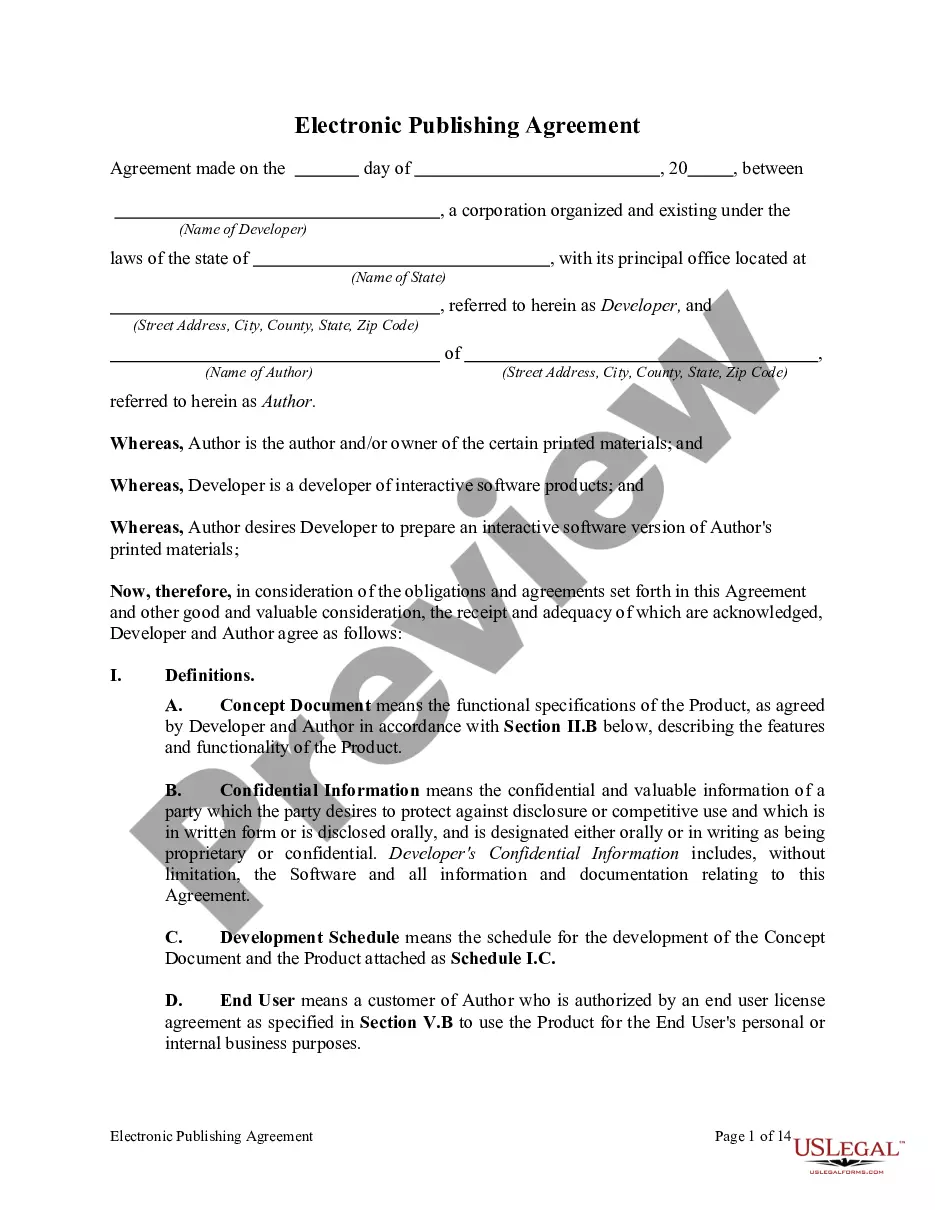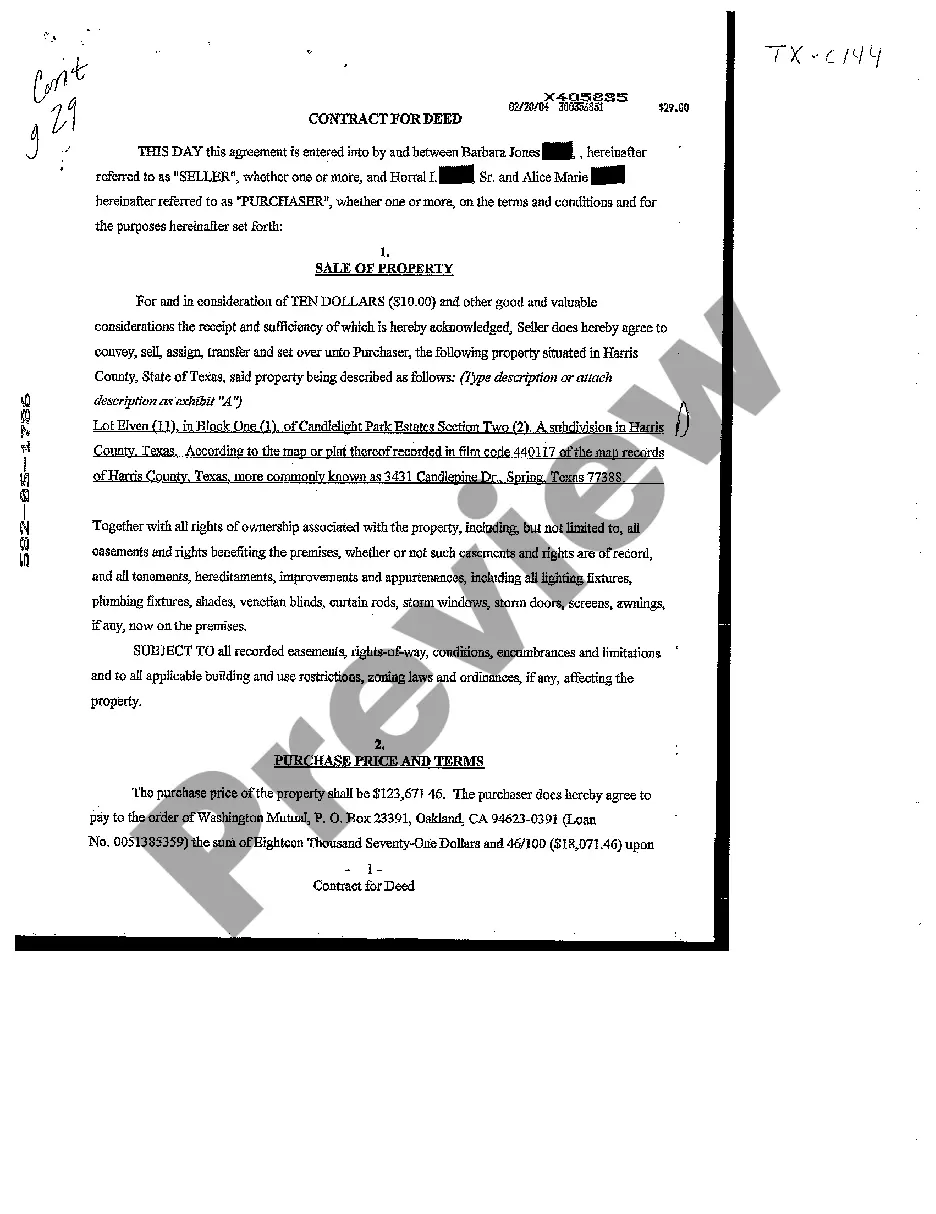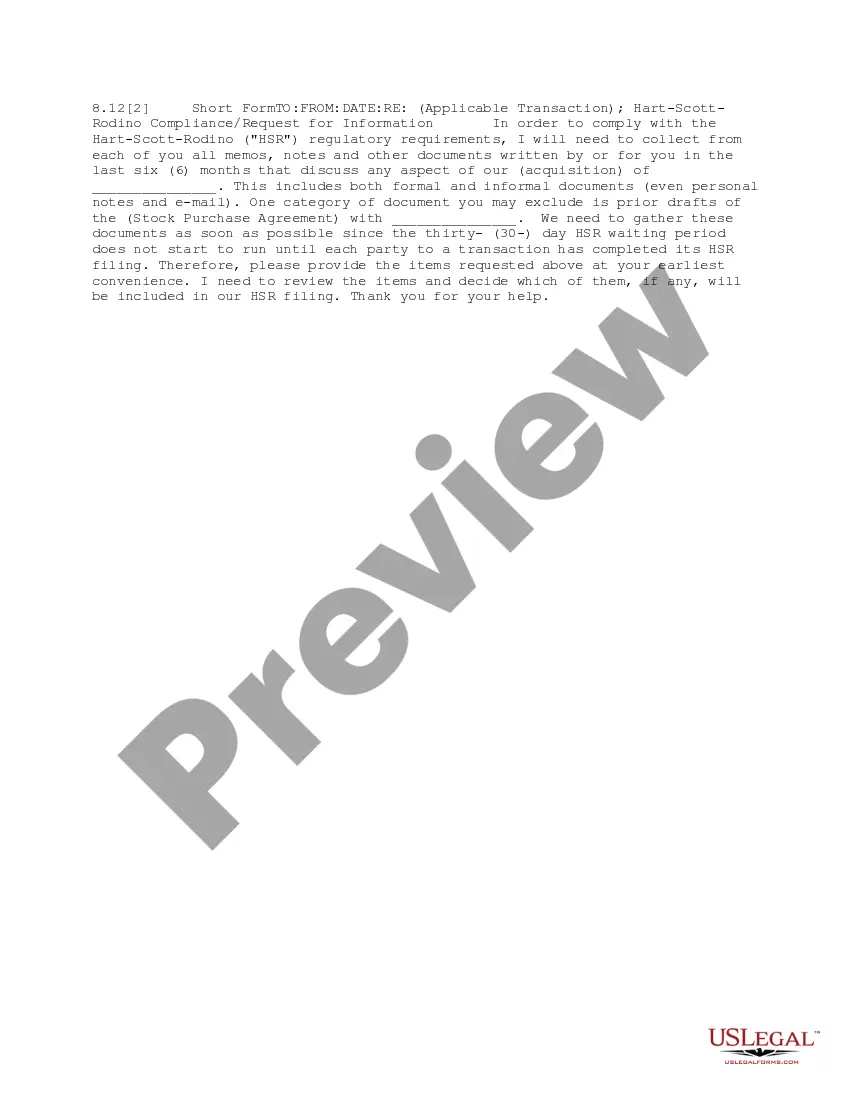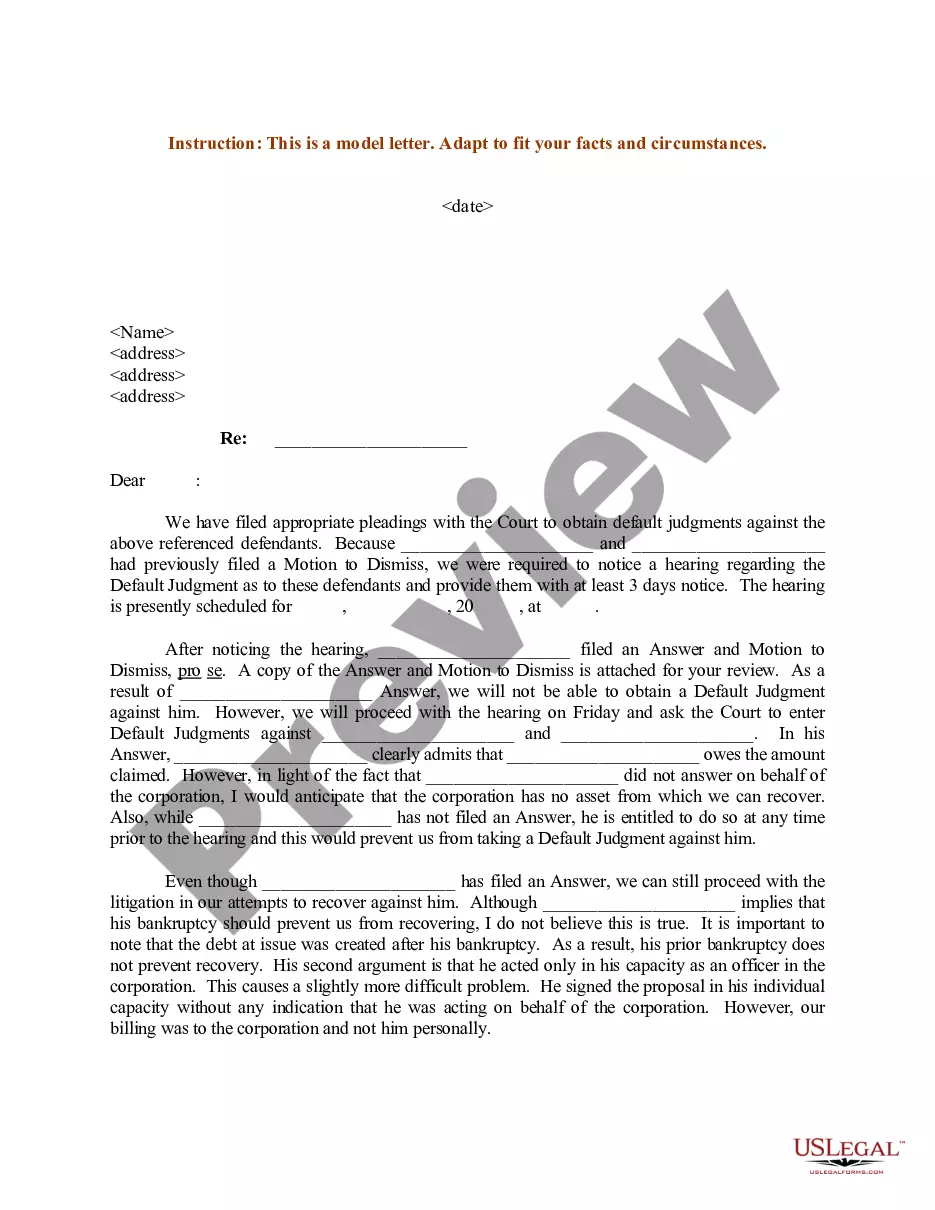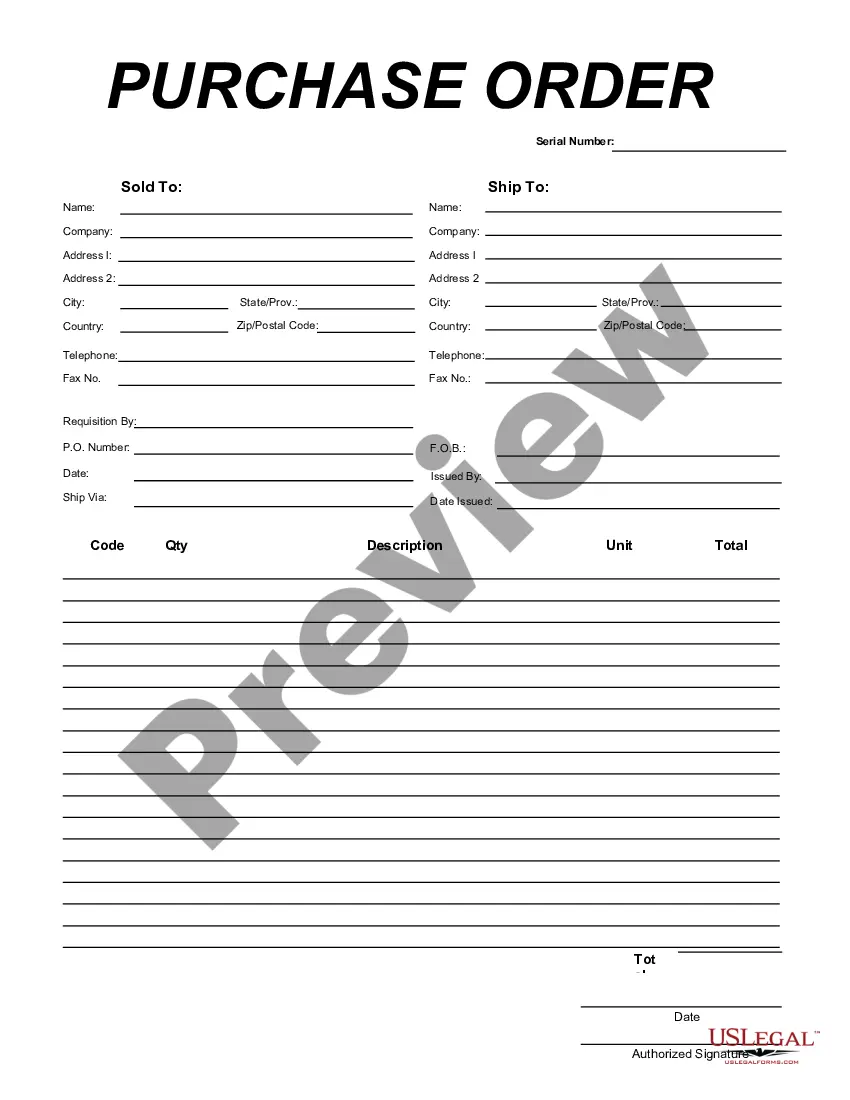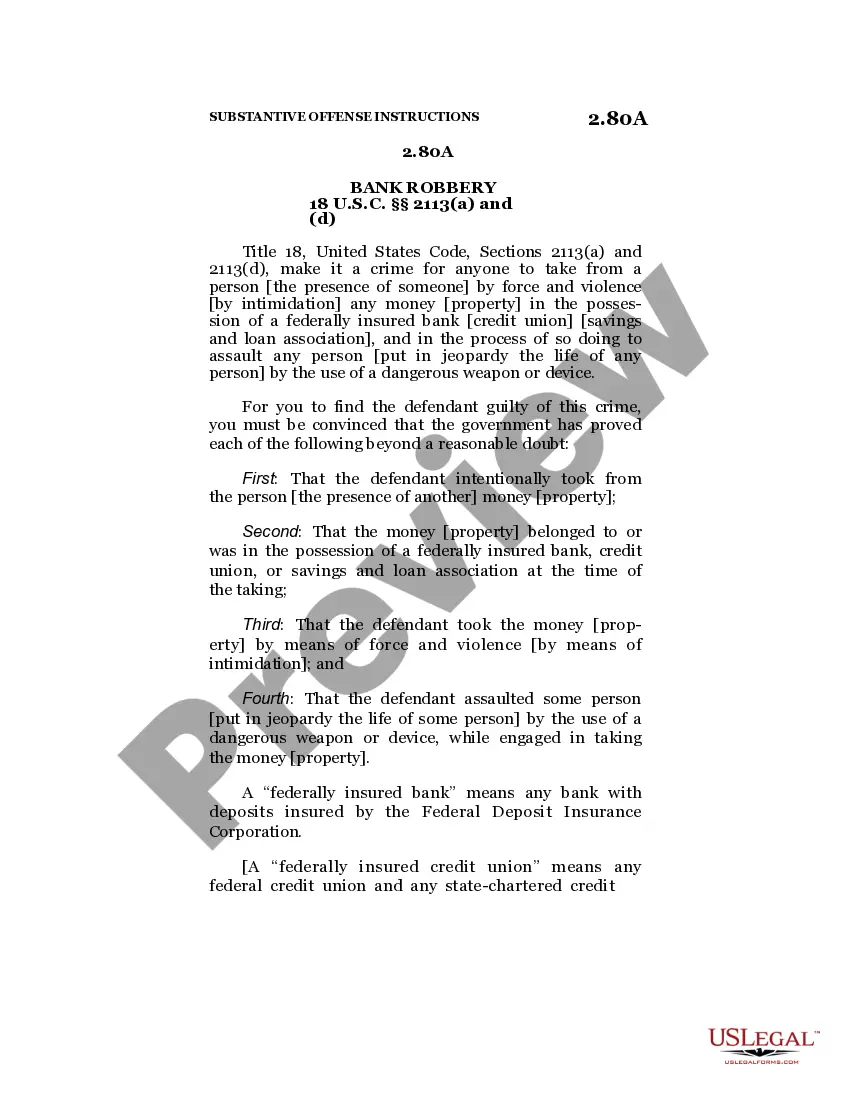Kentucky Invoice Template for Website Developer
Description
How to fill out Invoice Template For Website Developer?
If you require to complete, download, or print legal document templates, utilize US Legal Forms, the finest array of legal forms available online.
Make use of the site’s straightforward and convenient search feature to find the documents you need.
A multitude of templates for business and personal use are organized by categories and titles, or keywords.
Every legal document template you acquire is yours permanently. You have access to every form you obtained in your account. Click the My documents section and select a form to print or download again.
Stay competitive and download and print the Kentucky Invoice Template for Website Developer with US Legal Forms. There are millions of professional and state-specific templates you can utilize for your business or personal needs.
- Use US Legal Forms to locate the Kentucky Invoice Template for Website Developer within just a few clicks.
- If you are already a US Legal Forms user, Log In to your account and click the Download button to obtain the Kentucky Invoice Template for Website Developer.
- You can also access forms you have previously acquired via the My documents tab in your account.
- If you are using US Legal Forms for the first time, follow the steps below.
- Step 1. Ensure you have selected the form for the correct city/region.
- Step 2. Use the Preview option to review the form’s details. Make sure to read the description.
- Step 3. If you are not satisfied with the template, leverage the Search field at the top of the screen to find alternative versions of the legal form template.
- Step 4. After locating the form you require, click on the Get now button. Choose your preferred pricing plan and enter your credentials to register for the account.
- Step 5. Complete the transaction. You may use your credit card or PayPal account to finalize the payment.
- Step 6. Choose the format of the legal form and download it onto your device.
- Step 7. Complete, modify, and print or sign the Kentucky Invoice Template for Website Developer.
Form popularity
FAQ
When writing an invoice as a content creator, include your contact information, the client's details, and a breakdown of the services provided. Clearly state the payment deadlines and any penalties for late payments. The Kentucky Invoice Template for Website Developer offers an organized structure that helps you present invoices professionally and efficiently.
Yes, influencers typically send invoices for their services. This practice helps ensure they are compensated for their work and keeps financial records clear. By using a Kentucky Invoice Template for Website Developer, influencers can maintain professionalism when billing clients and showcase their services effectively.
Filling out an invoice template requires entering your details, client information, and service descriptions. Start with the invoice number and date, followed by itemizing the services and total amount due. The Kentucky Invoice Template for Website Developer simplifies the process, guiding you on what information to input for effective communication.
Invoicing for a website involves detailing the services you provided, such as design, development, or maintenance. Make sure to itemize each service with corresponding costs and payment terms. You can create a professional invoice using the Kentucky Invoice Template for Website Developer, ensuring that your clients understand the value of your work.
To write a creative invoice, focus on using a unique layout that reflects your brand and highlights your services. Incorporate colors, graphics, or logos while maintaining clarity. The Kentucky Invoice Template for Website Developer provides a foundation for creativity, allowing you to personalize it while ensuring that all essential details are included.
Making an invoice for a content creator involves detailing the services rendered, specifying dates, and outlining payment terms. Be sure to include any relevant milestones or deliverables that were part of the agreement. The Kentucky Invoice Template for Website Developer simplifies this process, ensuring that all necessary information is formatted correctly.
To write an influencer invoice, start by including your contact details and the influencer's information at the top. Next, list the services provided, the date of the service, and the total amount due. Utilize the Kentucky Invoice Template for Website Developer to ensure a professional layout. This template can help you organize information clearly, making it easy for clients to understand.
Writing a simple invoice template requires focusing on key components, such as your contact information, client details, a description of services, and payment options. A Kentucky Invoice Template for Website Developer makes this task easier by providing a straightforward layout. When writing, be clear and concise to avoid any confusion for your clients.
Filling in an invoice template involves entering your business information, the client’s details, the services rendered, and the payment amount. Use a Kentucky Invoice Template for Website Developer to make the process smoother, as it often contains pre-defined fields that guide you through the necessary steps. Ensure that you double-check all entries for accuracy before sending.
For a beginner, invoicing starts with understanding the basics of an invoice, including itemizing services or products and clearly stating payment terms. You can easily use a Kentucky Invoice Template for Website Developer to simplify this process, as it guides you in including all necessary details. Remember, clarity is essential to ensure that your clients understand what they are paying for.