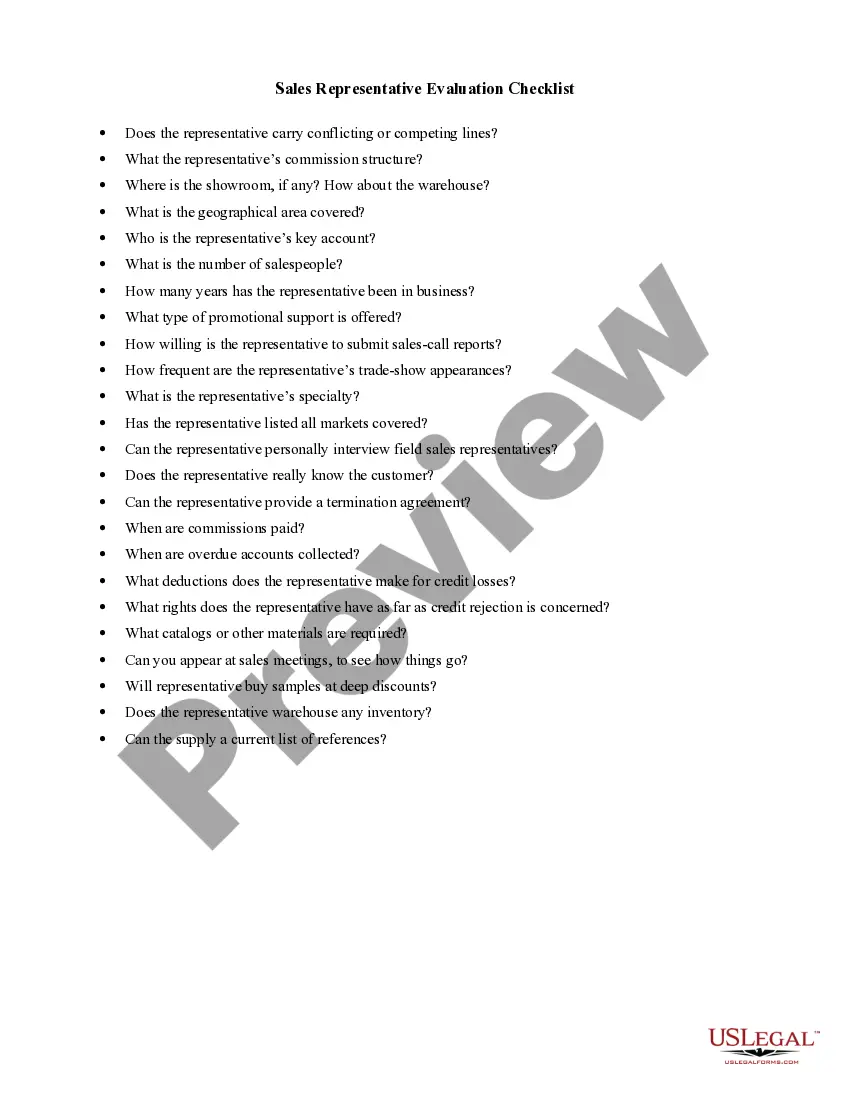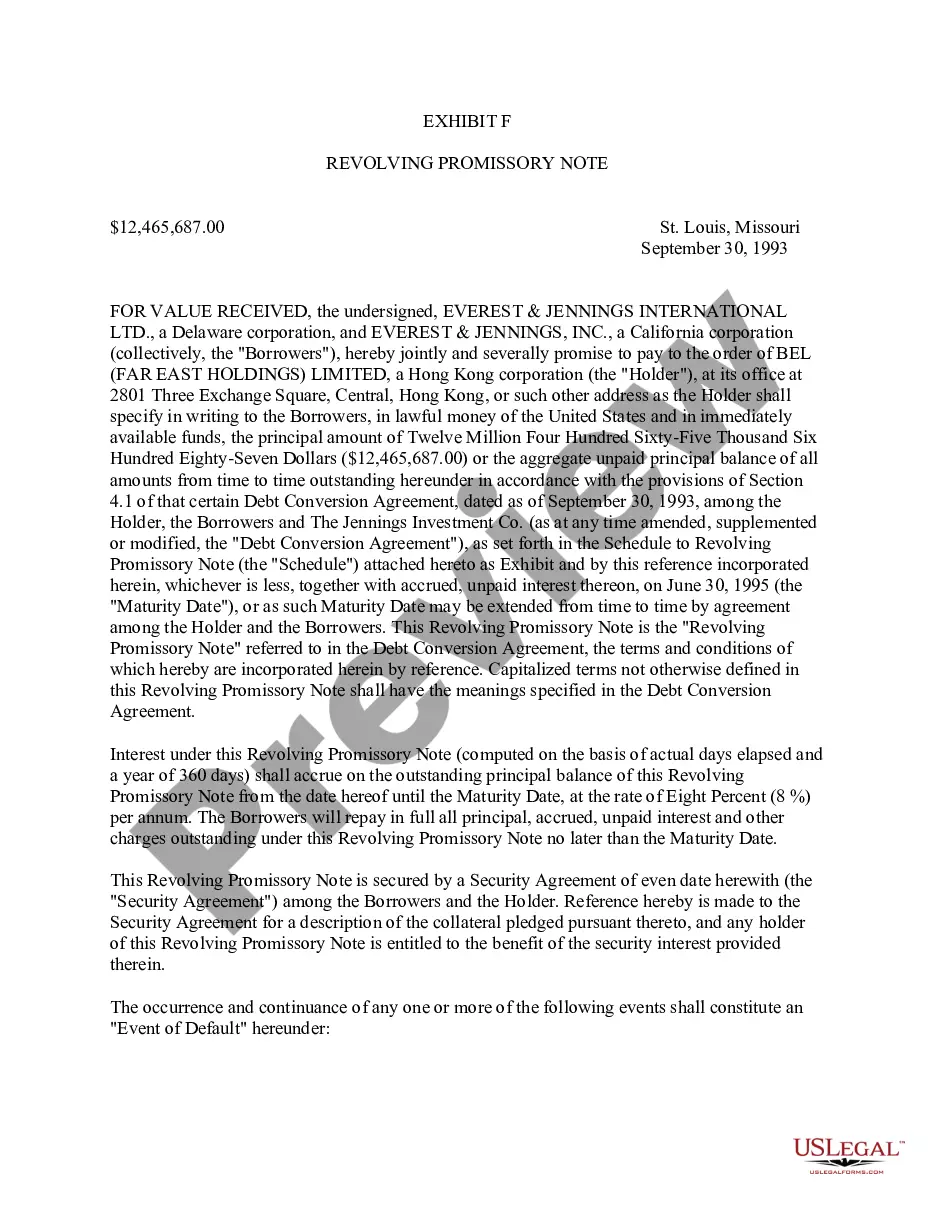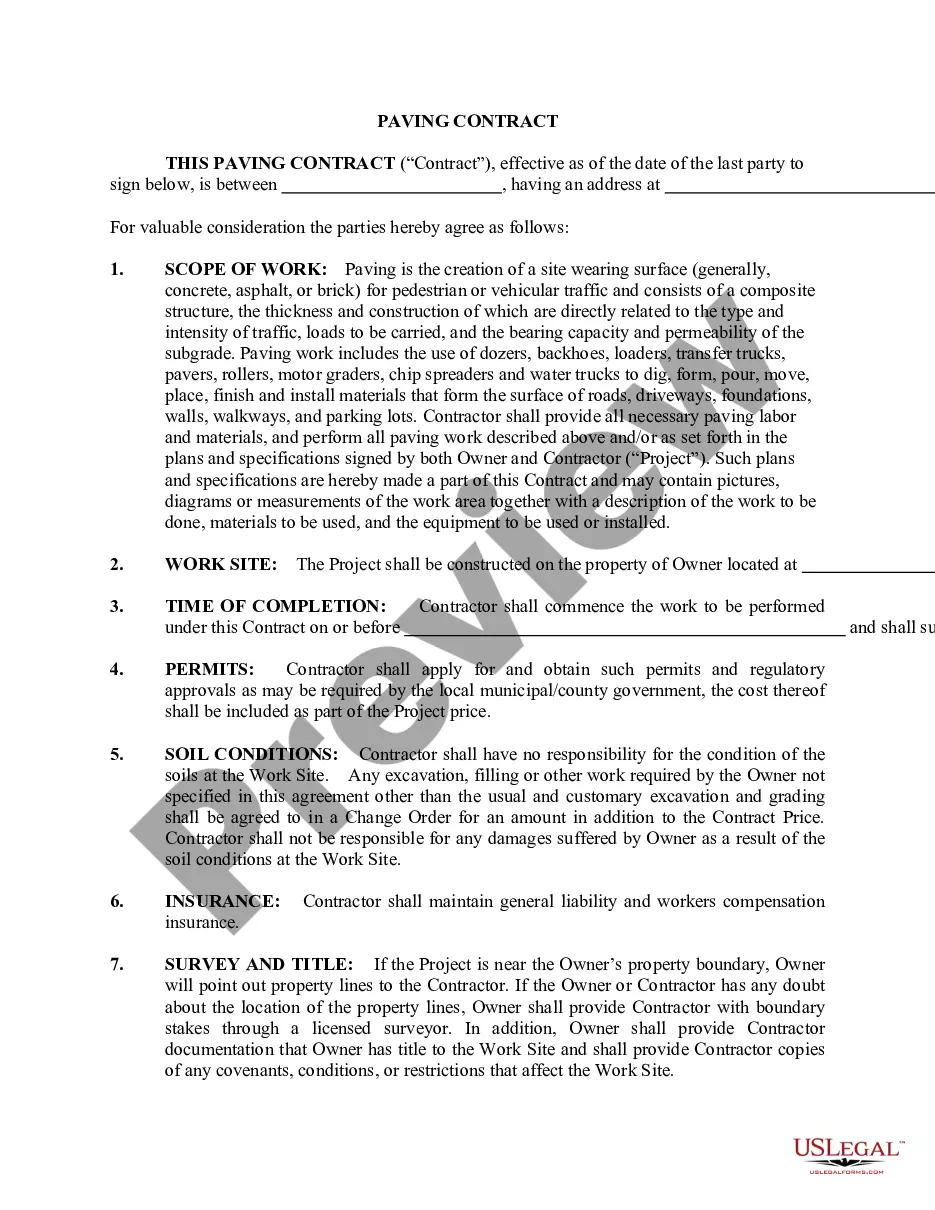Title: The Kentucky Checklist — Ergonomics Issues for Office Workers: A Deep Dive Introduction: The Kentucky Checklist — Ergonomics Issues for Office Workers is a comprehensive guide that aims to address and mitigate discomfort, potential injuries, and health risks commonly associated with office work. This detailed checklist provides valuable insights and guidance to ensure an optimal ergonomic setup for office workers, promoting productivity, employee well-being, and overall workplace satisfaction. Keywords: Kentucky Checklist, Ergonomics Issues, Office Workers, comprehensive guide, discomfort, potential injuries, health risks, ergonomic setup, productivity, employee well-being, workplace satisfaction 1. Understanding the Importance of Ergonomics in Office Settings: — The significance of ergonomics in enhancing workspace efficiency and reducing health risks. — Benefits of implementing ergonomic principles for both employees and employers. — Role of ergonomics in preventing musculoskeletal disorders (MSD's) and workplace injuries. — The impact of prolonged sitting, poor posture, and repetitive motions on overall health. Keywords: importance of ergonomics, workspace efficiency, health risks, ergonomic principles, musculoskeletal disorders (MSD's), workplace injuries, sitting, poor posture, repetitive motions, overall health 2. Essential Ergonomic Considerations for Office Workers: — Proper desk chair selection, adjustment, and usage. — Importance of maintaining neutral body positioning and avoiding stressful postures. — Optimal desk and keyboard setup, including height, distance, and angle. — Practical guidelines for monitor placement and viewing distance. — Smart suggestions for lighting, noise control, and temperature regulation. Keywords: desk chair selection, adjustment, neutral body positioning, stressful postures, desk setup, keyboard setup, monitor placement, viewing distance, lighting, noise control, temperature regulation 3. Ergonomics for Specific Office Equipment: — Ergonomic assessment and selection of keyboards, mice, and pointing devices. — Special considerations for multi-monitor setups and laptop usage. — Importance of using adjustable footrests and wrist supports for improved comfort. — Ergonomic aids for reducing strain on the neck, shoulders, and hands during phone usage. Keywords: keyboards, mice, pointing devices, multi-monitor setups, laptop usage, adjustable footrests, wrist supports, comfort, neck strain, shoulder strain, hand strain, phone usage 4. Promoting Workplace Ergonomics Awareness and Training: — Organizational responsibilities in providing ergonomic training and educational resources. — Encouraging employees to report discomfort and seek personalized ergonomic assessments. — Establishing an ergonomic committee or designated individual to address employee concerns. — Regular workplace evaluations and ergonomic improvement initiatives for continuous enhancement. Keywords: workplace ergonomics awareness, training, educational resources, discomfort reporting, personalized ergonomic assessments, ergonomic committee, workplace evaluations, enhancement Types of Kentucky Checklist — Ergonomics Issues for Office Workers: 1. Basic Ergonomics Checklist: — A streamlined checklist suitable for individuals new to ergonomic concepts and seeking a fundamental understanding of office workspace setup. 2. Advanced Ergonomics Checklist: — A comprehensive checklist catering to experienced individuals or employers focused on enhancing existing ergonomic setups, covering advanced aspects like multi-monitor usage or laptop ergonomics. 3. Remote Work Ergonomics Checklist: — A specialized checklist tailored for individuals working from home or remotely. This checklist provides ergonomic considerations for setting up an efficient and safe home office environment. Keywords: Basic Ergonomics Checklist, Advanced Ergonomics Checklist, Remote Work Ergonomics Checklist, individuals new to ergonomic concepts, experienced individuals, employers, multi-monitor usage, laptop ergonomics, remote work, home office environment
Kentucky Checklist - Ergonomics Issues for Office Workers
Description
How to fill out Kentucky Checklist - Ergonomics Issues For Office Workers?
If you have to comprehensive, acquire, or print legal document templates, use US Legal Forms, the most important variety of legal varieties, that can be found online. Take advantage of the site`s simple and easy hassle-free research to obtain the documents you want. Different templates for company and personal functions are sorted by groups and says, or keywords. Use US Legal Forms to obtain the Kentucky Checklist - Ergonomics Issues for Office Workers in a number of click throughs.
If you are already a US Legal Forms consumer, log in in your profile and click the Down load option to obtain the Kentucky Checklist - Ergonomics Issues for Office Workers. You may also accessibility varieties you in the past saved within the My Forms tab of your own profile.
Should you use US Legal Forms initially, follow the instructions listed below:
- Step 1. Be sure you have chosen the form to the proper town/land.
- Step 2. Use the Review solution to look over the form`s content. Do not overlook to read through the information.
- Step 3. If you are not happy with the form, use the Research industry towards the top of the monitor to locate other versions in the legal form format.
- Step 4. Upon having located the form you want, go through the Acquire now option. Select the costs prepare you choose and include your references to register on an profile.
- Step 5. Procedure the financial transaction. You can use your credit card or PayPal profile to accomplish the financial transaction.
- Step 6. Select the file format in the legal form and acquire it on the device.
- Step 7. Full, change and print or signal the Kentucky Checklist - Ergonomics Issues for Office Workers.
Every legal document format you purchase is yours eternally. You might have acces to every form you saved inside your acccount. Click on the My Forms portion and choose a form to print or acquire yet again.
Compete and acquire, and print the Kentucky Checklist - Ergonomics Issues for Office Workers with US Legal Forms. There are thousands of specialist and express-particular varieties you can use for your personal company or personal needs.