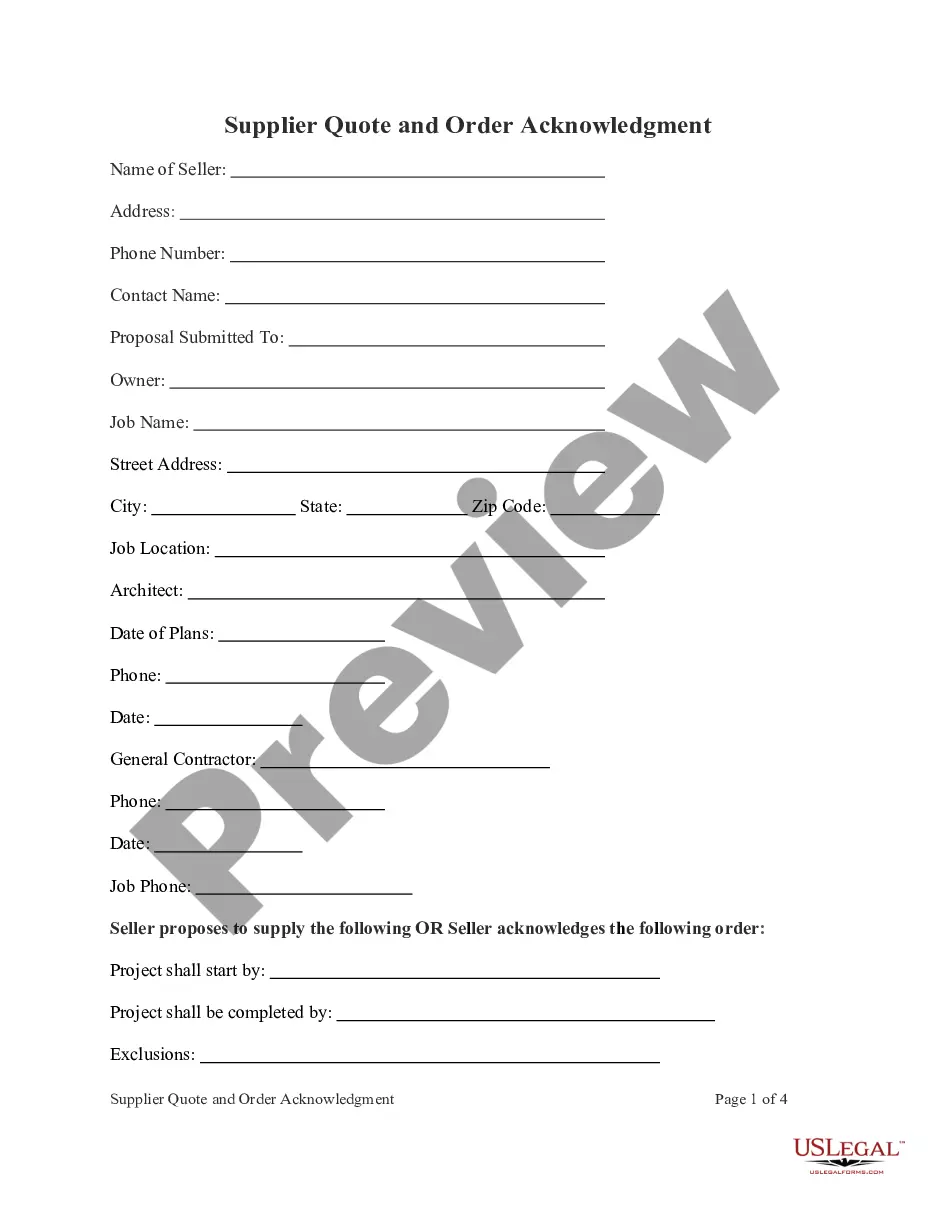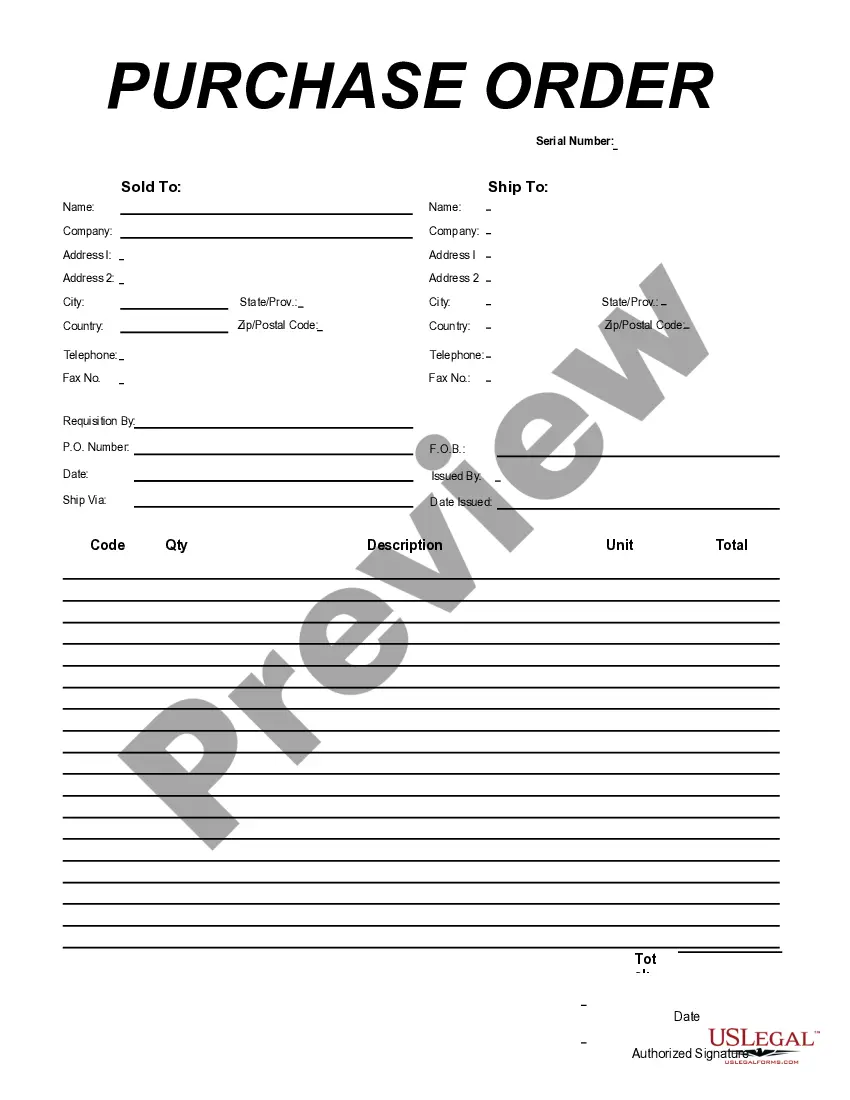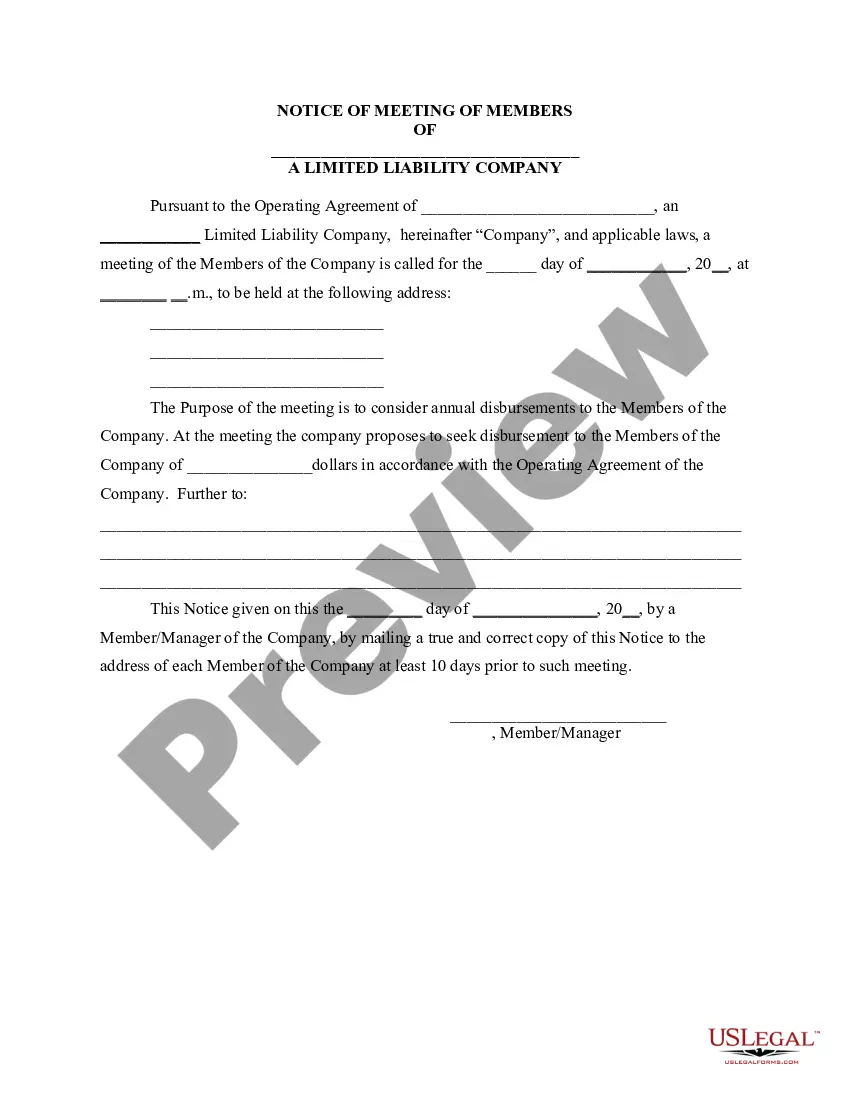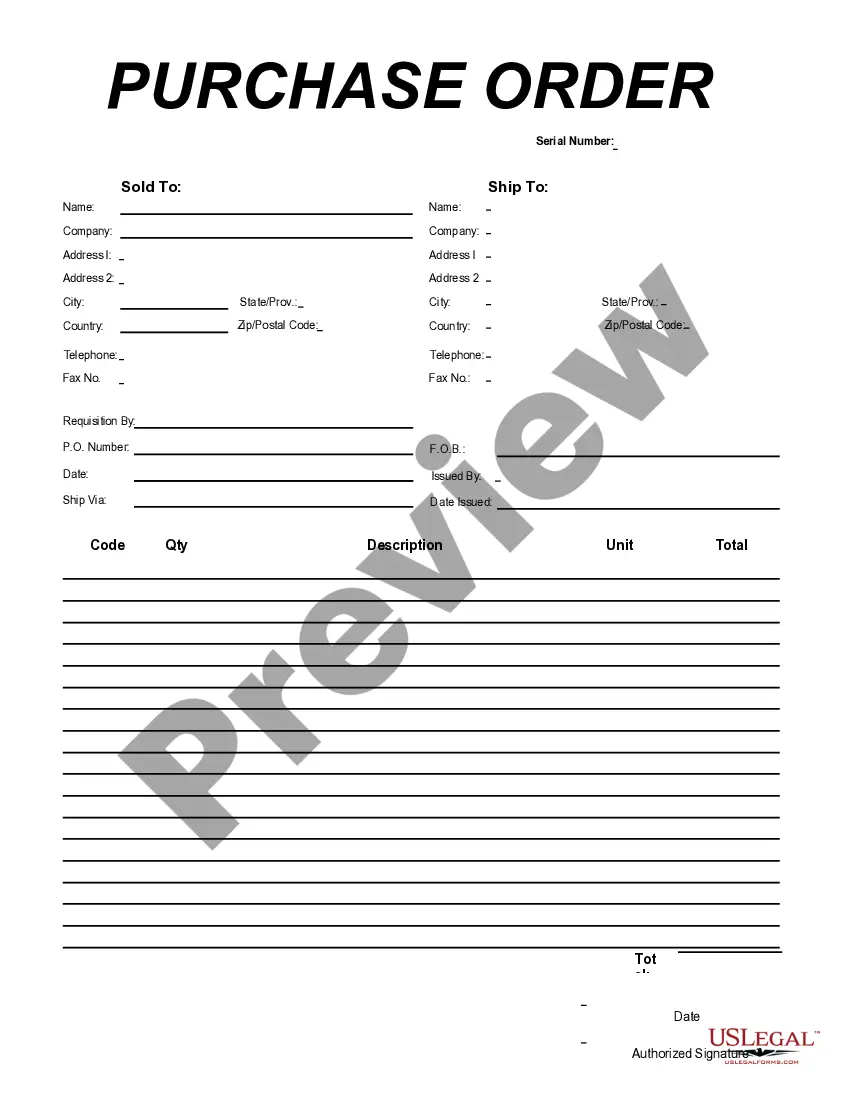Kentucky Purchase Order for Import Format
Description
How to fill out Purchase Order For Import Format?
If you require extensive, obtain, or print legal document templates, utilize US Legal Forms, the largest assortment of legal documents available online.
Take advantage of the site's user-friendly and convenient search feature to locate the necessary documents.
A variety of templates for business and personal purposes are categorized by categories and jurisdictions, or keywords.
Step 4. Once you have found the form you need, click the Acquire now button. Choose your payment plan and enter your information to register for an account.
Step 5. Complete the purchase. You can use your credit card or PayPal account to finalize the transaction.
- Use US Legal Forms to quickly find the Kentucky Purchase Order for Import Format.
- If you are already a US Legal Forms member, Log In to your account and click the Download button to obtain the Kentucky Purchase Order for Import Format.
- You can also access templates you previously saved from the My documents section of your account.
- If you are using US Legal Forms for the first time, follow the instructions below.
- Step 1. Ensure you have selected the form for your correct city/state.
- Step 2. Utilize the Review function to go through the form's details. Be sure to read the explanation.
- Step 3. If you are not satisfied with the form, use the Search box at the top of the screen to find other variants of the legal document template.
Form popularity
FAQ
Filling out a purchase order form requires you to begin with your company's details and the supplier's information. Next, include item descriptions, quantities, and the agreed prices. Finally, check for accuracy and add any necessary terms or conditions. Leveraging a Kentucky Purchase Order for Import Format simplifies the filling out process and helps maintain clarity in your transactions.
To write a purchase order, start by including essential information like your company name, the vendor's name, and contact details. Clearly list the items you want to purchase, including quantities and prices. Additionally, don’t forget to specify terms such as payment methods and delivery dates. Using a Kentucky Purchase Order for Import Format can streamline this process and ensure compliance with local regulations.
To create a Kentucky Purchase Order for Import Format in Word, begin by opening a new document and setting up your layout. Insert headings for vendor information, purchase details, and terms of service. Use tables to organize the items and prices clearly. If you prefer ready-made solutions, US Legal Forms can provide templates that are easy to customize and fit your needs perfectly.
An import purchase order (PO) is a document that authorizes the importation of goods from suppliers outside the United States. It outlines the details of the transaction, including product descriptions, quantities, and prices. Using a Kentucky Purchase Order for Import Format can improve your import process by ensuring all necessary information is captured and organized, making it easier to track shipments and manage inventory.
The four main types of purchase orders (POs) include standard, planned, blanket, and contract POs. Each type serves specific purposes in your procurement process. For instance, a standard PO is used for one-time purchases, while a blanket PO allows for multiple deliveries over a set period. Understanding these types is essential when creating a Kentucky Purchase Order for Import Format, as they help streamline your import transactions.
The PO order format refers to the structure and components of a Purchase Order (PO) document. Specifically, when discussing the Kentucky Purchase Order for Import Format, it includes essential details such as item descriptions, quantities, prices, and vendor information. This format is crucial because it ensures clarity and precision in transactions, streamlining the purchasing process for businesses. If you’re looking to create or manage a purchase order in Kentucky, the USLegalForms platform offers templates that comply with local requirements, making it easier for you.
To file for a foreign LLC in Kentucky, you first need to obtain a certificate of good standing from your home state. Next, complete the Application for Certificate of Authority form, which you can find on the Kentucky Secretary of State's website. Be sure to include the required fees with your application. Using a reliable platform like USLegalForms can help you navigate the process more easily, especially when your business requires a Kentucky Purchase Order for Import Format.