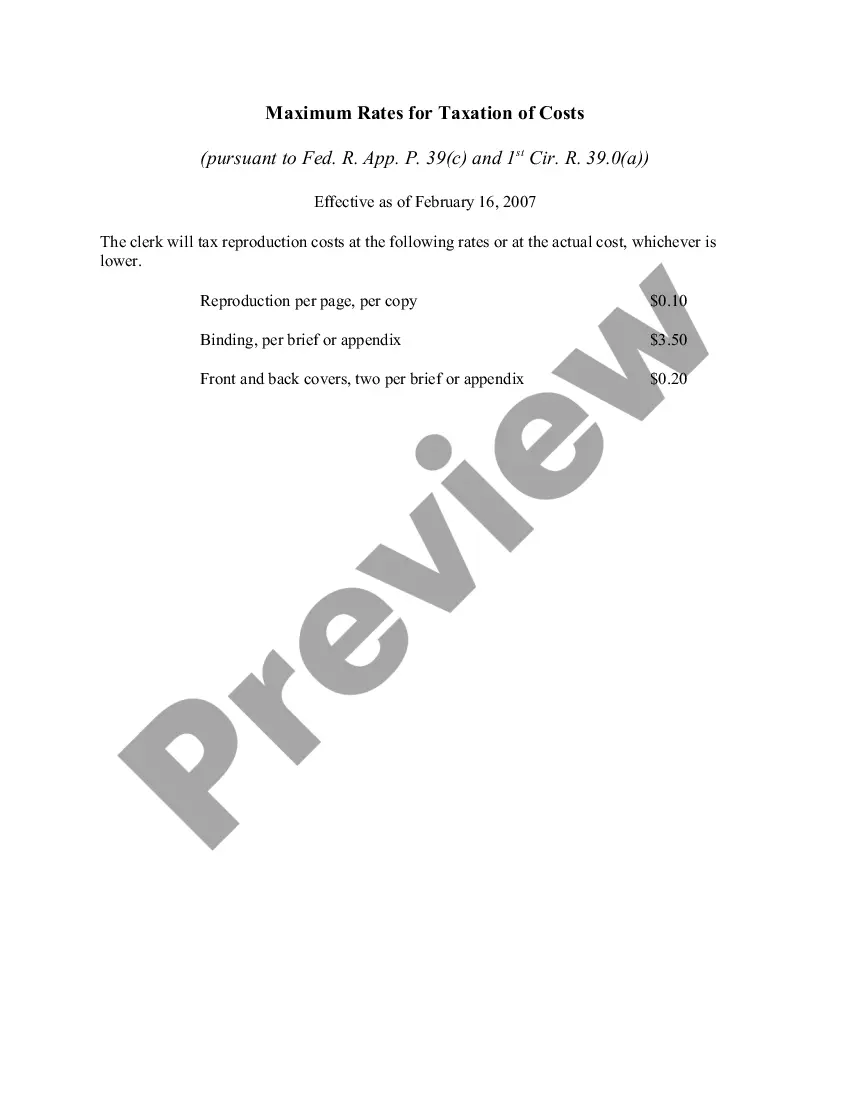Louisiana Checklist - Ergonomics Issues for Office Workers
Description
How to fill out Checklist - Ergonomics Issues For Office Workers?
US Legal Forms - one of the largest collections of official templates in the USA - offers an extensive variety of legitimate document formats that you can download or print.
Using the website, you can access thousands of forms for both business and personal purposes, categorized by type, state, or keywords. You can retrieve the latest editions of forms such as the Louisiana Checklist - Ergonomics Issues for Office Workers in just seconds.
If you have a membership, Log In to obtain the Louisiana Checklist - Ergonomics Issues for Office Workers from the US Legal Forms catalog. The Download button will be present on every document you view. You have access to all previously saved forms within the My documents section of your account.
Proceed with the payment. Use your credit card or PayPal account to complete the transaction.
Choose the format and download the document to your device. Edit, fill out, modify, and print or sign the downloaded Louisiana Checklist - Ergonomics Issues for Office Workers. Each template you add to your account has no expiration date and belongs to you permanently. So, if you wish to download or print another copy, just visit the My documents tab and select the form you need. Access the Louisiana Checklist - Ergonomics Issues for Office Workers through US Legal Forms, one of the most comprehensive catalogs of legitimate document formats. Utilize a vast array of professional and state-specific formats that meet your business or personal requirements and obligations.
- Ensure you have selected the appropriate form for your locality/state.
- Click the Preview button to review the form’s content.
- Review the form summary to confirm that you have selected the correct form.
- If the form does not meet your requirements, utilize the Search field at the top of the screen to find one that does.
- When satisfied with the document, confirm your choice by clicking the Download now button.
- Select the payment plan you prefer and provide your credentials to create an account.
Form popularity
FAQ
The five steps in conducting an ergonomic assessment include identifying current work practices, observing the workplace environment, analyzing data collected, implementing changes based on findings, and reviewing the outcomes. This systematic approach helps to ensure that all aspects of workers' comfort and safety are addressed. By incorporating the Louisiana Checklist - Ergonomics Issues for Office Workers, you can streamline this process and enhance productivity in your office.
To conduct an office ergonomic assessment, start by measuring desk heights, chair adjustments, and screen placements. Observe employees during their daily tasks to pinpoint specific concerns. Employ the Louisiana Checklist - Ergonomics Issues for Office Workers to ensure you cover all essential aspects and create a more comfortable environment for your colleagues.
A basic ergonomic assessment involves evaluating key factors such as workstation setup, equipment, and employee posture. The goal is to identify common ergonomic issues that could lead to discomfort or injury. The Louisiana Checklist - Ergonomics Issues for Office Workers serves as a foundational tool to help you systematically address these areas and make necessary improvements.
To conduct an ergonomic assessment in an office, you first observe workspaces and employee behaviors. Next, you can gather data through surveys or interviews regarding discomfort and productivity. Utilizing the Louisiana Checklist - Ergonomics Issues for Office Workers can guide you in documenting findings and recommending appropriate changes to enhance workplace safety.
The ergonomic approach to assessment focuses on evaluating how individuals interact with their work environment. This process ensures that workspaces are comfortable and efficient, ultimately reducing the risk of injury. By using the Louisiana Checklist - Ergonomics Issues for Office Workers, employers can systematically identify and address potential ergonomic hazards that affect office workers.
OSHA does not have a specific ergonomics standard, but it requires employers to address ergonomic hazards under the General Duty Clause. Employers must evaluate their workplaces and take necessary actions to minimize risks. Utilizing resources such as the Louisiana Checklist - Ergonomics Issues for Office Workers can help organizations meet these requirements and ensure employee safety.
The rules of ergonomics focus on designing workspaces that promote comfort and efficiency. Key principles include maintaining neutral postures, minimizing repetitive tasks, and allowing for regular breaks. By adhering to the Louisiana Checklist - Ergonomics Issues for Office Workers, organizations can effectively implement these principles and improve overall workplace safety.
OSHA identifies three major ergonomic risk factors that can lead to injury: repetitive motion, awkward postures, and forceful exertions. Addressing these factors is crucial to creating a safer workplace. By following the Louisiana Checklist - Ergonomics Issues for Office Workers, employers can identify and mitigate these risks, ensuring a healthier environment for their staff.
While there is no federal law strictly governing ergonomics, the General Duty Clause of the Occupational Safety and Health Act requires employers to maintain a safe working environment. This means that employers should effectively address ergonomic hazards. Utilizing resources like the Louisiana Checklist - Ergonomics Issues for Office Workers can help businesses comply with safety expectations and protect their employees.
The Occupational Safety and Health Administration (OSHA) emphasizes the importance of ergonomics in the workplace. While there is no specific ergonomics standard, OSHA encourages employers to adopt safety measures to reduce ergonomic risks. Companies must provide a safe working environment and implement guidelines, such as the Louisiana Checklist - Ergonomics Issues for Office Workers, to enhance employee well-being.