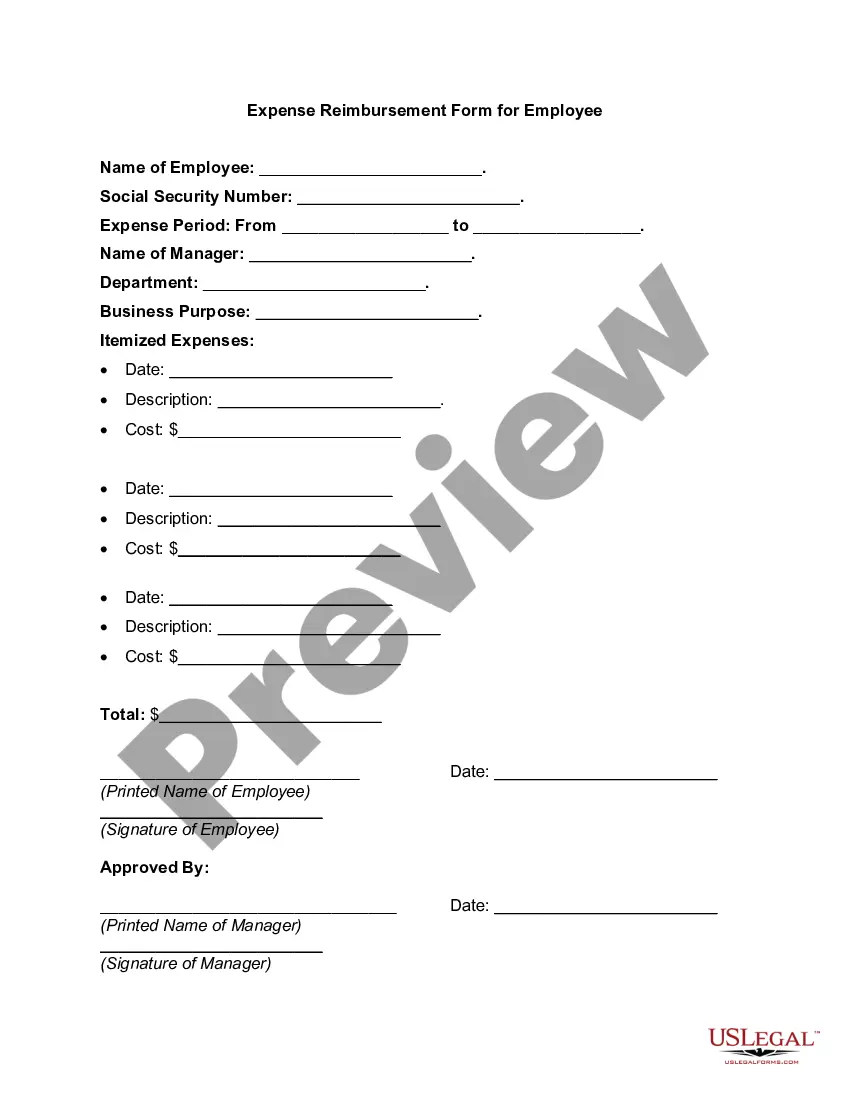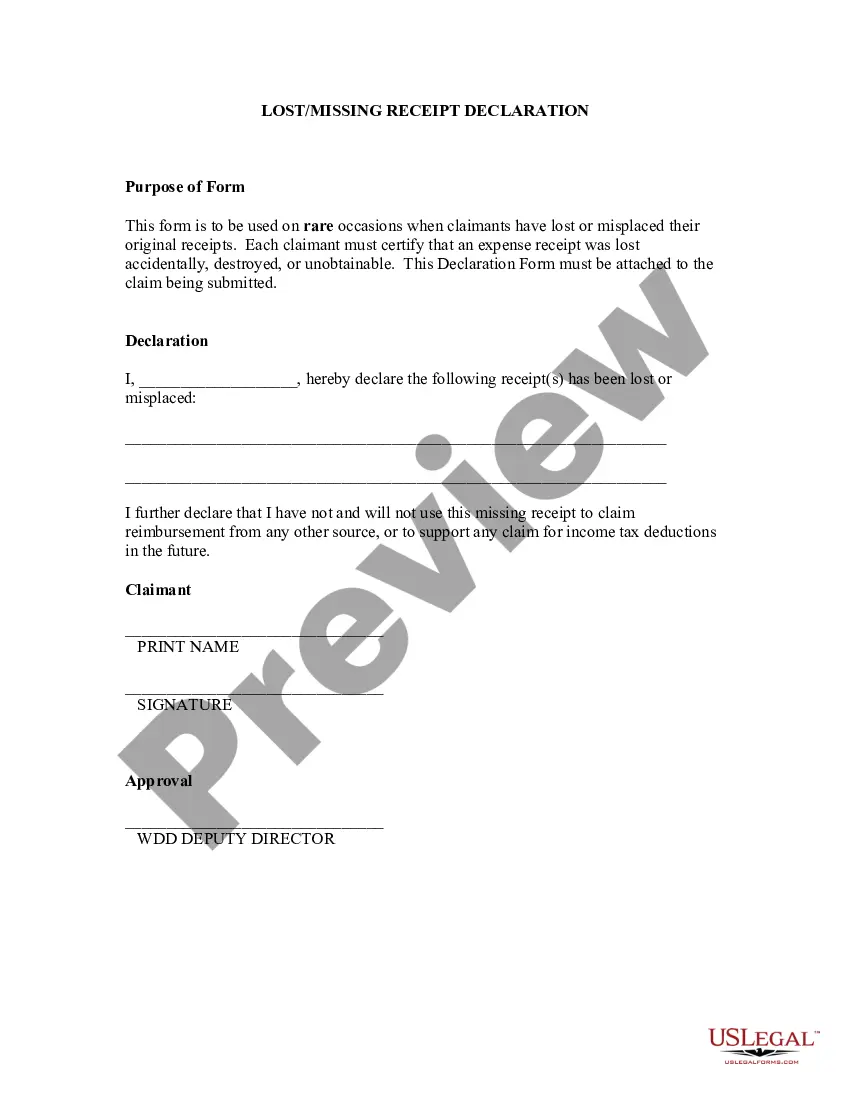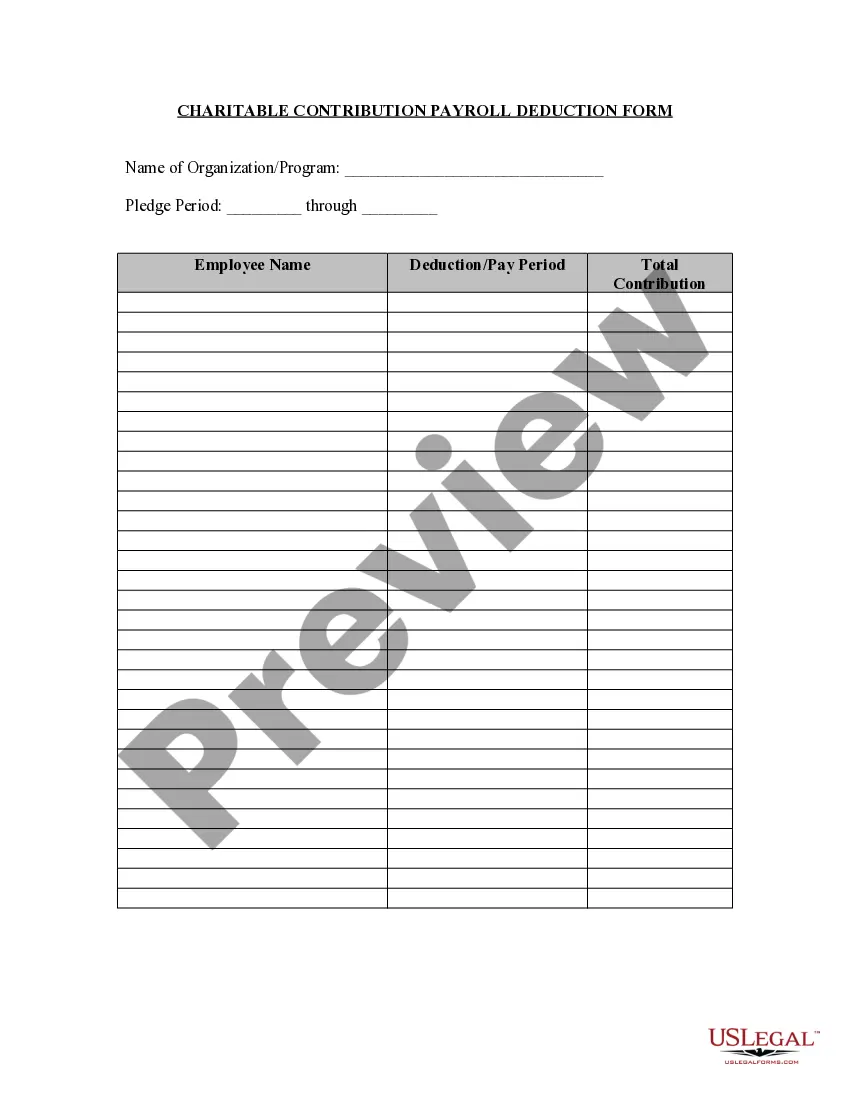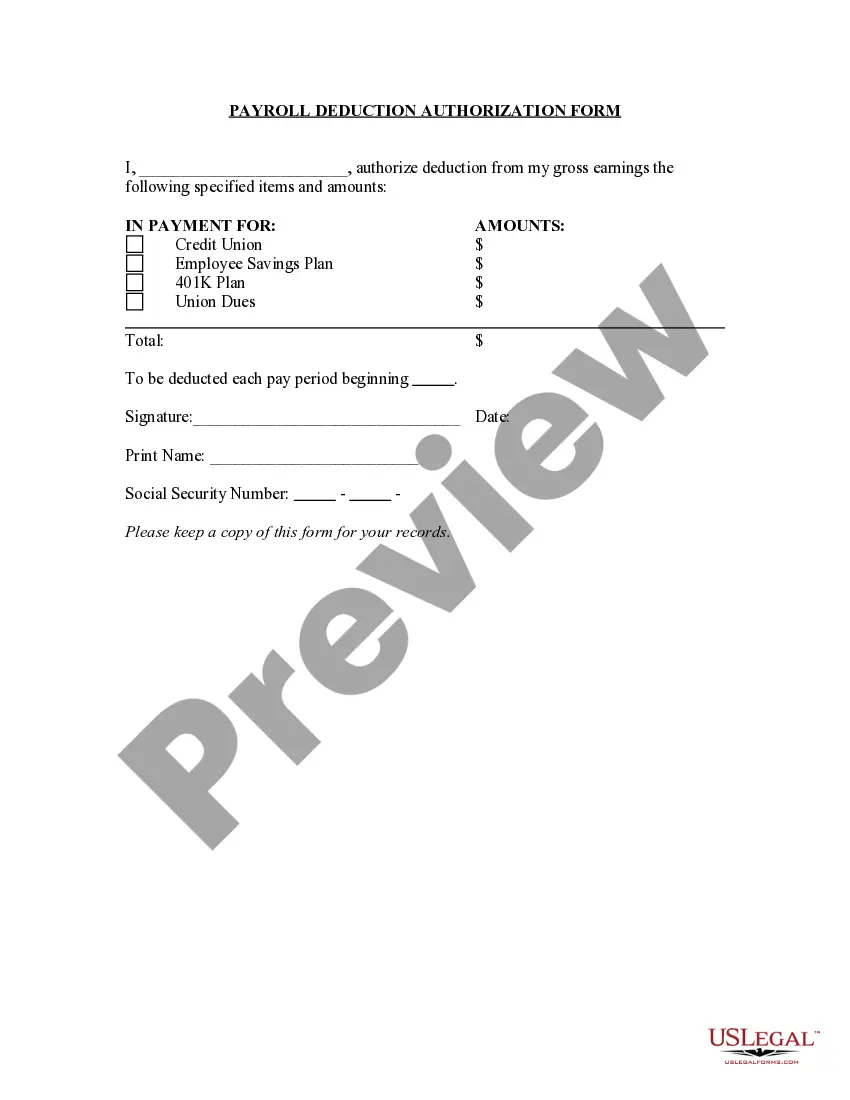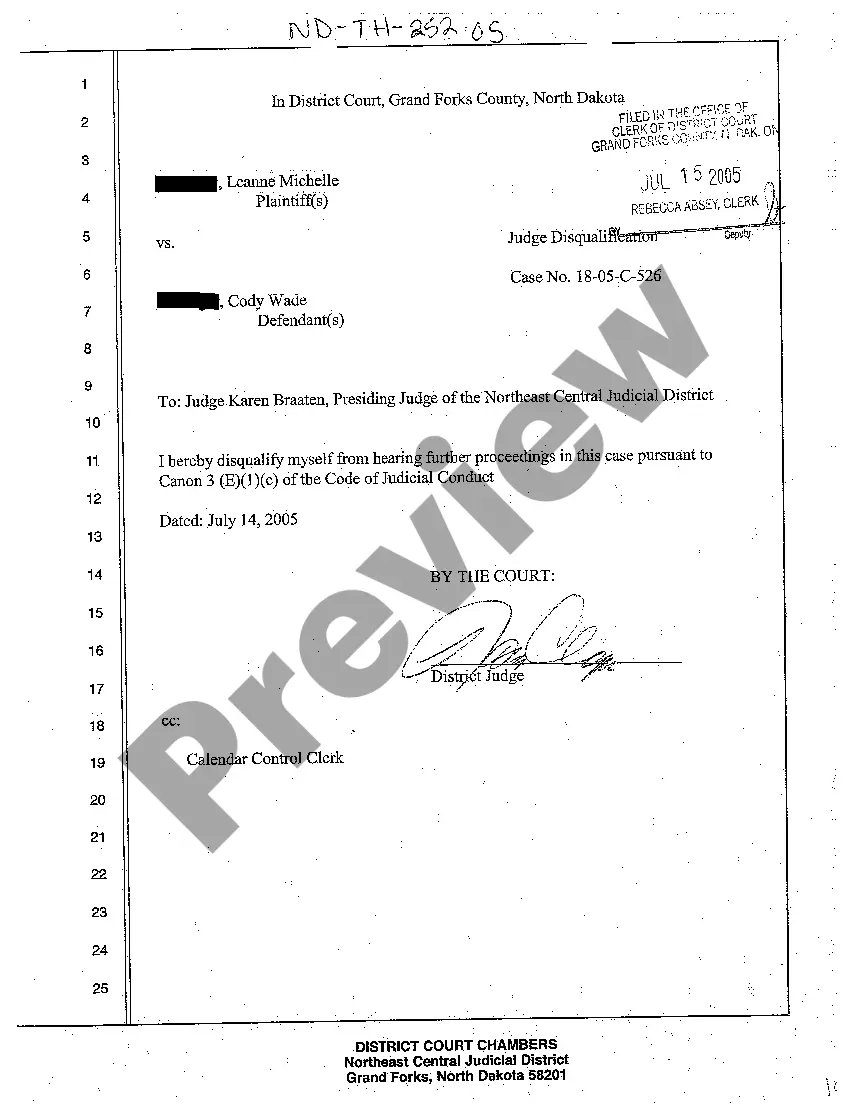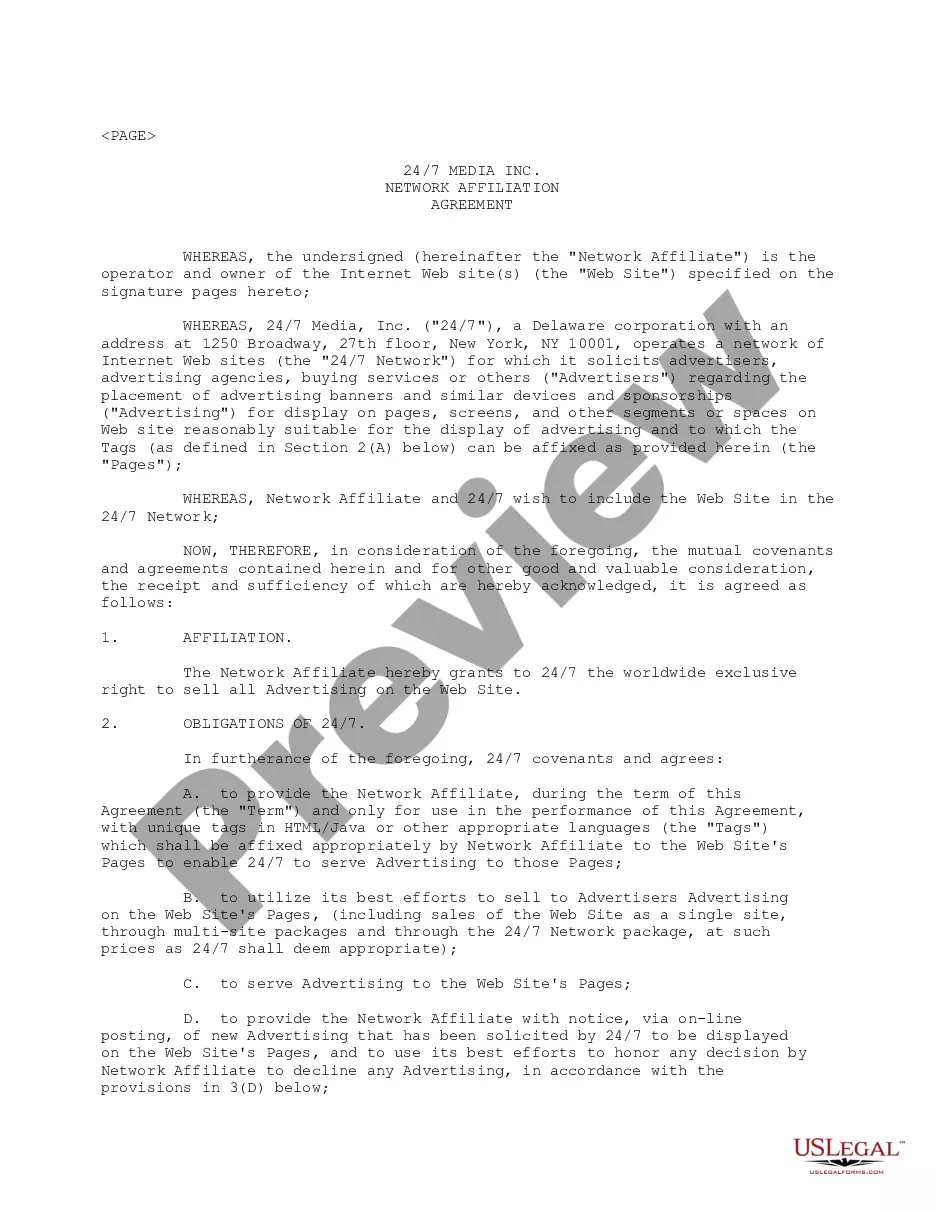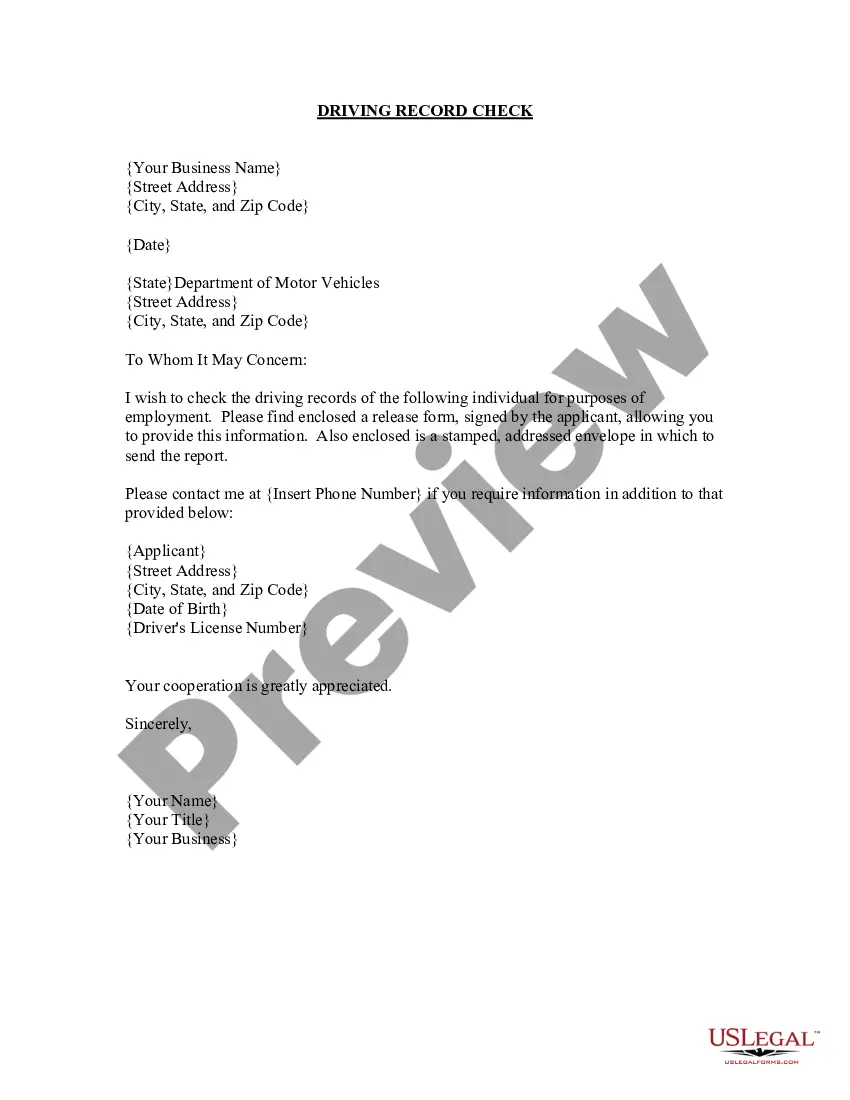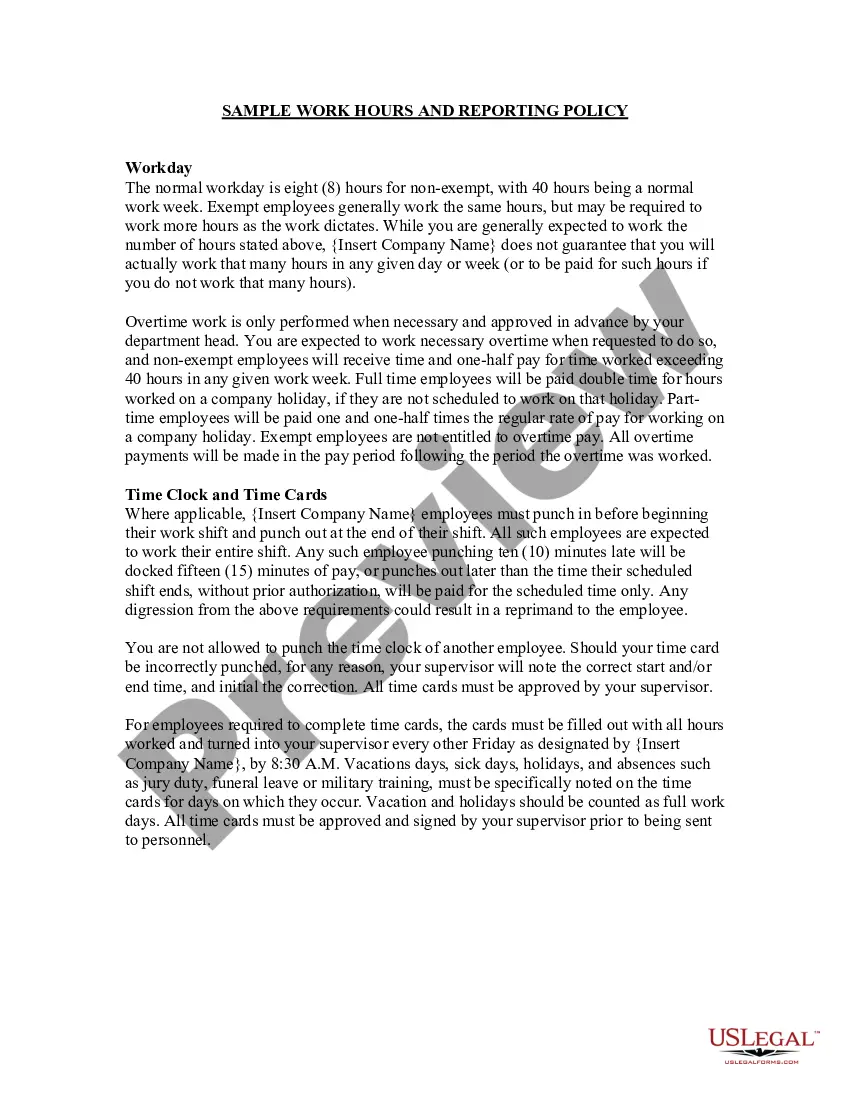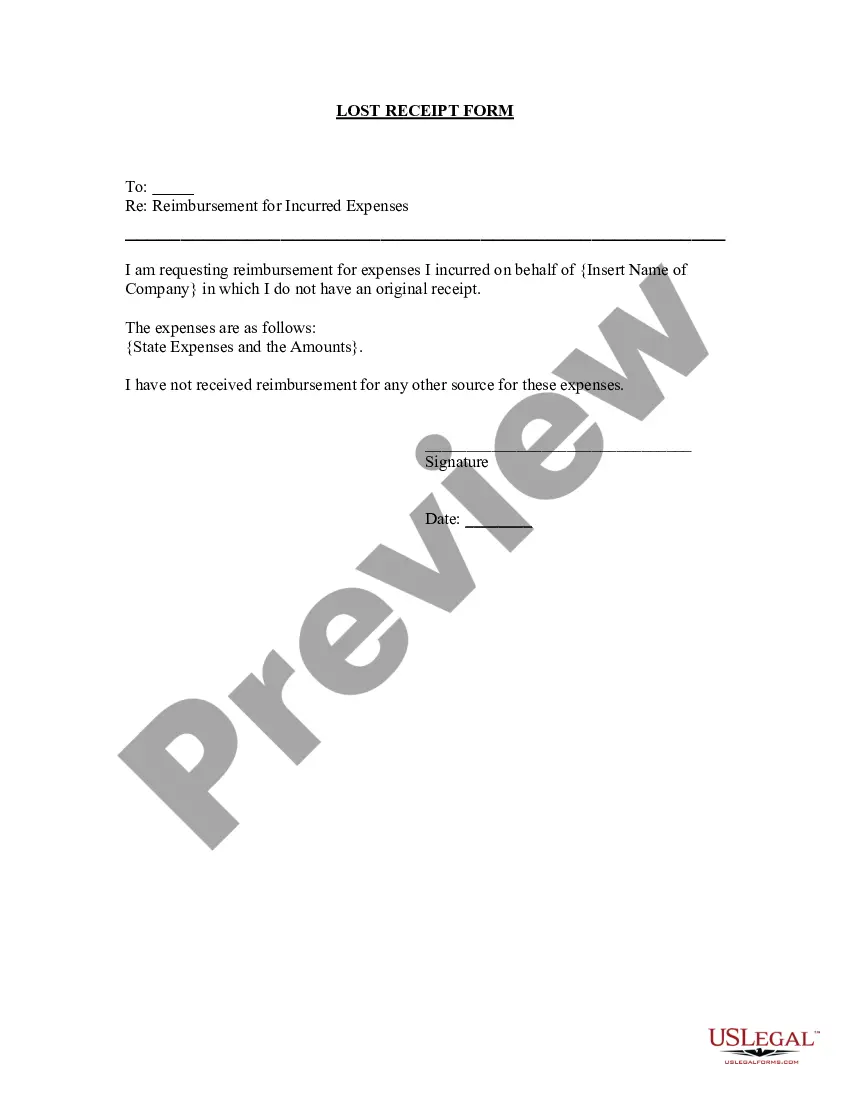Louisiana Lost Receipt Form
Description
How to fill out Lost Receipt Form?
US Legal Forms - one of the largest collections of legal documents in the United States - offers a diverse selection of legal template options that you can download or print.
Through the site, you can access thousands of forms for business and personal purposes, sorted by categories, states, or keywords. You can find the latest templates like the Louisiana Lost Receipt Form in just a few minutes.
If you already have a monthly subscription, Log In and obtain the Louisiana Lost Receipt Form from the US Legal Forms library. The Download button will appear on every form you view. You can access all previously downloaded forms in the My documents section of your account.
Every template you add to your account does not have an expiration date and is yours indefinitely. Thus, if you wish to download or print another copy, simply navigate to the My documents section and click on the desired form.
Access the Louisiana Lost Receipt Form through US Legal Forms, the most extensive library of legal document templates. Utilize thousands of professional and state-specific templates that cater to your business or personal needs and specifications.
- Ensure you have selected the correct form for your city/county.
- Click the Review option to check the form's details.
- Examine the form overview to confirm you have chosen the right document.
- If the form does not fit your needs, use the Search bar at the top of the screen to find one that does.
- If you are satisfied with the form, confirm your choice by selecting the Purchase now button.
- Then, choose the payment plan you prefer and provide your details to register for an account.
- Process the transaction. Use your credit card or PayPal account to complete the purchase.
- Select the format and download the form to your device.
- Make adjustments. Fill out, modify, print, and sign the downloaded Louisiana Lost Receipt Form.
Form popularity
FAQ
No store has to change or refund an item simply because the owner does not like the colour. But where an item fails, shops do not have the right to demand a receipt. A credit card slip or statement or even the say-so of a person who was present when the products were purchased, are legally enough.
How do I add a Missing Receipt Affidavit to my expense in Concur Expense? From within an open expense report, select the expense line entry which is missing a receipt. Next, click the Receipts link. From the Receipt options select Missing Receipt Affidavit and then select Accept & Create.
Missing Receipt AffidavitsOn the expense report, click Receipts > Missing Receipt Affidavit. The Missing Receipt Affidavit window opens.Select each entry that requires an affidavit.Click Accept & Create. An image of the affidavit is created.
From your expense report, click Receipts > Missing Receipt Affidavit or Attach Receipt > Missing Receipt Affidavit.
A receipt is not the only means of proving purchase....What is Proof of Purchase?Lay-by Agreement;Receipt number or confirmation number for telephone or online transactions;Credit card statement;Warranty Card showing a supplier's or manufacturer's details, date and amount of purchase; or.Serial or production number.10-Dec-2019
The Missing Receipt Affidavit should be used when the merchant has not provided a receipt or a duplicate receipt cannot be obtained. By using the Affidavit, you are stating that the related expense is in compliance with University Policy and qualifies as a legitimate business expense.
How do I add a Missing Receipt Affidavit to my expense in Concur Expense? From within an open expense report, select the expense line entry which is missing a receipt. Next, click the Receipts link. From the Receipt options select Missing Receipt Affidavit and then select Accept & Create.
Using a receipt affidavit allows you to submit your expense report in a timely manner and help you comply with your company policy for receipts submittals. Note that only you can submit the receipt affidavit. A delegate or proxy cannot submit a receipt affidavit for you.
Contact the merchant and request a copy of the itemized, detailed receipt. Most merchants will provide a copy of a receipt upon request.