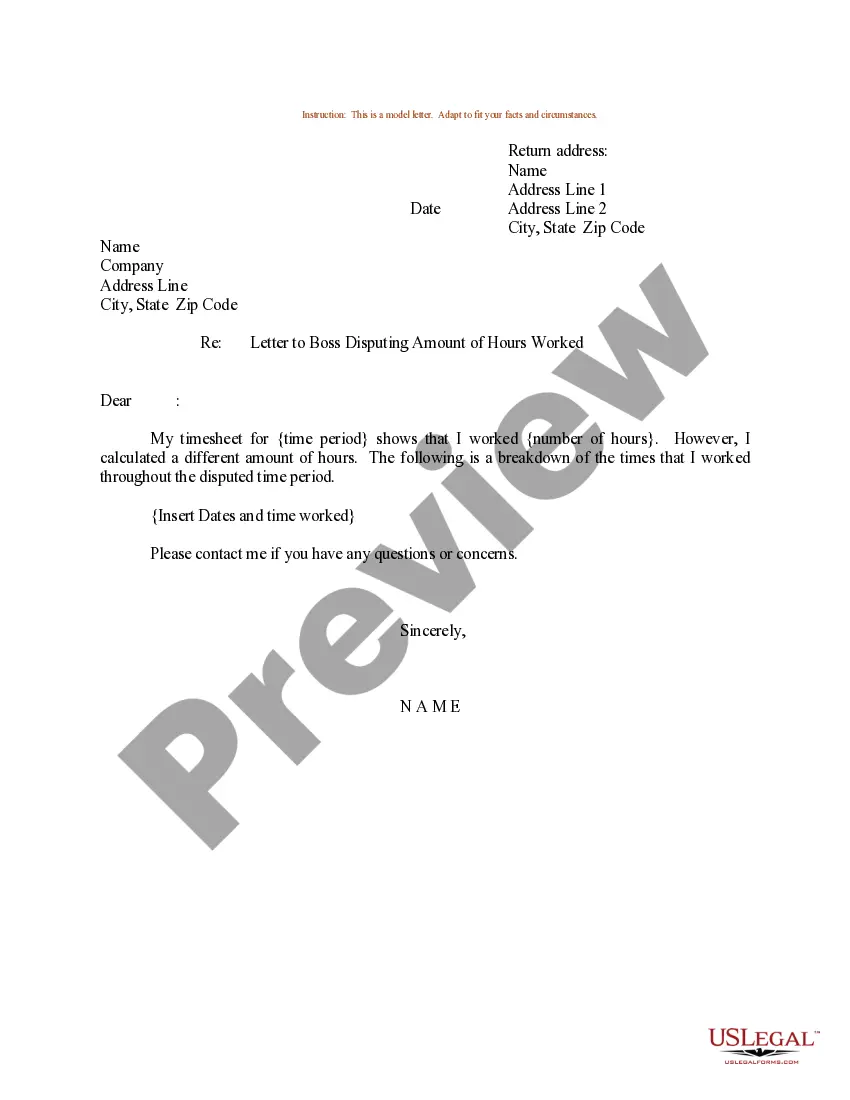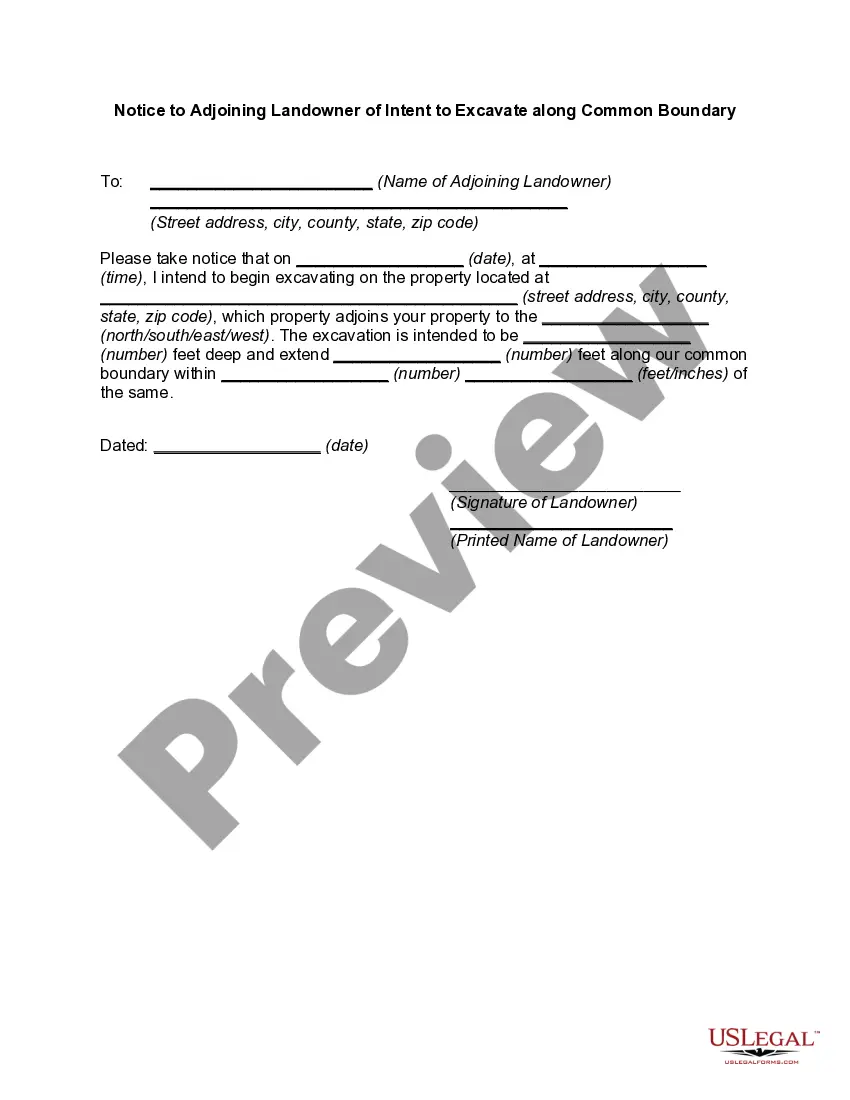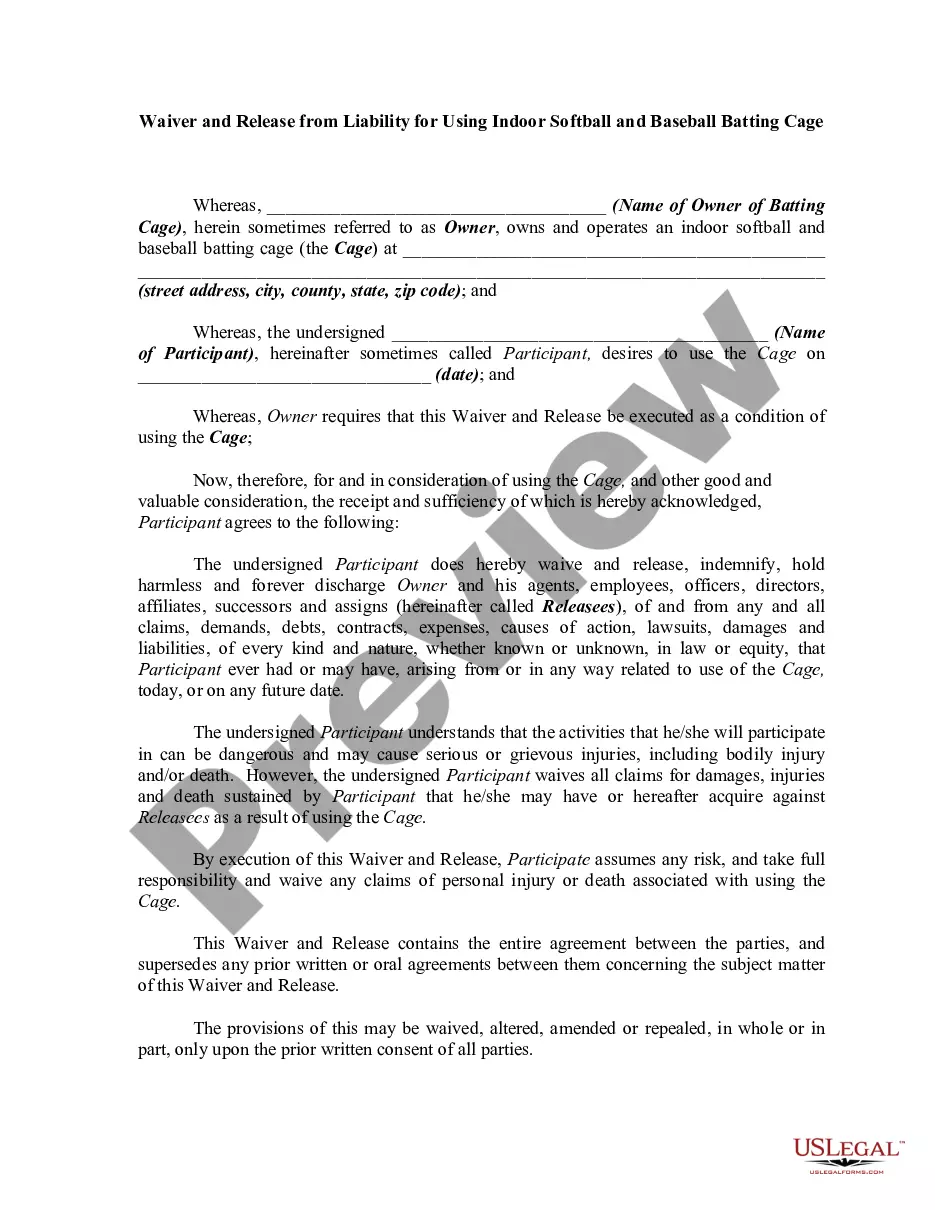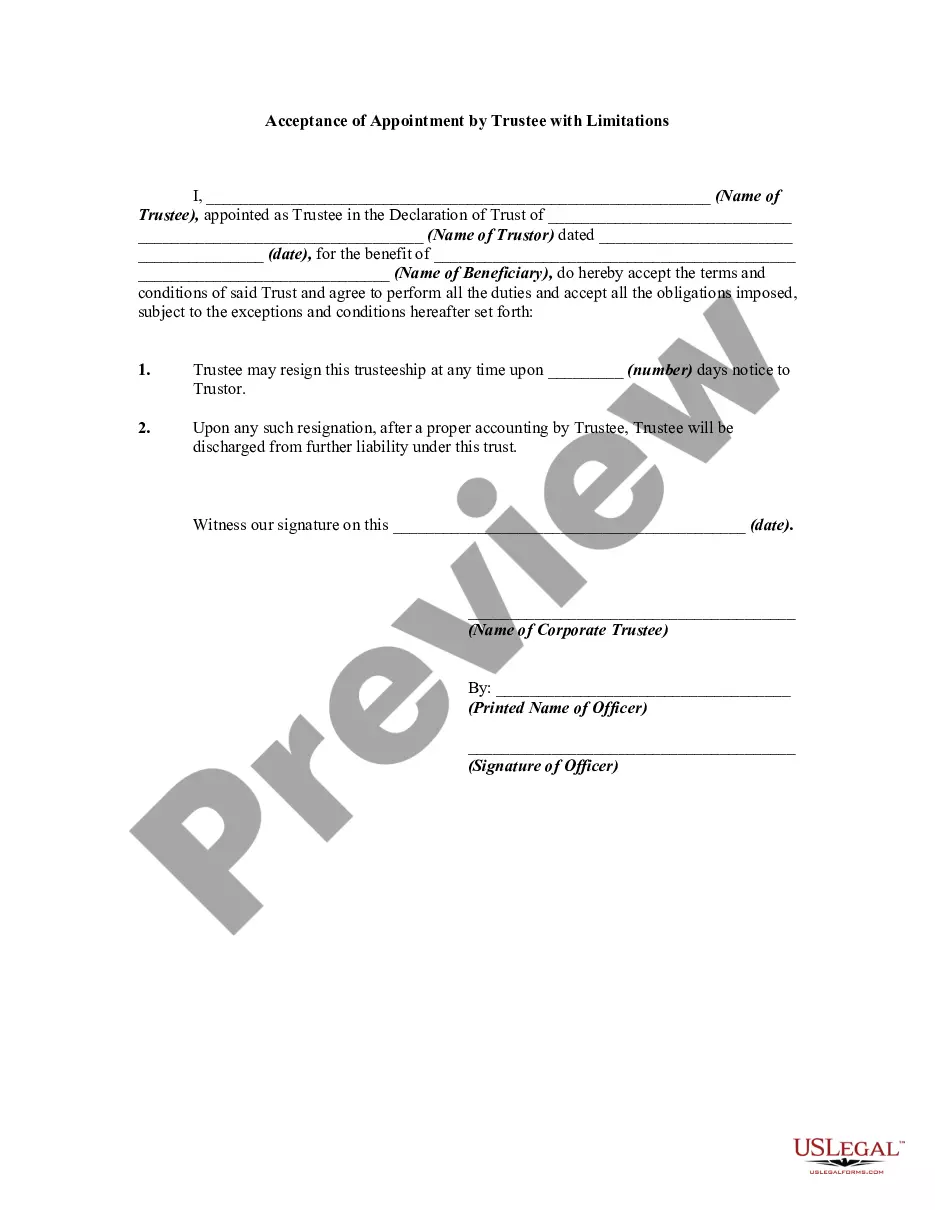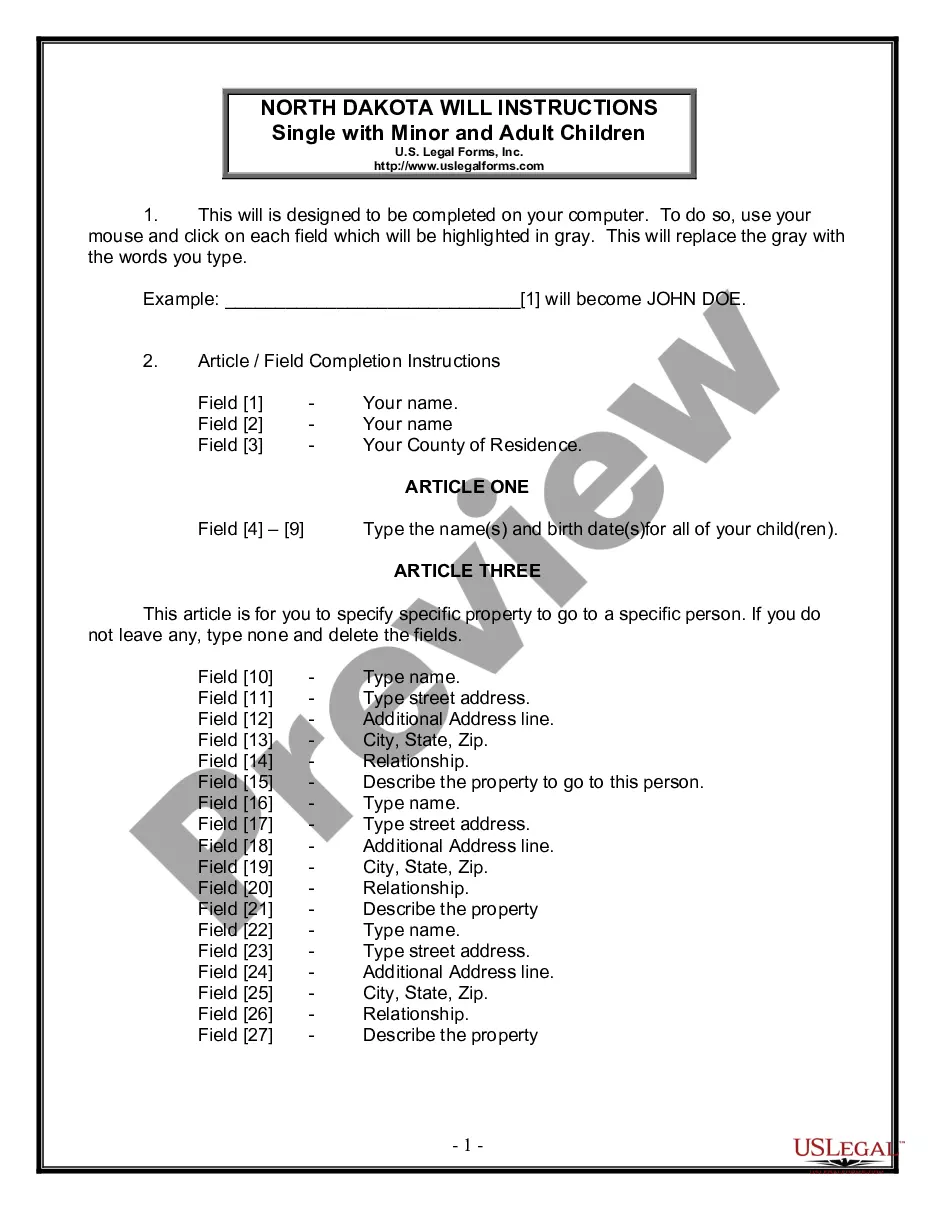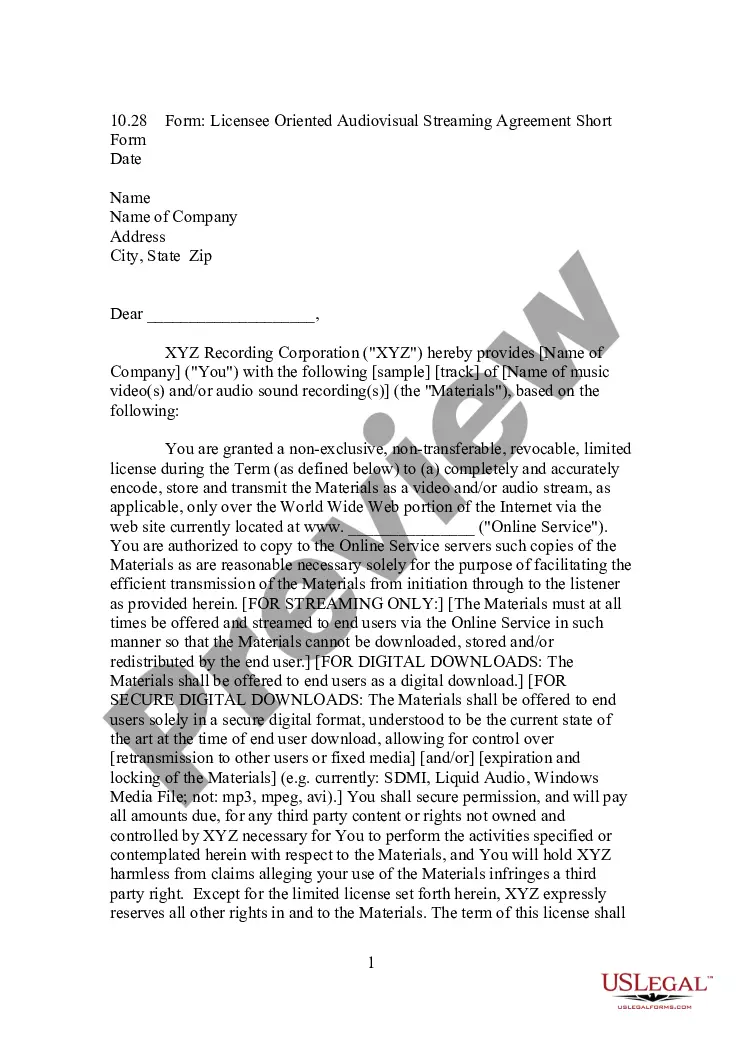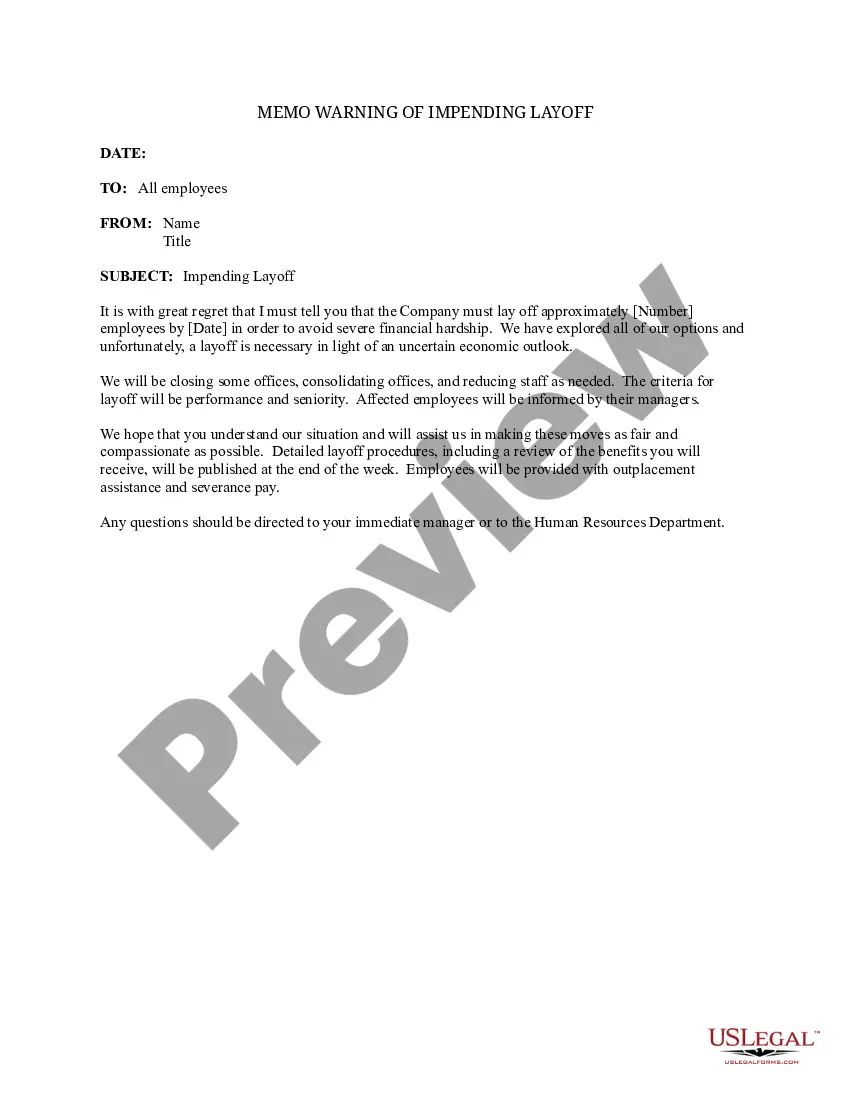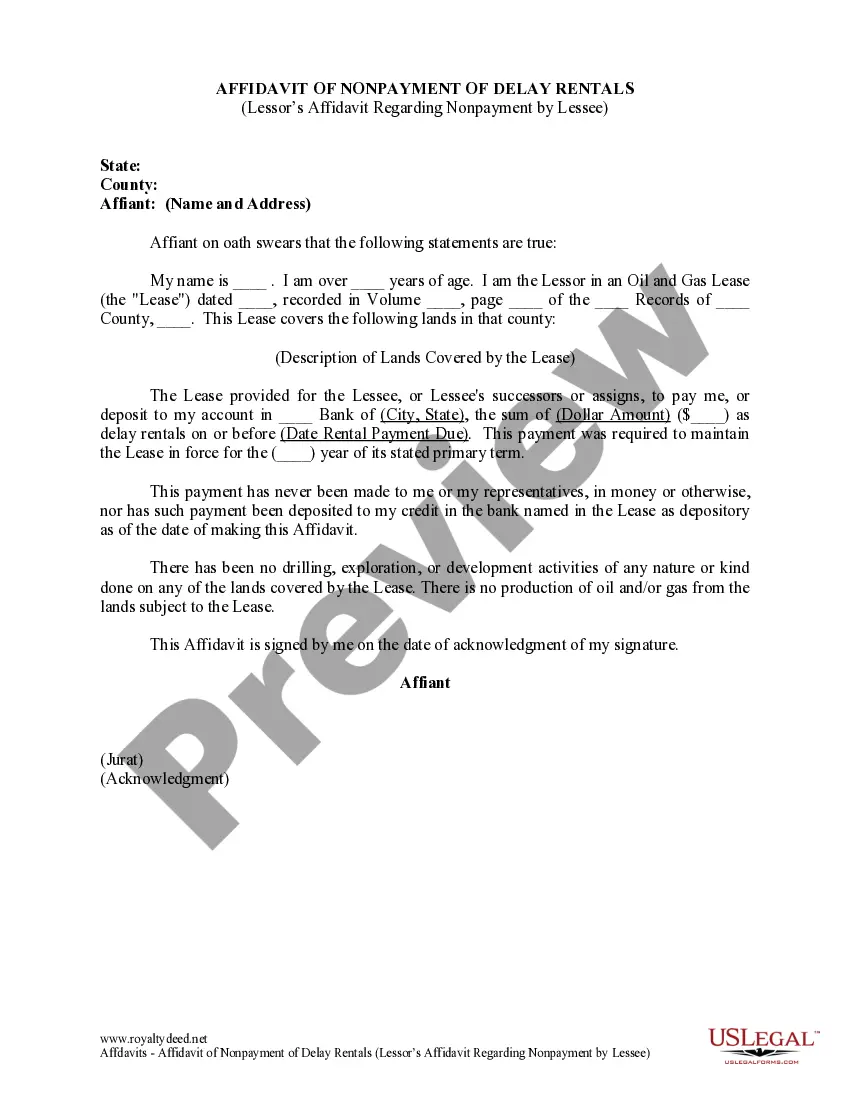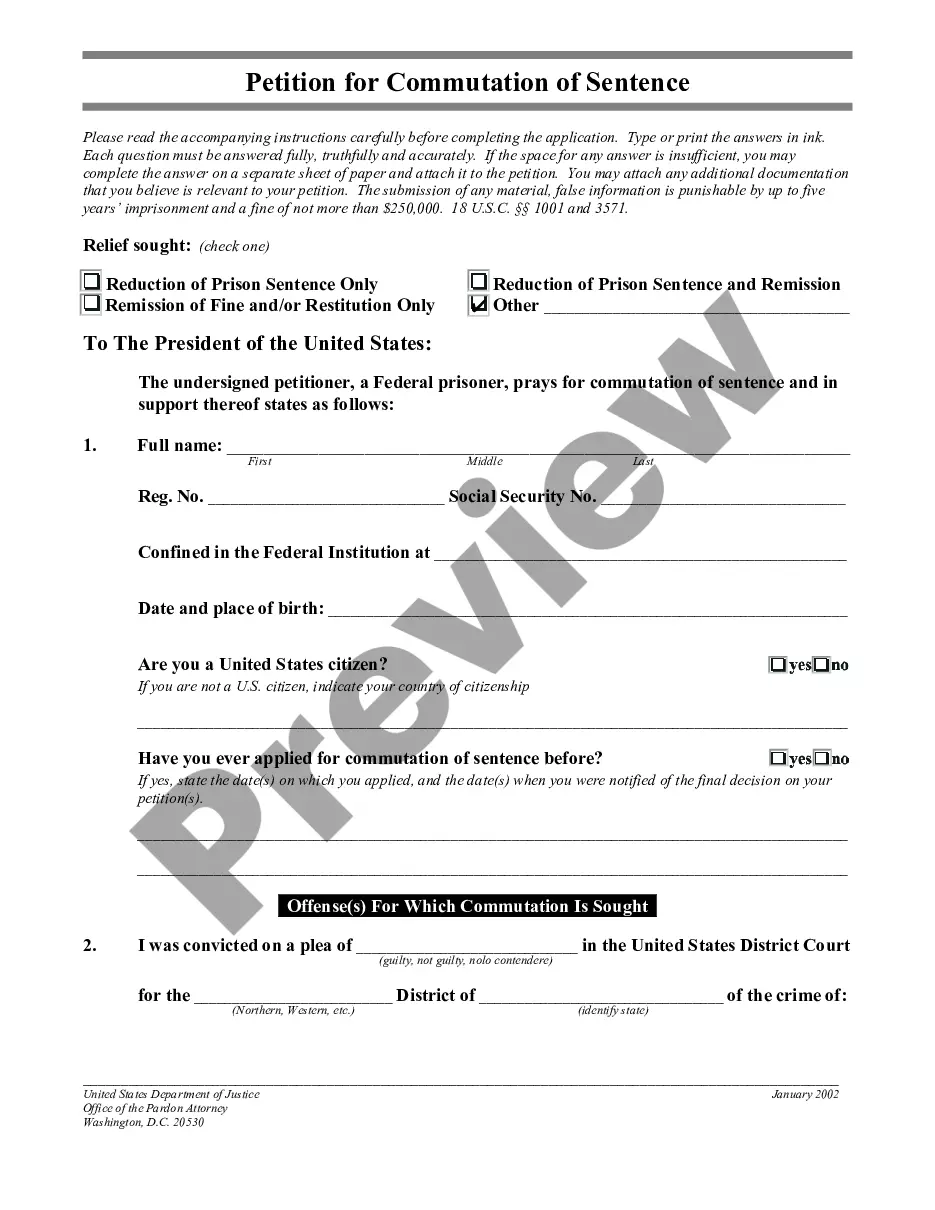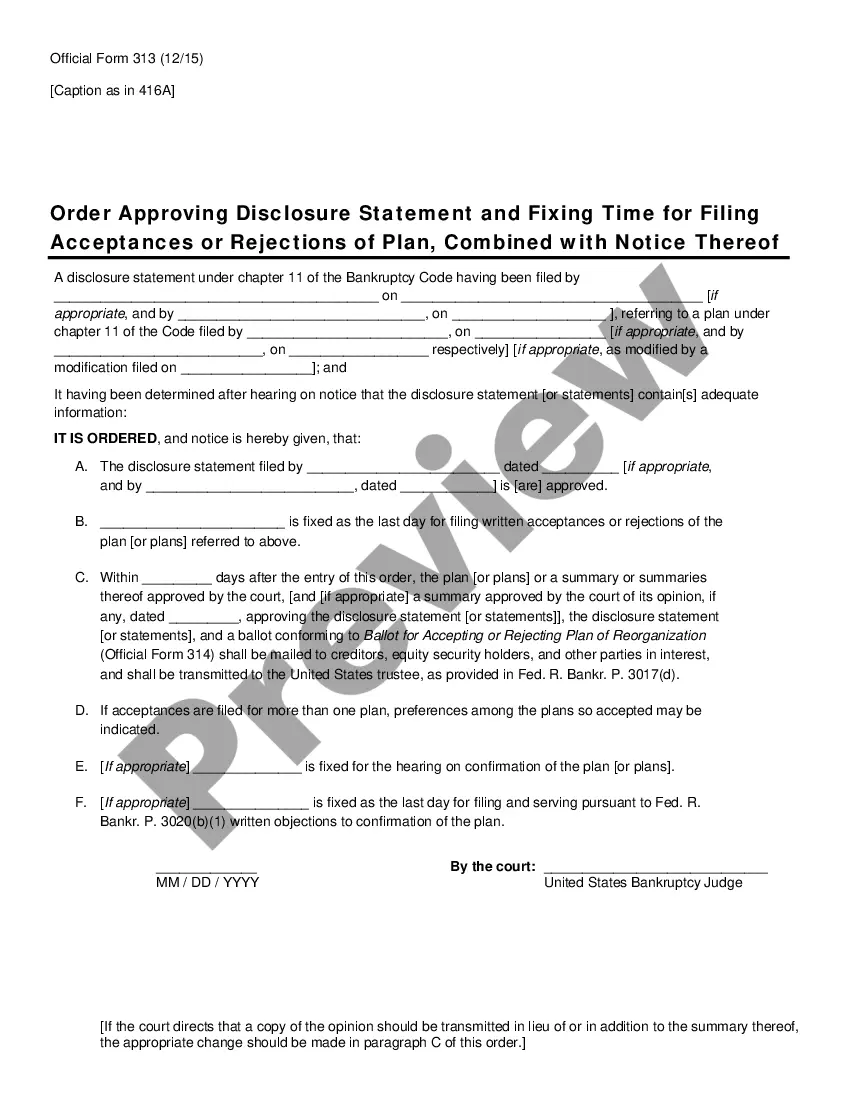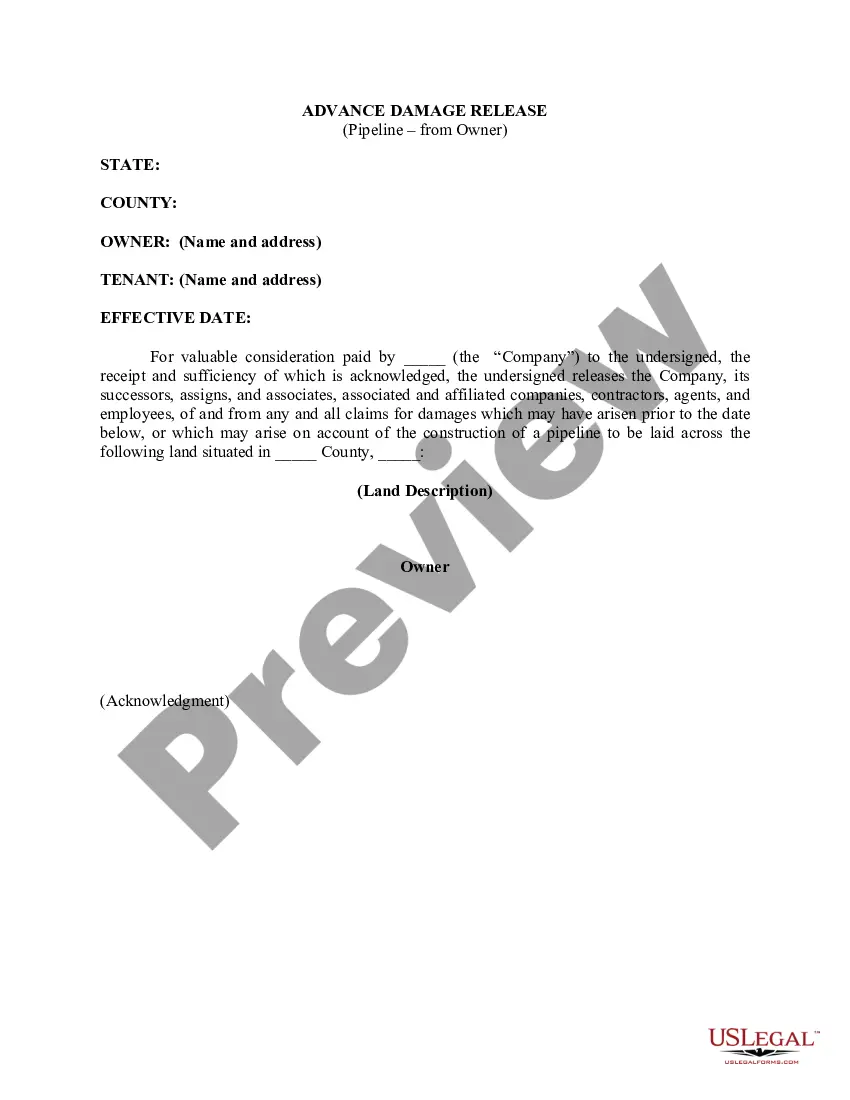Louisiana Advance Damage Release (Pipeline - From Owner)
Description
How to fill out Advance Damage Release (Pipeline - From Owner)?
If you need to total, down load, or print out lawful file templates, use US Legal Forms, the largest assortment of lawful varieties, which can be found on-line. Take advantage of the site`s easy and convenient lookup to obtain the papers you want. Different templates for business and personal functions are sorted by groups and says, or keywords. Use US Legal Forms to obtain the Louisiana Advance Damage Release (Pipeline - From Owner) in a couple of mouse clicks.
Should you be previously a US Legal Forms customer, log in for your accounts and click the Acquire switch to have the Louisiana Advance Damage Release (Pipeline - From Owner). You may also accessibility varieties you in the past acquired within the My Forms tab of your own accounts.
Should you use US Legal Forms the first time, refer to the instructions beneath:
- Step 1. Be sure you have chosen the shape for that correct city/nation.
- Step 2. Make use of the Review solution to examine the form`s content material. Don`t forget about to see the information.
- Step 3. Should you be unsatisfied with all the develop, take advantage of the Search field towards the top of the display screen to find other variations of your lawful develop web template.
- Step 4. After you have found the shape you want, click on the Buy now switch. Select the pricing plan you like and put your qualifications to sign up on an accounts.
- Step 5. Method the purchase. You should use your bank card or PayPal accounts to perform the purchase.
- Step 6. Find the format of your lawful develop and down load it on your device.
- Step 7. Total, change and print out or sign the Louisiana Advance Damage Release (Pipeline - From Owner).
Every lawful file web template you buy is the one you have forever. You might have acces to each develop you acquired in your acccount. Select the My Forms portion and choose a develop to print out or down load once more.
Contend and down load, and print out the Louisiana Advance Damage Release (Pipeline - From Owner) with US Legal Forms. There are thousands of skilled and state-distinct varieties you can use for your personal business or personal requirements.
Form popularity
FAQ
Create a release pipeline Go to the Pipelines tab, and then select Releases. Select the action to create a New pipeline. ... Select the action to start with an Empty job. Name the stage QA. In the Artifacts panel, select + Add and specify a Source (Build pipeline).
A Build Pipeline is used to generate Artifacts out of Source Code. A Release Pipeline consumes the Artifacts and conducts follow-up actions within a multi-staging system. It is best practice to establish a link between a Build Pipeline and the corresponding Release Pipeline.
The chances of a pipeline leak or explosion on your property is relatively small, but the consequences can be huge. Knowing what to do, and what not to do, could save your life.
A release orchestration pipeline facilitates the flow of software changes from code commit to production. A well-structured release pipeline helps DevOps teams deliver value to end users on a consistent, frequent basis.
Step 1: Set Up Your Azure DevOps Project. Ensure you have an Azure DevOps account and a project created for your software development. ... Step 2: Set Up Personal Access (PAT) ... Step 3: Create a Service Connection. ... Step 4: Configure target pipeline. ... Step 5: Configure source pipeline. ... Step 6: Testing time.
Stages are the major divisions in your release pipeline: "run functional tests", "deploy to pre-production", and "deploy to production" are good examples of release stages. A stage in a release pipeline consists of jobs and tasks.