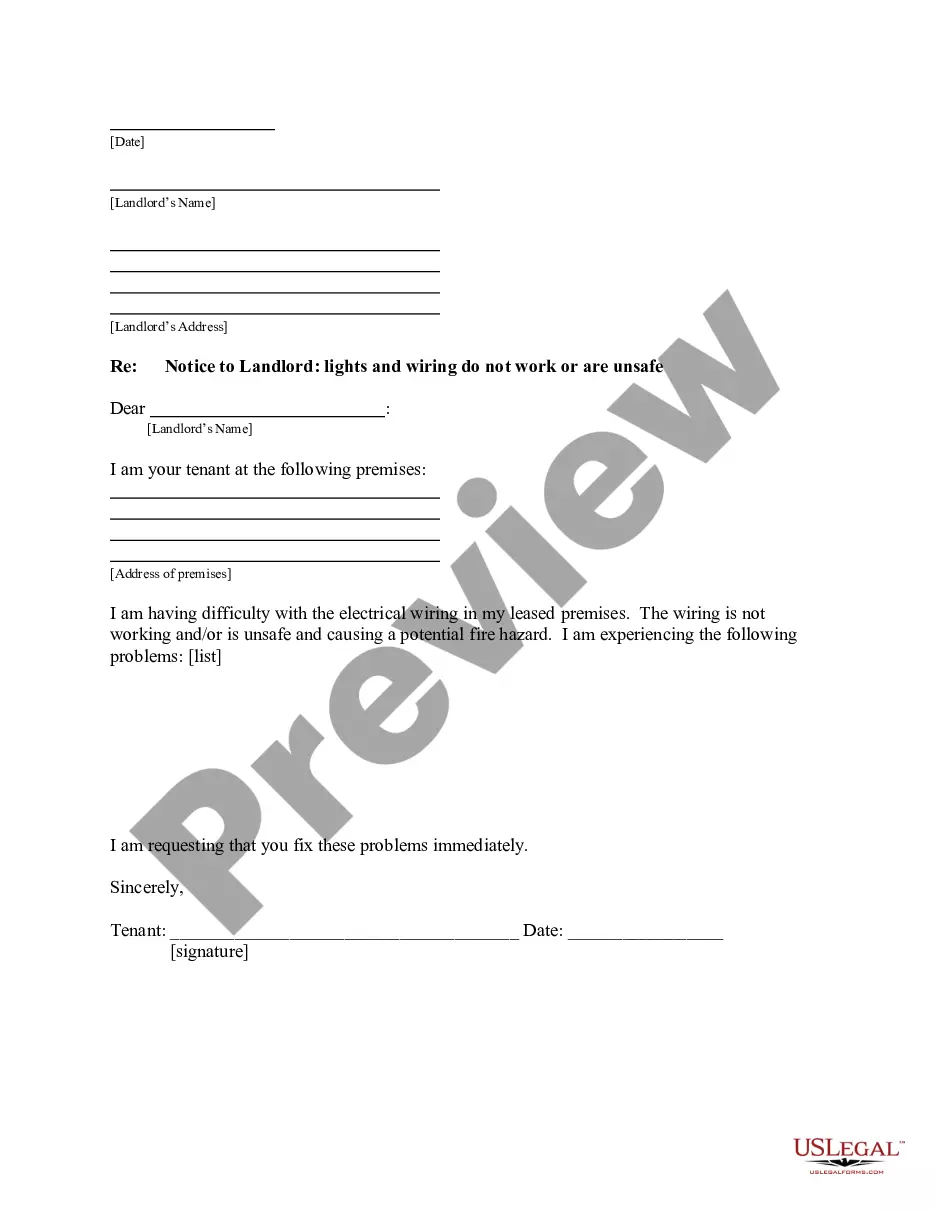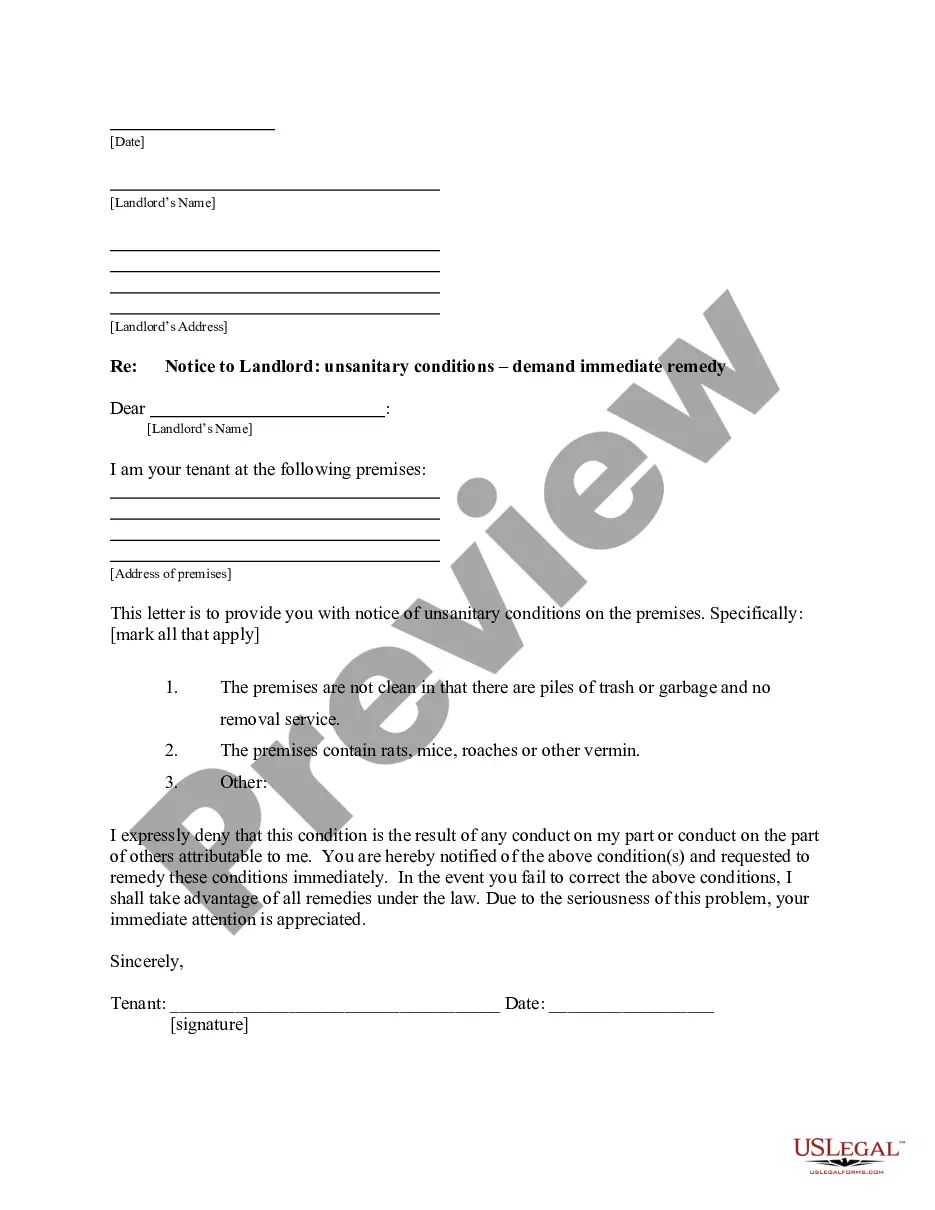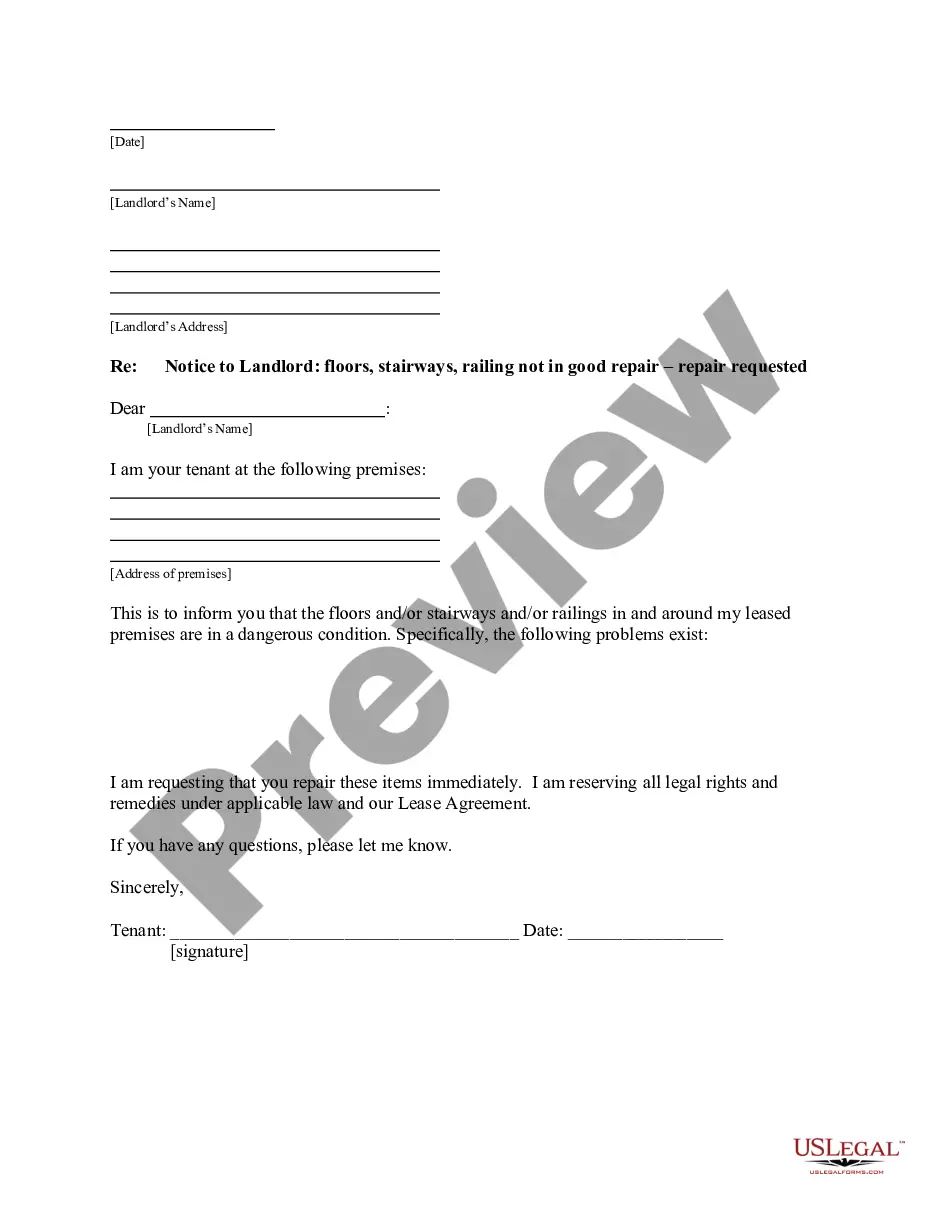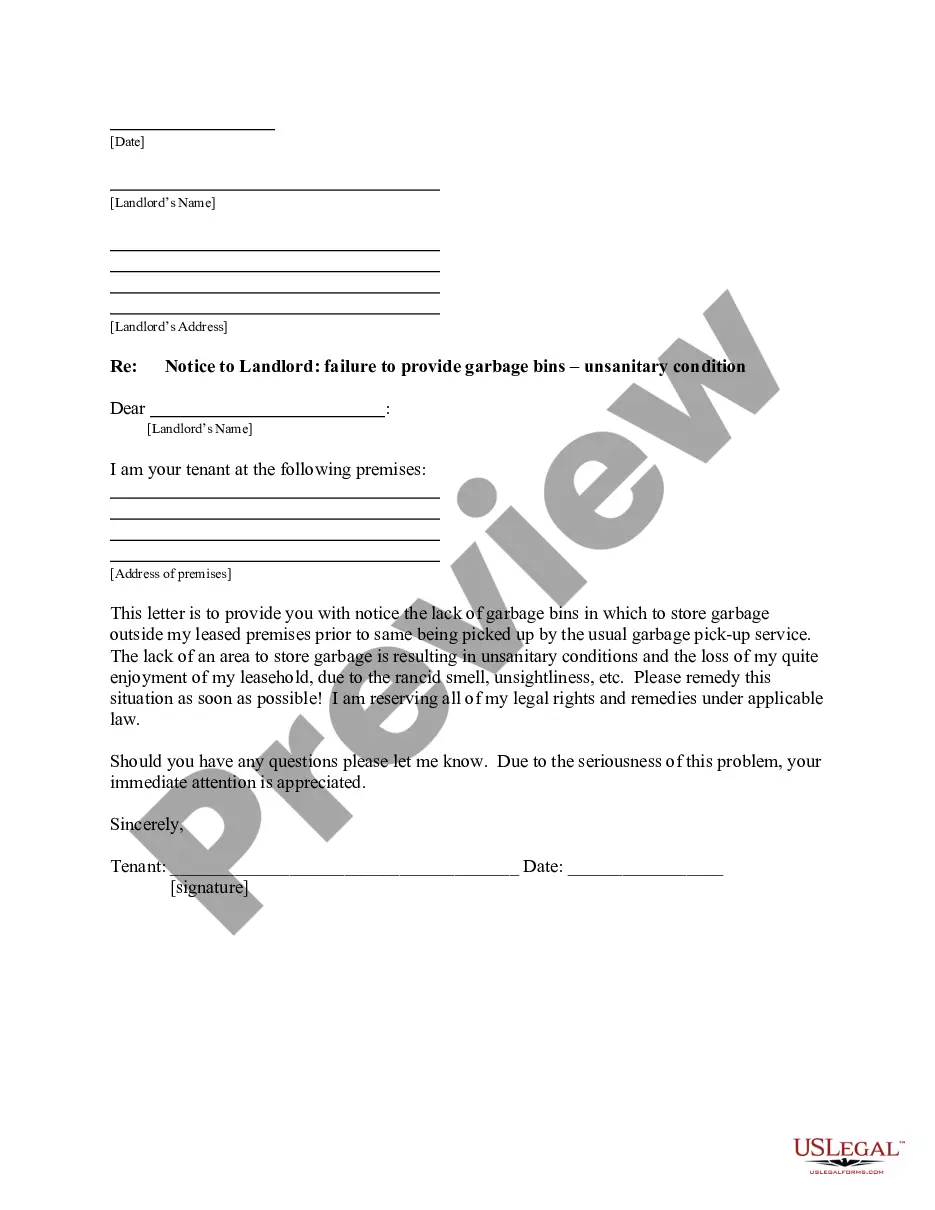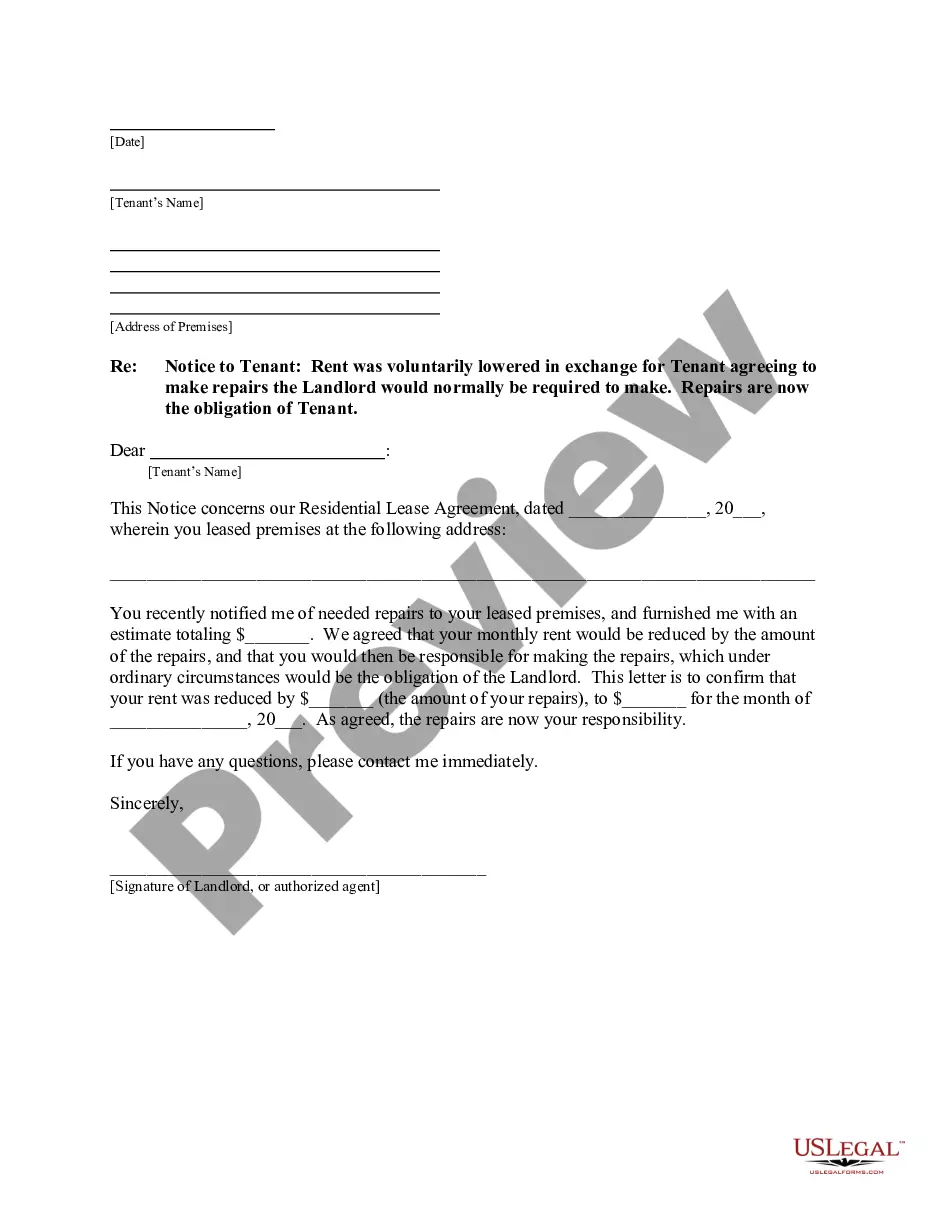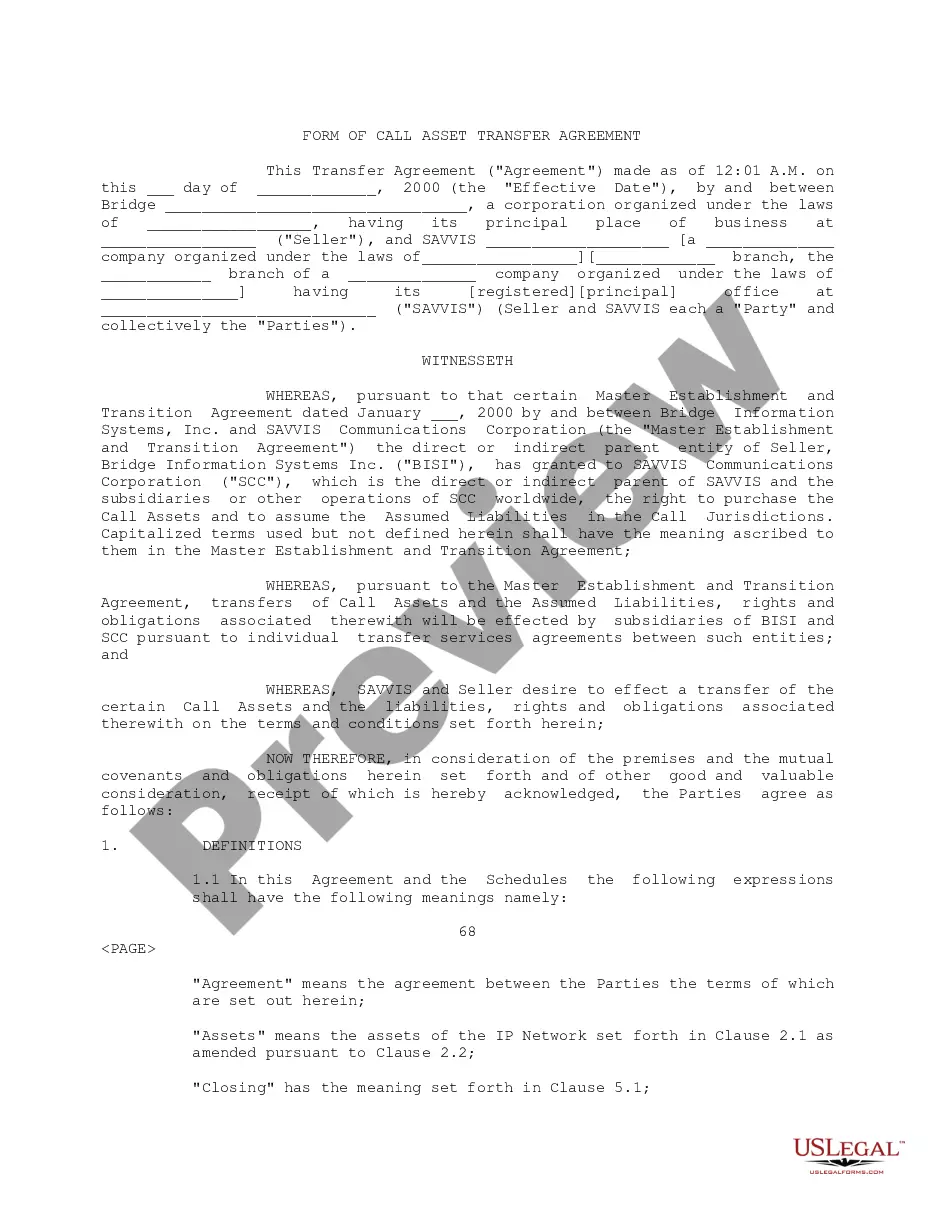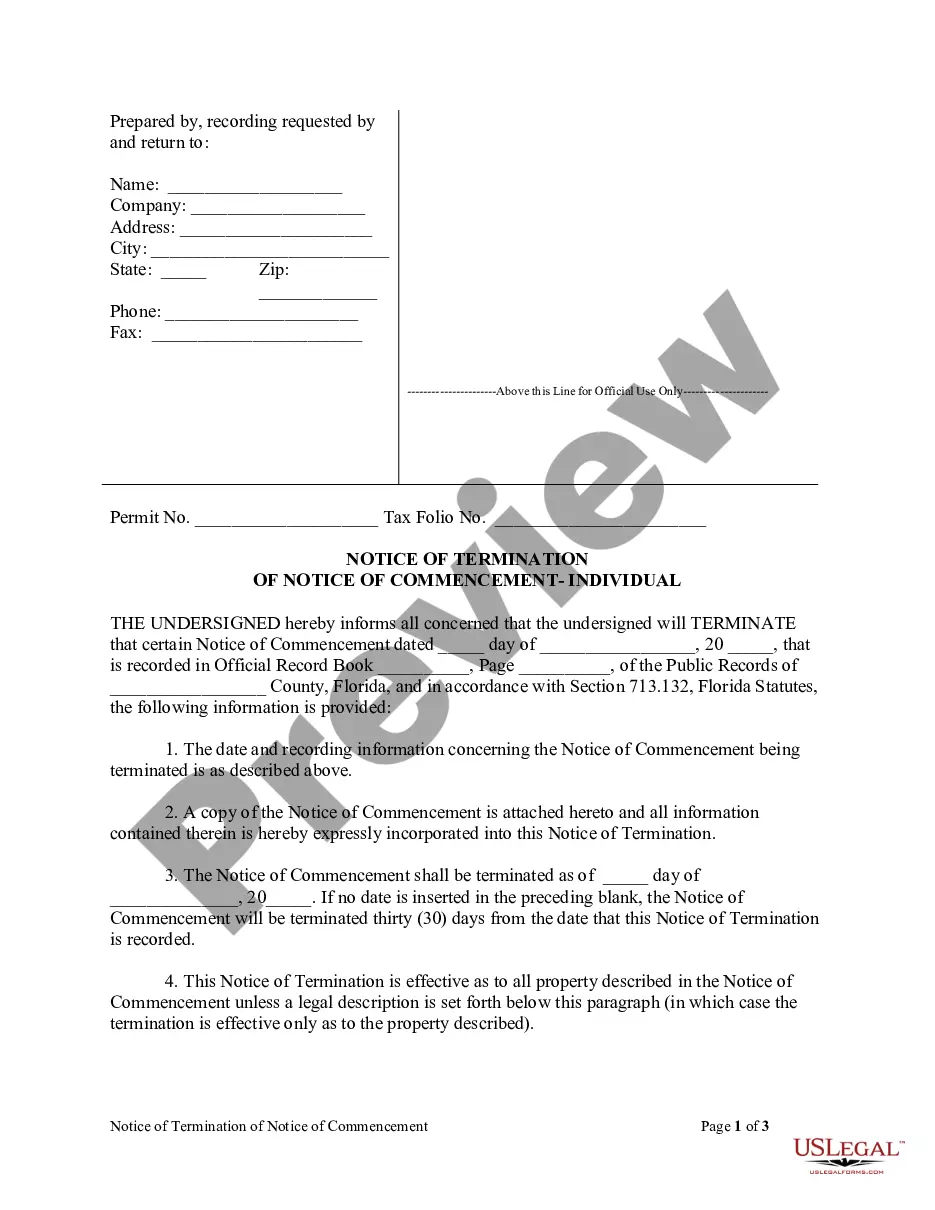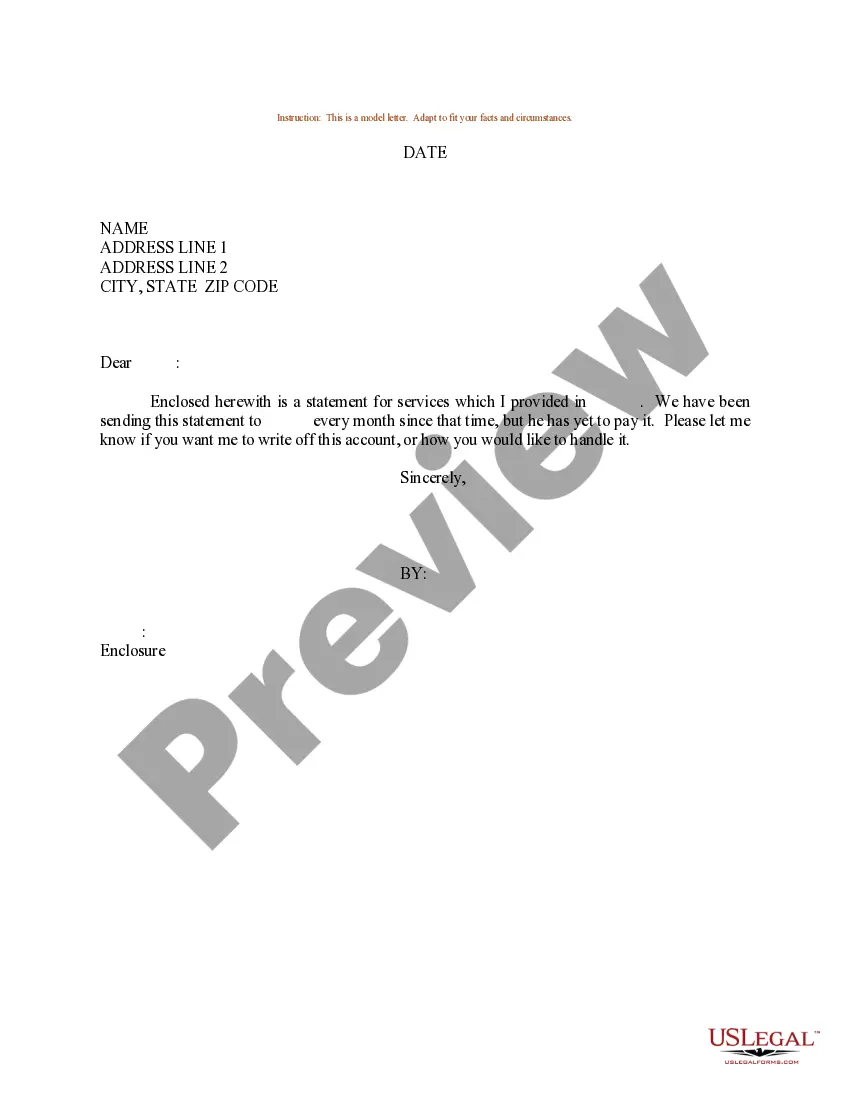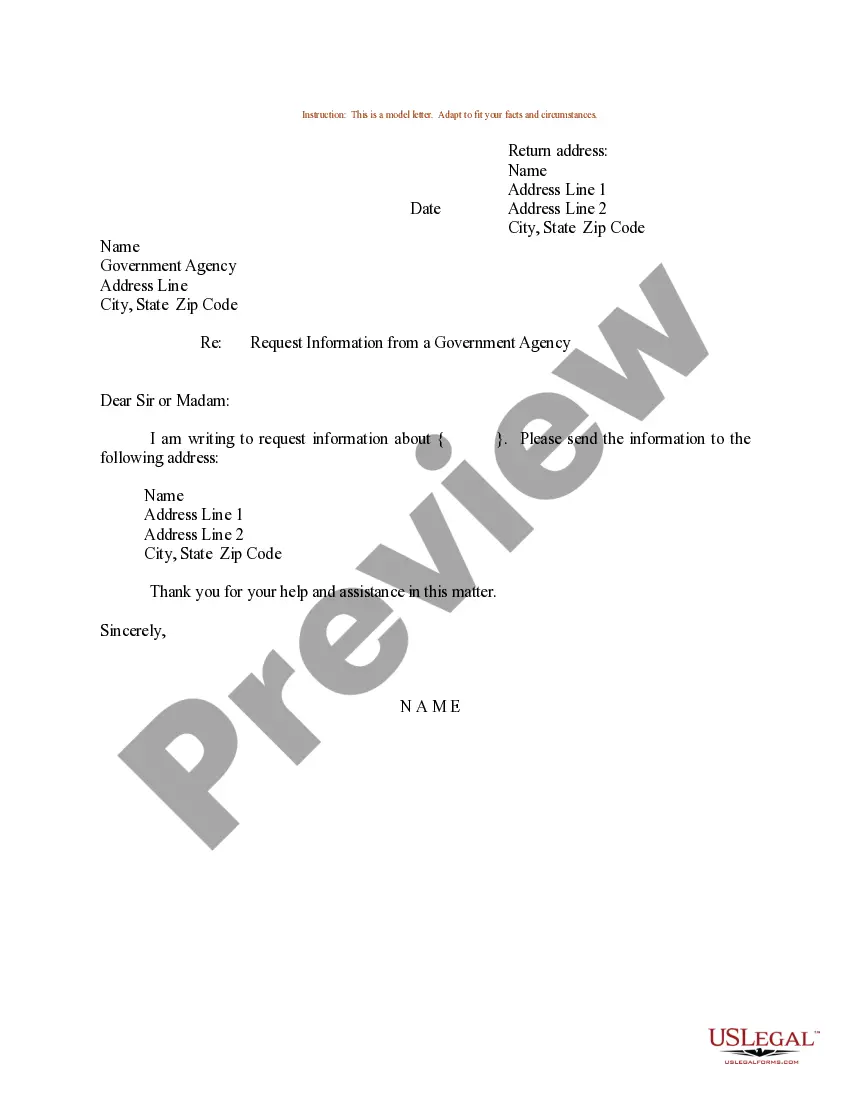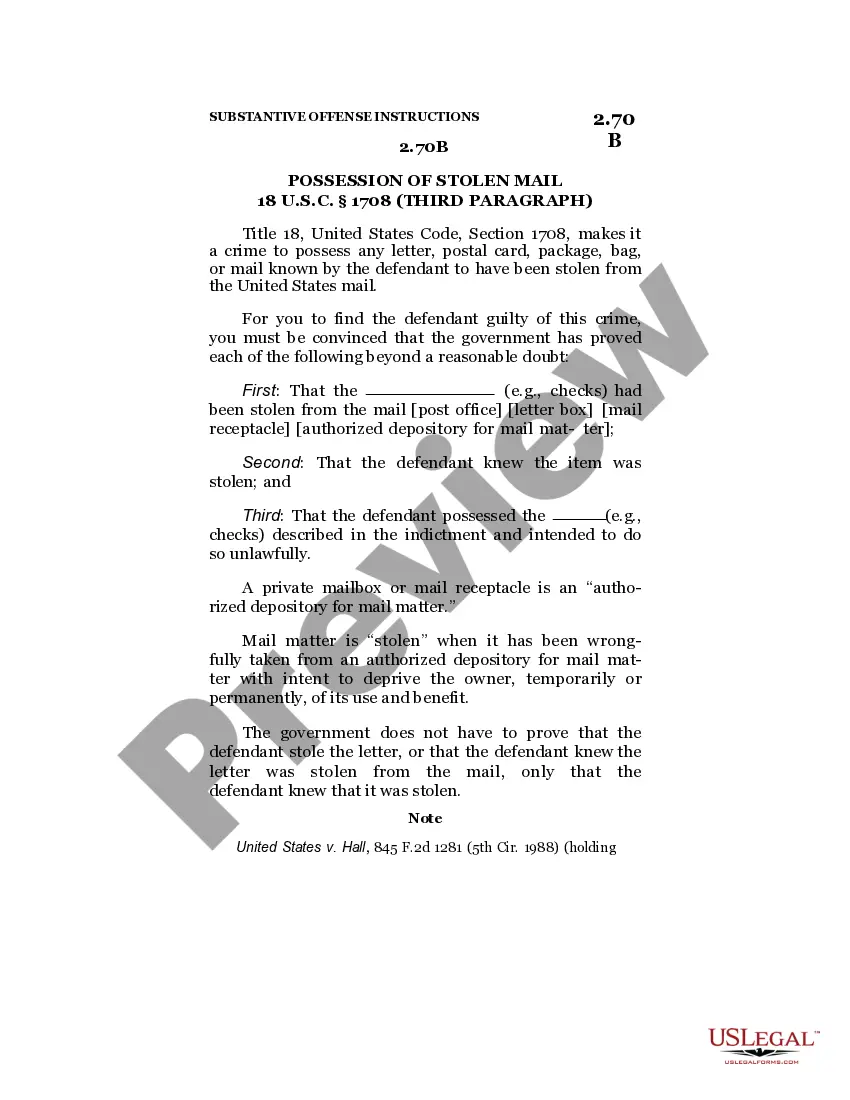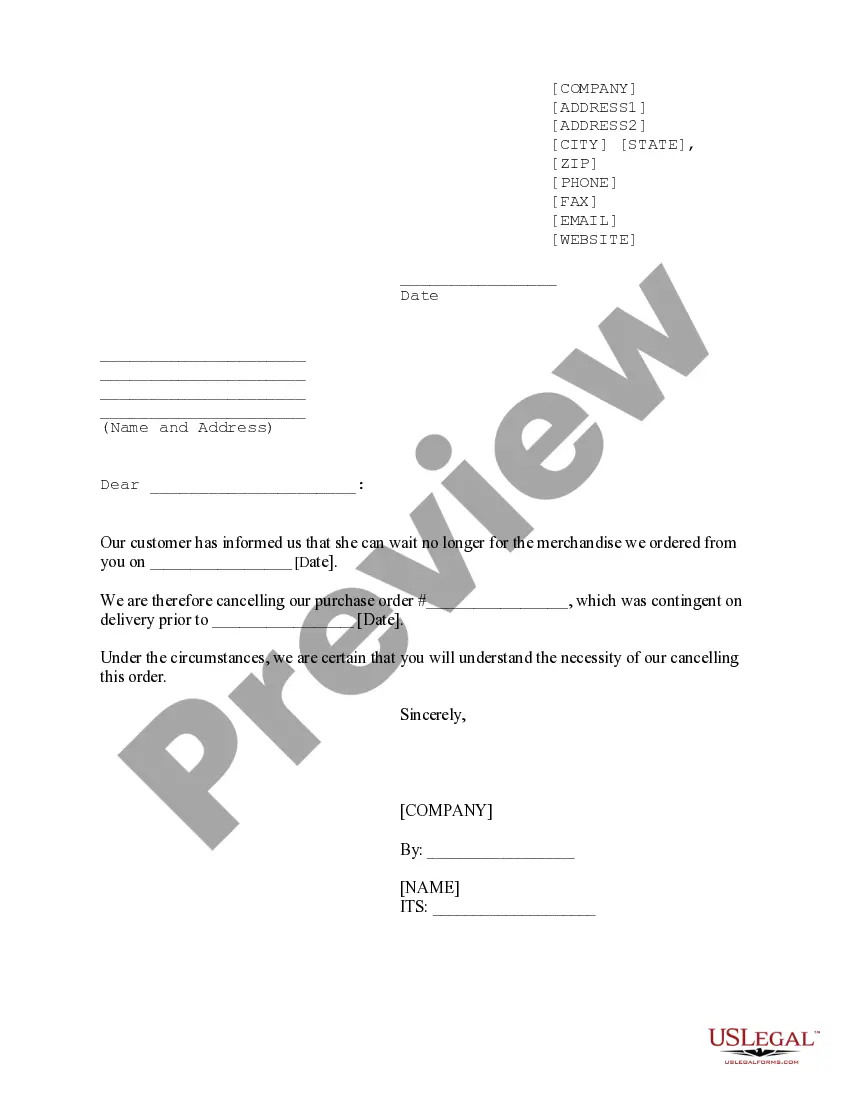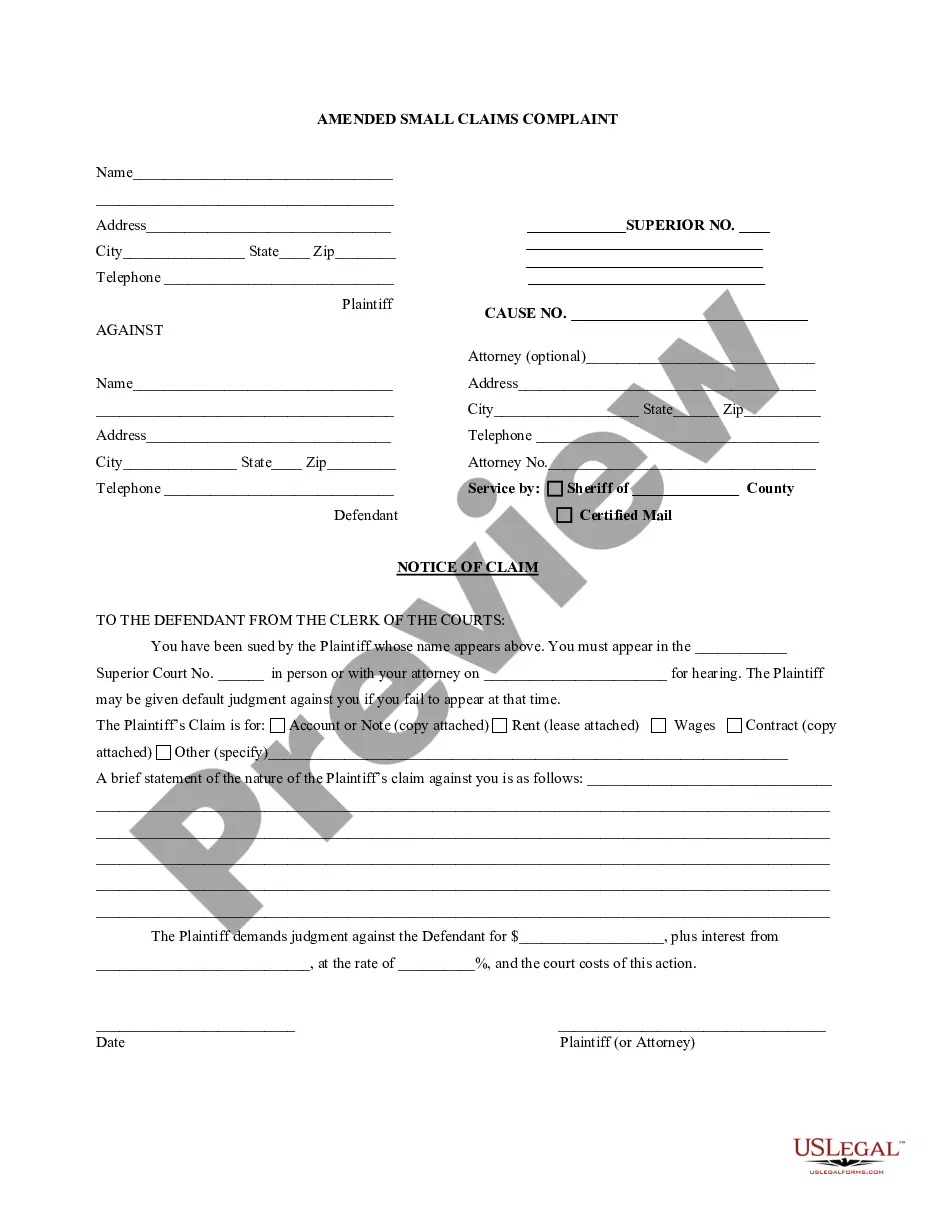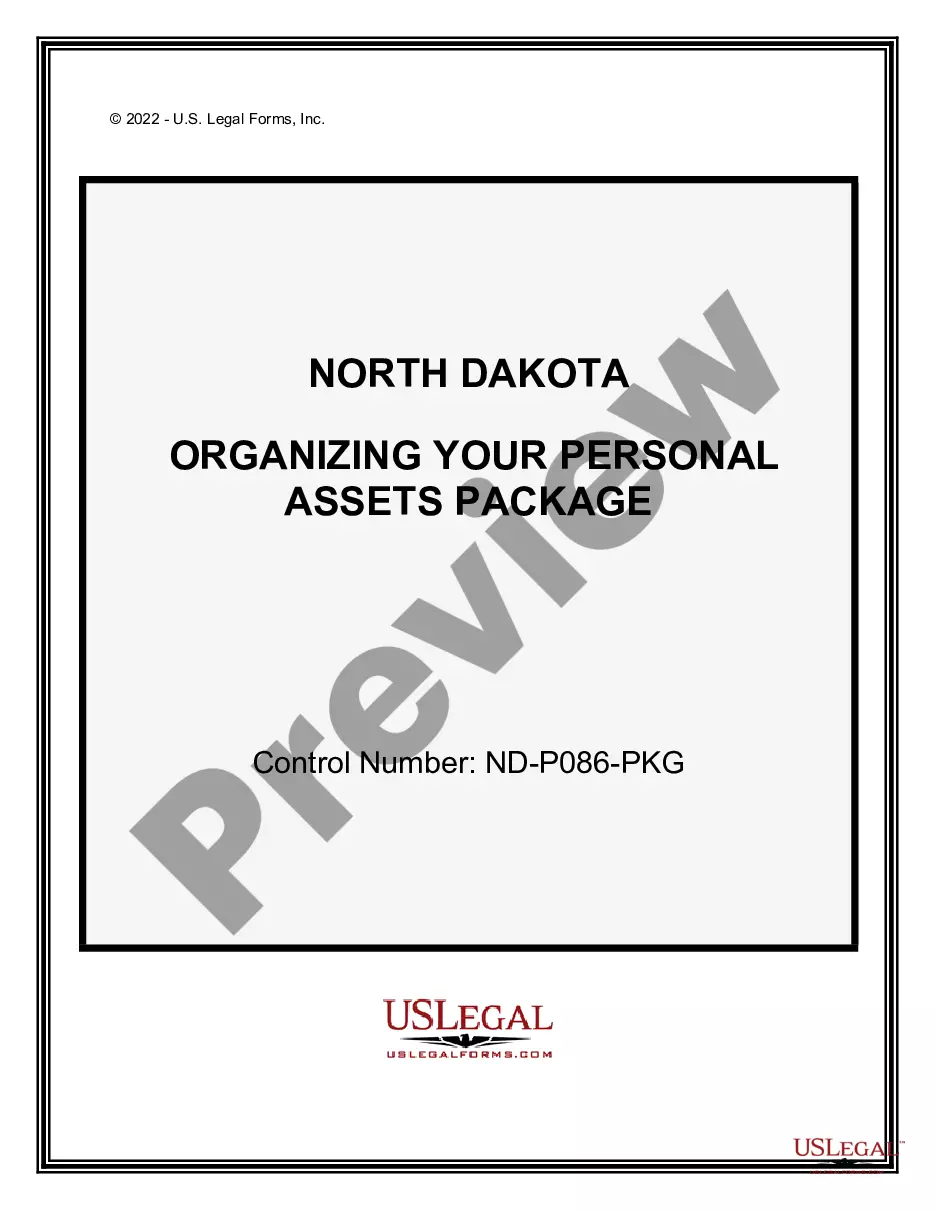The Massachusetts Financial Statement (Schedule A) is a document used to report the financial status of an individual, business, or organization in the state of Massachusetts. This document is most commonly used by individuals filing their state taxes, but can also be used by businesses, trusts, and estates. It includes information about income, expenses, assets, liabilities, and net worth. There are three types of Massachusetts Financial Statement (Schedule A): an individual statement, a business statement, and a trust/estate statement. The individual statement is used by individuals filing their state taxes and includes information about income, expenses, and assets. The business statement is used by businesses to report income, expenses, assets, and liabilities. The trust/estate statement is used to report income, expenses, assets, and liabilities of a trust or estate.
Massachusetts Financial Statement (Schedule A)
Description
How to fill out Massachusetts Financial Statement (Schedule A)?
How much time and resources do you typically spend on drafting formal paperwork? There’s a better opportunity to get such forms than hiring legal specialists or wasting hours browsing the web for a proper blank. US Legal Forms is the leading online library that provides professionally designed and verified state-specific legal documents for any purpose, such as the Massachusetts Financial Statement (Schedule A).
To get and complete a suitable Massachusetts Financial Statement (Schedule A) blank, adhere to these simple instructions:
- Examine the form content to ensure it meets your state requirements. To do so, check the form description or utilize the Preview option.
- If your legal template doesn’t meet your needs, find a different one using the search tab at the top of the page.
- If you already have an account with us, log in and download the Massachusetts Financial Statement (Schedule A). Otherwise, proceed to the next steps.
- Click Buy now once you find the correct document. Choose the subscription plan that suits you best to access our library’s full opportunities.
- Register for an account and pay for your subscription. You can make a transaction with your credit card or through PayPal - our service is totally secure for that.
- Download your Massachusetts Financial Statement (Schedule A) on your device and fill it out on a printed-out hard copy or electronically.
Another benefit of our service is that you can access previously purchased documents that you safely keep in your profile in the My Forms tab. Get them anytime and re-complete your paperwork as frequently as you need.
Save time and effort preparing legal paperwork with US Legal Forms, one of the most trusted web services. Join us today!
Form popularity
FAQ
How To Fill Out the Personal Financial Statement Step 1: Choose The Appropriate Program.Step 2: Fill In Your Personal Information.Step 3: Write Down Your Assets.Step 4: Write Down Your Liabilities.Step 5: Fill Out the Notes Payable to Banks and Others Section.Step 6: Fill Out the Stocks and Bonds Section.
The Schedule A is a statement of revenues, expenditures and other financing sources, uses, changes in fund balance and certain balance sheet account information prepared annually by the local accountant or auditor.
Massachusetts only has $41.5 billion of assets available to pay bills totaling $115.5 billion. Because Massachusetts doesn't have enough money to pay its bills, it has a $74 billion financial hole. To fill it, each Massachusetts taxpayer would have to send $28,100 to the state.
Tips to Help Ensure your Financial Statement is Accurate & Complete Do not estimate your monthly expenses.Make sure you account for all income.Report assets at their proper fair market value.Make sure all the assets and liabilities are accounted for.Update your financial statement.
FS stands for Financial Statement.
In accounting, a schedule is defined as the supporting report or document which constitutes detailed information, explaining the elements of the chief financial report. It serves as a kind of proof to all the data that is presented in the financial report, with answers to all the numbers mentioned in the report.
Tips to Help Ensure your Financial Statement is Accurate & Complete Do not estimate your monthly expenses.Make sure you account for all income.Report assets at their proper fair market value.Make sure all the assets and liabilities are accounted for.Update your financial statement.
In accounting, a schedule is defined as the supporting report or document which constitutes detailed information, explaining the elements of the chief financial report. It serves as a kind of proof to all the data that is presented in the financial report, with answers to all the numbers mentioned in the report.