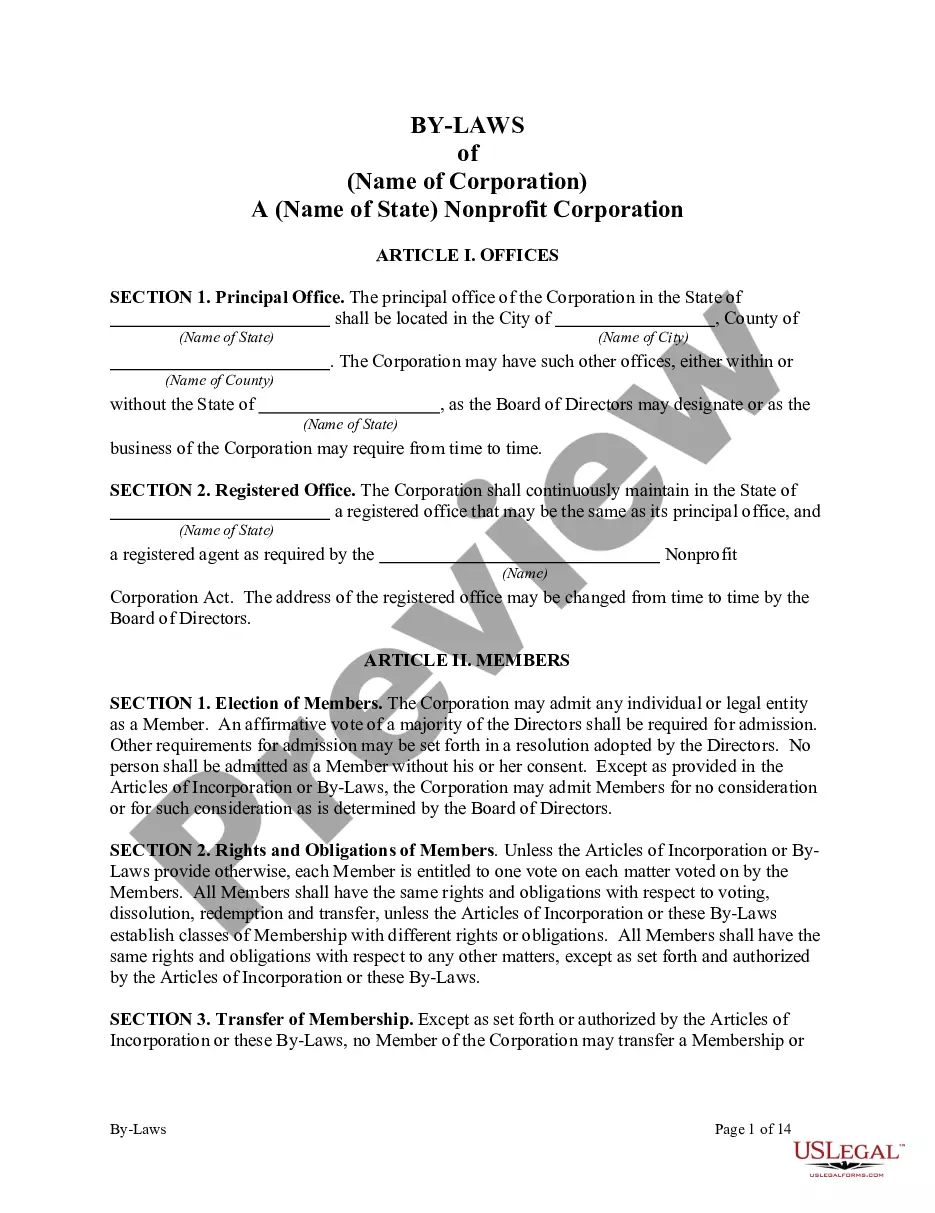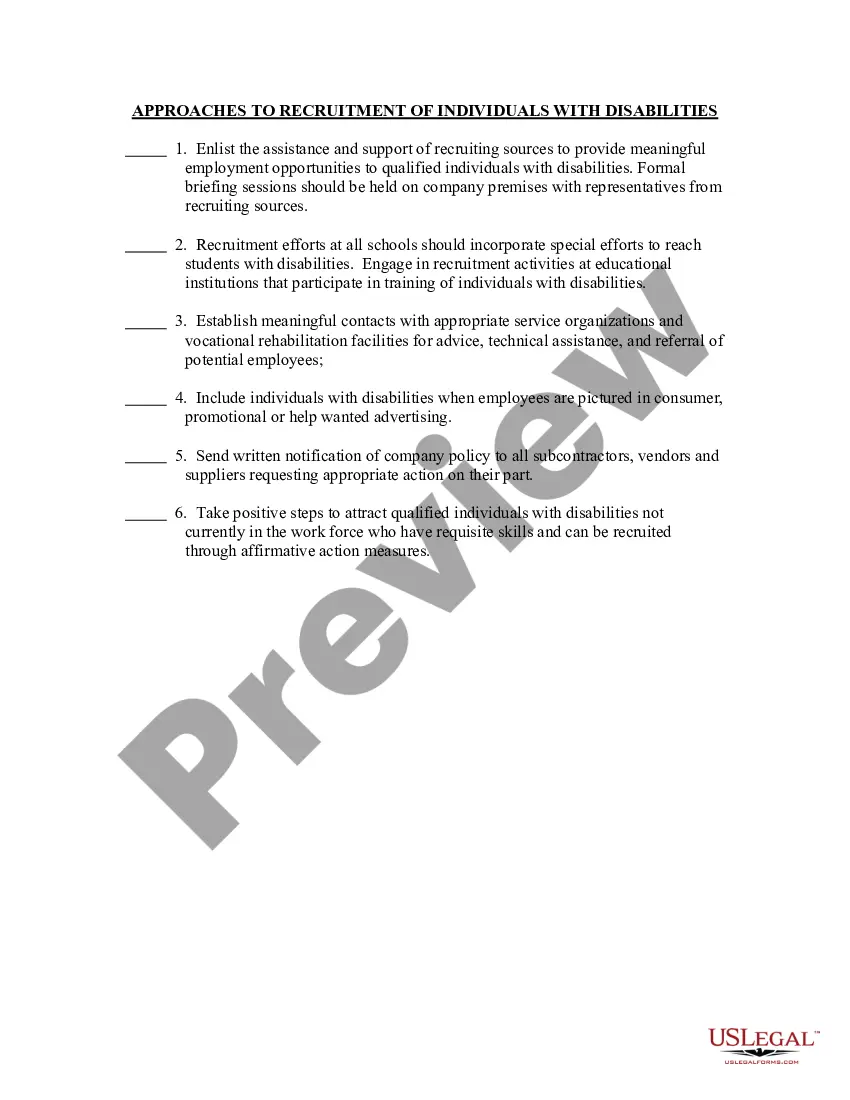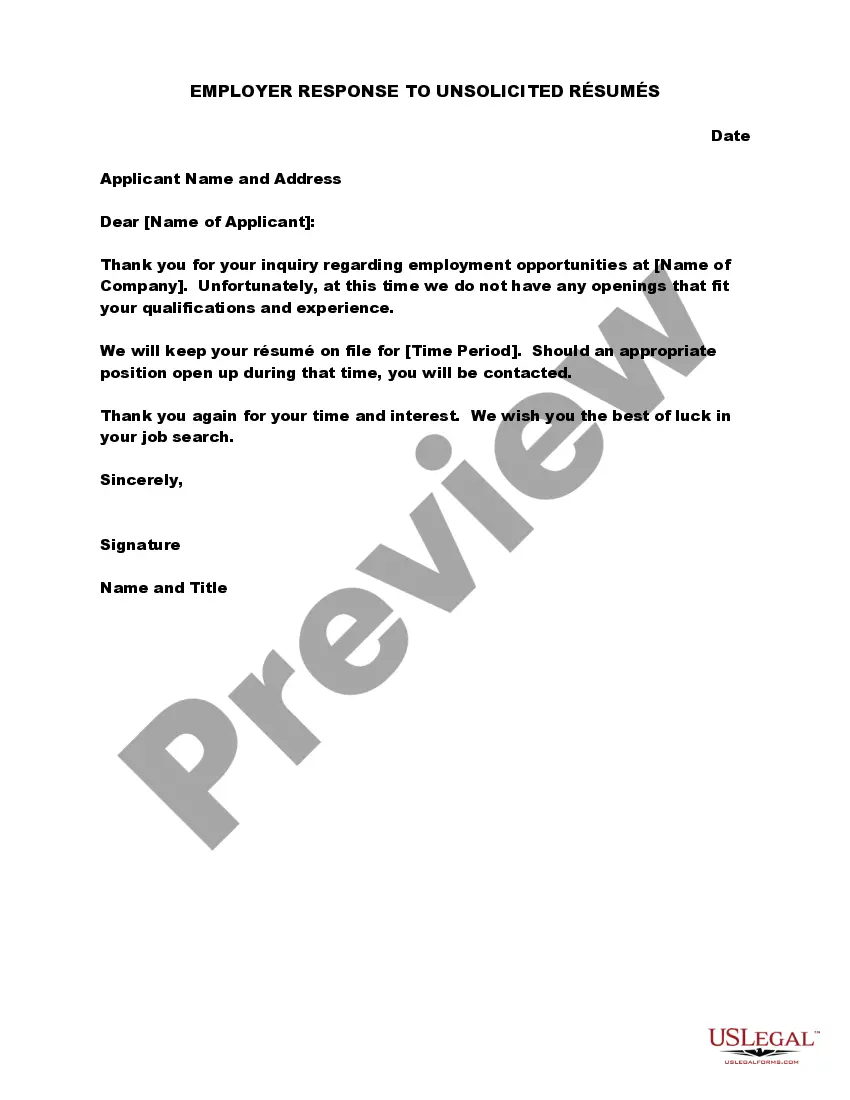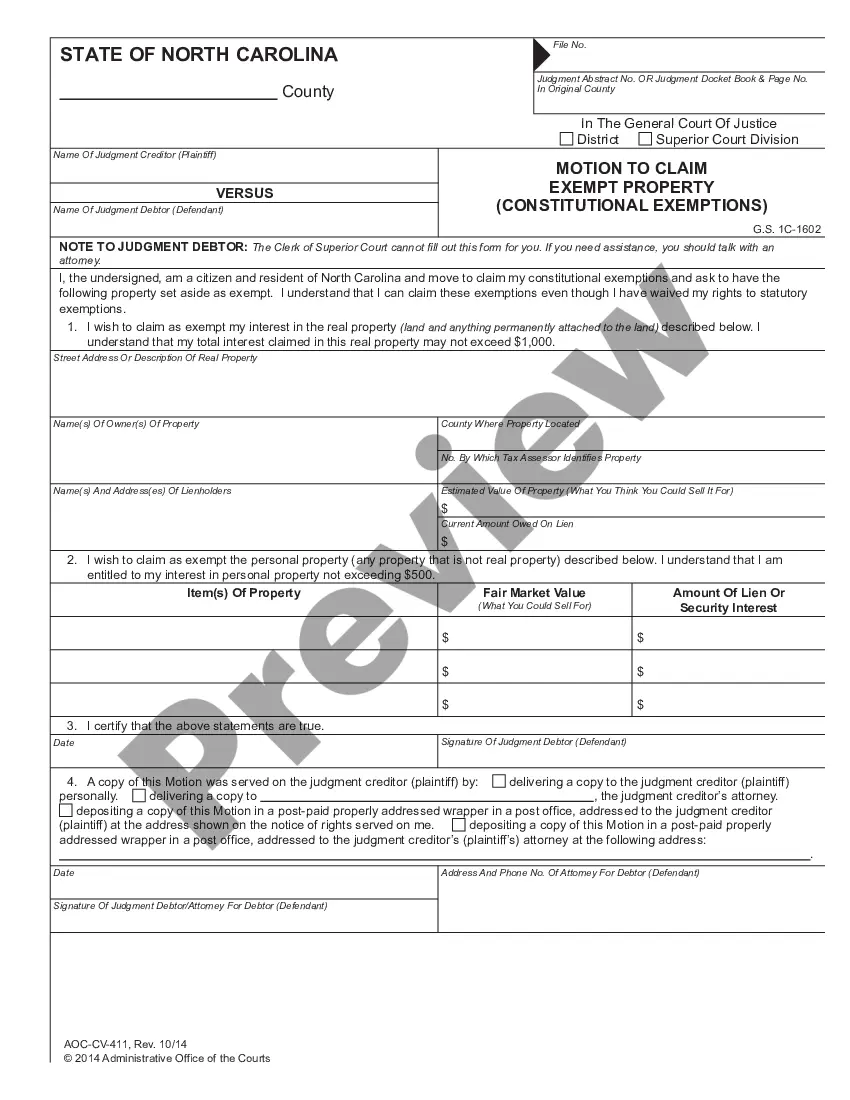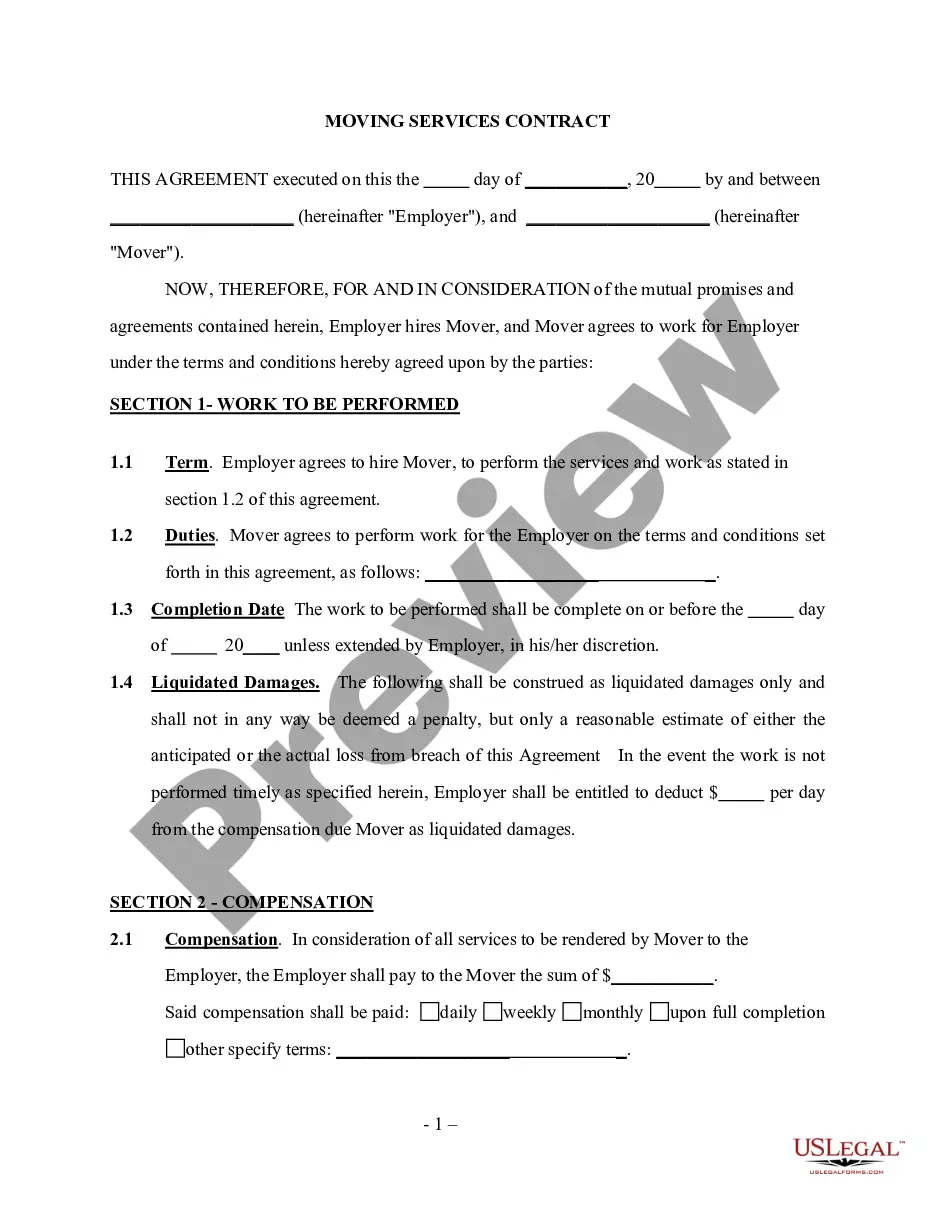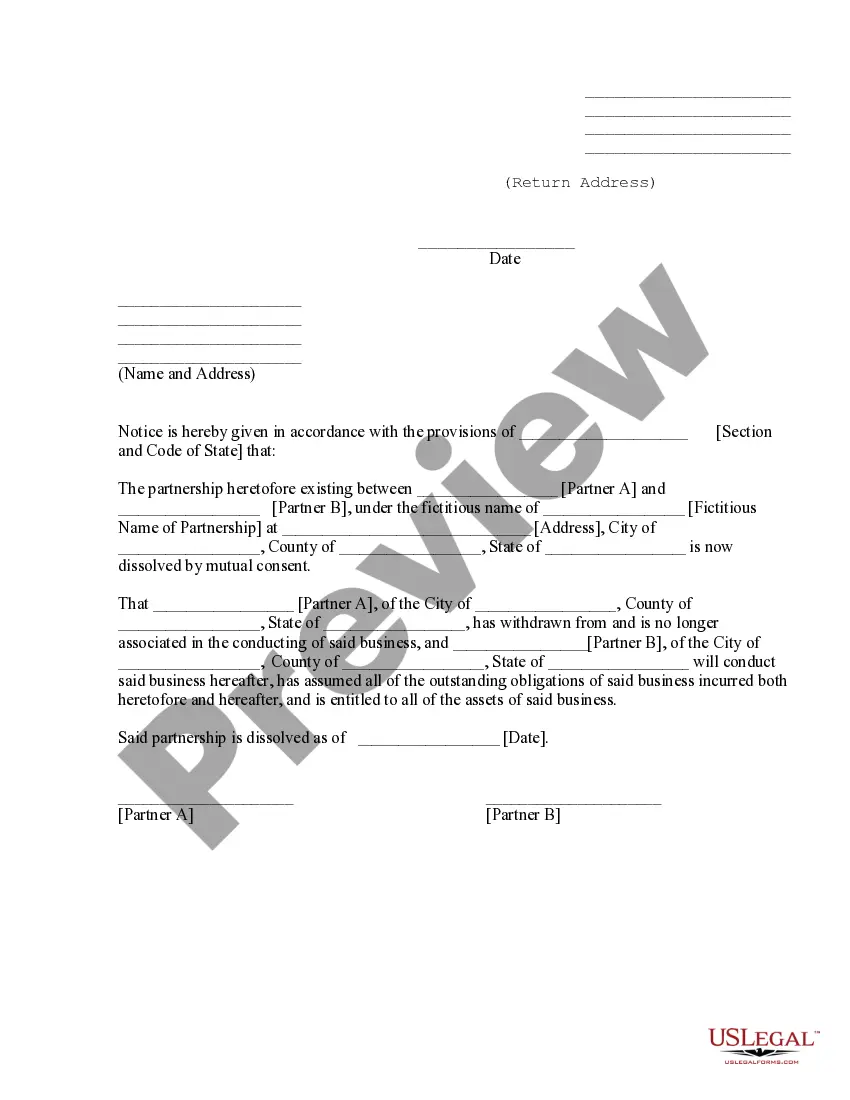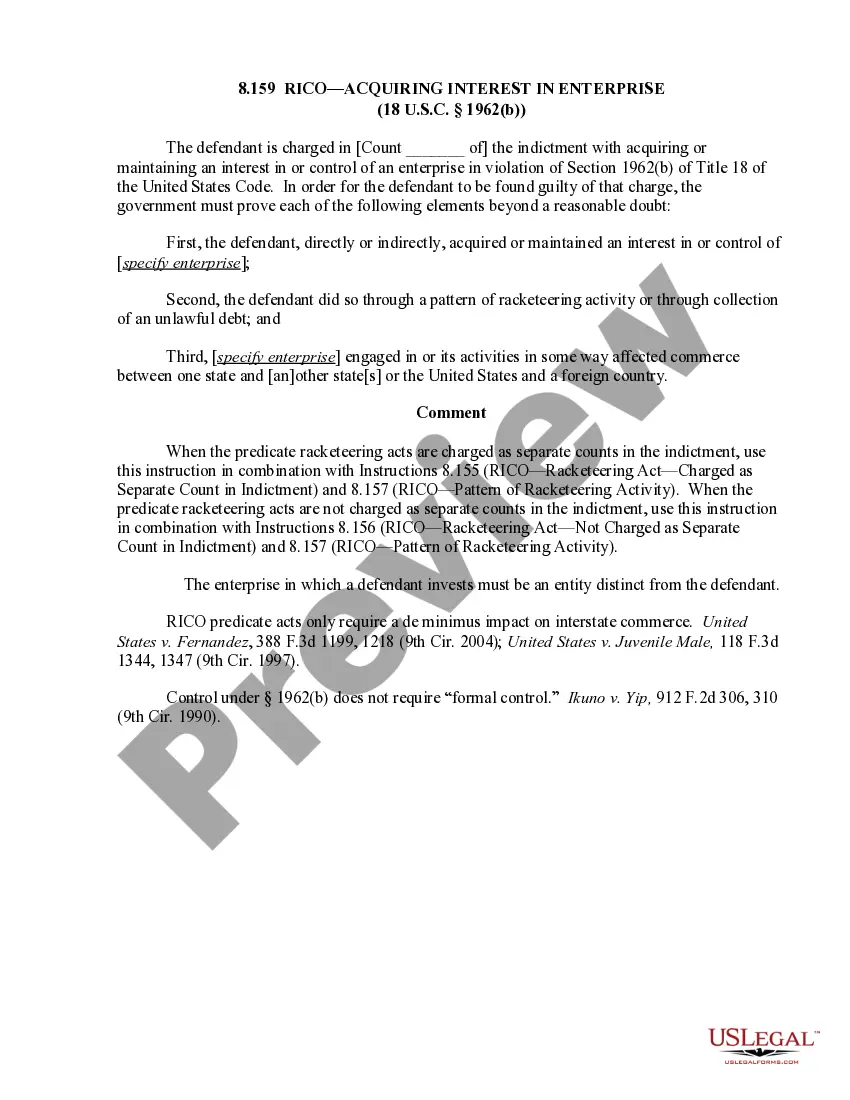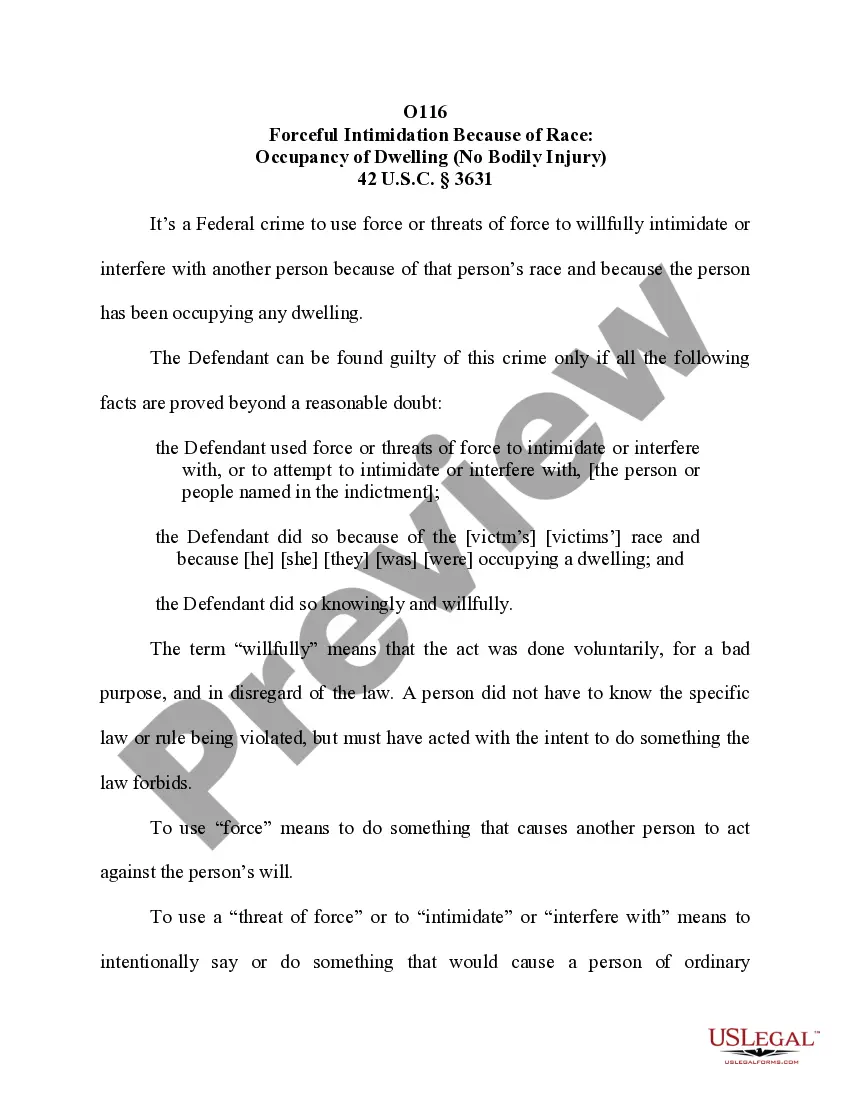The Massachusetts Direct Deposit Form for Payroll is a document used by employers in the state of Massachusetts to facilitate the direct deposit of employees' wages into their bank accounts. It is a convenient and secure method of payment that eliminates the need for paper checks and provides employees with quicker access to their earnings. The form typically requires employees to provide their personal information, including their full name, address, social security number, and bank account details. These details are crucial to ensure the accurate and prompt transfer of funds. Several types of Massachusetts Direct Deposit Forms for Payroll may exist, depending on the specific needs of the employer or the industry in which they operate. These forms may include additional fields or sections that are relevant to the employer's payroll processes. Common variations of the Massachusetts Direct Deposit Form for Payroll include: 1. Standard Direct Deposit Form: This form serves as a general template for employers to collect necessary information from employees to initiate direct deposit payments. It usually includes sections to record the employee's full name, address, contact details, social security number, bank name, bank routing number, and bank account number. 2. Multiple Account Direct Deposit Form: Some employers offer employees the option to split their direct deposit across multiple bank accounts. This type of form typically includes additional sections to provide details of multiple bank accounts, such as the bank name, bank routing number, and bank account number for each account. 3. Paper Check Opt-Out Form: While direct deposit is generally the preferred method of payment, some employees may prefer to receive paper checks. In such cases, a Paper Check Opt-Out Form may be used to acknowledge the employee's preference and forego direct deposit. It's important for employers to comply with state and federal laws when implementing direct deposit for payroll. In Massachusetts, employers must obtain written permission from employees before initiating direct deposit and provide employees with a copy of the completed form for their records. Employers are also required to provide a statement or pay stub showing the amount deposited, deductions made, and other relevant payroll details with each direct deposit transaction. By utilizing the Massachusetts Direct Deposit Form for Payroll, employers can streamline their payroll processes, reduce costs associated with printing and distributing paper checks, and enhance the overall efficiency of their payroll operations.
The Massachusetts Direct Deposit Form for Payroll is a document used by employers in the state of Massachusetts to facilitate the direct deposit of employees' wages into their bank accounts. It is a convenient and secure method of payment that eliminates the need for paper checks and provides employees with quicker access to their earnings. The form typically requires employees to provide their personal information, including their full name, address, social security number, and bank account details. These details are crucial to ensure the accurate and prompt transfer of funds. Several types of Massachusetts Direct Deposit Forms for Payroll may exist, depending on the specific needs of the employer or the industry in which they operate. These forms may include additional fields or sections that are relevant to the employer's payroll processes. Common variations of the Massachusetts Direct Deposit Form for Payroll include: 1. Standard Direct Deposit Form: This form serves as a general template for employers to collect necessary information from employees to initiate direct deposit payments. It usually includes sections to record the employee's full name, address, contact details, social security number, bank name, bank routing number, and bank account number. 2. Multiple Account Direct Deposit Form: Some employers offer employees the option to split their direct deposit across multiple bank accounts. This type of form typically includes additional sections to provide details of multiple bank accounts, such as the bank name, bank routing number, and bank account number for each account. 3. Paper Check Opt-Out Form: While direct deposit is generally the preferred method of payment, some employees may prefer to receive paper checks. In such cases, a Paper Check Opt-Out Form may be used to acknowledge the employee's preference and forego direct deposit. It's important for employers to comply with state and federal laws when implementing direct deposit for payroll. In Massachusetts, employers must obtain written permission from employees before initiating direct deposit and provide employees with a copy of the completed form for their records. Employers are also required to provide a statement or pay stub showing the amount deposited, deductions made, and other relevant payroll details with each direct deposit transaction. By utilizing the Massachusetts Direct Deposit Form for Payroll, employers can streamline their payroll processes, reduce costs associated with printing and distributing paper checks, and enhance the overall efficiency of their payroll operations.