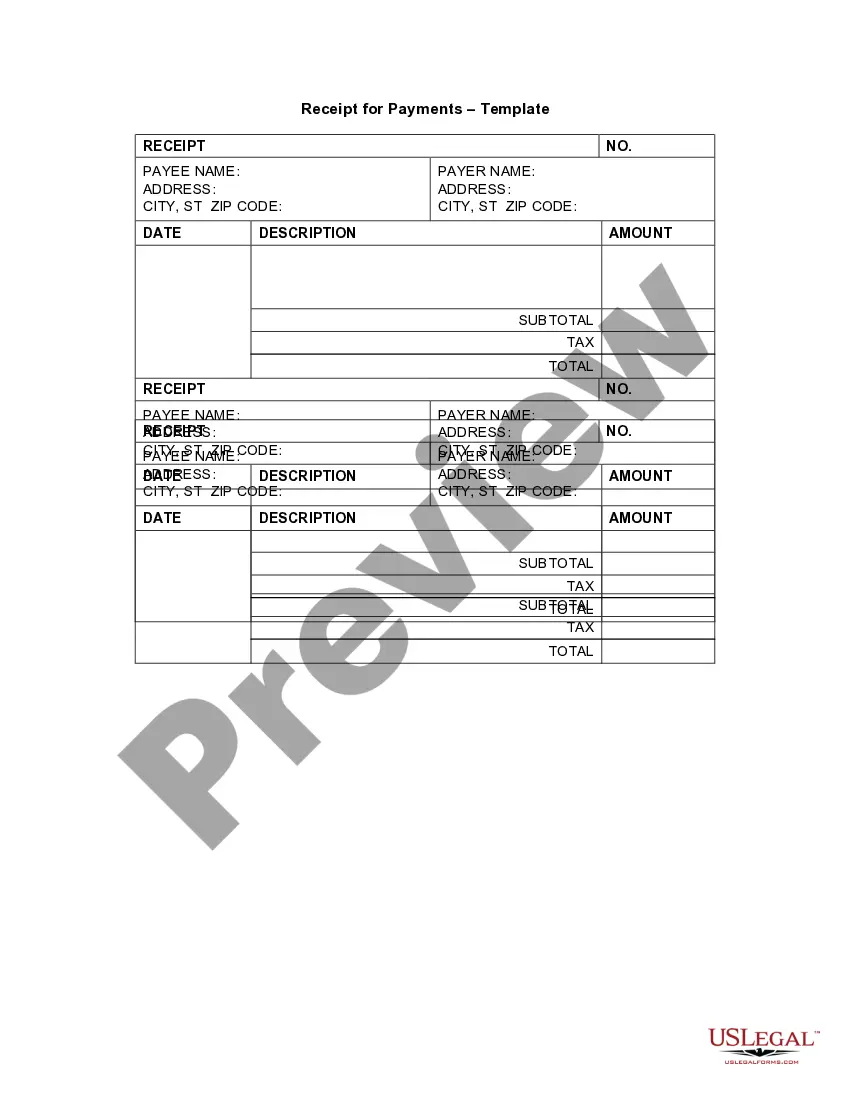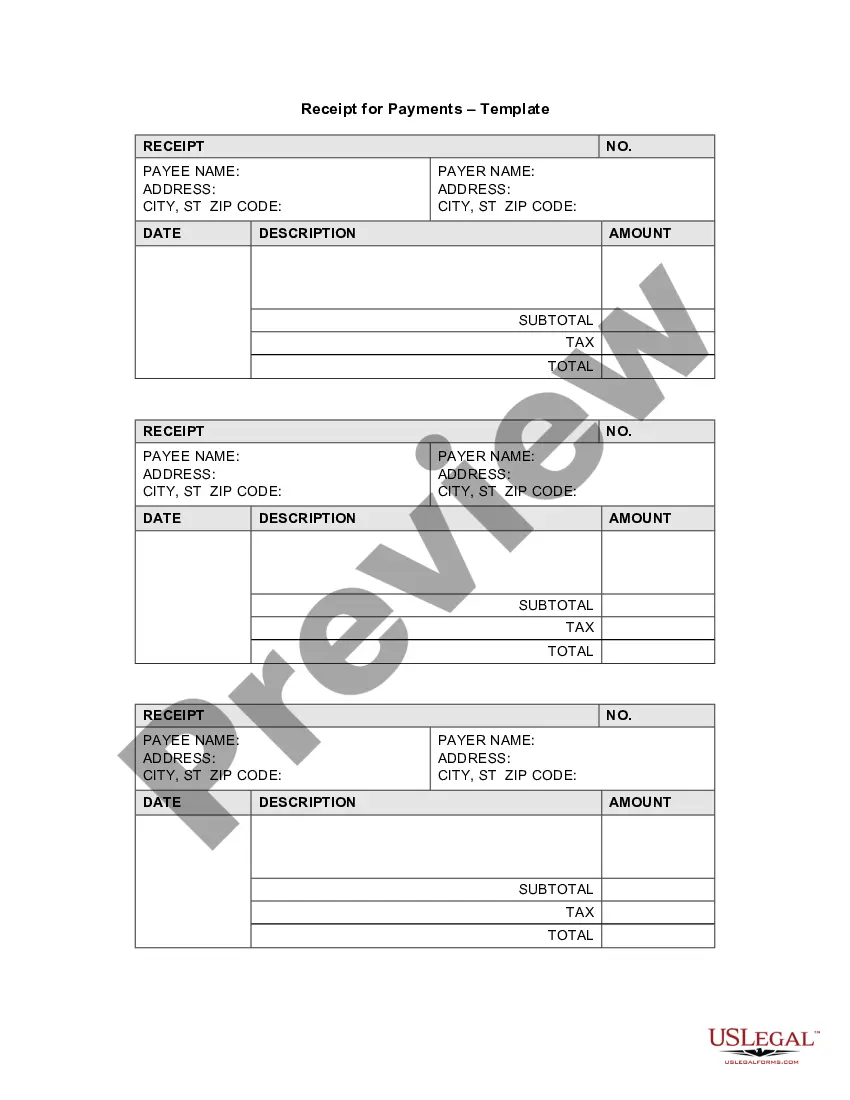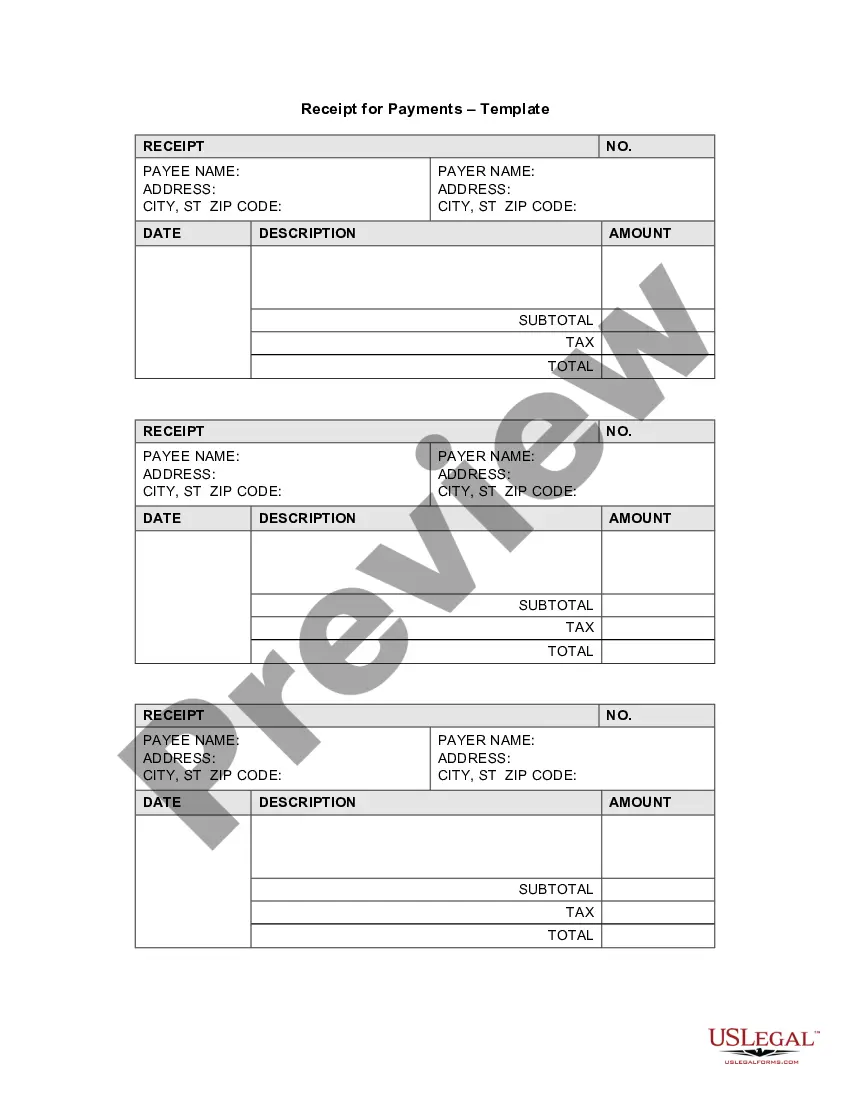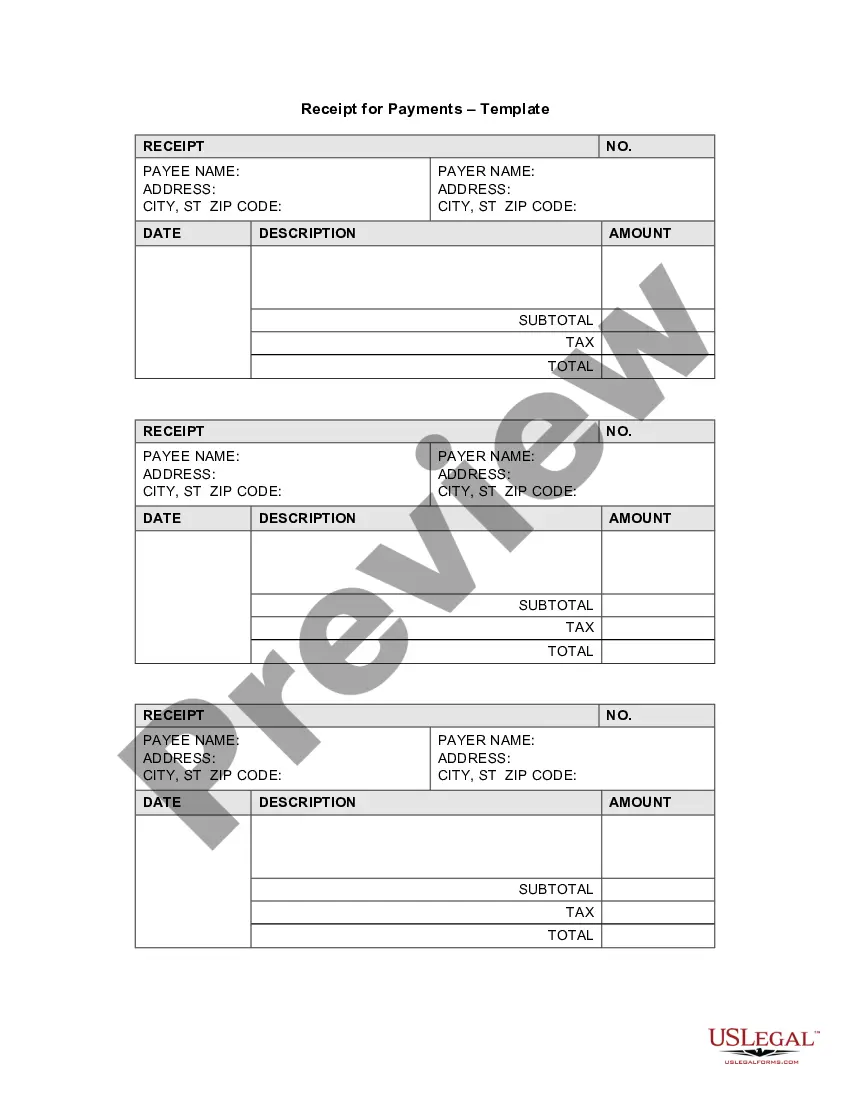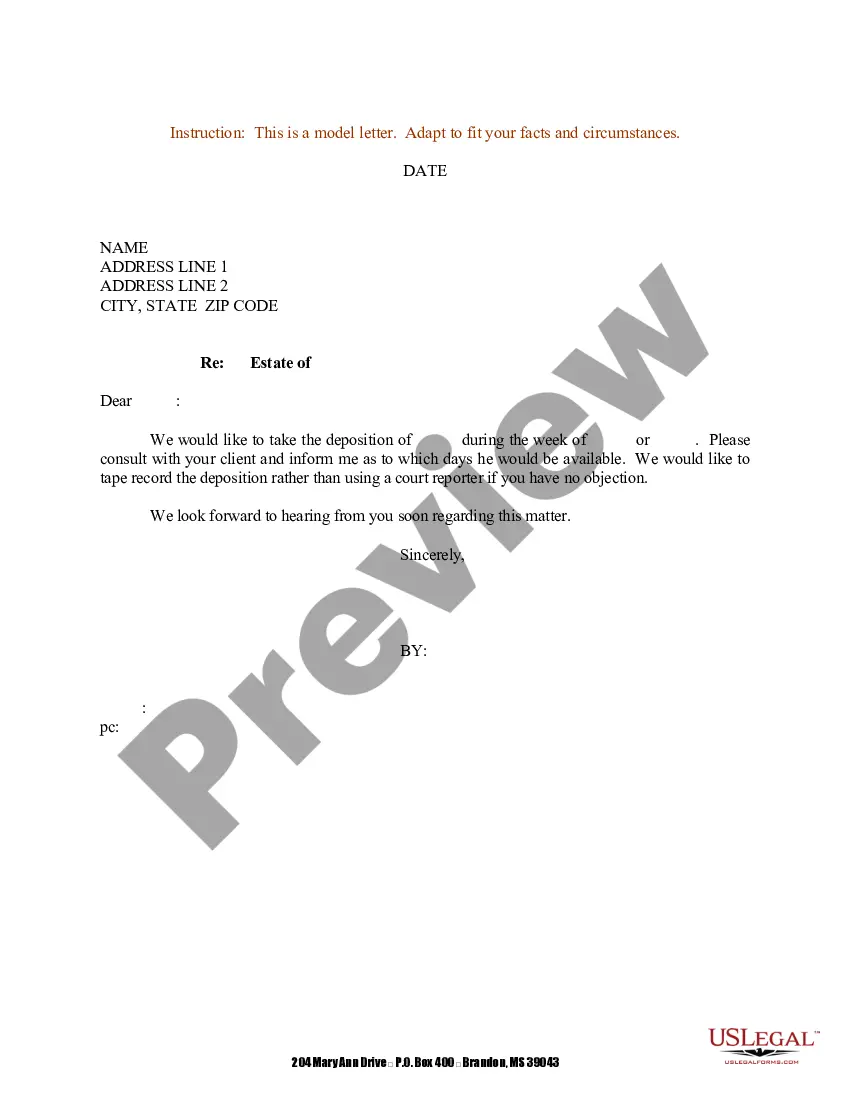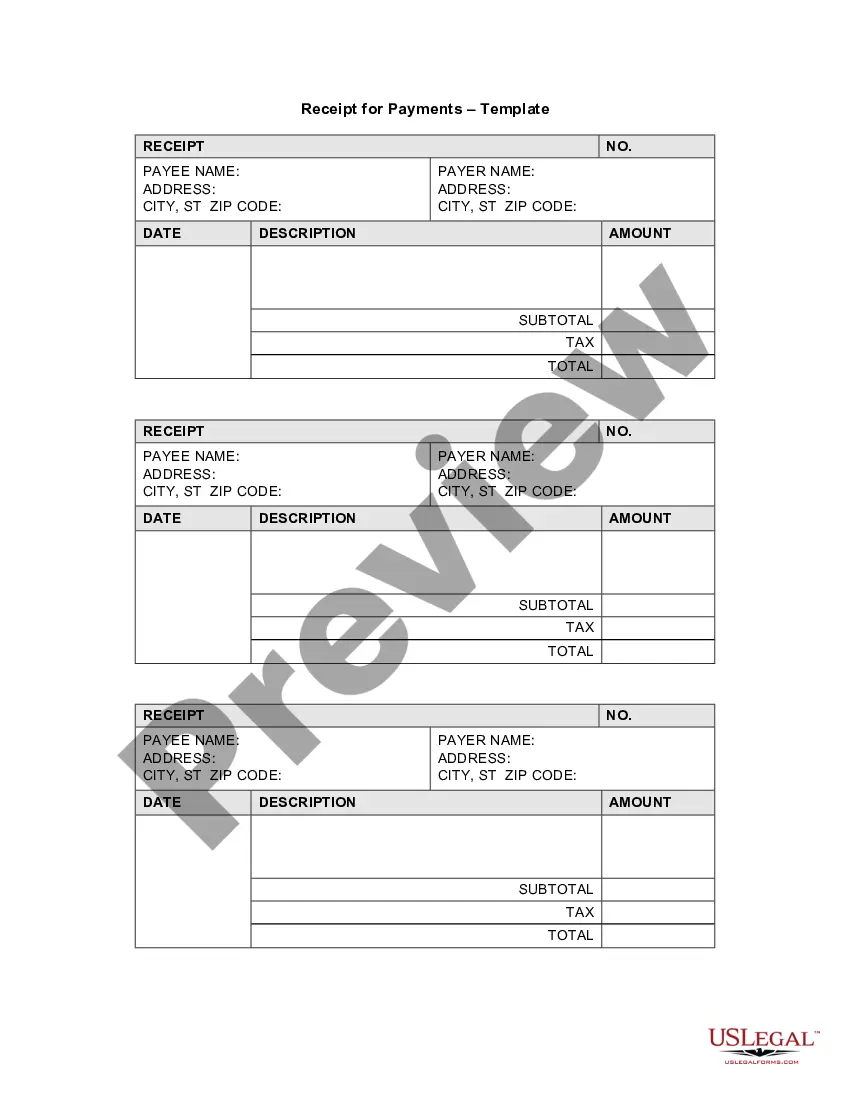Massachusetts Receipt Template for Small Business
Description
How to fill out Receipt Template For Small Business?
If you need to finalize, acquire, or create legitimate document formats, utilize US Legal Forms, the most extensive collection of legal forms, available online.
Employ the website's straightforward and user-friendly search to find the documents you need.
A selection of formats for commercial and personal purposes is categorized by groups and jurisdictions, or keywords.
Every legal document template you purchase is yours permanently. You will have access to every form you downloaded in your account. Click on the My documents section and select a form to print or download again.
Stay competitive and acquire, and print the Massachusetts Receipt Template for Small Business with US Legal Forms. There are numerous professional and state-specific forms available for your business or personal needs.
- Utilize US Legal Forms to obtain the Massachusetts Receipt Template for Small Business with just a few clicks.
- If you are already a US Legal Forms user, sign in to your account and click on the Download option to access the Massachusetts Receipt Template for Small Business.
- You can also access forms you previously downloaded in the My documents tab of your account.
- If you are using US Legal Forms for the first time, follow the instructions below.
- Step 1. Ensure you have selected the form for the correct city/state.
- Step 2. Use the Preview option to review the form's content. Be sure to read the description.
- Step 3. If you are not satisfied with the form, utilize the Search field at the top of the screen to find alternative versions of the legal form template.
- Step 4. Once you have found the form you need, select the Get now option. Choose your payment plan and enter your credentials to register for an account.
- Step 5. Complete the transaction. You may use your credit card or PayPal account to finalize the purchase.
- Step 6. Choose the format of the legal form and download it to your device.
- Step 7. Fill out, modify, and print or sign the Massachusetts Receipt Template for Small Business.
Form popularity
FAQ
Filling out a receipt form involves entering essential details like the date, names of the parties involved, and a summary of the transaction. You should also specify the method of payment and the total amount. Utilizing a Massachusetts Receipt Template for Small Business allows you to ensure that all necessary information is included easily, making your receipts professional and compliant.
Yes, Microsoft Word includes various templates, including receipt templates designed for small businesses. You can find these templates by searching within the program or visiting the Microsoft Office website. By implementing a Massachusetts Receipt Template for Small Business in Word, you ensure your receipts look professional and consistent. Utilizing these templates can help maintain an organized record of your transactions for accounting purposes.
Making a receipt for your small business involves defining the layout and including vital information. Start with your business's name and contact details, then add the date, a description of services or products sold, and the total amount charged. Using a Massachusetts Receipt Template for Small Business can simplify this process, ensuring all necessary components are covered. Tools like USLegalForms offer templates that fit the specific needs of small businesses, making receipt creation both efficient and straightforward.
Yes, Google Docs offers several templates, including a receipt template. You can easily access these templates through the Google Docs template gallery, which can save you time and effort in creating a customized receipt. By utilizing a Massachusetts Receipt Template for Small Business available online, you can maintain consistency in your receipts and meet professional standards. This feature makes it convenient for small business owners to manage their transactions effectively.
Writing a simple receipt of payment involves listing your business name, the date, payment amount, and a brief description of the goods or services. Make sure to include both the payer's and payee's contact information. Using a Massachusetts Receipt Template for Small Business can streamline this process, ensuring nothing important is omitted.
For small business taxes, keep receipts that document income, expenses, and any deductible costs. It is important to store sales receipts, invoices, and payment records securely. By using a Massachusetts Receipt Template for Small Business, you can ensure you maintain accurate documentation, which is crucial for tax compliance.
Creating a basic receipt can be accomplished by including essential information such as the business name, customer details, transaction date, and total amount charged. Ensure the receipt clearly indicates what the payment was for. A Massachusetts Receipt Template for Small Business can help you format it correctly and include everything needed for clarity.
You can generate a payment receipt by using an online template or software designed for small businesses. Just input the necessary details, such as the buyer’s information, payment amount, and date. A Massachusetts Receipt Template for Small Business from uslegalforms can simplify this process, ensuring you include all required information accurately.
Yes, you need receipts to file business taxes as they provide proof of income and expenses. Receipts serve as essential records during tax season, supporting claims and deductions you may make. Maintaining organized receipts can save you time and reduce stress when preparing tax documents. Using a Massachusetts Receipt Template for Small Business can aid in tracking these important documents effectively.
A standard format for a receipt includes your business name and contact details at the top, followed by a transaction date and receipt number. Below this information, list the items sold, their prices, and any applicable tax. Finally, display the total amount due clearly at the bottom. You can find effective Massachusetts Receipt Template for Small Business to help maintain consistency and professionalism in your invoicing.