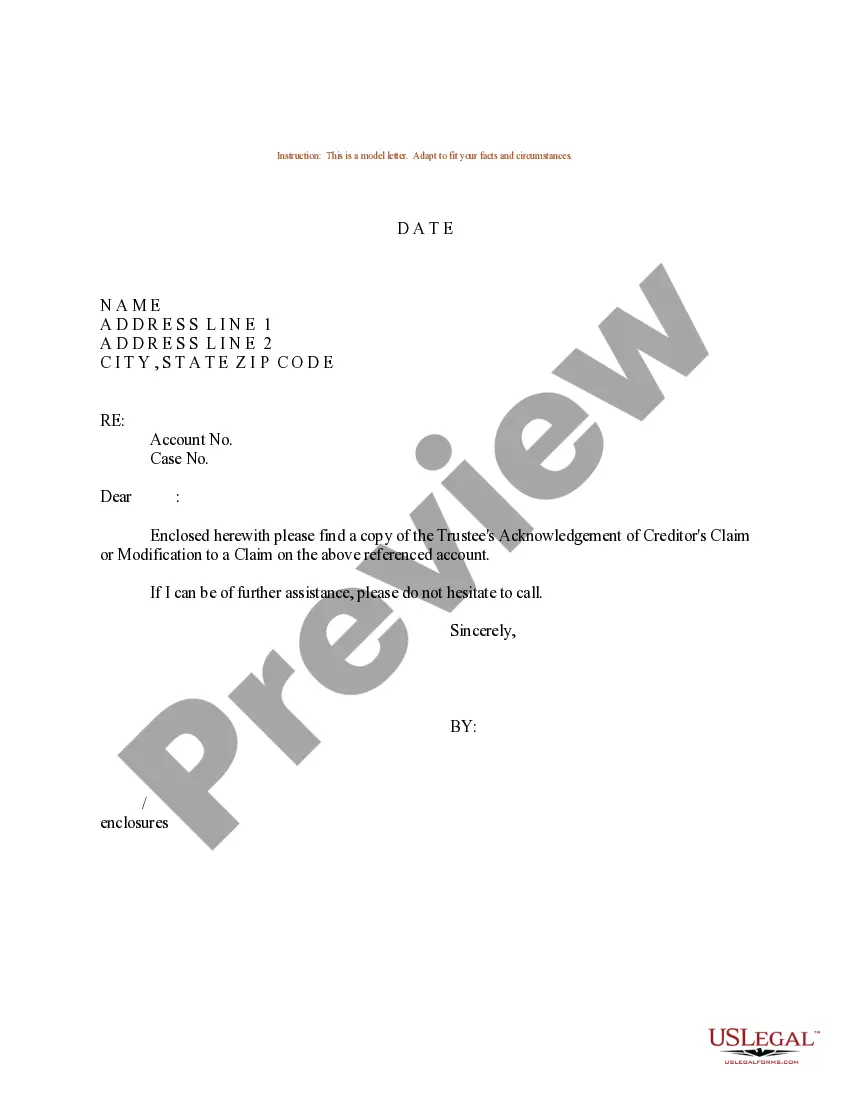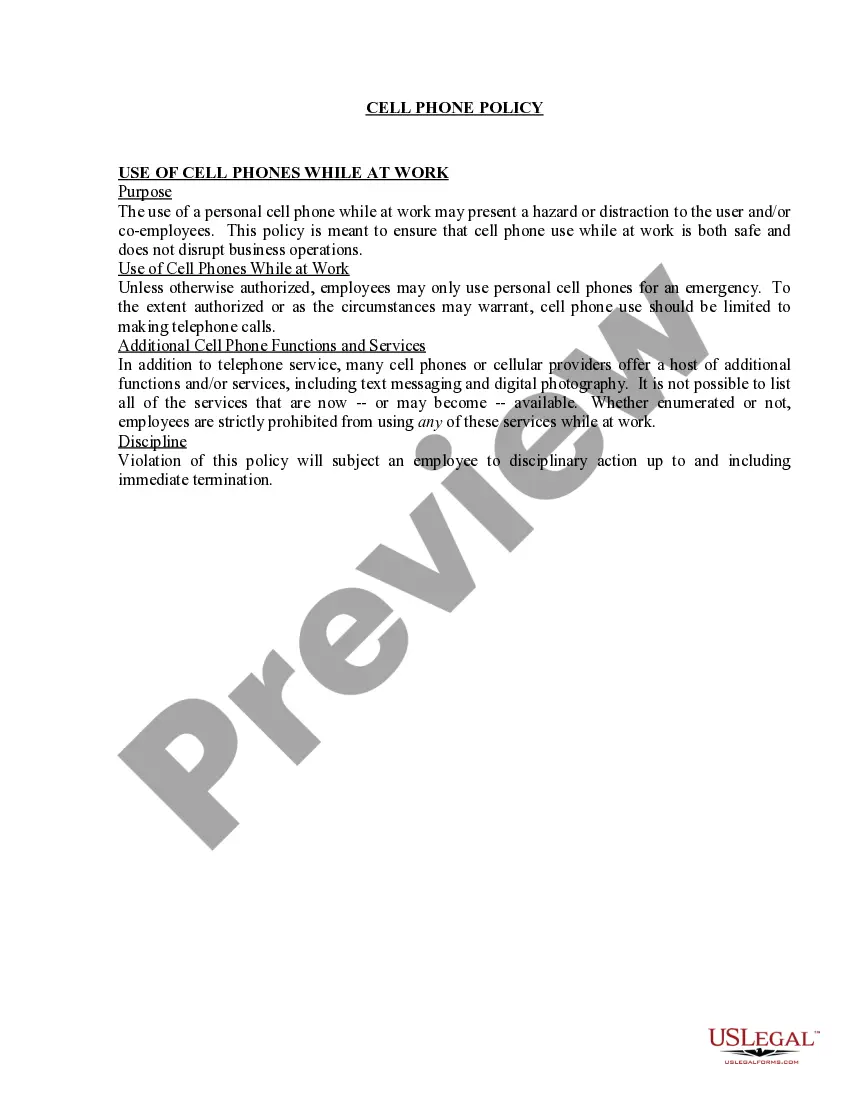Massachusetts Invoice Template for Postman
Description
How to fill out Invoice Template For Postman?
US Legal Forms - one of the largest collections of legal documents in the USA - offers a broad selection of legal document templates that you can download or print.
By utilizing the website, you will find thousands of forms for business and personal purposes, categorized by sections, states, or keywords.
You can discover the latest templates, such as the Massachusetts Invoice Template for Postman, within minutes.
Browse the form summary to confirm that you have selected the right form.
If the form does not meet your requirements, use the Search box at the top of the screen to find one that suits your needs.
- If you hold a membership, Log In to acquire the Massachusetts Invoice Template for Postman from the US Legal Forms catalog.
- The Download button will appear on every form you view.
- You can access all previously downloaded forms from the My documents tab in your account.
- If you are using US Legal Forms for the first time, here are some simple steps to help you get started.
- Ensure you have selected the correct form for your area/region.
- Click the Review button to check the content of the form.
Form popularity
FAQ
To write a simple Massachusetts Invoice Template for Postman, start with your business name and contact details at the top. Clearly state the invoice date, followed by client information. List services or products, making each entry easy to understand, and include a final total amount due. This straightforward approach keeps your invoicing process smooth and efficient.
The correct format for a Massachusetts Invoice Template for Postman typically includes your business information, client details, an invoice number, and the date. Following that, list the services provided or items sold in a clear, itemized manner, complete with costs and quantities. Don't forget to include a total amount due prominently at the bottom. Professional formatting helps convey the importance of timely payment.
When filling in a Massachusetts Invoice Template for Postman, be clear and precise. Start by adding your company’s information and the client's details at the top. Then, carefully document each product or service with corresponding prices, ensuring that you maintain alignment throughout the invoice. Conclude with the total amount due and any special payment notes for your client.
To fill out a Massachusetts Invoice Template for Postman, start by entering your business name and contact information at the top. Next, include the client's name, their address, and the date of the invoice. List the items or services provided, ensuring to specify quantities and rates. Finally, calculate the total amount due, including any taxes, and include payment instructions for clarity.
To create an e-invoice for your bill of supply, select a user-friendly template that guides you through the necessary steps. By using the Massachusetts Invoice Template for Postman, you can enter your bill of supply details accurately, including item descriptions and prices. This process helps maintain compliance and ensures that your clients have all relevant information for their records.
Creating an e-invoice for a bill to ship is simple when using an organized template. Just input your billing information and shipment specifics into a Massachusetts Invoice Template for Postman. This method not only streamlines your invoicing process but also enhances clarity, making it easy for clients to process payment without confusion.
Generating an e-invoice is a straightforward process with the right tools. You can start by selecting a suitable Massachusetts Invoice Template for Postman, filling in the required details such as the amounts and service descriptions. Once completed, you can send the invoice directly to your client via email, ensuring quick delivery and easy payments.
Yes, you can definitely invoice something before it ships. Many businesses utilize a preliminary invoice to collect payment upfront or to secure client agreement on the terms. By using a reliable Massachusetts Invoice Template for Postman, you can provide a clear breakdown of costs and details, making it easy for your clients to understand what they’ll be paying for.
To generate an e-invoice for a bill to ship to, you can utilize an online template that makes the entire process smooth. Start by entering the billing address and the shipment details within the chosen Massachusetts Invoice Template for Postman. This structure ensures accuracy and allows for quick submission to your clients, enhancing your professionalism.
Creating a shipping invoice involves gathering the necessary details about your shipment. You will need to include the sender's and recipient's information, a description of the goods, the quantity, and the total amount due. Using a Massachusetts Invoice Template for Postman can simplify this process, allowing you to easily customize your invoice and maintain professional standards.