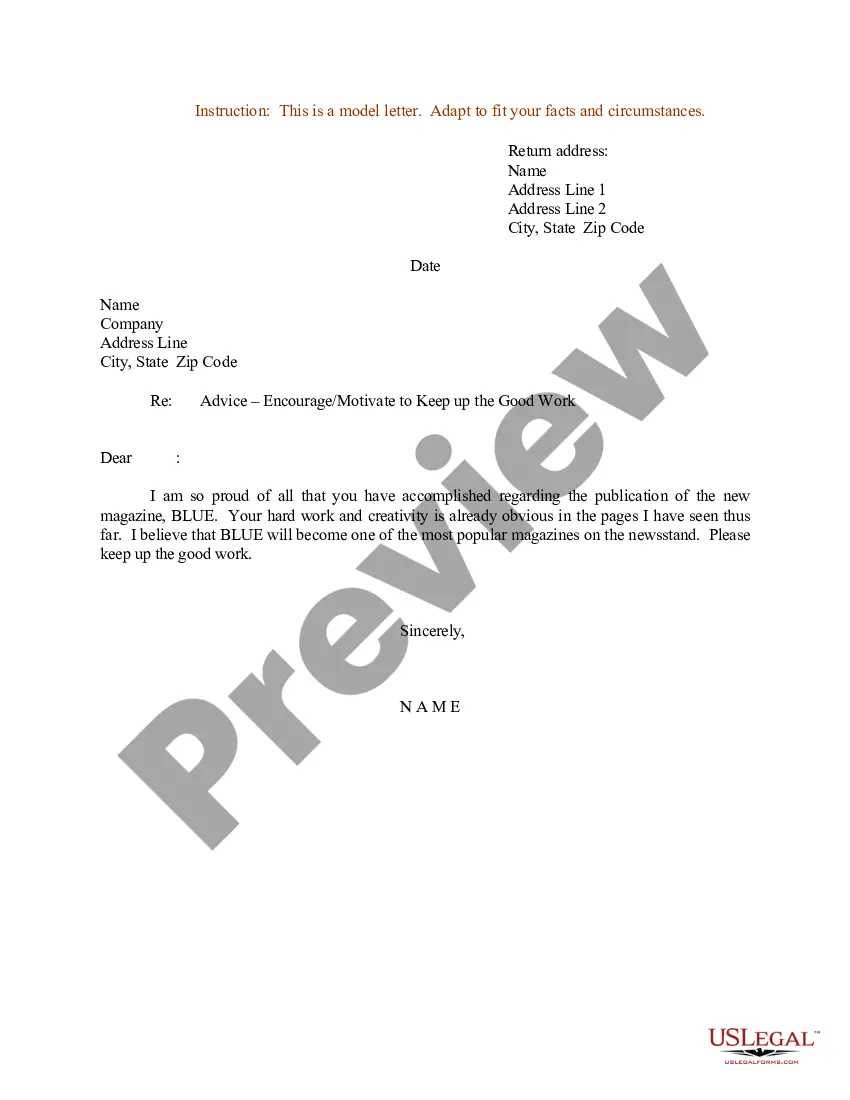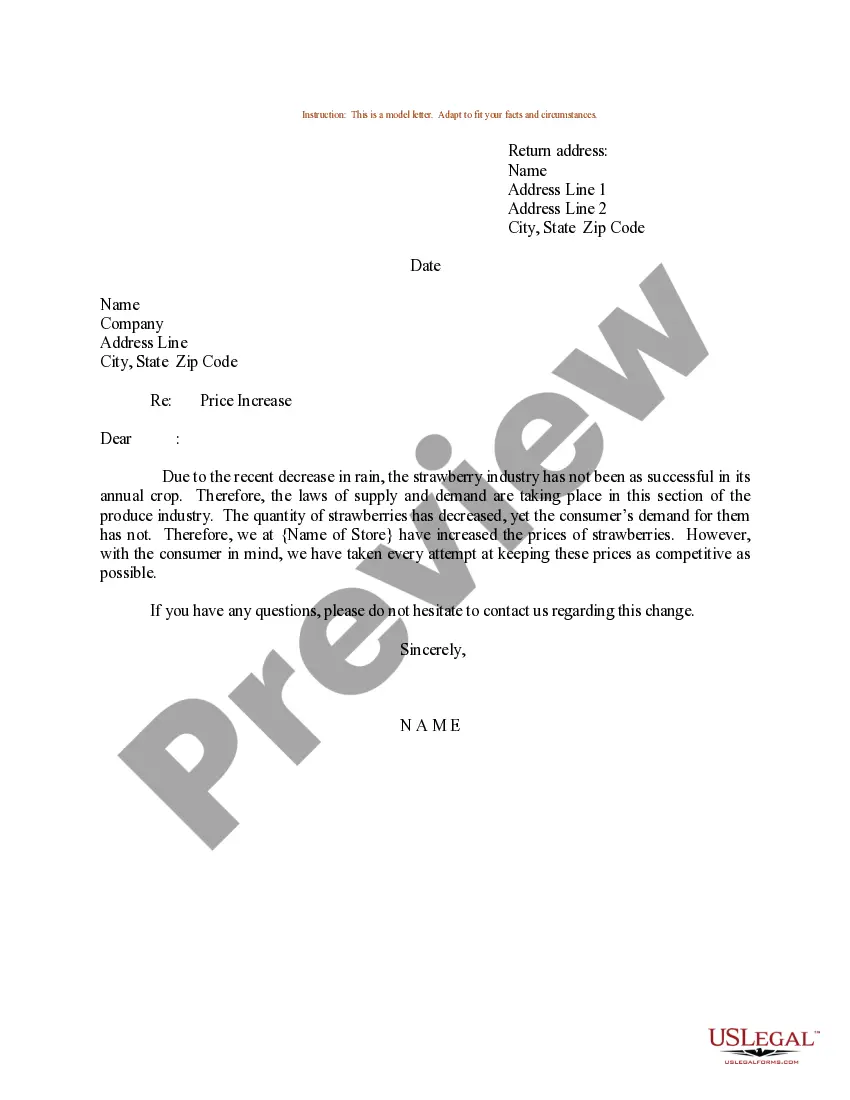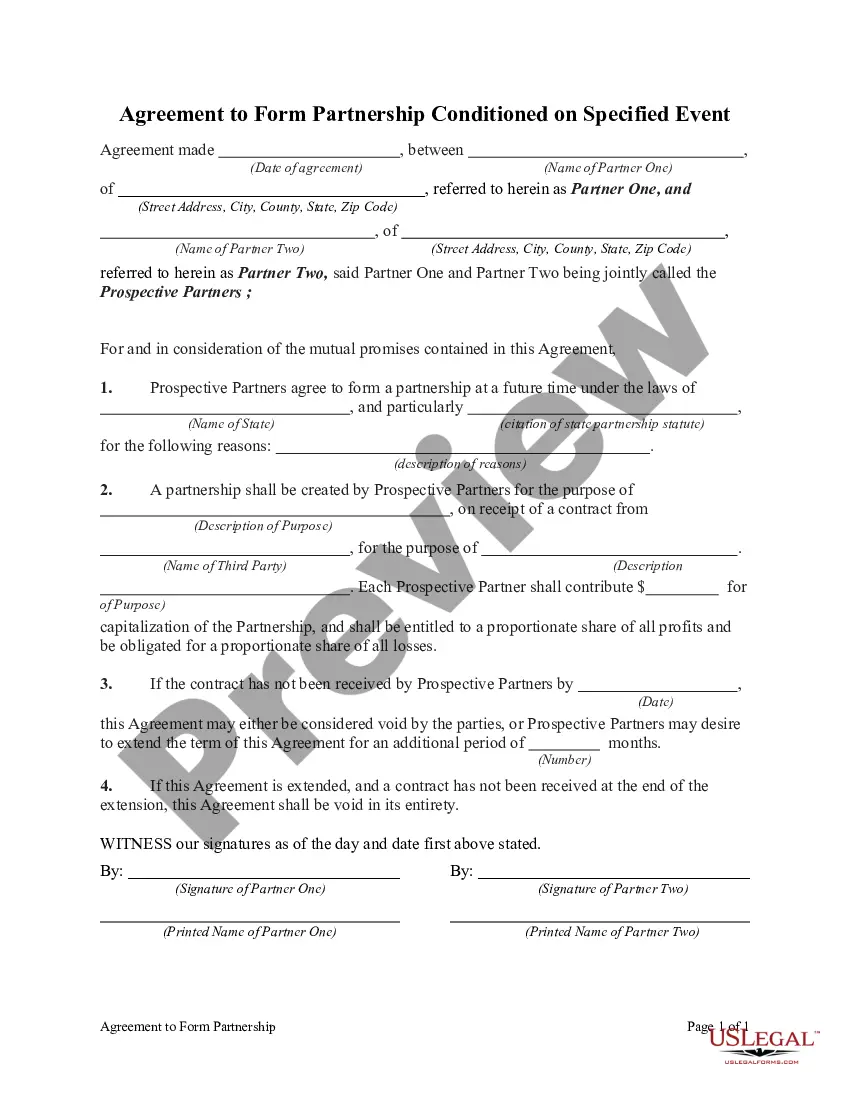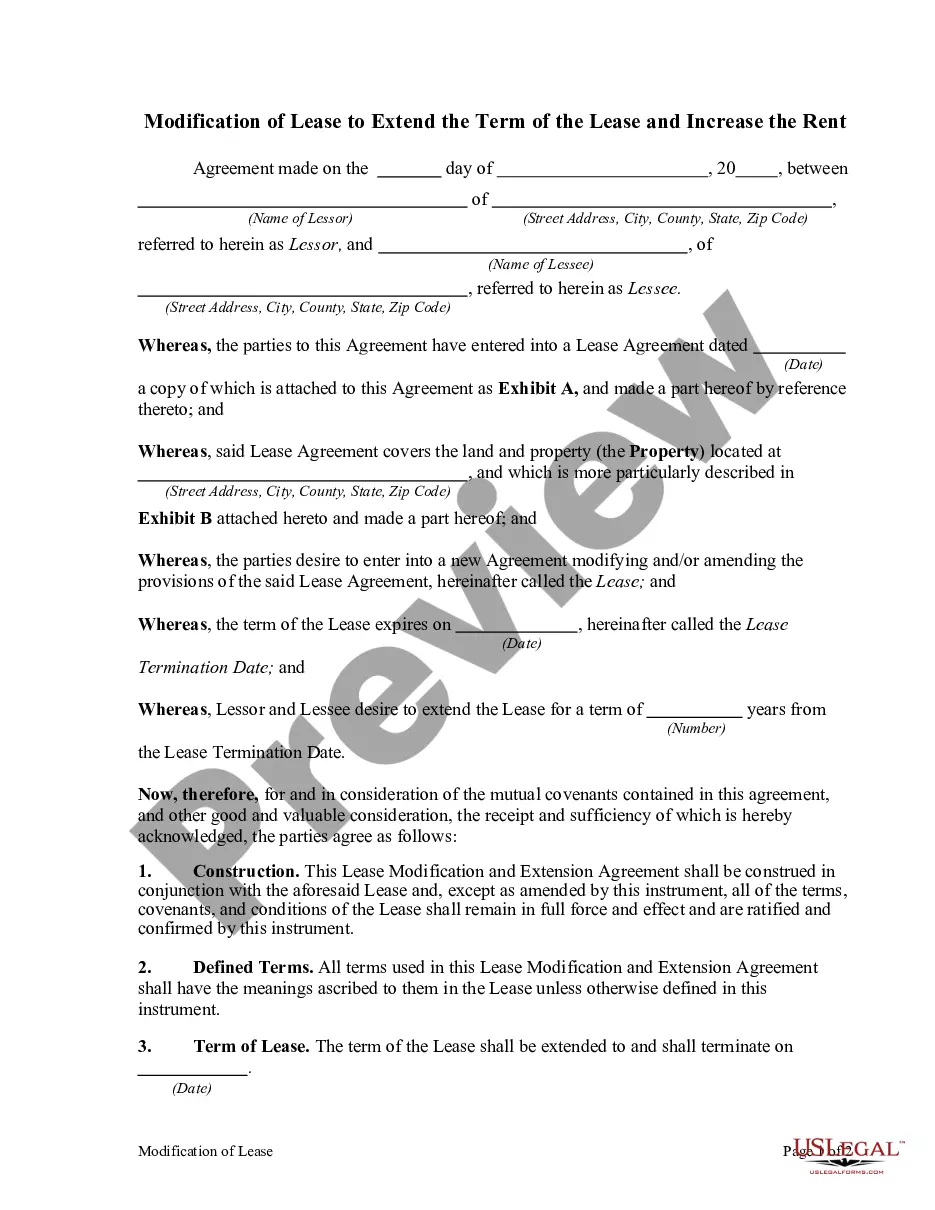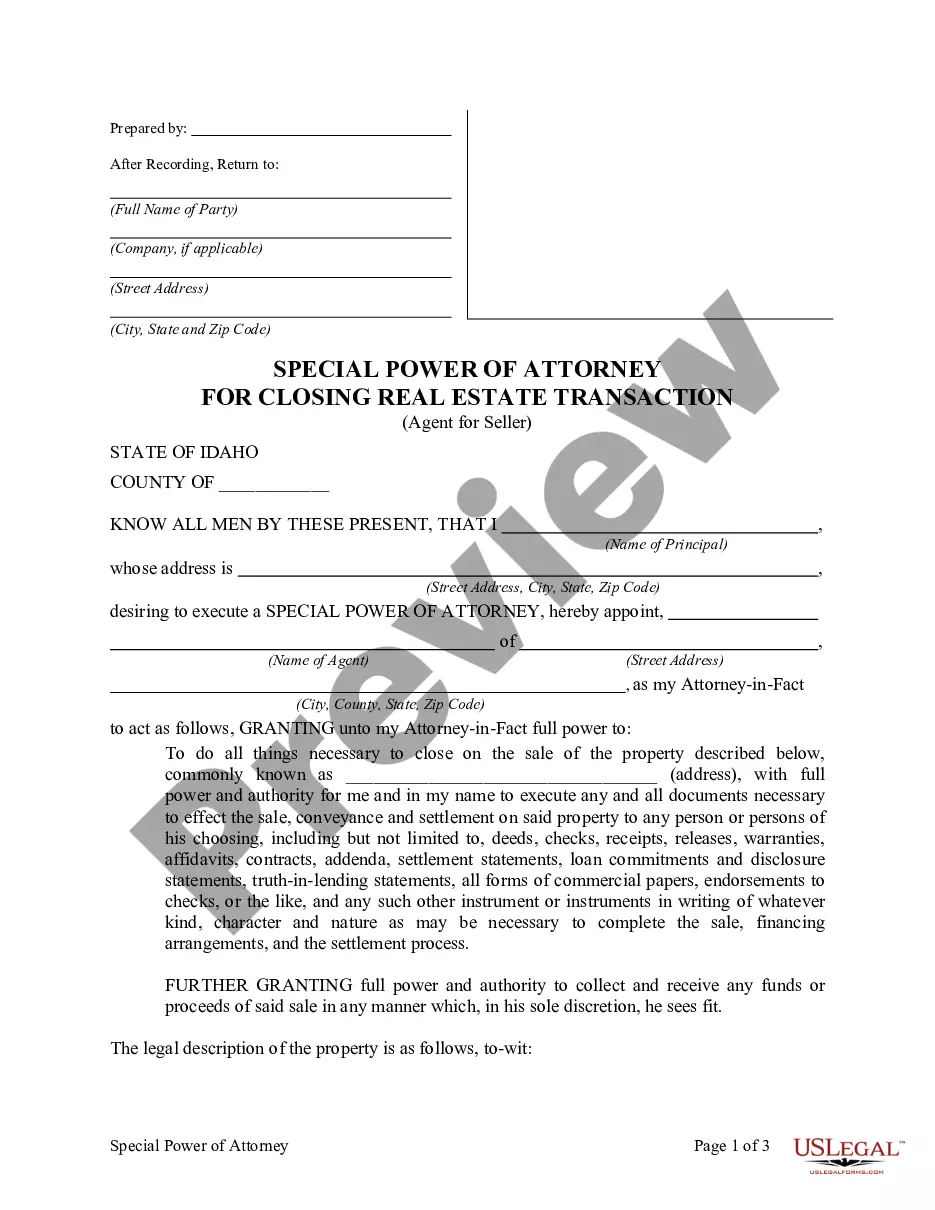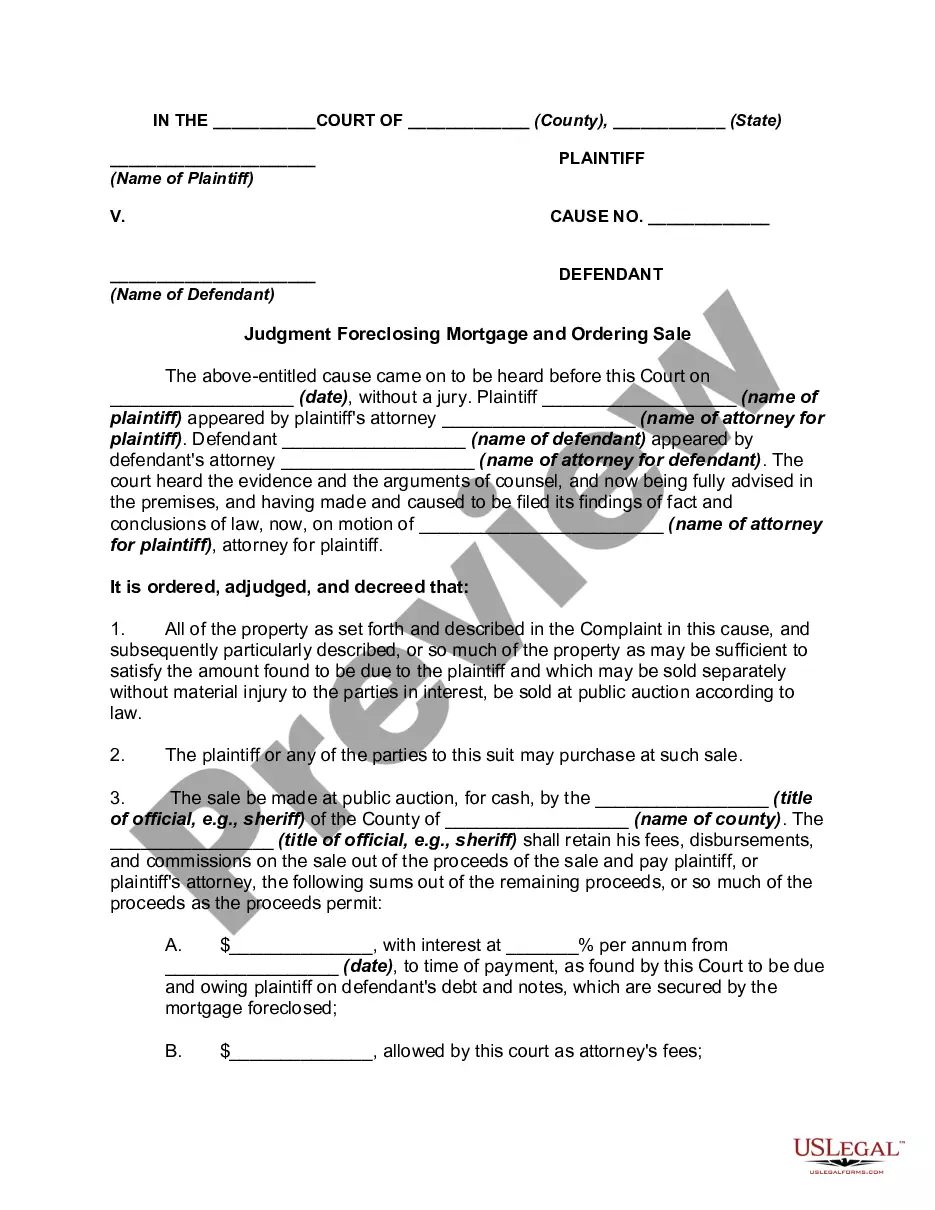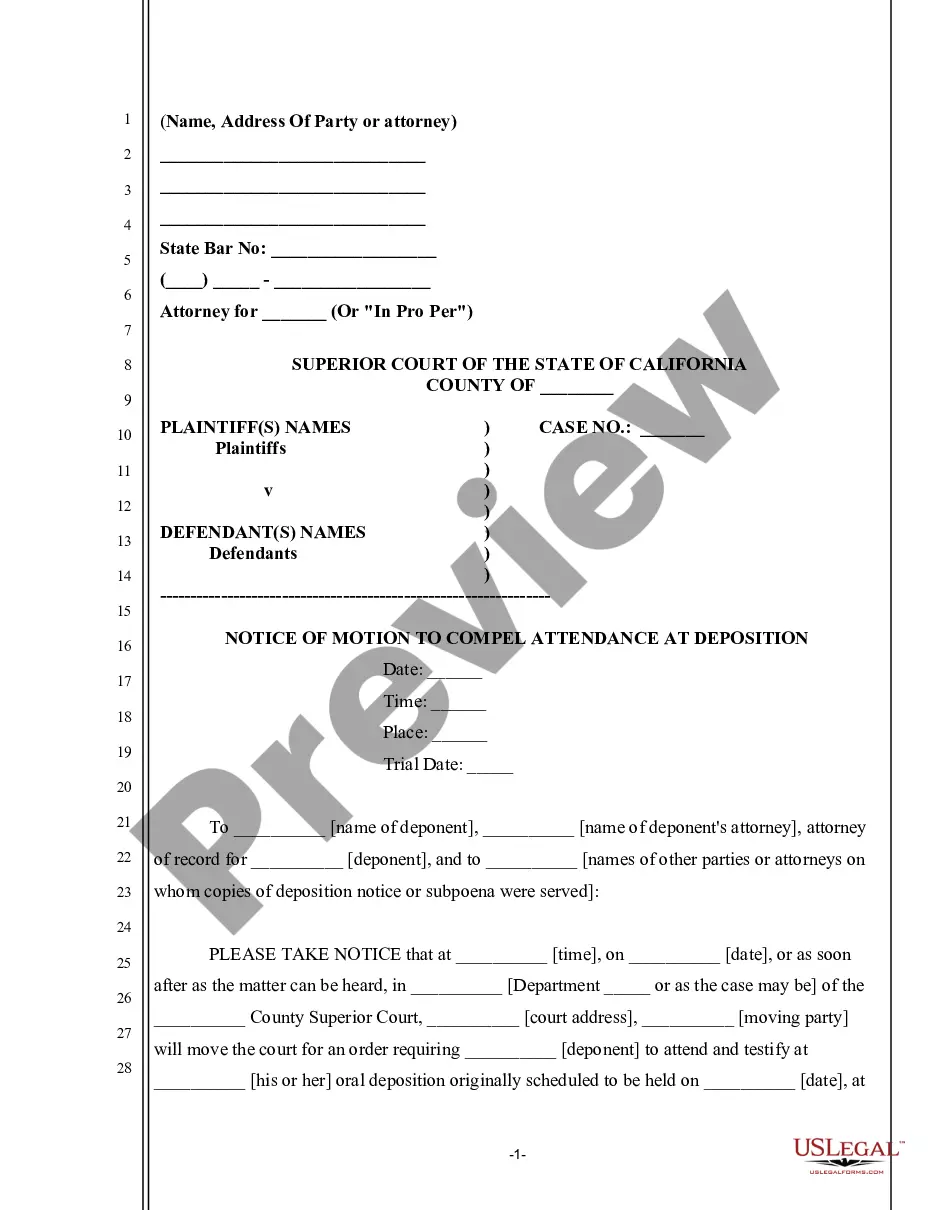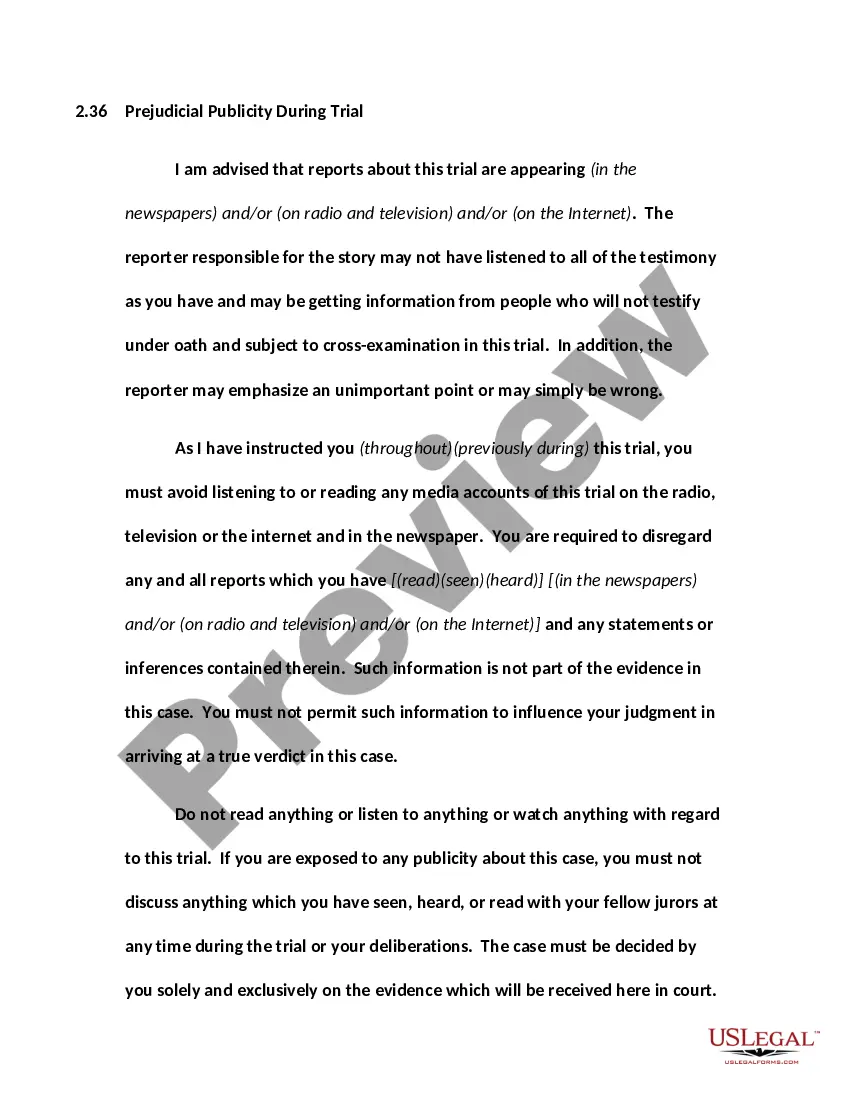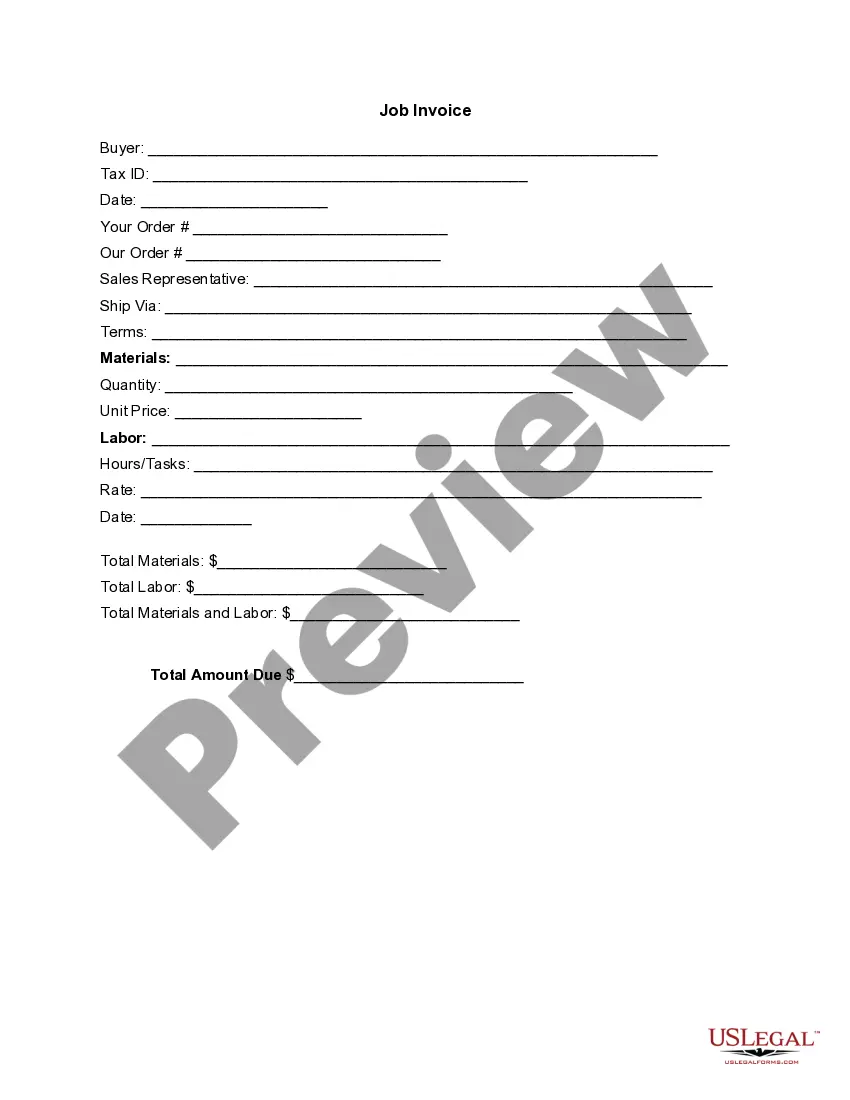Massachusetts Invoice Template for Soldier
Description
How to fill out Invoice Template For Soldier?
You can invest time online looking for the legal document template that meets the state and federal regulations you require.
US Legal Forms provides thousands of legal forms that are reviewed by experts.
You can easily download or print the Massachusetts Invoice Template for Soldier from the service.
To find another version of the form, use the Search field to locate the template that suits your needs and specifications.
- If you already have a US Legal Forms account, you can sign in and click the Download option.
- Then, you can complete, modify, print, or sign the Massachusetts Invoice Template for Soldier.
- Every legal document template you acquire is yours indefinitely.
- To obtain another copy of the purchased document, visit the My documents tab and click the respective option.
- If you are using the US Legal Forms website for the first time, follow the simple instructions below.
- First, ensure you have selected the correct document template for the region/city that you have chosen.
- Check the document description to confirm you have selected the appropriate form.
Form popularity
FAQ
Yes, Microsoft Word offers various invoice templates that you can customize. Simply search for invoice templates in the Word app, and select one that suits your needs. However, for a specific touch, consider using a Massachusetts Invoice Template for Soldier, which provides a focused format designed for your invoicing requirements.
Creating an e-invoice for a service involves using accounting software or online platforms that allow electronic billing. Begin by entering your service details and client information, then format it according to your preferences. A Massachusetts Invoice Template for Soldier is a great starting point, as it can be digitally customized and sent to clients swiftly.
An invoice generally refers to a bill for goods or services provided, whereas a service invoice specifically details charges for services rendered. Service invoices typically emphasize the nature of the work performed and may include hours worked and rates. It's essential to choose the correct type and a Massachusetts Invoice Template for Soldier to accurately capture these distinctions.
To create a service invoice, outline the services you provided along with applicable quantities and costs. Incorporate billing details like your business name, client information, and payment due date. A Massachusetts Invoice Template for Soldier can be a valuable resource, ensuring that you adhere to necessary formatting and legal requirements.
You can create a service invoice by listing your services in a clear format, including descriptions, quantities, and prices. Additionally, include your contact information and that of the client, along with a unique invoice number. Utilizing a Massachusetts Invoice Template for Soldier can simplify this process, providing you with a professional layout and ensuring compliance with legal standards.
To invoice a client for services, start by detailing your services, including dates, rates, and hours worked. Clearly state your payment terms, such as due date and preferred payment methods. Using a Massachusetts Invoice Template for Soldier makes this process easy, as it provides a structured format that ensures you include all necessary details.
To create a simple invoice, start with your contact information and the client's name. Briefly list the services provided, along with the corresponding costs. You can also include payment due dates and methods. The Massachusetts Invoice Template for Soldier makes it easy to put together a clean and straightforward invoice that meets your business needs.
Setting up an invoice template requires a focus on essential details like itemized services, rates, and payment terms. By using a dedicated software or online tool, you enhance efficiency in creating invoices. The Massachusetts Invoice Template for Soldier can simplify this setup, providing a clear framework to follow.
Indeed, Microsoft Word includes built-in invoice templates that cater to various business needs. You can customize these templates with your own company logo and details. Additionally, consider using the Massachusetts Invoice Template for Soldier to ensure you have a reliable and professionally designed option.
Yes, Microsoft Word provides various templates for invoices that you can easily modify. Simply search for 'invoice' in the template gallery, and you'll find several styles to choose from. The Massachusetts Invoice Template for Soldier can also be downloaded and used as a Word template, making it easy to create professional-looking invoices.