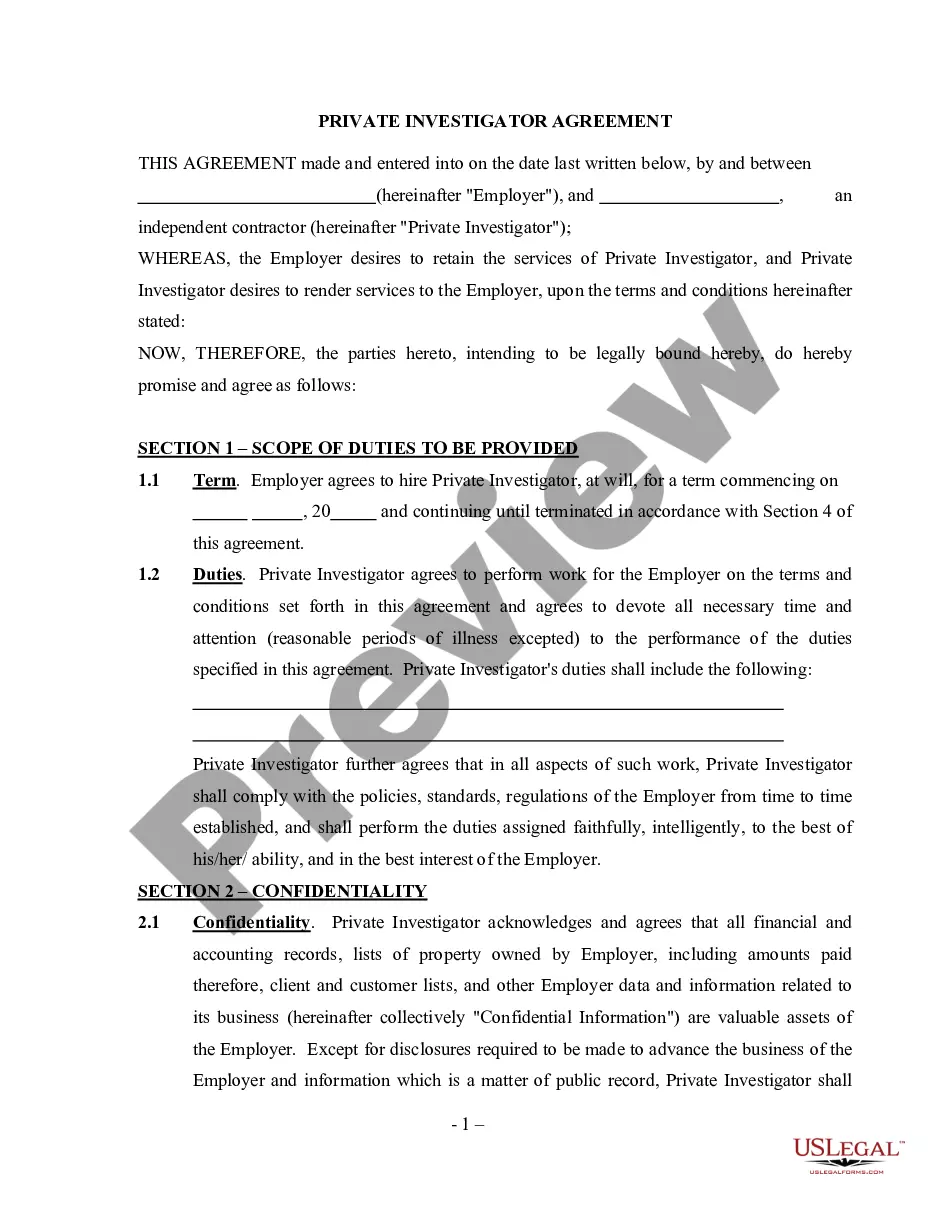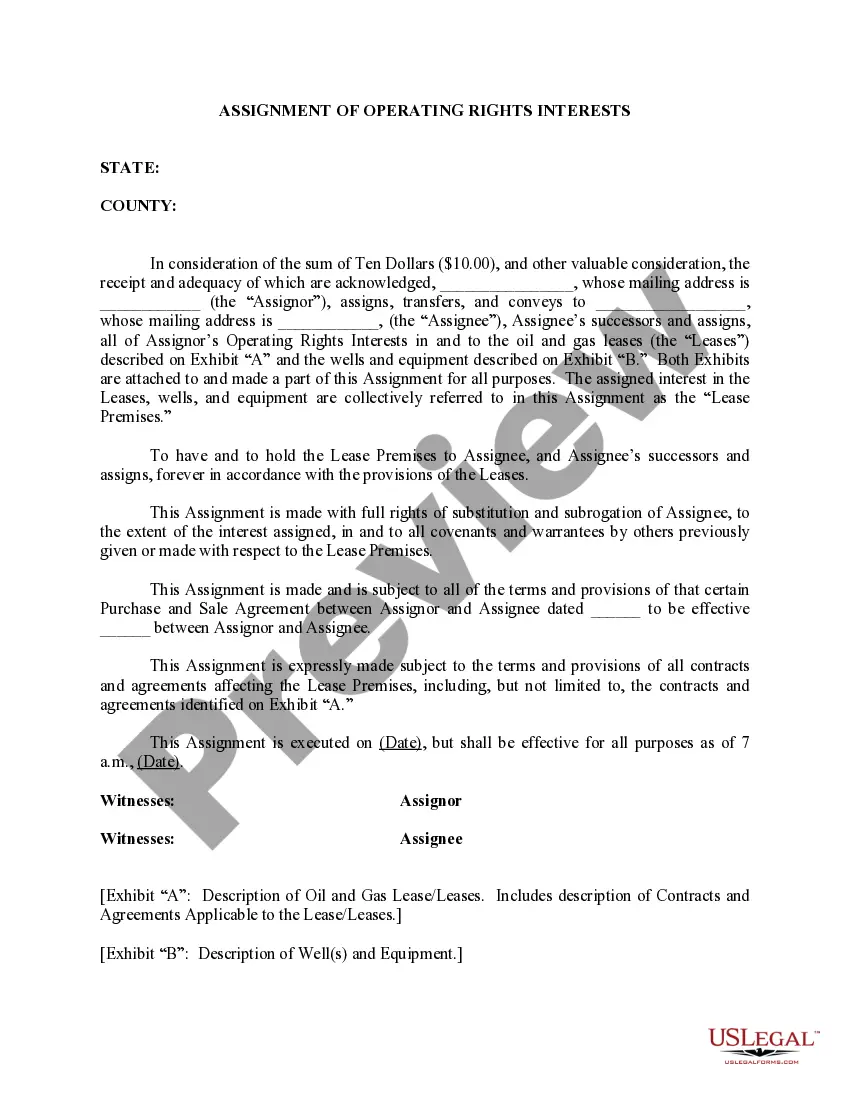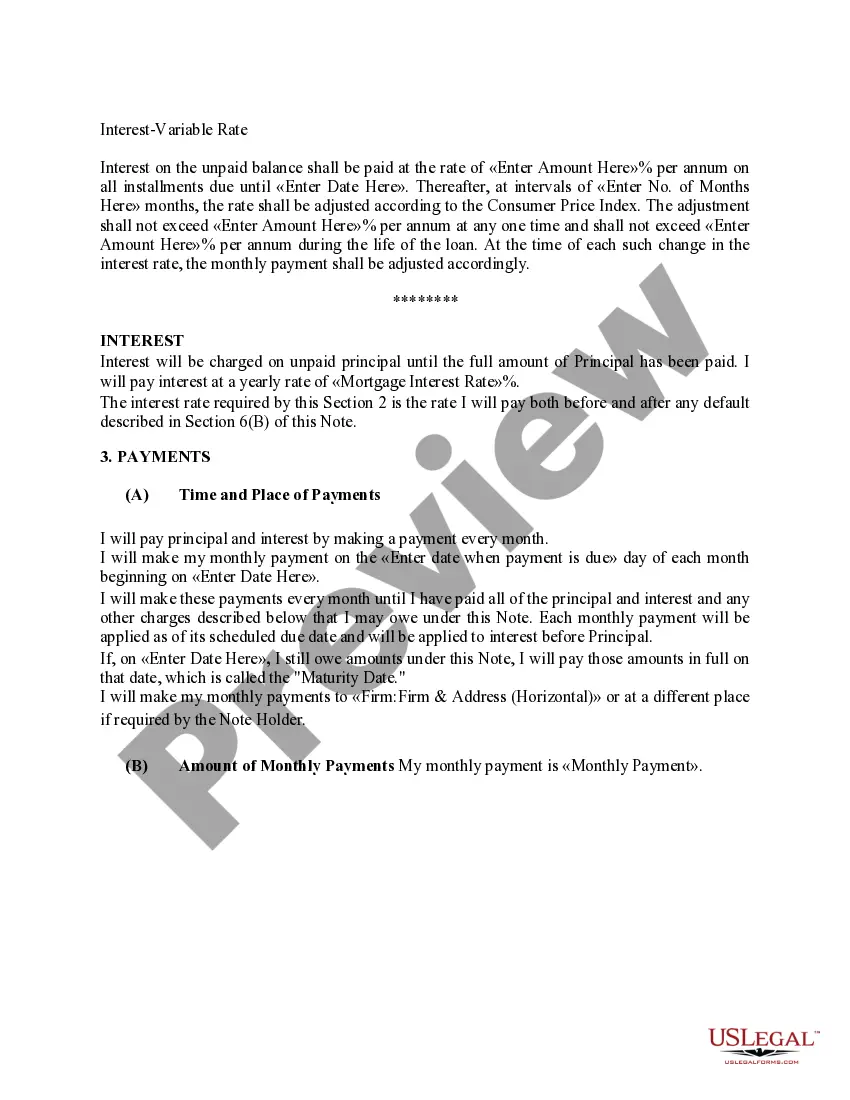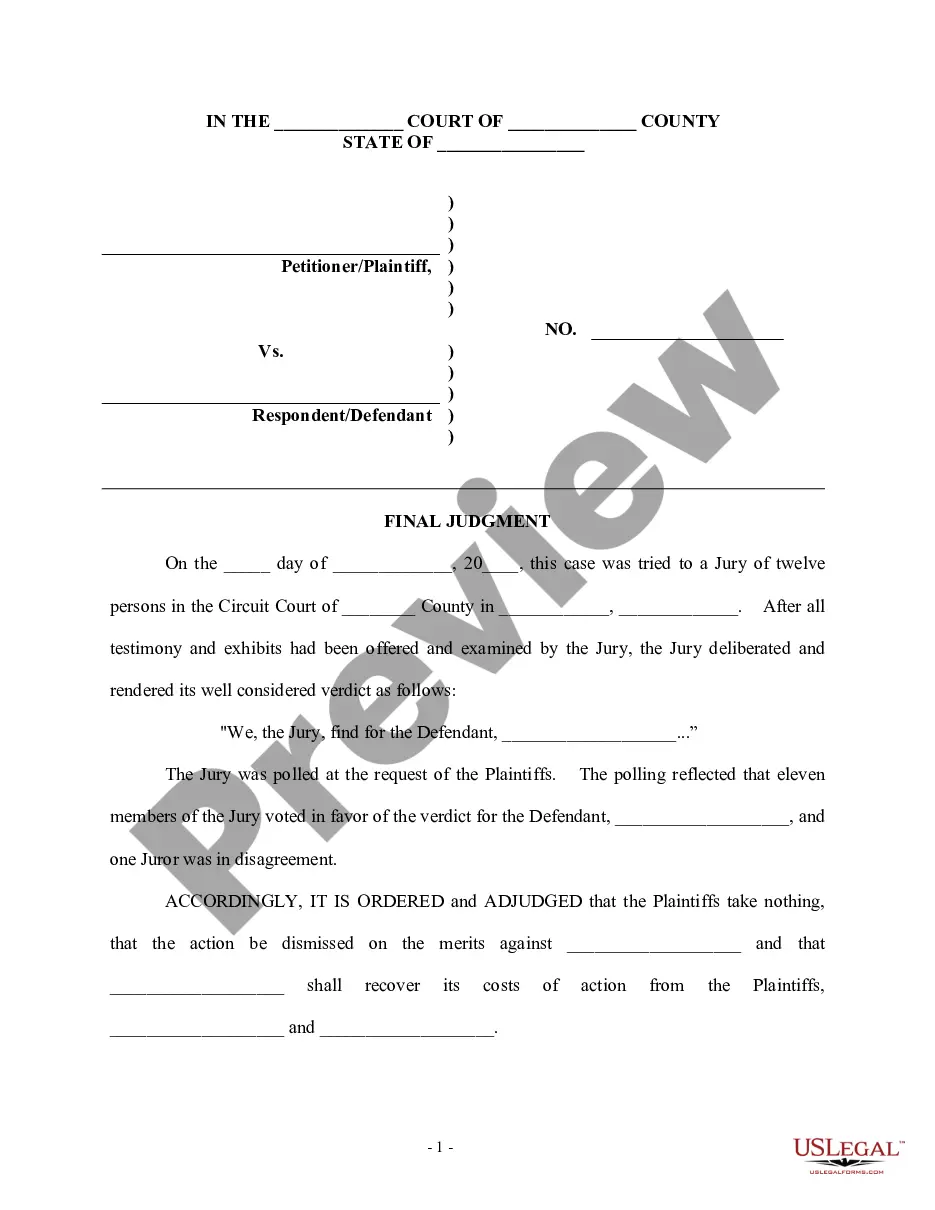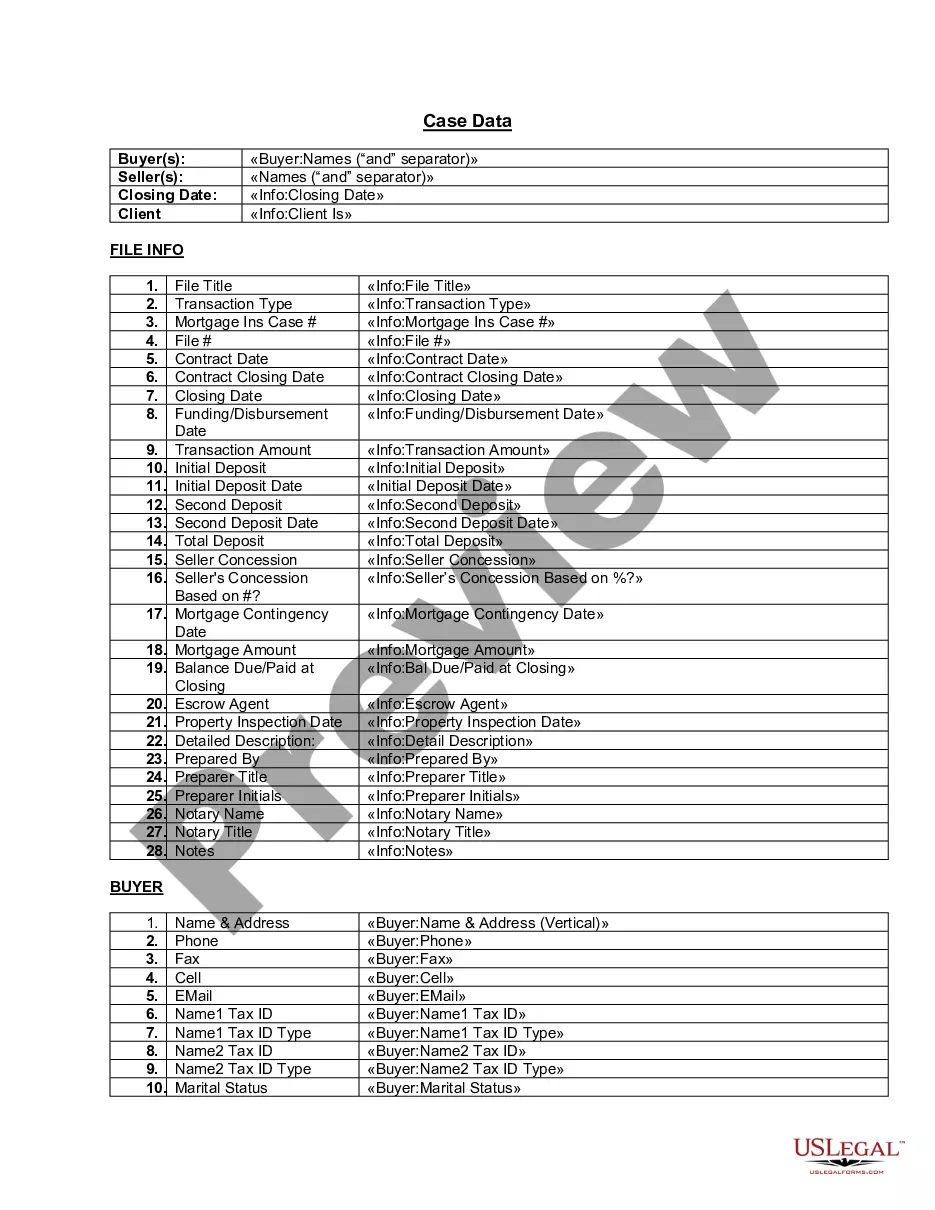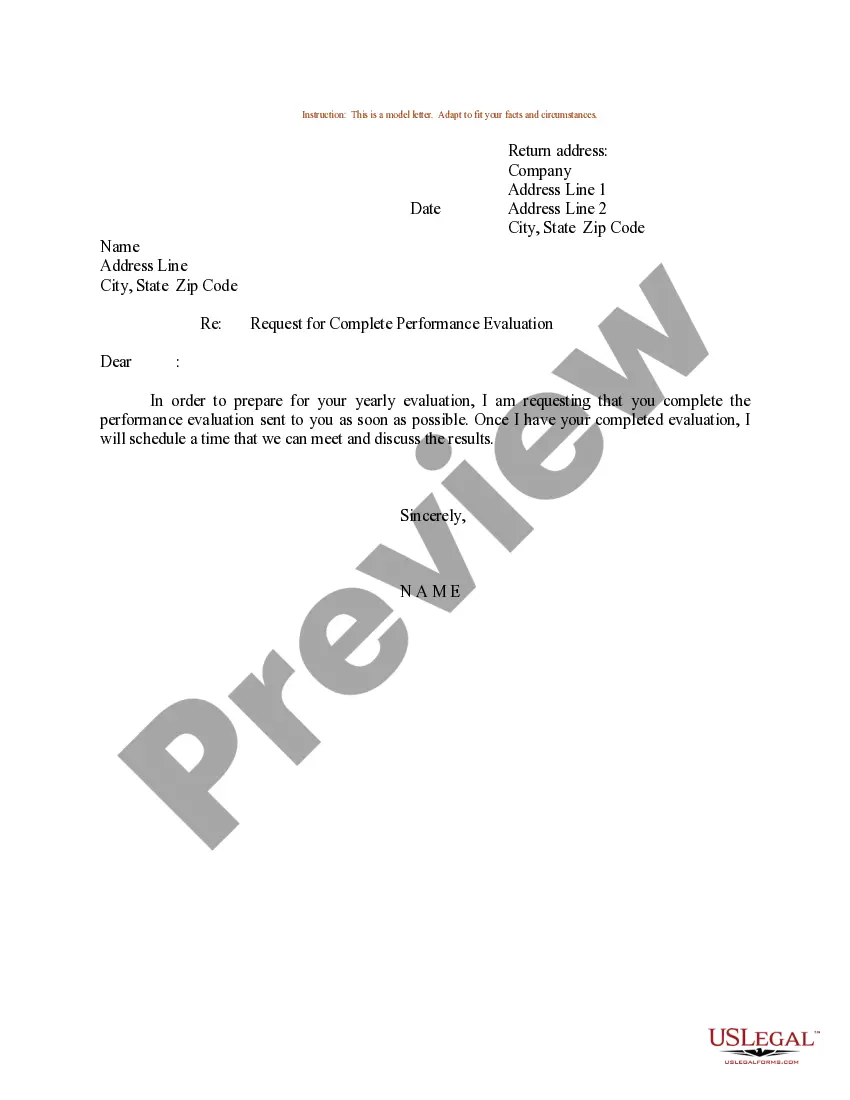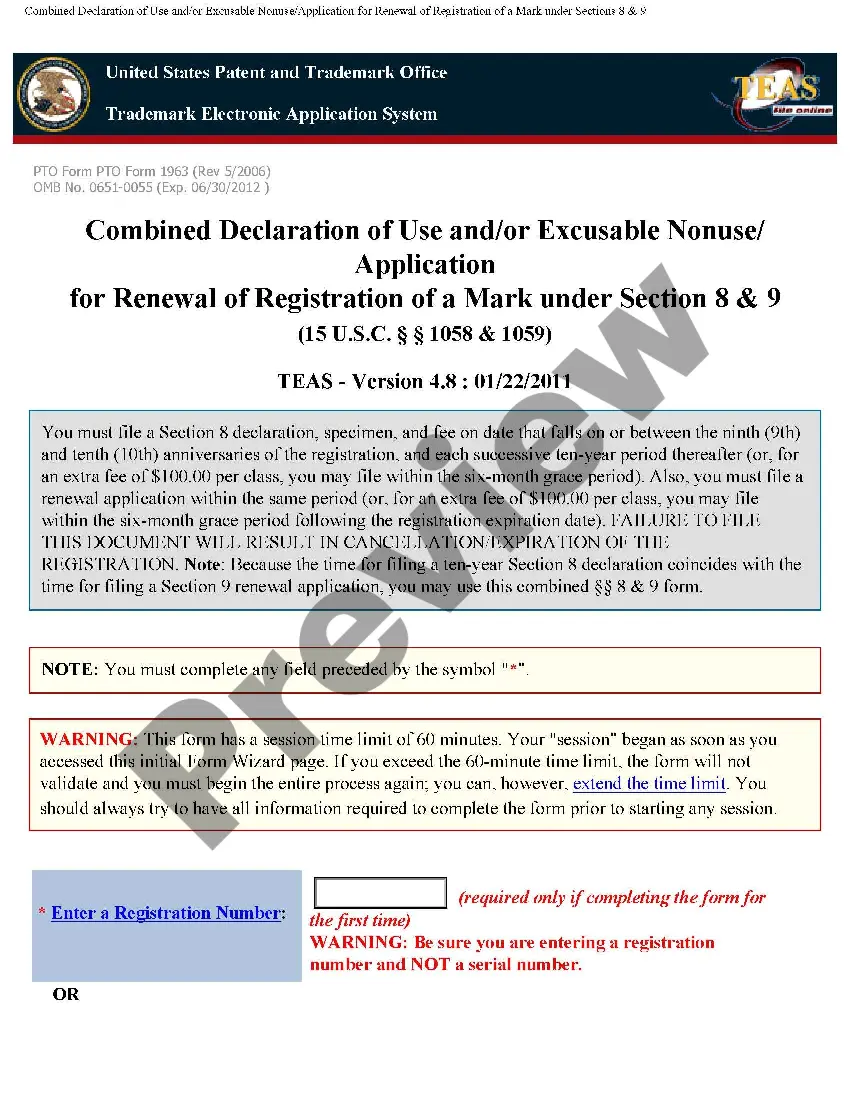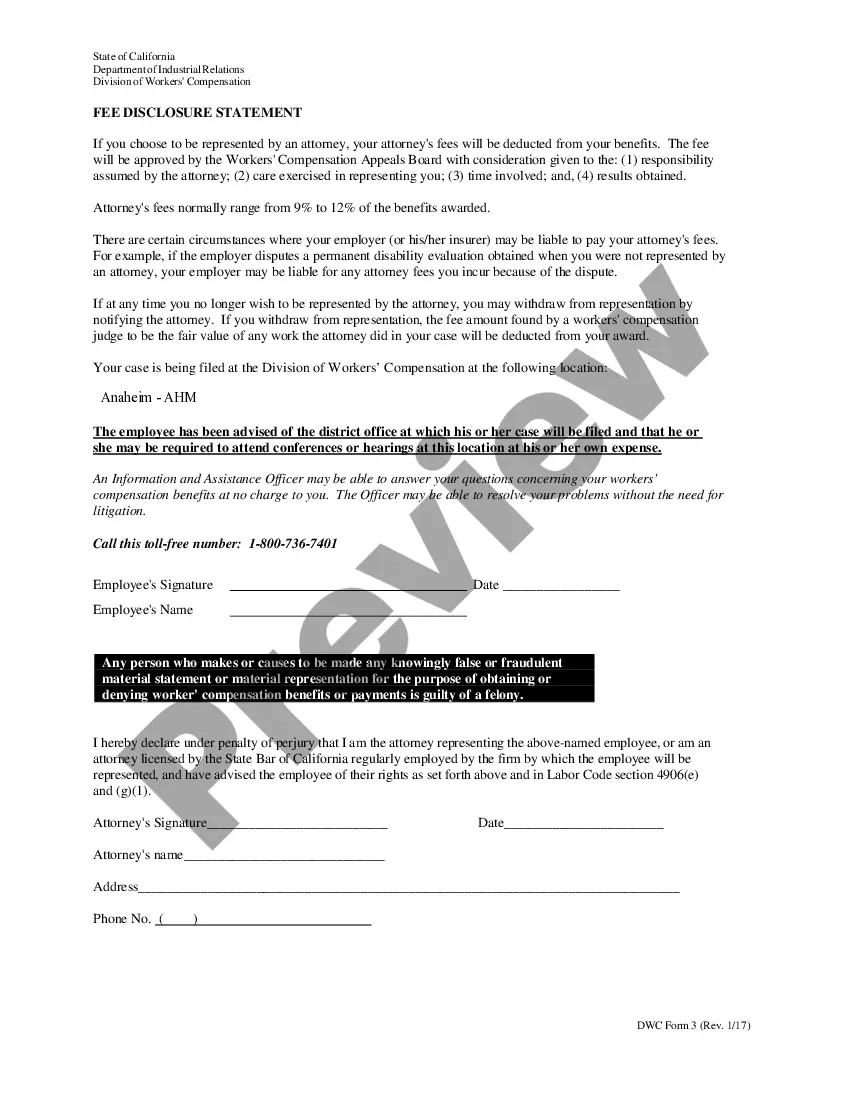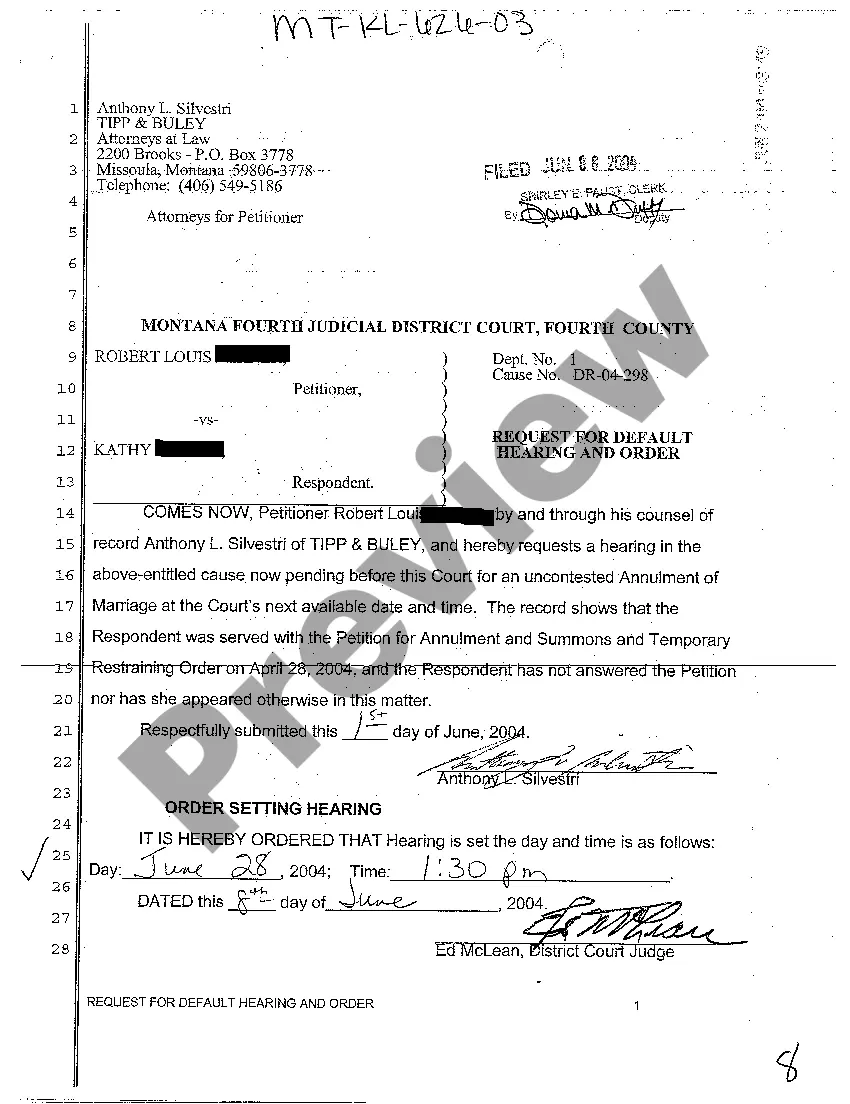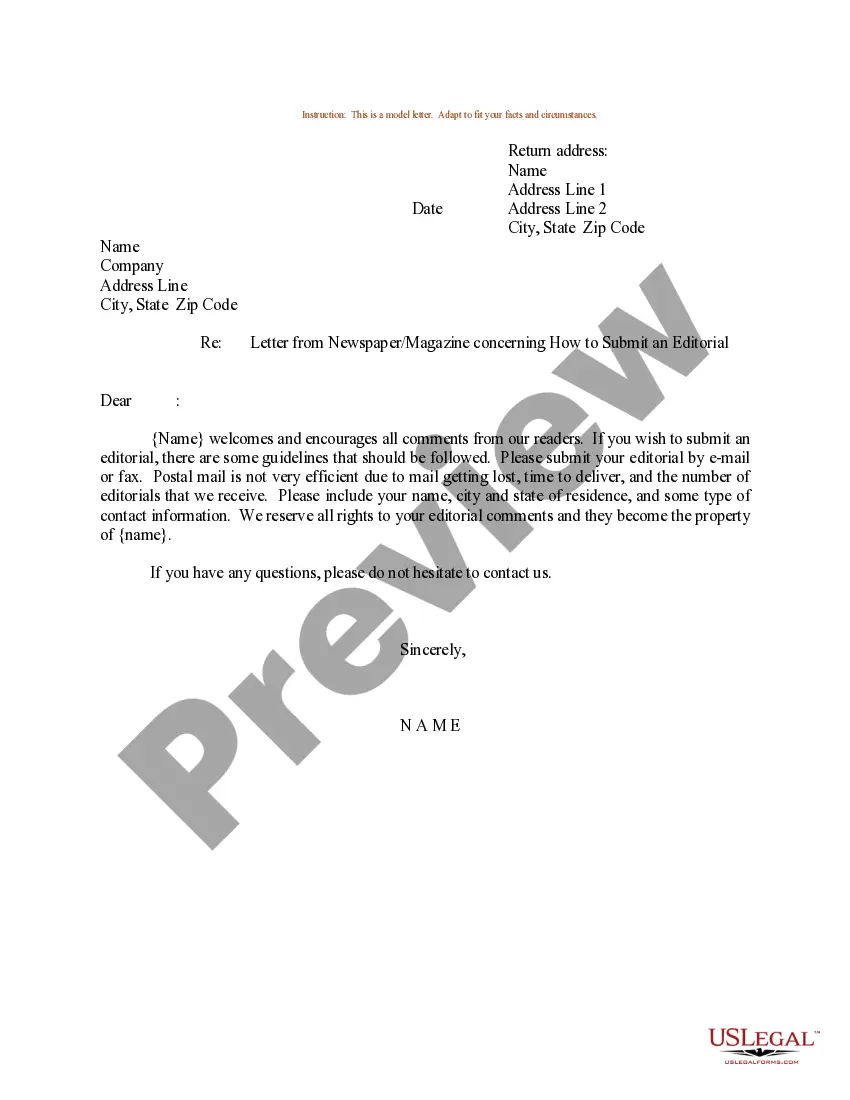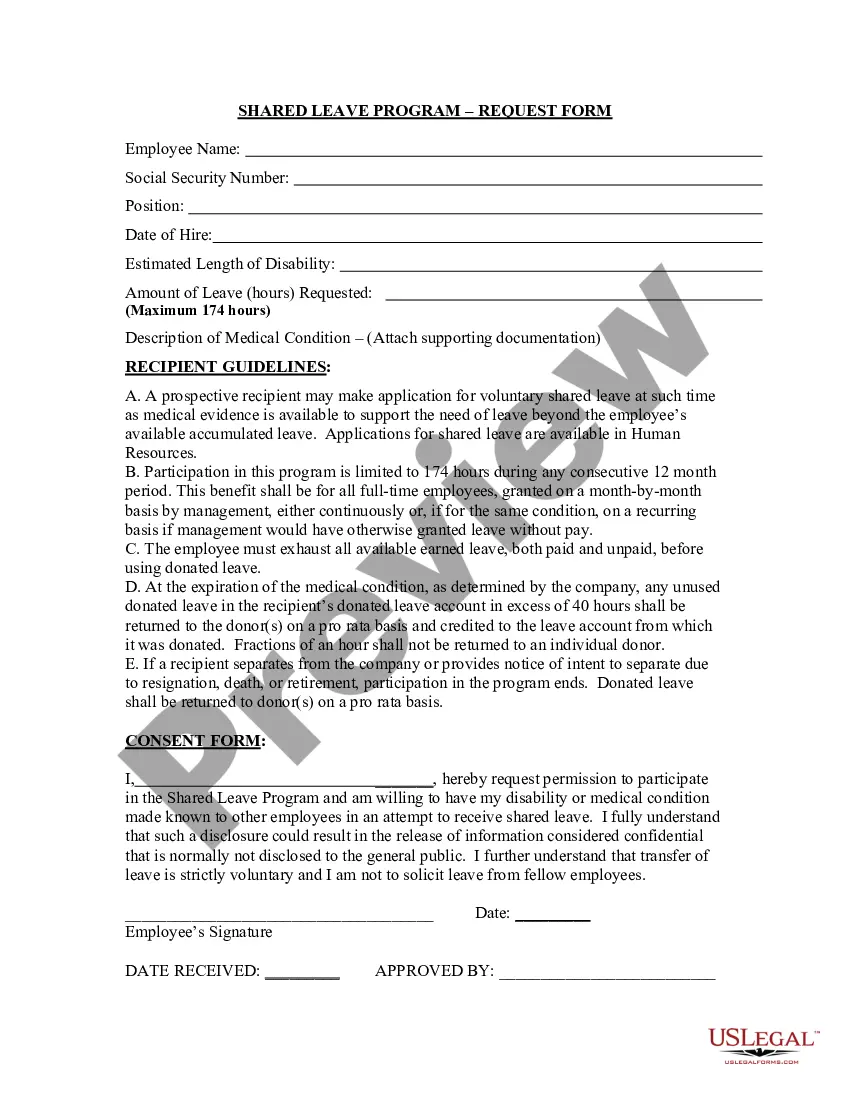Massachusetts shared leave request forms are documents used by employees in the state of Massachusetts to request shared leave from their employers. Shared leave refers to a policy where employees can donate a portion of their accrued leave (such as sick, vacation or personal time) to a fellow employee who is in need of additional time off due to a serious medical condition, the birth or adoption of a child, or the care of a sick family member. The Massachusetts shared leave request form typically includes the following information: 1. Employee Details: The employee's name, employee ID, job title, department, and contact information. 2. Recipient Details: The name, employee ID, department, and contact information of the employee who will receive the shared leave. 3. Reason for Shared Leave: The detailed reason for requesting shared leave, such as a serious medical condition, the birth or adoption of a child, or the care of a sick family member. 4. Duration of Shared Leave: The specific dates or duration for which shared leave is being requested. 5. Certification: The form may require the employee to provide documentation or certification related to the reason for needing shared leave, such as a medical certificate or birth certificate. 6. Signature: The employee is required to sign and date the form to indicate their agreement and acknowledgement of the shared leave request. Different types of Massachusetts shared leave request forms may exist based on the nature of the leave being requested. For example, there could be specific forms for medical-related shared leave, parental/shared parental leave, and family care-related shared leave. These forms may have slight variations in the information required, but the overall purpose remains the same — to facilitate the process of requesting and approving shared leave in line with the applicable laws and regulations in Massachusetts.
Massachusetts shared leave request forms are documents used by employees in the state of Massachusetts to request shared leave from their employers. Shared leave refers to a policy where employees can donate a portion of their accrued leave (such as sick, vacation or personal time) to a fellow employee who is in need of additional time off due to a serious medical condition, the birth or adoption of a child, or the care of a sick family member. The Massachusetts shared leave request form typically includes the following information: 1. Employee Details: The employee's name, employee ID, job title, department, and contact information. 2. Recipient Details: The name, employee ID, department, and contact information of the employee who will receive the shared leave. 3. Reason for Shared Leave: The detailed reason for requesting shared leave, such as a serious medical condition, the birth or adoption of a child, or the care of a sick family member. 4. Duration of Shared Leave: The specific dates or duration for which shared leave is being requested. 5. Certification: The form may require the employee to provide documentation or certification related to the reason for needing shared leave, such as a medical certificate or birth certificate. 6. Signature: The employee is required to sign and date the form to indicate their agreement and acknowledgement of the shared leave request. Different types of Massachusetts shared leave request forms may exist based on the nature of the leave being requested. For example, there could be specific forms for medical-related shared leave, parental/shared parental leave, and family care-related shared leave. These forms may have slight variations in the information required, but the overall purpose remains the same — to facilitate the process of requesting and approving shared leave in line with the applicable laws and regulations in Massachusetts.