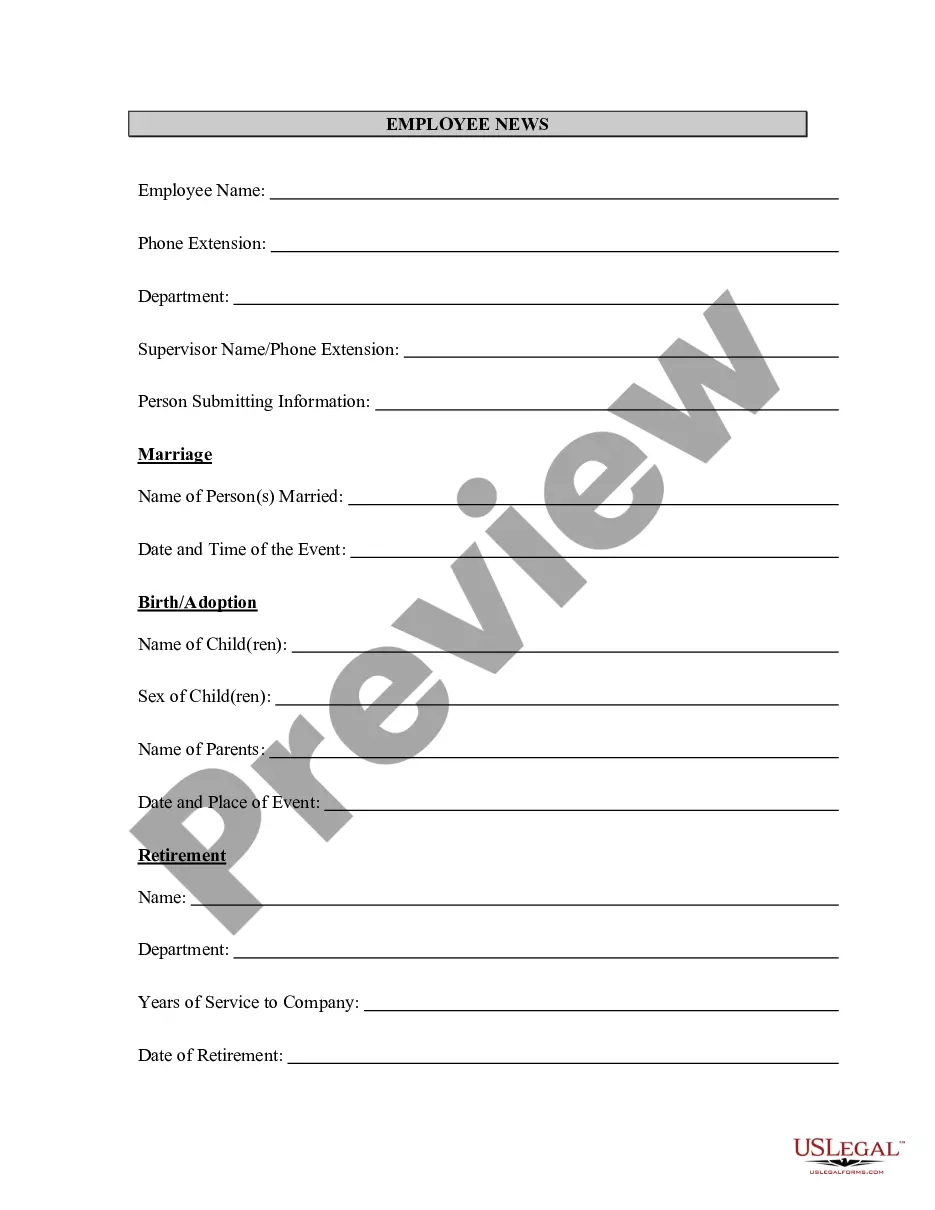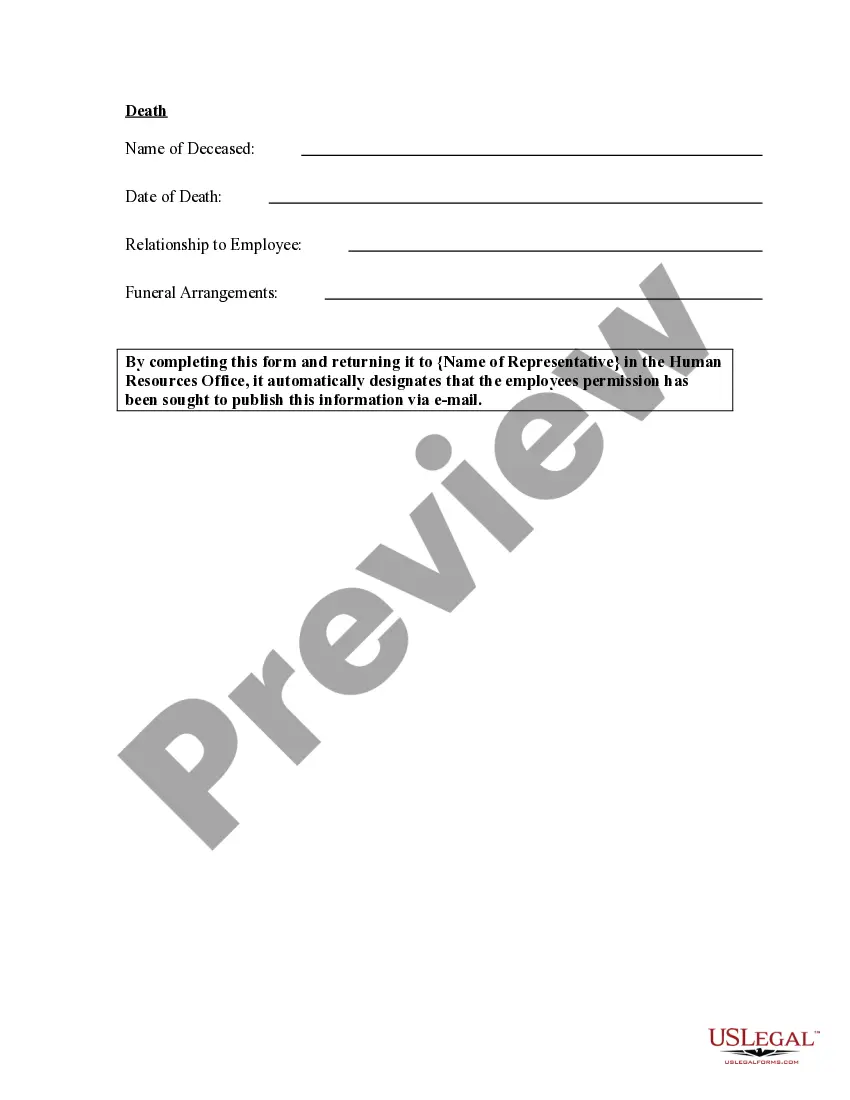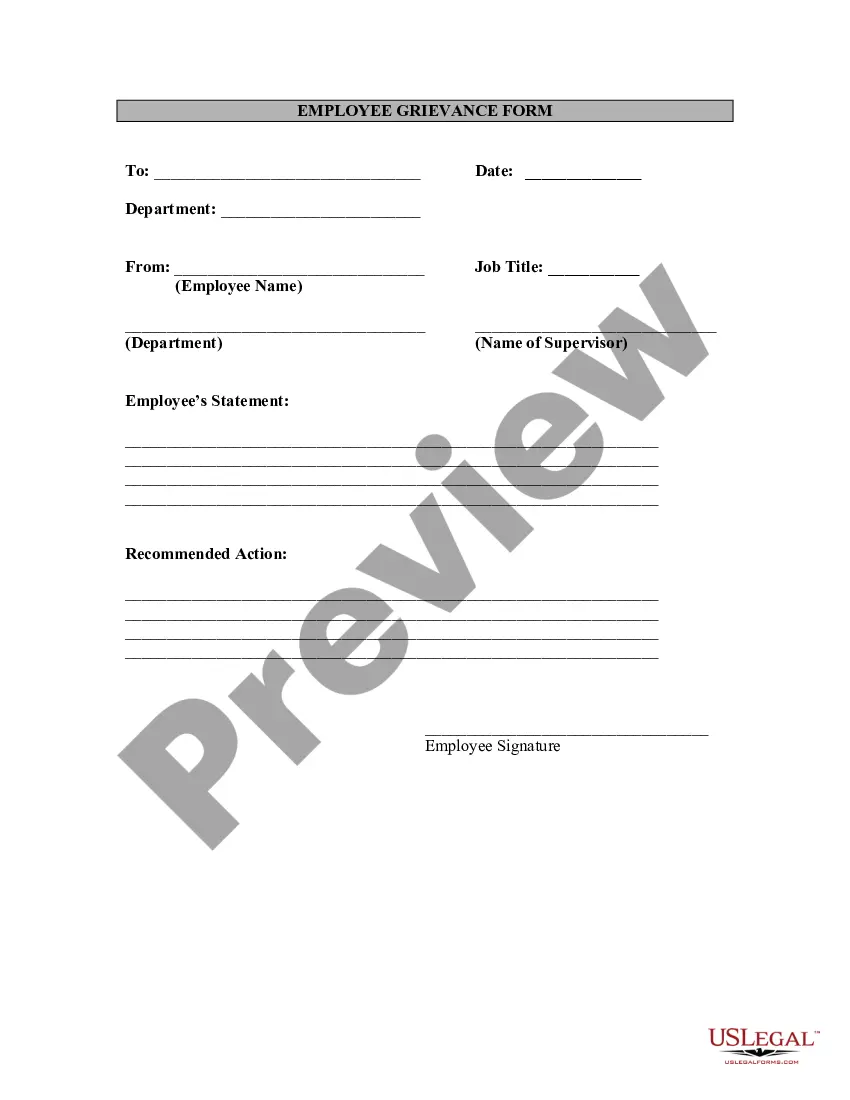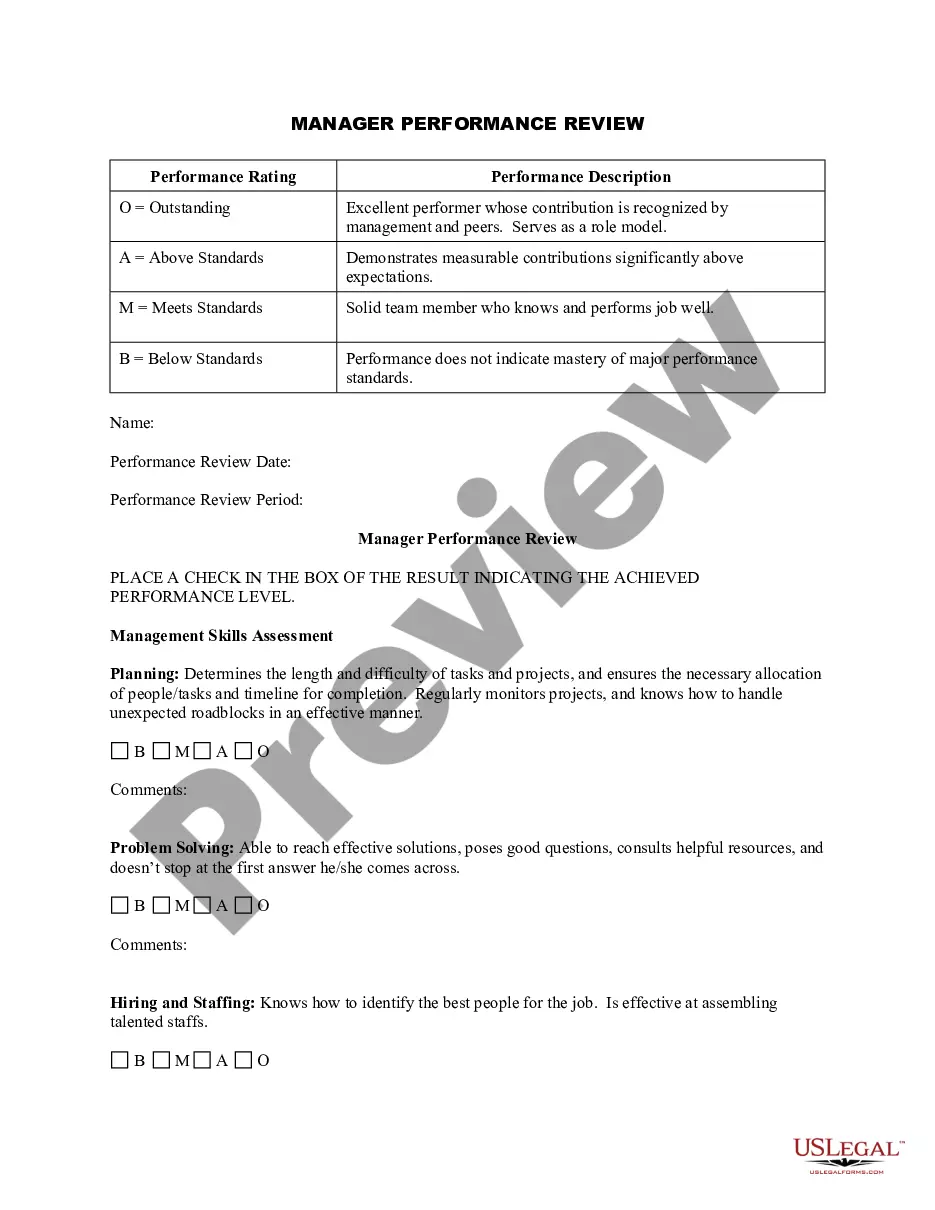Massachusetts Employee News Form
Description
How to fill out Employee News Form?
US Legal Forms - one of the premier collections of legal documents in the USA - provides a variety of legal form templates that you can download or create.
By utilizing the website, you can access thousands of forms for business and personal use, organized by categories, states, or keywords. You can quickly obtain the latest versions of forms such as the Massachusetts Employee News Form.
If you already have a membership, Log In and download the Massachusetts Employee News Form from the US Legal Forms library. The Download button will appear on each form you view. You have access to all previously acquired forms within the My documents section of your account.
Proceed to complete the transaction. Use your Visa or Mastercard or PayPal account to finalize the purchase.
Select the format and download the form to your device. Make modifications. Fill in, edit, print, and sign the downloaded Massachusetts Employee News Form. Each template you add to your account has no expiration date and is yours permanently. Therefore, if you wish to download or print another copy, just navigate to the My documents section and click on the form you require. Access the Massachusetts Employee News Form with US Legal Forms, the most extensive collection of legal document templates. Utilize thousands of professional and state-specific templates that meet your business or personal needs and requirements.
- Make sure you have selected the correct form for your city/state.
- Click the Preview button to examine the form's content.
- Review the form description to confirm it is the right one for your needs.
- If the form does not meet your requirements, utilize the Search field at the top of the screen to find one that does.
- Once satisfied with the form, verify your choice by clicking the Purchase now button.
- Then, select your preferred payment plan and provide your information to create an account.
Form popularity
FAQ
OnlineScan and save your document(s) as a pdf.Log in to your UI Online account.From your UI Online homepage, go to View and maintain account information.Click on Monetary and issue summary.Click the issue you are responding to.Select Upload.Click on the Browse button and select the file you wish to upload.More items...
PhoneCall Center Call Department of Unemployment Assistance, Call Center at (877) 626-6800.TeleCert Line (Automated system is operational) Call Department of Unemployment Assistance, TeleCert Line (Automated system is operational) at (617) 626-6338.More items...
This means that either the employer or the employee may end the employment relationship at any time, for any reason, or for no reason at all. Generally, neither party is required to give any form of notice or warning before terminating the employment relationship.
Go to and select UI Online for Claimants. 2. Then select Apply for Benefits. When you apply for benefits using UI Online for the first time, you will be asked to enter your Social Security Number (SSN), create a password, and select a security question and answer.
For assistance, please email EmployerCharge@DETMA.ORG.
Forms and notices for newly-hired employeesForm I-9 Employment eligibility verification form, US Dept.Form M-4: Massachusetts employee's withholding exemption certificate, Mass.Form NHR: New hire and independent contractor reporting form, Mass.Form W2 Federal tax withholding, IRS.More items...?
PhoneCall Center (877) 626-6800.TeleCert Line (Automated system is operational, please do not transfer to an agent within the system) (617) 626-6338.Hearing Impaired Voice Relay 711.Payment Status line (Automated system is operational, please do not transfer to an agent within the system) (617) 626-6563.
To respond, go to and log in to your account....Some examples of documents that may be used to prove employment include:Affidavits.Bank statements.Contracts.Invoices.Letters/Emails Offering Employment.Paycheck stubs.Tax returns.DD-214 forms.
To apply for unemployment, you need to provide personal information including your Social Security number, birth date, home address, email address (optional), and phone number.
If you received a message to use UI OnlineVisit your UI Online homepage and select Upload Identity Documents. You will only see this option if there has been an issue verifying your identity. You may also receive this request in the mail.