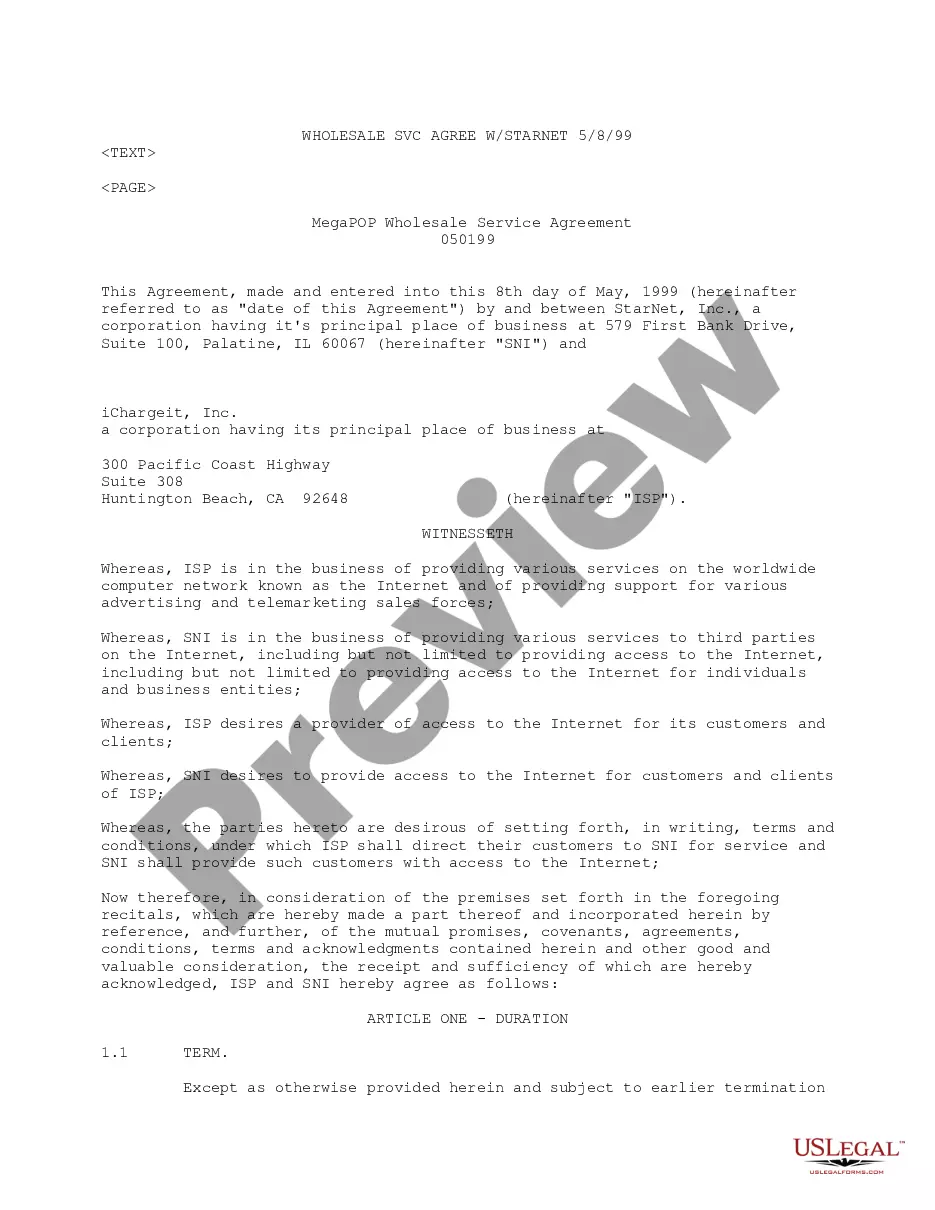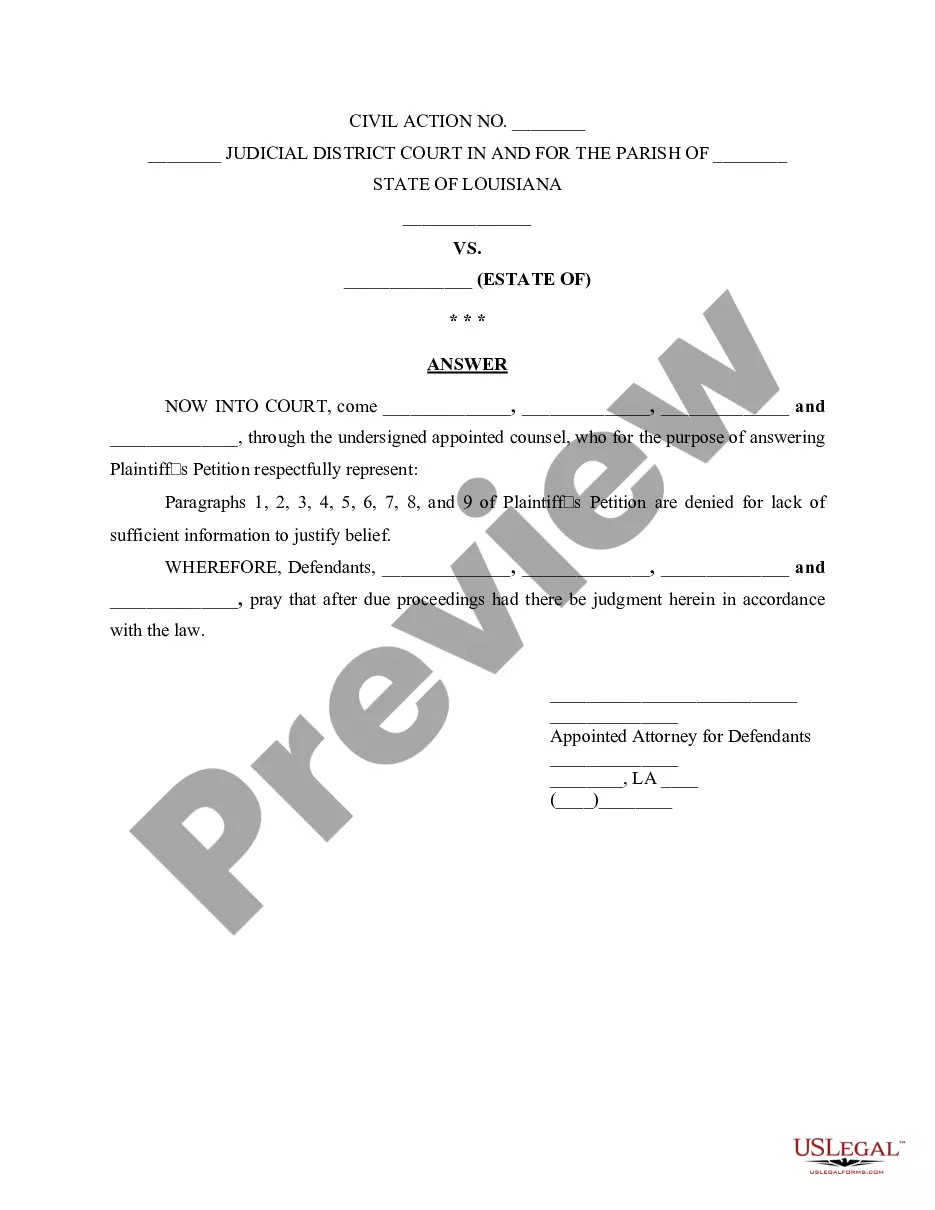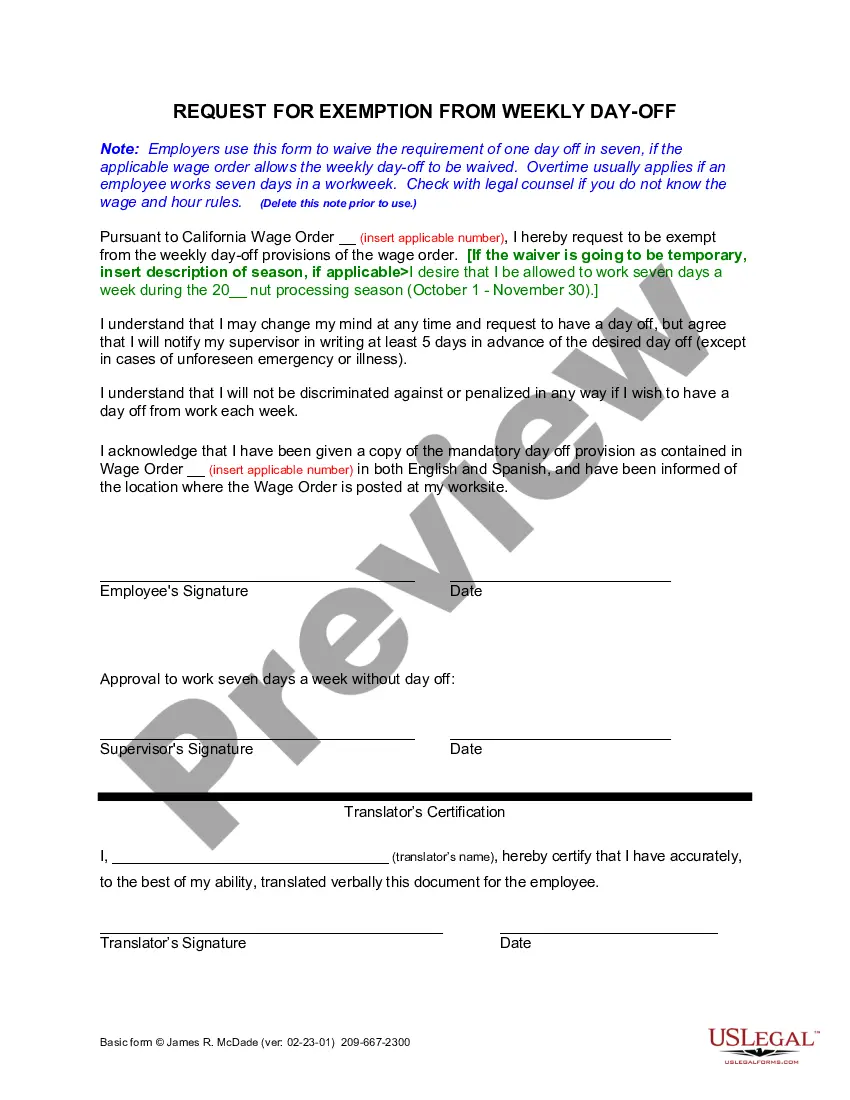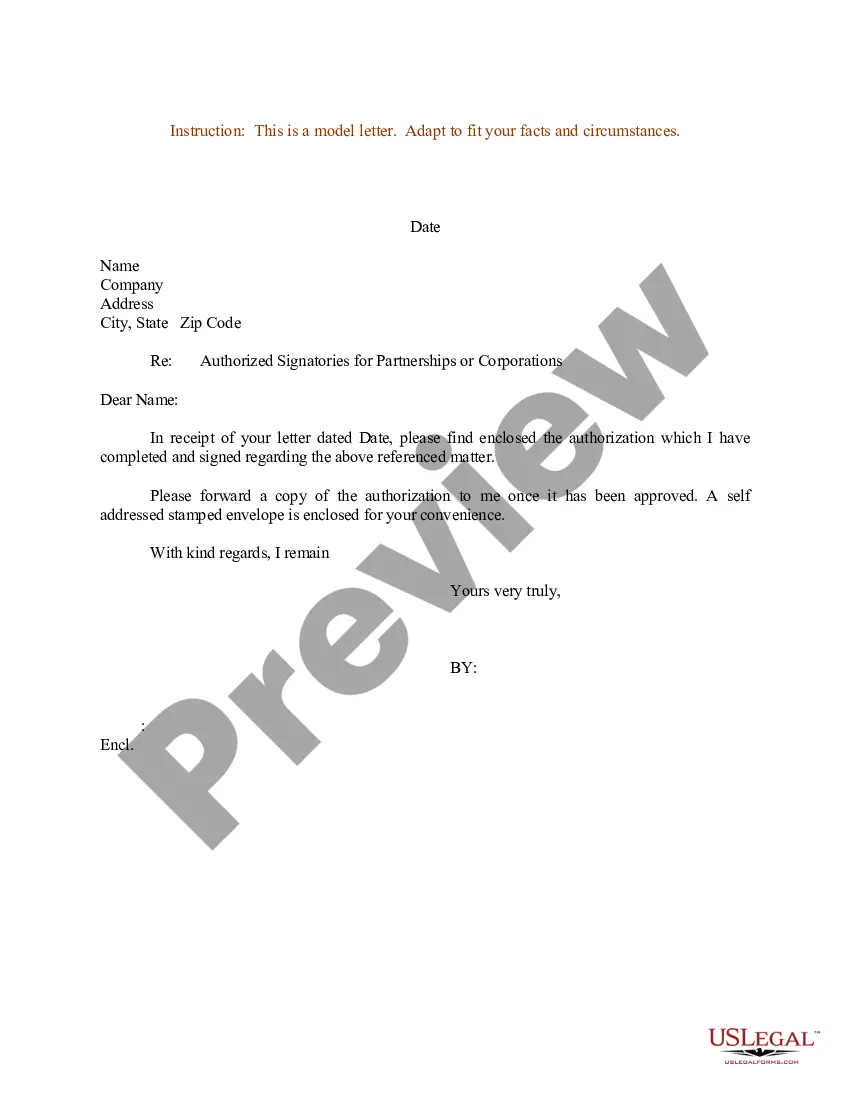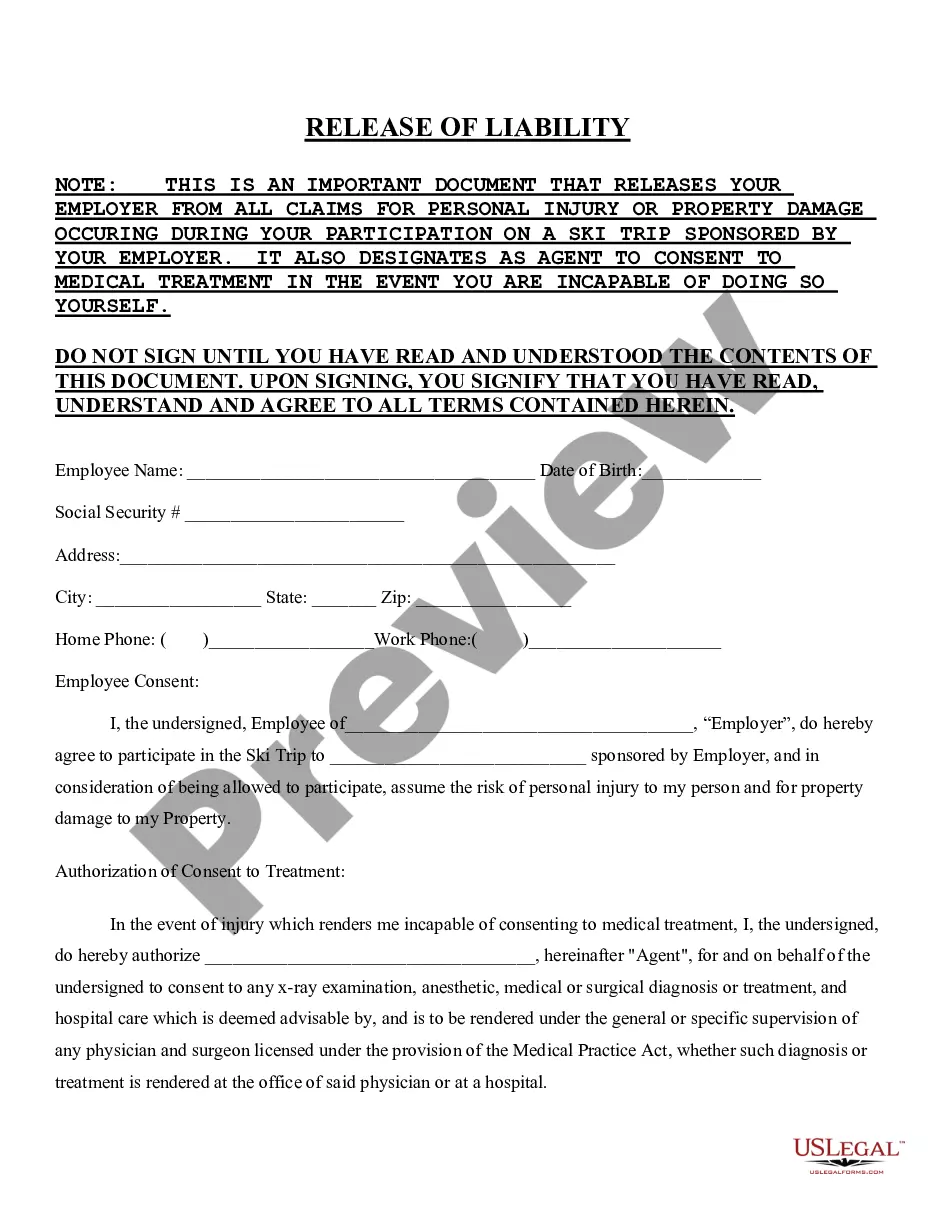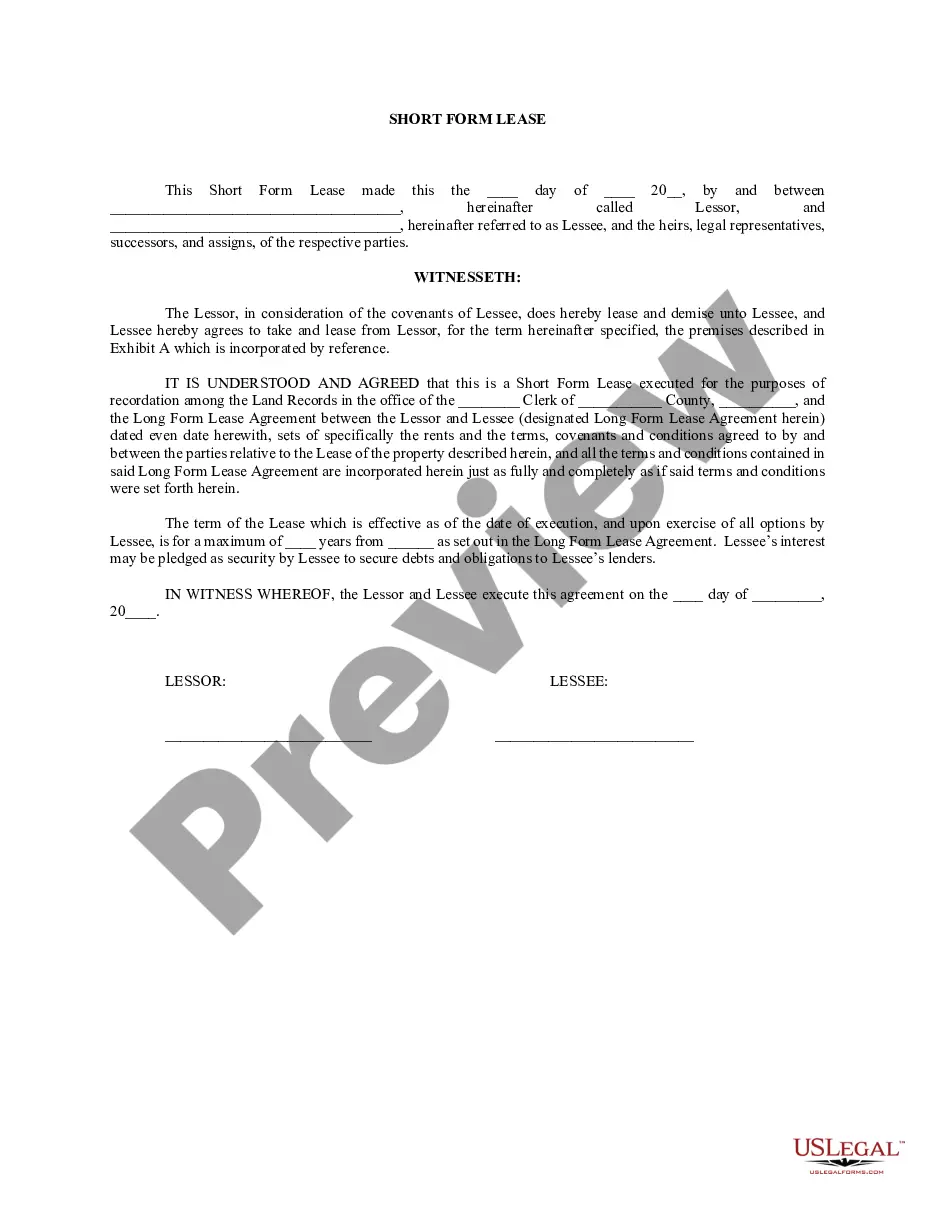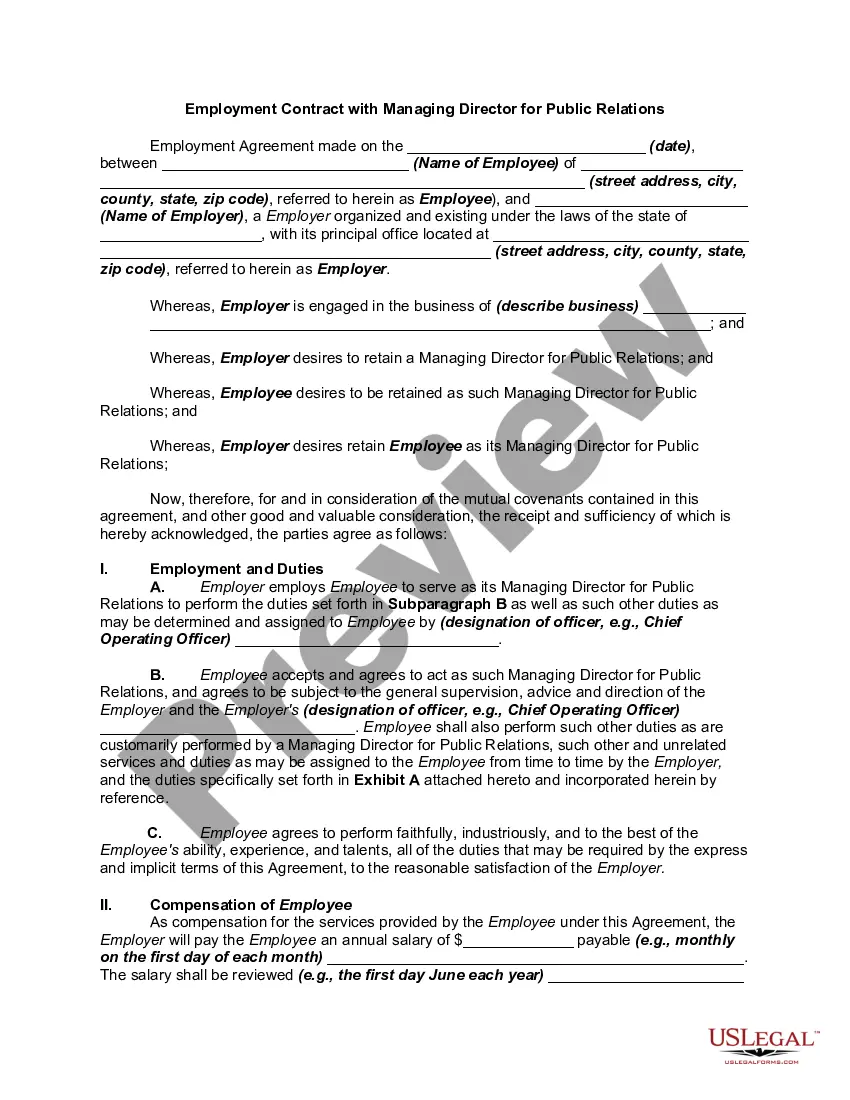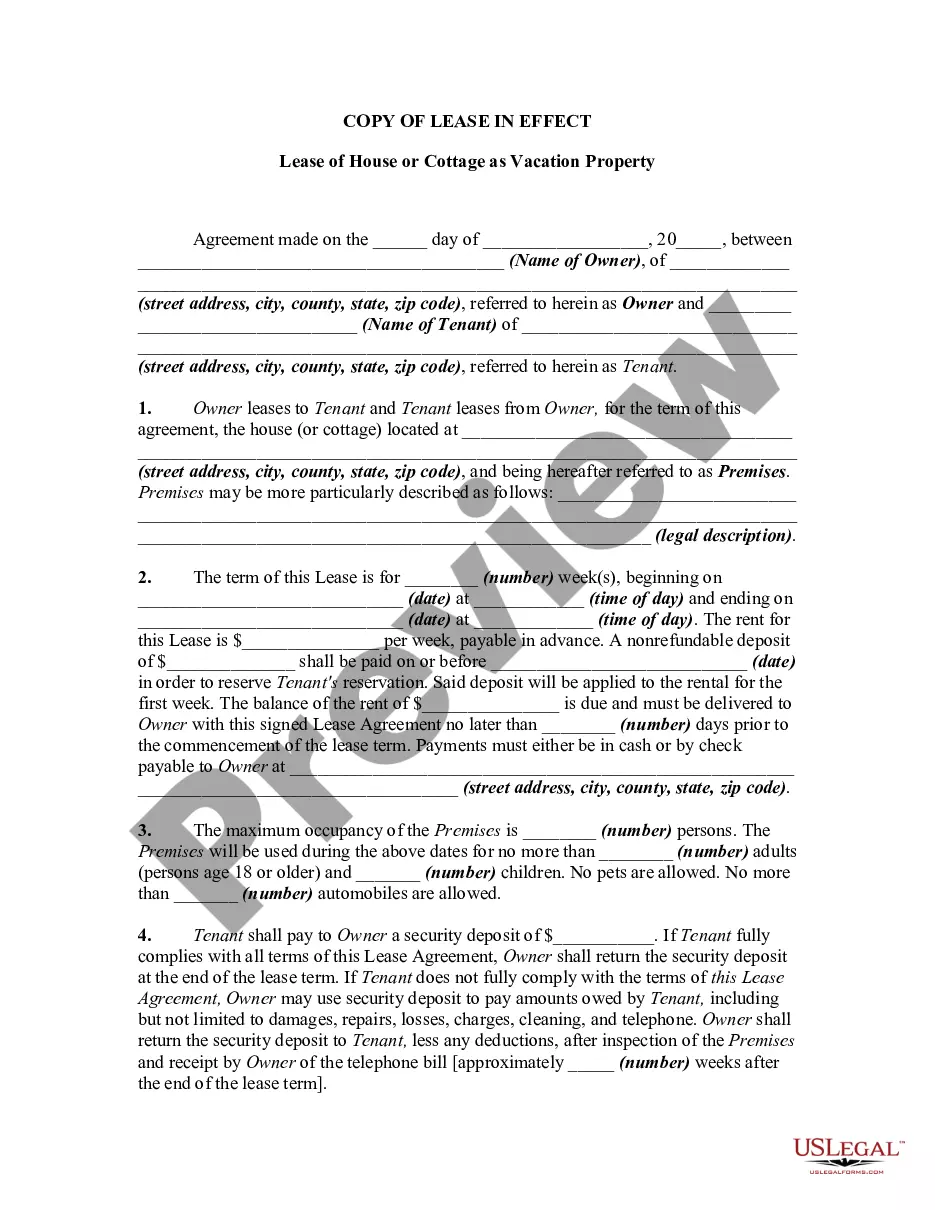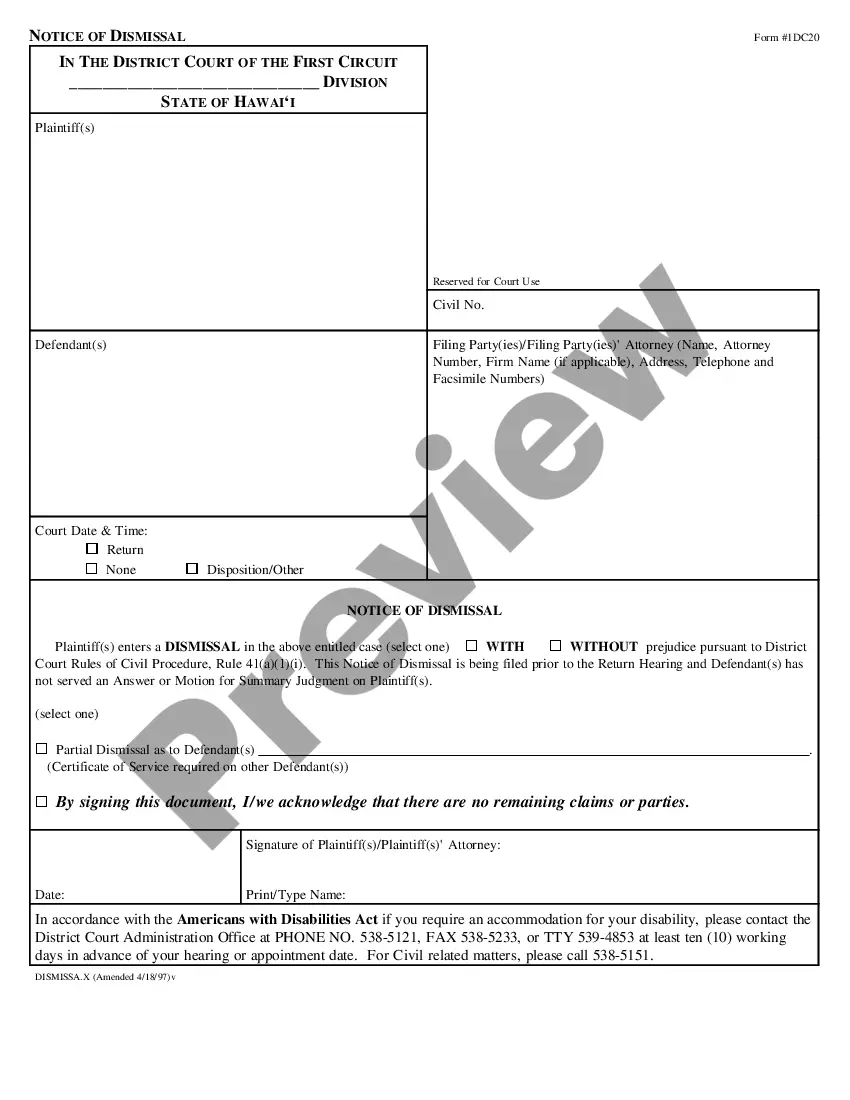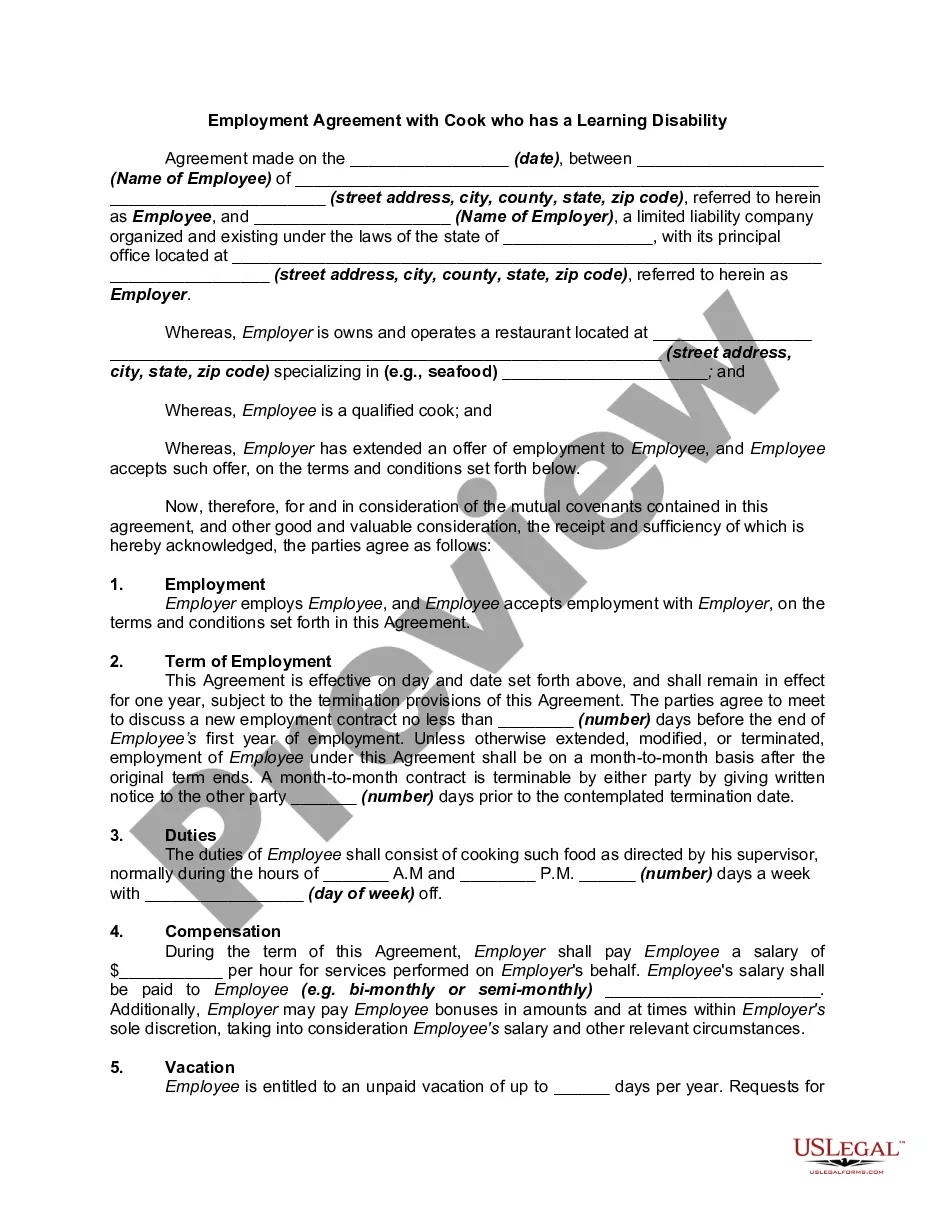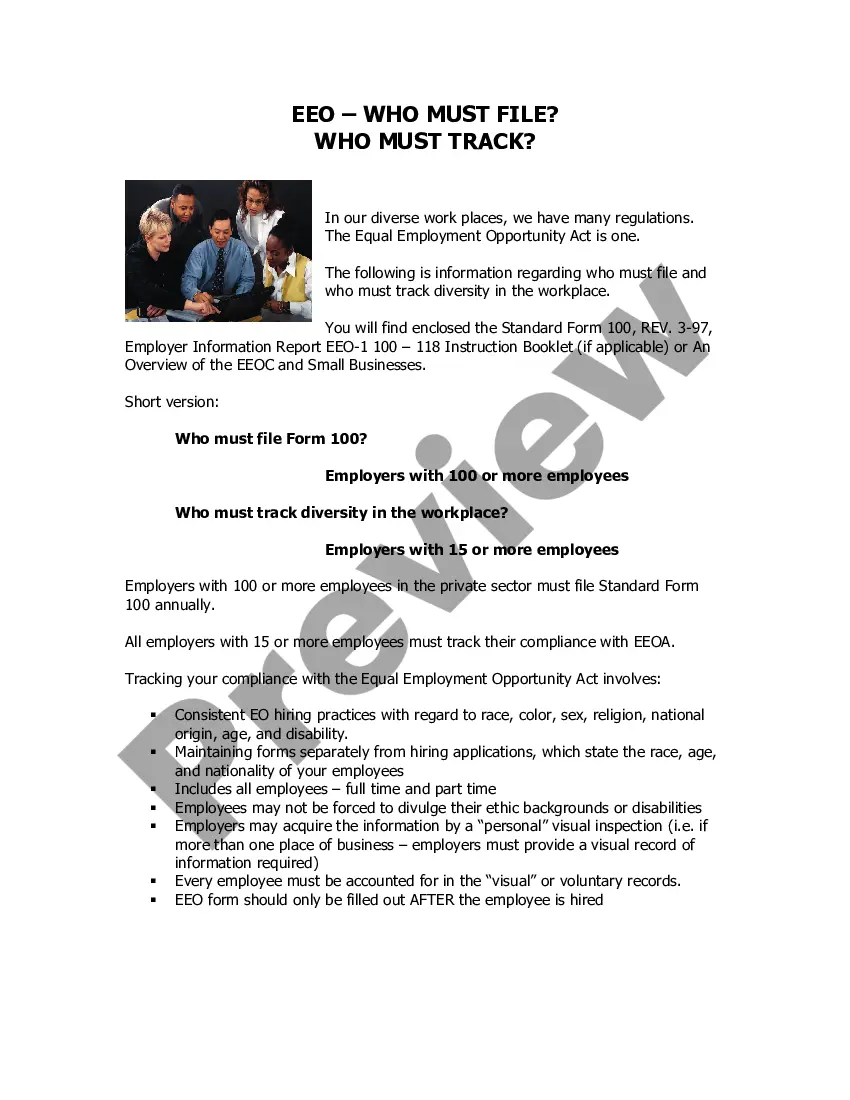Massachusetts Equal Opportunity Regulation Pamphlet - Handout
Description
How to fill out Massachusetts Equal Opportunity Regulation Pamphlet - Handout?
Choosing the best authorized file template can be a have difficulties. Obviously, there are a variety of layouts available on the Internet, but how will you get the authorized form you require? Take advantage of the US Legal Forms website. The support provides a huge number of layouts, including the Massachusetts Equal Opportunity Regulation Pamphlet - Handout, which can be used for company and personal demands. All the forms are examined by specialists and fulfill state and federal needs.
Should you be already authorized, log in to your profile and click the Download key to have the Massachusetts Equal Opportunity Regulation Pamphlet - Handout. Utilize your profile to look through the authorized forms you may have purchased formerly. Go to the My Forms tab of your profile and get yet another backup from the file you require.
Should you be a fresh user of US Legal Forms, listed here are straightforward recommendations that you can adhere to:
- First, make certain you have selected the proper form for your personal city/area. You are able to look through the shape utilizing the Review key and look at the shape description to make sure this is basically the right one for you.
- If the form does not fulfill your requirements, make use of the Seach area to discover the right form.
- When you are certain the shape would work, click the Get now key to have the form.
- Select the prices strategy you would like and enter in the necessary information. Build your profile and buy an order with your PayPal profile or charge card.
- Opt for the file formatting and acquire the authorized file template to your product.
- Full, modify and produce and indication the received Massachusetts Equal Opportunity Regulation Pamphlet - Handout.
US Legal Forms is the greatest catalogue of authorized forms where you can see a variety of file layouts. Take advantage of the service to acquire expertly-manufactured documents that adhere to status needs.
Form popularity
FAQ
Go to and select UI Online for Claimants. 2. Then select Apply for Benefits. When you apply for benefits using UI Online for the first time, you will be asked to enter your Social Security Number (SSN), create a password, and select a security question and answer.
Pandemic Emergency Unemployment Compensation The difference between PEUC and PUA (described below) is that the PEUC essentially extends benefits by up to 13 weeks for individuals otherwise qualified to receive regular unemployment, but who have exhausted those benefits.
OnlineScan and save your document(s) as a pdf.Log in to your UI Online account.From your UI Online homepage, go to View and maintain account information.Click on Monetary and issue summary.Click the issue you are responding to.Select Upload.Click on the Browse button and select the file you wish to upload.More items...
By phoneCall the TeleCert line at (617) 626-6338. The TeleCert hours are 6 a.m. to 10 p.m. daily.Have the following information handy: Your Social Security number. Your TeleCert 4-digit pin.Answer the prompts.Stay on the line until you are told that your weekly claim filing is complete.
Our main Call Center can be reached at (877) 626-6800 from a.m. to p.m., Monday through Friday. Multilingual call agents are available. Other UI phone numbers that may be helpful: Automated Telecert Line at (617) 626-6338 is operational daily from 6 a.m. to 10 p.m. to request weekly benefits.
An Equal Employer Opportunity (EEO) statement is a company's commitment to transparent, non-discriminatory employment. Even if mandatory hiring practices are outlined by the Equal Employment Opportunity Commission (EEOC), they should be worded to reflect the work environment.
These laws protect employees and job applicants against employment discrimination when it involves: Unfair treatment because of race, color, religion, sex (including pregnancy, gender identity, and sexual orientation), national origin, age (40 or older), disability or genetic information.
Every employer covered by the nondiscrimination and EEO laws is required to post on its premises the poster, "Equal Employment Opportunity is the Law." The notice must be posted prominently, where it can be readily seen by employees and applicants for employment.
The law requires an employer to post a notice describing the Federal laws prohibiting job discrimination based on race, color, sex, national origin, religion, age, equal pay, disability or genetic information.
Forms and notices for newly-hired employeesForm I-9 Employment eligibility verification form, US Dept.Form M-4: Massachusetts employee's withholding exemption certificate, Mass.Form NHR: New hire and independent contractor reporting form, Mass.Form W2 Federal tax withholding, IRS.More items...?