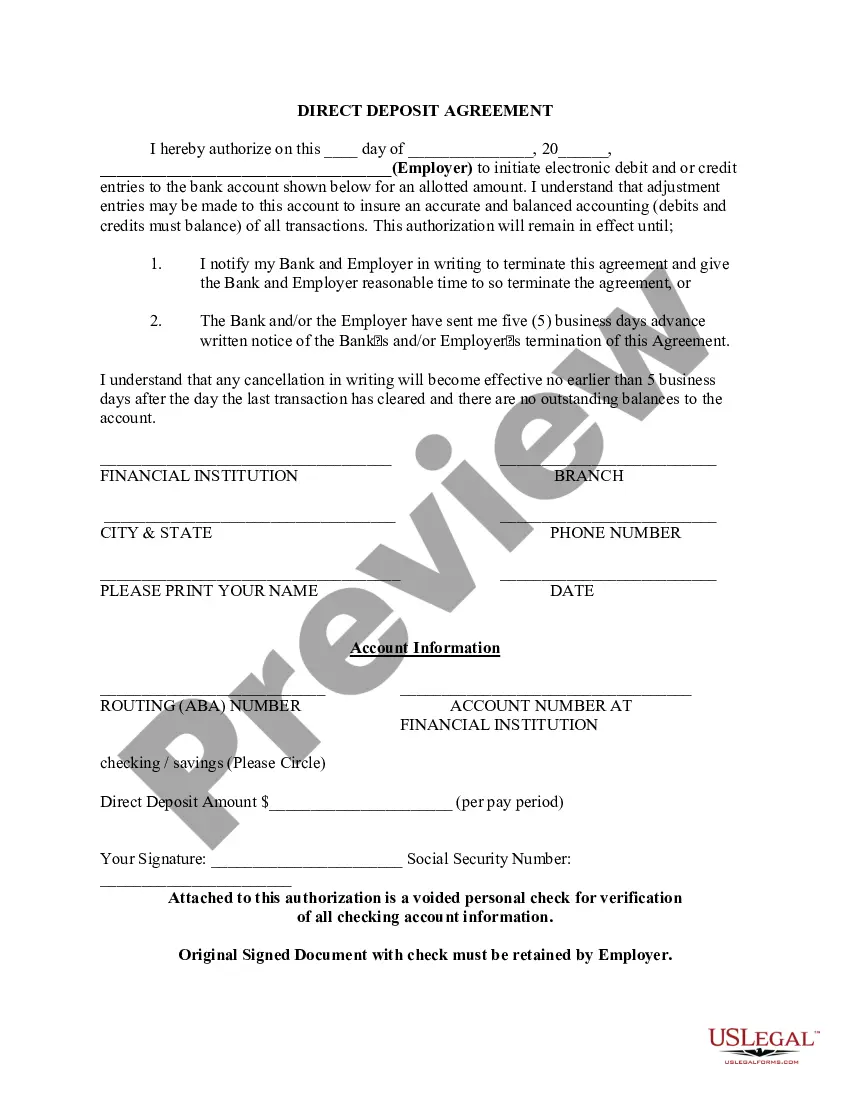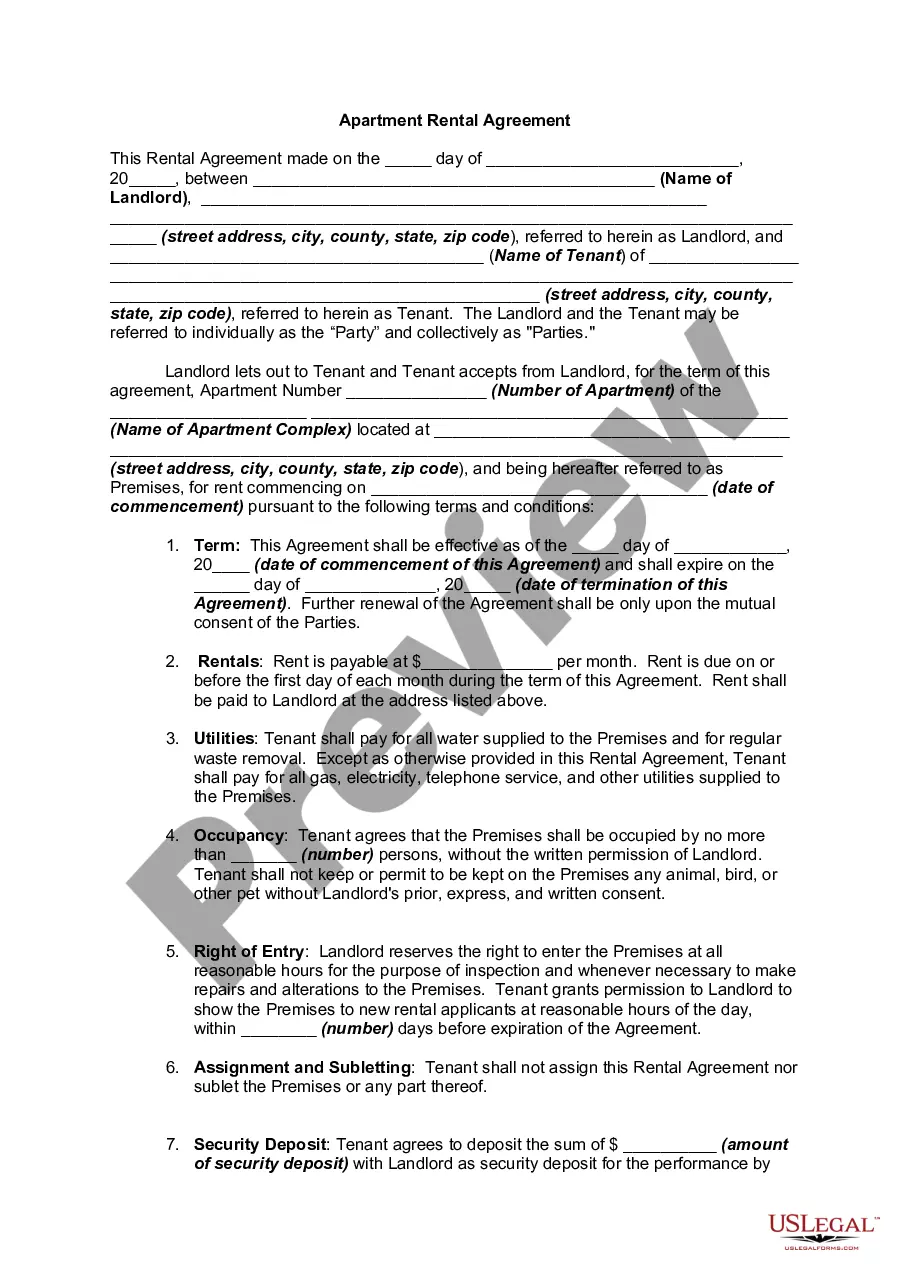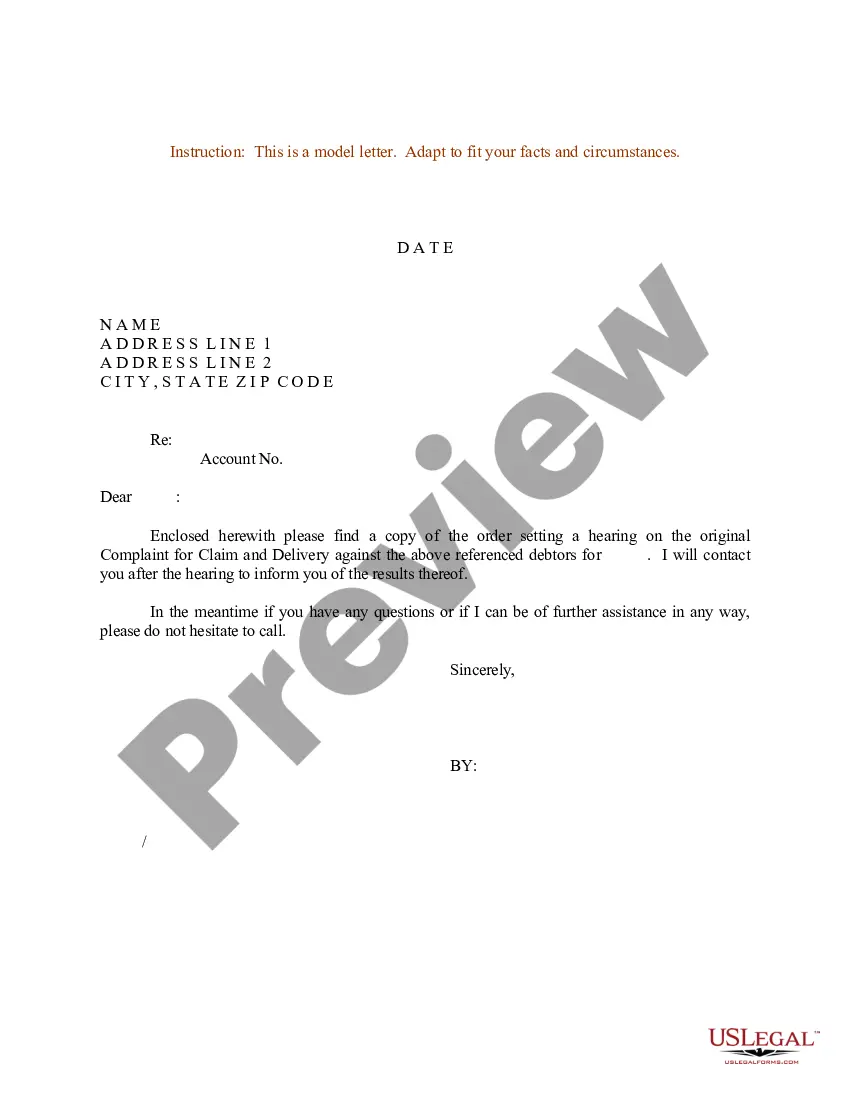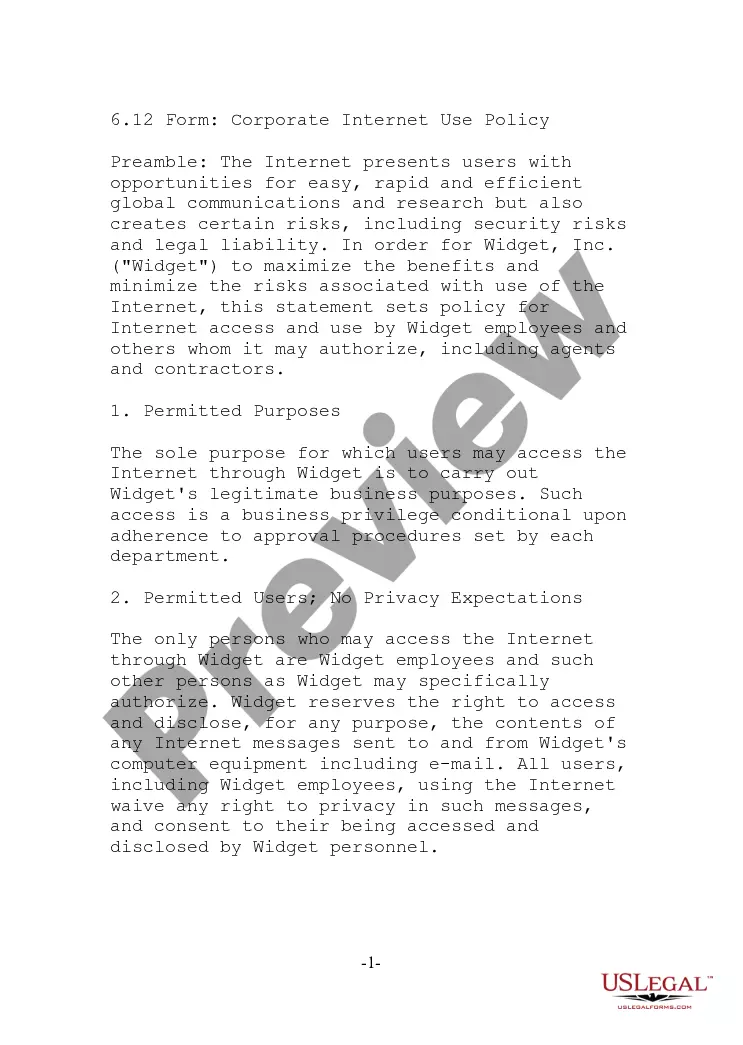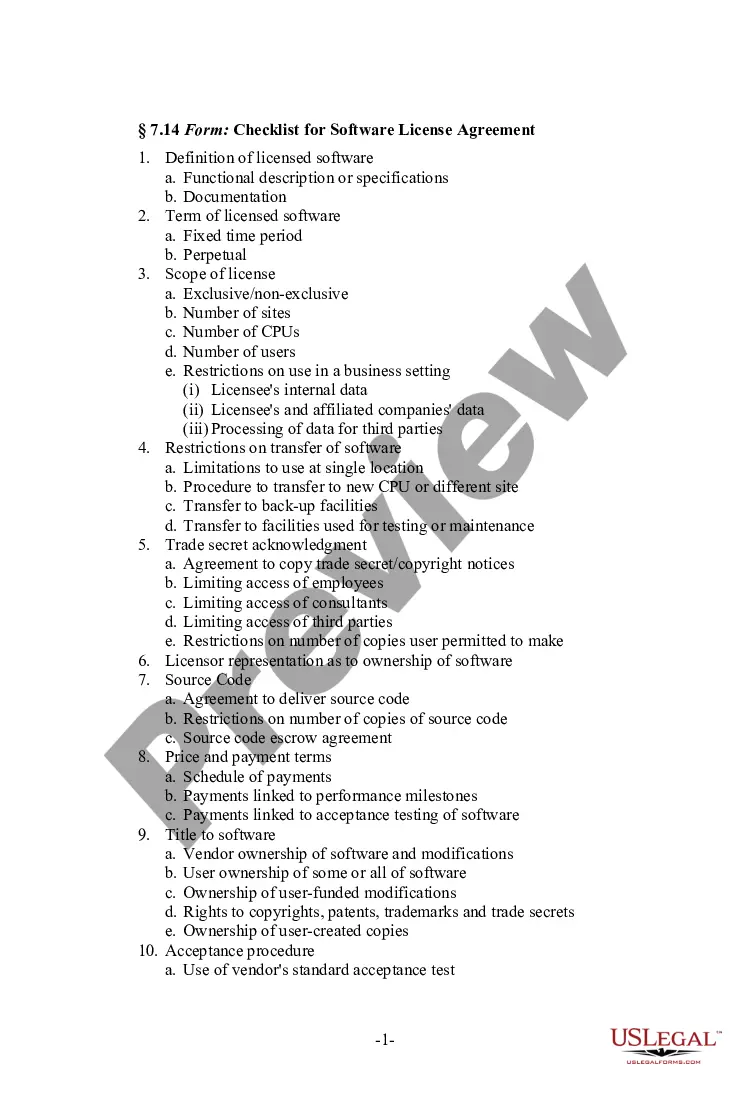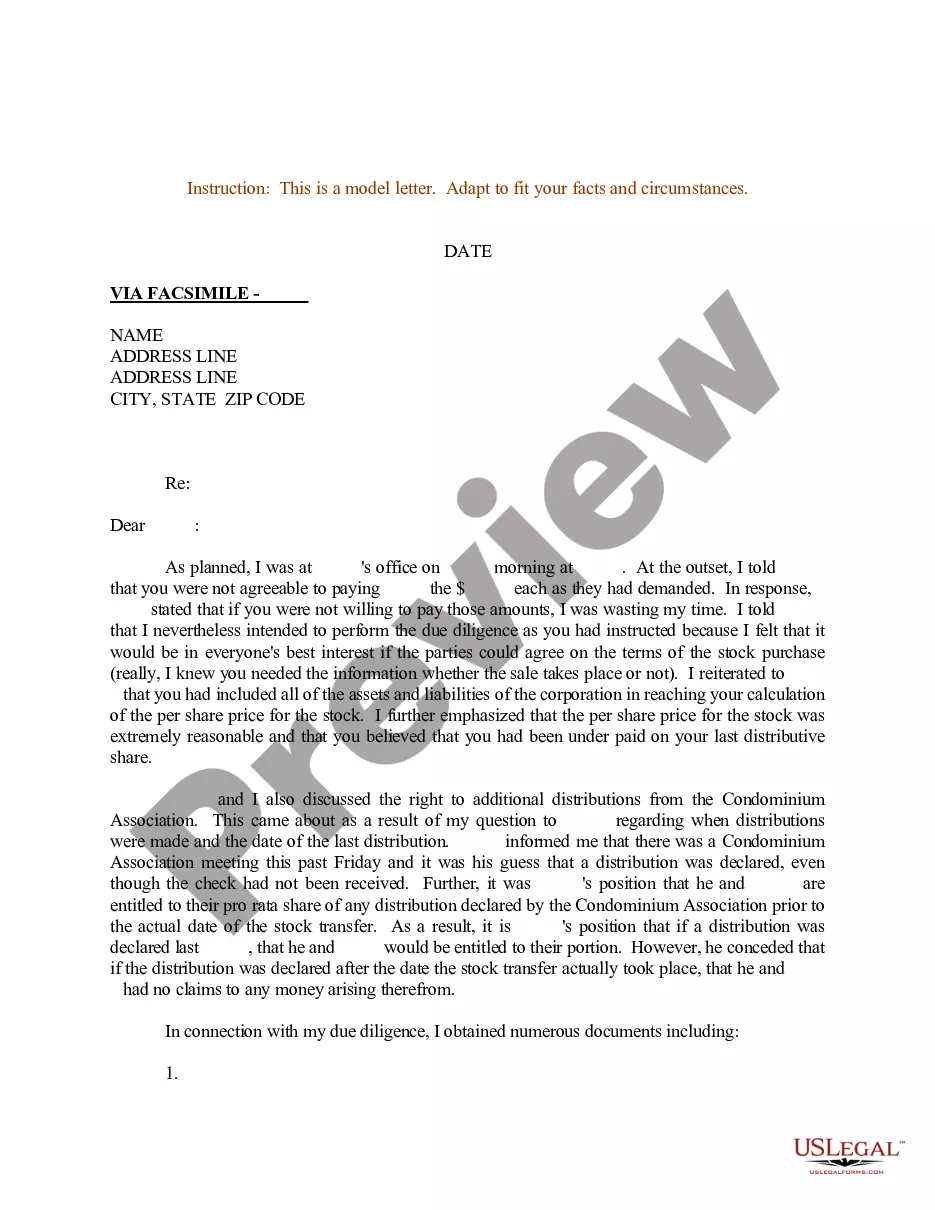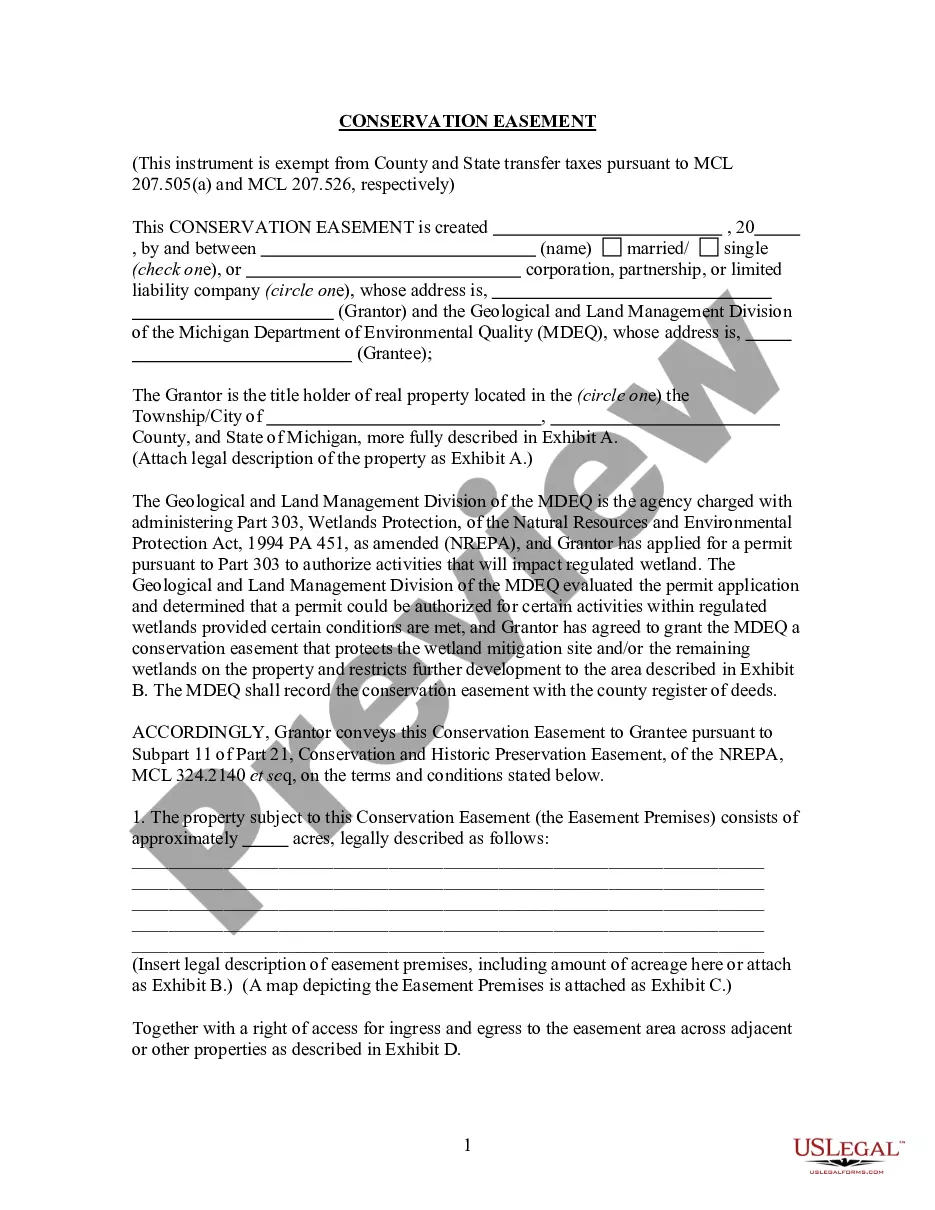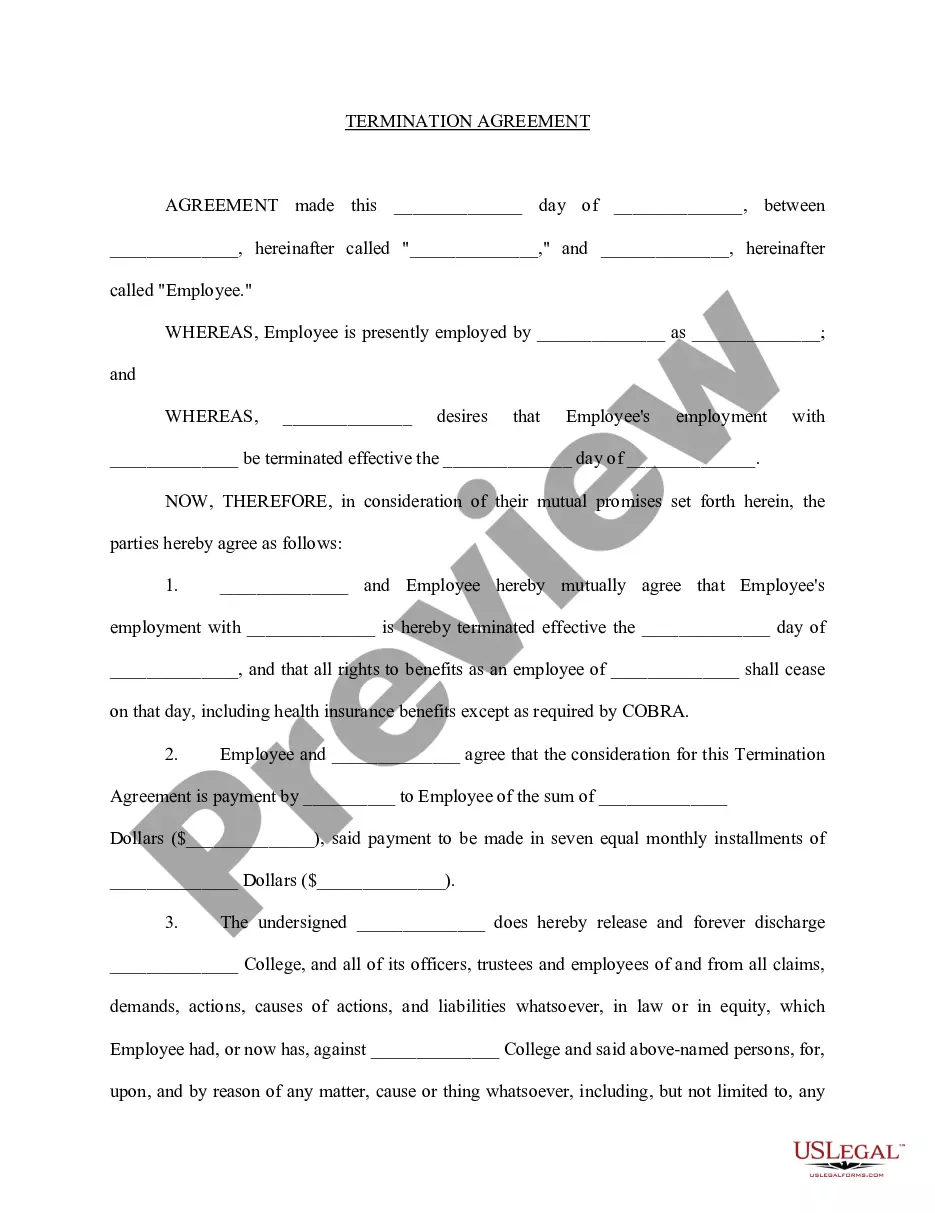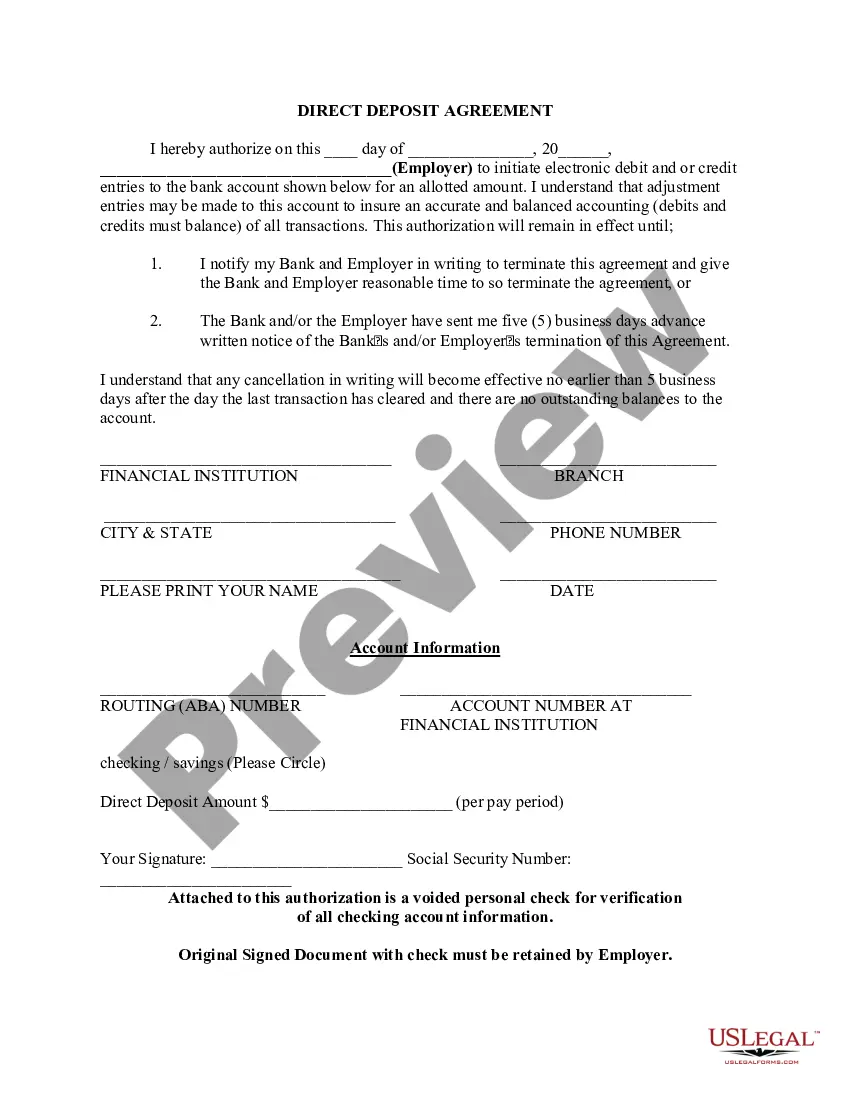Maryland Direct Deposit Form for IRS
Description
How to fill out Direct Deposit Form For IRS?
You are capable of spending several hours online attempting to locate the rightful document template that meets the federal and state requirements you need.
US Legal Forms provides a plethora of legal forms that are reviewed by professionals.
It is easy to download or print the Maryland Direct Deposit Form for IRS from their service.
To find another version of the form, use the Search section to locate the template that fits your needs and specifications.
- If you possess a US Legal Forms account, you can Log In and click on the Download button.
- Subsequently, you can fill out, modify, print, or sign the Maryland Direct Deposit Form for IRS.
- Each legal document template you obtain is yours forever.
- To acquire another version of the downloaded form, navigate to the My documents tab and click on the corresponding button.
- If you are using the US Legal Forms website for the first time, follow the simple instructions below.
- First, ensure that you have selected the correct document template for the county/town of your choice.
- Review the form description to confirm that you have selected the appropriate type.
Form popularity
FAQ
A direct deposit authorization form authorizes a third party, usually an employer for payroll, to send money to a bank account. Commonly, an employer requesting authorization will require a voided check to ensure that the account is valid.
If you have questions or need help understanding how to set up or change direct deposit online, call our toll-free number at 1-800-772-1213 or visit your Social Security office. If you are deaf or hard of hearing, call our toll-free TTY number, 1-800-325-0778, between a.m. and p.m. Monday through Friday.
How to set up direct deposit for your paycheck. Ask for a copy of your employer's direct deposit signup form, or download the U.S. Bank Direct Deposit Authorization Form (PDF). Provide your U.S. Bank deposit account type (checking or savings), account number and routing number, and other required information.
How do I change my Direct Deposit?You may submit a new Direct Deposit form indicating the necessary changes.Once you have been on direct deposit and are signed up for POSC, you may change your account on the POSC screens.More items...
Setting up direct depositYou may be able to complete setup through an online portal. If not: Complete a direct deposit form. Provide the form to your employer's payroll office.
Setting Up Direct Deposit to Receive PaymentsBank account number.Routing number.Type of account (typically a checking account)Bank name and addressyou can use any branch of the bank or credit union you use.Name(s) of account holders listed on the account.
The process required to change direct deposit can be cumbersome. They would need to contact your HR department and fill out a form with the credentials of their new institution, authorizing the new bank to receive the direct deposit. This process can take two-to-four weeks, or one-to-two pay cycles.
Switching direct deposit accounts is a straightforward process. Let your employer know and provide the necessary account information. Find out when your new direct deposit account will be active and keep your old account open until the change occurs. Then, you can close out your account and enjoy your new one.
Step 1: Choose an account. On EasyWeb, go to the Accounts page.Step 2: Select the direct deposit form. On the Account Activity page, select Direct deposit form (PDF) to download and open a copy of your form.Step 3: Access the form. If you're using Adobe Reader, the form will open in a new window.
The easiest way to start or change direct deposit is to contact your employer's HR or payroll department, which will have you fill out a direct deposit authorization form. This form will ask for basic information that you can find in the welcome kit from your new bank: Name of bank or credit union. Routing number.