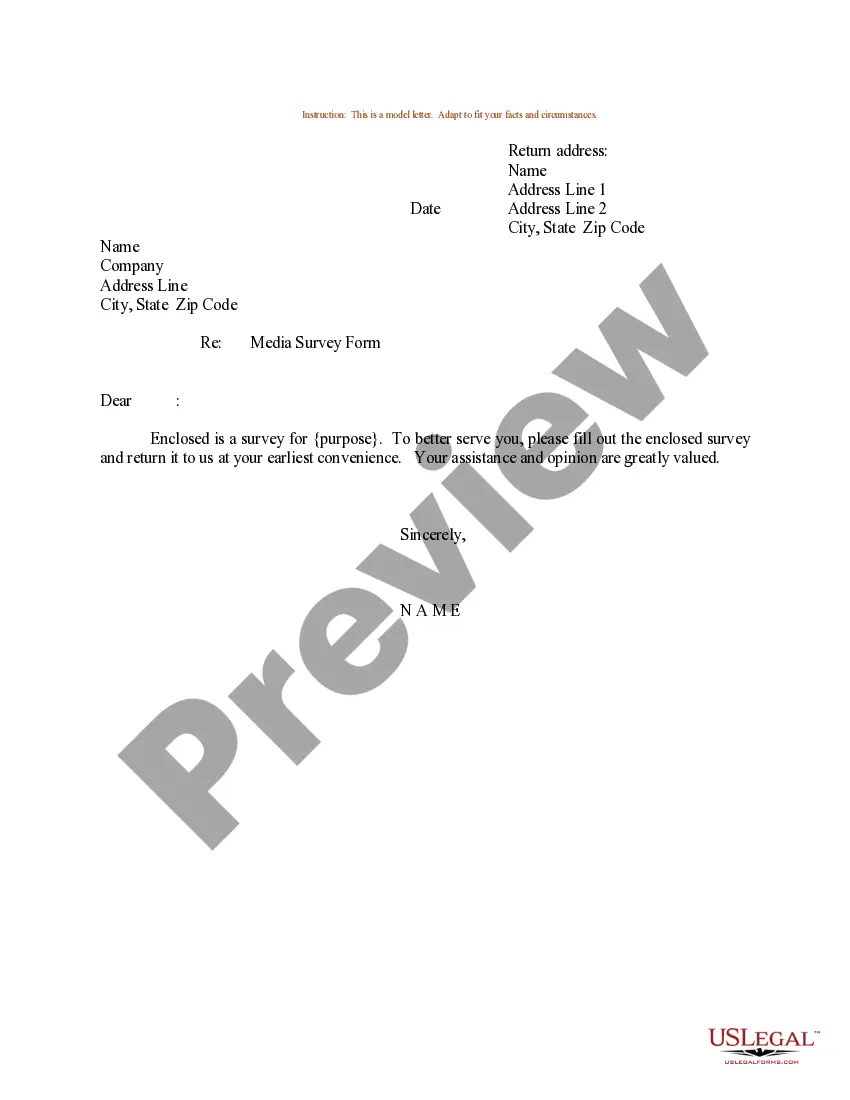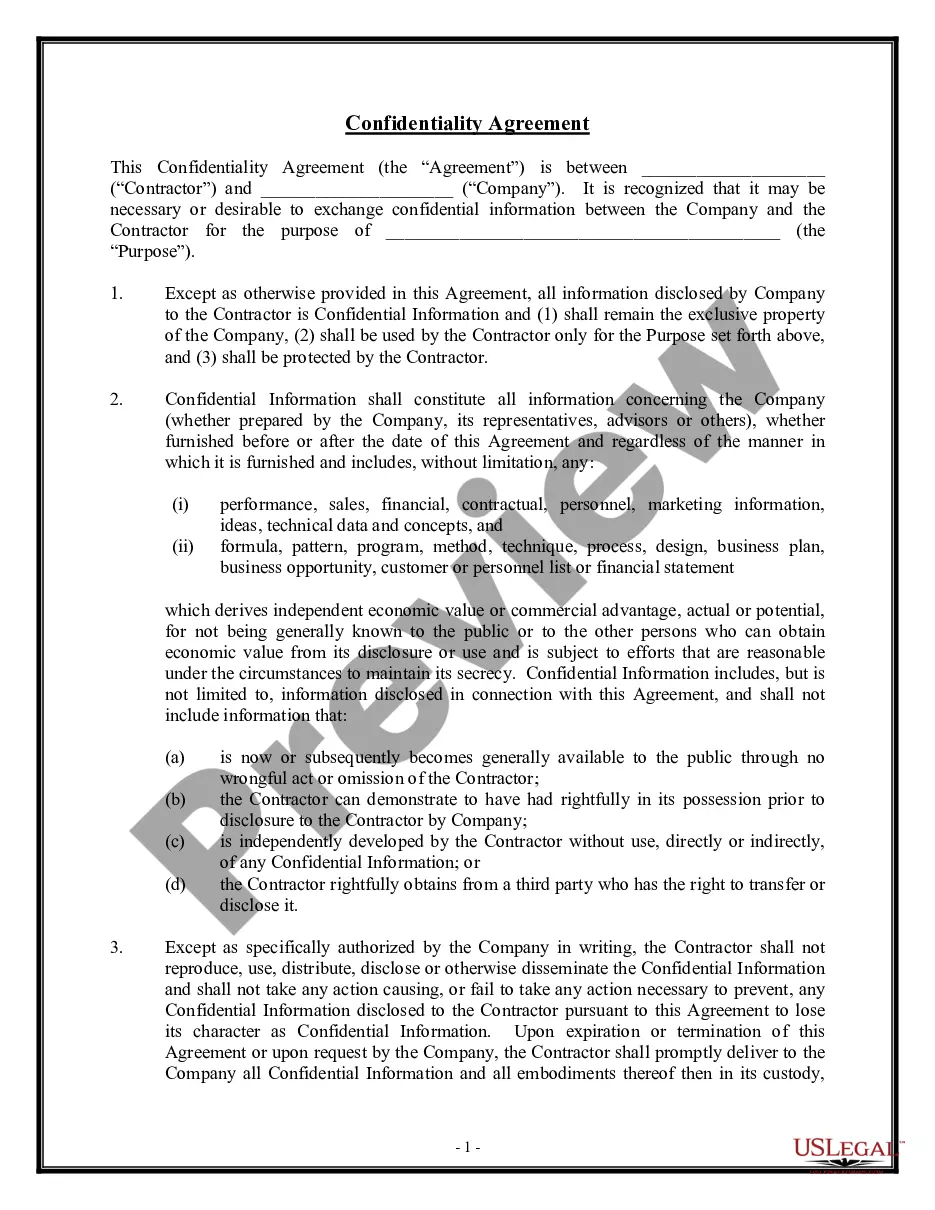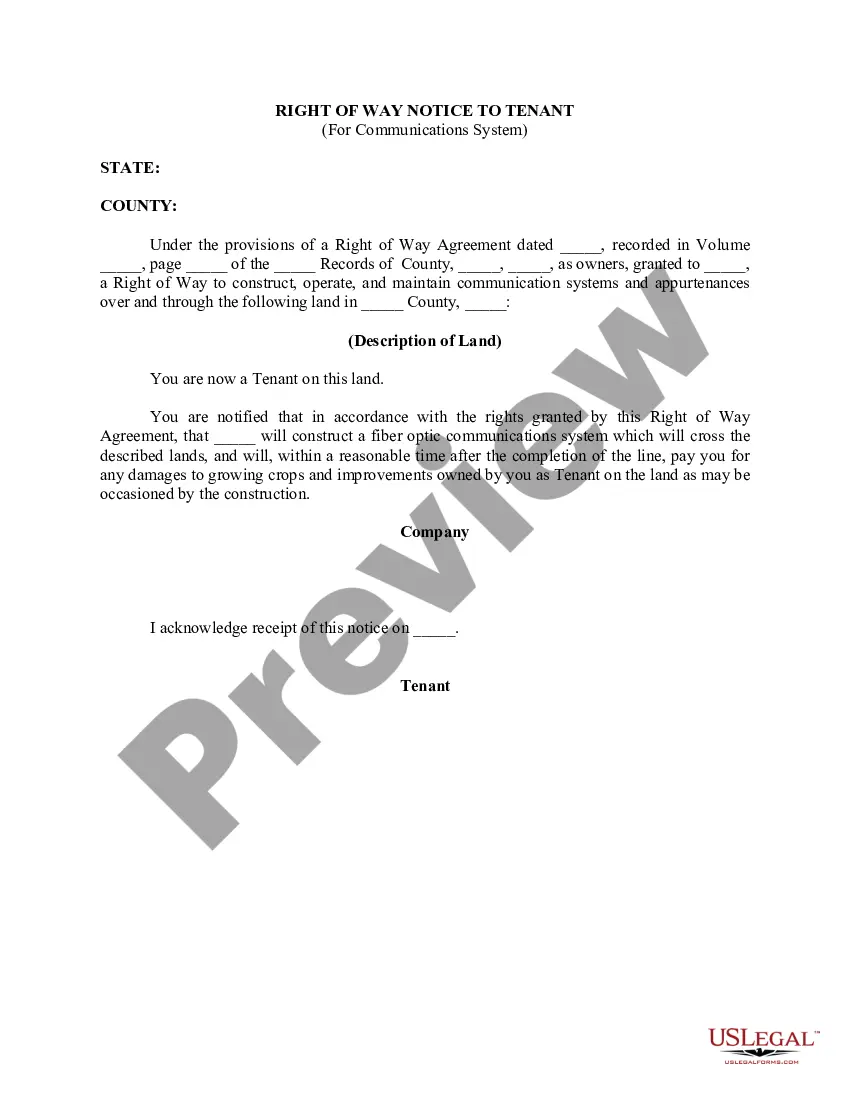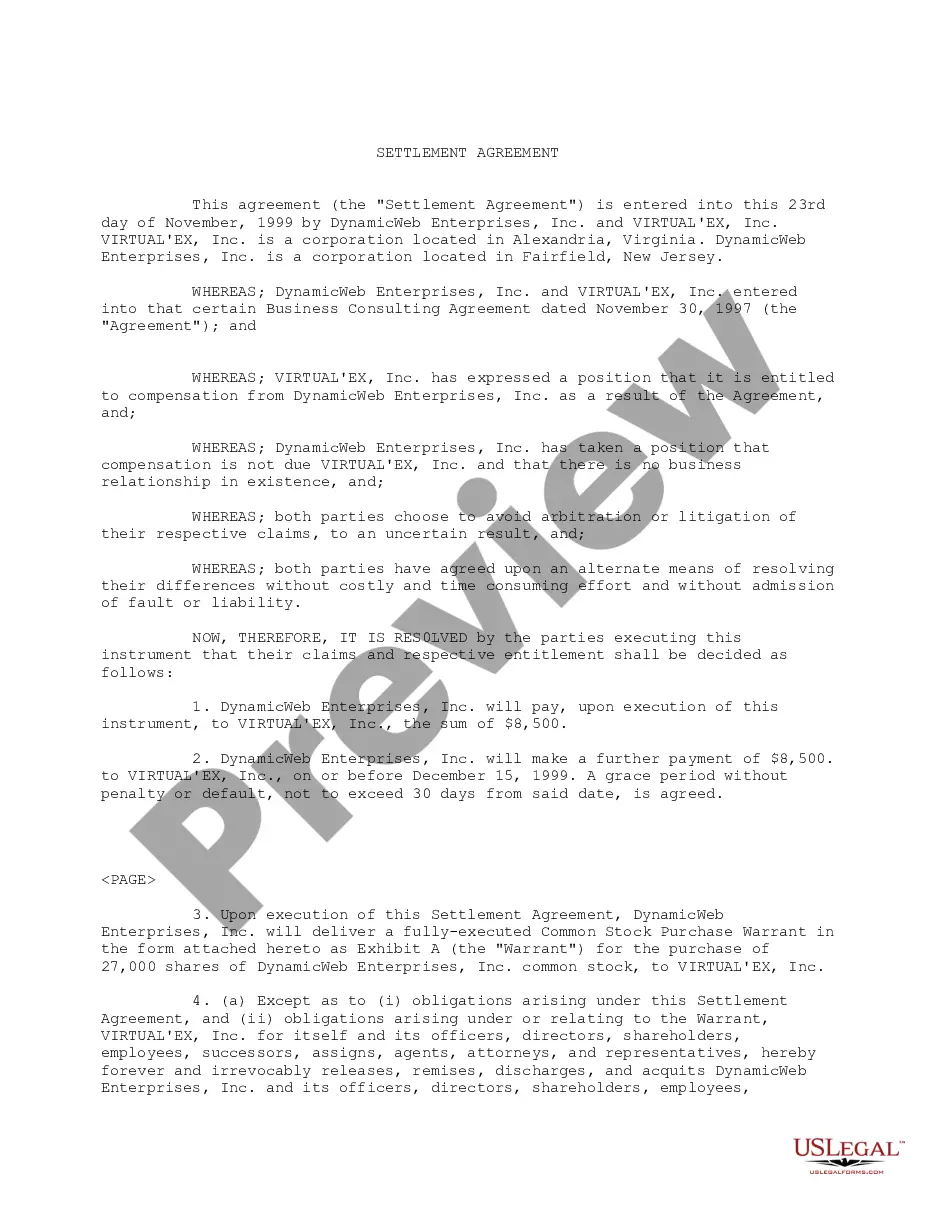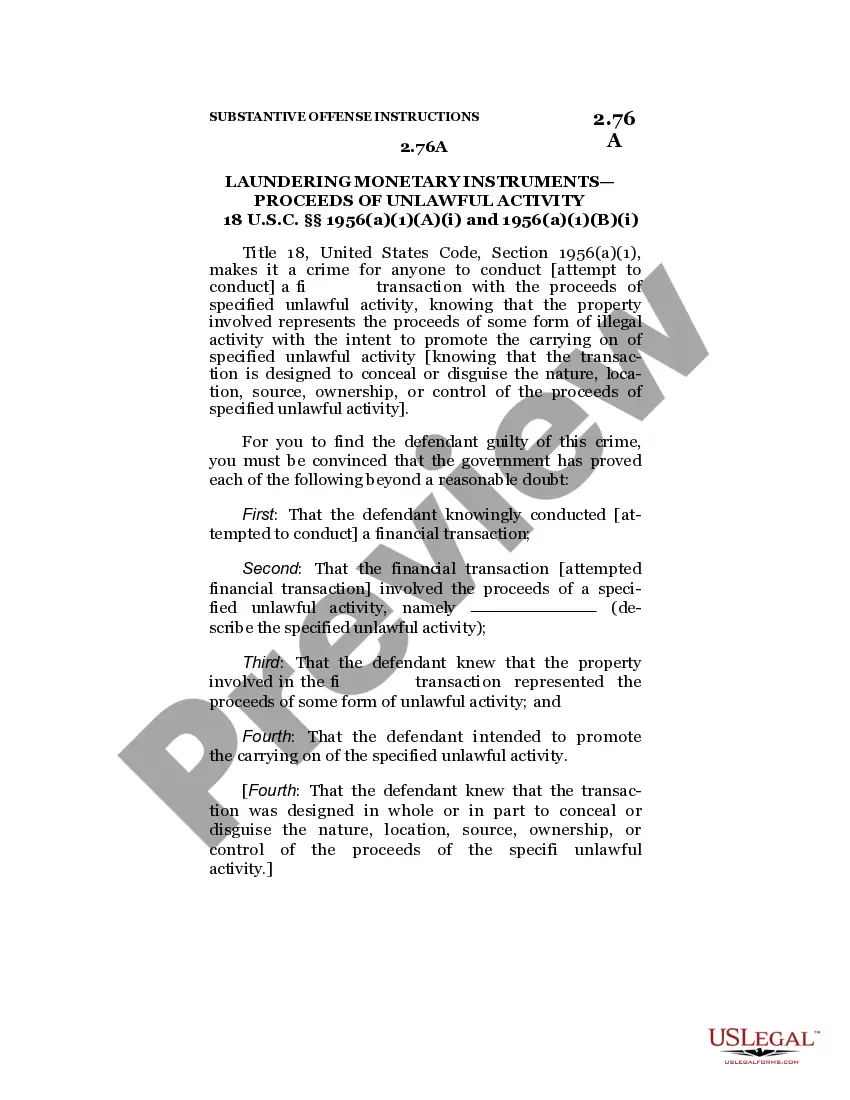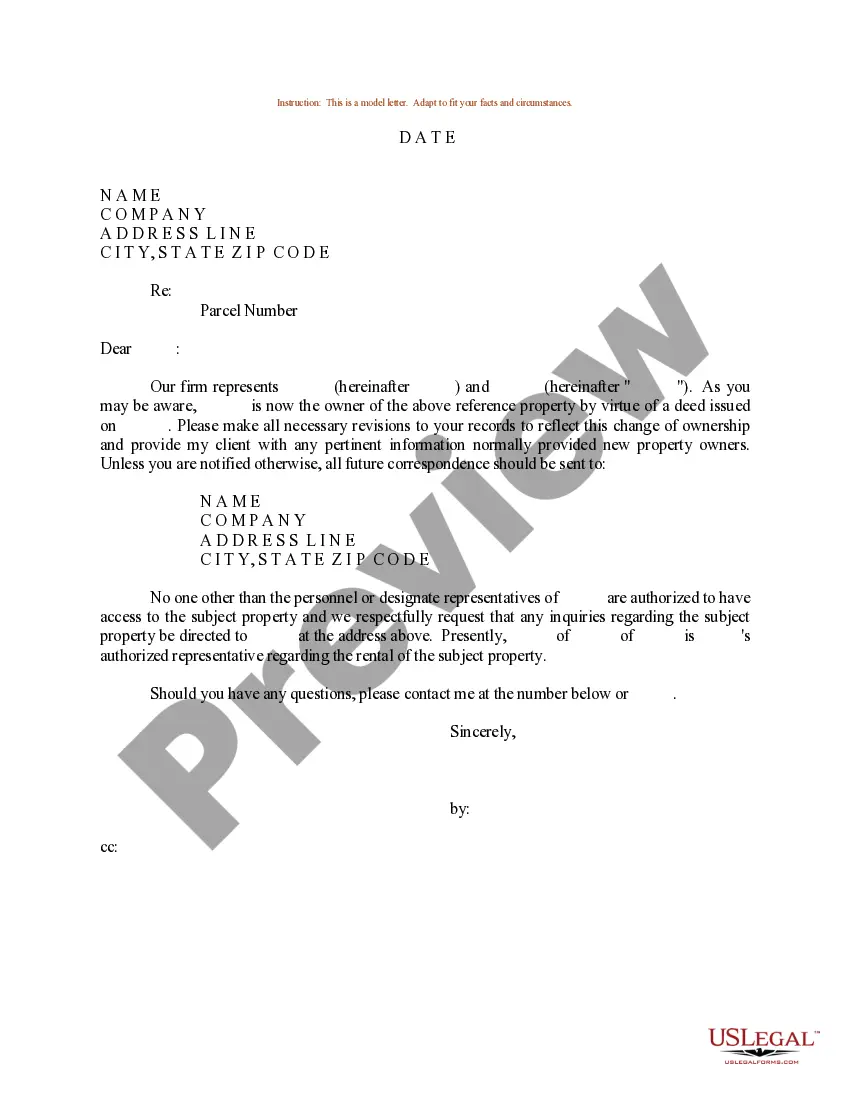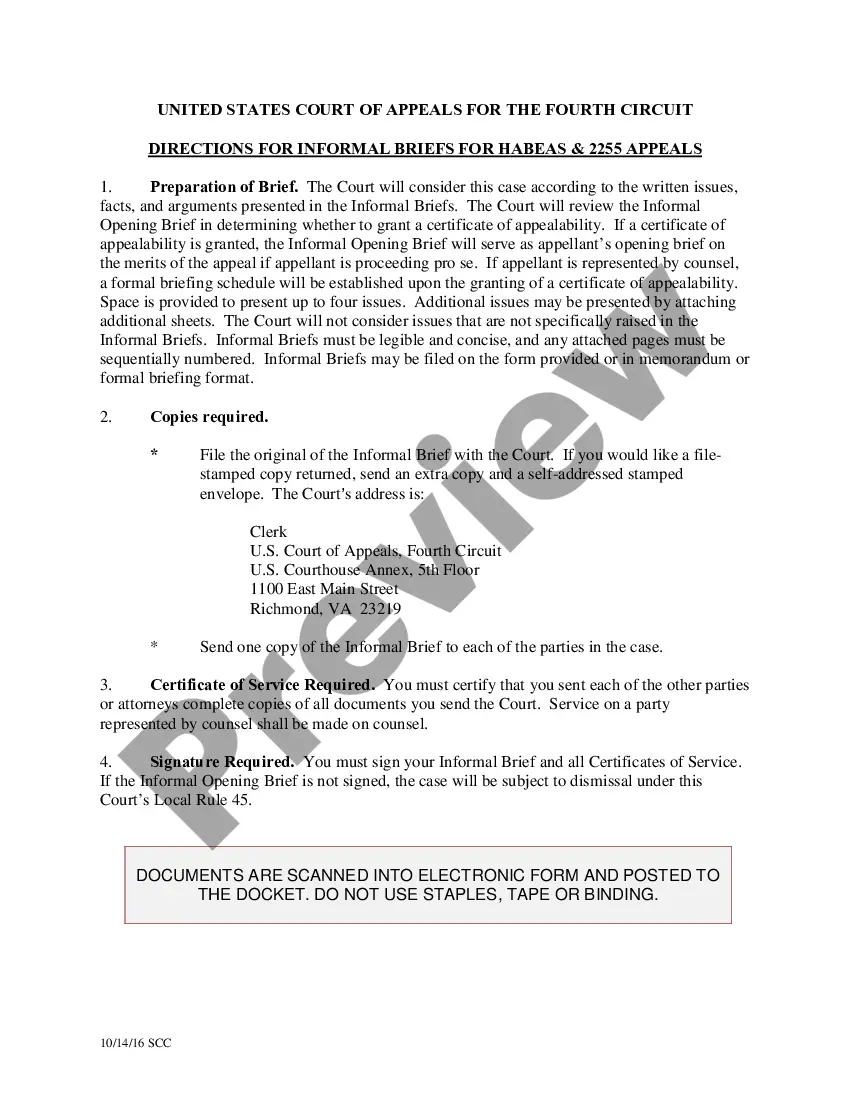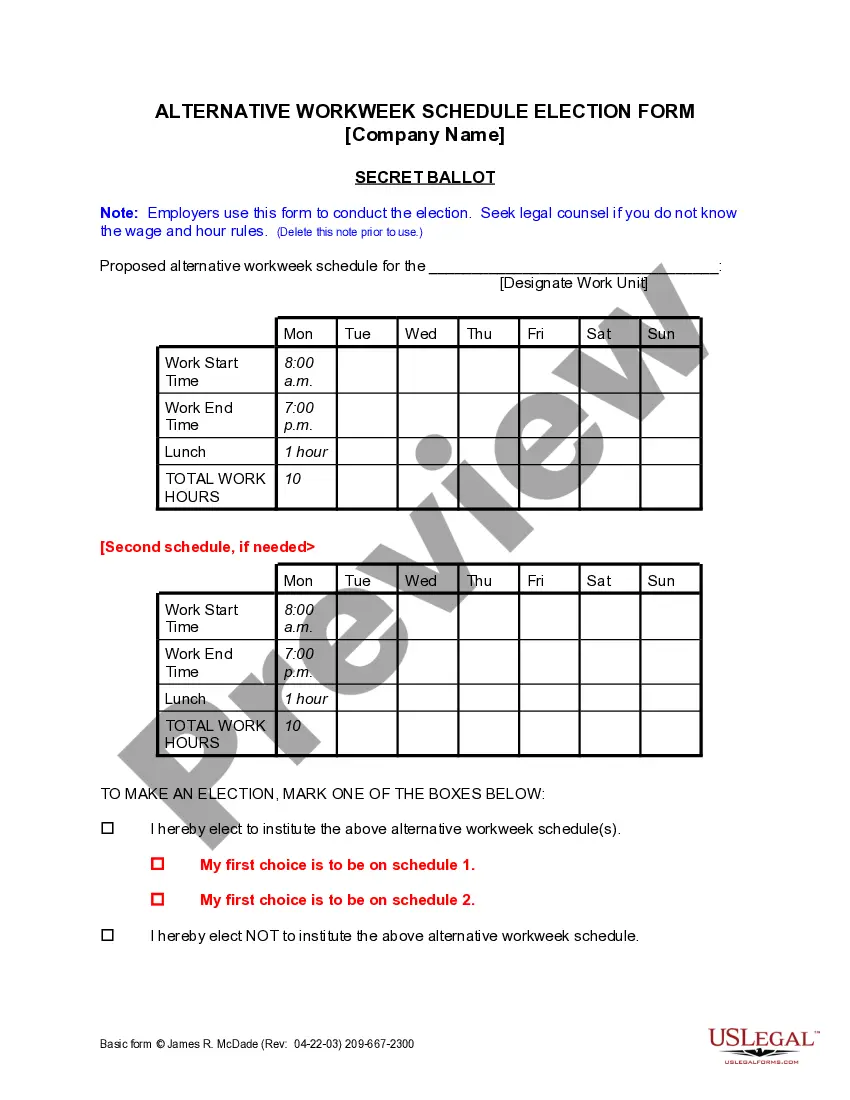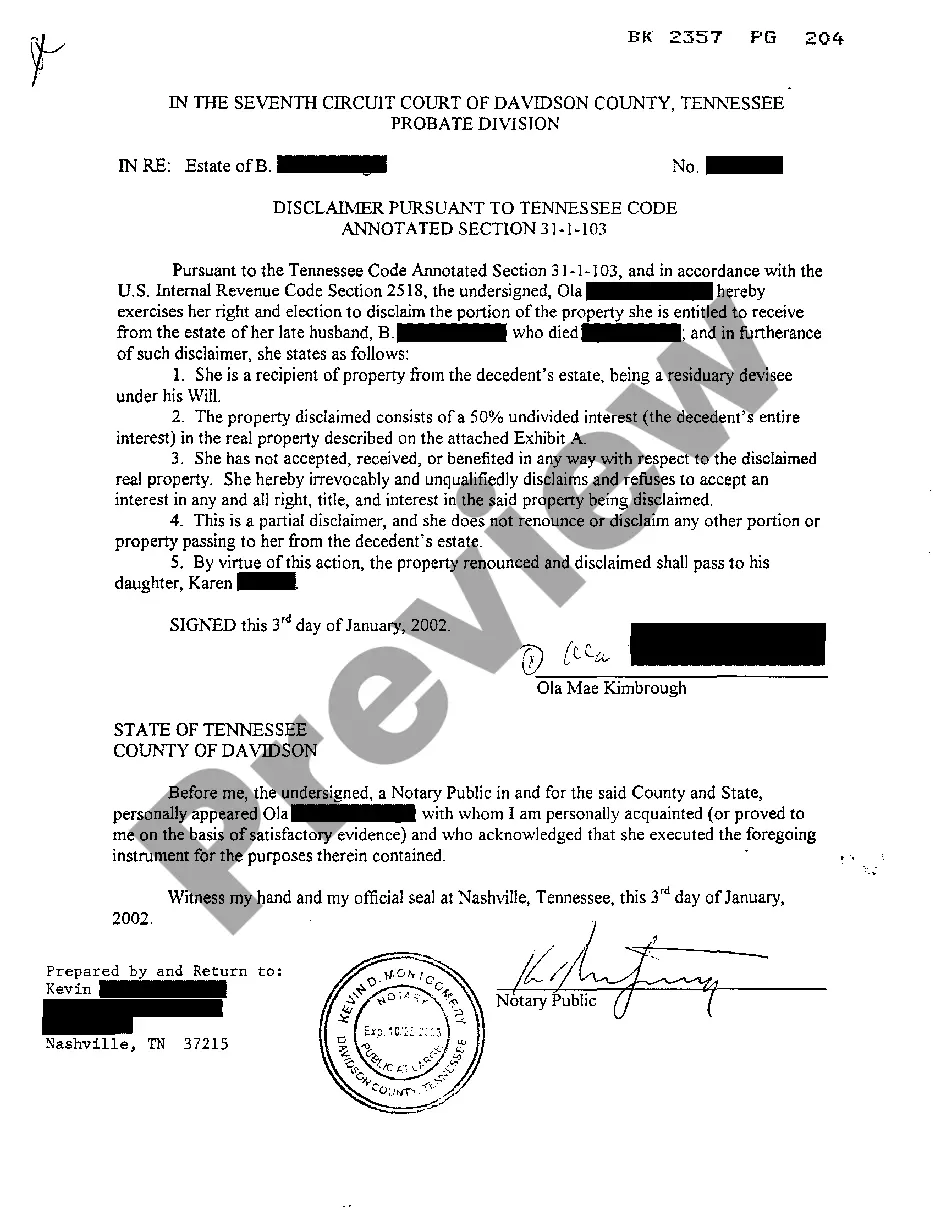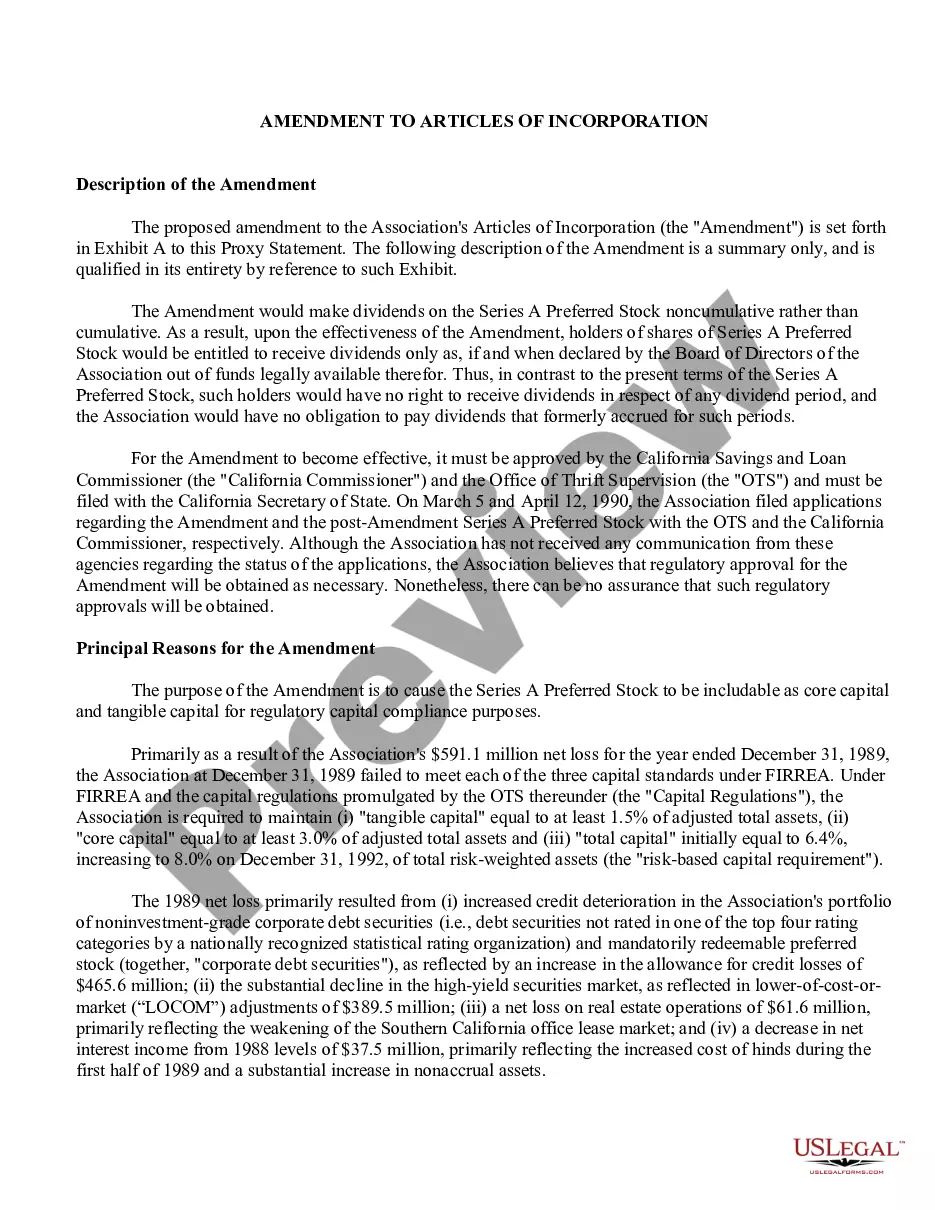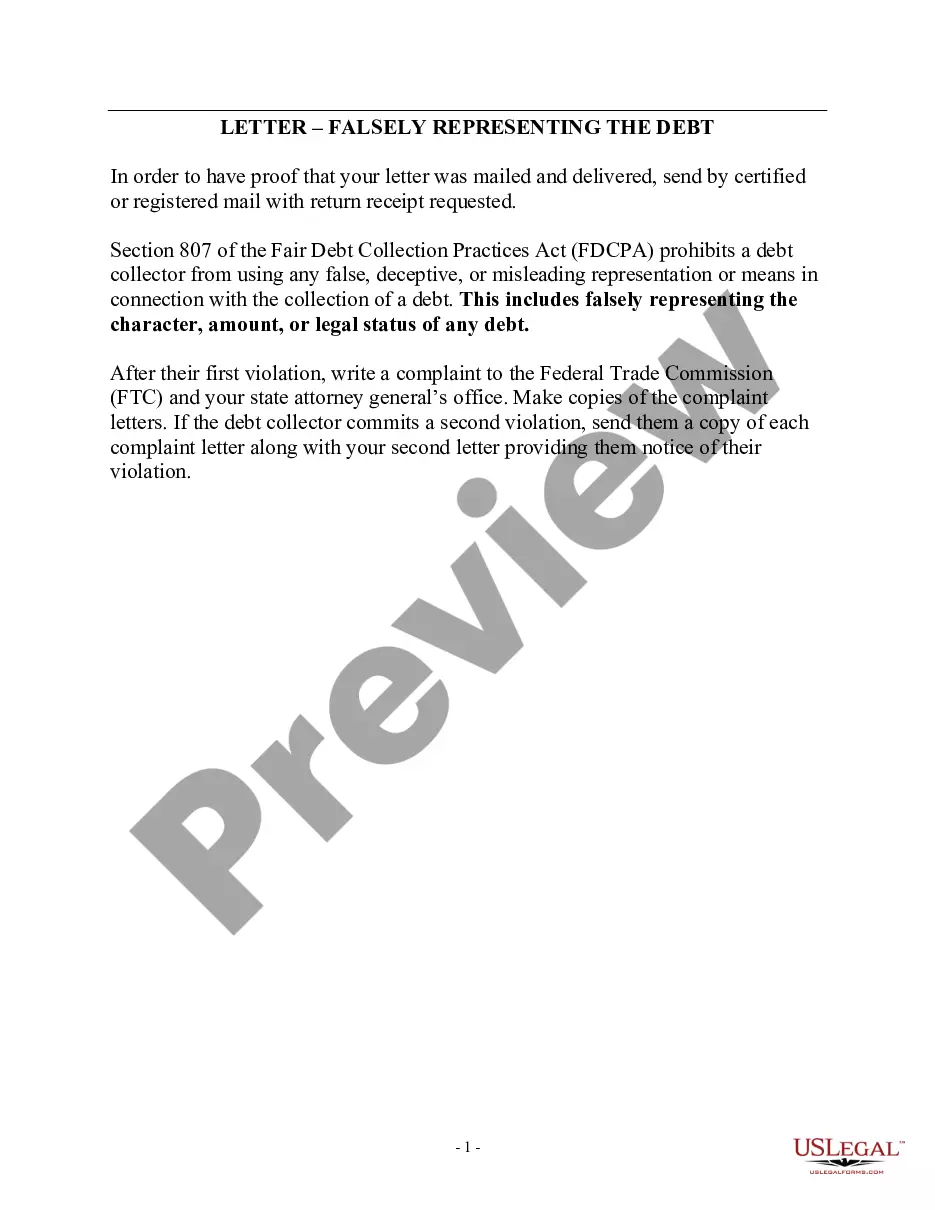Maryland Email Subscription: Maryland Email Subscription refers to a service provided by organizations, businesses, and government agencies in the state of Maryland that allows individuals to receive regular email updates, newsletters, notifications, or promotional content related to various topics of interest. By subscribing to these emails, individuals can stay informed about the latest news, events, programs, services, promotions, and other relevant information specific to Maryland. Various Types of Maryland Email Subscriptions: 1. Government Updates: This type of Maryland email subscription provides individuals with updates, alerts, and information about government initiatives, policies, regulations, and programs at the state, county, or city level. Subscribers receive emails on topics such as new laws, public health alerts, legislative updates, and service improvements. 2. Business Promotions: Many businesses in Maryland offer email subscriptions to keep their customers informed about exclusive deals, new products, promotions, and upcoming events. By subscribing, individuals can receive discounts, coupons, and updates directly in their inbox, enhancing their shopping experience. 3. Tourism and Travel: Promoting Maryland as a tourist destination, this type of email subscription provides individuals with information about upcoming events, festivals, attractions, hotel deals, travel tips, and other travel-related updates specific to Maryland. Subscribers can be the first to know about exciting experiences and plan their visits accordingly. 4. Newsletters and Publications: Maryland-based organizations and media outlets offer email subscriptions for newsletters, magazines, blogs, and other publications that cover topics like local news, lifestyle, sports, arts, culture, and more. Subscribers receive curated content and articles directly in their email inbox, keeping them well-informed about the latest happenings in Maryland. Option to Unsubscribe: All Maryland email subscriptions are required to include an option to unsubscribe. This allows subscribers to easily opt-out if they no longer wish to receive emails. The unsubscribe option ensures that individuals have control over the emails they receive and promotes compliance with anti-spam regulations. To unsubscribe from a Maryland email subscription, individuals can simply click on the "unsubscribe" or "update preferences" link provided at the bottom of the email. This action will redirect them to a webpage where they can choose to unsubscribe from all emails or customize their email preferences. Alternatively, individuals can also contact the organization or business directly to request removal from the email list. It is important to note that unsubscribing does not guarantee immediate cessation of all emails, as it may take a few days for the changes to reflect in the system. However, organizations are legally bound to honor these unsubscribe requests and should stop sending emails as per the individual's preferences.
Maryland Email Subscription and Option to Unsubscribe
Description
How to fill out Maryland Email Subscription And Option To Unsubscribe?
If you need to compile, acquire, or print legal document templates, utilize US Legal Forms, the largest assortment of legal documents available online.
Utilize the site’s straightforward and efficient search function to locate the documents you need. A variety of templates for business and personal purposes are organized by categories and states, or by keywords.
Use US Legal Forms to access the Maryland Email Subscription and Option to Unsubscribe with just a few clicks of your mouse.
Every legal document template you obtain is your own indefinitely. You will have access to all documents you saved in your account. Click the My documents section and select a form to print or download again.
Be proactive and download and print the Maryland Email Subscription and Option to Unsubscribe with US Legal Forms. There are millions of professional and state-specific templates you can use for your business or personal requirements.
- If you are already a US Legal Forms user, sign in to your account and click the Download button to retrieve the Maryland Email Subscription and Option to Unsubscribe.
- You can also find forms you have previously saved in the My documents section of your account.
- If this is your first time using US Legal Forms, follow the steps below.
- Step 1. Ensure you have selected the form for the correct area/region.
- Step 2. Use the Preview feature to review the form’s details. Don’t forget to read the description.
- Step 3. If you are not satisfied with the form, use the Search box at the top of the screen to find other types of your legal document design.
- Step 4. When you have found the form you need, click the Buy now button. Select the payment plan you prefer and enter your information to register for an account.
- Step 5. Complete the transaction. You can use your credit card or PayPal account to finalize the purchase.
- Step 6. Choose the format of your legal document and download it to your device.
- Step 7. Fill out, edit, and print or sign the Maryland Email Subscription and Option to Unsubscribe.
Form popularity
FAQ
To get rid of thousands of emails quickly, start by cleaning out your inbox using filters. Look for categories you seldom check, like promotions or social, and consider mass deleting those emails. If your focus is on optimizing your Maryland Email Subscription and Option to Unsubscribe, utilize tools and platforms such as uslegalforms to manage your subscriptions effectively and help maintain email organization.
To bulk unsubscribe from emails on Gmail, open your inbox and use the search feature to find messages from specific senders. After selecting the relevant emails, you can look for an unsubscribe option at the top of the page. This feature helps manage your Maryland Email Subscription and Option to Unsubscribe easily, enabling you to focus on important communications. For more comprehensive email management, consider using uslegalforms to help organize your subscriptions.
Yes, there is a fast way to unsubscribe from emails. Many email services now offer a quick unsubscribe option that can save you time. By selecting multiple emails in your inbox, you can often remove yourself from several subscriptions at once. Moreover, platforms like uslegalforms provide tools to streamline your Maryland Email Subscription and Option to Unsubscribe process, helping you cut down the clutter efficiently.
To get unsubscribed from emails, locate the unsubscribe link in the email you received. This link often directs you to a page where you can confirm your choice. If you frequently find it troublesome to manage your subscriptions, consider leveraging the uslegalforms platform, allowing you to handle your Maryland Email Subscription and Option to Unsubscribe with ease and reliability.
To automatically unsubscribe from emails, you can use the 'unsubscribe' link typically found at the bottom of marketing emails. Clicking this link will guide you through the process to remove yourself from their mailing list. Additionally, if you are using an email platform like uslegalforms, you can manage your Maryland Email Subscription and Option to Unsubscribe more efficiently. Make sure to check your settings to ensure you receive only the emails you want.
To manage subscriptions in Gmail, begin by checking the promotional tab, where many subscription emails land. You can easily subscribe by following links in those emails. To unsubscribe, click the 'Unsubscribe' link within the email or use Gmail's built-in unsubscribe feature, ensuring you can make the most of your Maryland Email Subscription and Option to Unsubscribe effectively.
To automatically unsubscribe from unwanted emails, consider using email management software that identifies and filters out unwanted subscriptions. These tools often come with automation features that can help you manage the Maryland Email Subscription and Option to Unsubscribe efficiently. By setting up these tools, you can streamline your email experience without the hassle.
To collectively unsubscribe from multiple email lists, start by using a service designed for this purpose. Some email management tools allow you to manage subscriptions more efficiently and remove yourself from various lists at once. You should also check your inbox for a bulk unsubscribe option provided by email service platforms.
Adding an unsubscribe button to your emails is essential for compliance and user satisfaction. You can create a button in your email template that links to a dedicated unsubscription page. This page can be set up on your website and should clearly allow users to complete the Maryland Email Subscription and Option to Unsubscribe process effortlessly.
Subscribing to emails is straightforward. Enter your email on our website, confirm your subscription through the email you receive, and enjoy our updates. If you wish to unsubscribe, just click the 'Unsubscribe' link found in the emails you receive, which will take you through the necessary steps to remove yourself from the mailing list.
Interesting Questions
More info
Products Resources Reviewers Sara Legally Widener University School graduate Managing Legal Editor Termed Products Resources Best Practices If you are the owner of the products listed then you want to sign your products to Google and take full advantage of their Unsubscribe services to help your customers unload the unwanted items that they do not want.