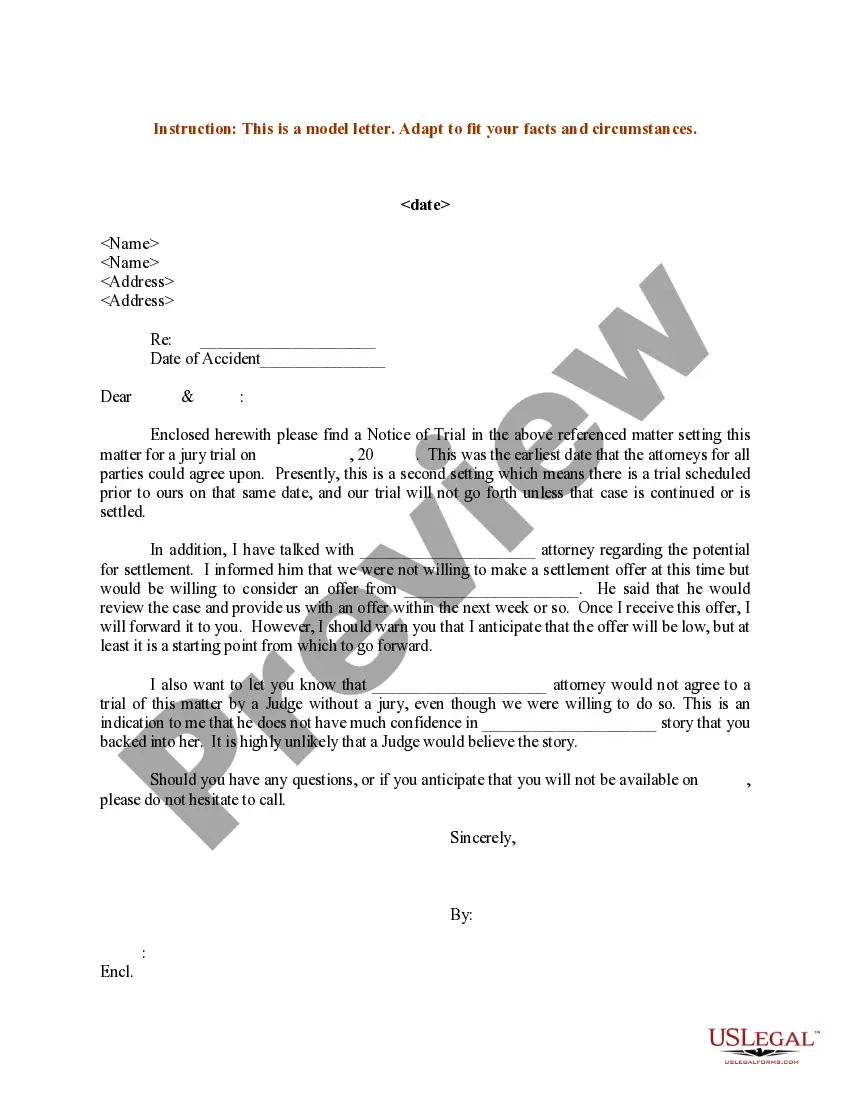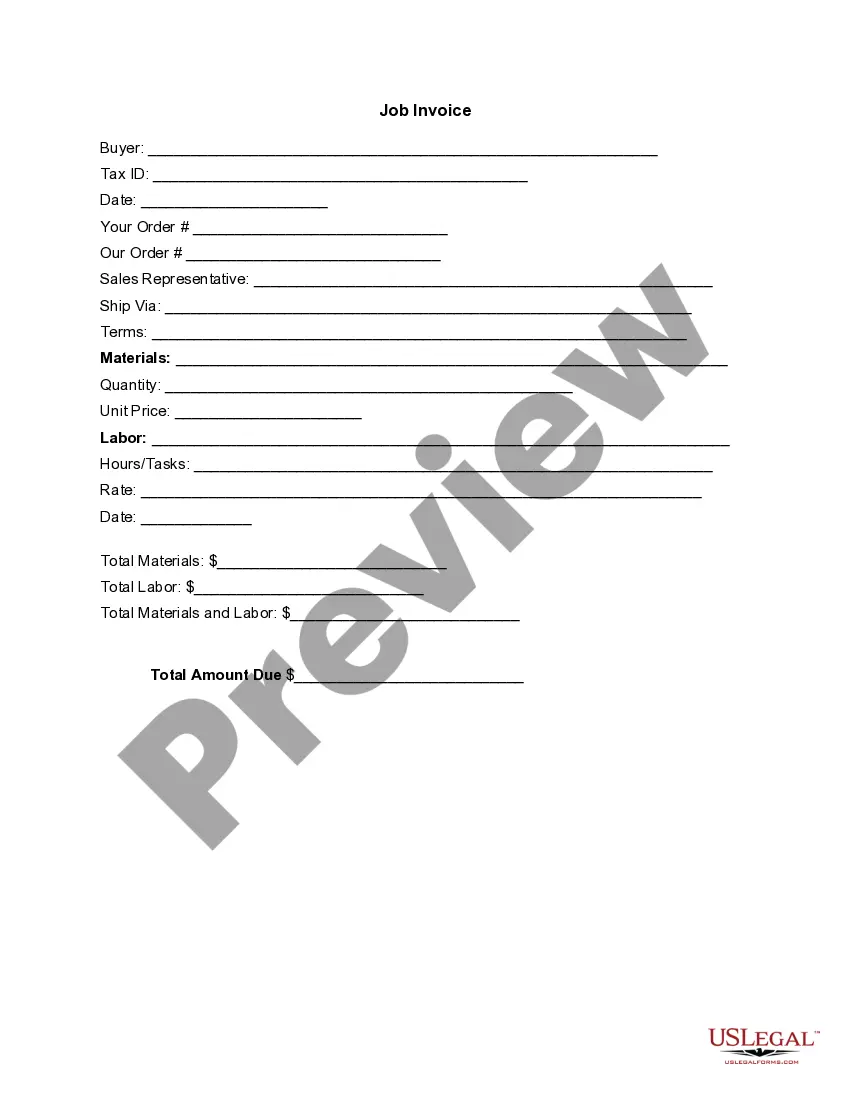Maryland Invoice Template for Architect
Description
How to fill out Invoice Template For Architect?
If you need to finalize, obtain, or print authentic form templates, utilize US Legal Forms, the largest selection of legal forms available online.
Take advantage of the site’s straightforward and convenient search feature to locate the documents you require.
An assortment of templates for business and personal uses are organized by categories and states, or keywords.
Step 4. Once you have located the form you require, click on the Purchase now button. Select your preferred pricing plan and enter your details to register for an account.
Step 5. Complete the payment. You can use your credit card or PayPal account to finish the transaction.
- Utilize US Legal Forms to locate the Maryland Invoice Template for Architect with just a few clicks.
- If you are already a US Legal Forms user, Log In to your account and click on the Acquire button to download the Maryland Invoice Template for Architect.
- You can also access forms you previously downloaded in the My documents section of your account.
- If this is your first time using US Legal Forms, follow the steps below.
- Step 1. Ensure you have selected the form for the correct city/state.
- Step 2. Use the Preview option to review the form's content. Don’t forget to check the description.
- Step 3. If you are dissatisfied with the form, use the Search area at the top of the screen to find other variations of the legal form template.
Form popularity
FAQ
To create an invoice for your services, start with your Maryland Invoice Template for Architect. Enter your details as the service provider, along with your client’s information and a clear description of the work performed. Make sure to itemize the services, indicating quantities, costs, and any applicable taxes. By following this process, you present a professional invoice that helps in maintaining clear communication and ensuring timely payments.
Creating your own Maryland Invoice Template for Architect can be straightforward. Begin by listing all the essential components such as your business name, address, client information, services provided, itemized costs, and payment terms. You might consider using online tools or software that offer customizable templates, making it easy to include specific details that reflect your brand. By taking this approach, you ensure each invoice meets your professional standards.
The best way to issue an invoice is to use a consistent format that is easy for clients to understand. Send the invoice promptly after services are rendered, and ensure that you provide clear instructions for payment. For architects, using a tailored Maryland Invoice Template makes it easier to present your work professionally and helps ensure timely payment.
To issue an invoice template, first ensure that it is filled out completely with all necessary information, including services, prices, and payment terms. Once reviewed, send it directly to your client via email or a file-sharing service. Utilizing a standardized Maryland Invoice Template for Architect can streamline this process, making it efficient and professional.
Yes, you can easily create an invoice template in Word. Start with a blank document and use tables to organize your information clearly. Add headers for your business and client details, followed by a section for listing services and prices. A Word invoice template for architects can be customized to fit your needs, making it perfect for your Maryland Invoice Template for Architect.
Creating a PDF invoice template is simple. First, design your invoice layout using software like Microsoft Word or Google Docs. Once you have finalized the design, you can convert it into a PDF by selecting the 'Save as PDF' option. This ensures your Maryland Invoice Template for Architect looks professional and is easy to send to clients.
To write an effective invoice template, start by including your business name, address, and contact details at the top. Next, add fields for the client's information, an invoice number, and the date. Clearly list the services provided, along with their descriptions and costs. Lastly, ensure to include payment terms and a footer with your payment methods, making the Maryland Invoice Template for Architect a comprehensive resource.
To bill for architectural services, specify the nature of your services, clearly itemize expenses, and establish a clear payment timeline. Use detailed descriptions to justify your charges and ensure client understanding. A Maryland Invoice Template for Architect can serve as an effective tool to organize and present your bill in a manner that feels both thorough and approachable.
When writing a construction invoice, ensure to detail the work completed and itemize labor and materials. Clearly state payment terms and include your contact information for follow-up. A Maryland Invoice Template for Architect makes it simple to create a polished and professional invoice that strips away the guesswork.
To fill out an invoice format, start with your name and address at the top, followed by the client's information. Include an invoice number, date of issue, and a line itemized list of services with corresponding costs. A Maryland Invoice Template for Architect can enhance your invoice's professionalism by providing a ready-made format and ensuring you don’t miss essential details.