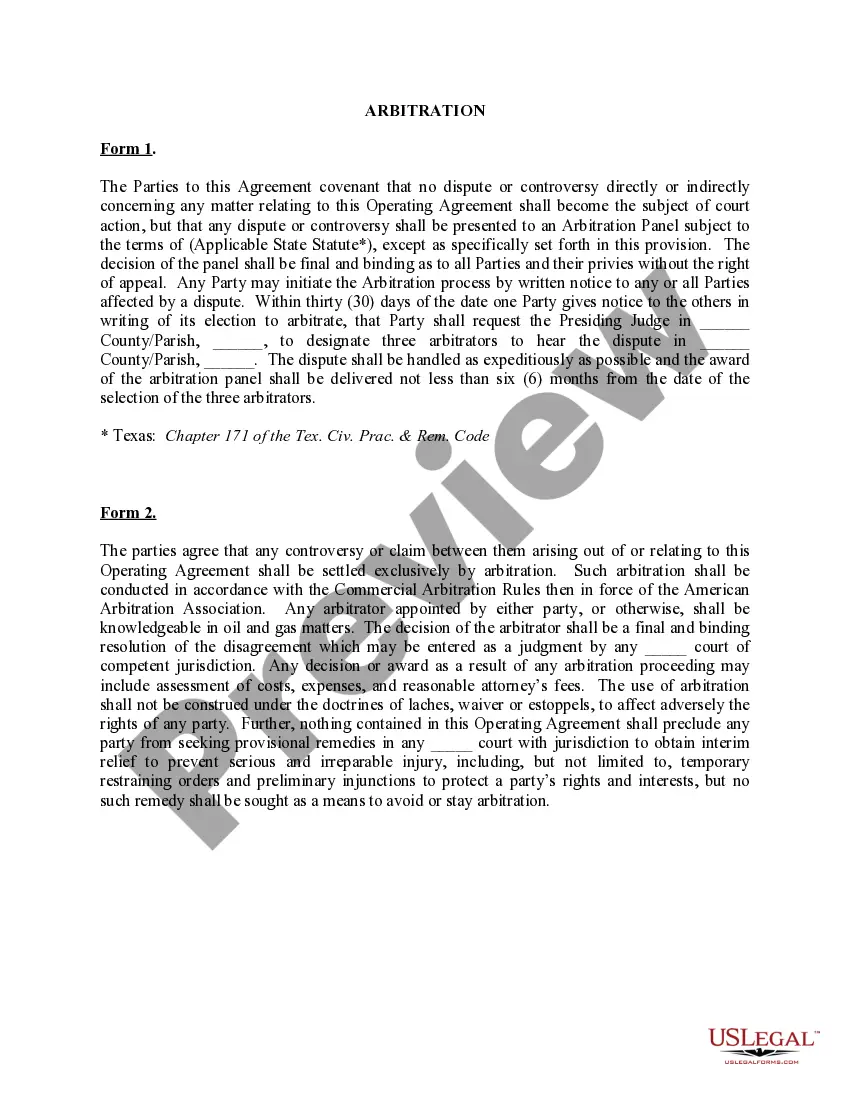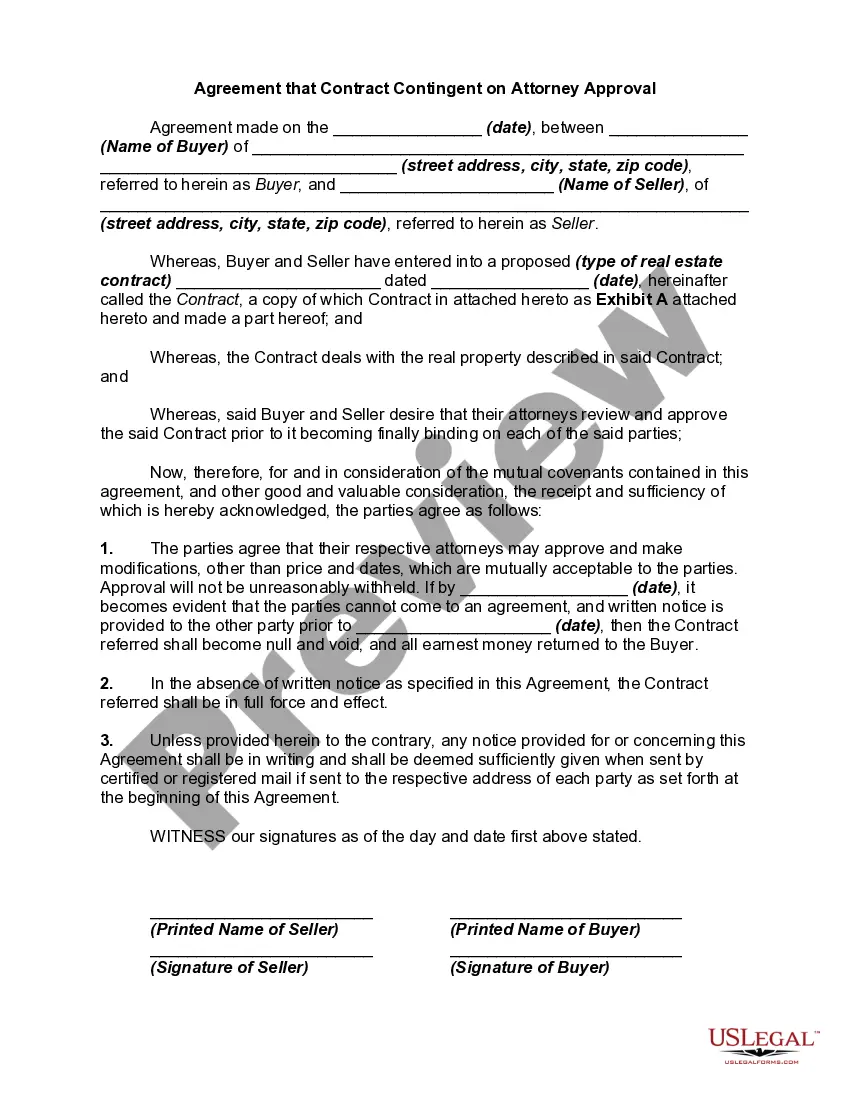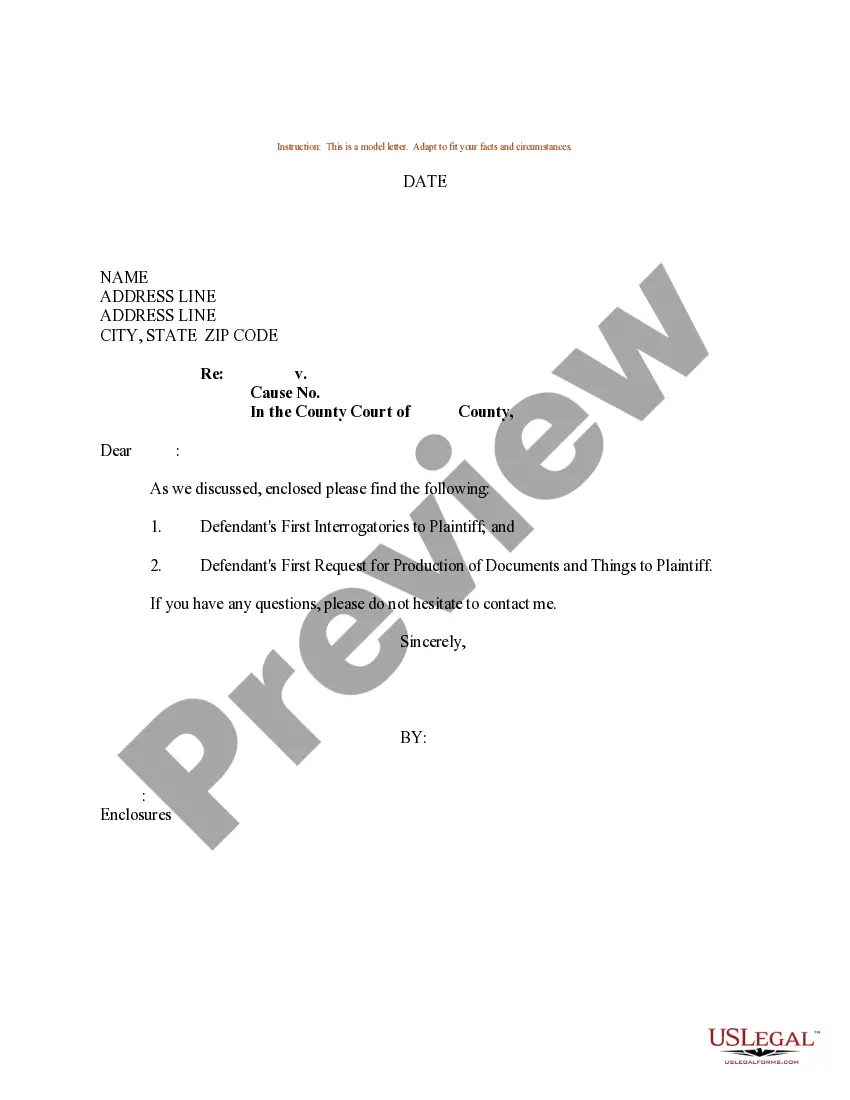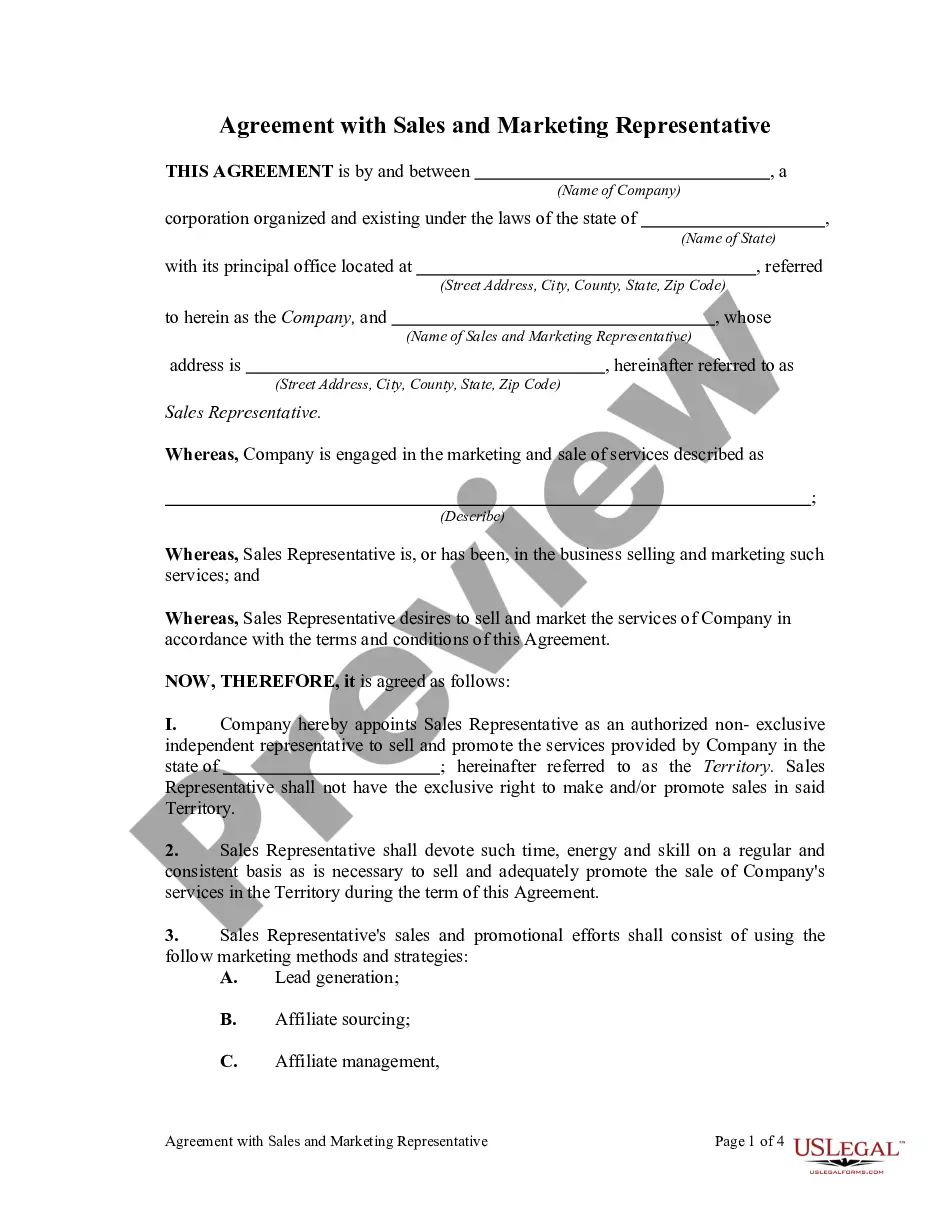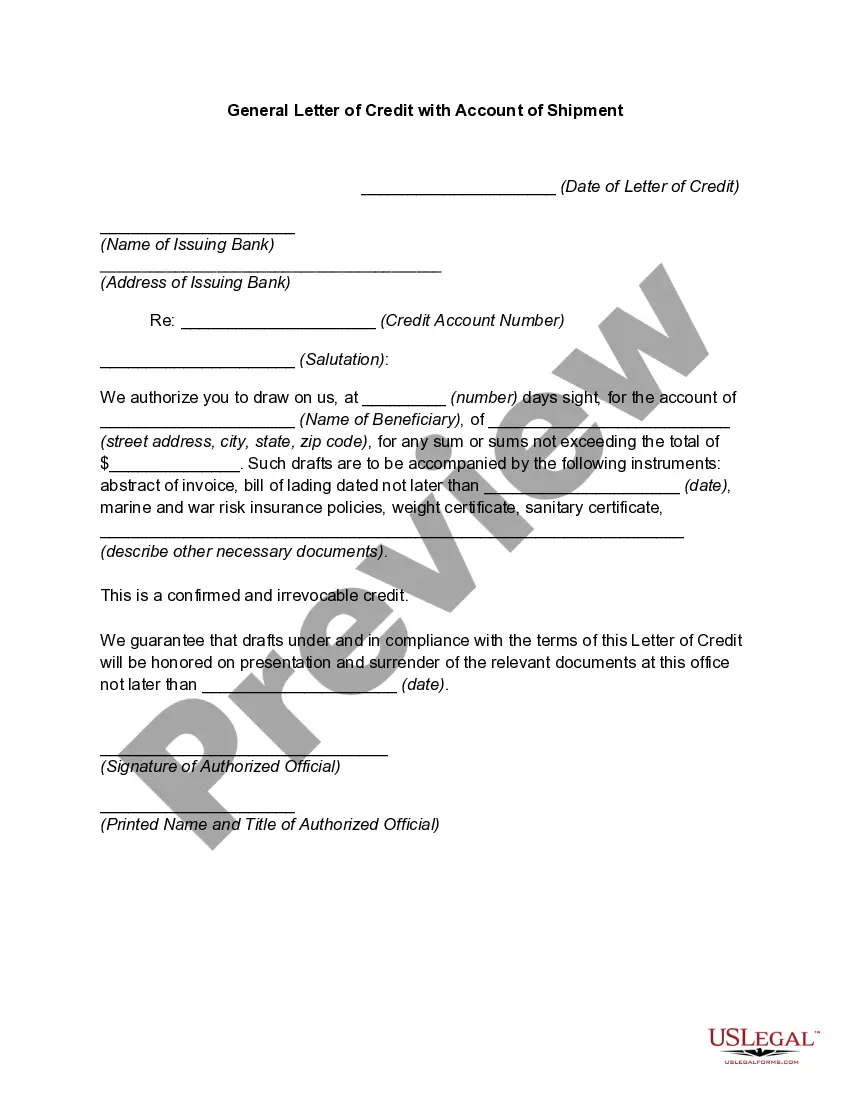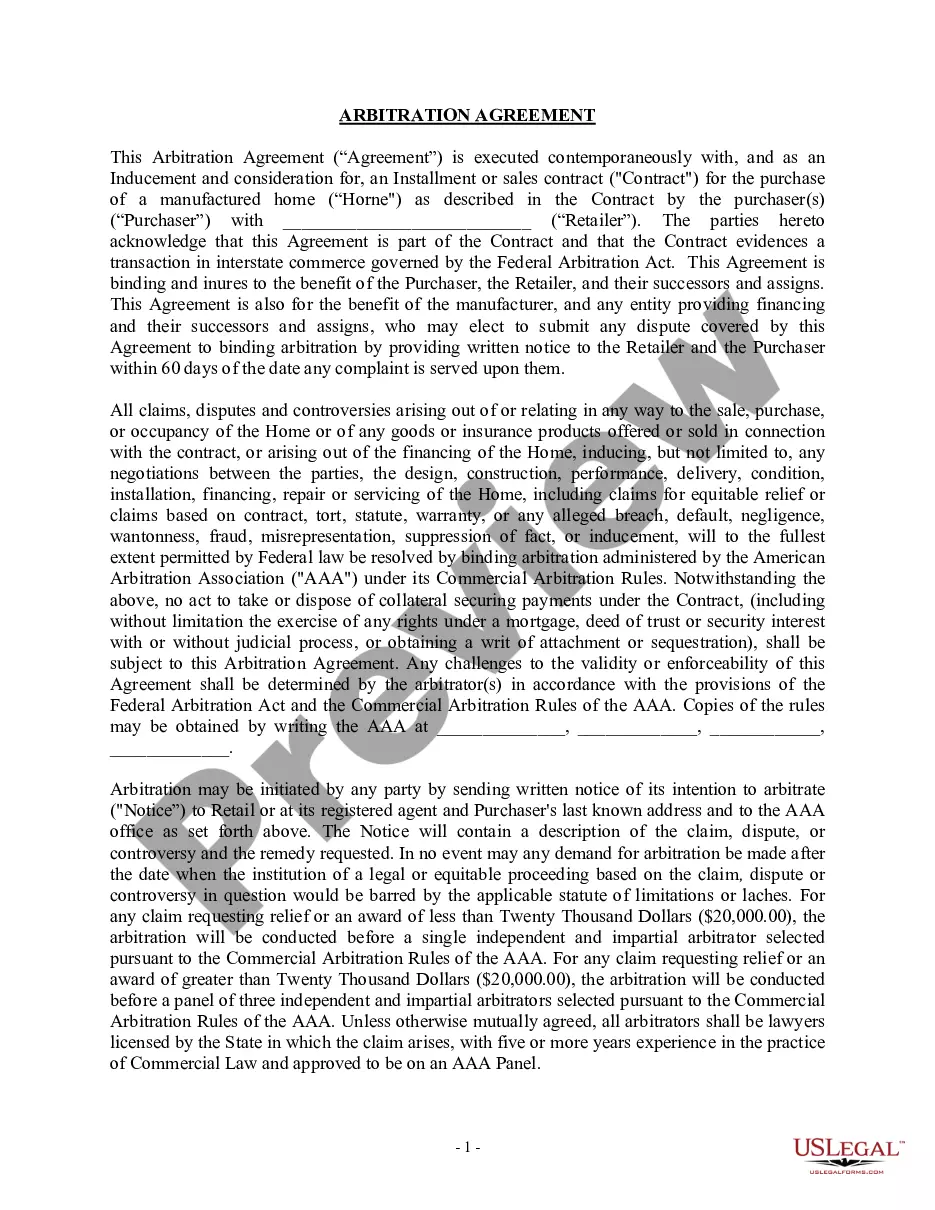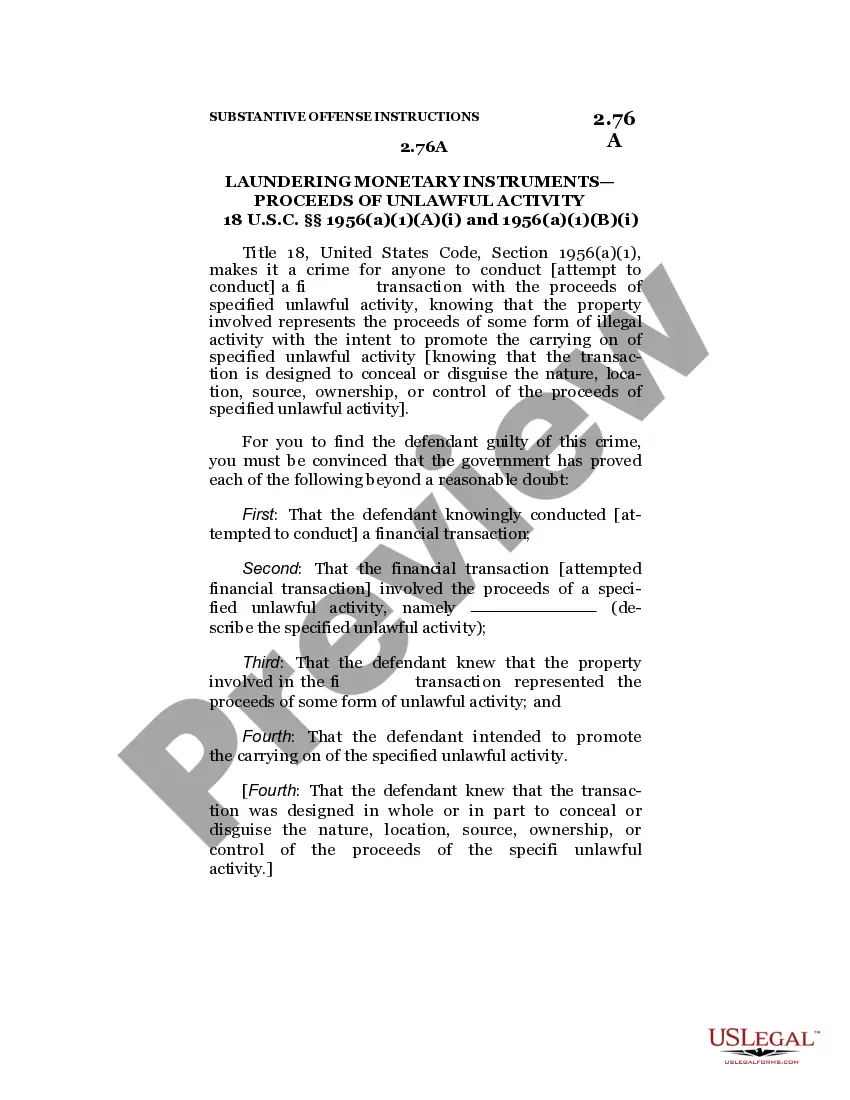Maryland Invoice Template for Waiting Staff
Description
How to fill out Invoice Template For Waiting Staff?
US Legal Forms - one of the finest collections of legal documents in the United States - provides a vast selection of legal form templates that you can download or print.
By using the site, you can discover thousands of forms for commercial and personal use, organized by categories, states, or keywords. You can acquire the latest versions of documents like the Maryland Invoice Template for Waitstaff in just a few minutes.
If you already possess a subscription, Log In and access the Maryland Invoice Template for Waitstaff from the US Legal Forms library. The Download button will appear on every document you view. You have access to all previously saved forms within the My documents section of your account.
Complete the transaction. Use your credit card or PayPal account to finalize the purchase.
Obtain the format and download the form to your device. Edit. Fill out, modify, and print and sign the saved Maryland Invoice Template for Waitstaff. Every template you uploaded to your account has no expiration date and remains your property indefinitely. So, if you wish to download or print another copy, simply visit the My documents section and click on the form you need. Access the Maryland Invoice Template for Waitstaff with US Legal Forms, the most extensive repository of legal document templates. Utilize thousands of professional and state-specific templates that satisfy your business or personal needs and requirements.
- Ensure you have selected the correct form for your city/state.
- Click the Review button to verify the form's details.
- Examine the form description to ensure you have selected the right form.
- If the form does not fit your requirements, utilize the Search field at the top of the screen to find one that does.
- When satisfied with the form, confirm your selection by clicking the Buy now button.
- Then, choose the pricing plan you prefer and provide your details to register for the account.
Form popularity
FAQ
You can find invoice templates in Word by opening the application and navigating to the 'New' tab. Once there, type 'invoice' into the search bar to explore the available options. You’ll discover templates ideal for creating a Maryland Invoice Template for Waiting Staff that meet your needs.
Yes, Microsoft Word offers a variety of invoice templates. These templates are designed for ease of use and can cater to specific needs, such as creating a Maryland Invoice Template for Waiting Staff. You can access these templates by searching in the 'New' section of the application.
Finding templates in Microsoft Word is straightforward. Start by launching the application and selecting 'New' from the main menu. Use the search function by typing keywords like 'invoice,' which will guide you to various templates, including those suited for a Maryland Invoice Template for Waiting Staff.
To find an invoice template in Word, open Microsoft Word and click on 'New' from the File menu. In the search bar, type 'invoice' and hit enter. You will see a selection of invoice templates, including options that can be tailored for a Maryland Invoice Template for Waiting Staff.
Submitting invoices can be accomplished in various ways, especially using a Maryland Invoice Template for Waiting Staff for a professional touch. You can send invoices via email or through an invoicing service that allows digital submissions. Always make sure you keep a copy for your records, regardless of the submission method you choose.
To create an invoice for services provided, use a Maryland Invoice Template for Waiting Staff to start. Fill in all necessary details such as your business name, the client’s name, description of the services, and the payment amount. This organized approach not only looks professional but also simplifies the payment process for both you and your client.
You can send an invoice for your services by utilizing a Maryland Invoice Template for Waiting Staff. Once you complete the invoice with your service details, save it in an appropriate format like PDF. Then, email the invoice to your client, or if they prefer, print it and send it by mail for a more personal touch.
Filling out an invoice template is straightforward when you use a Maryland Invoice Template for Waiting Staff. Start by entering your name at the top, followed by the client's information. Next, detail the services provided, the date, and the amount owed. Ensure that all fields are completed accurately to avoid any confusion for your client.
To send an invoice for a payment, fill out your chosen Maryland Invoice Template for Waiting Staff with the pertinent details, such as the service provided and payment terms. After you're finished, you can send the invoice via email or through an invoicing software. This way, you'll have a record of the invoice sent, which can be helpful for tracking payments.
To submit an invoice for a service, first ensure your Maryland Invoice Template for Waiting Staff is complete with all necessary details. You can submit the invoice through email, using an online invoice platform, or even by postal mail if required. Always confirm with your client regarding their preferred submission method to ensure timely payment.