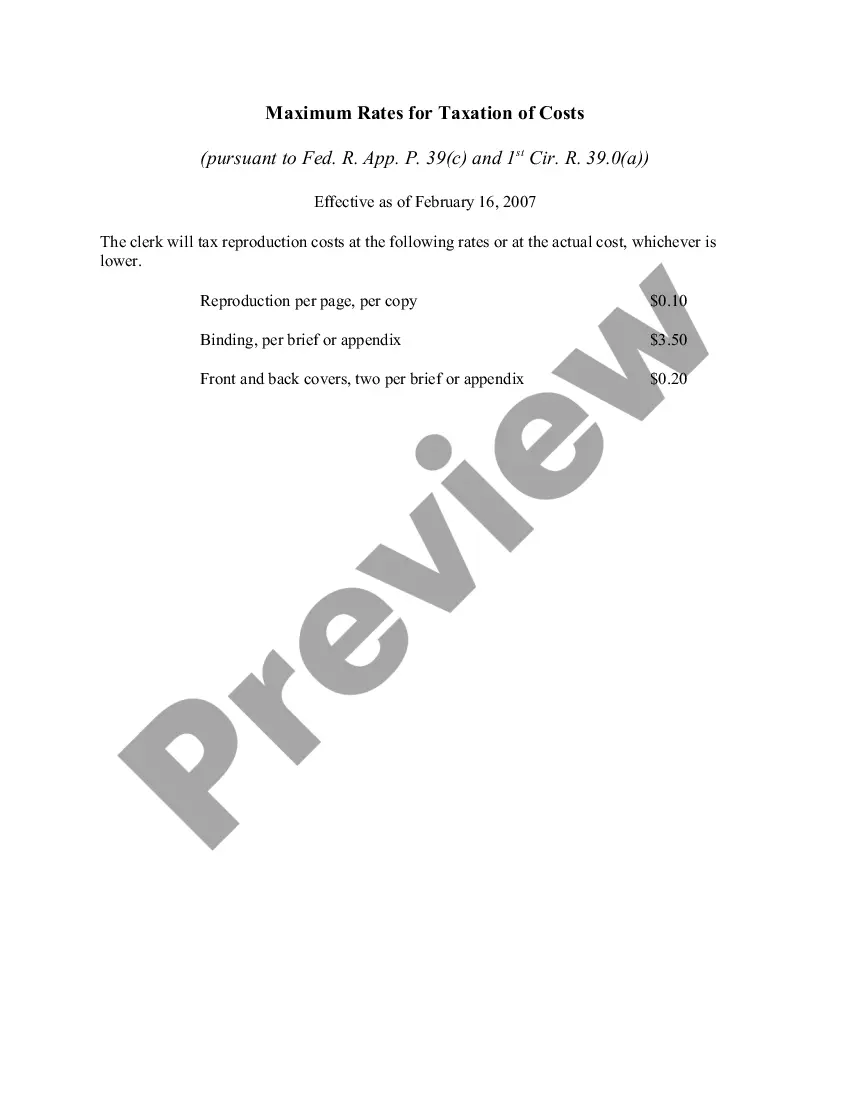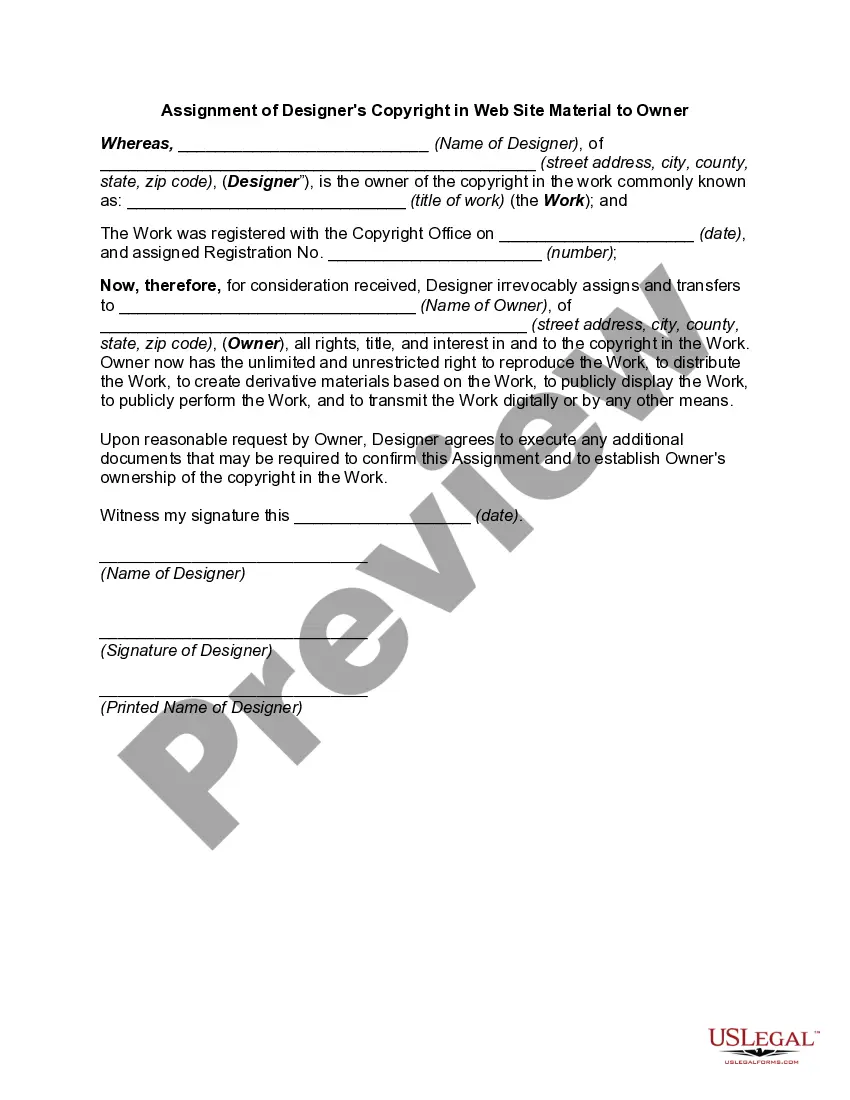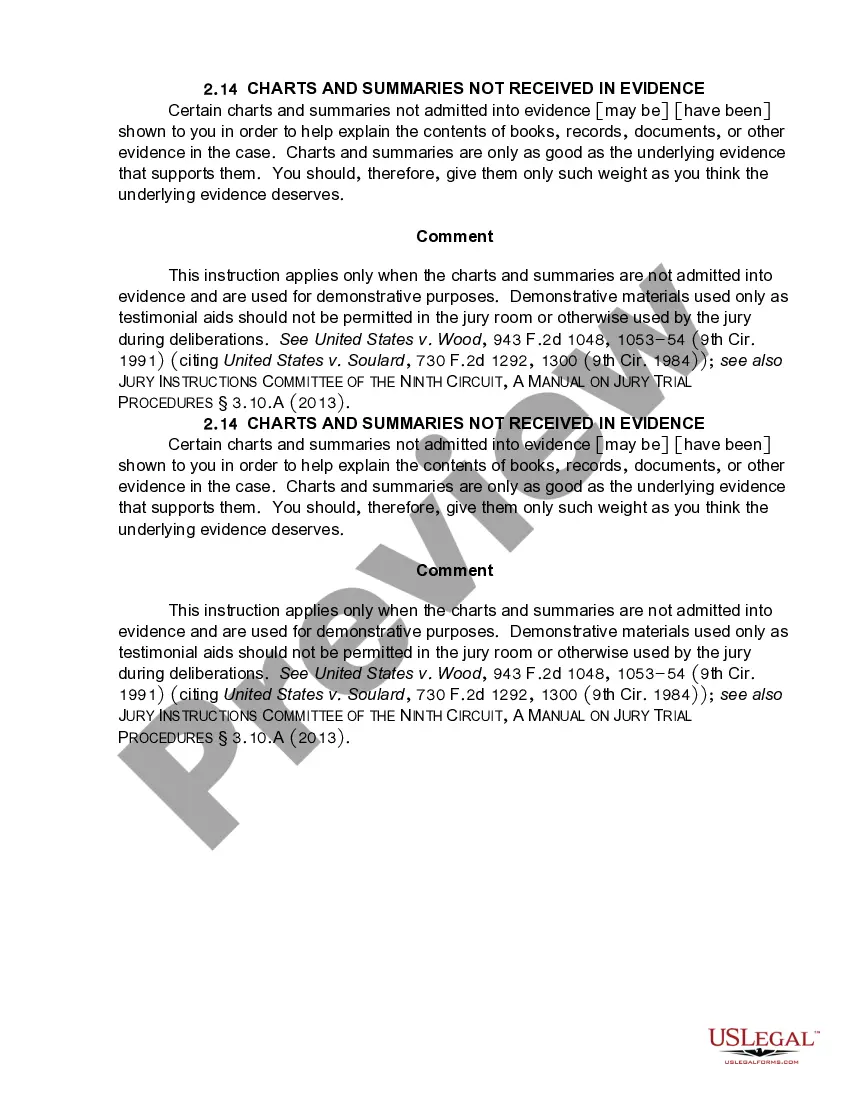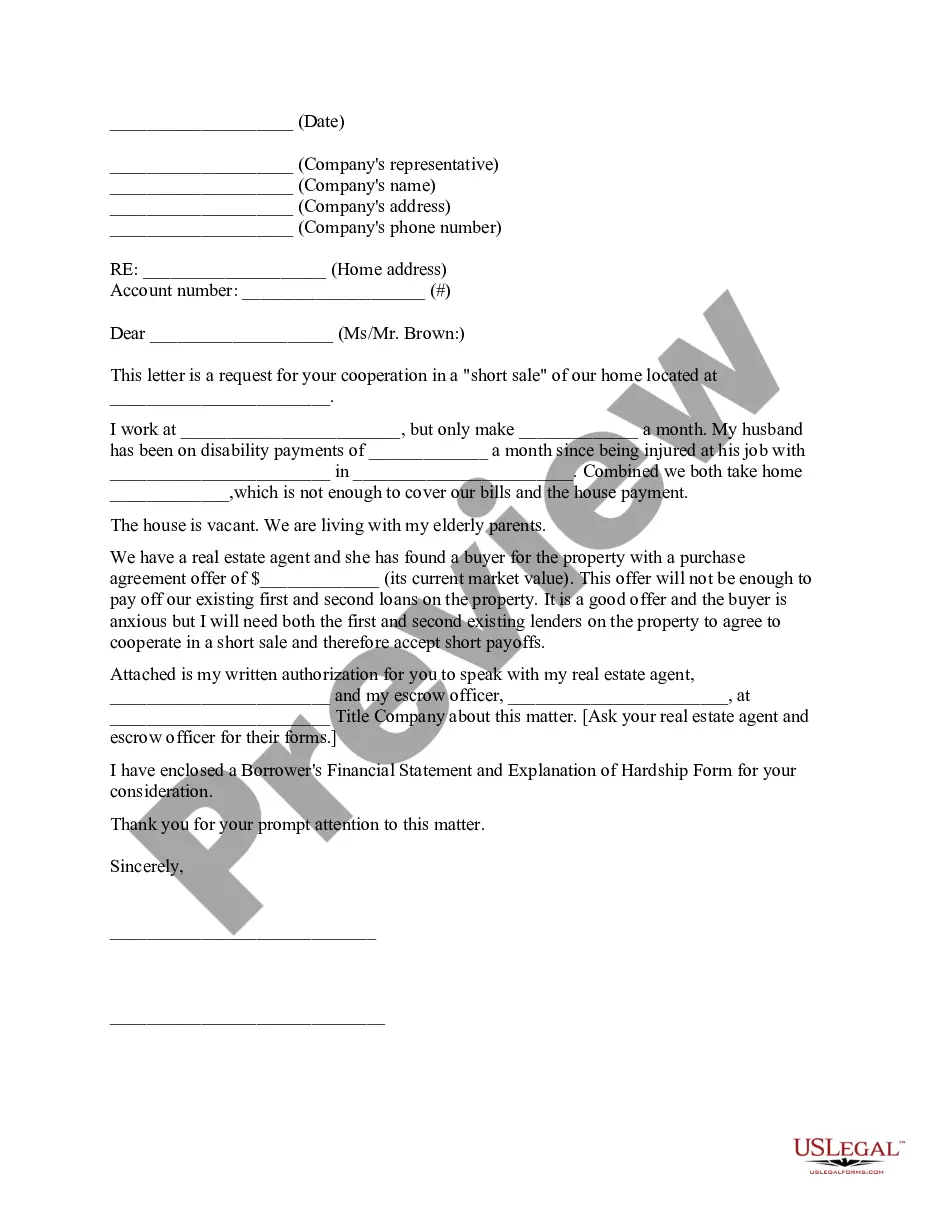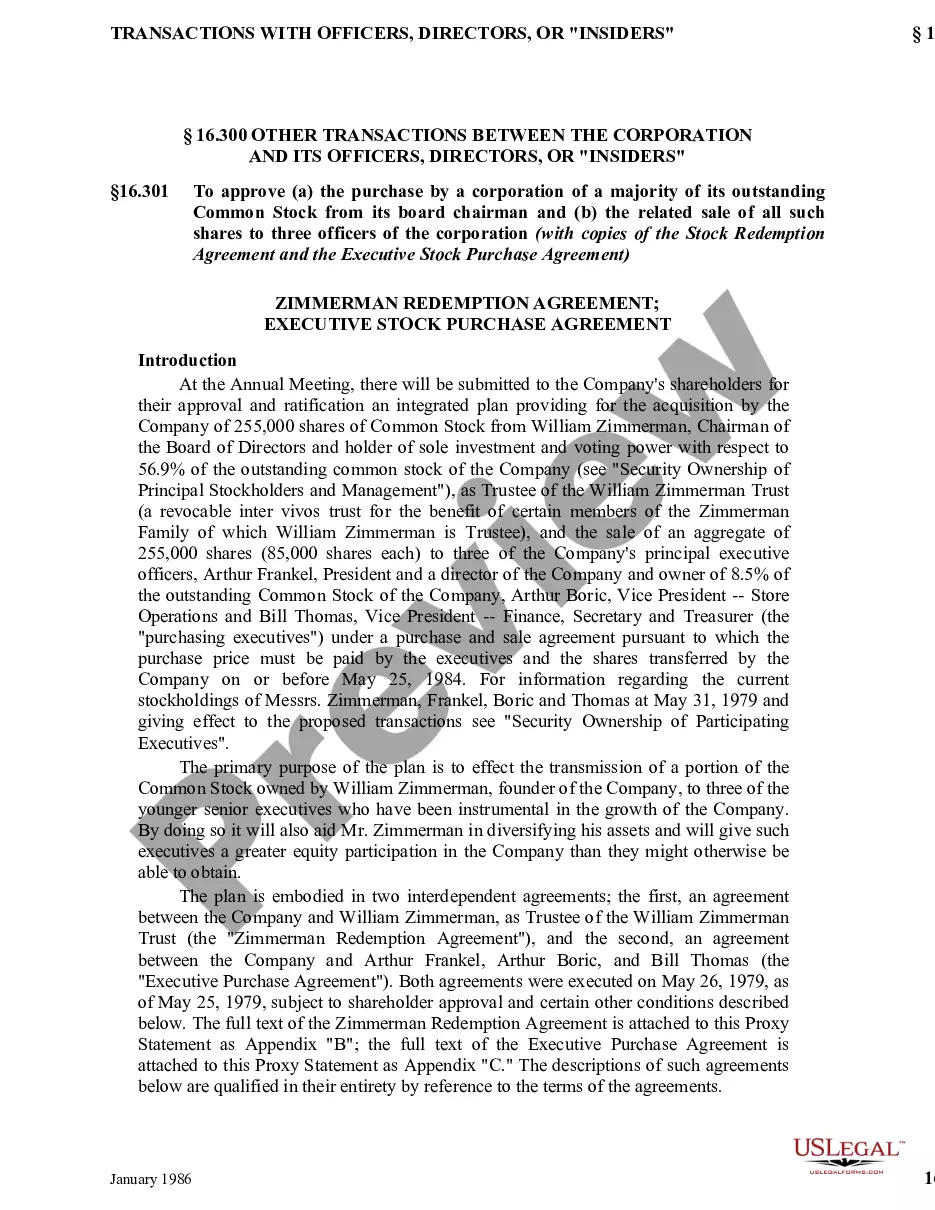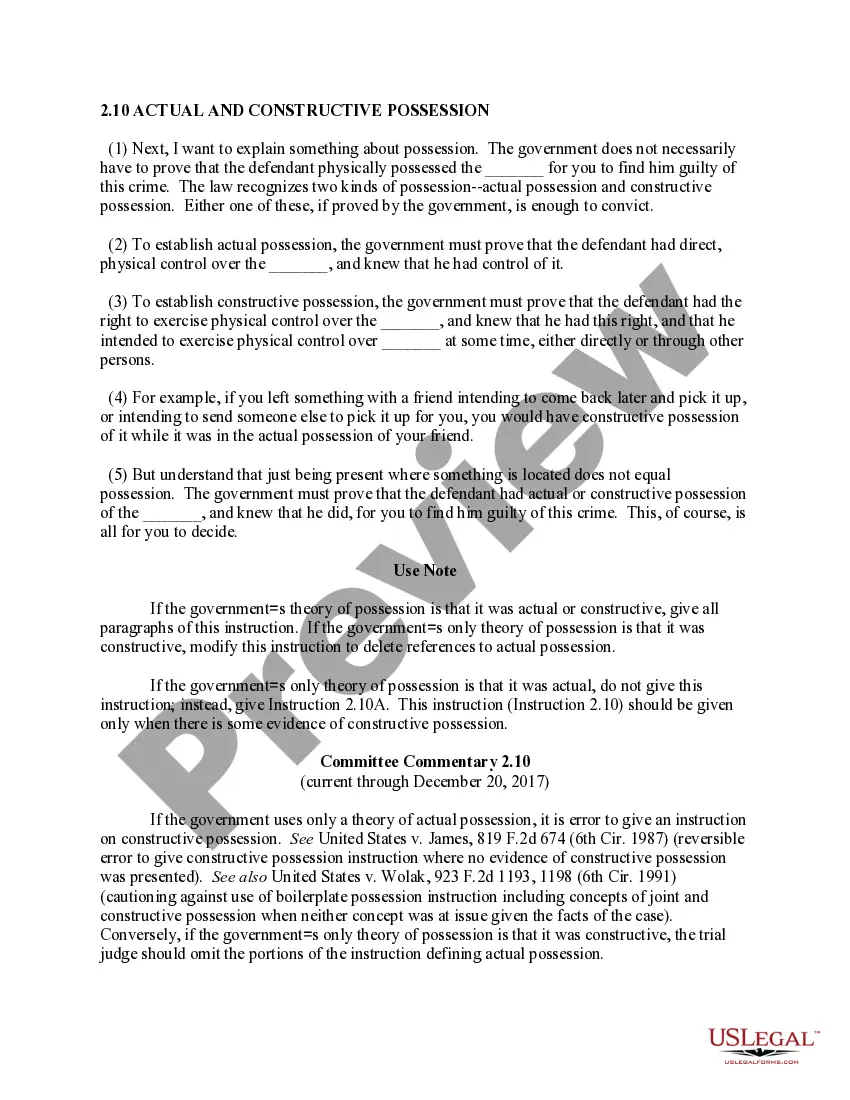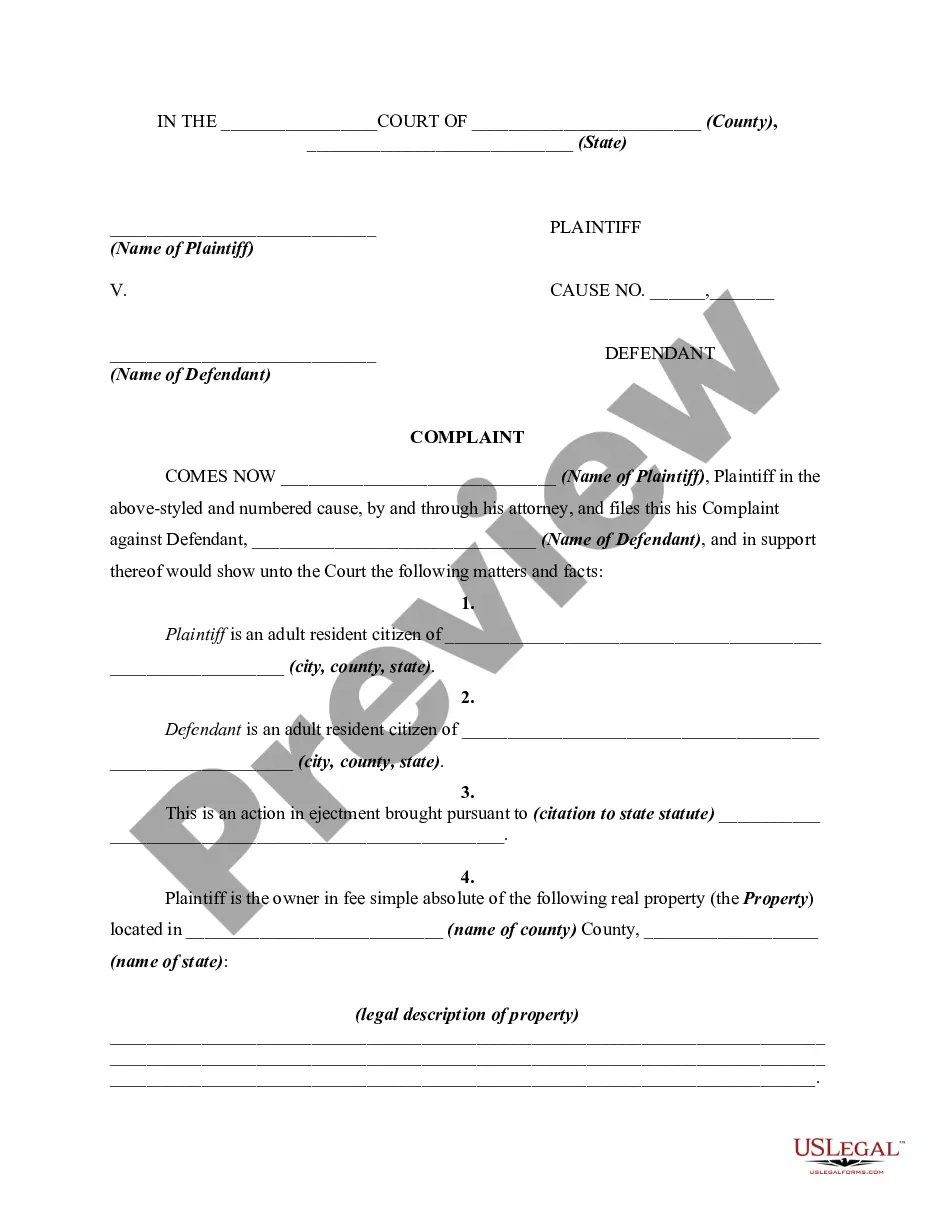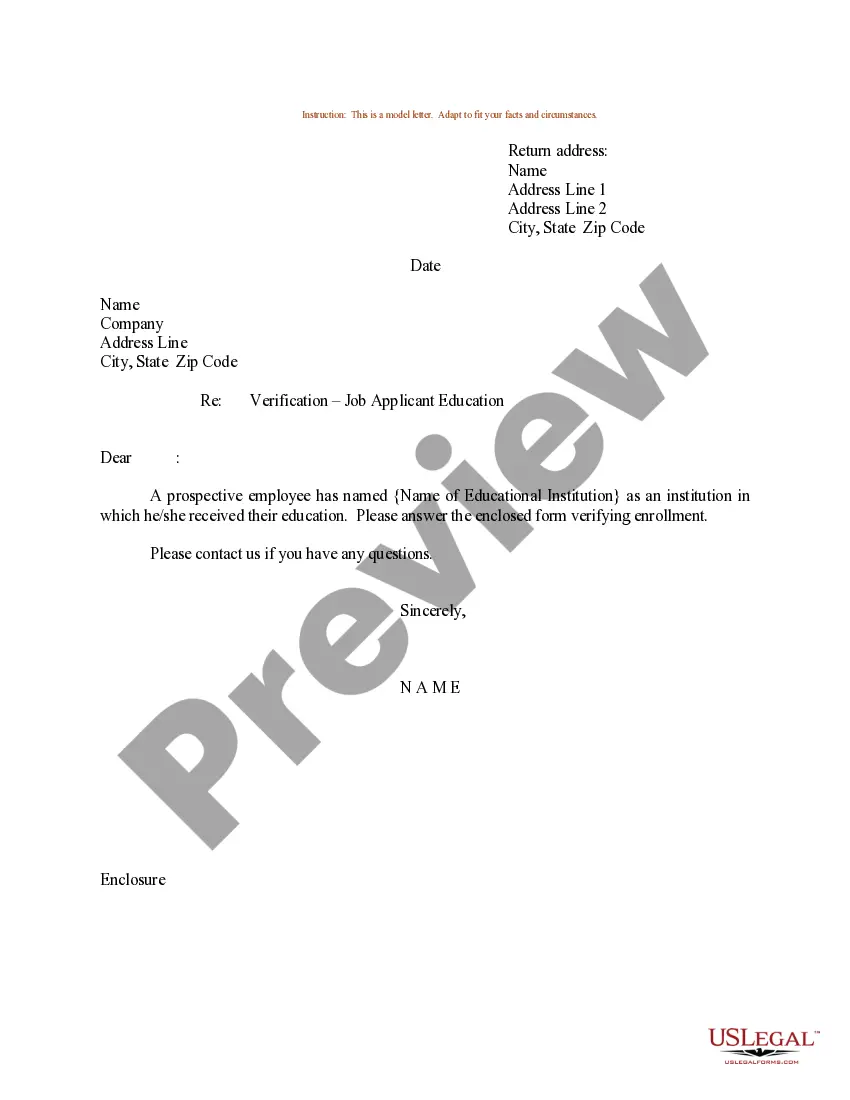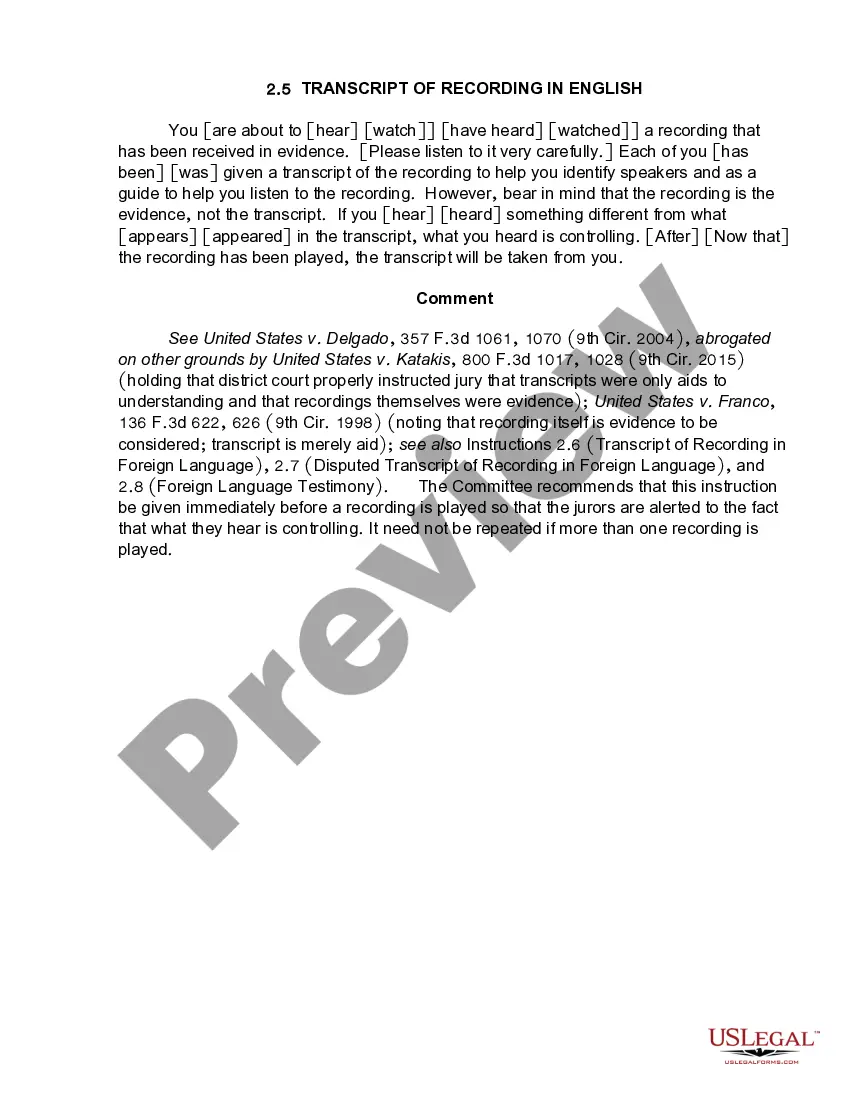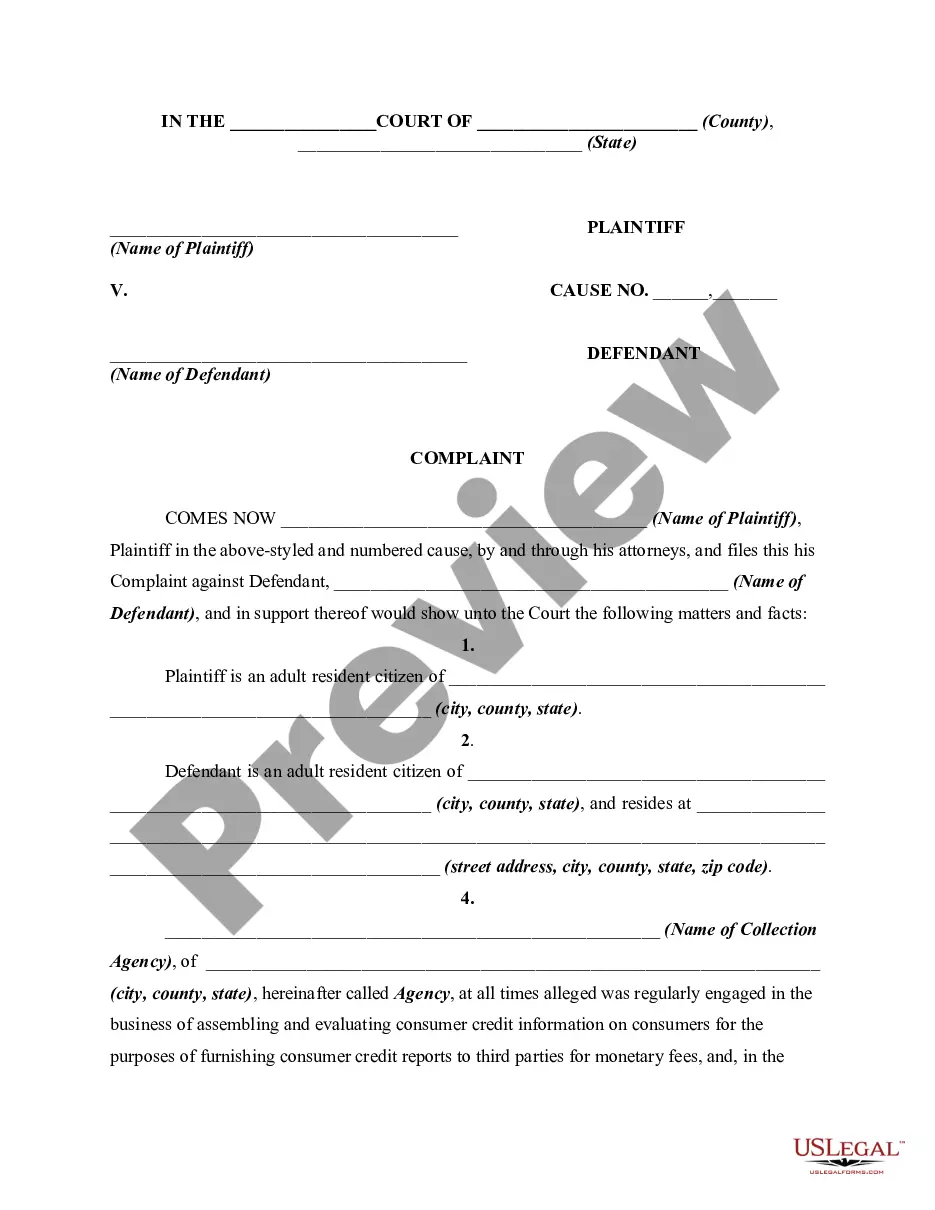Maryland Checklist - Ergonomics Issues for Office Workers
Description
How to fill out Checklist - Ergonomics Issues For Office Workers?
You can invest numerous hours online looking for the authorized document template that fulfills the state and federal requirements you need.
US Legal Forms provides thousands of legal forms that can be reviewed by experts.
It is easy to obtain or print the Maryland Checklist - Ergonomics Issues for Office Workers from your service.
Firstly, ensure you have chosen the correct document template for your area/city of preference.
- If you already have a US Legal Forms account, you can sign in and click the Acquire button.
- After that, you can complete, modify, print, or sign the Maryland Checklist - Ergonomics Issues for Office Workers.
- Every legal document template you purchase is yours indefinitely.
- To get an additional copy of the purchased form, visit the My documents section and click the appropriate button.
- If you are accessing the US Legal Forms site for the first time, follow the simple instructions below.
Form popularity
FAQ
The primary ergonomic risks for office workers often include poor posture, repetitive movements, and improper workstation setup. Many employees spend extended hours in front of a computer, which can lead to strain on the back, neck, and wrists. By using the Maryland Checklist - Ergonomics Issues for Office Workers, you can identify these risks early. Implementing the recommendations can enhance comfort and productivity while reducing the likelihood of injury.
To conduct an office ergonomic assessment, begin by evaluating individual workstations using the Maryland Checklist - Ergonomics Issues for Office Workers. Focus on key elements such as chair height, desk setup, and computer screen positioning. You may also consider consulting a professional for a more comprehensive assessment, as their insights can lead to valuable improvements.
An ergonomic assessment can be conducted by ergonomists, occupational therapists, or qualified health and safety professionals. They are skilled in applying the Maryland Checklist - Ergonomics Issues for Office Workers to identify areas that may require changes. Relying on their expertise ensures that your workplace becomes a more comfortable and efficient environment.
Identifying ergonomic issues in the workplace involves observing the workspace design, equipment usage, and employee behaviors. Utilize the Maryland Checklist - Ergonomics Issues for Office Workers to systematically assess workstations. This checklist acts as a valuable tool to pinpoint potential risks and areas for improvement.
You can request an ergonomic assessment by submitting a formal request through your workplace's designated channels. It is beneficial to mention the Maryland Checklist - Ergonomics Issues for Office Workers in your request as it highlights your focus on workplace safety. This approach will ensure the proper protocols are followed for an effective assessment.
To request an ergonomic assessment, you can start by contacting your HR department or safety officer. They might have a process in place to facilitate this request, using the Maryland Checklist - Ergonomics Issues for Office Workers as a guide. Providing them with specific concerns or symptoms can help in addressing the issue effectively.
A qualified professional, such as an ergonomist or an occupational health specialist, should perform an ergonomic assessment. These experts understand the Maryland Checklist - Ergonomics Issues for Office Workers and can identify risks effectively. They analyze workstations and recommend adjustments to foster a healthier, more productive environment.
Conducting an ergonomic assessment in an office involves several steps, starting with observing work practices and gathering employee feedback on comfort. Next, evaluate the workspace layout and equipment used, checking for common ergonomic issues. Finally, use our Maryland Checklist - Ergonomics Issues for Office Workers as a guide to implement changes that support employee well-being.
An ergonomic risk assessment for office workers identifies potential hazards that could lead to injury over time. It examines workspace setup and employee habits to highlight areas needing improvement. Using tools like the Maryland Checklist - Ergonomics Issues for Office Workers helps streamline this assessment, making it easier to create a safer workspace.
Ergonomic risk factors for office workers include repetitive motions, awkward postures, and prolonged sitting or standing. These factors can lead to discomfort and long-term injuries if not addressed. Utilizing our Maryland Checklist - Ergonomics Issues for Office Workers can help identify and reduce these risks, creating a healthier work environment.