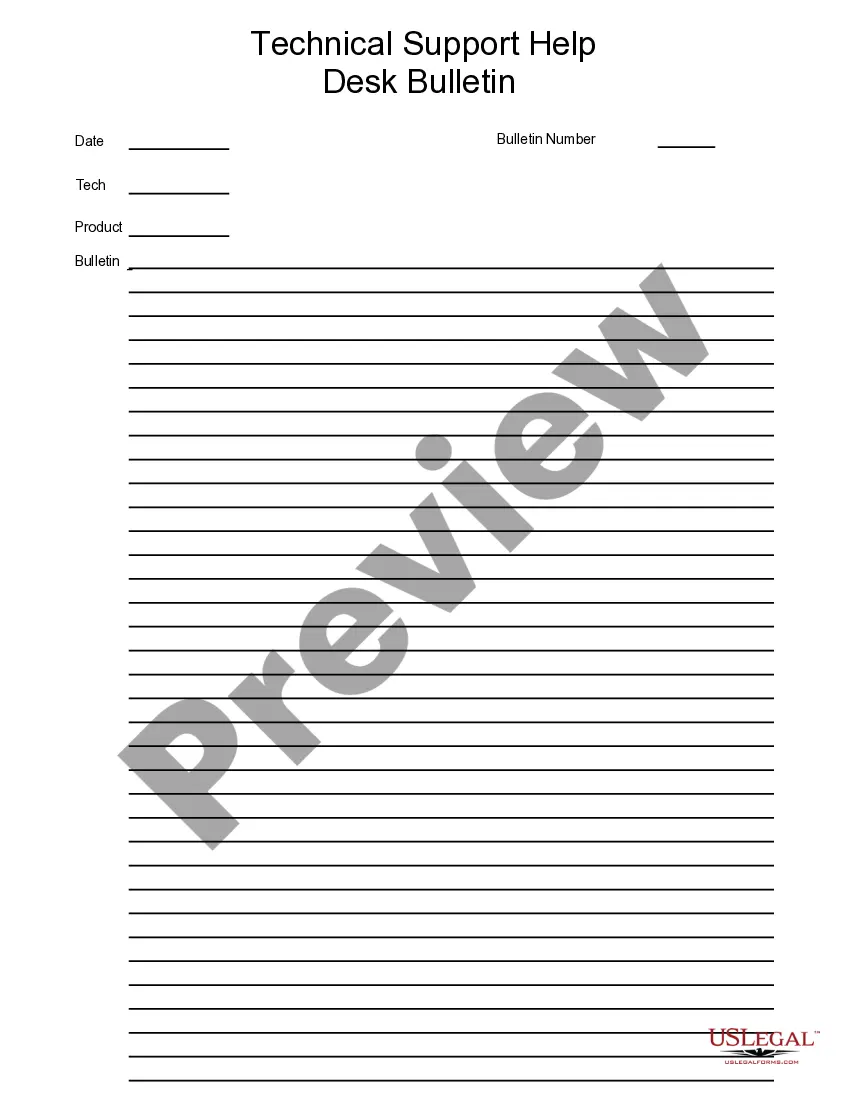Maryland Technical Support Help Bulletin is a comprehensive resource that provides users with valuable information, troubleshooting techniques, and step-by-step guides to resolve technical issues with various devices and software. This bulletin aims to offer Maryland residents prompt and reliable assistance for their technological concerns. The Maryland Technical Support Help Bulletin covers a wide range of topics, including but not limited to computer hardware and software, networking problems, printer malfunctions, software installations, data backup and recovery, email setup, virus removal, and general device optimization. With the aim to cater to different needs and preferences, the bulletin is divided into various types based on the mentioned topics. 1. Computer Hardware and Software Support: This type of Maryland Technical Support Help Bulletin focuses on assisting users with hardware-related issues, such as troubleshooting faulty components, optimizing system performance, resolving compatibility concerns, and suggesting suitable upgrades. Additionally, it provides software support by guiding users through installation processes, addressing compatibility issues, and solving software errors or crashes. 2. Networking Support: Maryland residents facing connectivity issues, network setup problems, or slow internet speeds can find relevant solutions in this specific bulletin section. It offers detailed instructions for troubleshooting routers, modems, and wireless network configurations, ensuring users can establish a stable and secure network connection. 3. Printer and Peripherals Troubleshooting: Users encountering problems with printers, scanners, or other peripherals can turn to this section for detailed troubleshooting steps. Maryland Technical Support Help Bulletin provides assistance with common issues like printer not responding, document jams, slow printing, scanner connectivity problems, and more. 4. Software Installation and Setup: This bulletin type is designed to help users with the installation and configuration of various software applications. It provides a step-by-step guide to ensure a seamless installation process, along with troubleshooting tips for common obstacles encountered during setup. 5. Data Backup and Recovery: Maryland Technical Support Help Bulletin offers guidance on backing up crucial data and recovering lost or accidentally deleted files. This section educates users about different backup methods, recommends reliable backup software, and provides instructions for data restoration. 6. Email Setup and Troubleshooting: For users struggling with email setup or encountering issues like login problems, sending/receiving errors, or spam filter complications, this bulletin section offers comprehensive guidance. It covers popular email services like Gmail, Outlook, Yahoo, and their respective configurations. 7. Virus Removal and Security: This section of Maryland Technical Support Help Bulletin assists users in identifying and removing malware, viruses, and other security threats. It offers tips for preventive measures and suggests reliable antivirus software to maintain a secure computing environment. By providing specialized guidance and support across these multiple technical domains, Maryland Technical Support Help Bulletin ensures that residents can promptly resolve their technological issues, enabling them to maximize their productivity and enjoy seamless digital experiences.
Maryland Technical Support Help Bulletin
Description
How to fill out Maryland Technical Support Help Bulletin?
You may commit hours on the Internet attempting to find the lawful record design that suits the state and federal requirements you need. US Legal Forms supplies a large number of lawful types which are reviewed by experts. It is simple to download or printing the Maryland Technical Support Help Bulletin from my support.
If you currently have a US Legal Forms profile, it is possible to log in and click the Down load button. After that, it is possible to full, edit, printing, or sign the Maryland Technical Support Help Bulletin. Each and every lawful record design you purchase is yours permanently. To acquire an additional duplicate for any acquired type, go to the My Forms tab and click the corresponding button.
Should you use the US Legal Forms web site the first time, follow the basic instructions below:
- Initial, ensure that you have selected the right record design for that region/town of your choosing. Read the type description to ensure you have chosen the proper type. If available, make use of the Preview button to search with the record design too.
- If you would like discover an additional variation of the type, make use of the Lookup discipline to find the design that suits you and requirements.
- Once you have identified the design you would like, simply click Buy now to continue.
- Select the pricing plan you would like, type your accreditations, and sign up for an account on US Legal Forms.
- Full the deal. You can utilize your bank card or PayPal profile to cover the lawful type.
- Select the formatting of the record and download it in your device.
- Make modifications in your record if needed. You may full, edit and sign and printing Maryland Technical Support Help Bulletin.
Down load and printing a large number of record web templates utilizing the US Legal Forms Internet site, which provides the greatest selection of lawful types. Use skilled and status-certain web templates to handle your small business or individual requires.