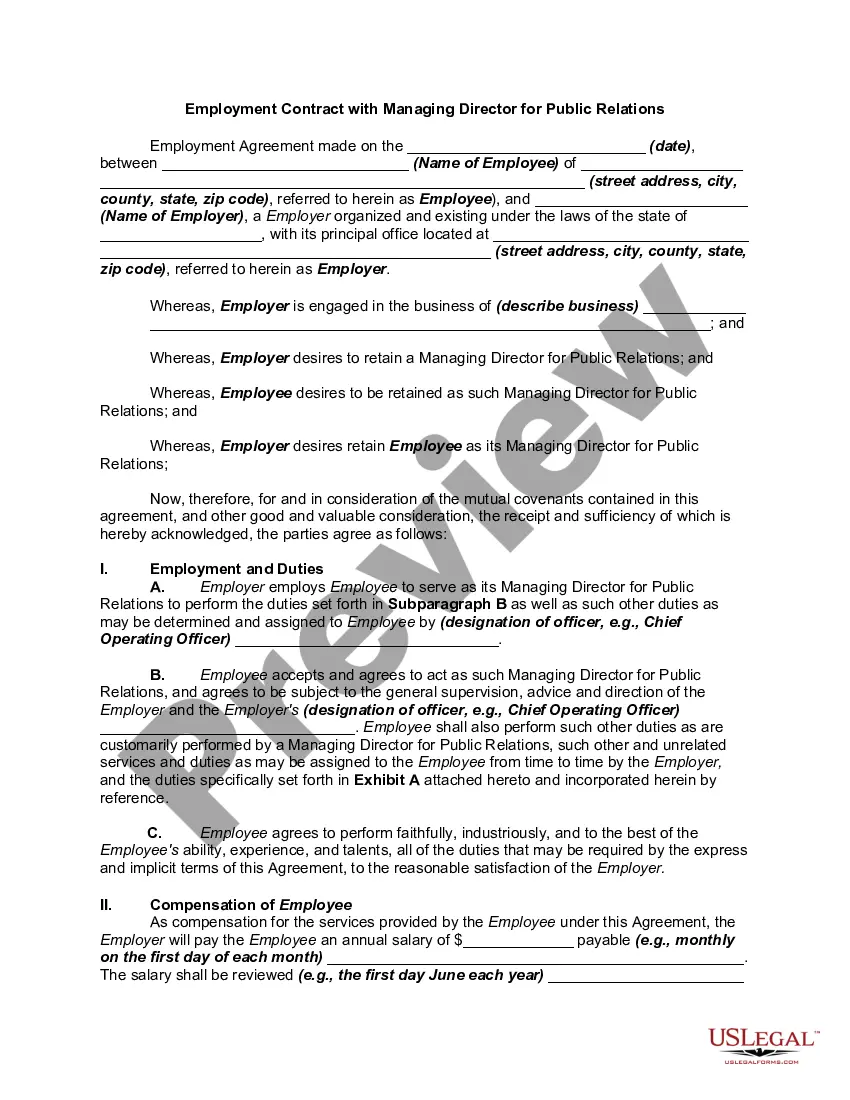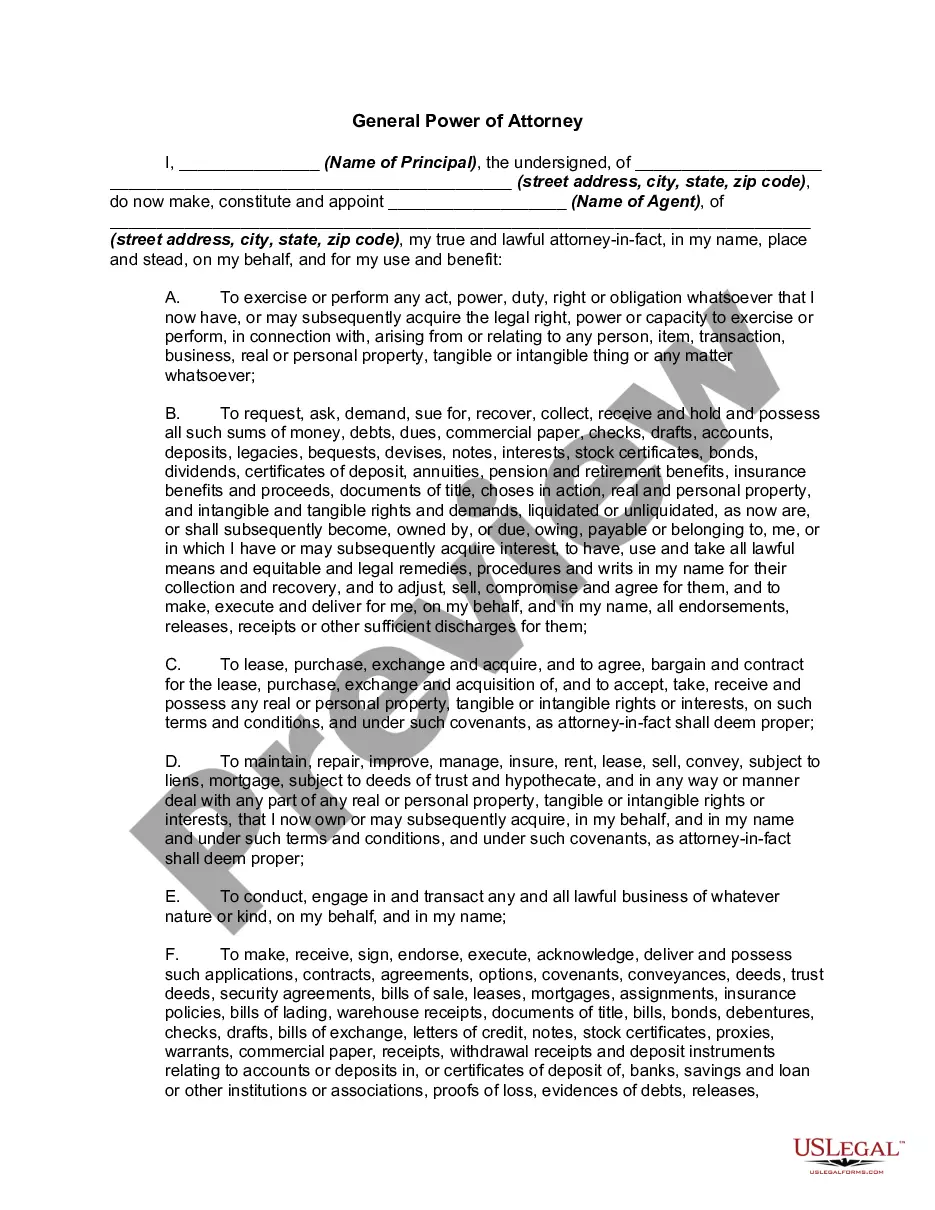The Maine Direct Deposit Form for Social Security is a document that allows individuals who receive Social Security benefits to authorize the direct deposit of their payments into a specified bank account. Direct deposit is a convenient and time-saving method that enables beneficiaries to receive their Social Security payments electronically, eliminating the need for paper checks and reducing the risk of theft or lost payments. The form typically requires the recipient's personal information, including their name, Social Security number, address, and phone number. Additionally, the individual must provide their bank account details, such as the account number and routing number, to facilitate the electronic transfer of funds. It is crucial to ensure that the information entered on the form is accurate and up-to-date to avoid any issues with payment delivery. While the description of the Maine Direct Deposit Form for Social Security provided above is generic, it is possible that there may be different versions or variations of the form. Certain specific types could include options for individuals to update their direct deposit information, change their bank account details, or terminate direct deposit altogether. These variations may be specific to different circumstances or requirements, but the core purpose of the forms remains the same—to facilitate the electronic transfer of Social Security funds into the designated bank account.
Maine Direct Deposit Form for Social Security
Description
How to fill out Maine Direct Deposit Form For Social Security?
US Legal Forms - one of the largest collections of legal templates in the USA - offers a broad spectrum of legal document formats that you can obtain or create.
By utilizing the website, you can access numerous templates for business and personal purposes, organized by categories, states, or keywords. You can find the latest versions of forms such as the Maine Direct Deposit Form for Social Security in mere moments.
If you possess a membership, Log In to download the Maine Direct Deposit Form for Social Security from the US Legal Forms repository. The Download button will appear on every form you view. You can access all previously downloaded forms in the My documents section of your account.
Complete the payment process. Use your credit card or PayPal account to finalize the transaction.
Choose the format and download the form to your device. Make edits. Fill out, modify, print, and sign the downloaded Maine Direct Deposit Form for Social Security. Every template added to your account has no expiration date and is yours indefinitely. So, if you need to download or create another copy, just navigate to the My documents section and click on the form you need. Access the Maine Direct Deposit Form for Social Security with US Legal Forms, one of the most extensive libraries of legal document layouts. Utilize numerous professional and state-specific templates that meet your business or personal needs.
- First, ensure you have selected the appropriate form for your location/region.
- Click on the Review button to examine the content of the form.
- Read the form summary to ensure that you've chosen the correct document.
- If the form doesn't meet your requirements, utilize the Search field at the top of the screen to find one that does.
- If you are happy with the form, confirm your selection by clicking on the Buy now button.
- Then, select your preferred pricing plan and provide your credentials to register for the account.
Form popularity
FAQ
How Long Does It Take to Change to Direct Deposit with Social Security? Once you sign up (regardless of the method), it takes 30 to 60 days for any direct deposit changes or new accounts to take effect. Make sure you don't close or switch your bank account before you see that first successful deposit.
Another way to change your direct deposit is by calling Social Security at 1-800-772-1213 (TTY 1-800-325-0778) to make the change over the phone. If you prefer to speak to someone in-person, you can visit your local Social Security office with the necessary information.
The most convenient way to change your direct deposit information with us is by creating a my Social Security account online at . Once you create your account, you can update your bank information from anywhere.
Step 1: Choose an account. On EasyWeb, go to the Accounts page.Step 2: Select the direct deposit form. On the Account Activity page, select Direct deposit form (PDF) to download and open a copy of your form.Step 3: Access the form. If you're using Adobe Reader, the form will open in a new window.
Log in to your account.Sign in and Select the blue Benefits & Payment Details link on the right side of the screen.Scroll down and select the Update Direct Deposit button, and choose if you are the owner or co-owner of the bank account.Enter your bank account information and select Next.More items...
Starting or changing Direct Deposit online (Social Security benefits only), or. contacting your bank, credit union or savings and loan association, or. calling Social Security toll-free at 1-800-772-1213 (TTY 1-800-325-0778), or. visiting your local Social Security Field Office or.
Use our pre-filled form Or you can download a blank Direct Deposit/Automatic Payments Set-up Guide (PDF) and fill in the information yourself. For accounts with checks, a diagram on the form shows you where you can find the information you'll need.
Enroll in direct deposit of federal benefits in one of 3 ways:Online at the U.S. Treasury at 800.333. 1795. 1795.Schedule an appointment at your nearest financial center.
Complete a direct deposit form yourselfDownload the form (PDF)Locate your 9-digit routing and account number - here's how to find them.Fill in your other personal information.Give the completed form to your employer.
You can sign up online at Go Direct®, by calling 1-800-333-1795, in person at your bank, savings and loan or credit union, or calling Social Security. Then, just relax.
Interesting Questions
More info
For more information call our toll-free customer service line at.