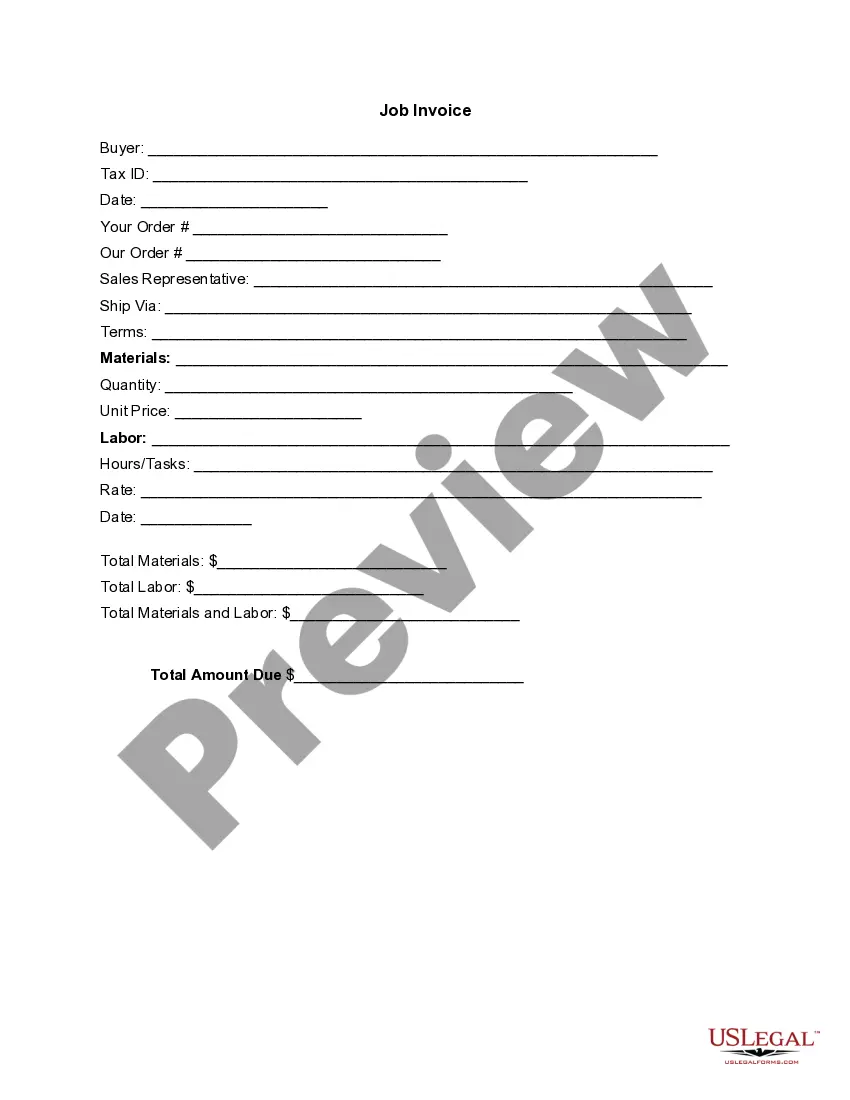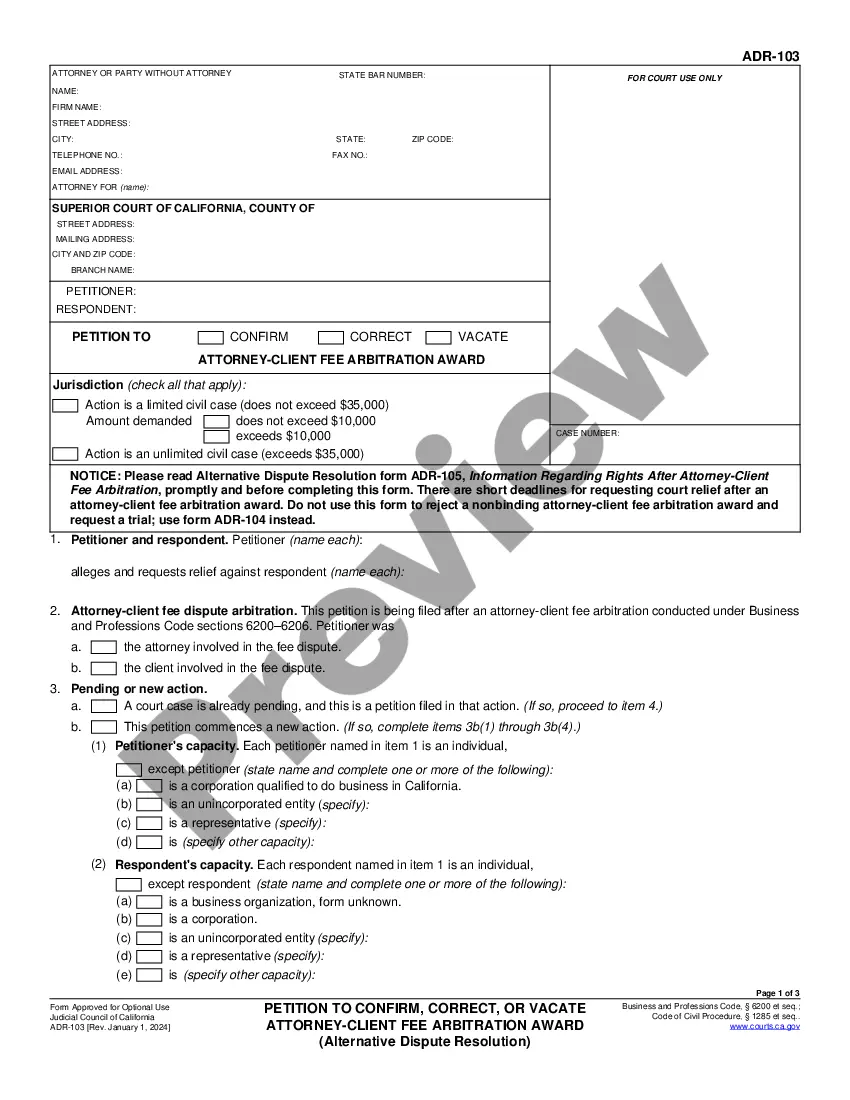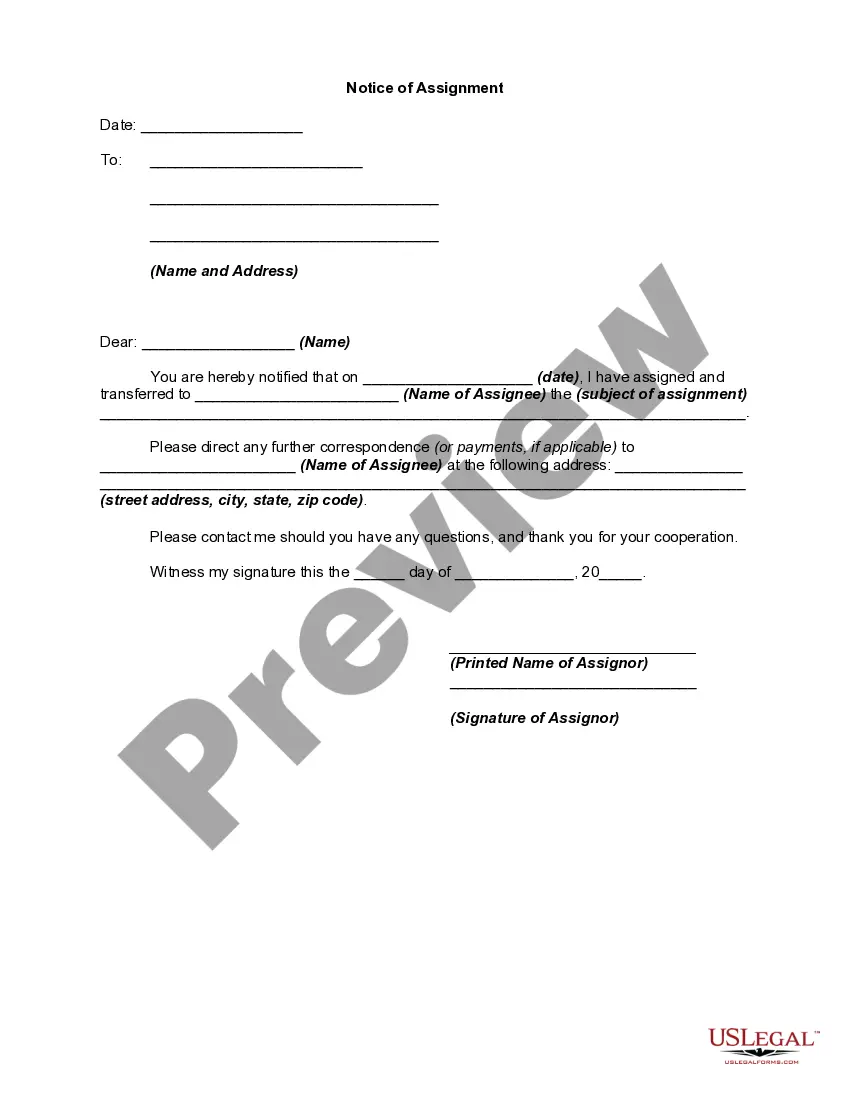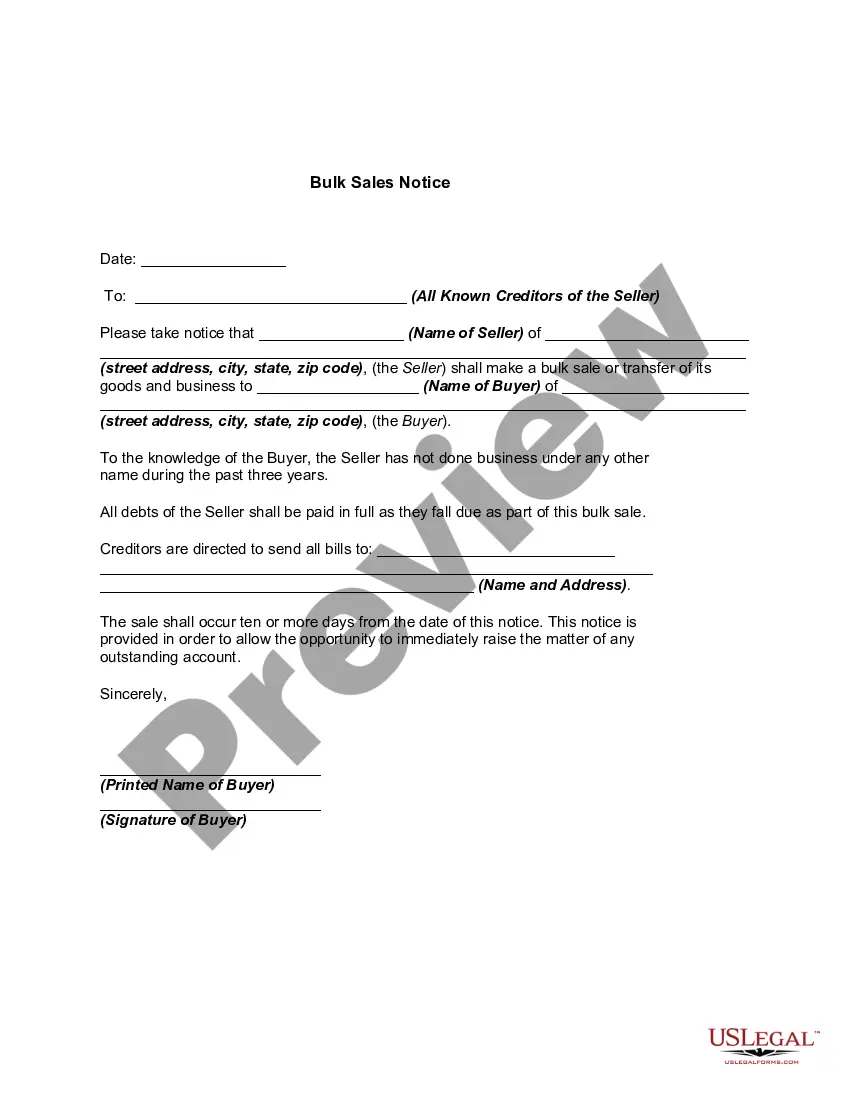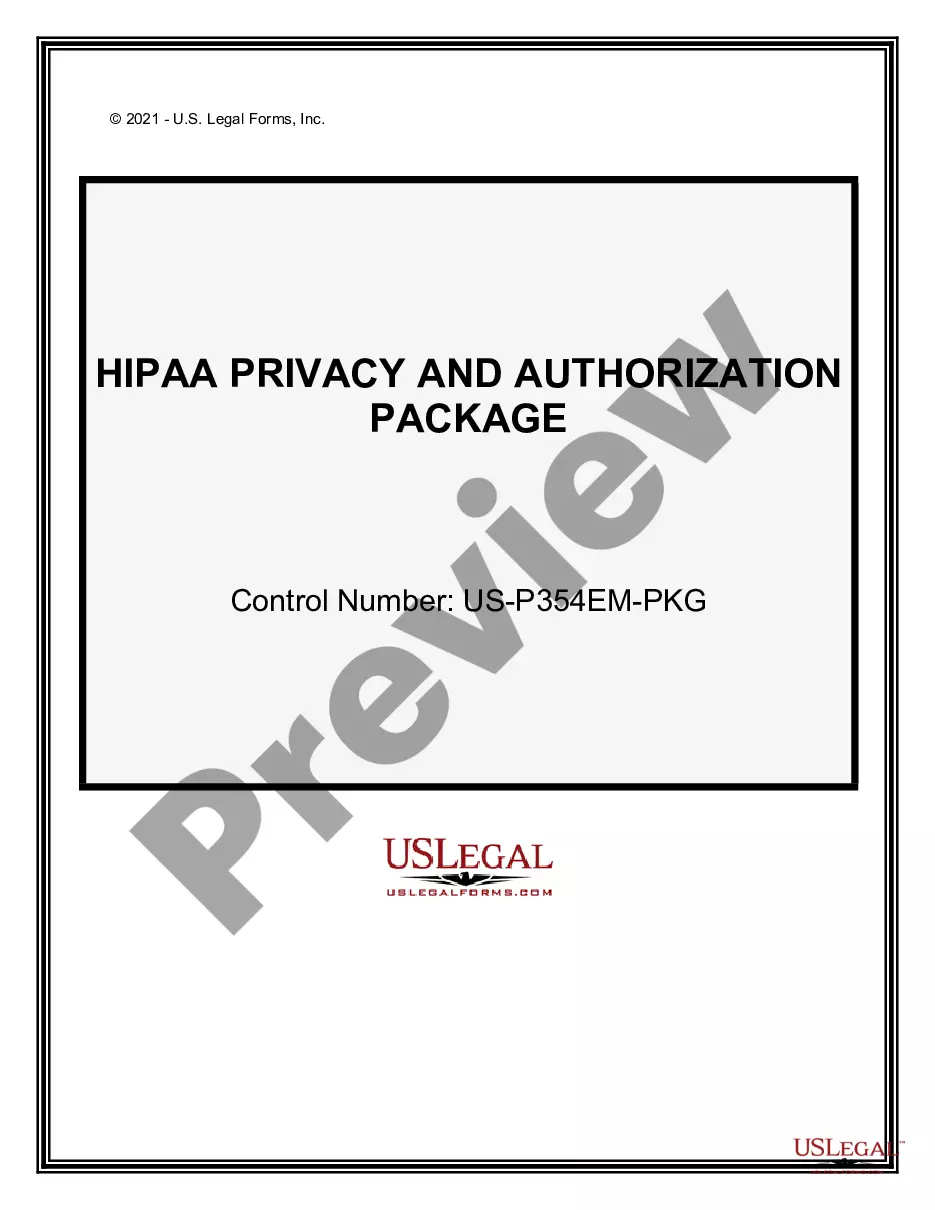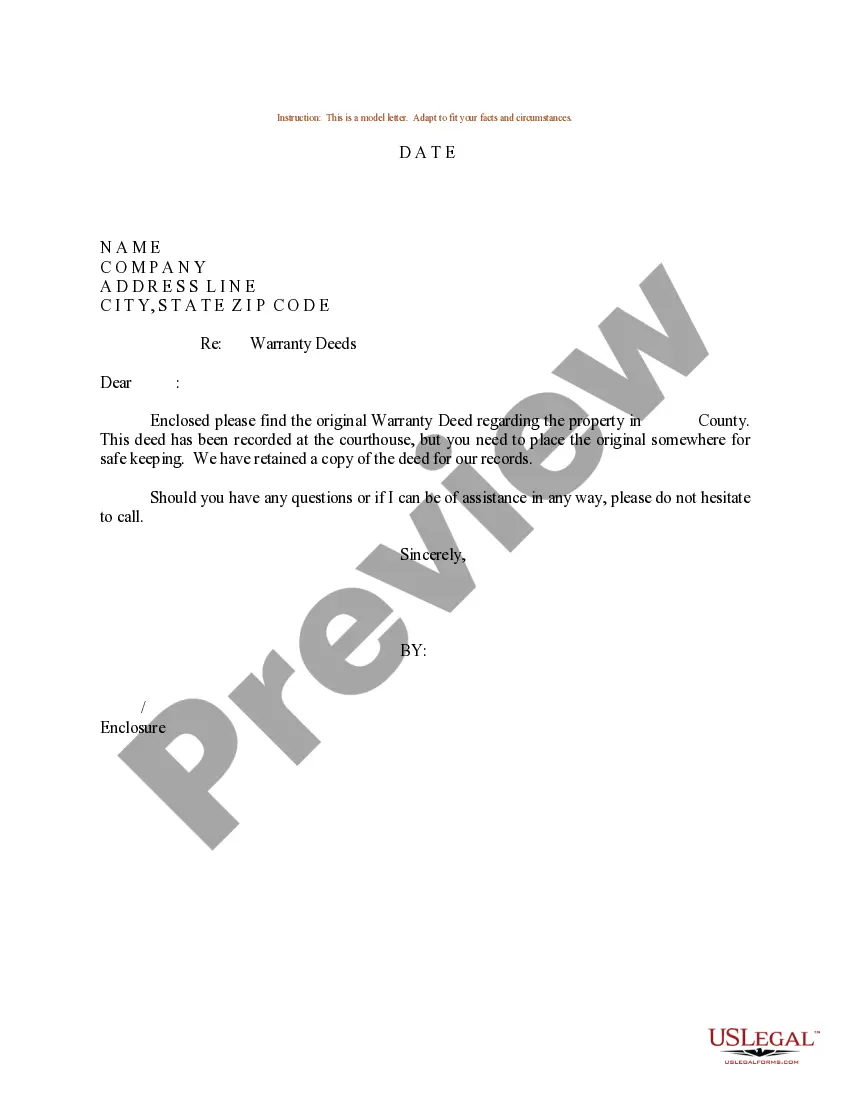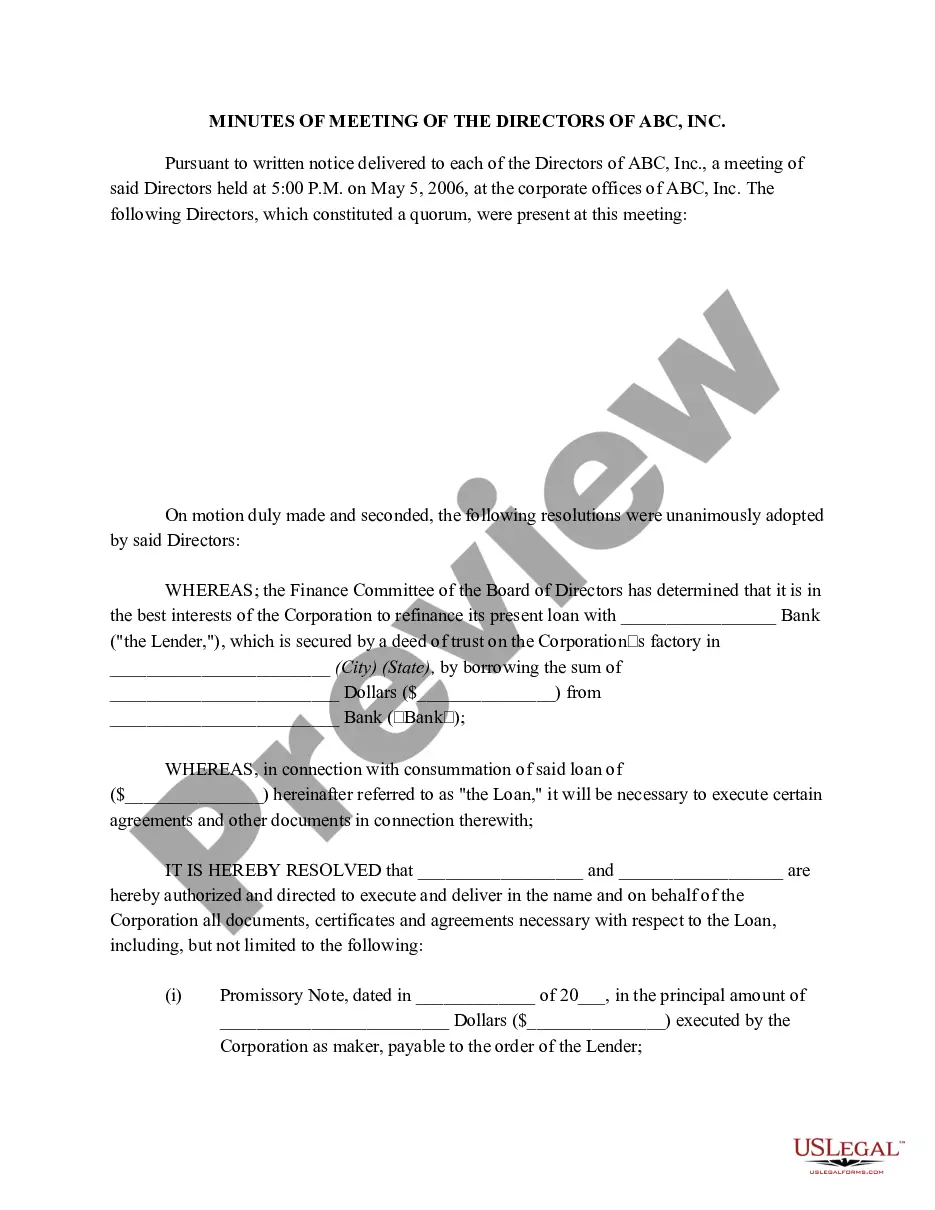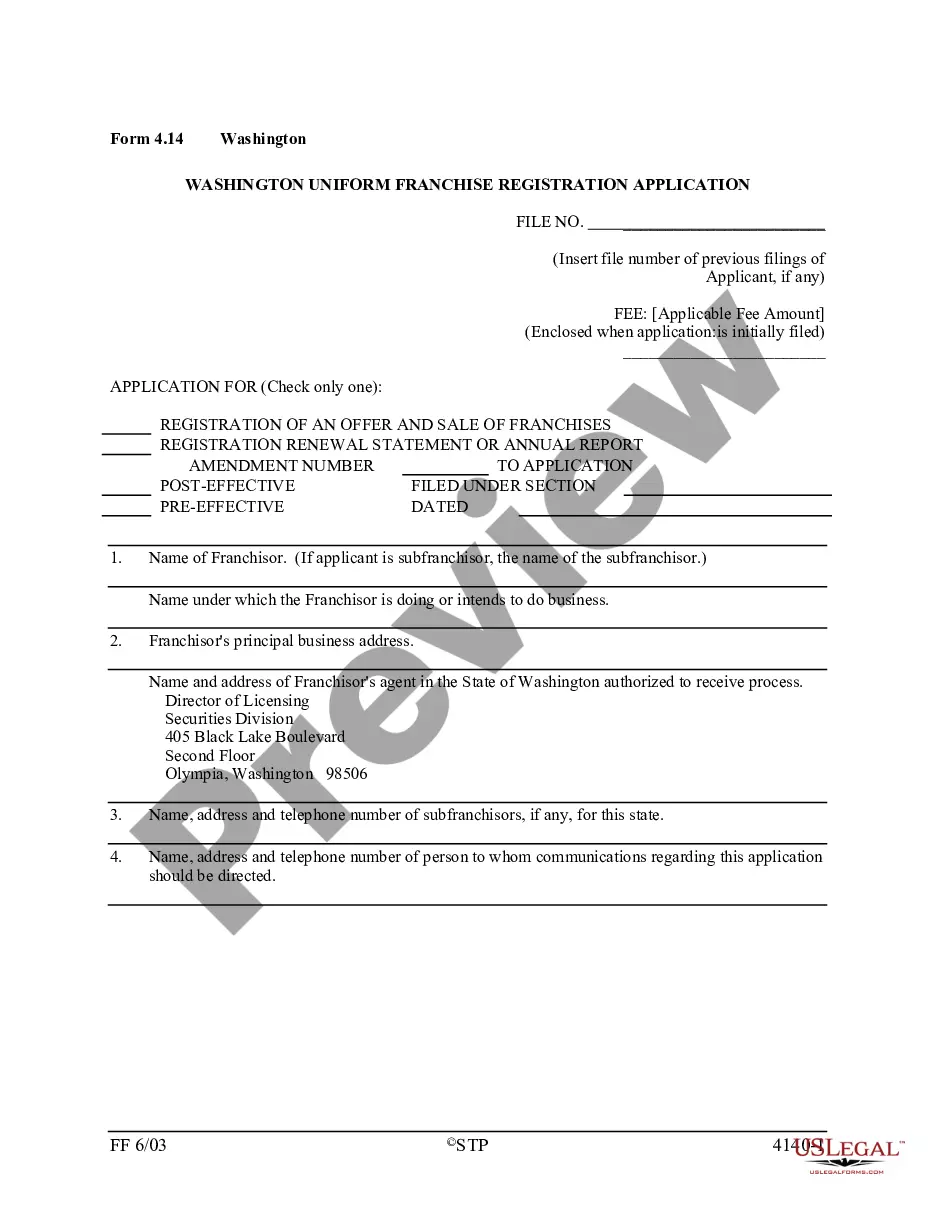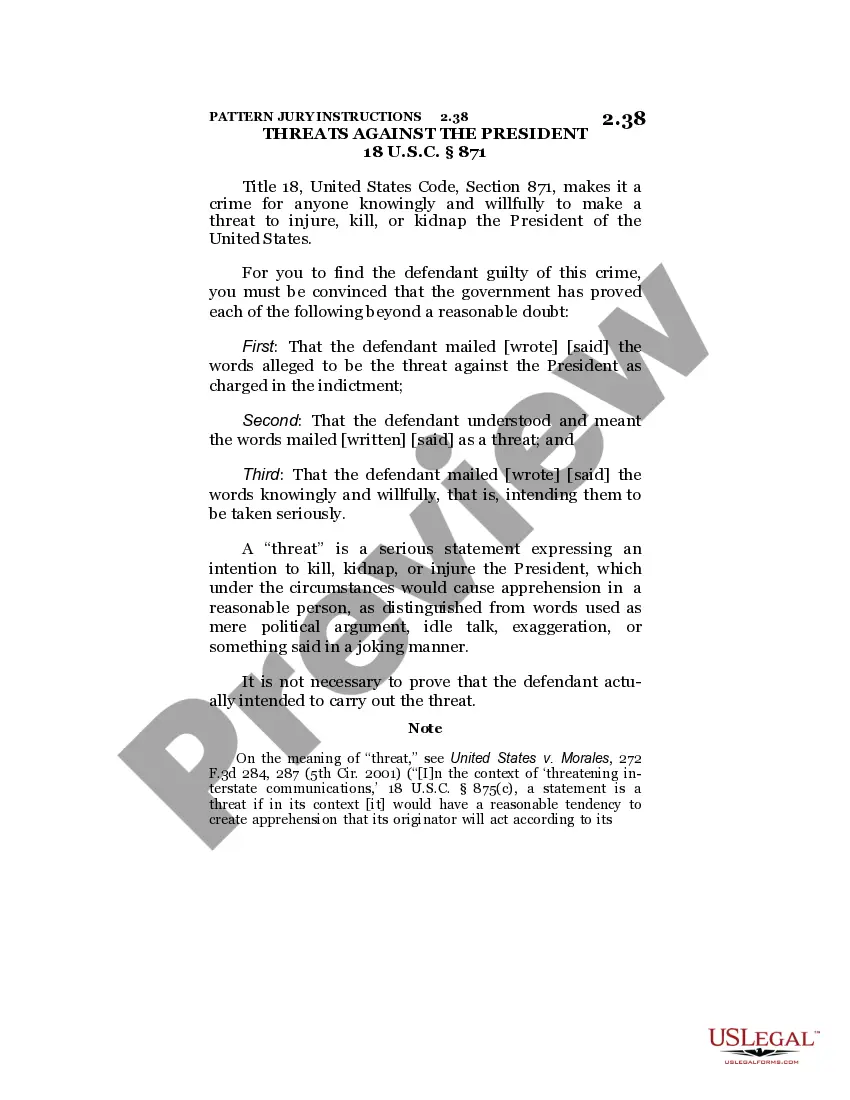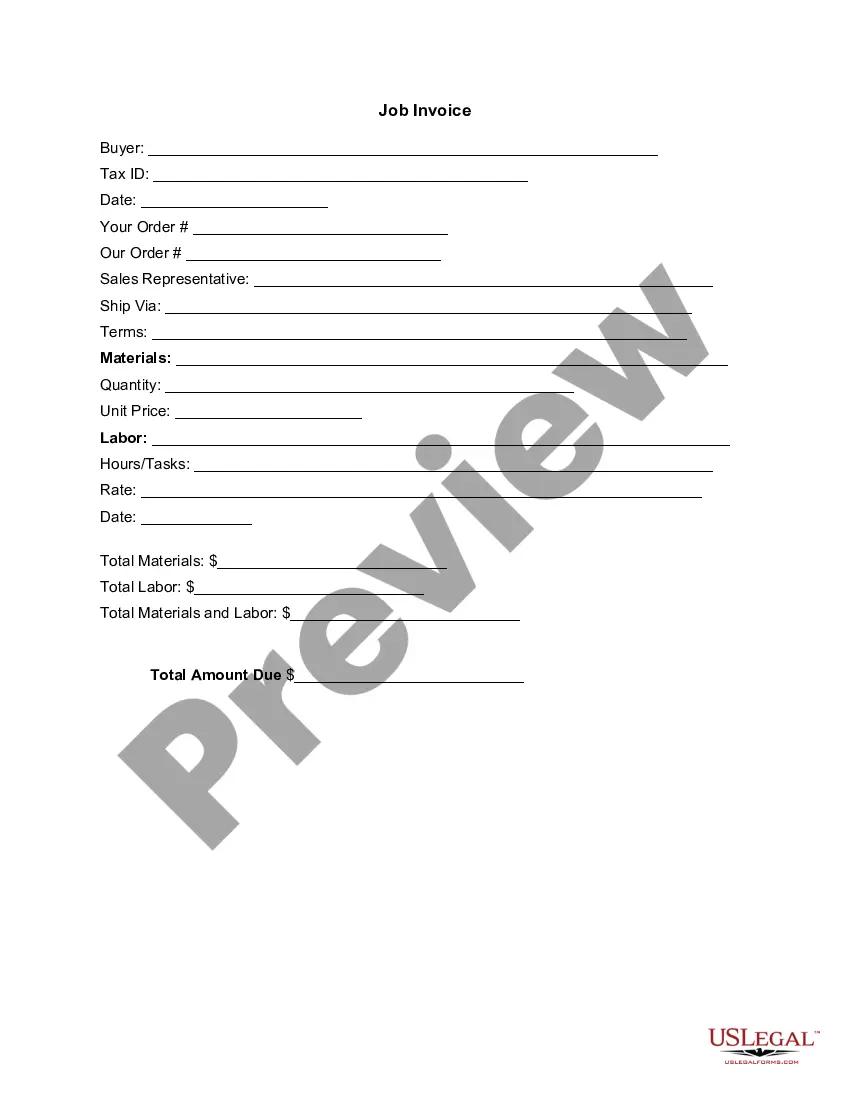Maine Invoice Template for Physician
Description
How to fill out Invoice Template For Physician?
If you desire to complete, acquire, or print legal document templates, utilize US Legal Forms, the largest collection of legal forms available online.
Utilize the site’s user-friendly and convenient search to find the forms you need.
Various templates for business and personal purposes are categorized by types and claims, or keywords.
Step 4. Once you have found the form you need, click the Buy now button. Choose the pricing plan you prefer and enter your details to register for an account.
Step 5. Process the payment. You can use your credit card or PayPal account to complete the transaction. Step 6. Choose the format of the legal form and download it to your device. Step 7. Complete, revise and print or sign the Maine Invoice Template for Physician.
- Utilize US Legal Forms to obtain the Maine Invoice Template for Physician in just a few clicks.
- If you are already a US Legal Forms customer, Log In to your account and click the Download button to get the Maine Invoice Template for Physician.
- You can also access forms you previously purchased in the My documents tab of your account.
- If you are using US Legal Forms for the first time, follow the instructions below.
- Step 1. Ensure you have selected the form for the correct state/country.
- Step 2. Use the Preview option to review the form’s content. Do not forget to read through the description.
- Step 3. If you are not satisfied with the form, use the Search area at the top of the screen to find other templates in the legal form format.
Form popularity
FAQ
Creating a sales invoice template involves outlining the items or services sold, including quantities, prices, and totals. You can easily use a Maine Invoice Template for Physician as a base. This allows you to adapt it for various transactions while keeping it professional for your clients.
A professional invoice should be clear and concise. Include your branding, a detailed list of services provided, and payment terms. By utilizing a Maine Invoice Template for Physician, you can ensure your invoices are polished and reflect your practice's professionalism.
To create an invoice format, start with a clear header that includes your practice name, address, and contact information. Follow this with a section for client information, transaction details, and payment instructions. Using a Maine Invoice Template for Physician saves time and ensures you cover all necessary elements.
Absolutely, you can create an invoice yourself. With templates available online, including a Maine Invoice Template for Physician, it's easier than ever to generate invoices tailored to your practice. This allows you to customize your invoices while maintaining professionalism.
You can create a medical receipt by including essential details such as patient information, services rendered, and payment details. Utilize a Maine Invoice Template for Physician to streamline this process. This template can help ensure that you include all necessary information and present it in a clear, professional manner.
Yes, Microsoft Word offers built-in templates for invoices, including options suitable for medical professionals. You can search for invoice templates in Word and customize one to fit your needs. Using a Maine Invoice Template for Physician ensures your invoices meet professional standards while remaining user-friendly.
When filling out a contractor's invoice, begin with your contact information and that of your client. Clearly itemize the work completed, along with dates, hours worked, and rates. Always include a total for the invoice and payment details. To simplify your invoicing, consider a Maine Invoice Template for Physician, which can be tailored for contractor services as well.
To fill out an invoice template, input your business information at the top of the form. Next, fill in the client’s details and the date of the invoice. Carefully list the services, including specifics like service dates, descriptions, quantities, and prices. A Maine Invoice Template for Physician can provide a straightforward format to follow, making this process easier.
Creating a medical invoice template involves structuring it to include essential elements like patient information, service details, and payment instructions. Start with a title and your practice’s logo, then add fields for services, quantities, rates, and total. Using a Maine Invoice Template for Physician ensures you incorporate all necessary components specific to the medical industry.
To fill up a new service invoice, start by listing your company name and logo at the top. Then, enter client details and invoice date. Specify the services rendered with clear descriptions and associated costs. Utilize a Maine Invoice Template for Physician to make creating and customizing invoices faster and more efficient.