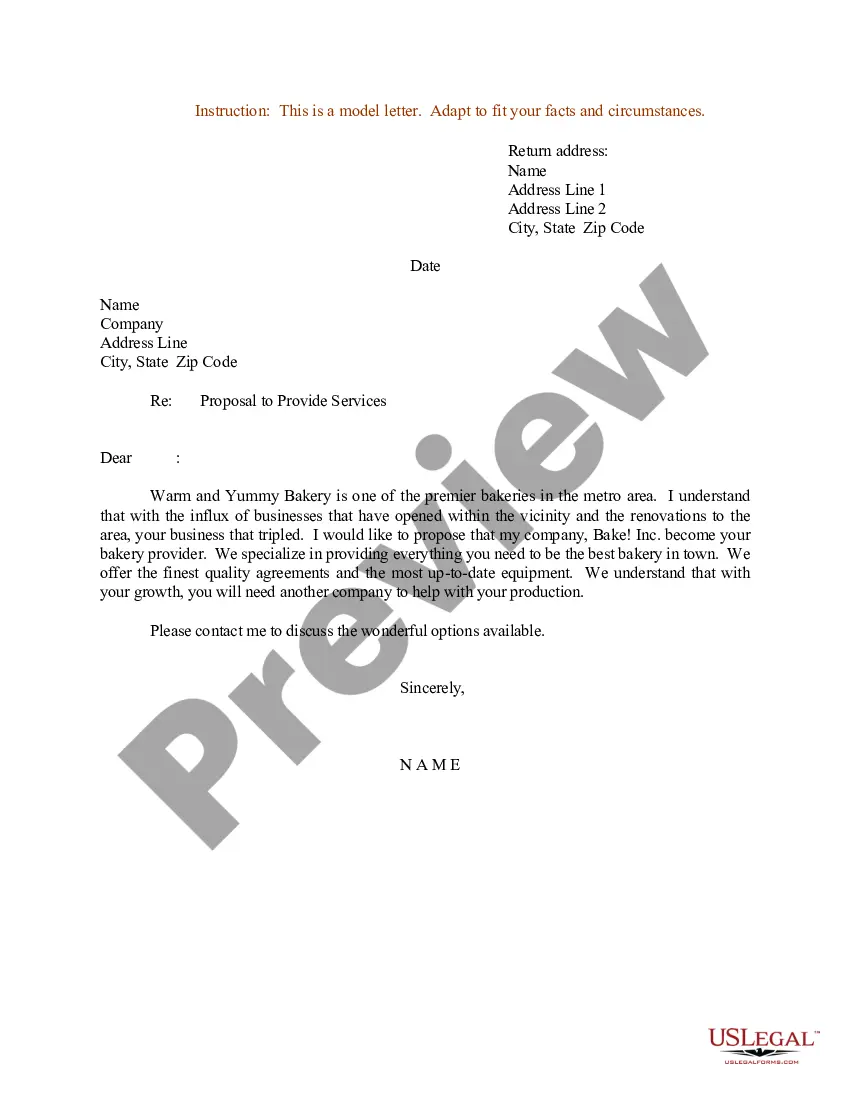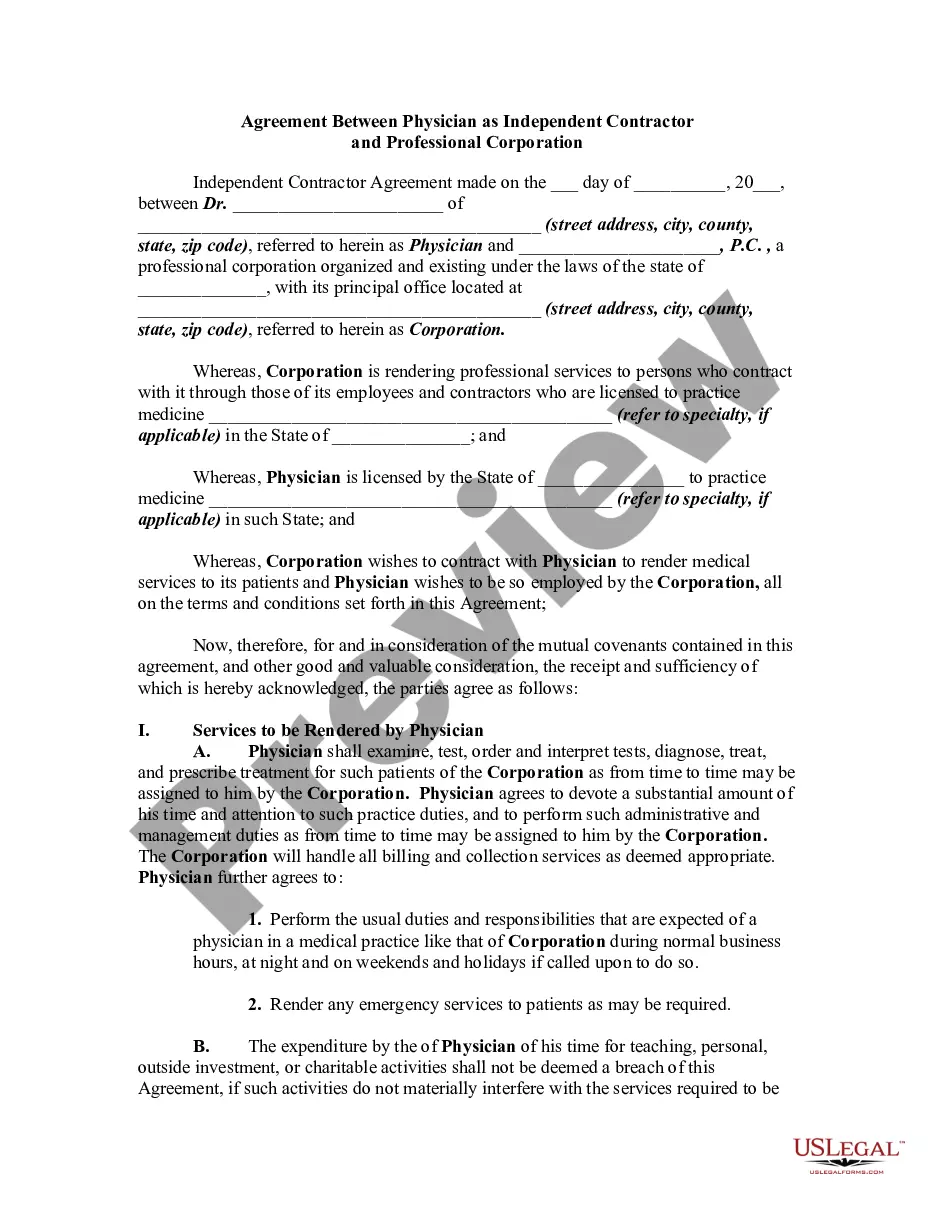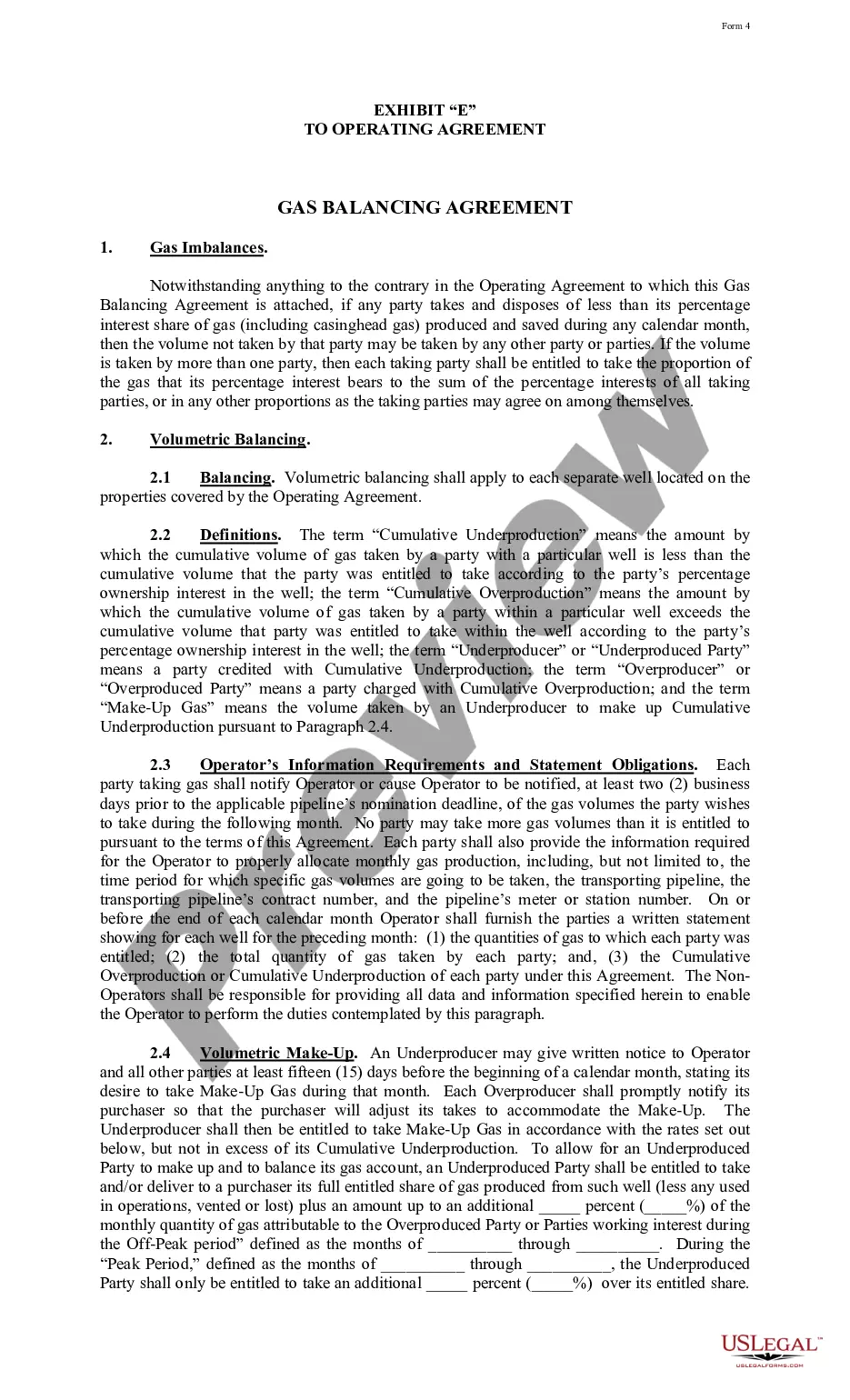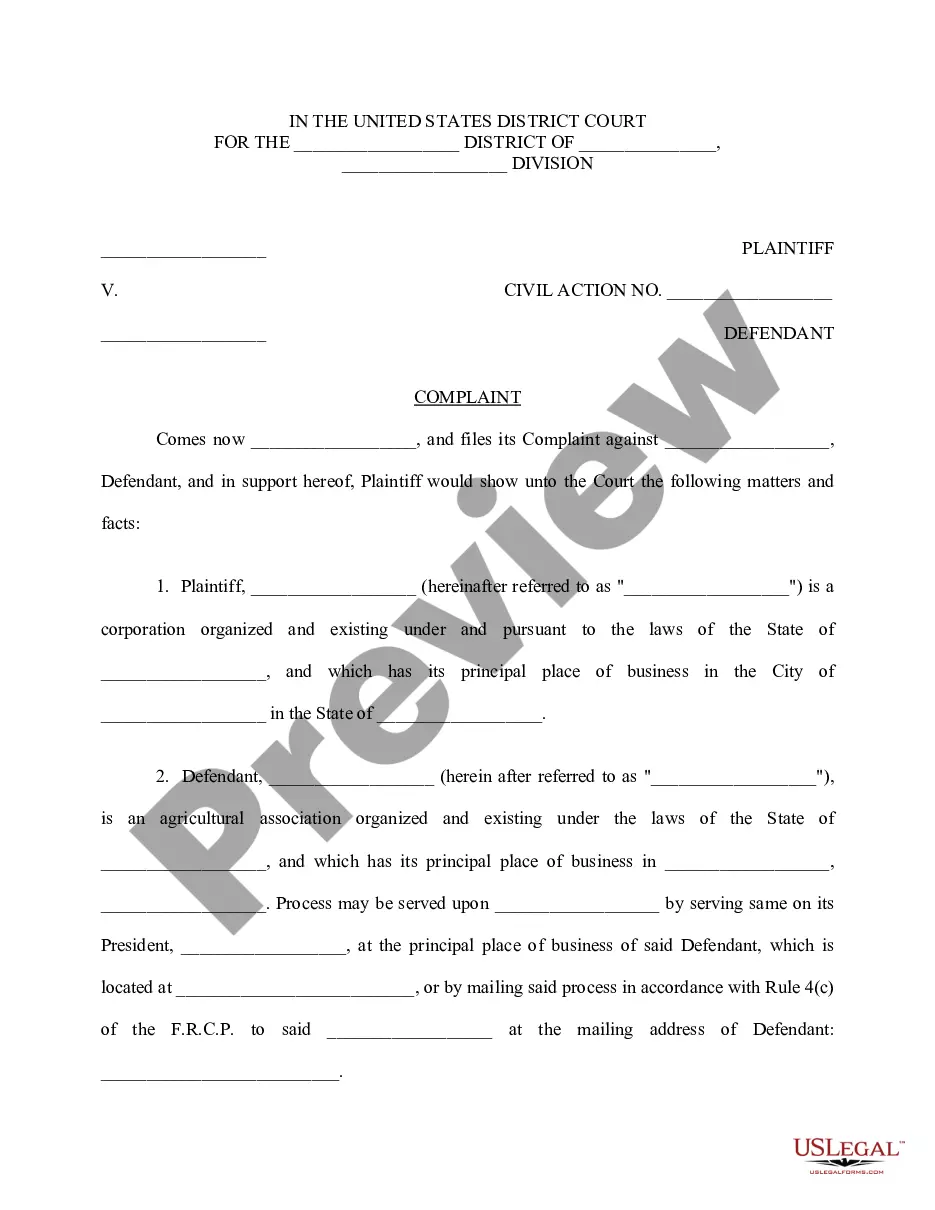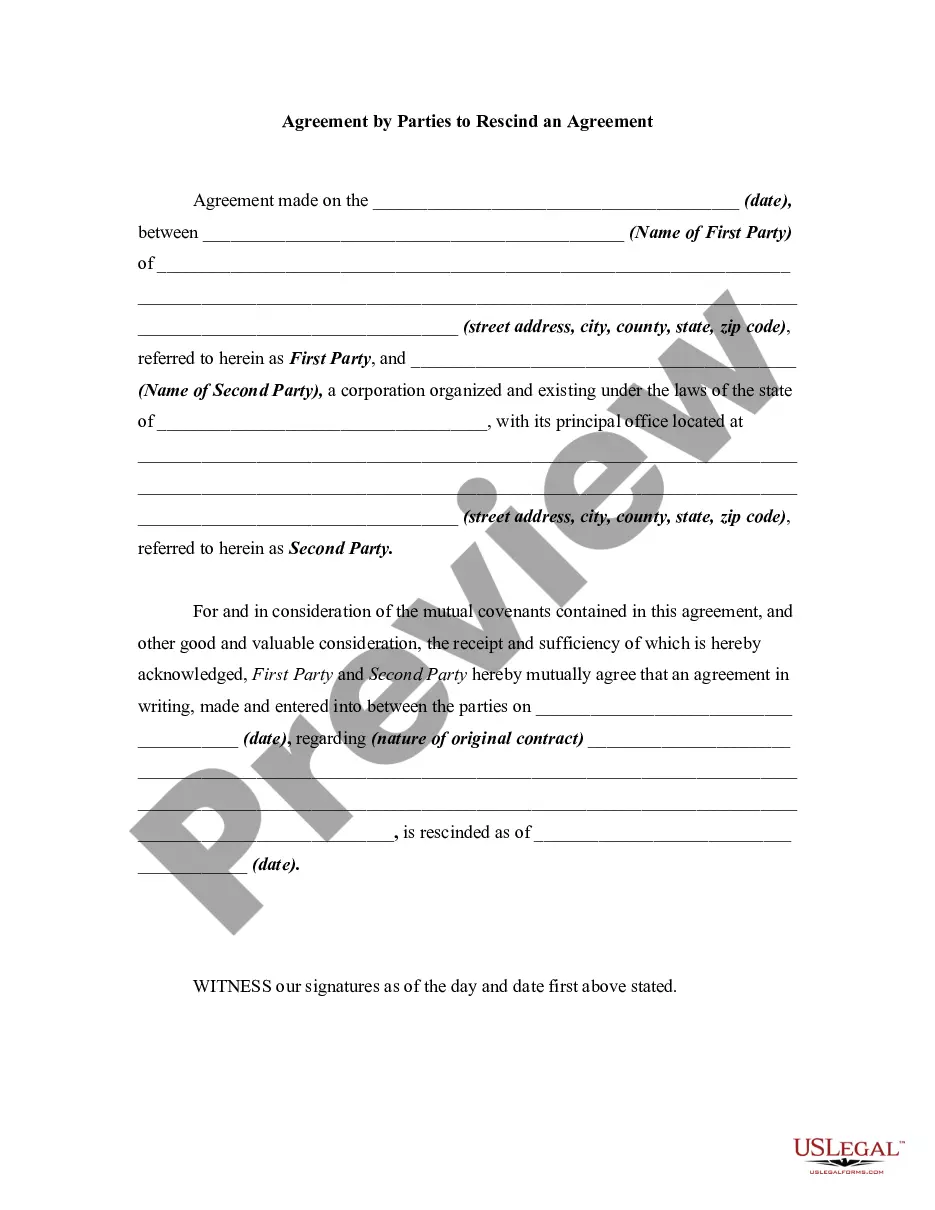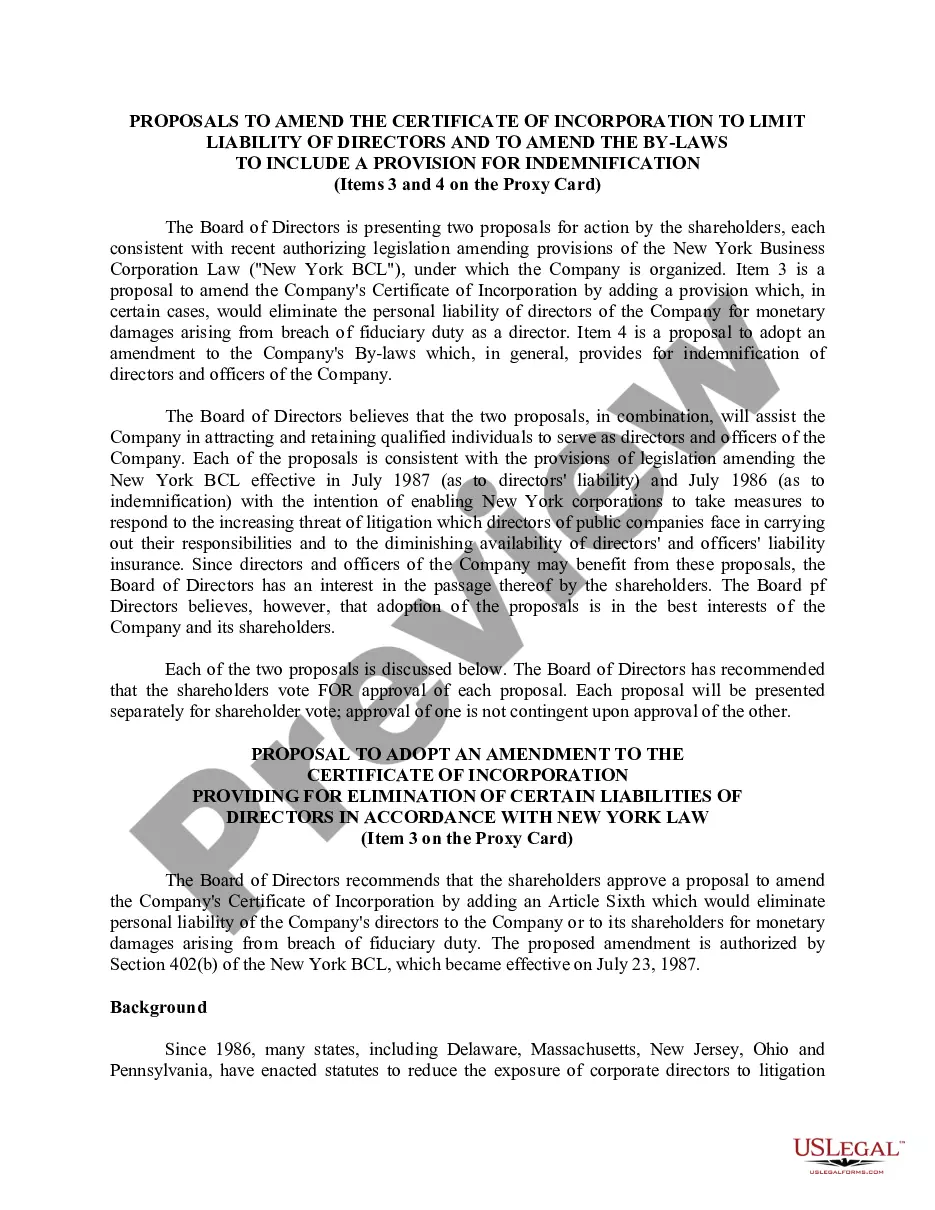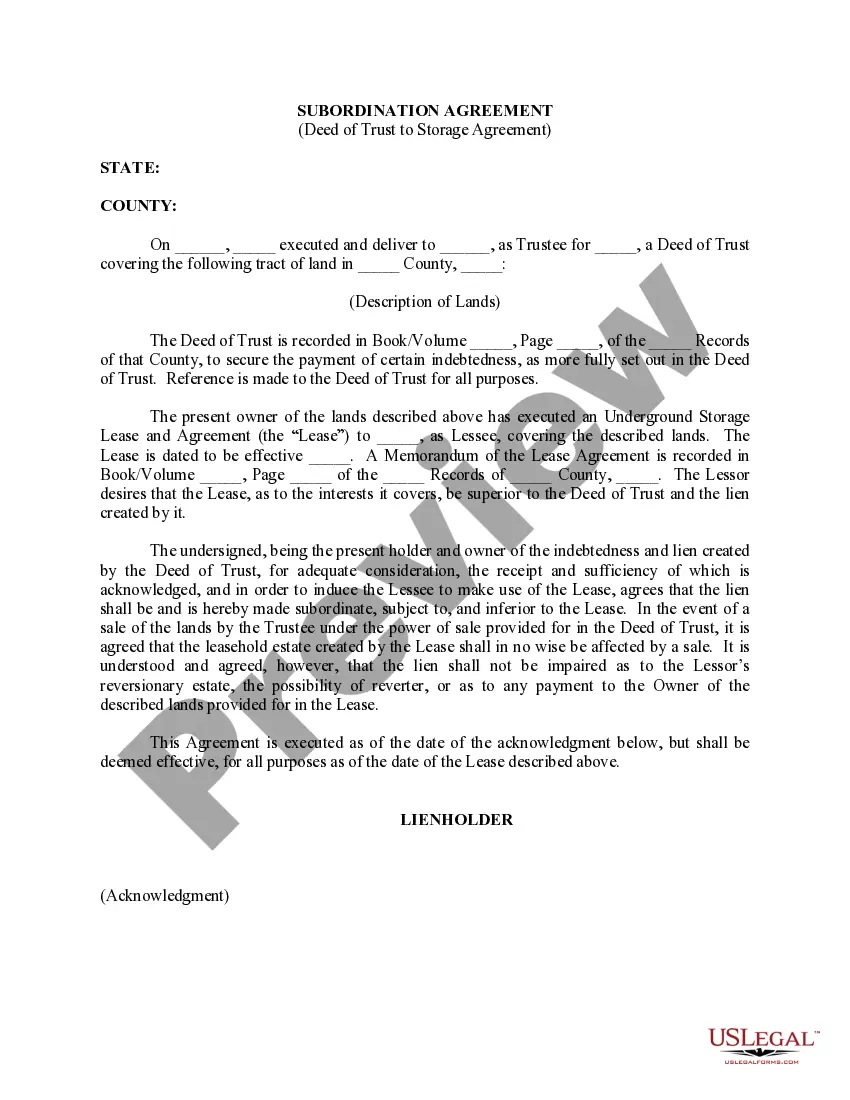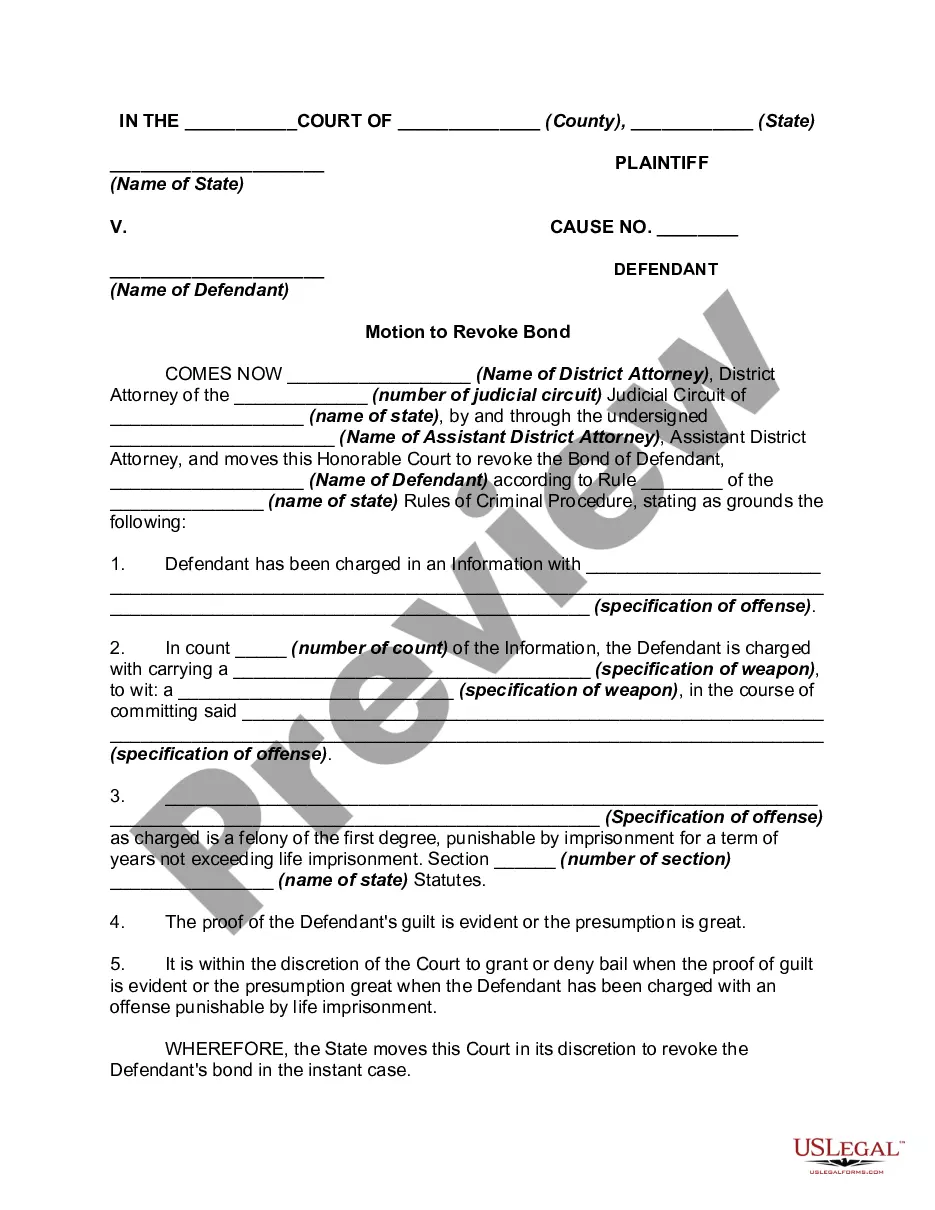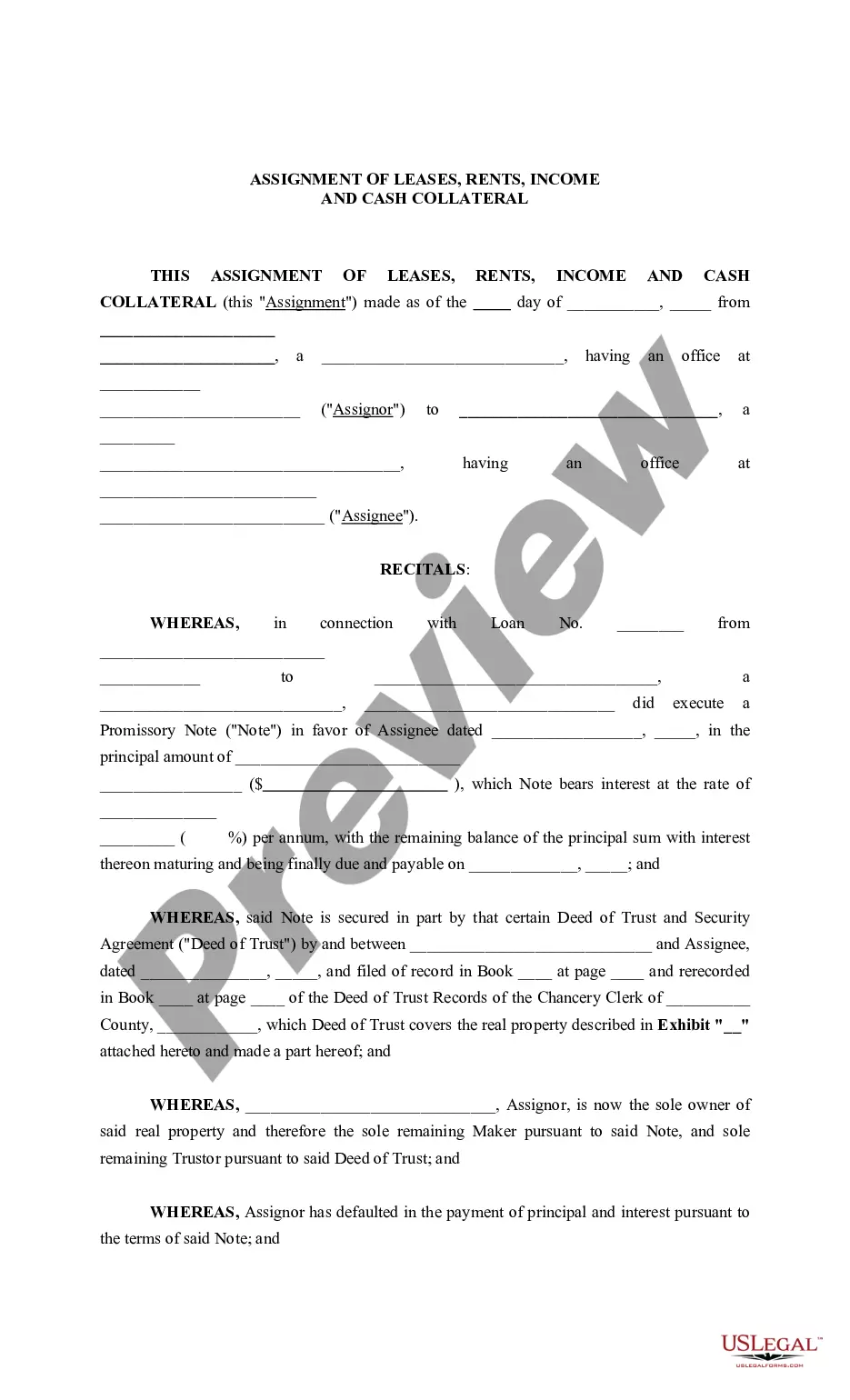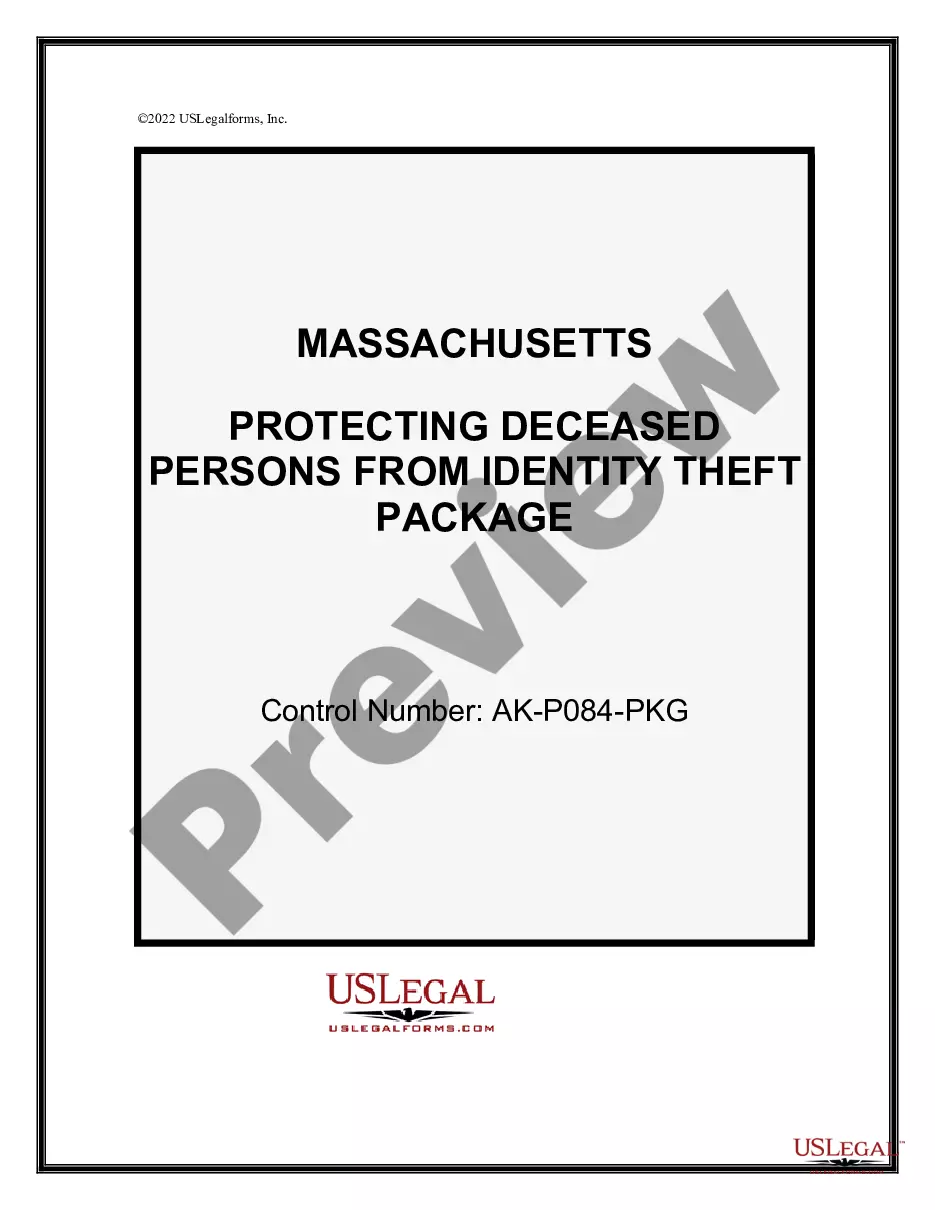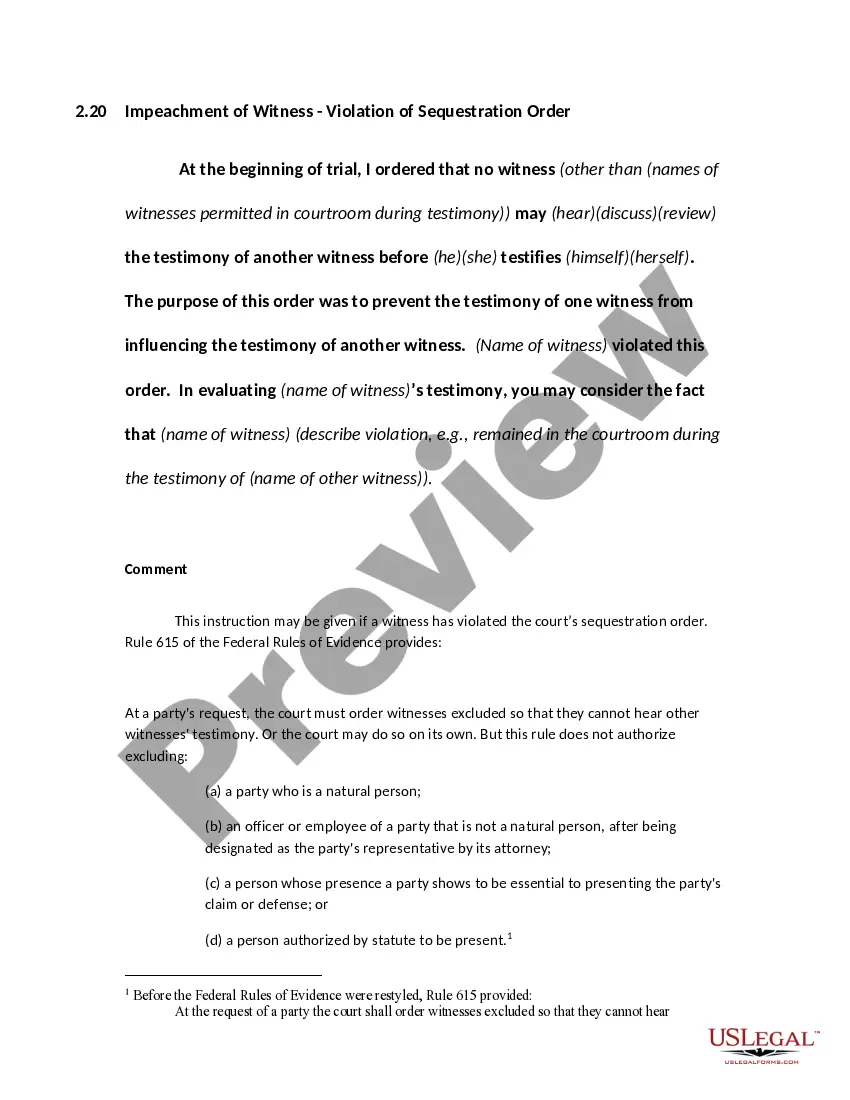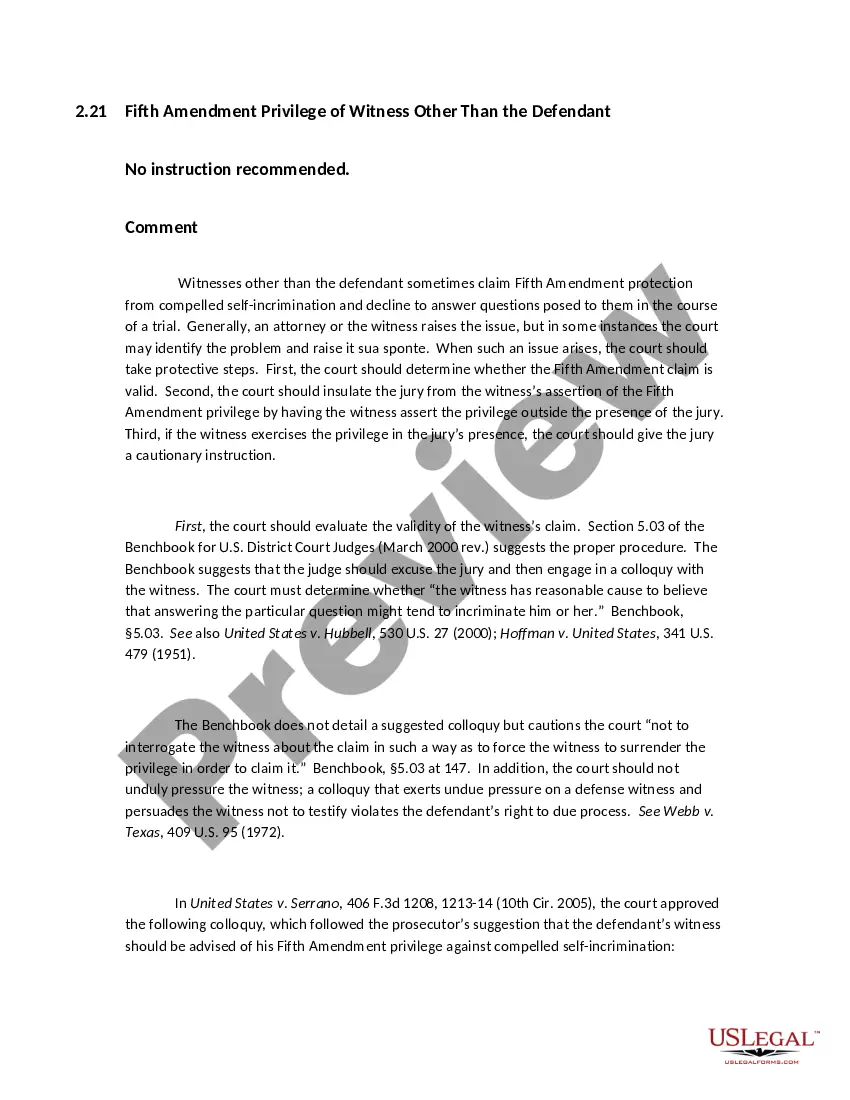Maine Invoice Template for Shop Assistant
Description
How to fill out Invoice Template For Shop Assistant?
US Legal Forms - one of the largest repositories of legal documents in the United States - provides a variety of legal template options that you can download or print. By utilizing the platform, you can access thousands of forms for both business and personal purposes, organized by categories, states, or keywords.
You can obtain the most recent versions of forms like the Maine Invoice Template for Shop Assistant within moments. If you already have a monthly subscription, Log In to download the Maine Invoice Template for Shop Assistant from the US Legal Forms library. The Download button will be available on every form you view. You can access all previously saved forms from the My documents section of your account.
If you're using US Legal Forms for the first time, here are simple steps to get started: Make sure to have selected the appropriate form for your city/state. Click the Preview button to review the content of the form. Check the form description to ensure you have chosen the correct document. If the form does not meet your requirements, use the Search field located at the top of the screen to find a suitable one.
Access the Maine Invoice Template for Shop Assistant with US Legal Forms, the most comprehensive collection of legal document templates.
Utilize thousands of professional and state-specific templates that fulfill your business or personal requirements and needs.
- Once you are satisfied with the form, confirm your choice by clicking the Get now button.
- Next, choose the pricing plan you prefer and provide your credentials to register for an account.
- Process the payment. Use your credit card or PayPal account to complete the transaction.
- Select the format and download the form to your device.
- Make modifications. Fill, edit, print, and sign the downloaded Maine Invoice Template for Shop Assistant.
- Every template you added to your account has no expiration date, which means it is yours permanently. To download or print another copy, just head to the My documents section and click on the document you need.
Form popularity
FAQ
Completing an invoice for self-employed individuals requires attention to detail. Start by using a reliable Maine Invoice Template for Shop Assistant. Fill in your details, describe the services or products provided, and specify the payment terms. An accurate invoice ensures clarity in business transactions and promotes timely payments.
Filling out an invoice template is straightforward. Begin with your business information at the top and then include the client's details. Using a Maine Invoice Template for Shop Assistant helps ensure you include all necessary sections, like item descriptions, quantities, and prices. Remember to review the payment instructions before sending it off.
When you are self-employed, using a clear invoice format is vital. Utilize a Maine Invoice Template for Shop Assistant that meets your needs. Start by entering your name, contact information, the services provided, and payment details. This approach minimizes errors and helps maintain professionalism.
To make a self-invoice, begin with a structured template that highlights your services and payment requests. The Maine Invoice Template for Shop Assistant serves as an excellent starting point. Ensure you include your name, the recipient's details, and a breakdown of services rendered. A well-prepared invoice not only looks professional but also aids in smooth transactions.
Setting up an invoice template involves choosing the right design and format for your business. You can use a Maine Invoice Template for Shop Assistant to streamline this process. Simply enter your company details, choose a logo, and adjust the itemized sections to fit your services. This way, you’ll have a consistent format for all future invoices.
To create an invoice for yourself, start by selecting a template that fits your needs. A Maine Invoice Template for Shop Assistant can provide a professional layout and essential fields. Fill out your business information, add detailed item descriptions, and specify payment terms. Having a clear invoice helps ensure timely payments.
Indeed, Word provides a range of templates designed specifically for invoices. Utilizing these templates allows you to easily insert your information and maintain a professional appearance. For a more tailored approach, explore our Maine Invoice Template for Shop Assistant, designed to fit your specific invoicing needs seamlessly.
Microsoft does offer invoicing capabilities through its programs, particularly with Microsoft 365 and Microsoft Excel. These tools frequently include templates and features to help businesses create invoices easily. If you want to enhance your invoicing process, consider integrating a Maine Invoice Template for Shop Assistant as a customizable option within these programs.
Yes, Microsoft Word offers several invoice templates that users can utilize for various purposes. These templates help streamline the process of creating professional invoices and ensure you don't miss key elements. You might find that a specific Maine Invoice Template for Shop Assistant meets your requirements perfectly and saves you time.
Creating an invoice format in Word is straightforward. Start by opening a new document and choosing a template that suits your needs, or design one from scratch. Insert relevant elements like your business's name, invoice items, and payment details. For a practical solution, you can also explore our Maine Invoice Template for Shop Assistant that can be easily customized.