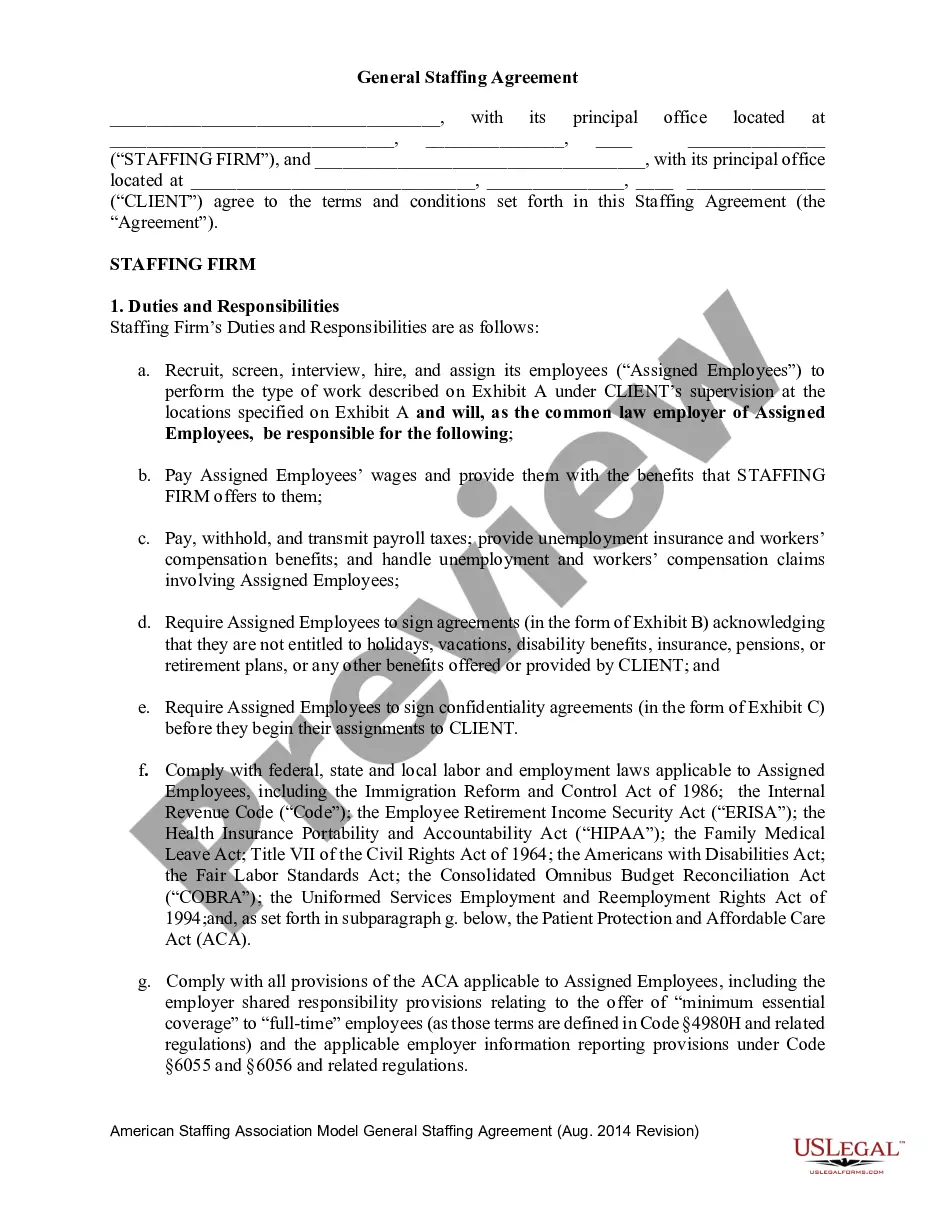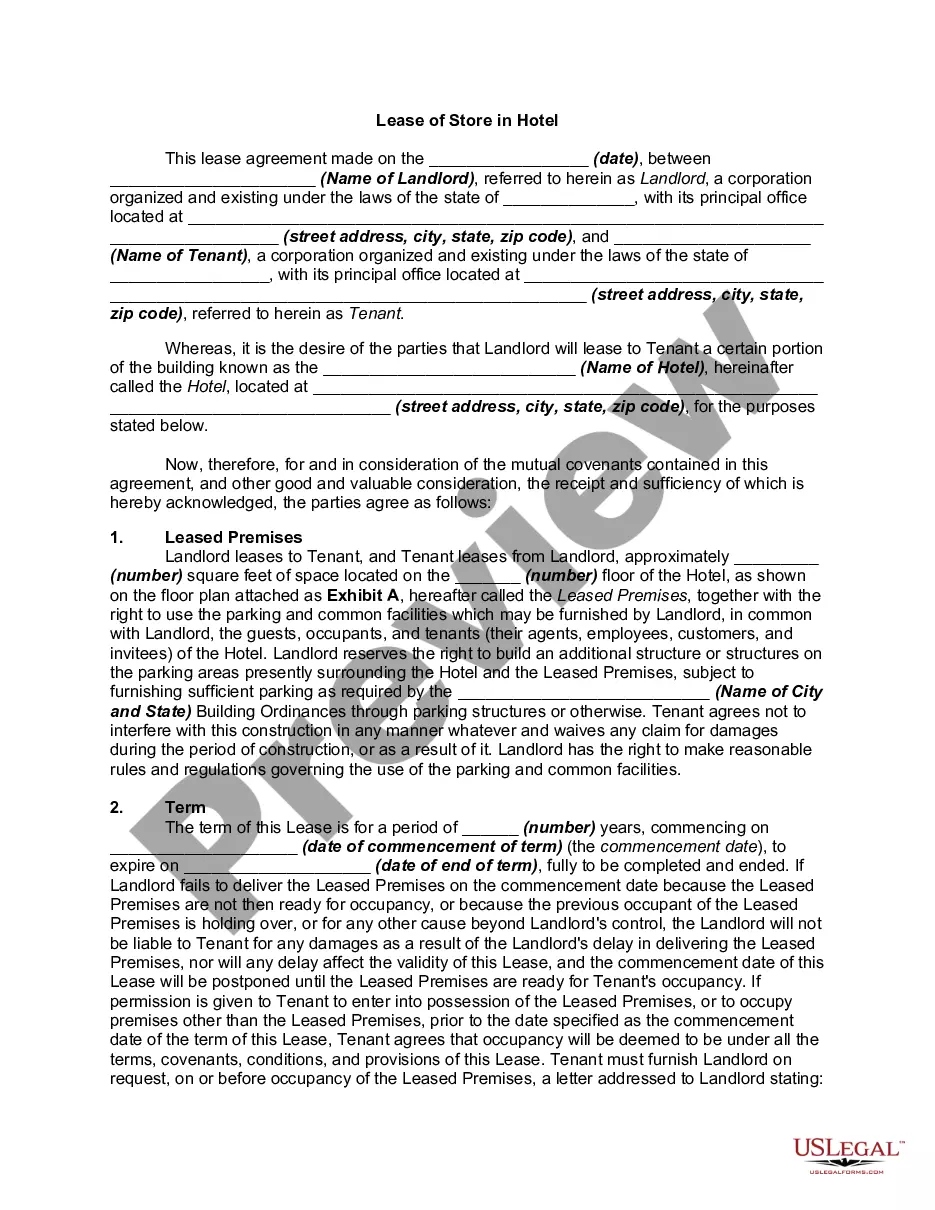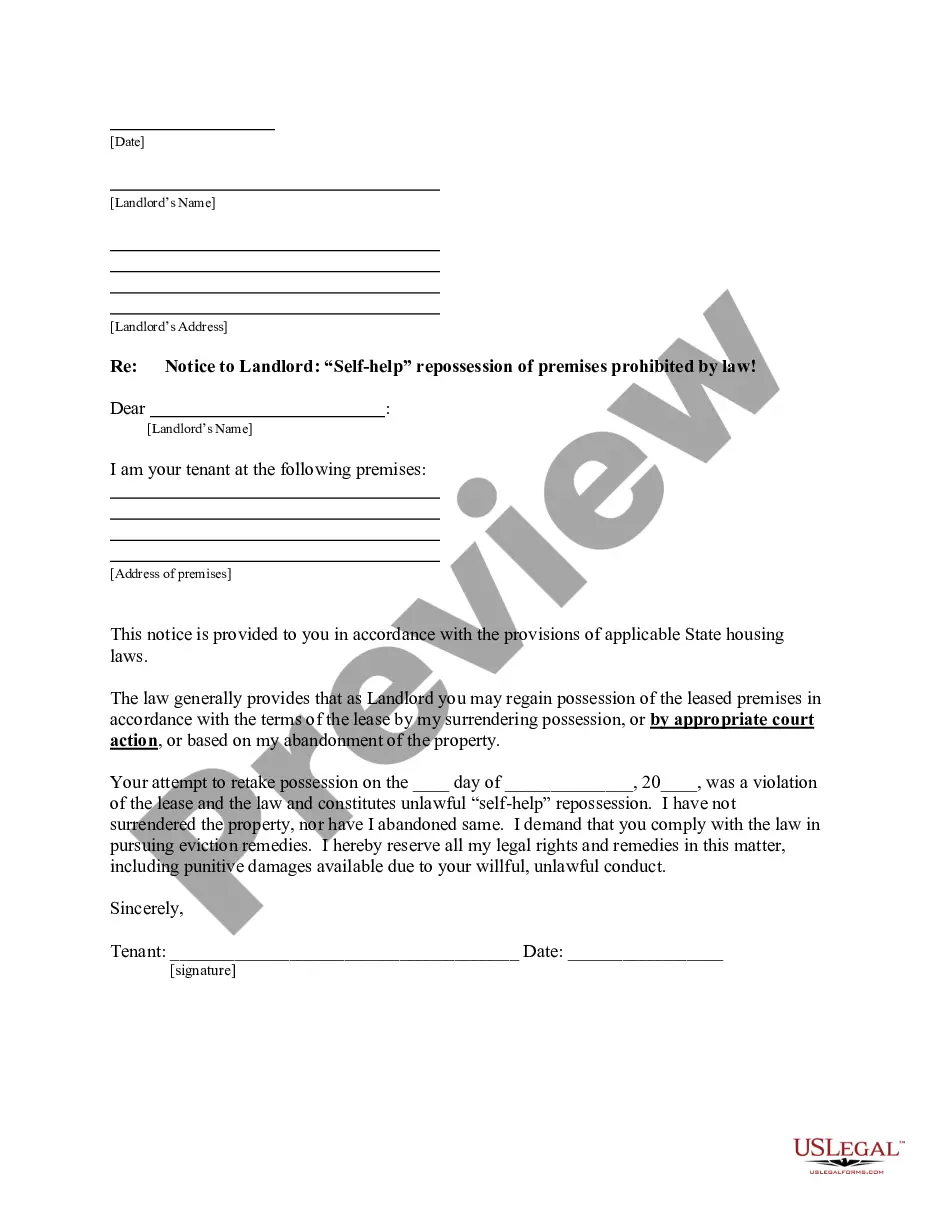Some companies provide web-based timesheet software or services that provide a means to track time for payroll, billing and project management.
Maine Daily Time Sheet is a crucial tool used by employers, employees, and contractors to accurately track and record the number of hours worked on a daily basis. This sheet helps monitor and manage attendance, calculate wages, and ensures compliance with labor laws. The Maine Daily Time Sheet is typically divided into columns and rows, with each column representing various time slots and rows representing different tasks or employees. It includes essential details such as the employee's name, date, start and end times, break durations, overtime hours, and any notes or comments regarding the work performed. Keywords: Maine, daily time sheet, employers, employees, contractors, hours worked, attendance, wages, compliance, labor laws, time slots, tasks, start and end times, break durations, overtime hours, notes, comments. Different types of Maine Daily Time Sheets may include: 1. Employee Time Sheet: This type of time sheet is used by companies to track the hours worked by their employees. It helps in calculating regular working hours, overtime hours, and ensures accurate payroll management. 2. Contractor Time Sheet: Contractors or freelancers often use this type of time sheet to record the hours they spent working on different projects for multiple clients. It helps them calculate their billable hours and aids in invoicing clients accurately. 3. Project Time Sheet: This time sheet is specifically designed to track the time spent on individual projects or tasks within a company. It helps project managers monitor the progress, analyze resource allocation, and better estimate project timelines. 4. Shift Time Sheet: Certain industries like healthcare, manufacturing, or retail require employees to work in shifts. The shift time sheet enables employers to record the working hours of employees on different shifts, ensuring fair scheduling and compliance with labor regulations. 5. Remote/Telecommuting Time Sheet: With the rise of remote work, this type of time sheet is becoming increasingly important. It allows employees working from home or other remote locations to record their working hours accurately and facilitates efficient communication and collaboration with employers. 6. Volunteer Time Sheet: Non-profit organizations and community service initiatives often rely on volunteer workers. Volunteer time sheets keep track of the hours worked by these individuals, aiding in recognizing their contributions and providing documentation for grant applications or other funding purposes. These are just a few examples of the different types of Maine Daily Time Sheets used across various industries and work arrangements.