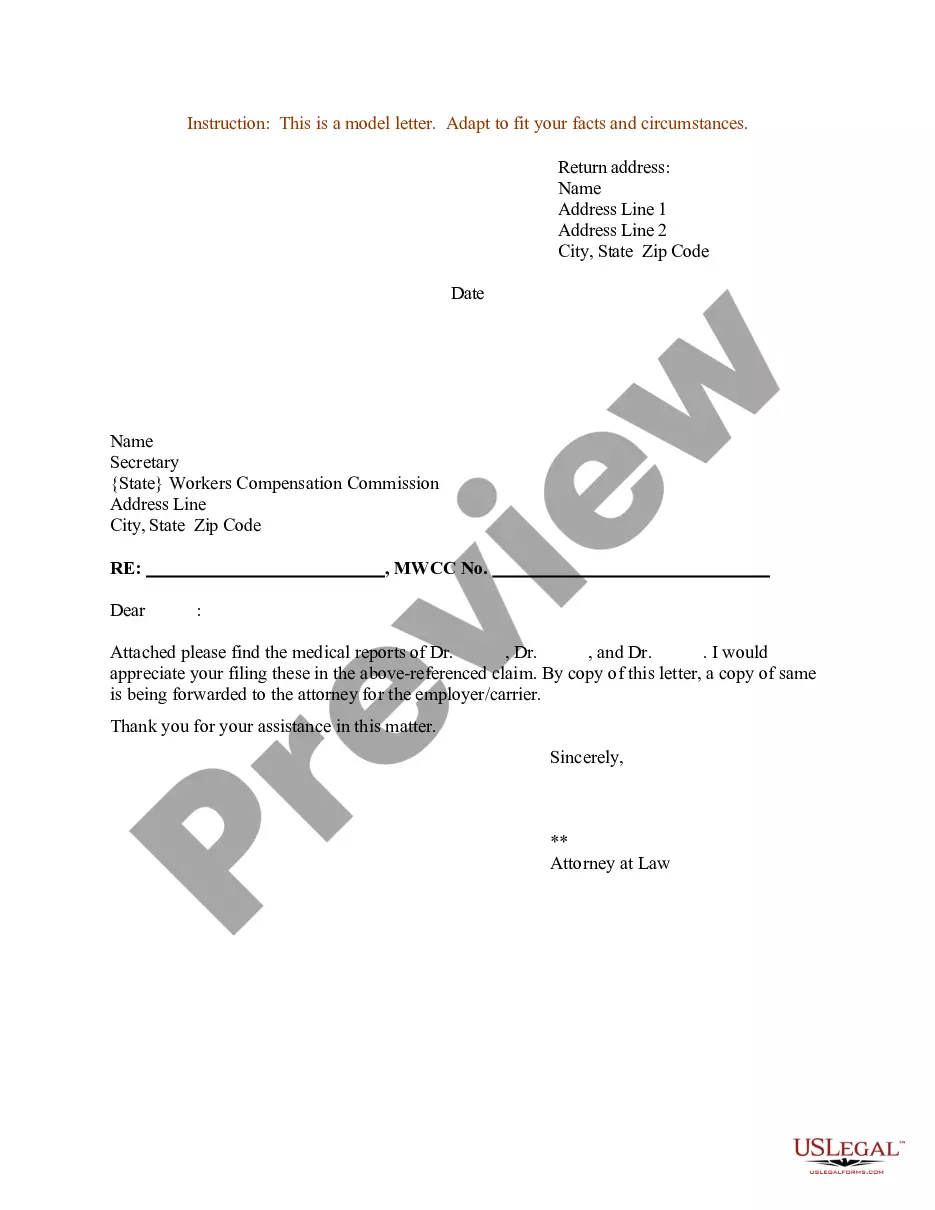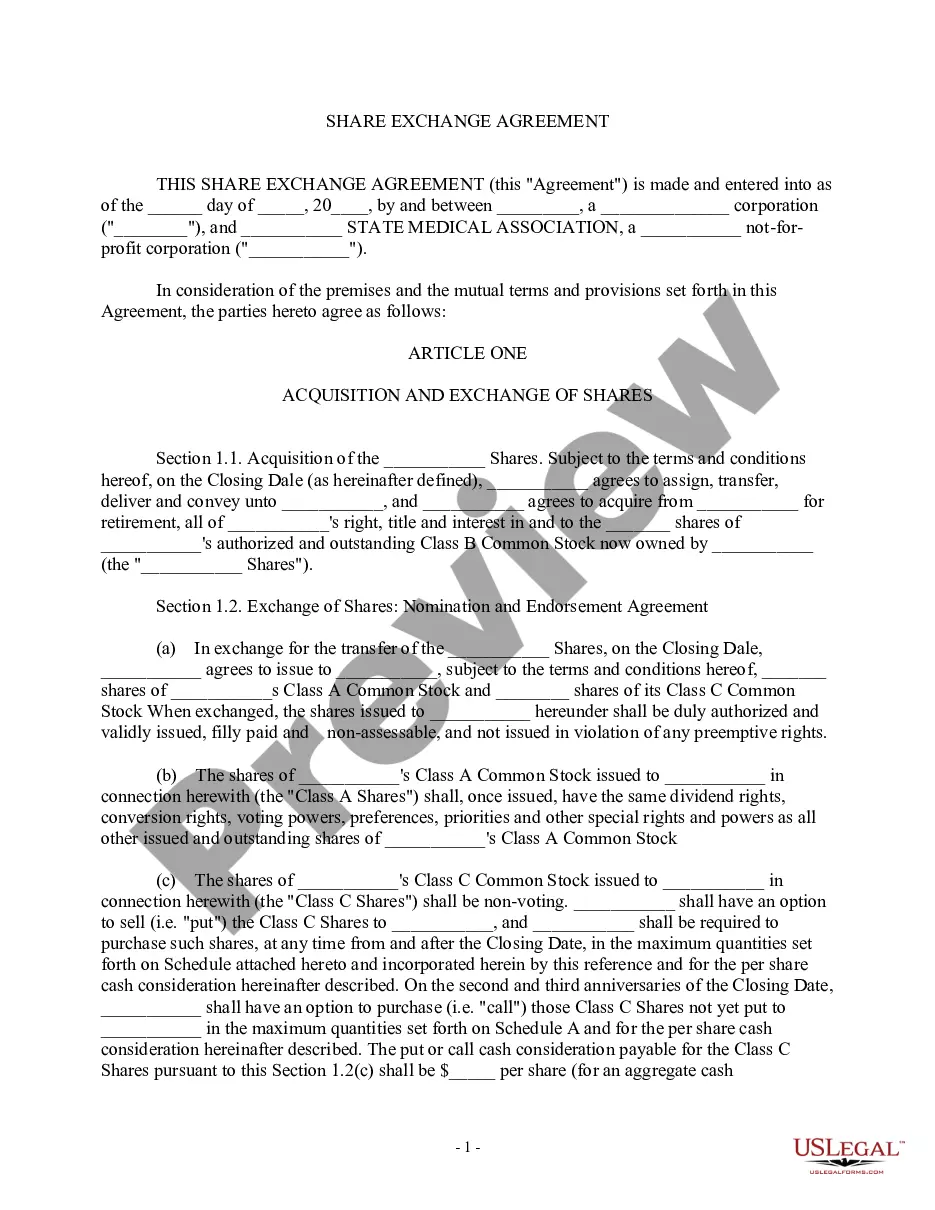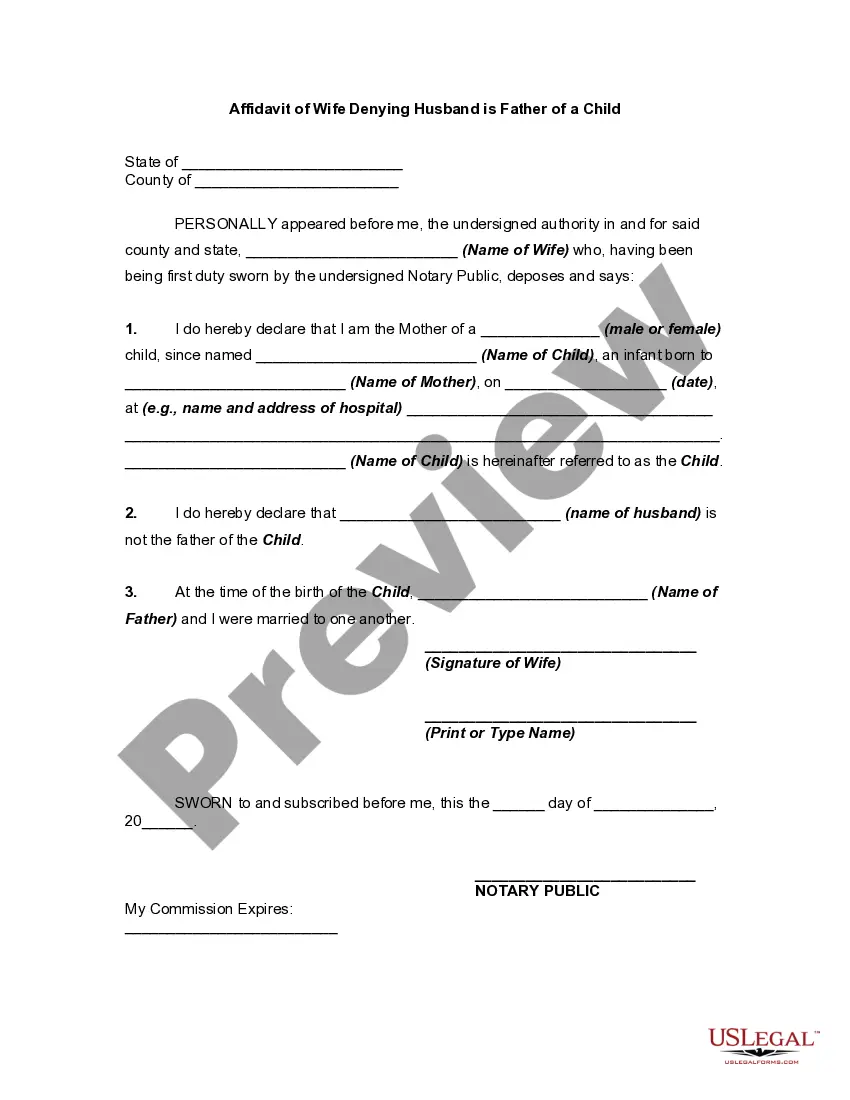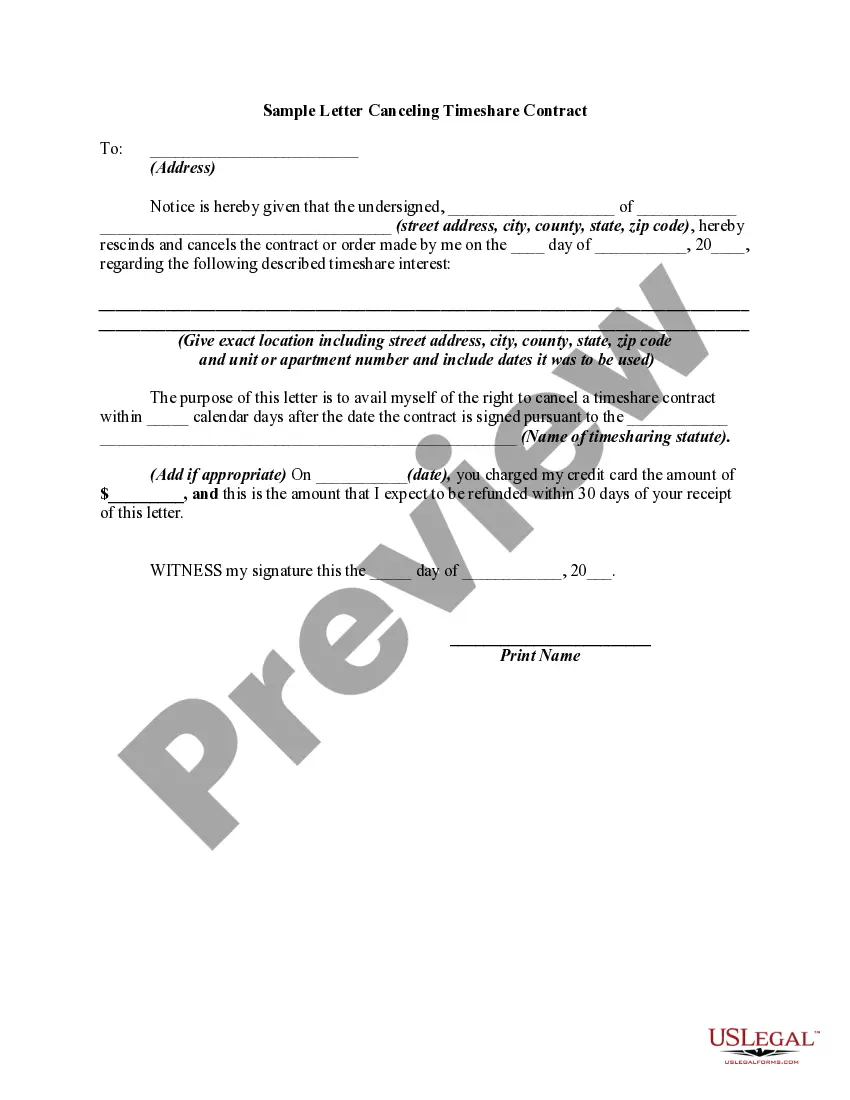Maine Sample Letter for Enclosure of Medical Reports
Description
How to fill out Sample Letter For Enclosure Of Medical Reports?
If you have to complete, acquire, or produce authorized document themes, use US Legal Forms, the biggest collection of authorized varieties, which can be found on the web. Take advantage of the site`s simple and easy convenient lookup to obtain the paperwork you require. Various themes for organization and specific reasons are sorted by types and states, or search phrases. Use US Legal Forms to obtain the Maine Sample Letter for Enclosure of Medical Reports in just a handful of mouse clicks.
Should you be already a US Legal Forms customer, log in to your bank account and then click the Obtain switch to get the Maine Sample Letter for Enclosure of Medical Reports. You can also accessibility varieties you in the past delivered electronically inside the My Forms tab of the bank account.
Should you use US Legal Forms for the first time, refer to the instructions listed below:
- Step 1. Ensure you have chosen the shape for that right area/nation.
- Step 2. Make use of the Preview method to look over the form`s information. Never forget to read through the explanation.
- Step 3. Should you be unsatisfied using the type, take advantage of the Look for field near the top of the monitor to find other versions in the authorized type web template.
- Step 4. Once you have discovered the shape you require, go through the Acquire now switch. Opt for the prices prepare you choose and include your qualifications to sign up for the bank account.
- Step 5. Procedure the transaction. You may use your Мisa or Ьastercard or PayPal bank account to accomplish the transaction.
- Step 6. Pick the structure in the authorized type and acquire it on your product.
- Step 7. Full, modify and produce or indication the Maine Sample Letter for Enclosure of Medical Reports.
Each authorized document web template you buy is yours forever. You may have acces to each type you delivered electronically with your acccount. Click the My Forms area and decide on a type to produce or acquire once again.
Remain competitive and acquire, and produce the Maine Sample Letter for Enclosure of Medical Reports with US Legal Forms. There are many specialist and condition-certain varieties you may use to your organization or specific demands.
Form popularity
FAQ
In block format, the entire text is left aligned and single spaced. The exception to the single spacing is a double space between paragraphs (instead of indents for paragraphs).
Types of enclosures might include articles, images, resumes or other documents. For example, if you're writing a cover letter, you might add your resume as an enclosure. You don't have to mention an enclosure within the body of a letter.
Under your name at the end of the letter, skip two lines. On the third line, write "Enclosure:" or "Enclosures:" if there are multiple documents. Skip a line after "Enclosures:" and then begin your list of enclosures. Put each enclosed document title on its own line.
If you have enclosed any documents along with the letter, such as a resume, you indicate this simply by typing Enclosures below the closing. As an option, you may list the name of each document you are including in the envelope.
Enclosures. If you have enclosed any documents along with the letter, such as a resume, you indicate this simply by typing Enclosures below the closing.
Start your notification with an abbreviated version of "Enclosure." You can write "Encl:" or "Enc:". Next, list each item type in lowercase letters, followed by the number of that item in parentheses, and separate the items in the list with commas.
What is an enclosure? An enclosure is another document you can add to business correspondence, but these documents are complementary and recipients can often understand them without reading your letter.
'CC' is typed at the end of the letter after enclosure notations or identification initials. If you don't want the addressee to know that a copy is being forwarded to a third party, use 'BCC' that can be shortened to 'BC' for blind (carbon or courtesy) copy.