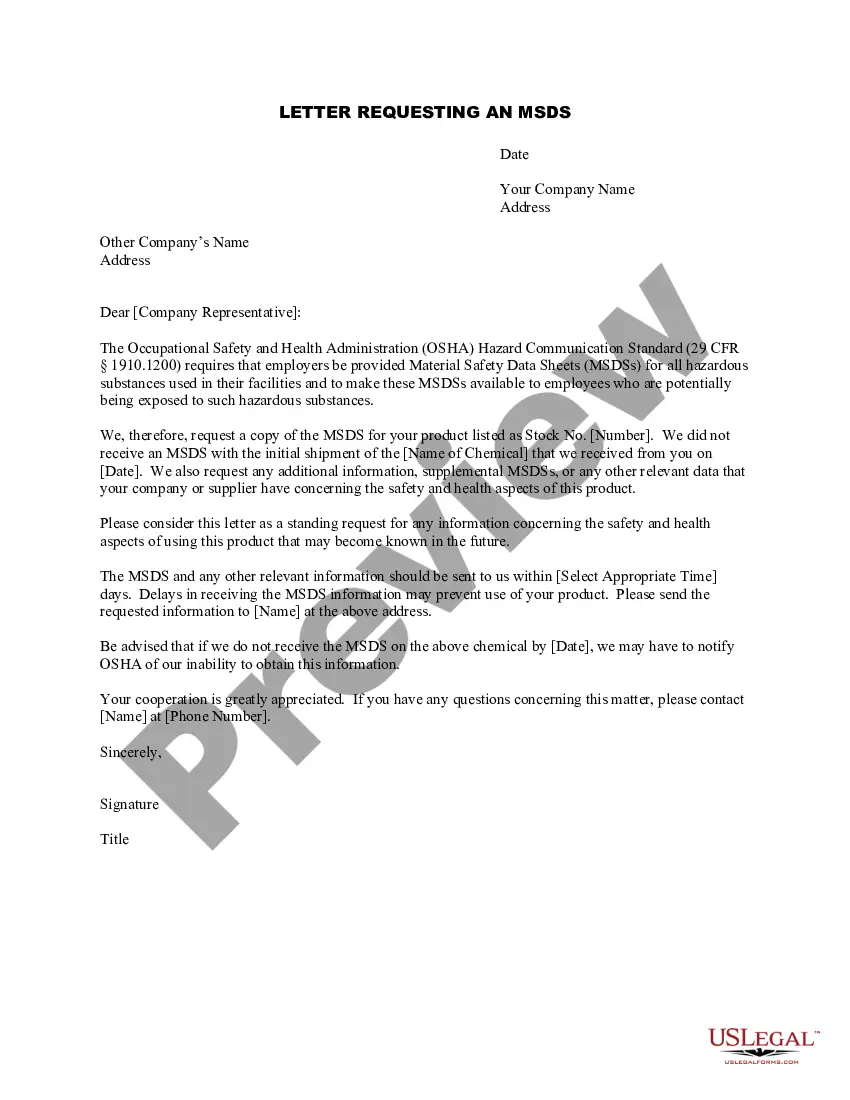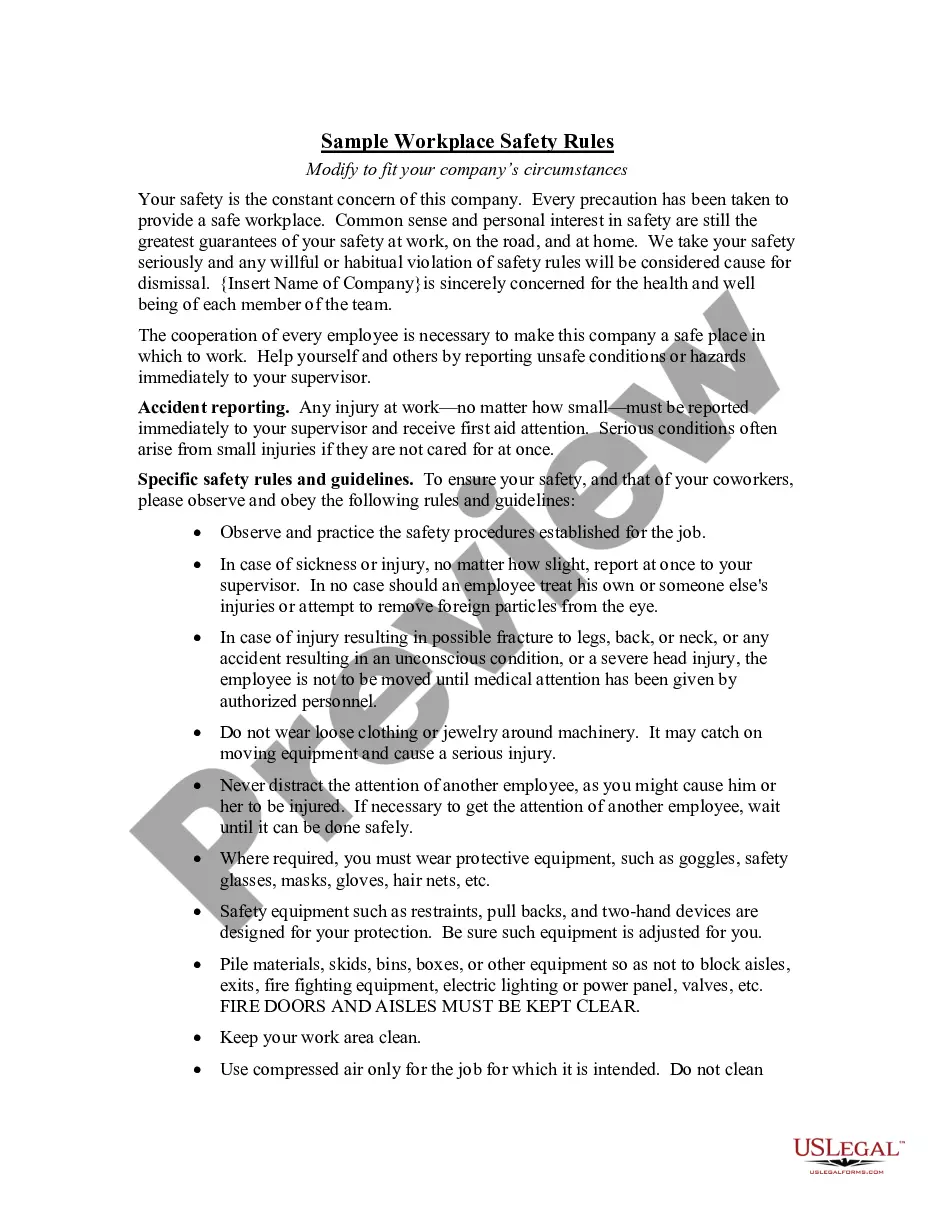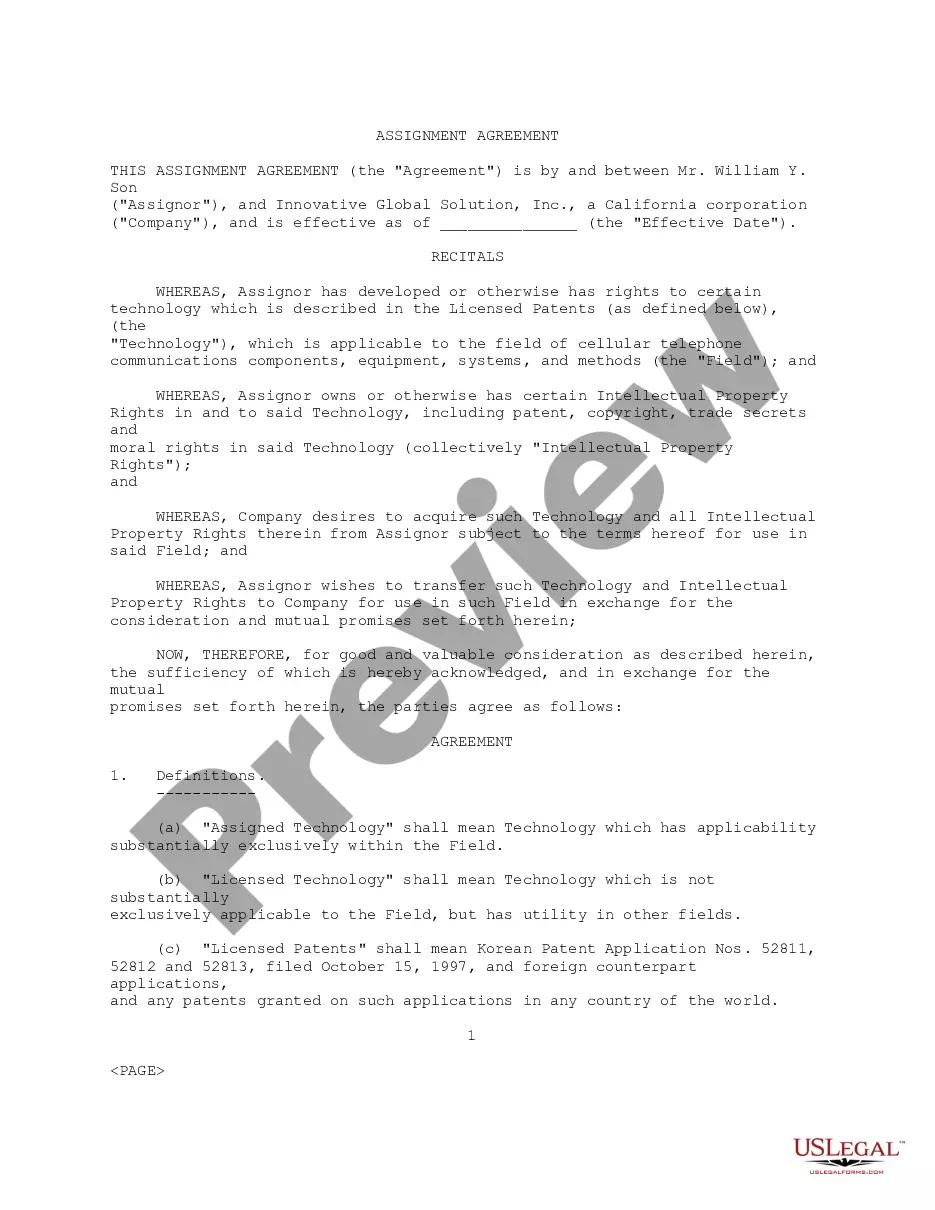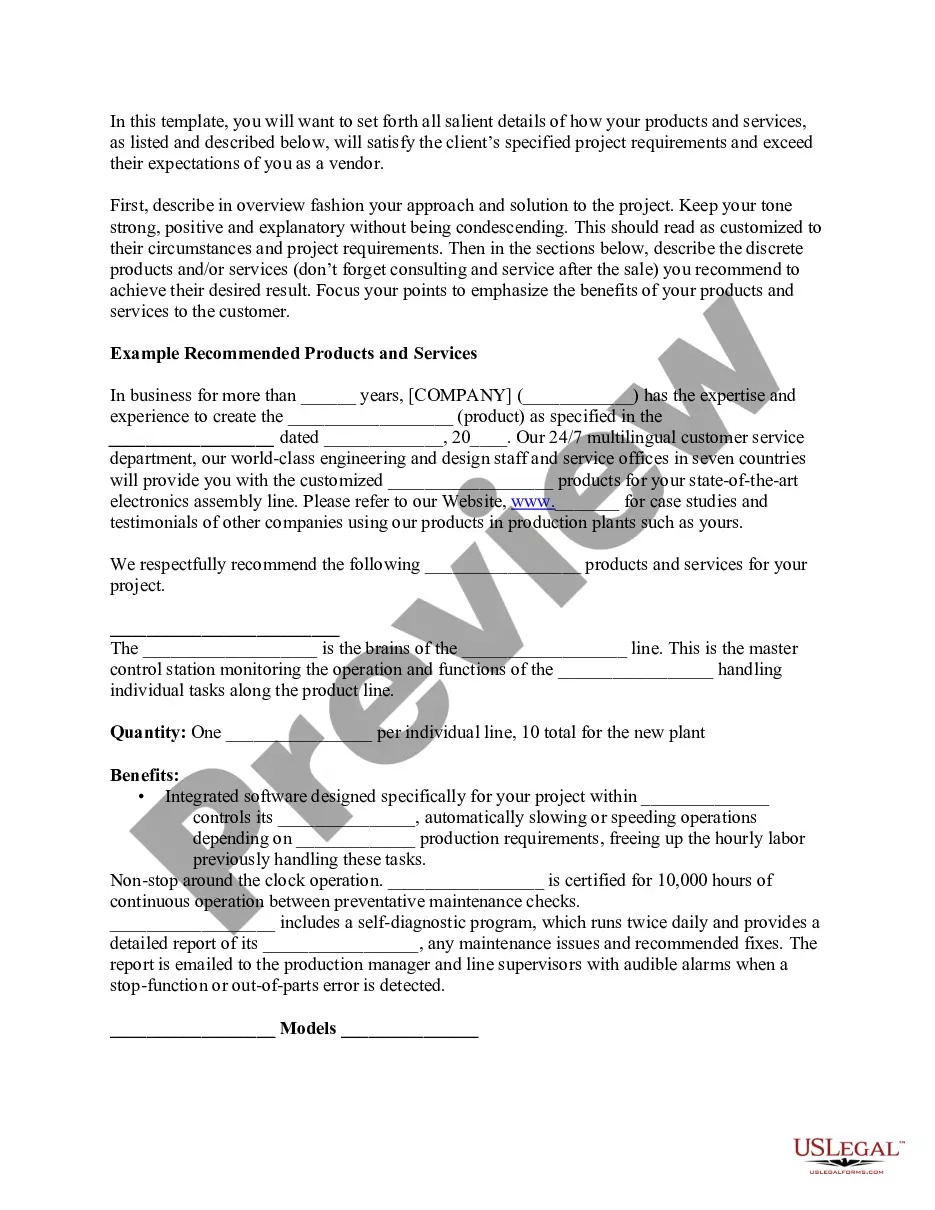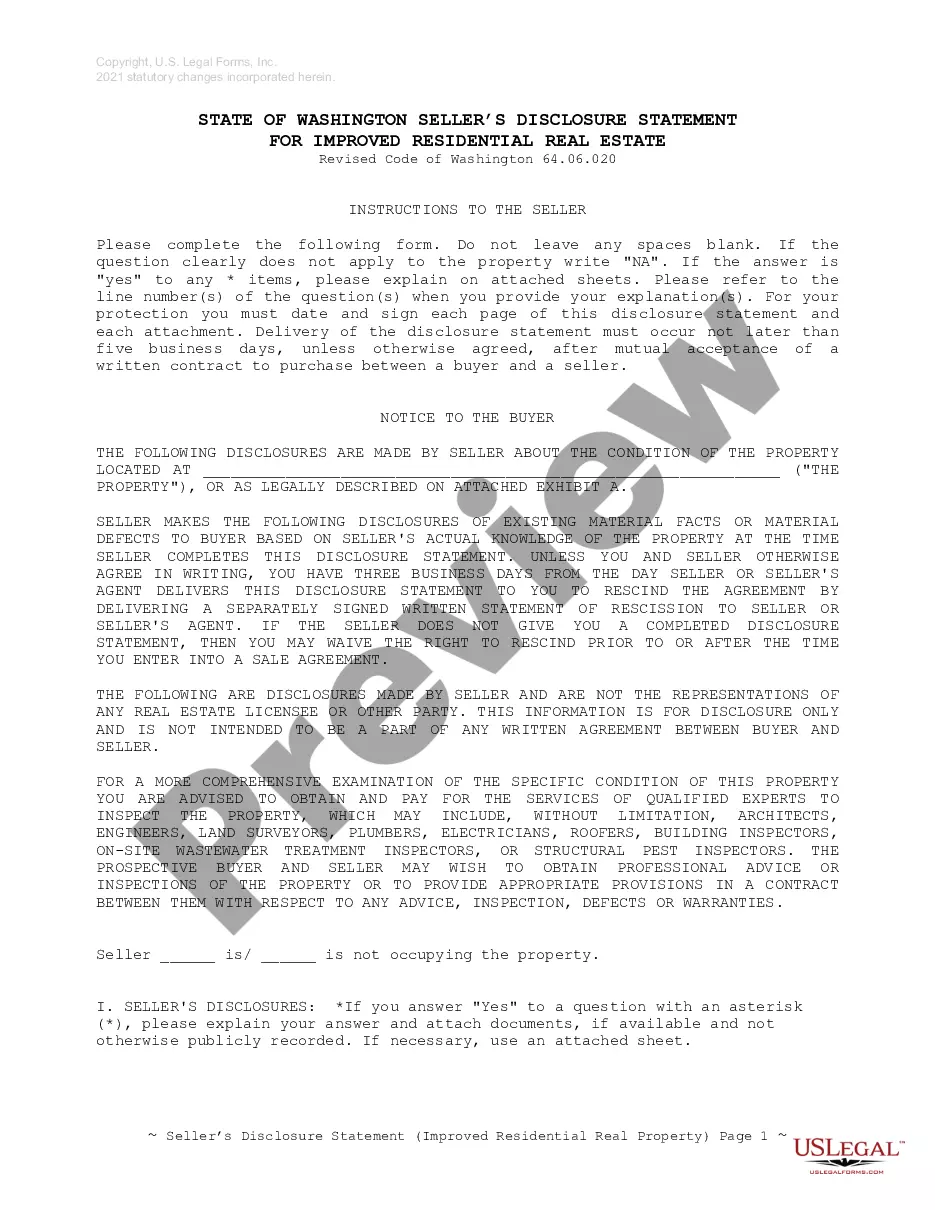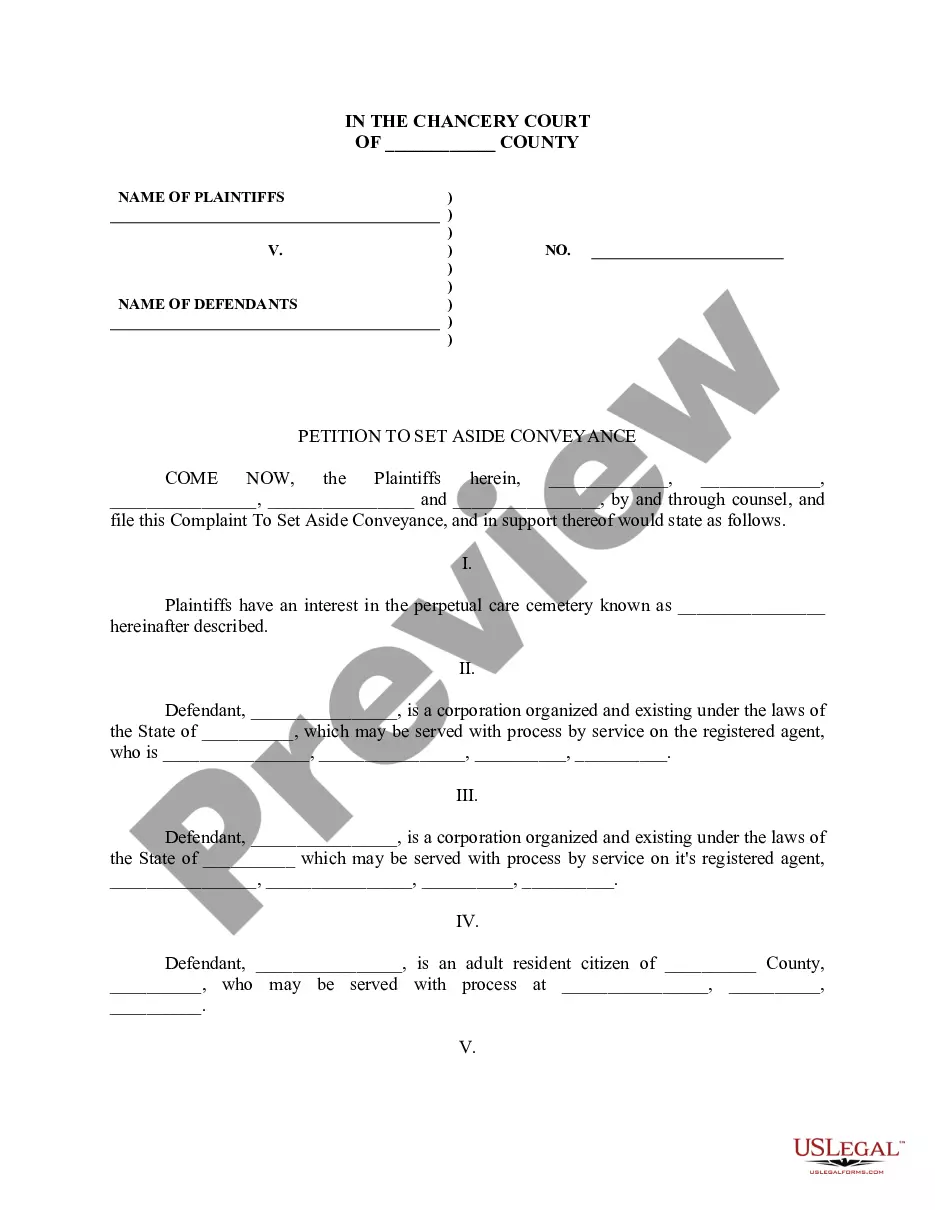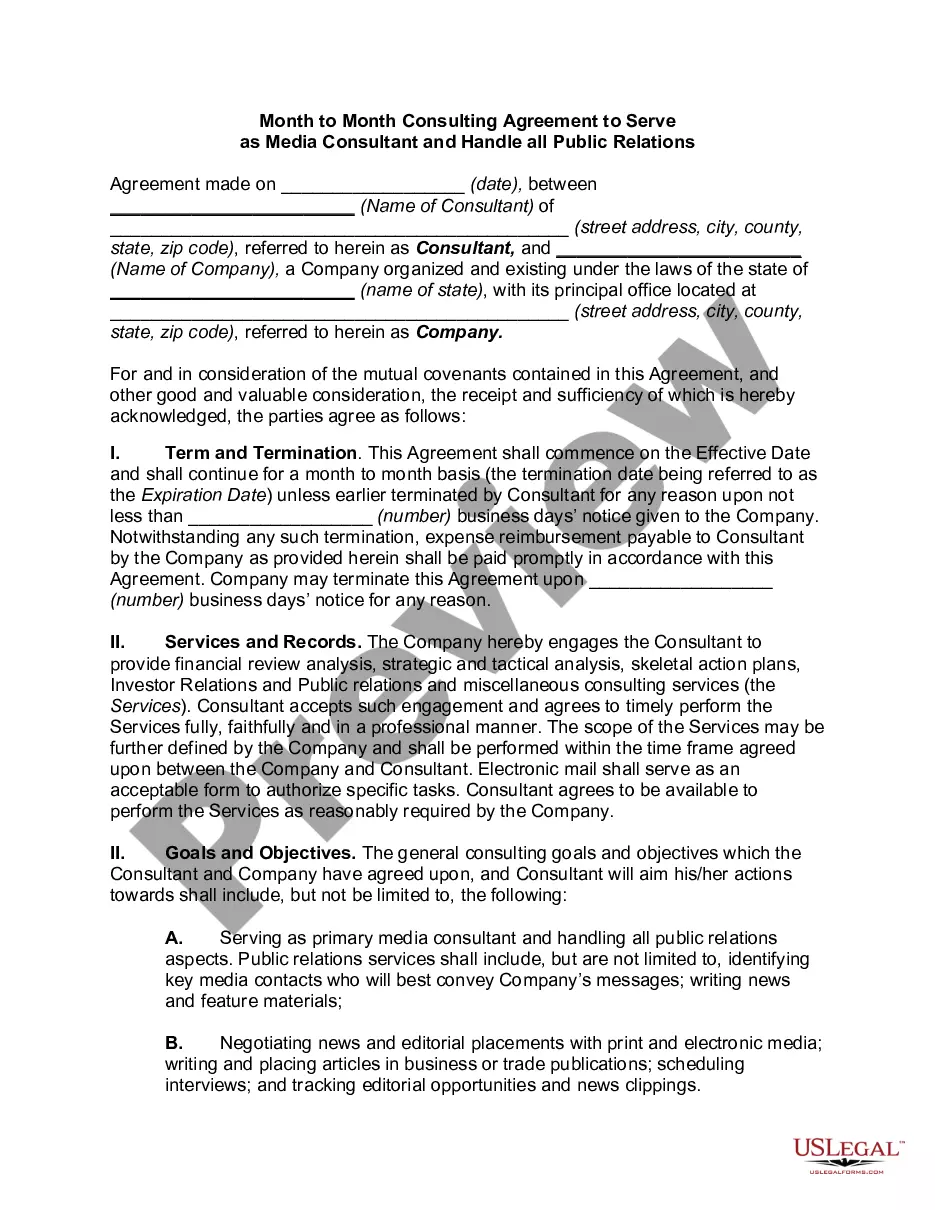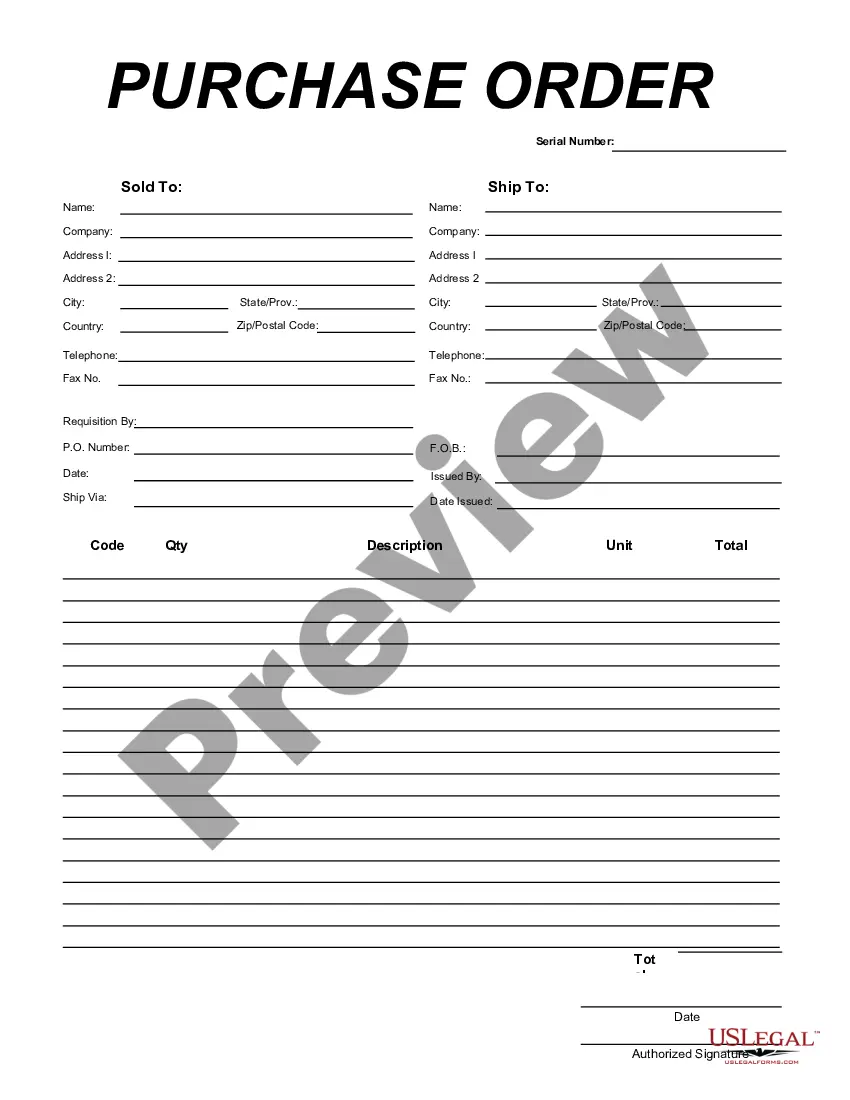Maine Purchase Order for Software Development
Description
How to fill out Purchase Order For Software Development?
US Legal Forms - one of the largest collections of legal documents in the USA - offers a variety of legal form templates that you can download or create.
By using the website, you can access thousands of forms for business and personal purposes, organized by categories, states, or keywords. You can find the most recent versions of forms like the Maine Purchase Order for Software Development in a matter of minutes.
If you have a monthly subscription, Log In and download the Maine Purchase Order for Software Development from the US Legal Forms library. The Download button will be visible on every form you view. You can access all previously saved forms in the My documents section of your account.
Complete the purchase. Use a credit card or PayPal account to finalize the transaction.
Locate the format and download the form onto your device. Make adjustments. Fill, edit, print, and sign the saved Maine Purchase Order for Software Development. Every template you add to your account has no expiration date and is yours indefinitely. Therefore, if you wish to download or print another version, simply go to the My documents section and click on the form you need. Gain access to the Maine Purchase Order for Software Development with US Legal Forms, the most extensive collection of legal document templates. Utilize thousands of professional and state-specific templates that meet your business or personal needs and requirements.
- Ensure you have selected the correct form for your city/county.
- Click the Preview button to review the content of the form.
- Check the form details to ensure you have chosen the correct one.
- If the form does not meet your requirements, use the Search box at the top of the screen to find one that does.
- If you are satisfied with the form, confirm your choice by clicking the Purchase now button.
- Then, select the pricing plan you prefer and provide your information to create an account.
Form popularity
FAQ
A typical Purchase Order (PO) format includes essential details such as the vendor's information, order number, purchase date, description of goods or services, and payment terms. For a Maine Purchase Order for Software Development, it is crucial to clearly outline the scope of the project, including timelines and deliverables. This ensures both parties have a mutual understanding and can avoid any disputes in the future. By using a standardized format, you can streamline the ordering process and maintain professionalism.
PO software, or Purchase Order software, streamlines the procurement process by helping businesses create, manage, and track purchase orders effectively. With a Maine Purchase Order for Software Development, you can automate operations and ensure that all purchasing activities align with your financial goals. This software provides insights into spending patterns and allows for better supplier management. By utilizing tools on platforms like uslegalforms, you can simplify your purchasing process and save time.
The four types of purchases include direct purchases, indirect purchases, capital purchases, and consumable purchases. Direct purchases relate to acquiring goods or services essential for operations, while indirect purchases support non-core activities. When developing software in Maine, you can simplify your transactions through a Maine Purchase Order for Software Development, ensuring that you categorize your purchases appropriately and manage your budget effectively.
In accounting, there are mainly three types of purchase orders: standard POs, planned POs, and blanket POs. Standard POs are for one-time purchases, planned POs support scheduled deliveries, and blanket POs cover multiple deliveries over an extended period. When engaging in software development, using a Maine Purchase Order for Software Development can streamline your procurement process and maintain better control over your expenditures.
A blanket purchase order (PO) allows for multiple deliveries of goods or services over a set period of time, offering flexibility for recurring needs. In contrast, a standard purchase order specifies a one-time transaction for specific goods or services. For those managing software development contracts in Maine, utilizing a Maine Purchase Order for Software Development can enhance clarity and ensure that your ongoing needs are met efficiently.
In the context of a Maine Purchase Order for Software Development, there are four main types of purchase orders you should consider. First, there is the standard purchase order, which is used for single purchases or contracts. Next, the planned purchase order, which allows you to set up future purchases at predetermined intervals. Third, the blanket purchase order, enabling you to place multiple orders over a specific period with a set maximum spend. Lastly, the contract purchase order, which covers ongoing services or contract agreements, providing flexibility in software development projects. Using these types of POs ensures you have the right framework for efficient and organized procurement.
Manual Purchase Order (PO) creationGo to the 'Purchase Order' UI screen and click the Create ( ) button.Populate all of the applicable fields. Table 1.Click Save.After the PO header is created, users can now add the items that are included in this PO.Click the Create (
A purchase order is used by a buyer to place an order and is issued before delivery. An invoice is issued by a seller using invoicing software after an order is delivered. It defines the amount the buyer owes for the purchased goods and the date by which the buyer needs to pay.
Requisition. Before any purchase is made, an internal requisition needs to be created and approved before the purchase order can even be created. Once a go-ahead is received at this stage from the relevant teams, then the process of generating a purchase order can begin.
Here are the most common purchase order process steps:Create a purchase order.Send out multiple requests for quotation(RFQ)Analyze and select a vendor.Negotiate contract and send PO.Receive goods/services.Receive and check invoice (3-Way Matching)Authorize invoice and pay the vendor.Record keeping.More items...