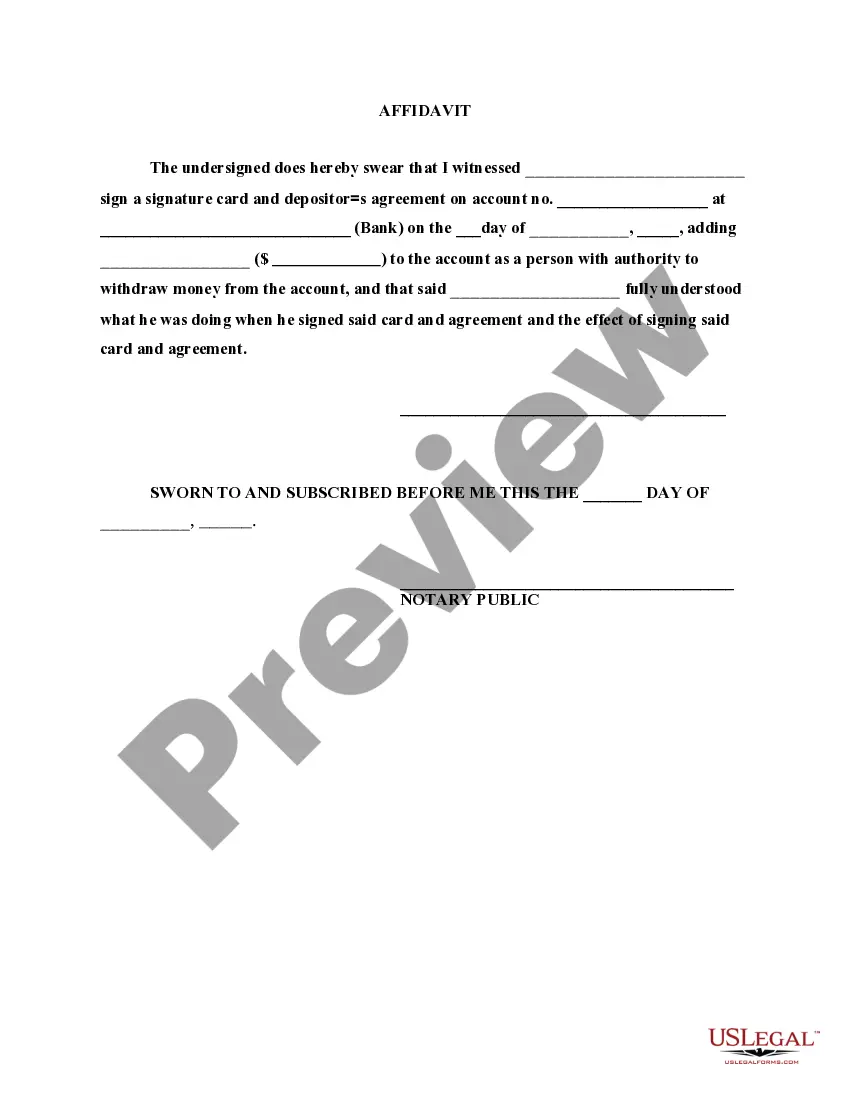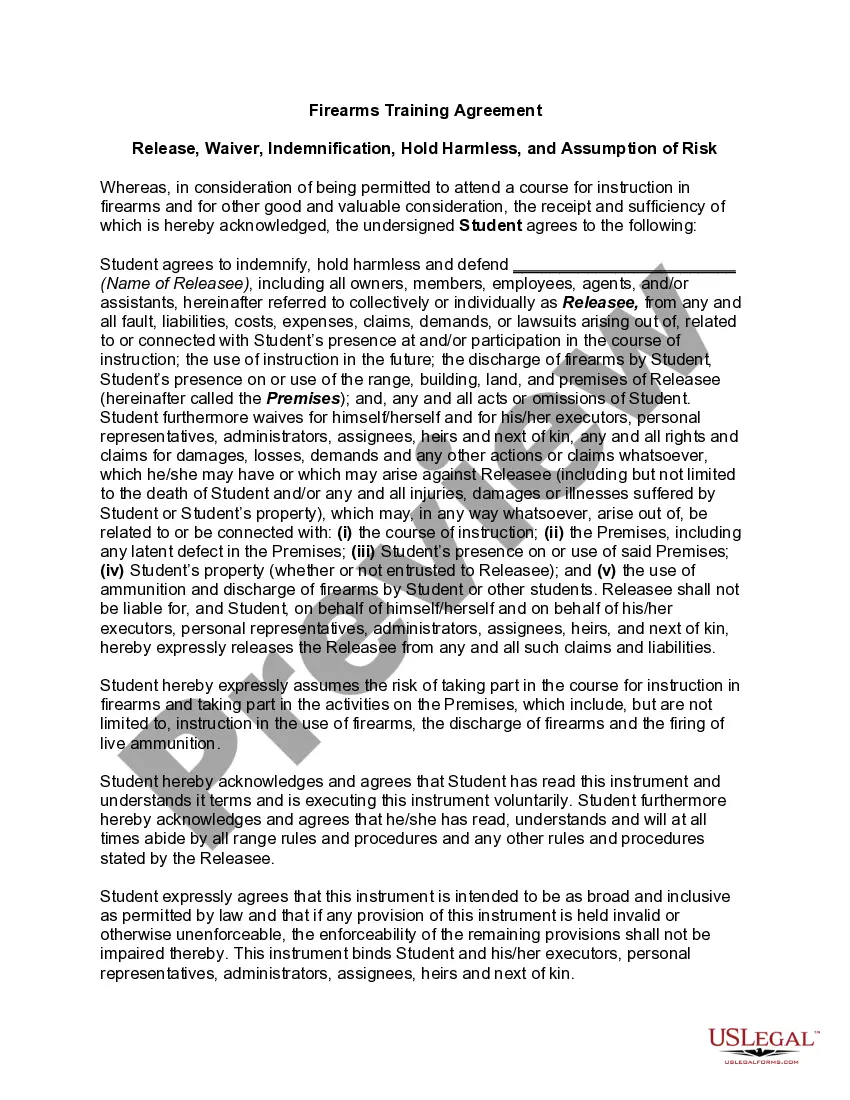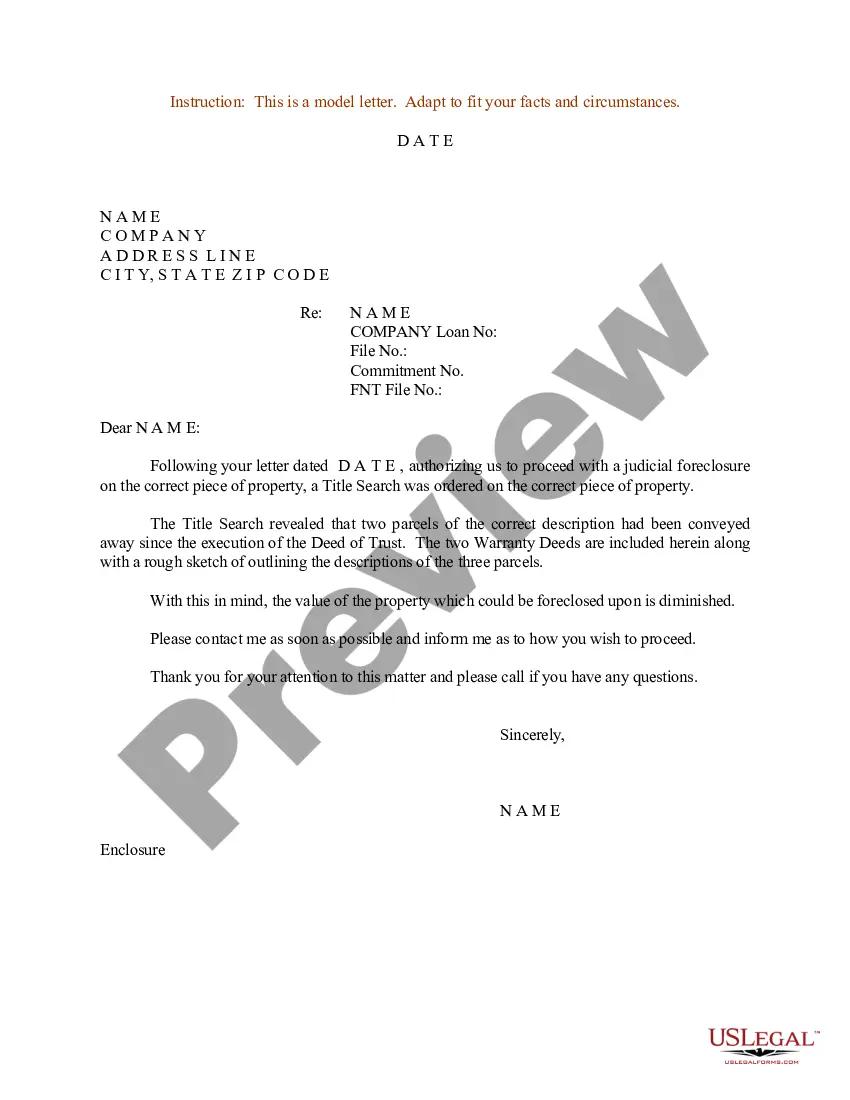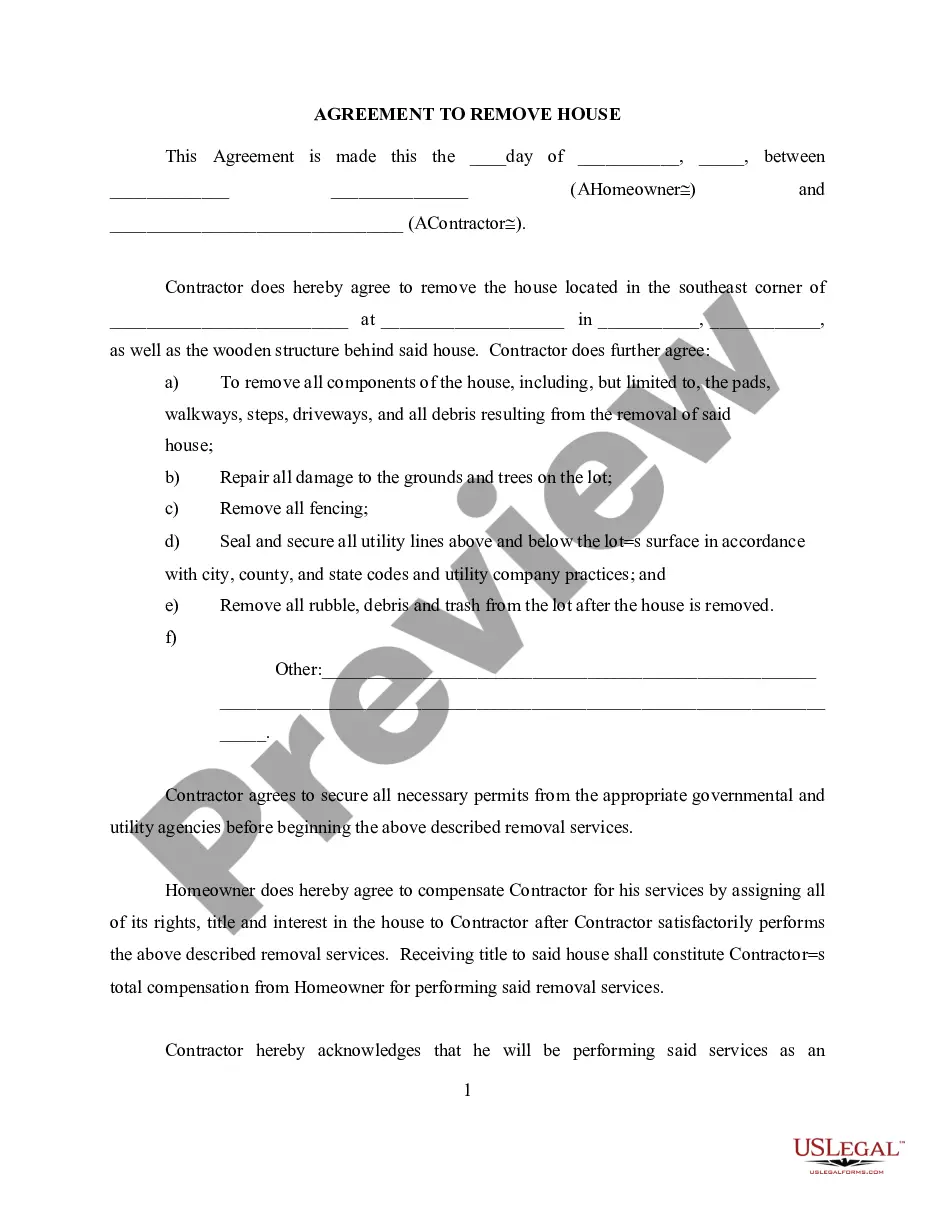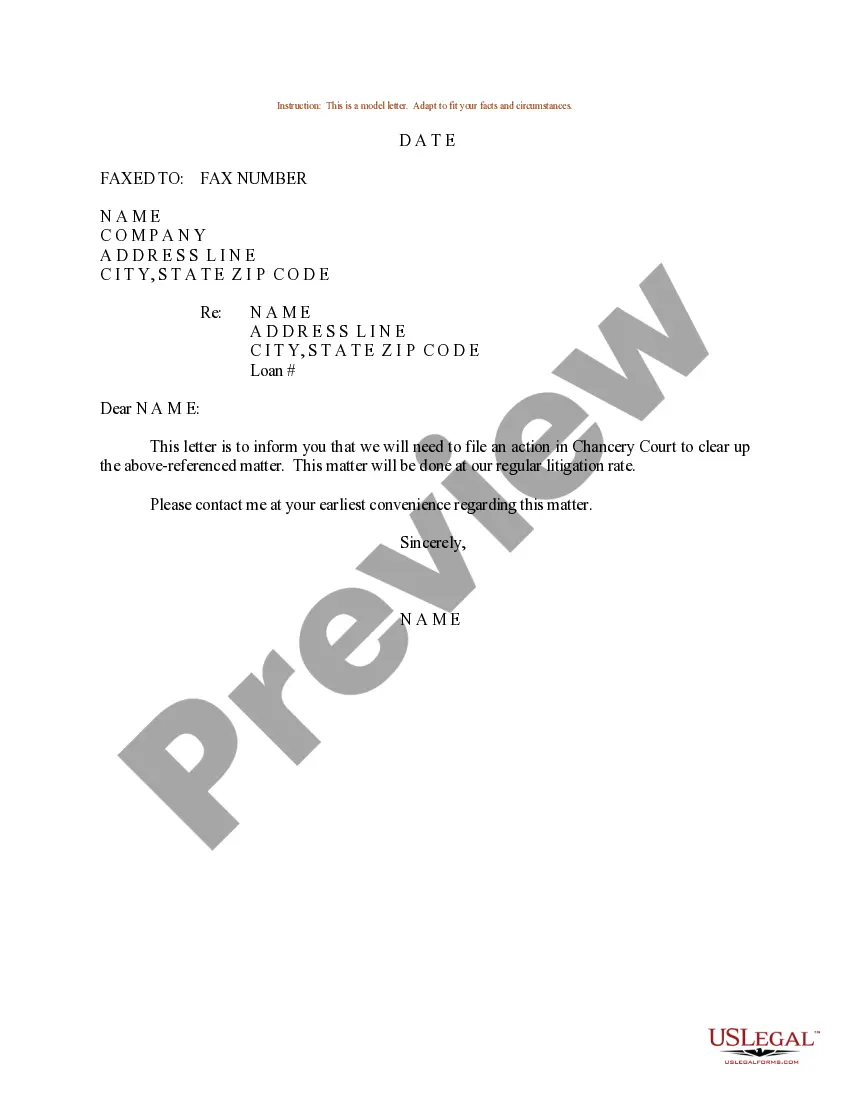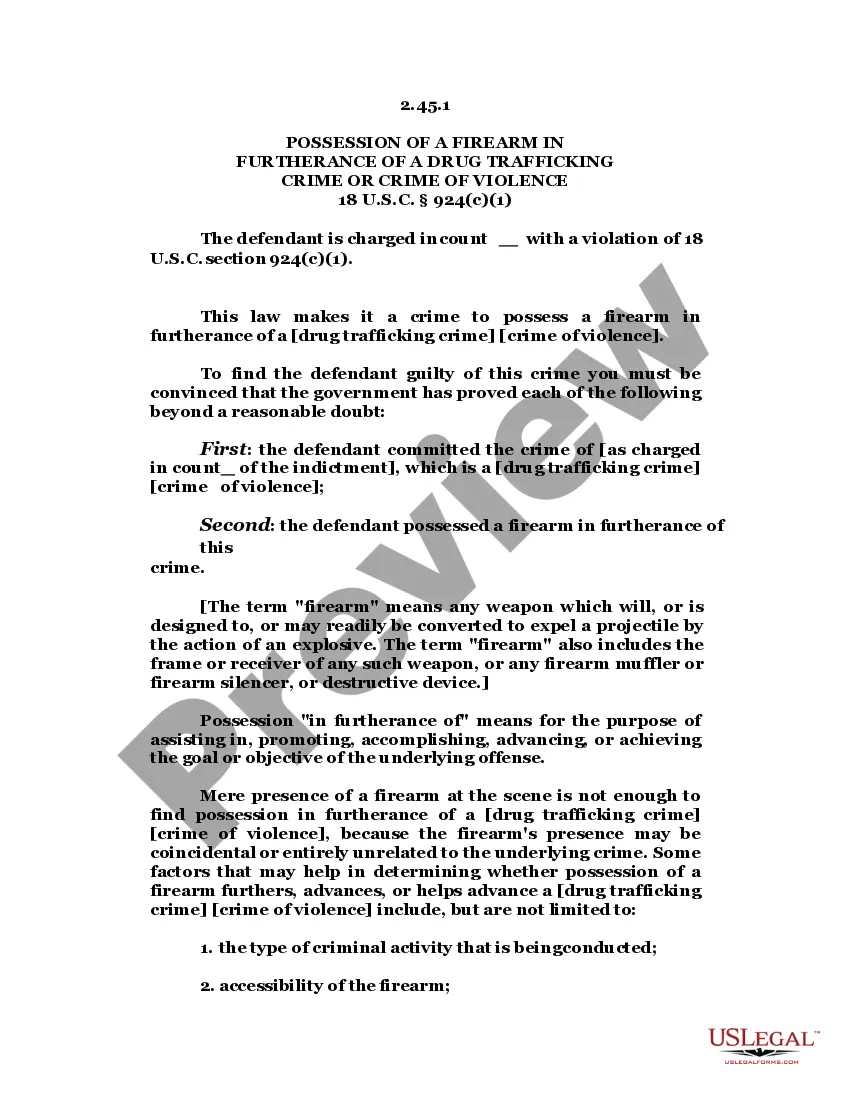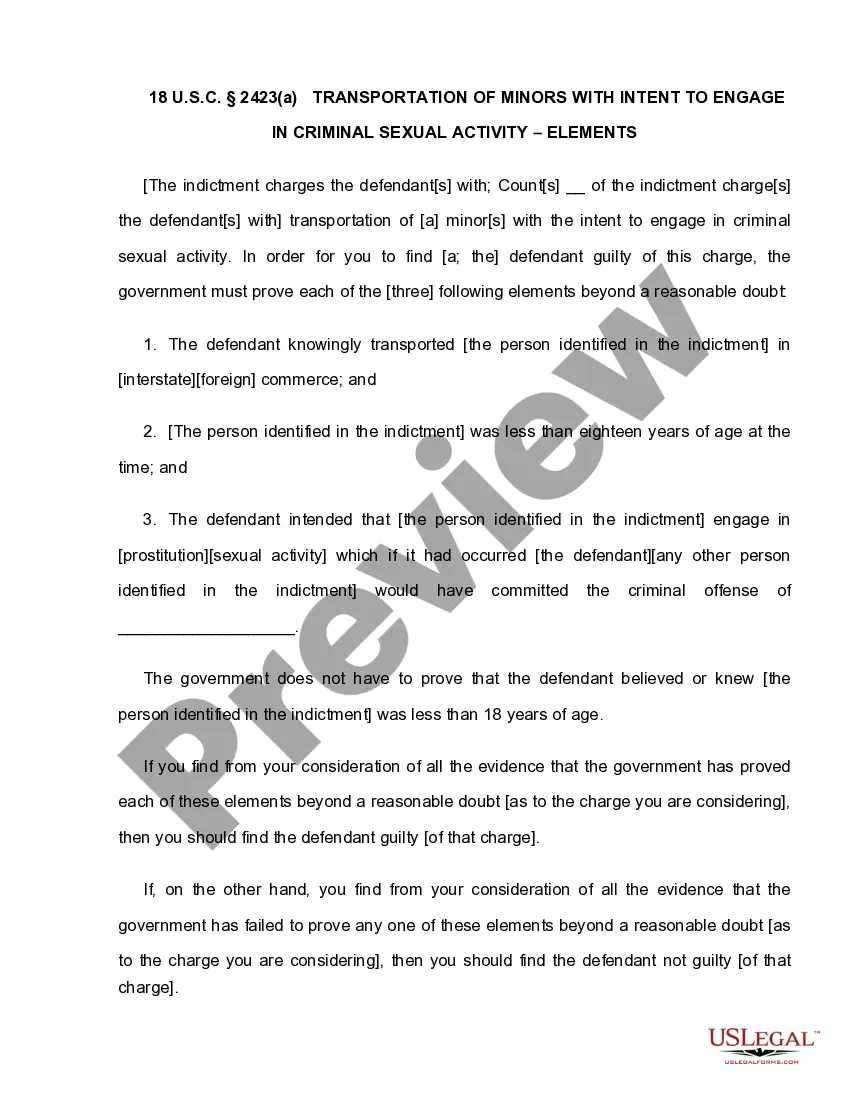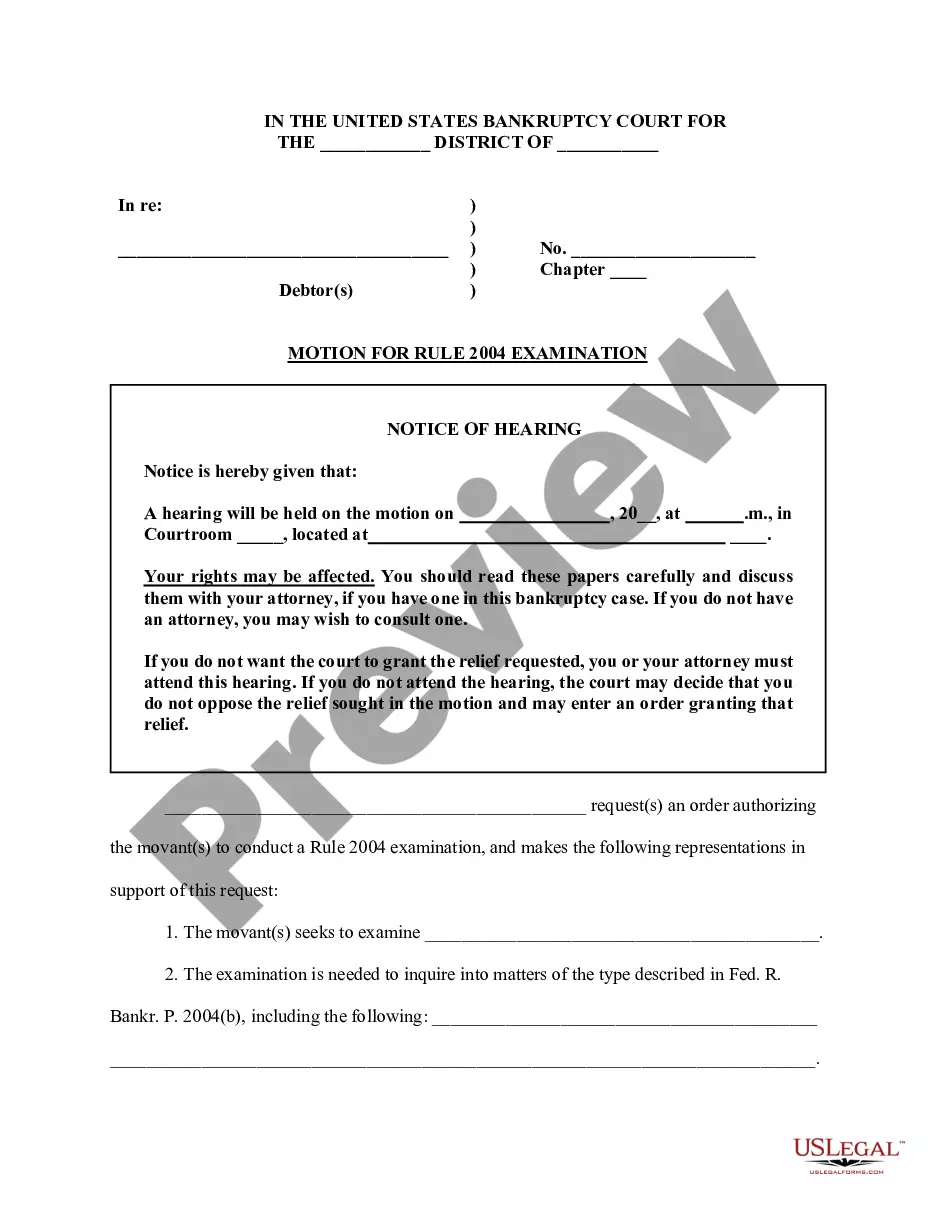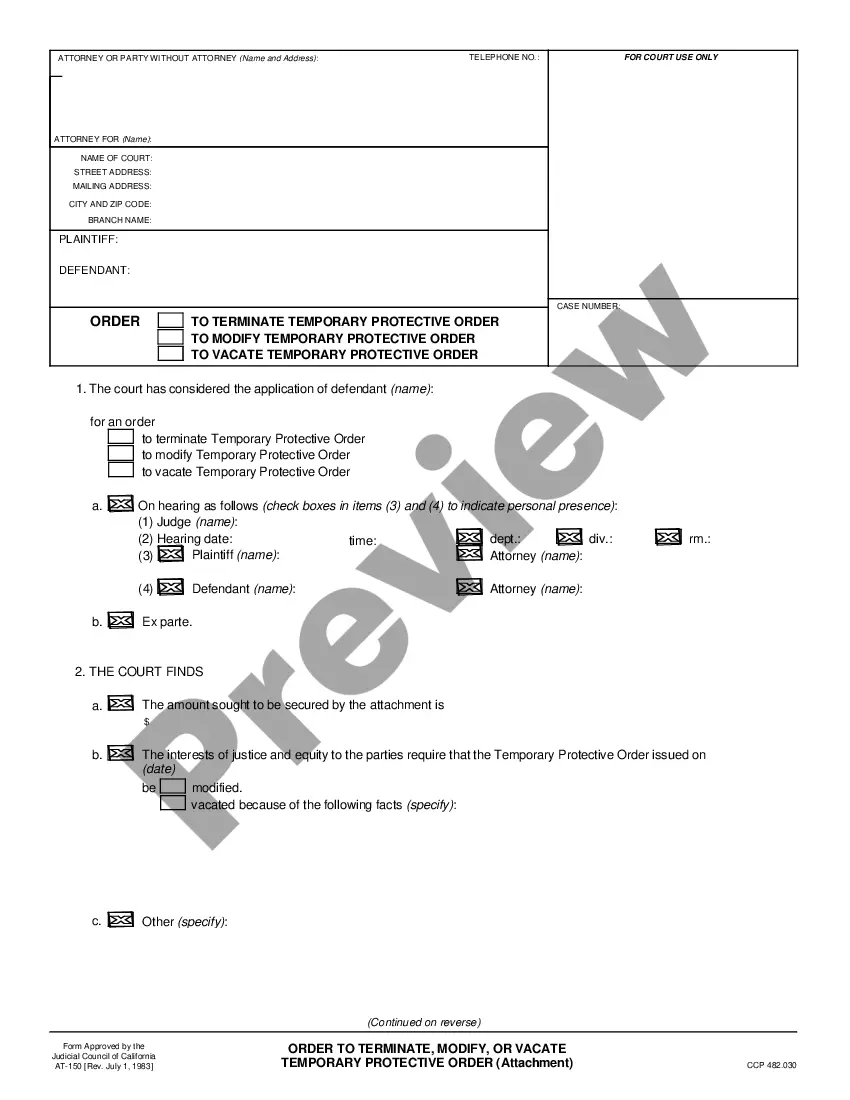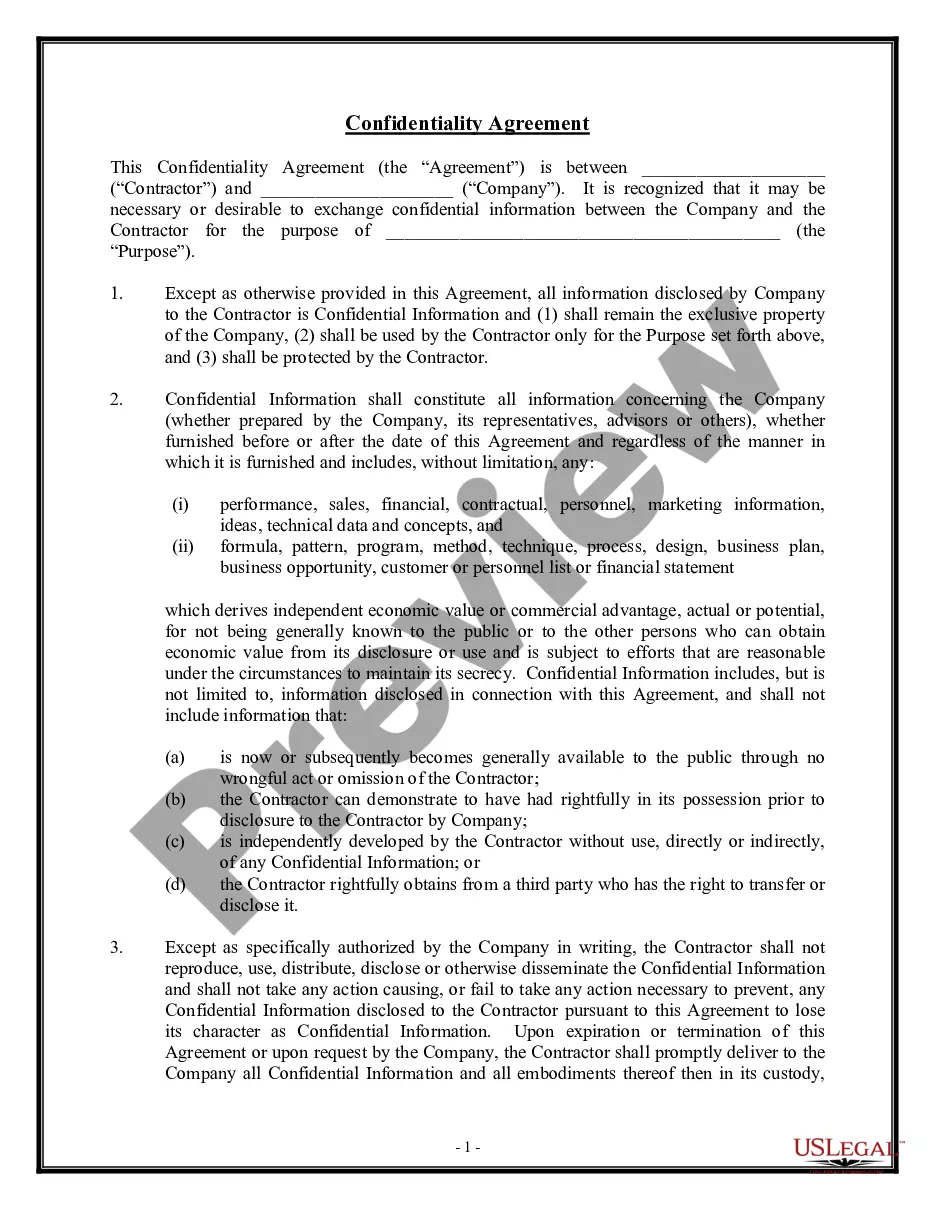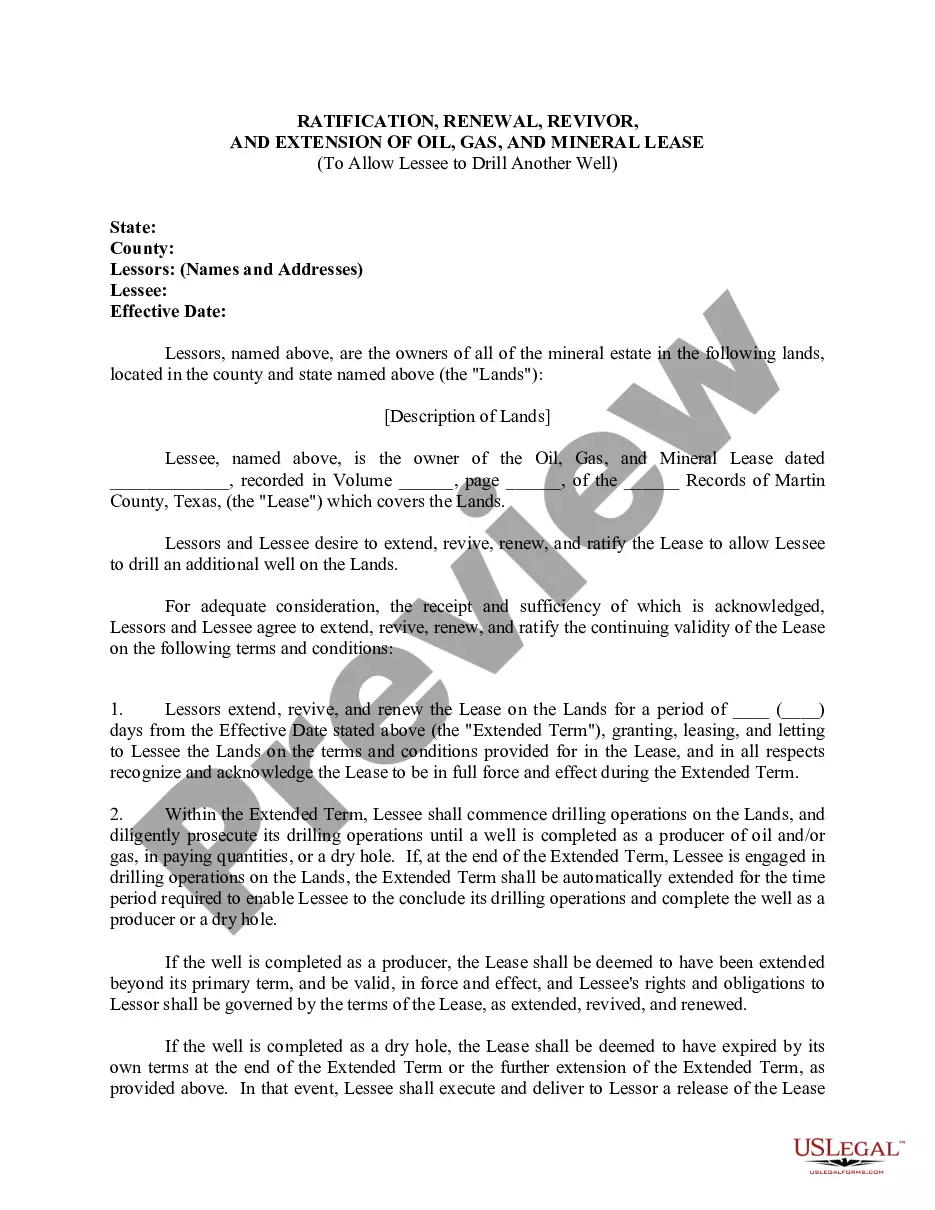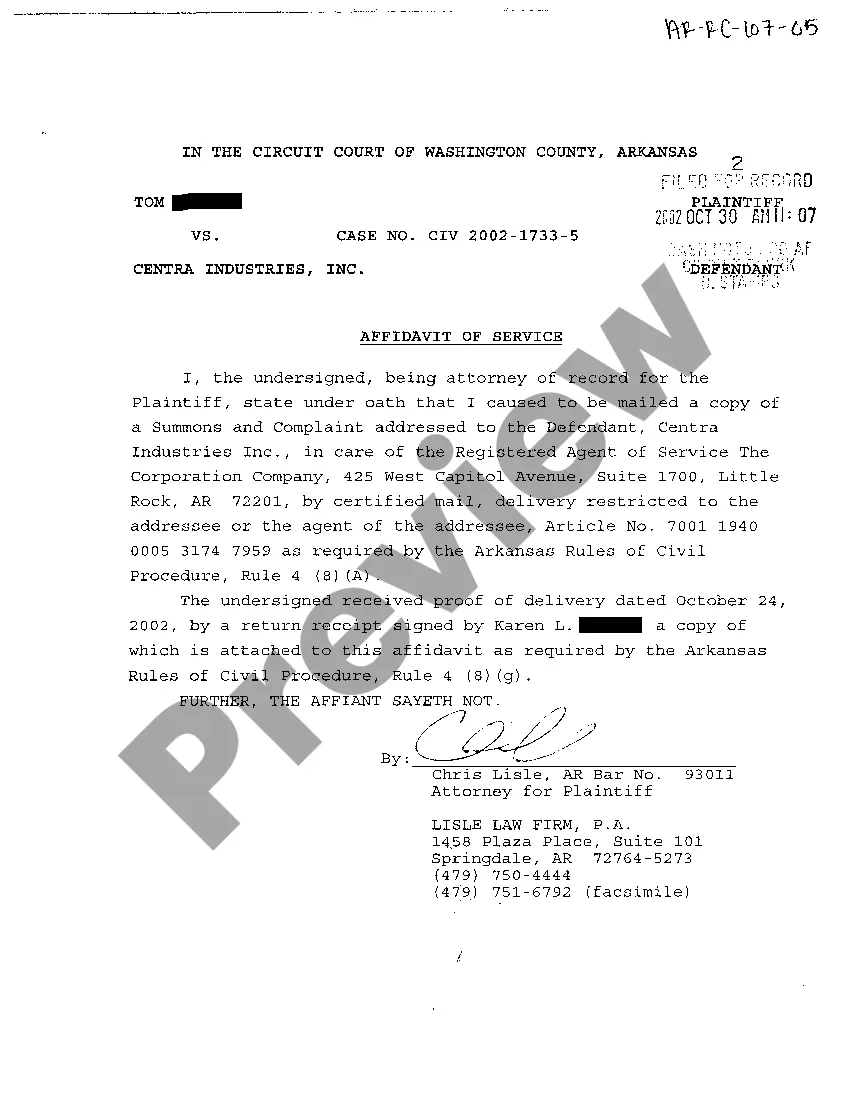Michigan's Request to Change IVR Personal Identification Number (PIN) is a request form used to change the PIN associated with an individual's account. This request form can be used to change the PIN for accounts that use the Interactive Voice Response (IVR) system. It is important to have the correct PIN in order to access your account. Types of Michigan Request to Change IVR Personal Identification Number (PIN) include: • Change of PIN: Used to change the PIN associated with an individual's account. • Reset PIN: Used to reset an individual's PIN if they have forgotten it. • Create PIN: Used to create a PIN for a new account.
Michigan Request to Change IVR Personal Identification Number (PIN)
Description
How to fill out Michigan Request To Change IVR Personal Identification Number (PIN)?
How much time and resources do you usually spend on drafting formal documentation? There’s a better option to get such forms than hiring legal experts or wasting hours searching the web for an appropriate template. US Legal Forms is the top online library that provides professionally designed and verified state-specific legal documents for any purpose, such as the Michigan Request to Change IVR Personal Identification Number (PIN).
To get and complete an appropriate Michigan Request to Change IVR Personal Identification Number (PIN) template, adhere to these easy steps:
- Look through the form content to ensure it complies with your state requirements. To do so, check the form description or utilize the Preview option.
- In case your legal template doesn’t meet your needs, locate another one using the search bar at the top of the page.
- If you already have an account with us, log in and download the Michigan Request to Change IVR Personal Identification Number (PIN). If not, proceed to the next steps.
- Click Buy now once you find the correct document. Opt for the subscription plan that suits you best to access our library’s full service.
- Sign up for an account and pay for your subscription. You can make a payment with your credit card or through PayPal - our service is totally reliable for that.
- Download your Michigan Request to Change IVR Personal Identification Number (PIN) on your device and complete it on a printed-out hard copy or electronically.
Another advantage of our service is that you can access previously downloaded documents that you securely store in your profile in the My Forms tab. Obtain them anytime and re-complete your paperwork as frequently as you need.
Save time and effort completing official paperwork with US Legal Forms, one of the most trustworthy web services. Sign up for us now!
Form popularity
FAQ
All family support, paternity, and interstate cases must be referred by the State of Michigan Department of Human Services (DHS). Contact the Office of Child Support Enforcement at 1- 866-661-0005 or 1-8-866-540-0008.
All future child support payments will be automatically deposited onto the card the customer initially received. If the card is ever lost or stolen, customers can request a new one from the Way2Go Cardholder Services Help Desk by calling 1-844-649-9843. Any new payments will automatically go to the new card.
All Child Support payments are processed through the Michigan State Disbursement Unit, (MiSDU). When a payment is made with correct information included with it, (docket numbers and SSN), it will be applied to the appropriate case(s) within 3 to 5 business days.
Michigan State Disbursement Unit (misdu.com) You may view your child support case information online, 24-hours a day using the secure MiChildSupport. You may also hear information about your child support case by calling the Michigan child support county interactive voice response (IVR) at 877-543-2660.
For all other questions about the card, contact Way2Go Card Customer Services 24 hours a day, toll-free at 1- 844-893-3119.
You may view your child support case information online, 24-hours a day using the secure MiChildSupport. You may also hear information about your child support case by calling the Michigan child support county interactive voice response (IVR) at 877-543-2660.
Please contact the MiSDU at 877-543-2660 for payment information.
For all other questions about the card, Way2Go Cardholder Services is available 24 hours a day, seven days a week, every day of the year, toll-free at 1-844-649-9843. 17.