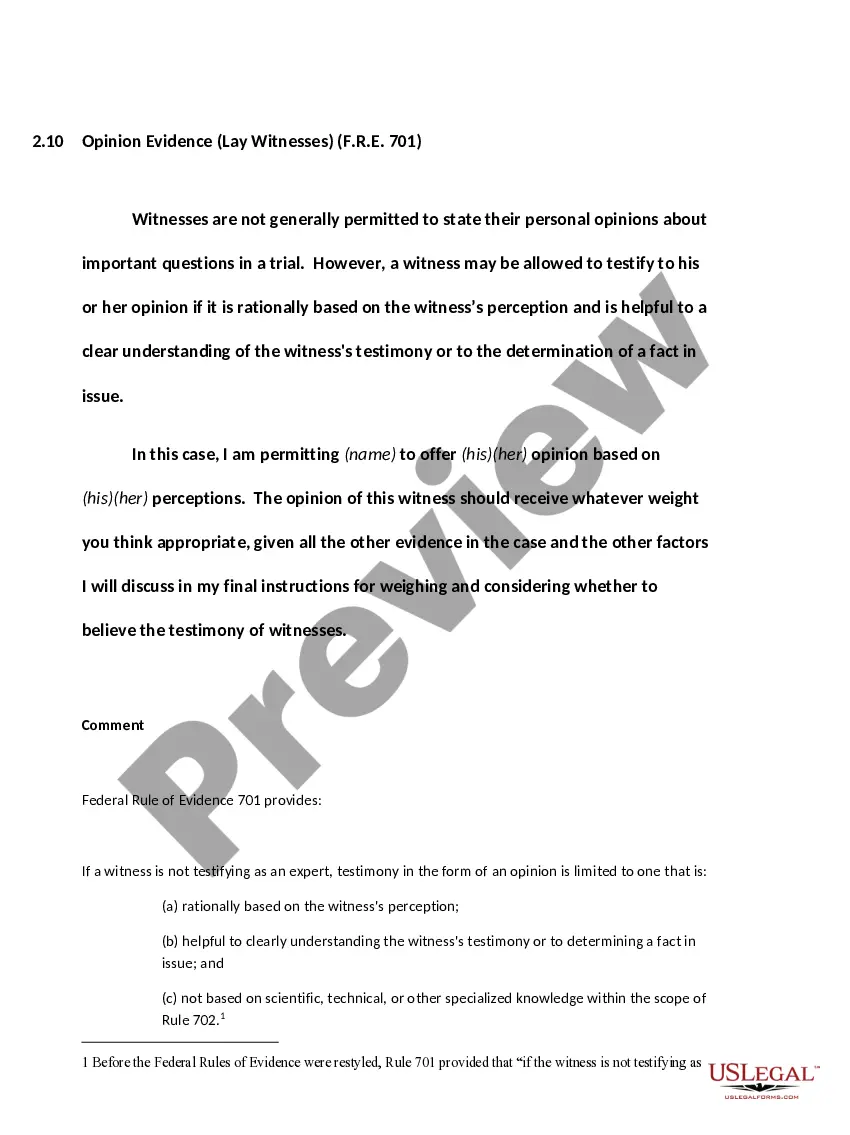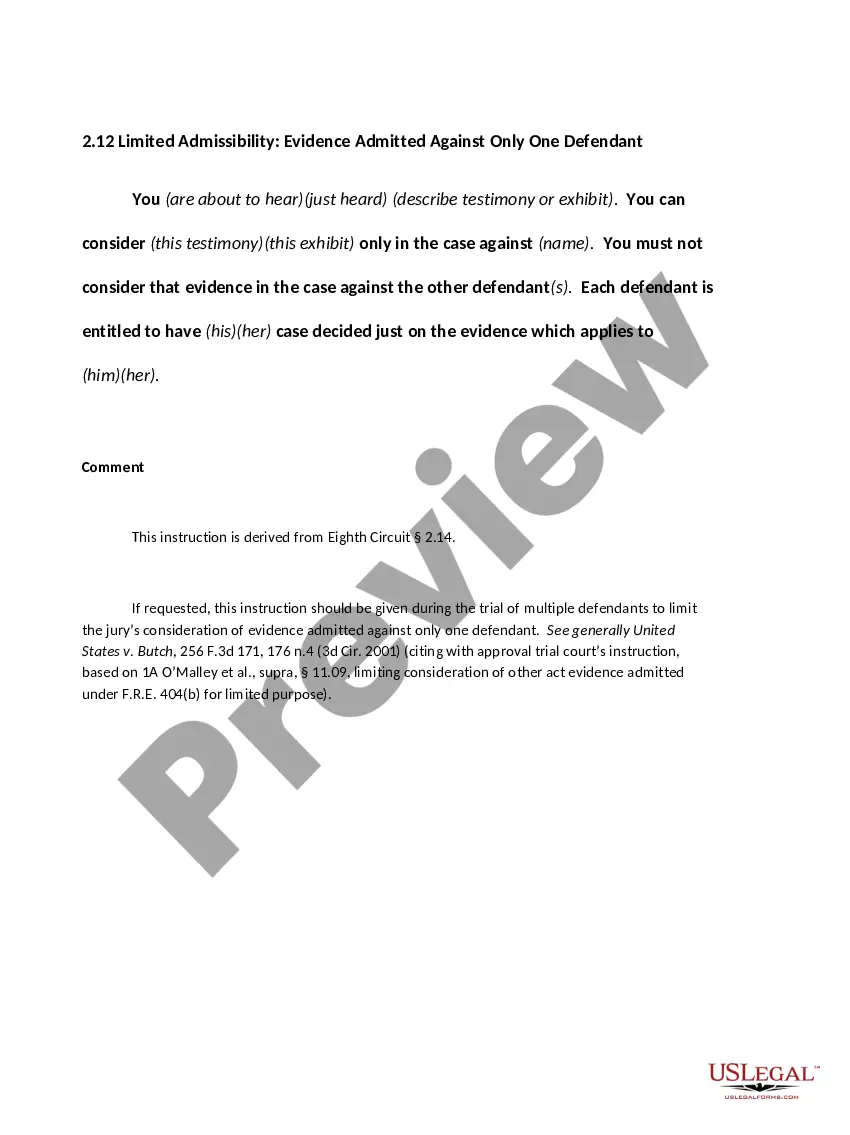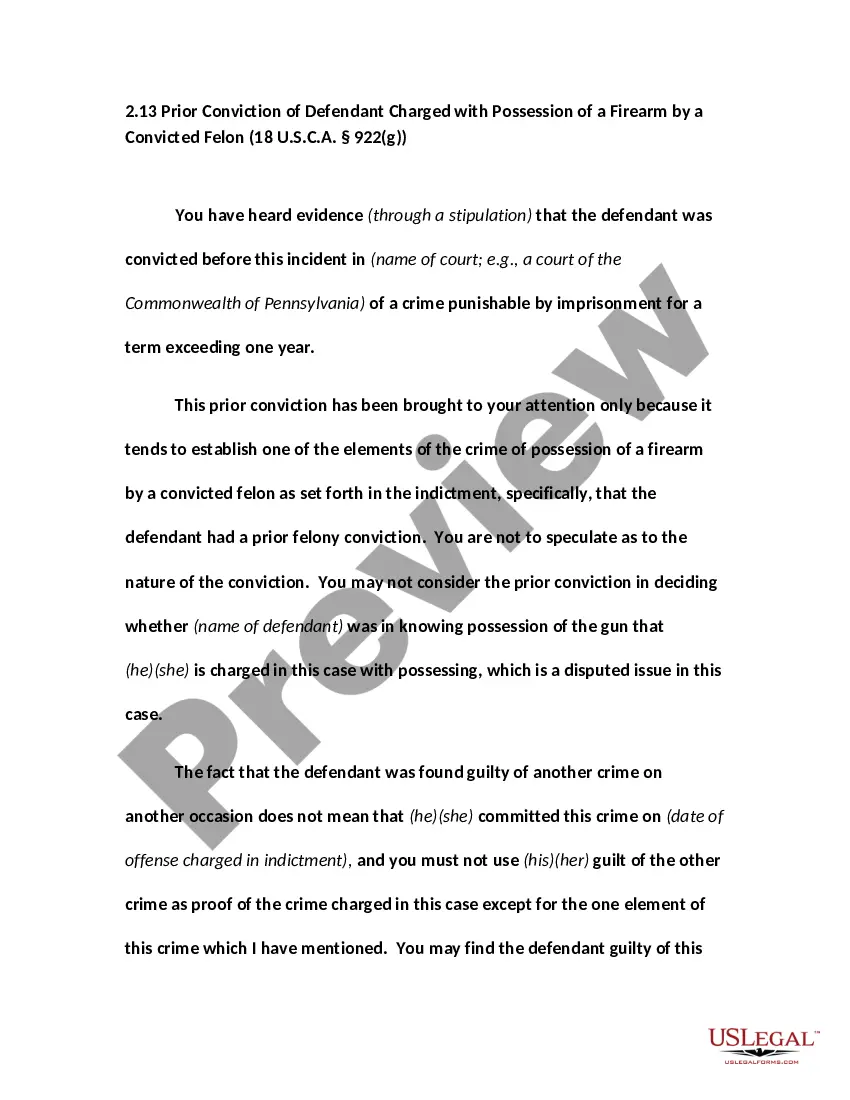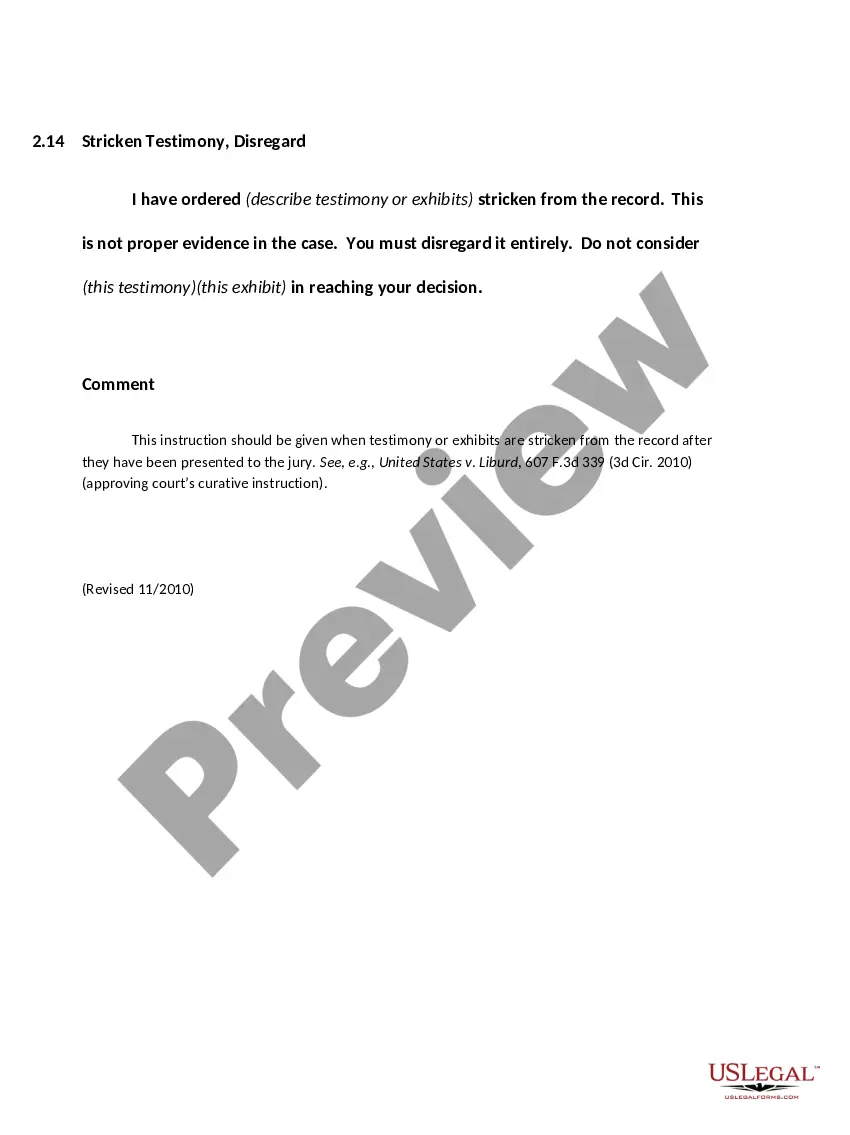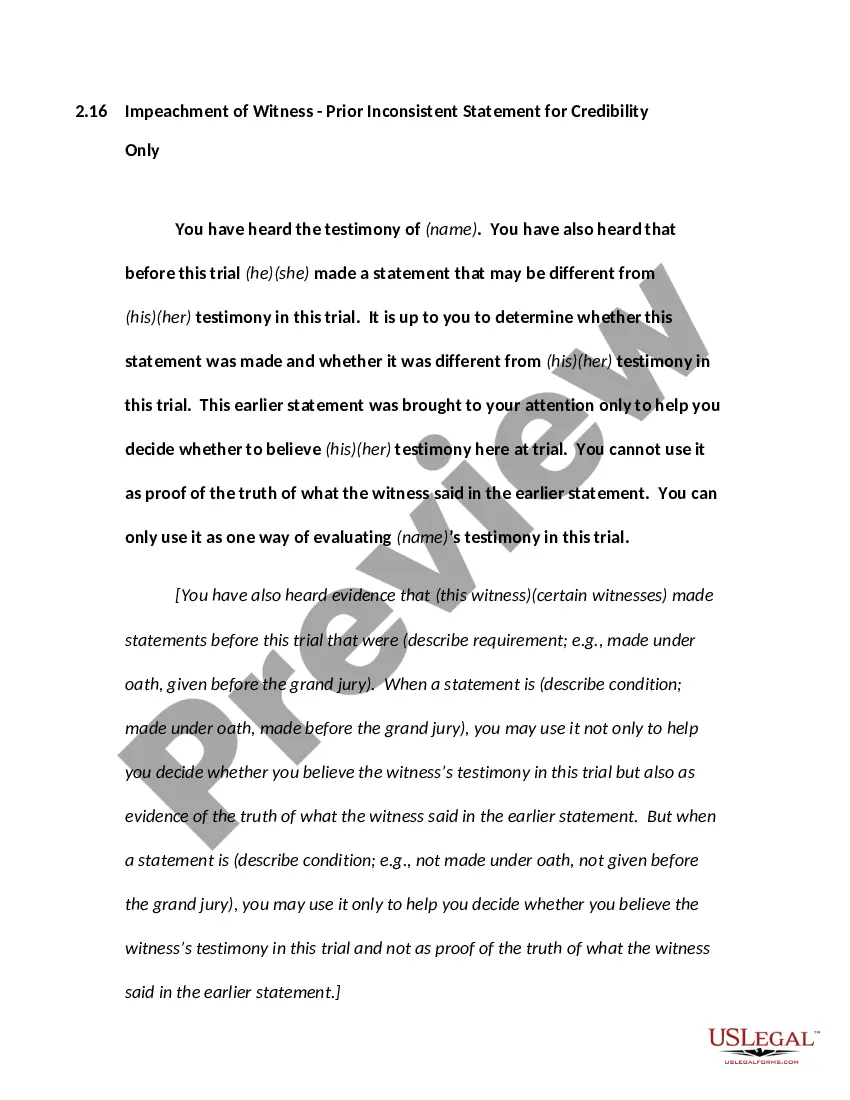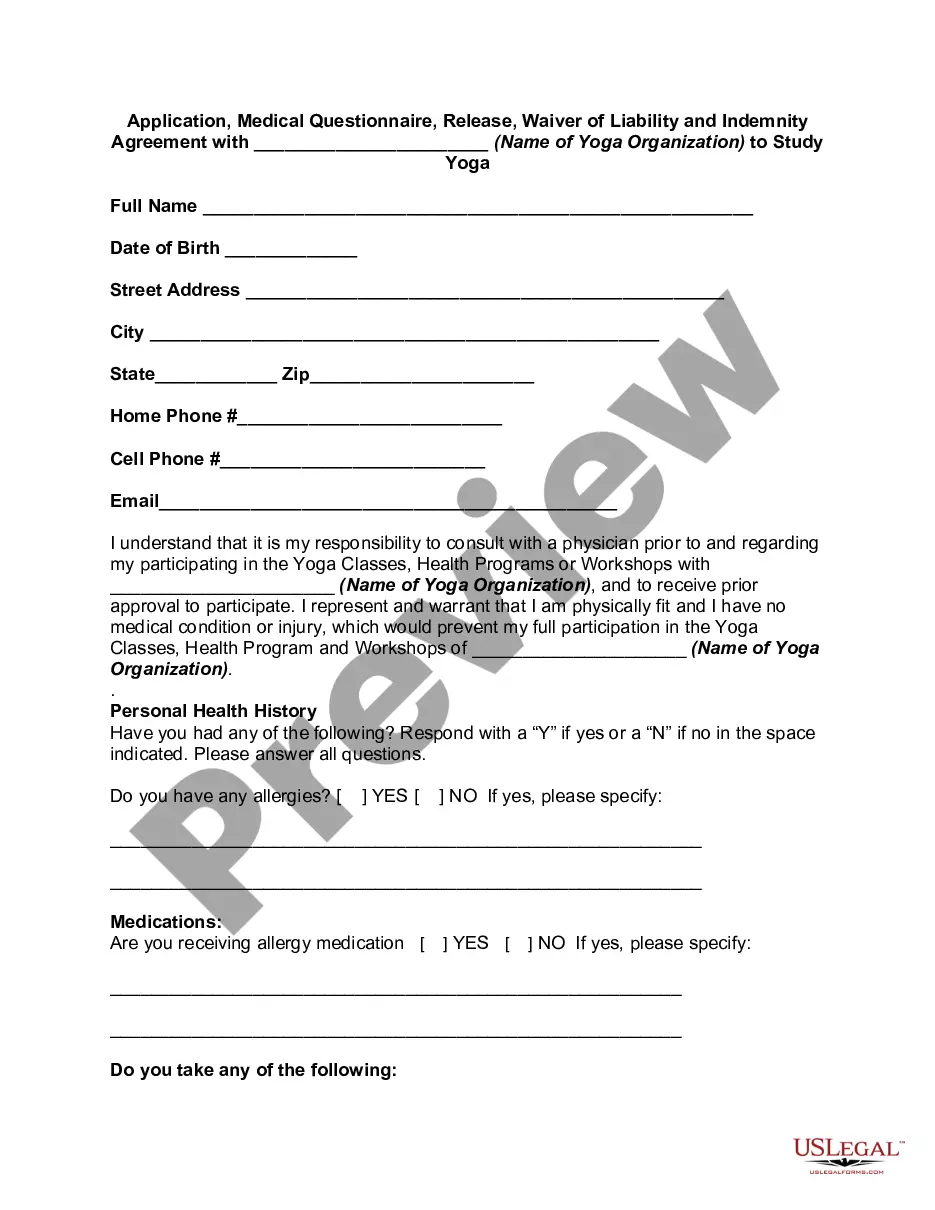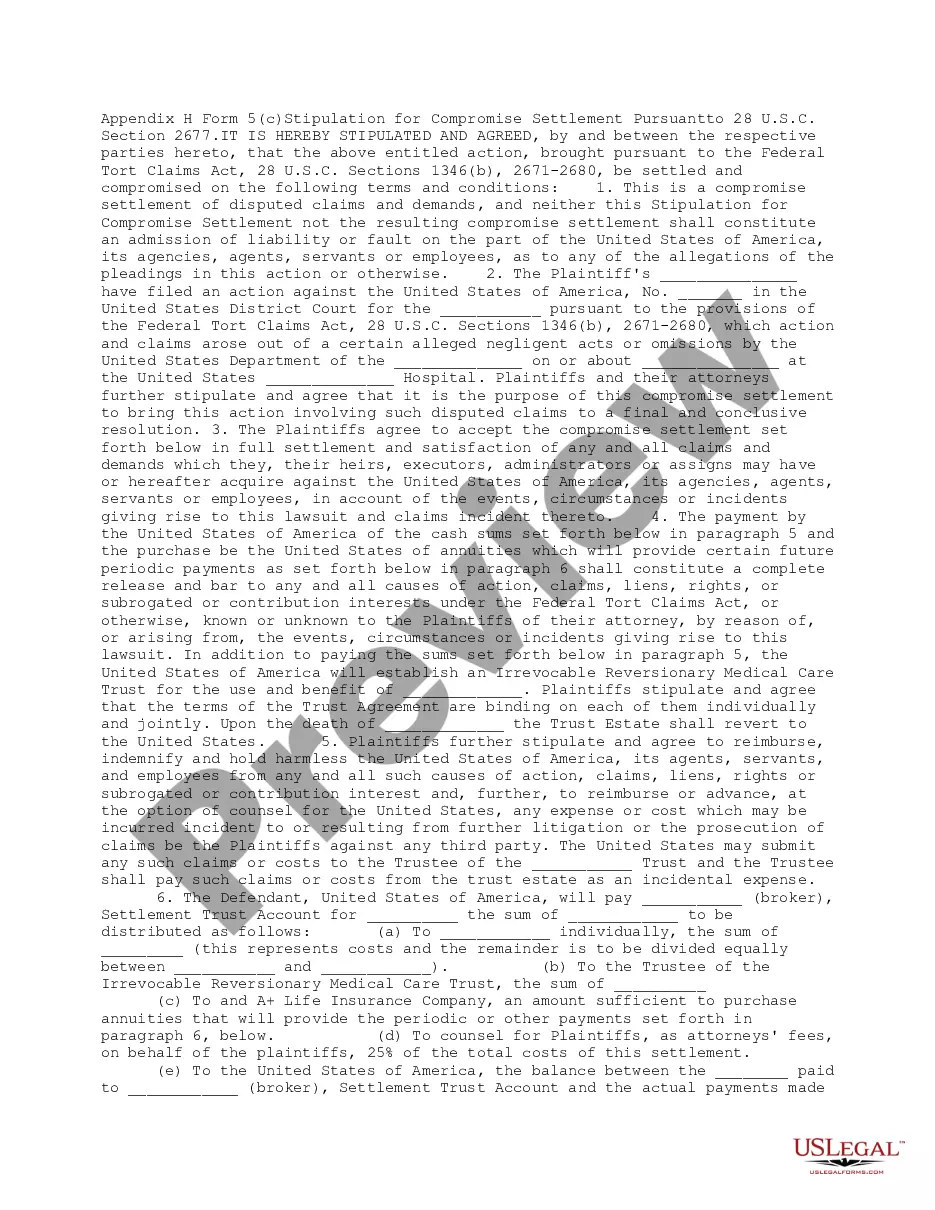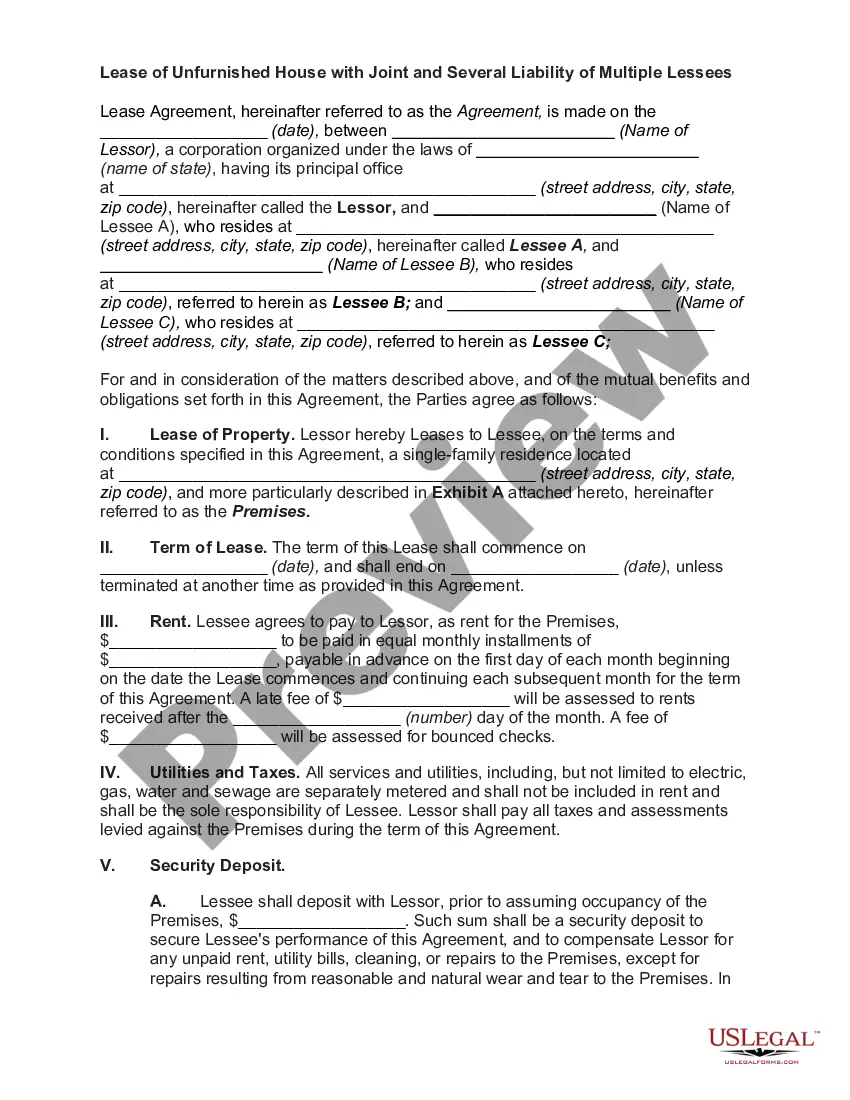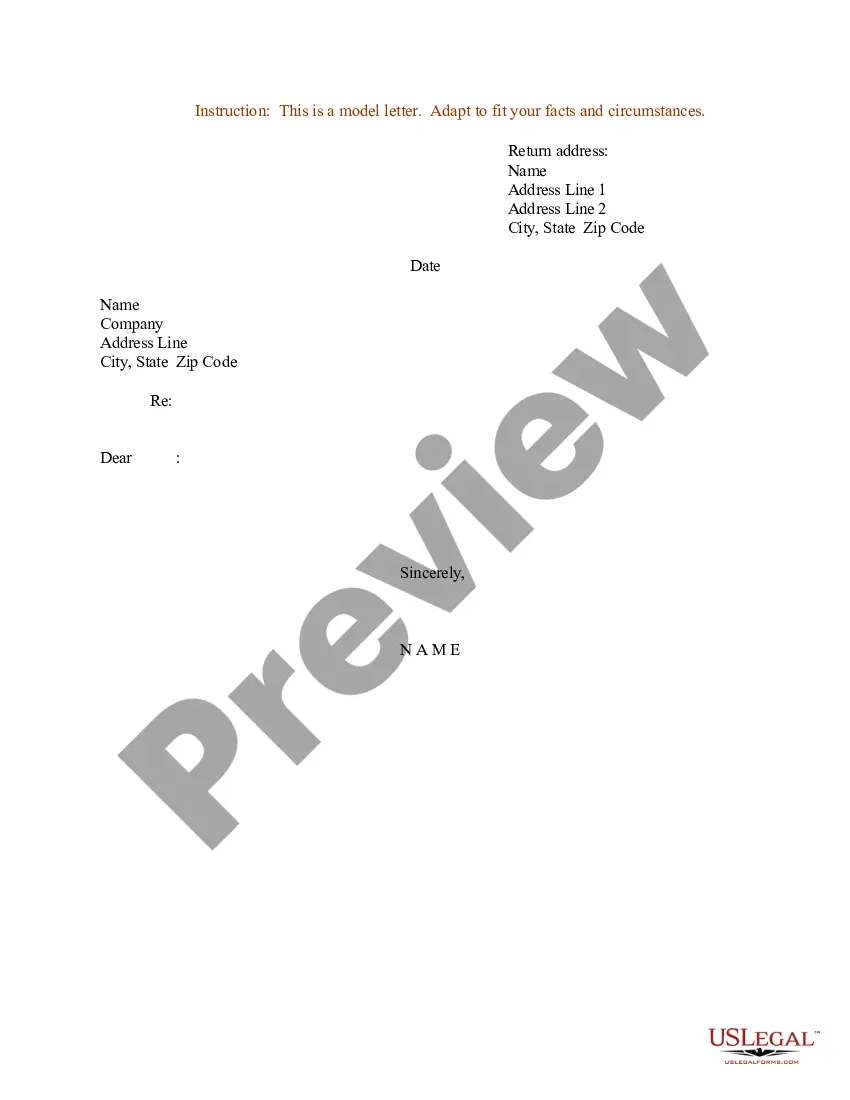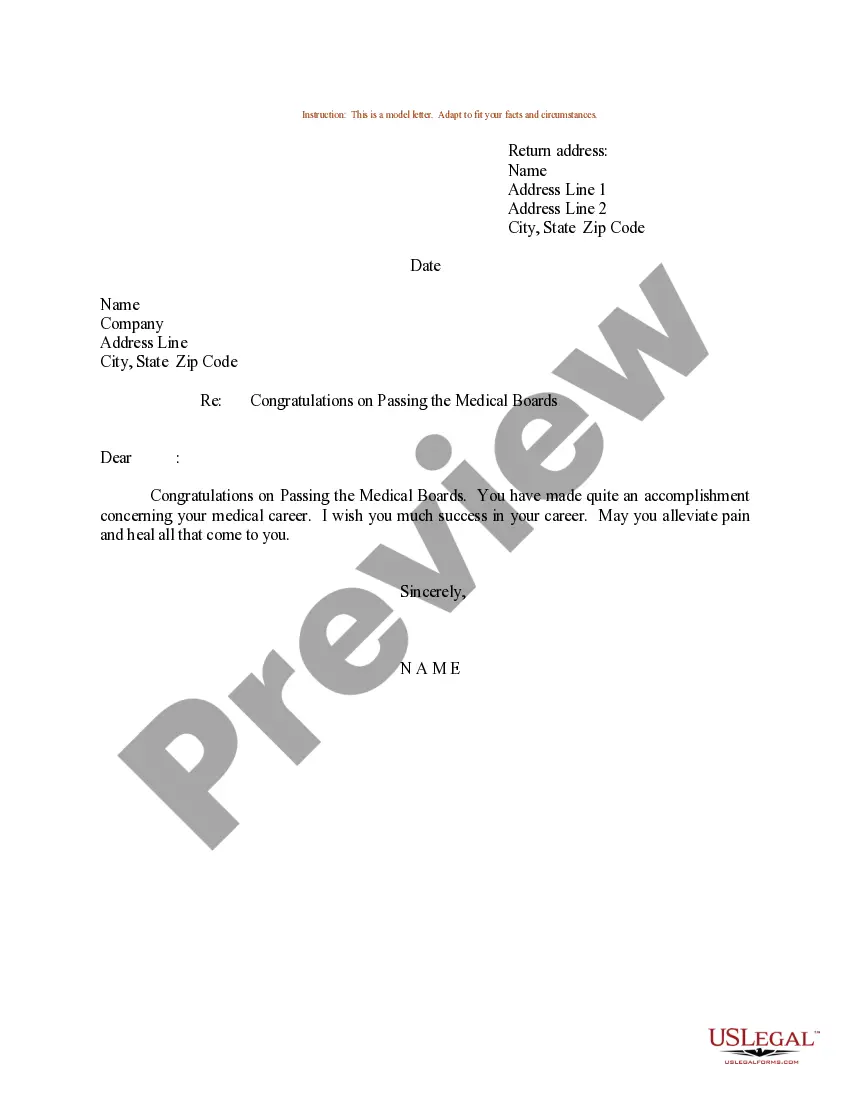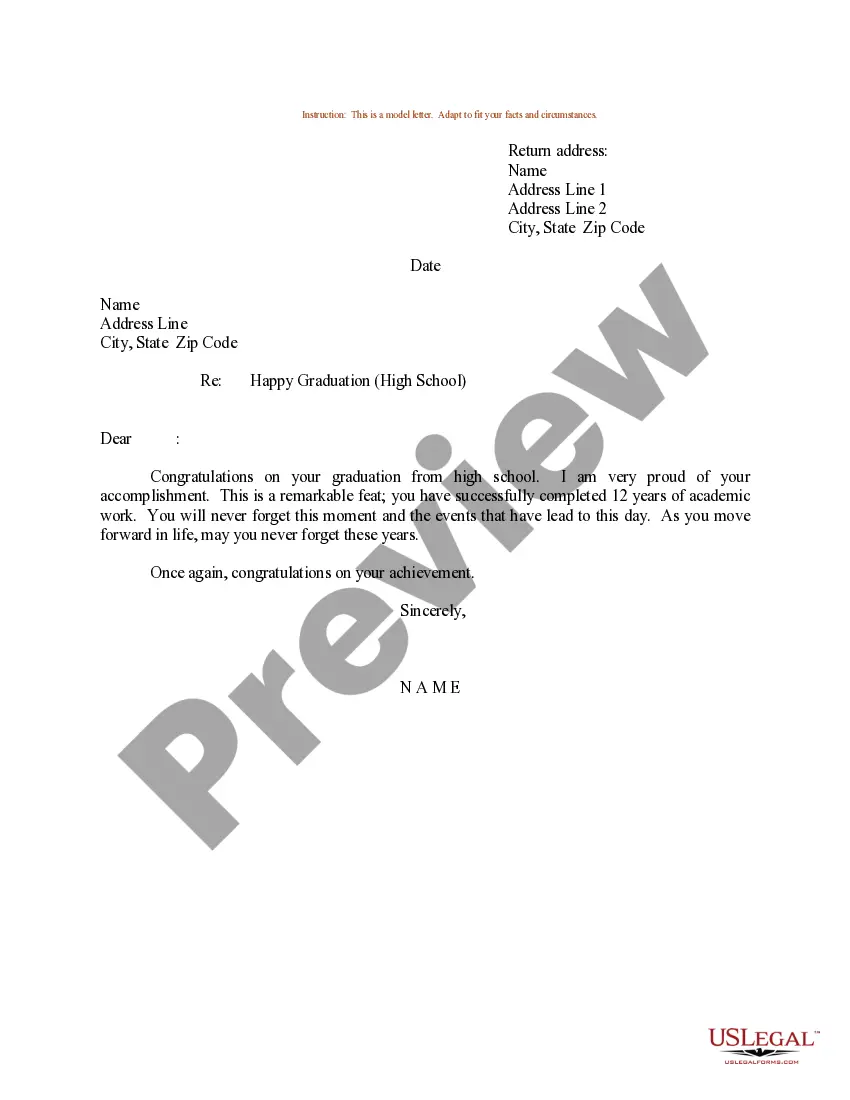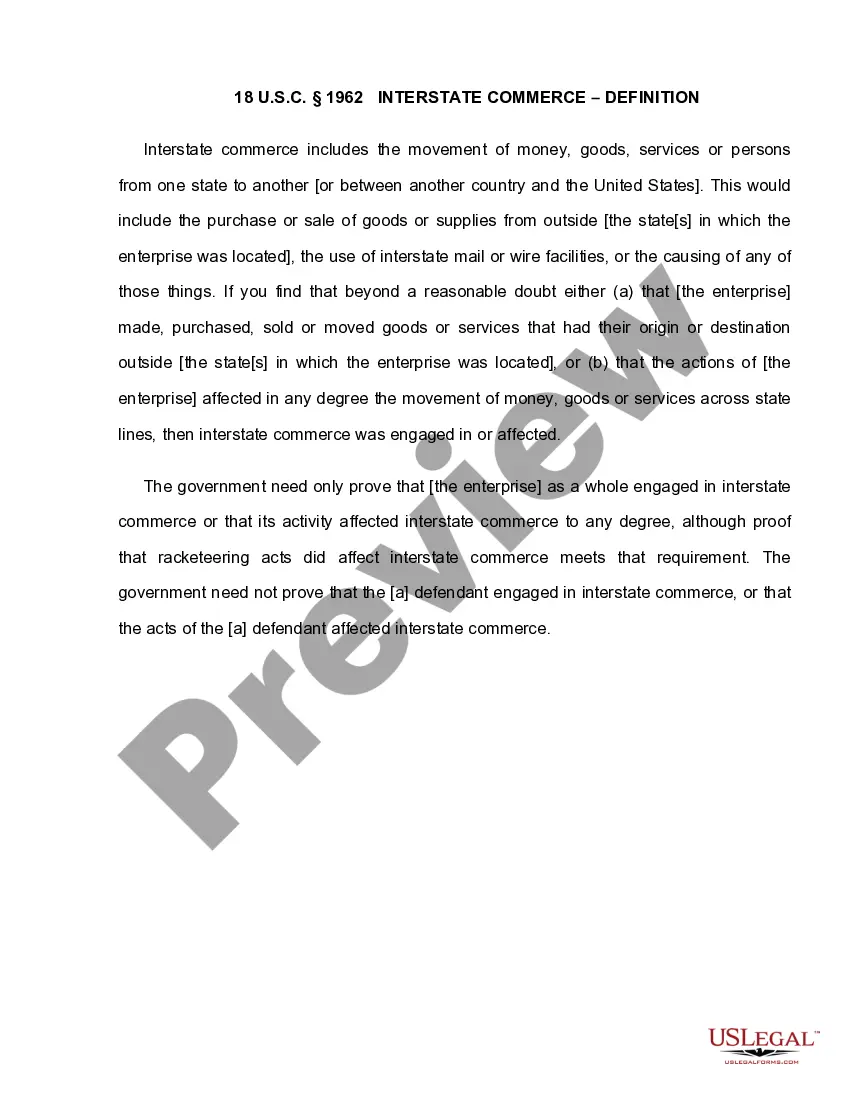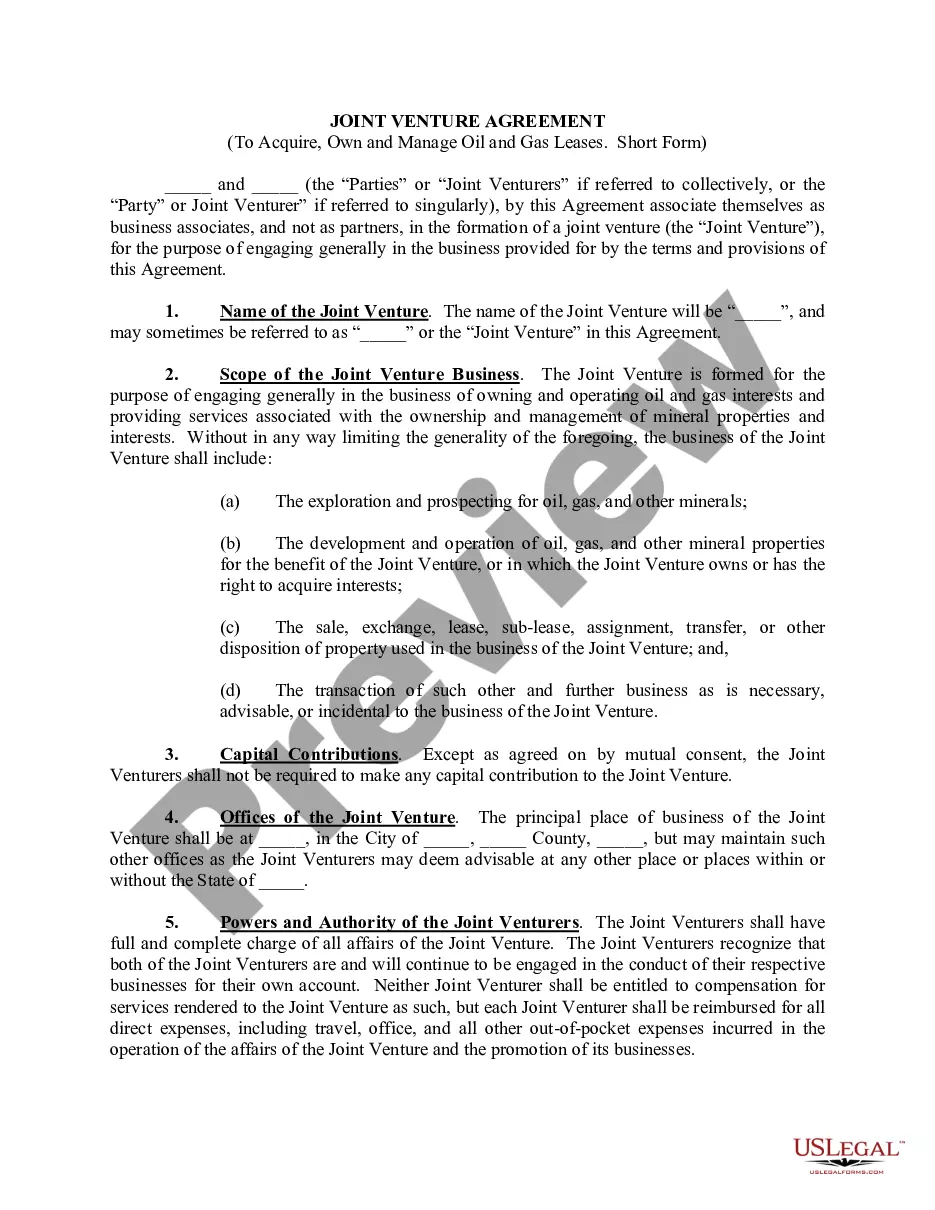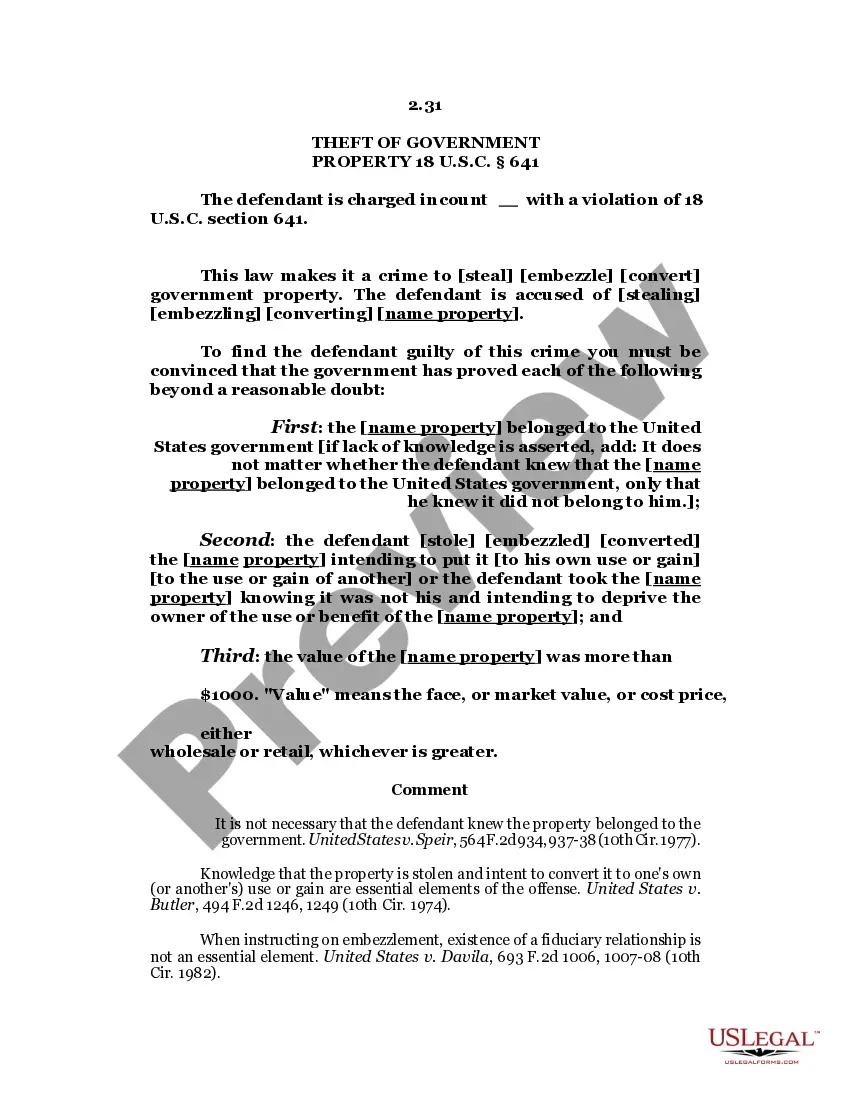Michigan Change of Personal Information is an online service that allows individuals to update their personal information with the State of Michigan. This service can be used to update address, name, and gender information. There are two types of Michigan Change of Personal Information: Online Change of Personal Information and Mail-In Change of Personal Information. The Online Change of Personal Information allows individuals to make changes to their personal information online, while the Mail-In Change of Personal Information requires them to mail in a completed form to the State of Michigan. Both services allow individuals to update their name, address, and gender information with the State of Michigan.
Michigan Change of Personal Information
Description
How to fill out Michigan Change Of Personal Information?
US Legal Forms is the most simple and cost-effective way to locate appropriate legal templates. It’s the most extensive web-based library of business and individual legal paperwork drafted and checked by lawyers. Here, you can find printable and fillable templates that comply with national and local regulations - just like your Michigan Change of Personal Information.
Obtaining your template requires just a few simple steps. Users that already have an account with a valid subscription only need to log in to the web service and download the form on their device. Afterwards, they can find it in their profile in the My Forms tab.
And here’s how you can get a properly drafted Michigan Change of Personal Information if you are using US Legal Forms for the first time:
- Read the form description or preview the document to make certain you’ve found the one corresponding to your demands, or find another one utilizing the search tab above.
- Click Buy now when you’re sure of its compatibility with all the requirements, and select the subscription plan you prefer most.
- Create an account with our service, log in, and pay for your subscription using PayPal or you credit card.
- Choose the preferred file format for your Michigan Change of Personal Information and save it on your device with the appropriate button.
After you save a template, you can reaccess it whenever you want - just find it in your profile, re-download it for printing and manual completion or import it to an online editor to fill it out and sign more effectively.
Take full advantage of US Legal Forms, your reliable assistant in obtaining the required official paperwork. Try it out!
Form popularity
FAQ
Step 1 ? Fill-in Petition to Change Name ? Form PC51.Step 2 ? Arrange to Have Fingerprints Taken.Step 3 ? Pay Fingerprinting and Background Check Fee.Step 4 ? Gather Documents.Step 5 ? File Documents with Circuit Court.Step 6 ? Pay Filing Fee.Step 7 ? Publication of Name Change.Step 8 ? Pay Publication Fee.
To speak to a Friend of the Court representative regarding your Friend of the Court case, please call 1?844?785?7593. Those needing TTY services may call 1-833-936-2889. To reach the State of Michigan's Interactive Voice Response (IVR) system, call 1?877?543?2660.
To update your address please access the Personal Information Update page, download and fill out the form and mail or fax it to your Friend of the Court (FOC).
You can change your address with the Friend of the Court by mail, facsimile (fax), or by personally appearing at the Friend of the Court. All change of address requests must include your signature. We will not accept a change of address for a custodial party through email.
Please update your address by downloading the Personal Information Update form and mail or fax it to your Friend of the Court (FOC).
All family support, paternity, and interstate cases must be referred by the State of Michigan Department of Human Services (DHS). Contact the Office of Child Support Enforcement at 1- 866-661-0005 or 1-8-866-540-0008.
To speak to a Friend of the Court representative regarding your Friend of the Court case, please call 1?844?785?7593. Those needing TTY services may call 1-833-936-2889. To reach the State of Michigan's Interactive Voice Response (IVR) system, call 1?877?543?2660.