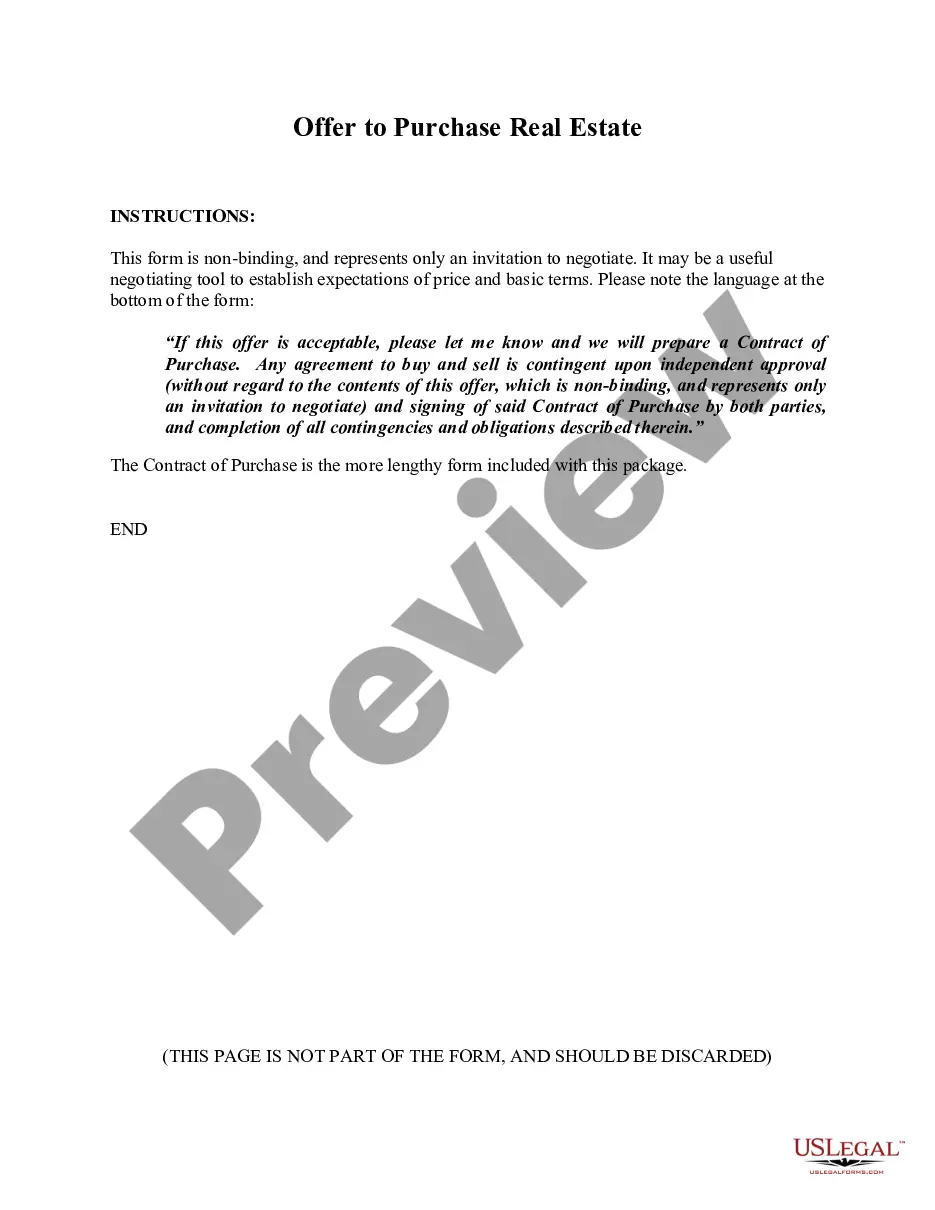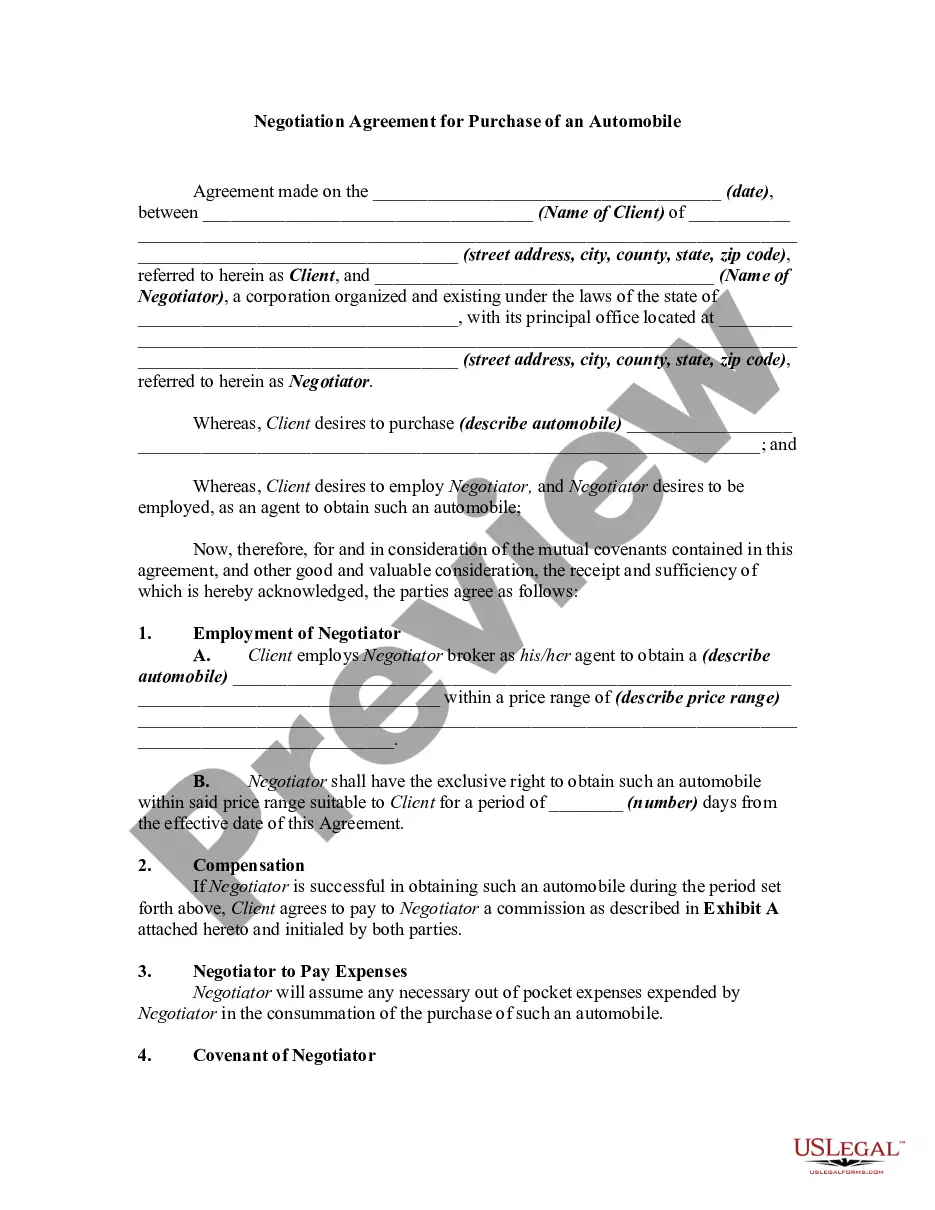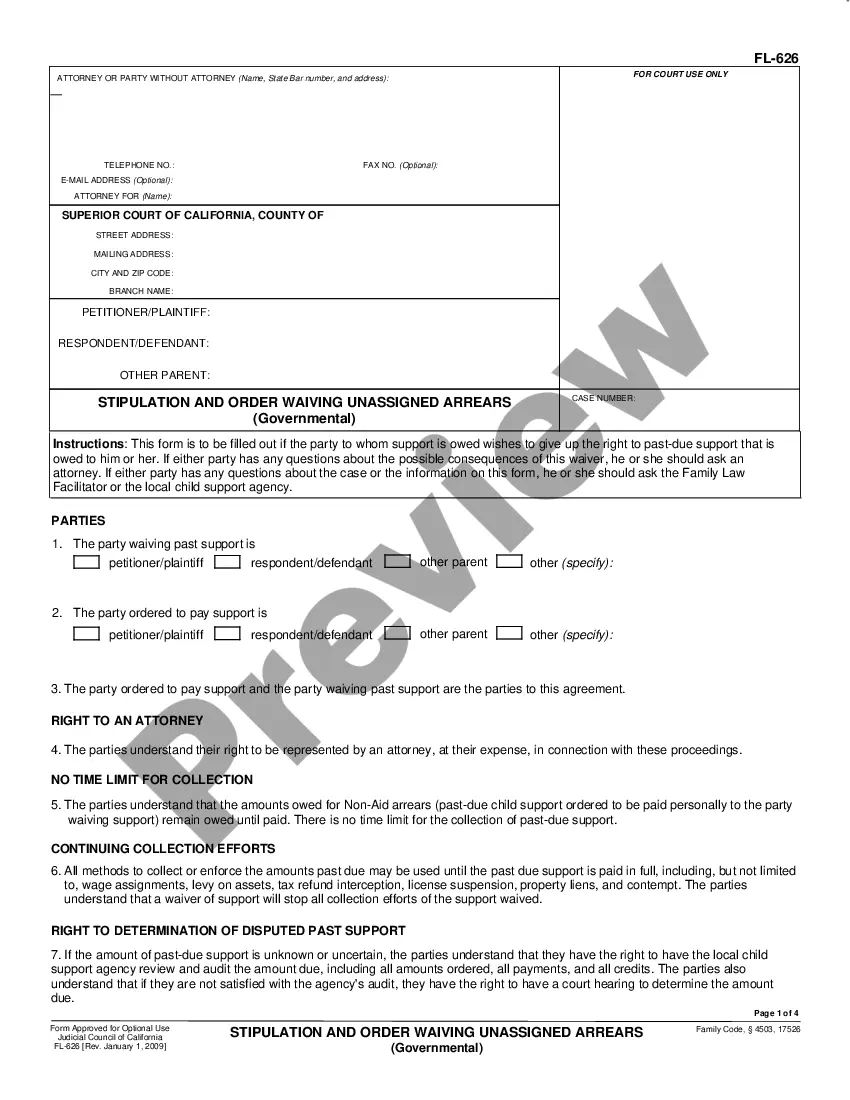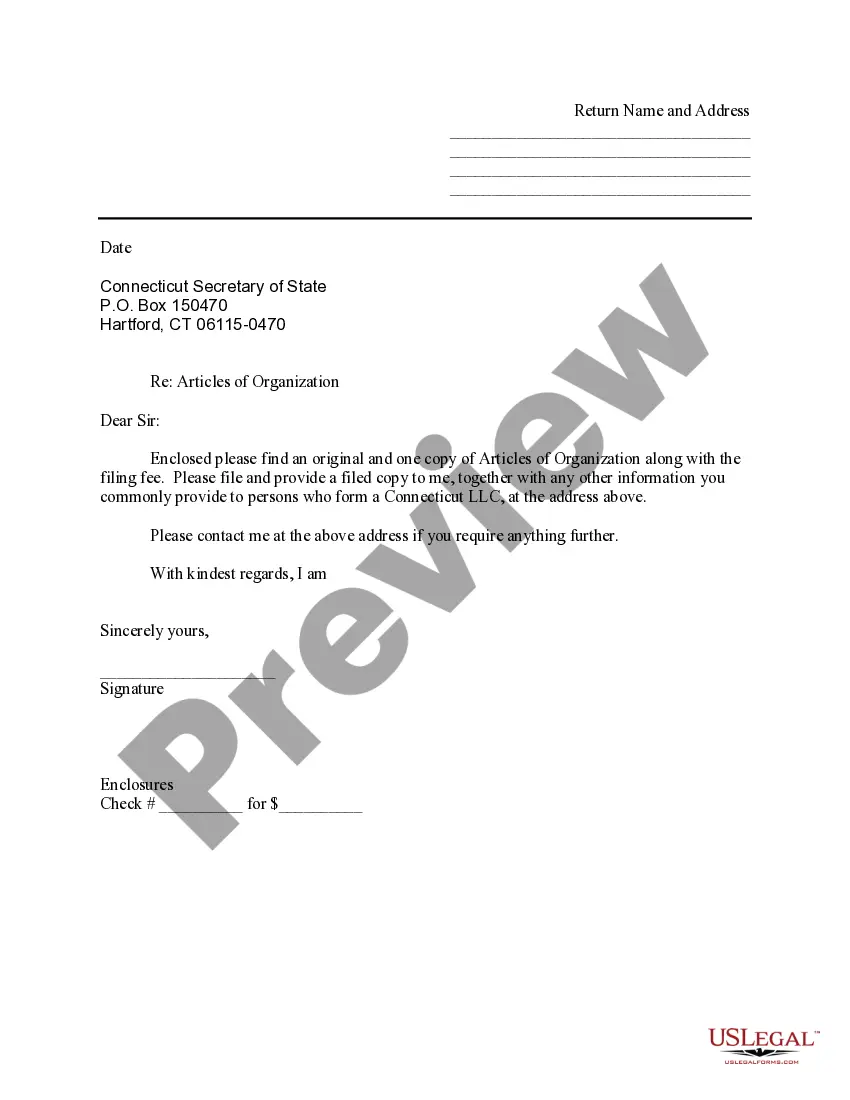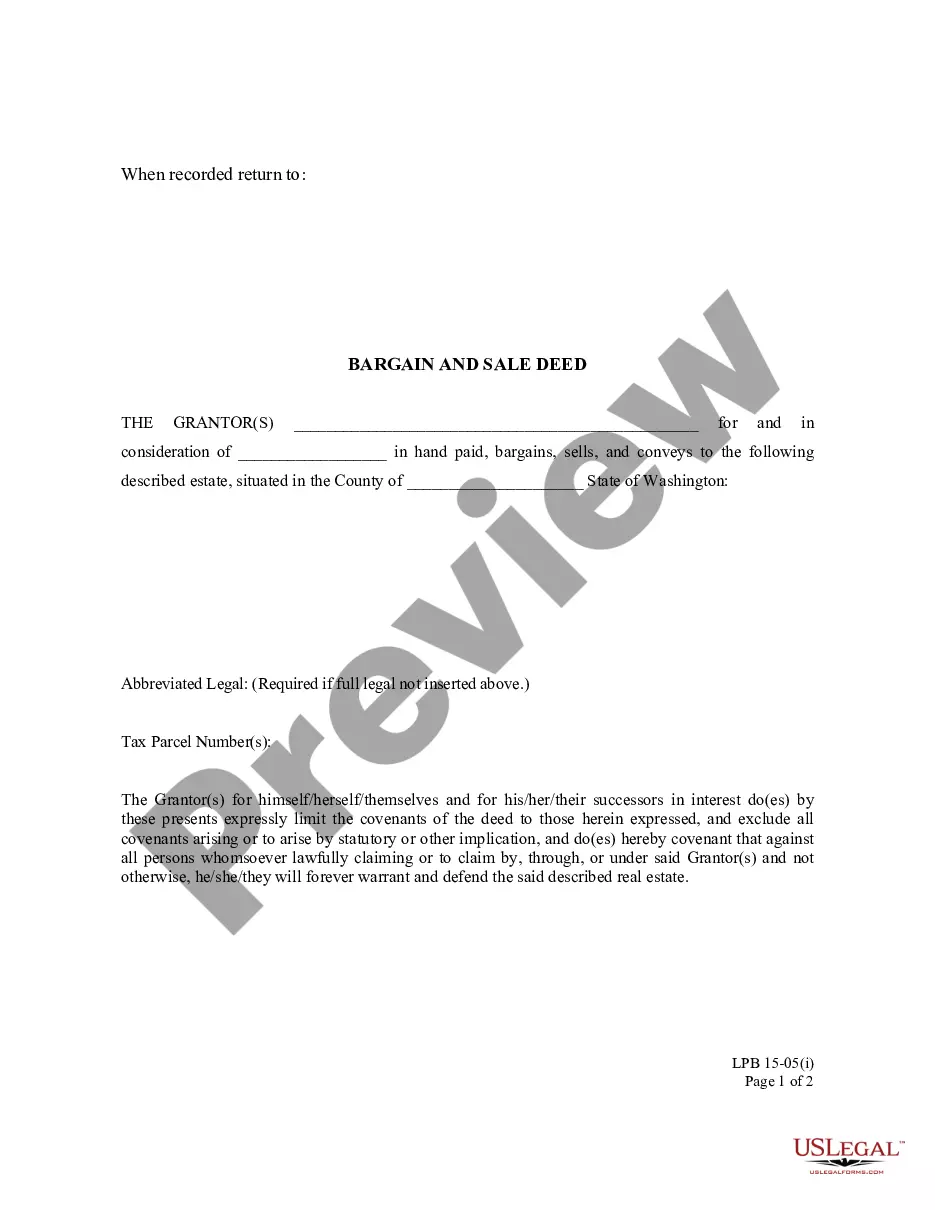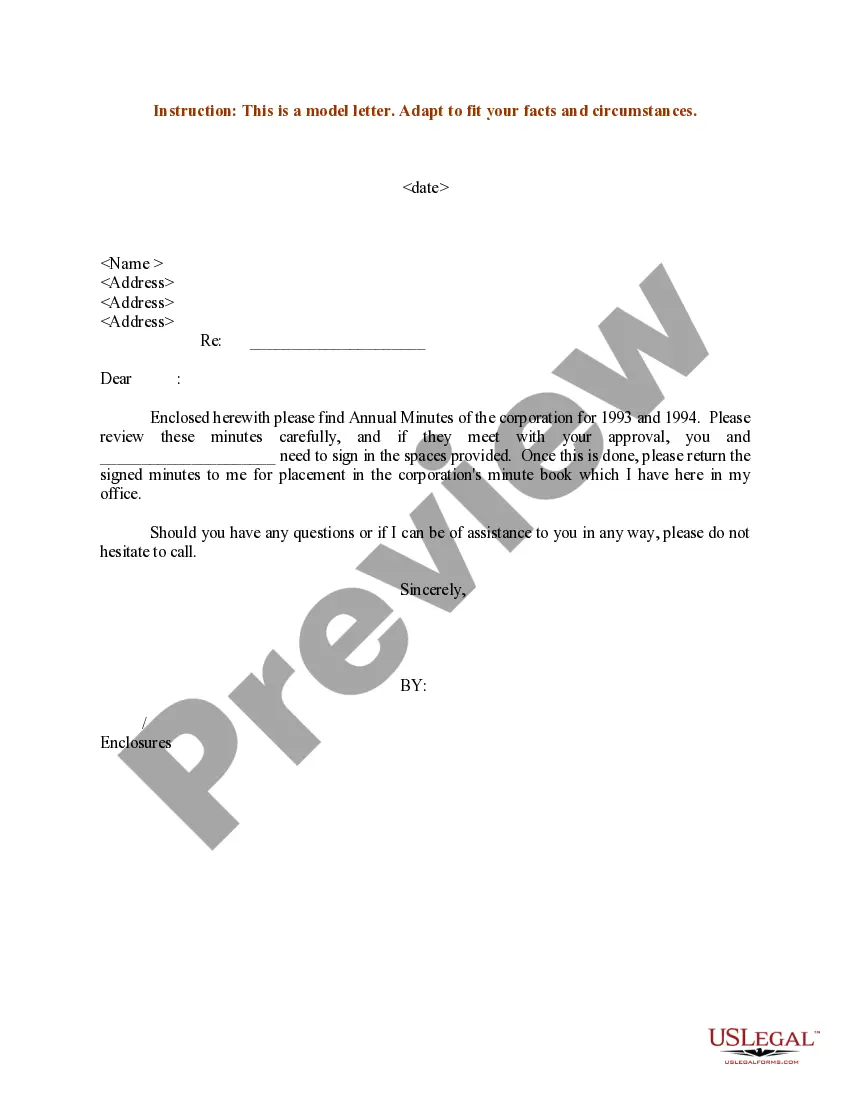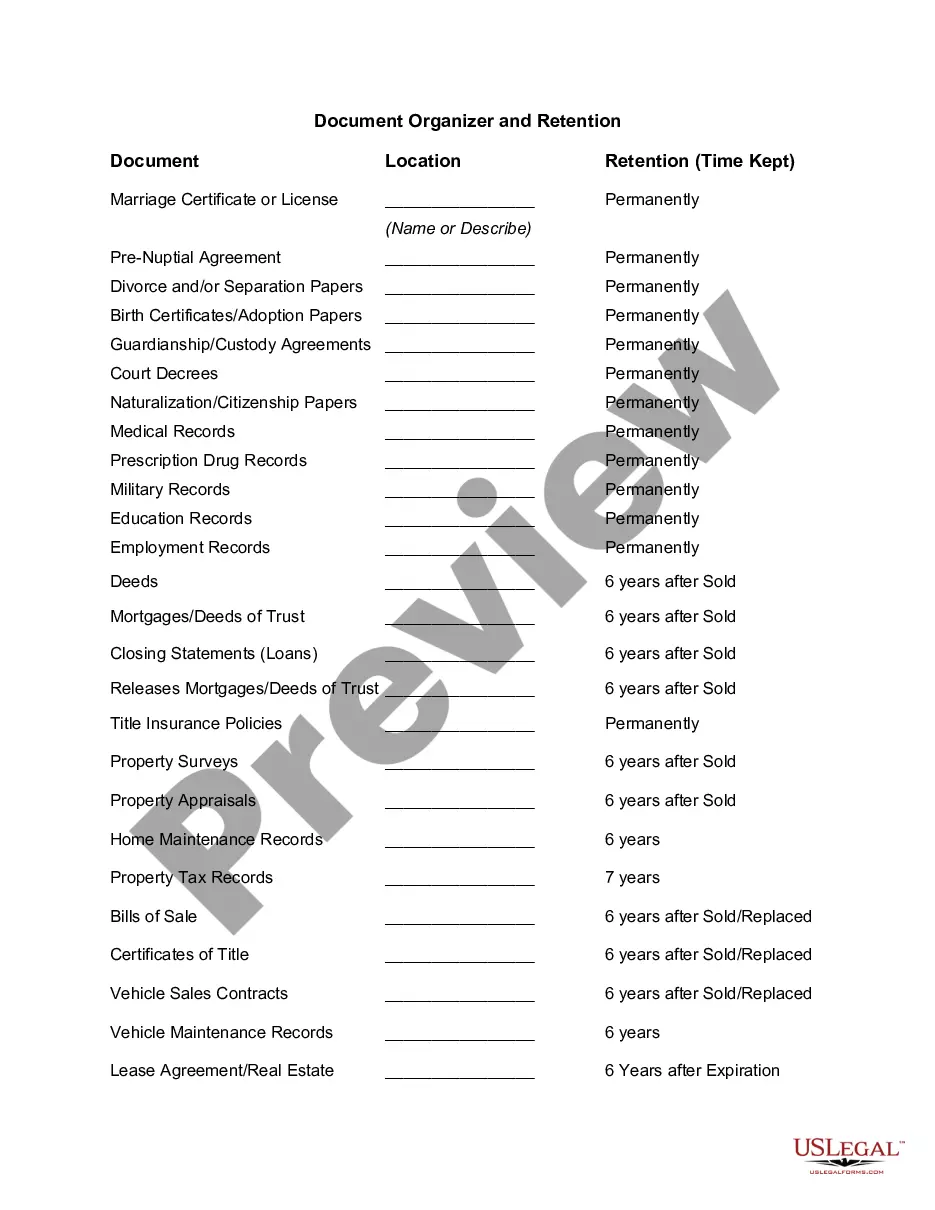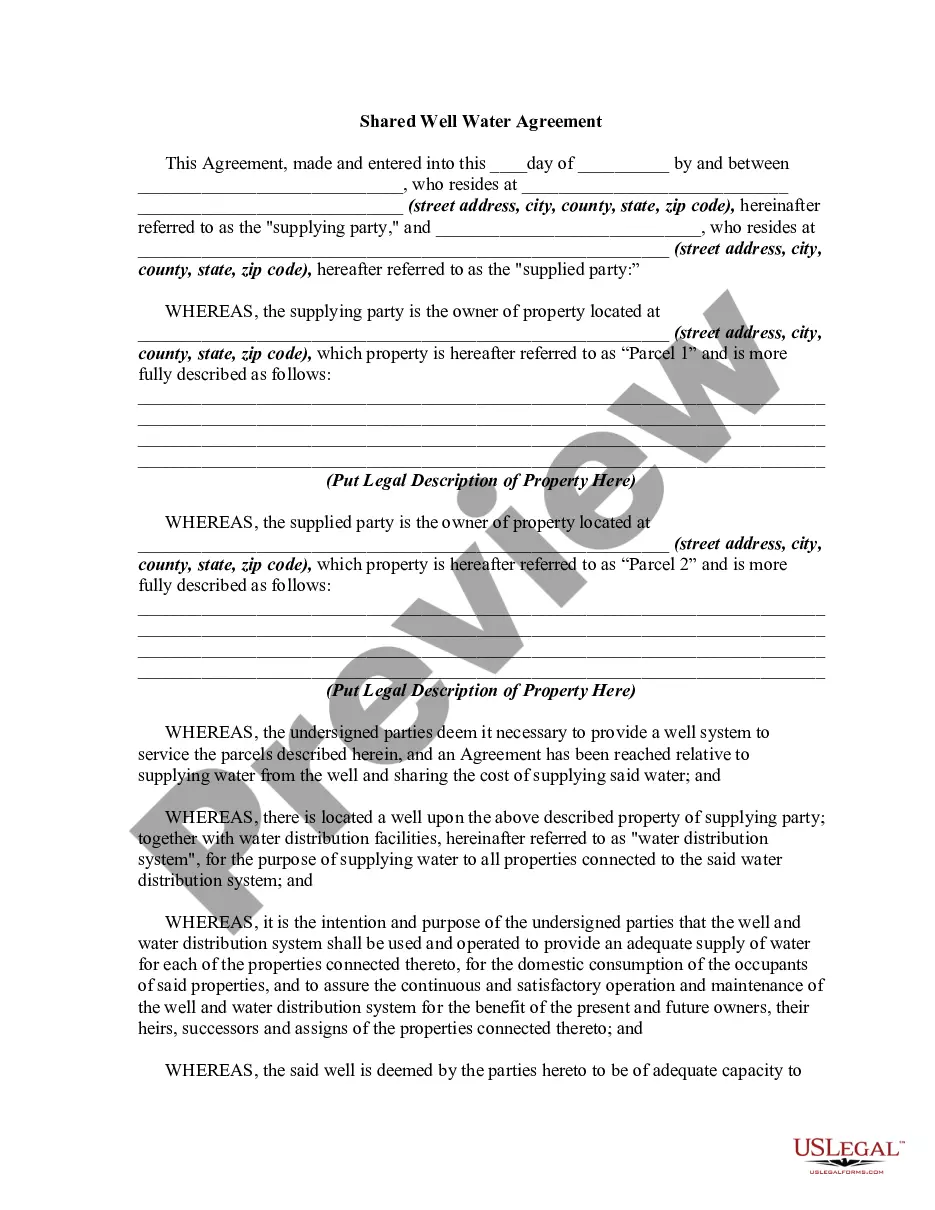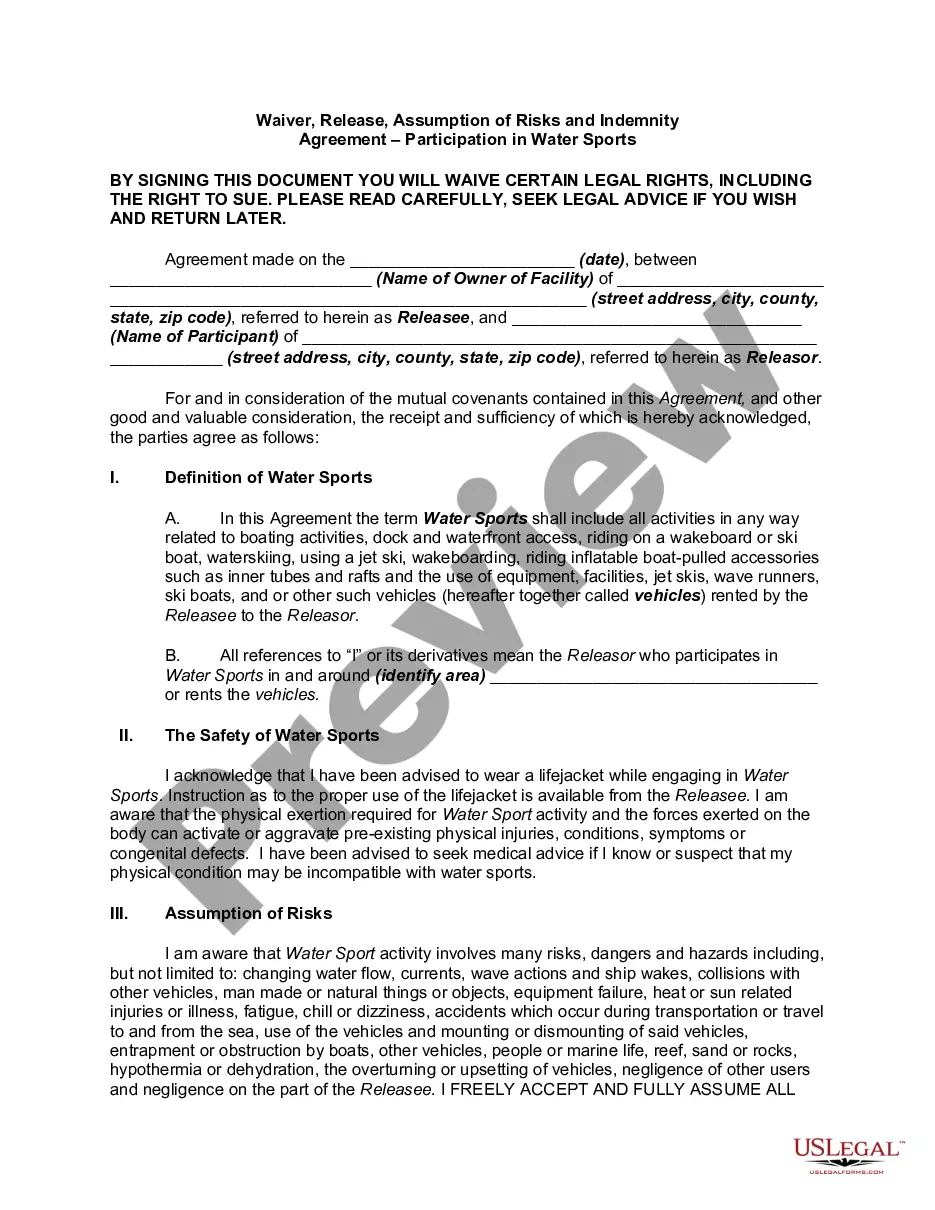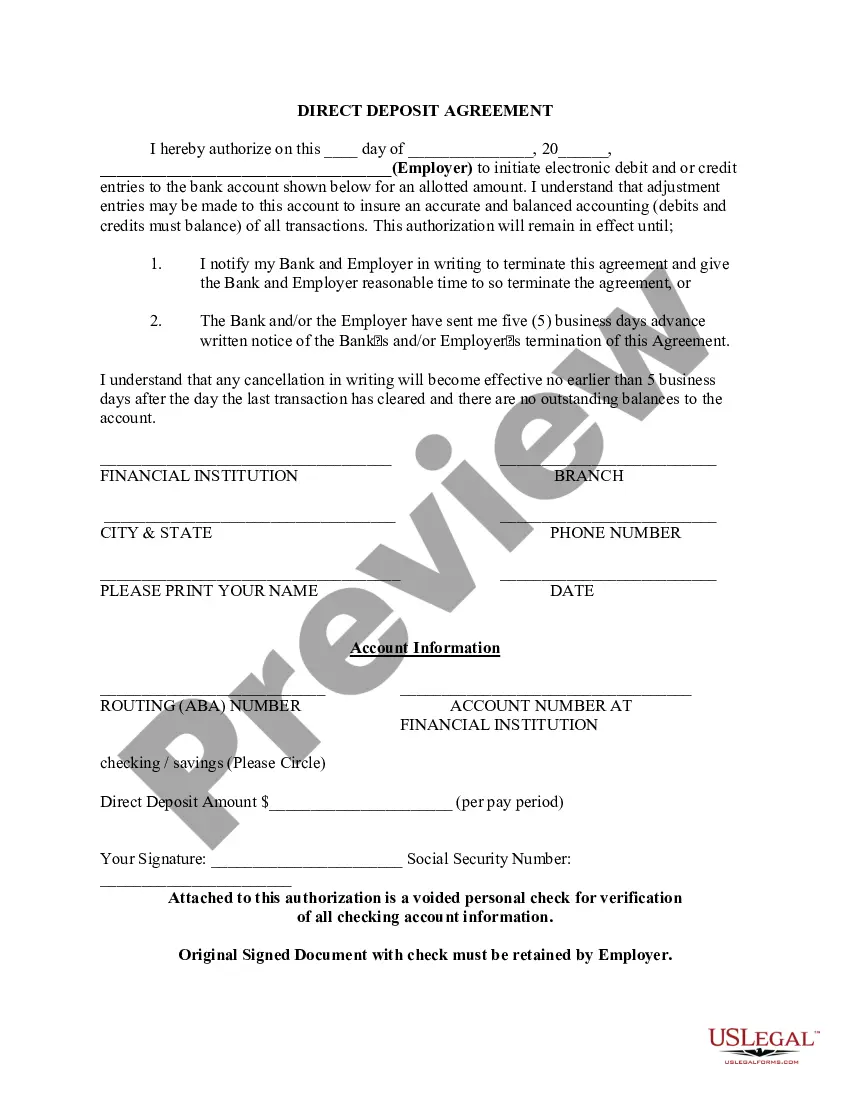Michigan Direct Deposit Form for OAS
Description
How to fill out Direct Deposit Form For OAS?
Selecting the optimal legal document format can be challenging.
Clearly, there are numerous templates available online, but how can you find the legal document you need.
Utilize the US Legal Forms website.
First, ensure that you have chosen the correct form for your city/county. You can review the form using the Preview button and read the form description to confirm it is suitable for your needs.
- The service offers thousands of templates, including the Michigan Direct Deposit Form for OAS, suitable for both business and personal purposes.
- All forms are verified by experts and comply with state and federal regulations.
- If you are currently registered, Log In to your account and click on the Download button to obtain the Michigan Direct Deposit Form for OAS.
- Use your account to search through the legal forms you have previously purchased.
- Navigate to the My documents section of your account to get another copy of the document you require.
- If you are a new user of US Legal Forms, here are basic instructions to follow.
Form popularity
FAQ
To begin, here are the five key steps to follow to benefit from direct deposit.Obtain a direct deposit authorization form.Fill in your account details.Confirm the amount of deposit.Attach a deposit slip or voided check.Submit the direct deposit form.
Canada Pension Plan (CPP) or Old Age Security (OAS)Canadian. Sign up or change bank information for Canada Pension Plan or Old Age Security Online: Direct deposit with My Service Canada Account By phone: 1-800201127720119914 By Teletypewriter (TTY): 1-800201125520114786.Foreign.
Setting up direct depositYou may be able to complete setup through an online portal. If not: Complete a direct deposit form. Provide the form to your employer's payroll office.
You can add, change, and revoke direct deposits online in HR Self-Service ( ); complete paper form only if you are unable to access your HR Self-Service account.
Filling Out a Direct Deposit Form Once you have obtained the form, you will need the following information to fill it out: your bank's mailing address, the bank's routing number, your account number and the type of account you will be depositing to.
Start or change direct depositSign in to your online account. Go to OPM Retirement Services Online.Click Direct Deposit in the menu. If you already have direct deposit active, you will see a summary of your account information.Click Change to start a new direct deposit or to change an existing direct deposit.
Use our pre-filled form Or you can download a blank Direct Deposit/Automatic Payments Set-up Guide (PDF) and fill in the information yourself. For accounts with checks, a diagram on the form shows you where you can find the information you'll need.
CalPERS offers direct deposit to ensure your monthly benefit payments are securely deposited at your financial institution. There are two ways to sign up for direct deposit: By mail - Complete and mail the Direct Deposit Authorization (PDF) to CalPERS. Online - Log in to myCalPERS.
Quick It's easy to receive your benefit by Direct Deposit. You can sign up online at Go Direct®, by calling 1-800-333-1795, in person at your bank, savings and loan or credit union, or calling Social Security. Then, just relax. Your benefit will go automatically into your account every month.
Setting up direct depositYou may be able to complete setup through an online portal. If not: Complete a direct deposit form. Provide the form to your employer's payroll office.