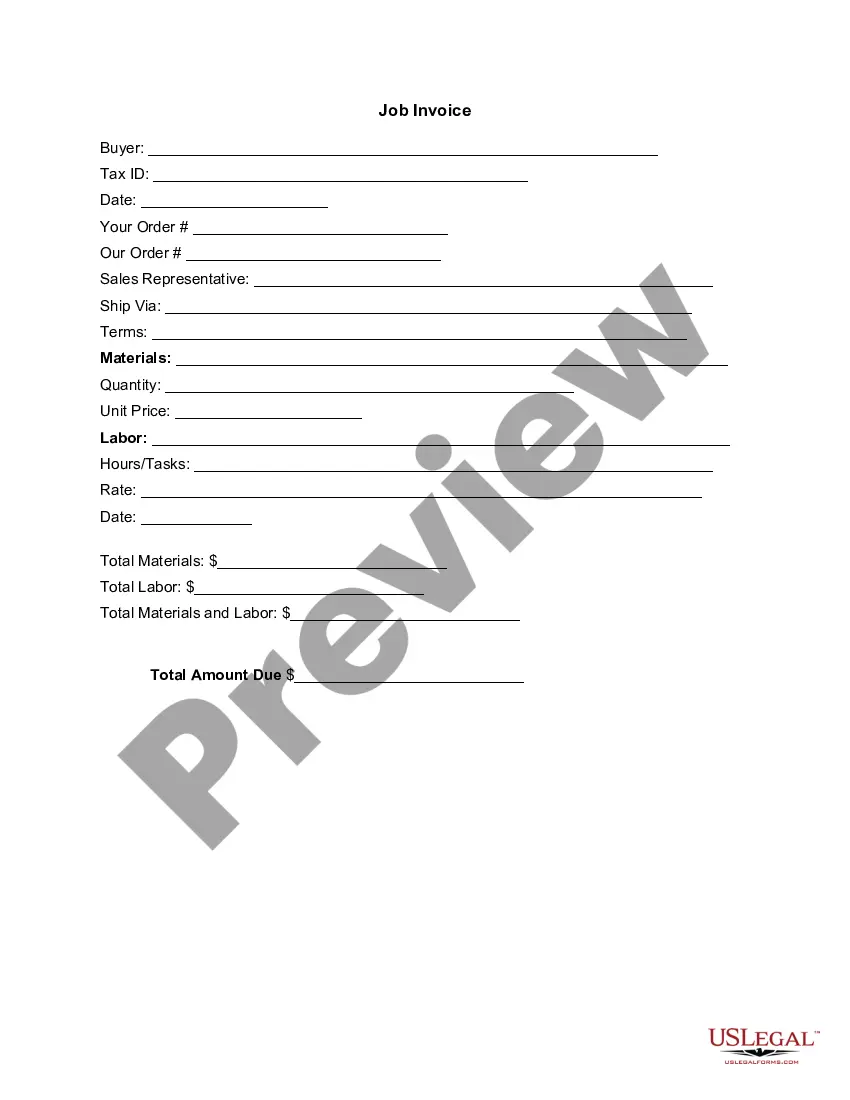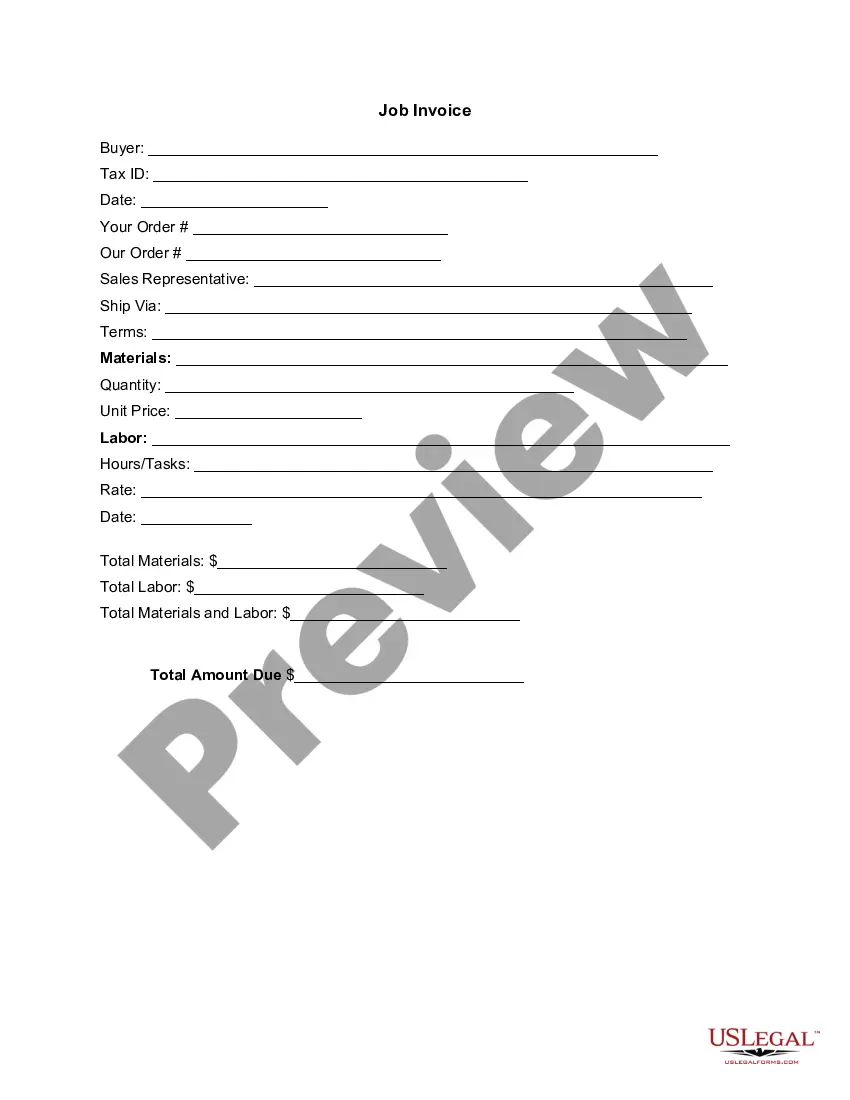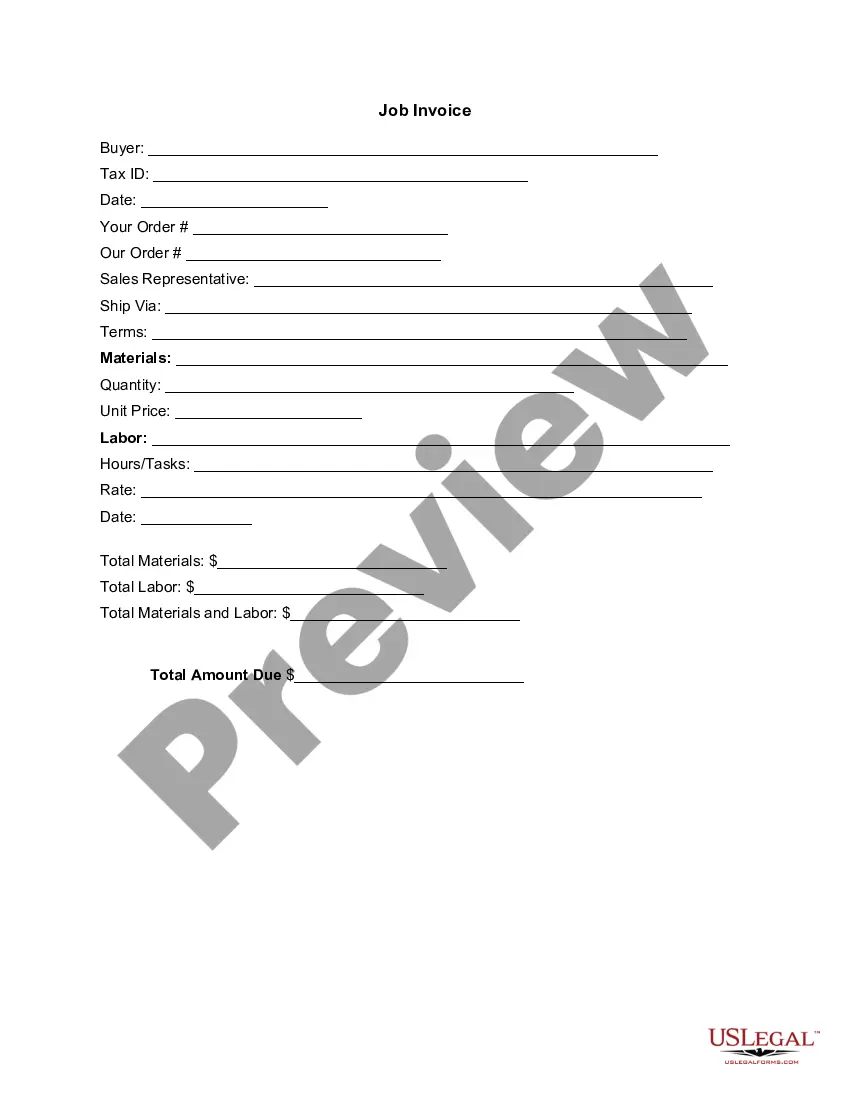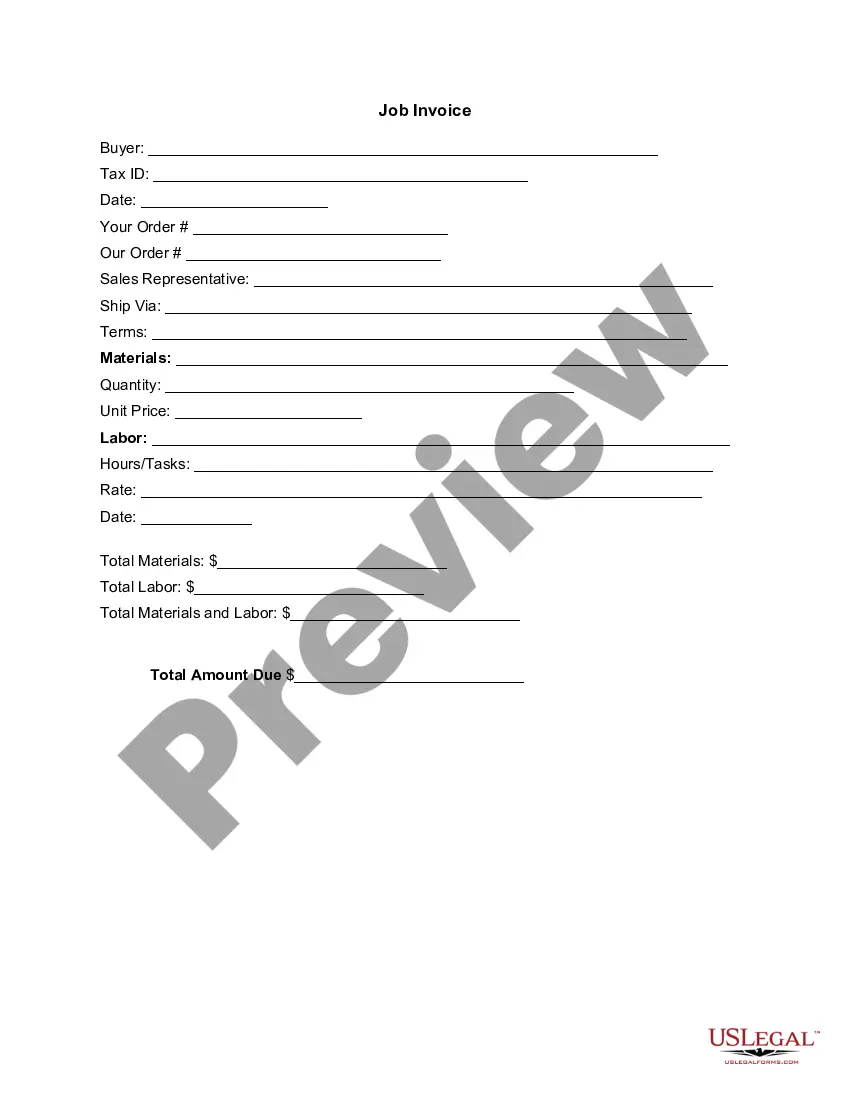Michigan Invoice Template for Translation Services
Description
How to fill out Invoice Template For Translation Services?
You can invest multiple hours online looking for the legal document template that meets the state and federal criteria you need.
US Legal Forms offers thousands of legal templates that are reviewed by experts.
You can download or create the Michigan Invoice Template for Translation Services from my service.
If available, use the Preview button to view the document template as well. In order to find another version of the form, utilize the Search field to discover the template that meets your needs and requirements.
- If you possess a US Legal Forms account, you can Log In and click on the Acquire button.
- After that, you can complete, modify, print, or sign the Michigan Invoice Template for Translation Services.
- Every legal document template you obtain is yours permanently.
- To download another copy of the acquired form, go to the My documents tab and click on the corresponding button.
- If you are using the US Legal Forms website for the first time, follow the simple instructions below.
- First, ensure that you have selected the correct document template for the area/city you choose.
- Review the form description to confirm you have chosen the right form.
Form popularity
FAQ
To create an invoice for your services, start by using a clear and structured format. You can utilize a Michigan Invoice Template for Translation Services to ensure you include all necessary details like your contact information, the client's information, services rendered, and the total amount due. Once you've filled out the template, save it as a PDF for easy sharing. This method provides a professional appearance while streamlining your invoicing process.
To write an invoice correctly, start by including your business and client information at the top. List all services provided in a clear manner, detailing prices and total amounts. Finally, include payment instructions and due dates to facilitate timely payment. A Michigan Invoice Template for Translation Services can help you format your invoice accurately and professionally.
To create an invoice for translation services, include your details at the top, followed by your client’s information. List the services you provided, such as language pair and word count, along with individual and total costs. Ensure you specify payment instructions. For best results, consider using a Michigan Invoice Template for Translation Services to simplify this process.
To layout a simple invoice, maintain a clean and organized structure. Use clear headings for your company name, client information, invoice number, and date. Then, create a table for services rendered, listing descriptions, quantities, and prices. Utilize a Michigan Invoice Template for Translation Services to ensure a polished and professional appearance.
When filling out an invoice for a service, begin with your name, contact details, and the client’s information. Describe the services rendered clearly, including quantities, rates, and timestamps where applicable. List payment methods and terms clearly to avoid confusion. A Michigan Invoice Template for Translation Services can help you layout this information professionally.
To fill out an invoice format, start by including your company’s name and contact information at the top. Next, add the client’s details along with a unique invoice number and the date. Then, list the services provided with corresponding costs and payment terms. Using a Michigan Invoice Template for Translation Services can streamline this process and ensure all necessary fields are included.
How to Invoice for ServicesDevelop a Service-Based Invoice Template.List Your Business Name and Contact Information.Include Your Client's Name and Contact Details.Assign a Service Invoice Number.Write the Issuing Date for Your Service Invoice.List All Services Rendered.Include Applicable Taxes for Your Services.More items...
To create an invoice for free, build your own invoice using Microsoft Word, Microsoft Excel or Google Docs. You can use a premade invoice template offered by the program you choose, or you can create your own invoice from scratch.
Here's a detailed step-by-step guide to making an invoice from a Word template:Open a New Word Document.Choose Your Invoice Template.Download the Invoice Template.Customize Your Invoice Template.Save Your Invoice.Send Your Invoice.Open a New Blank Document.Create an Invoice Header.More items...?
Google Docs provide an easy-to-share option for creating an invoice document. With easily downloadable templates you can quickly generate an invoice, or start from scratch and create your own.