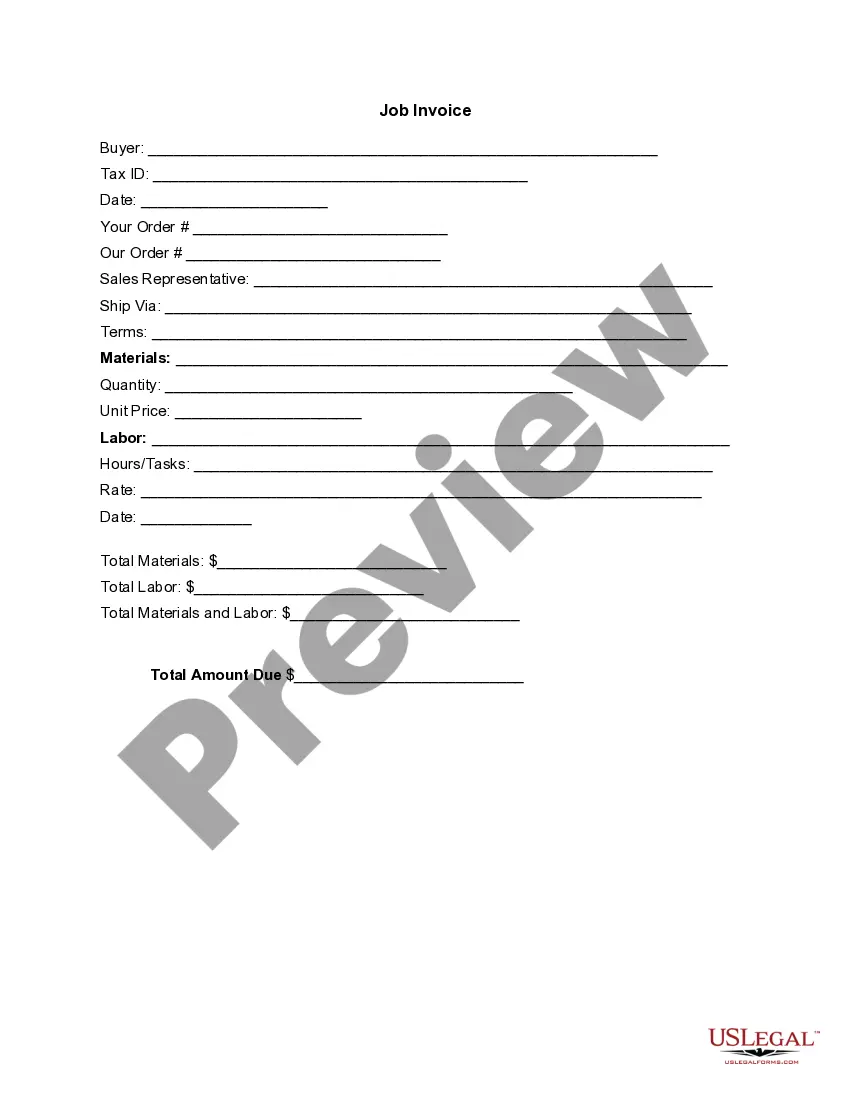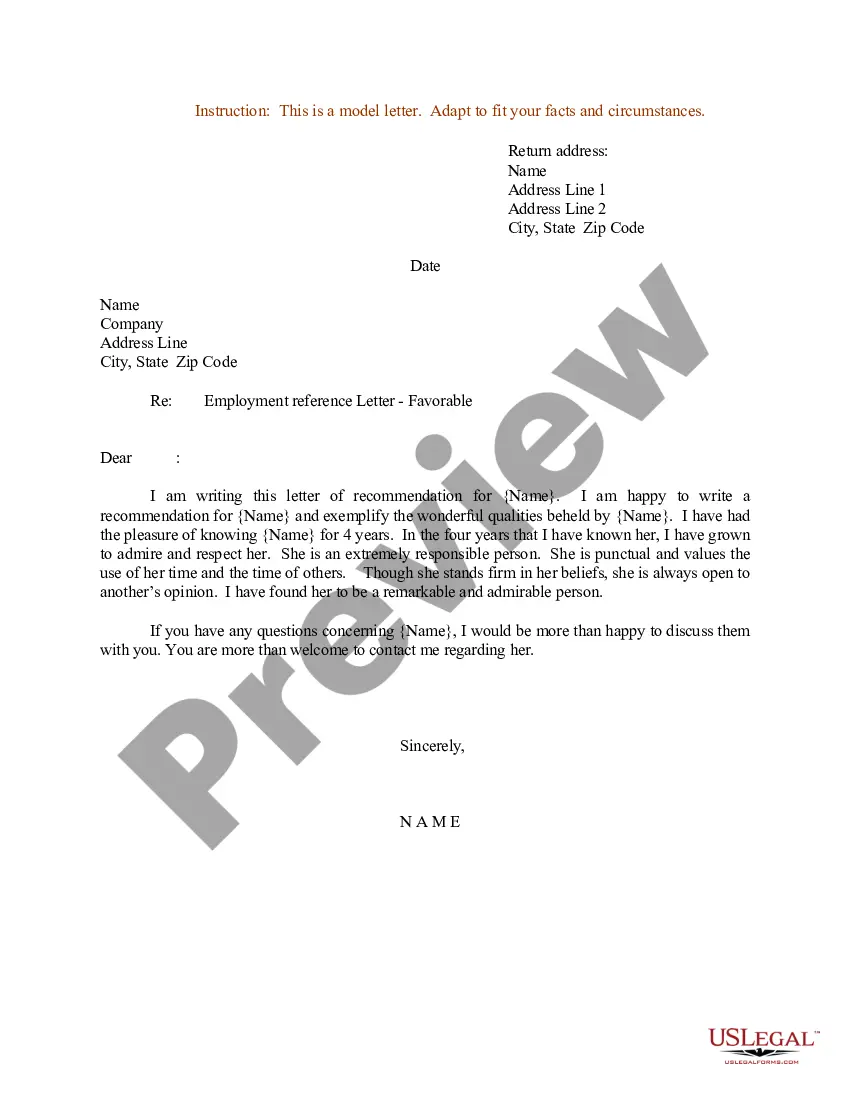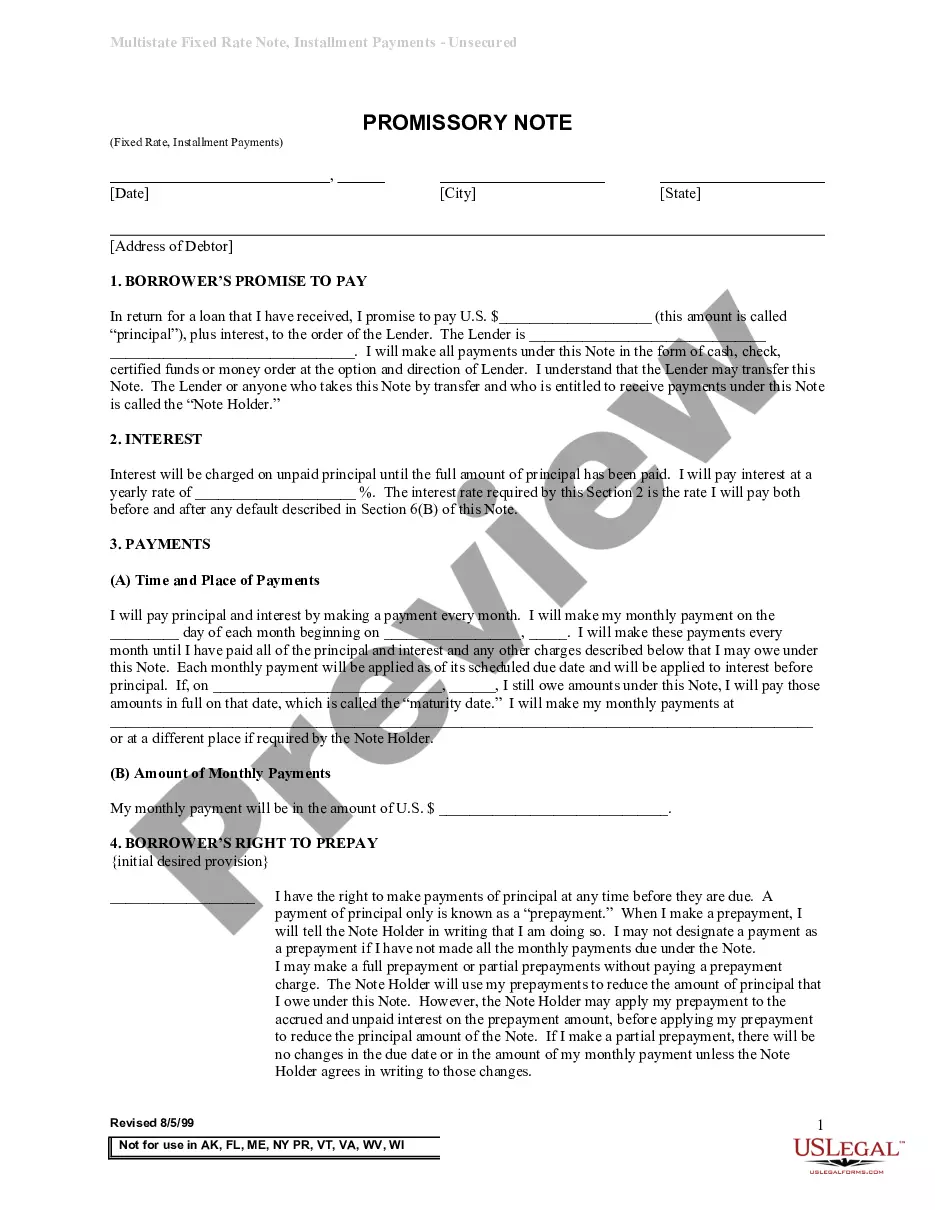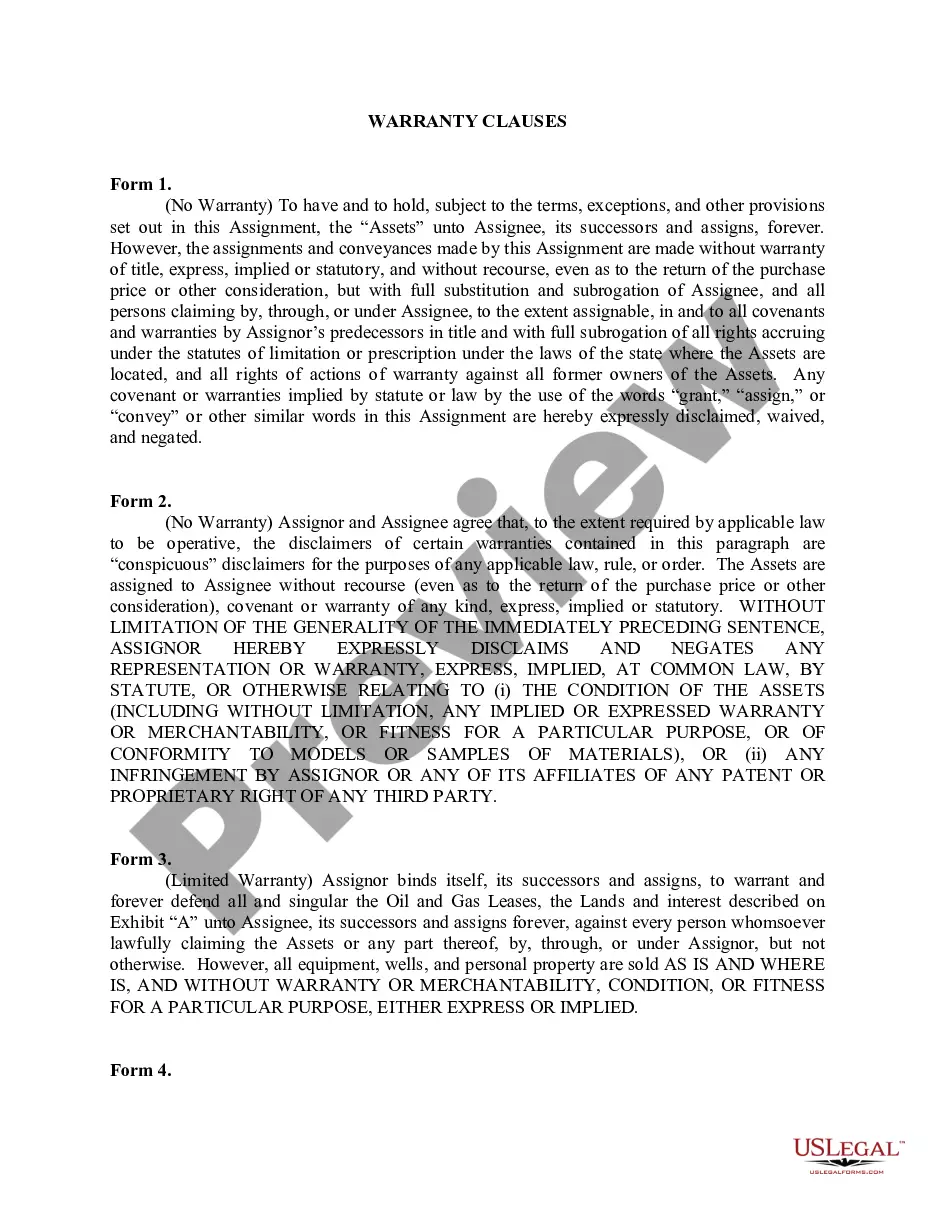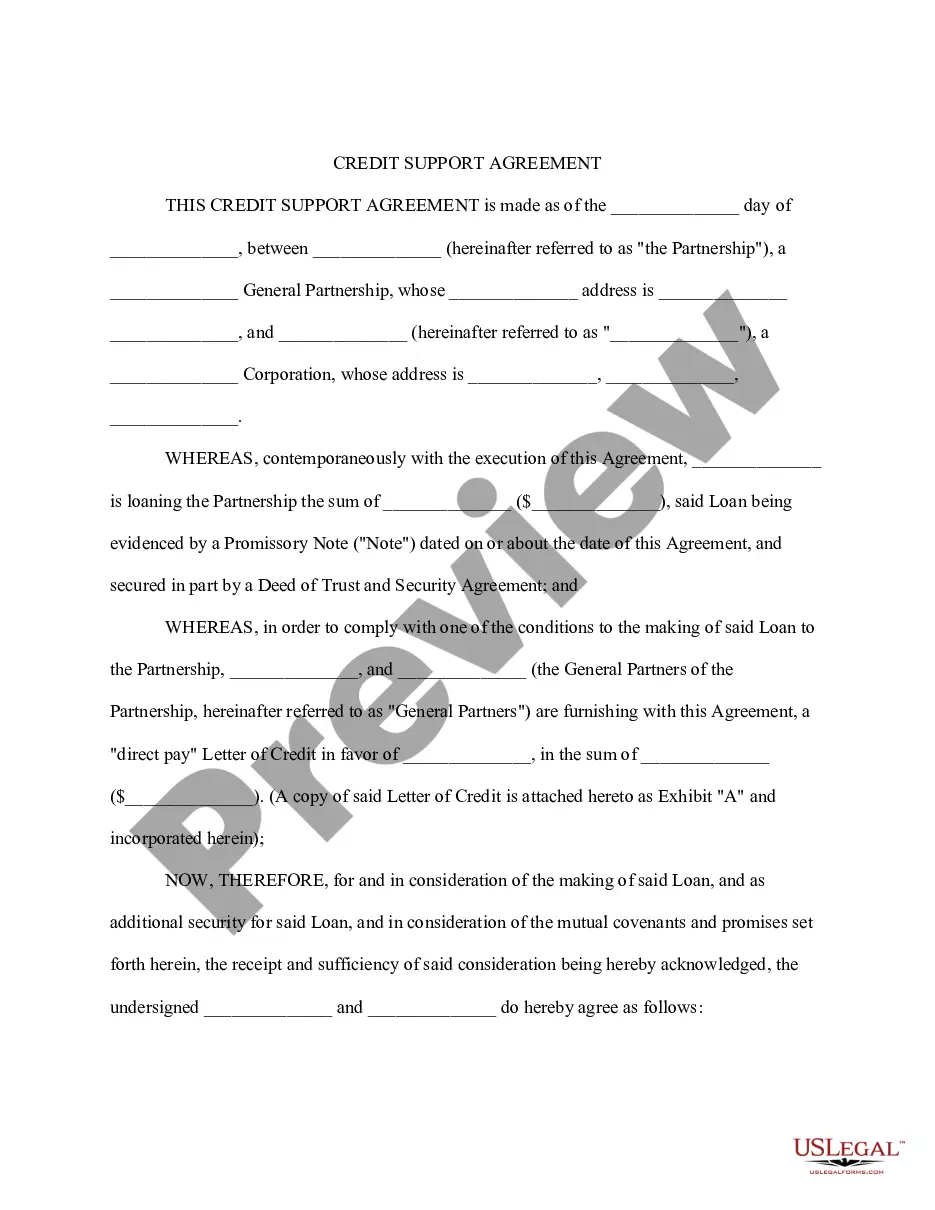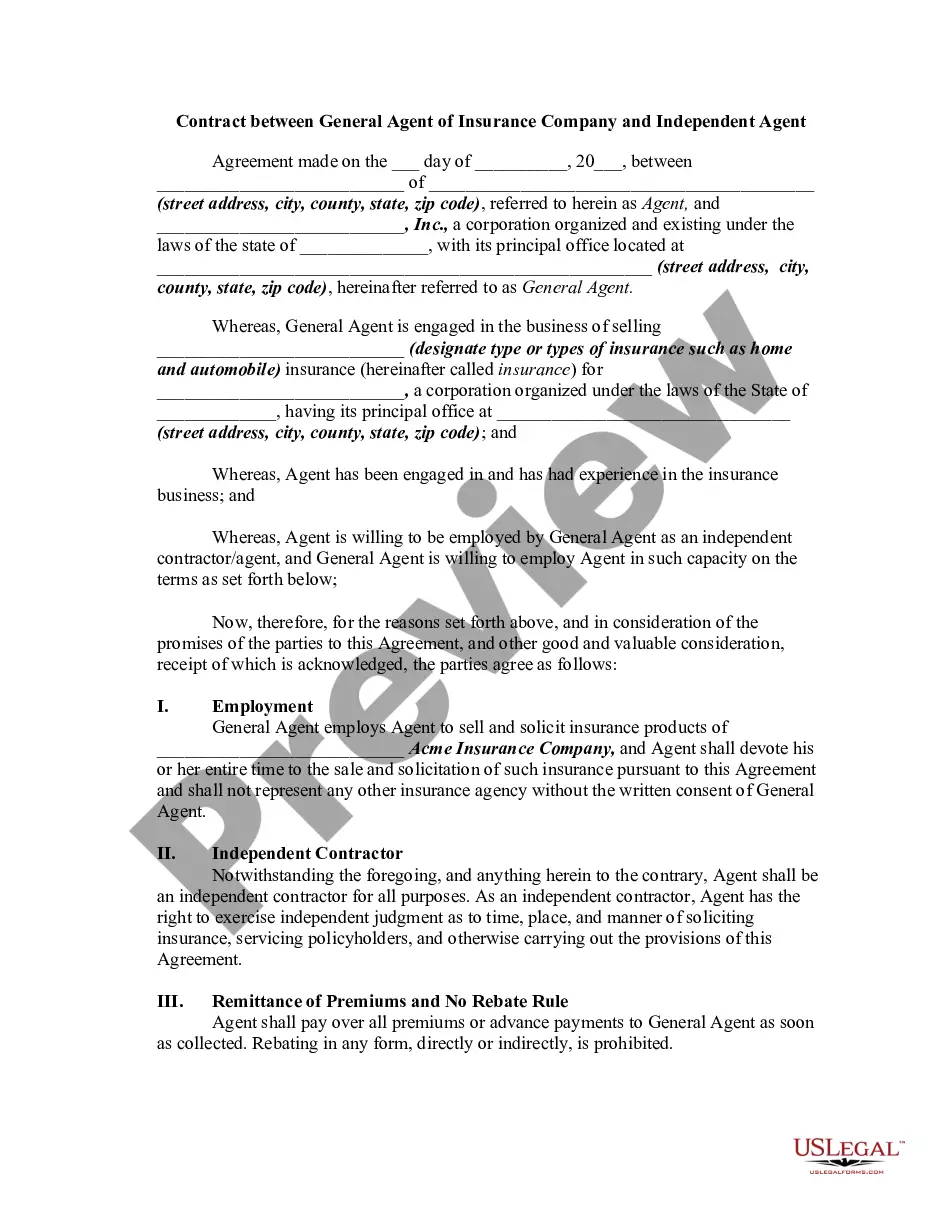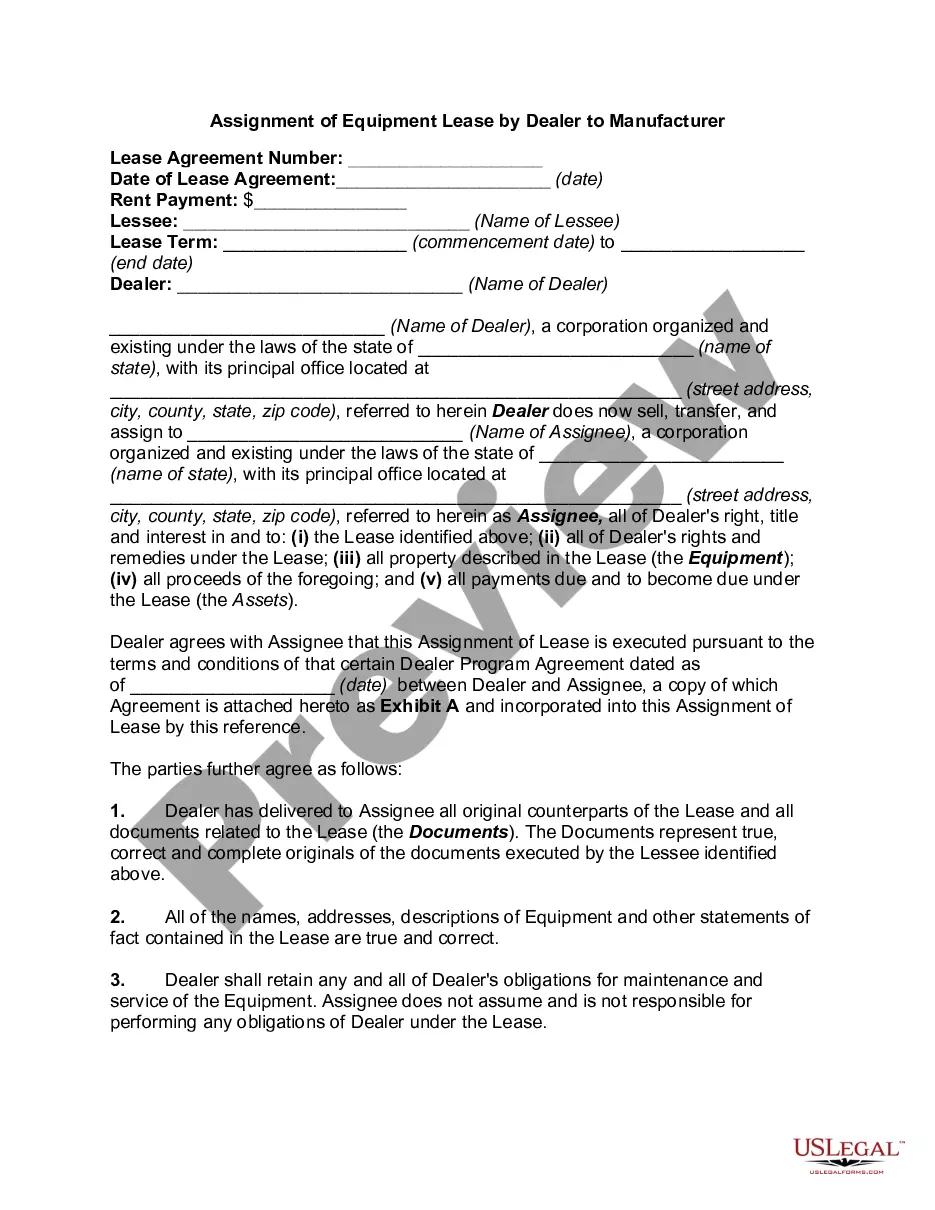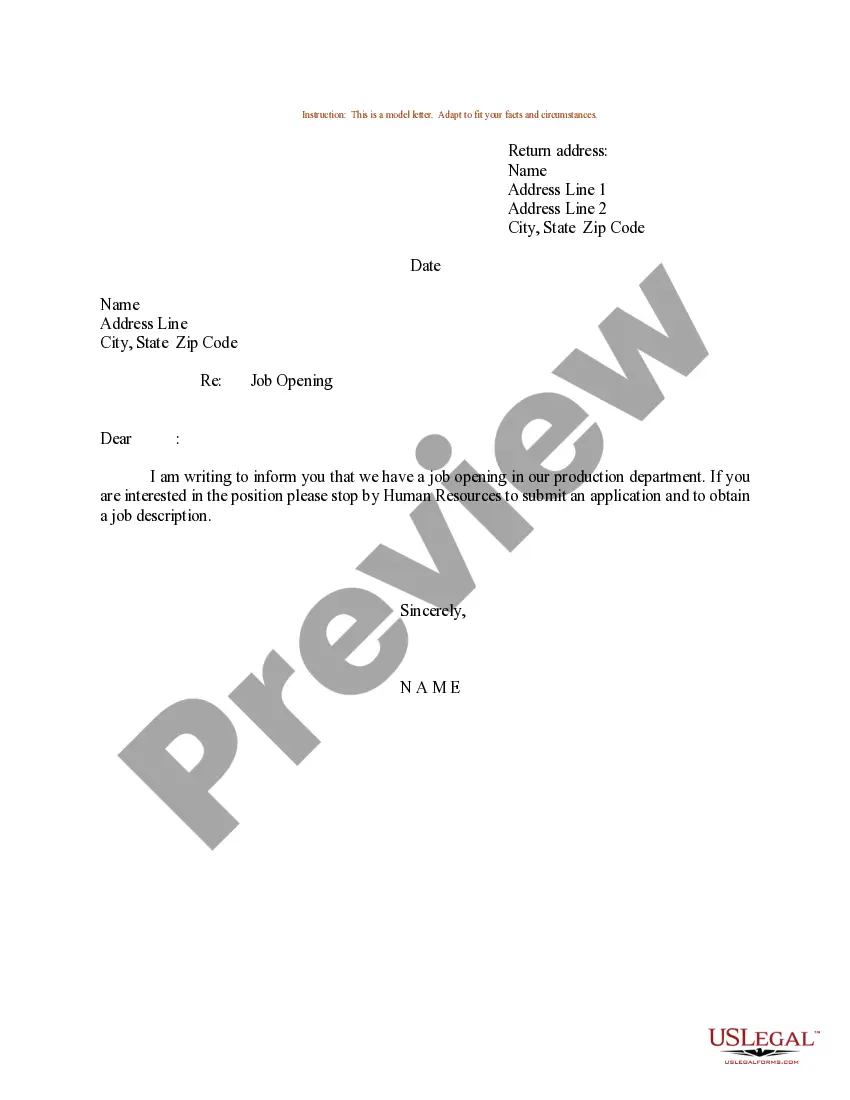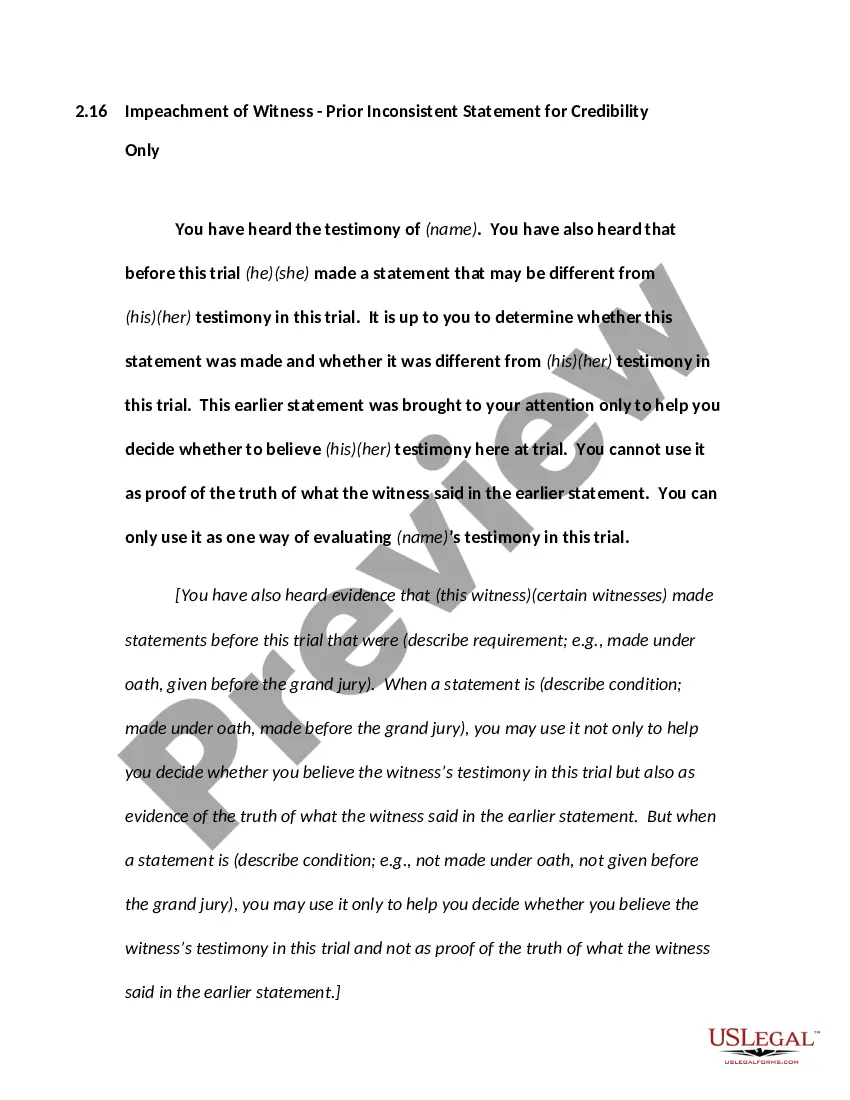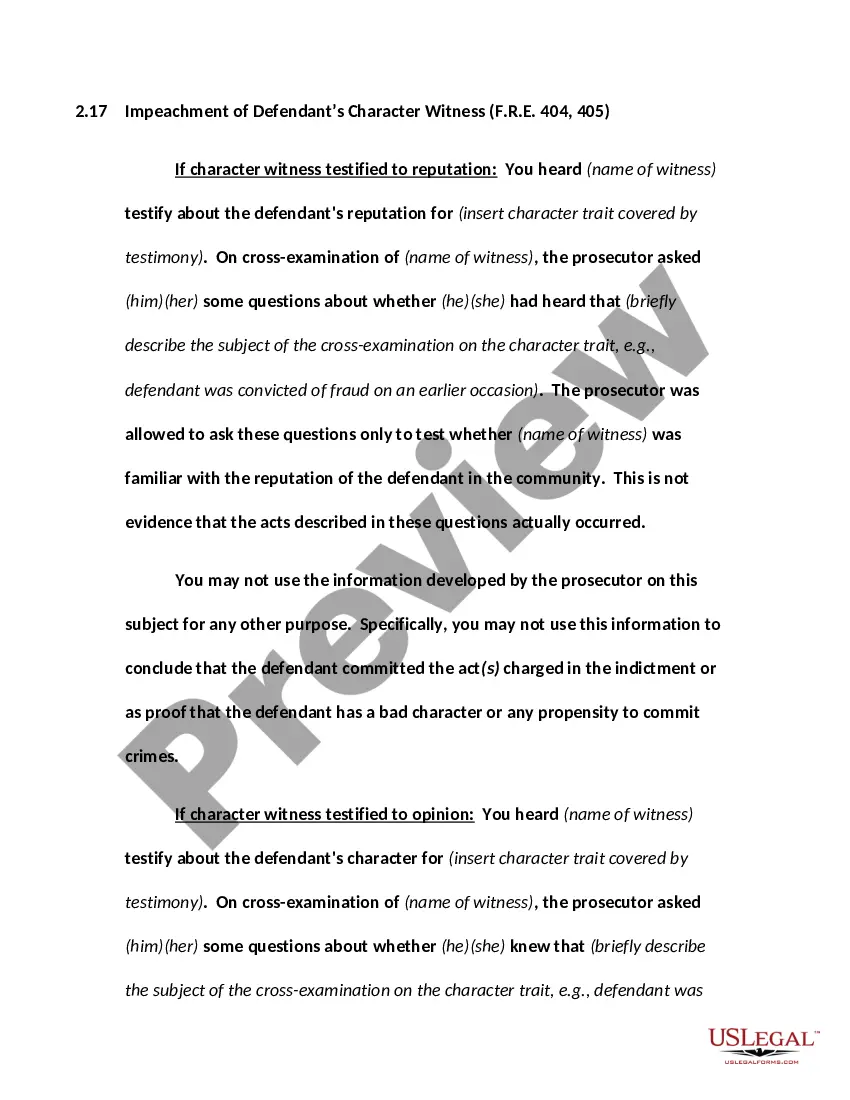Michigan Invoice Template for Secretary
Description
How to fill out Invoice Template For Secretary?
You might invest hours online looking for the legal document format that meets the federal and state criteria you require.
US Legal Forms offers thousands of legal templates that are evaluated by experts.
You can effortlessly download or print the Michigan Invoice Template for Secretary from my services.
To find another version of your template, utilize the Lookup field to locate the format that suits you and your needs.
- If you already possess a US Legal Forms account, you can Log In and select the Acquire option.
- Subsequently, you can fill out, modify, print, or sign the Michigan Invoice Template for Secretary.
- Each legal document format you download is yours forever.
- To obtain another copy of the acquired document, visit the My documents tab and click the appropriate option.
- If you are utilizing the US Legal Forms website for the first time, follow the simple instructions below.
- First, ensure that you have selected the correct document format for the state/city of your choice.
- Check the document description to confirm you have chosen the right template.
Form popularity
FAQ
Yes, you can create an invoice yourself using simple tools like Word, Excel, or a Michigan Invoice Template for Secretary. Make sure to include your business information, a description of services or products, and payment terms. Creating your invoice allows you to maintain control over your branding and ensures clarity in your billing process.
Open Office does offer invoice templates, which can be useful for creating professional invoices. You can search for relevant templates that include sections for your business name, services provided, and payment details. Utilizing a Michigan Invoice Template for Secretary can guide the structure, ensuring you cover all necessary information clearly.
Choosing between Word and Excel for creating invoices depends on your preferences. Word is great for writing and formatting, especially if you prefer a traditional layout, whereas Excel allows for easy calculations and adjustments. Consider using a Michigan Invoice Template for Secretary in either program; it can help streamline the process while ensuring all essential details are incorporated.
Yes, Word offers several invoice templates that can be adapted for your needs, including a Michigan Invoice Template for Secretary. You can easily customize these templates with your business information and specific service details. This flexibility allows you to create an invoice that fits your style while ensuring professionalism in your billing process.
To create an LLC invoice, utilize a Michigan Invoice Template for Secretary to ensure you meet all legal requirements. Start by including your LLC’s name, address, and contact details. Clearly list the services or products offered, and outline the payment details, including due dates and methods of payment. This template will help maintain a professional look in your transactions.
Creating an invoice to receive payment is straightforward with a Michigan Invoice Template for Secretary. Begin by adding your company name and details along with your client’s information. Clearly itemize the services rendered or goods sold, and specify the total amount due. Don't forget to include payment methods and due dates to encourage timely payments.
To invoice your own company, you can use a Michigan Invoice Template for Secretary as a starting point. First, include your business name, address, and contact information on the invoice. Then, clearly detail the services or products provided, including dates and amounts. Finally, ensure that payment terms are specified to facilitate smooth transactions.