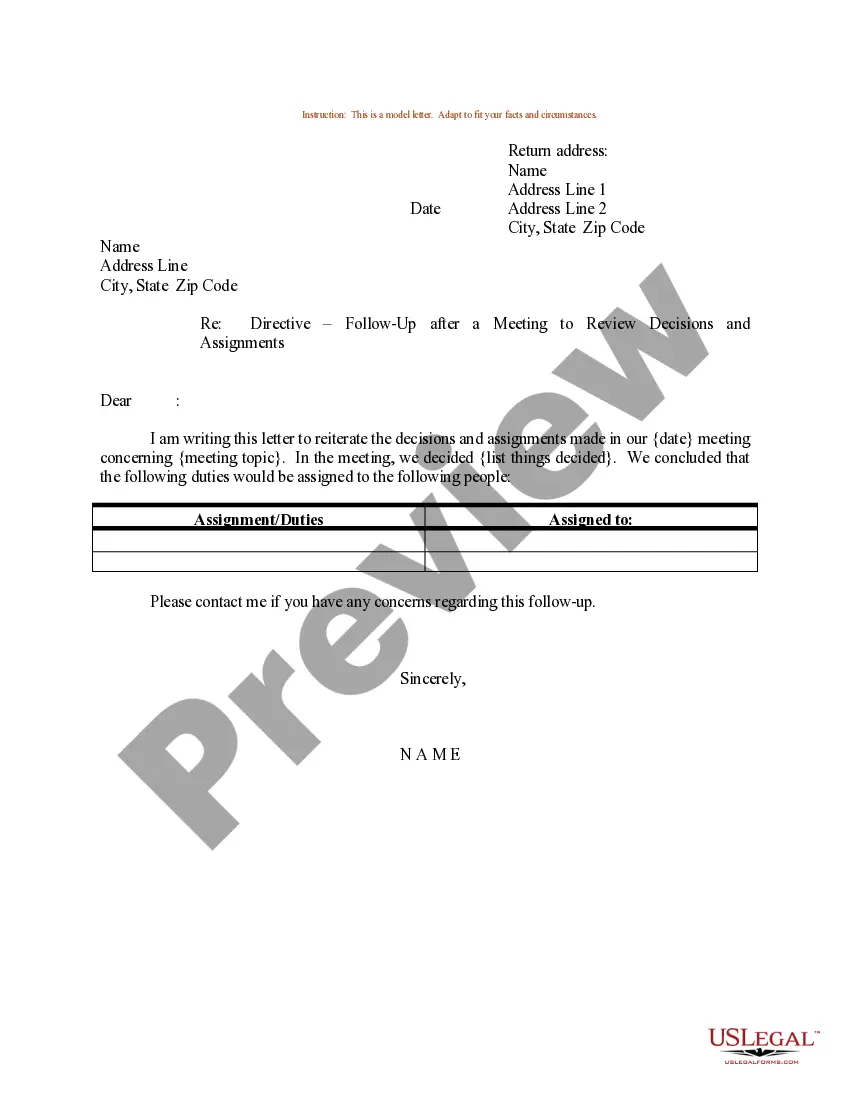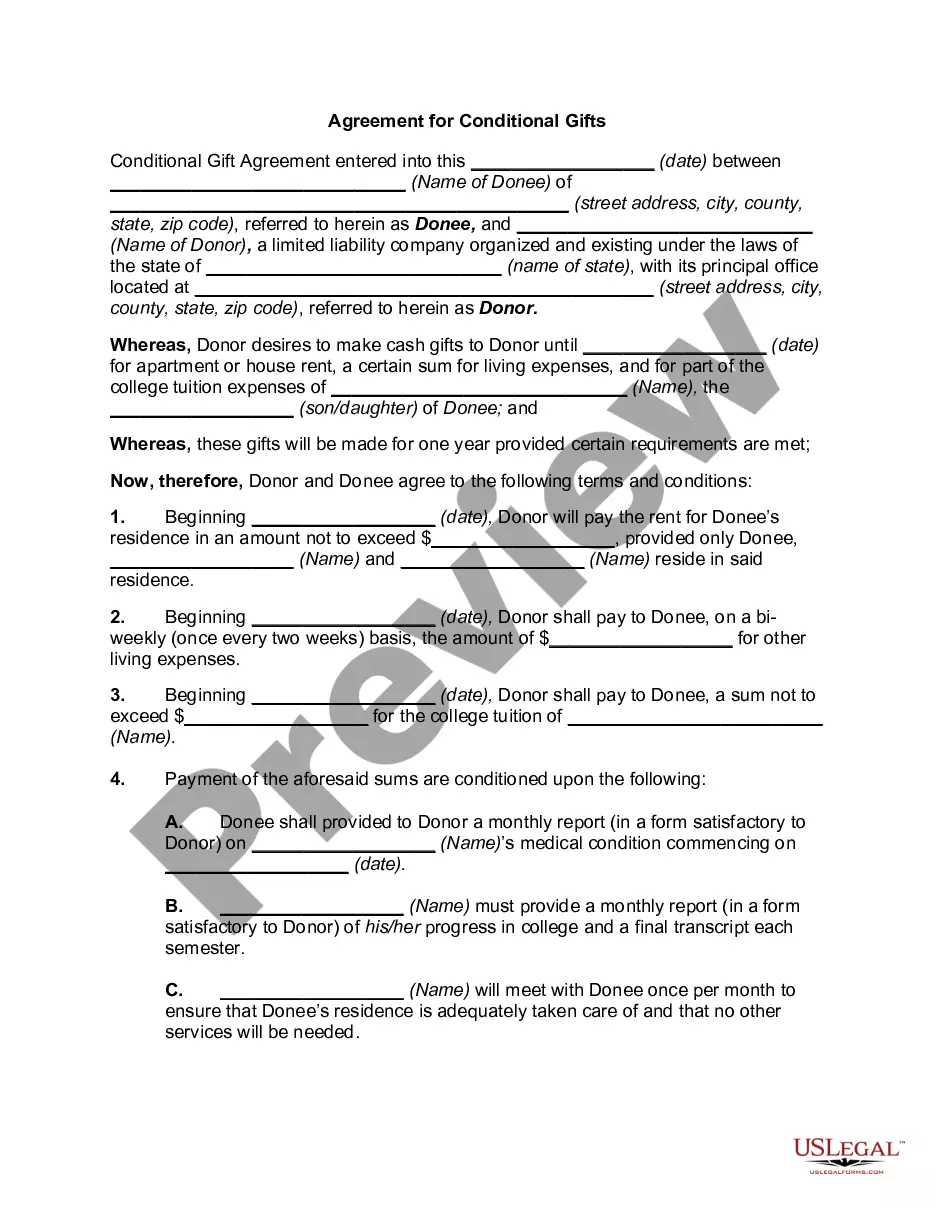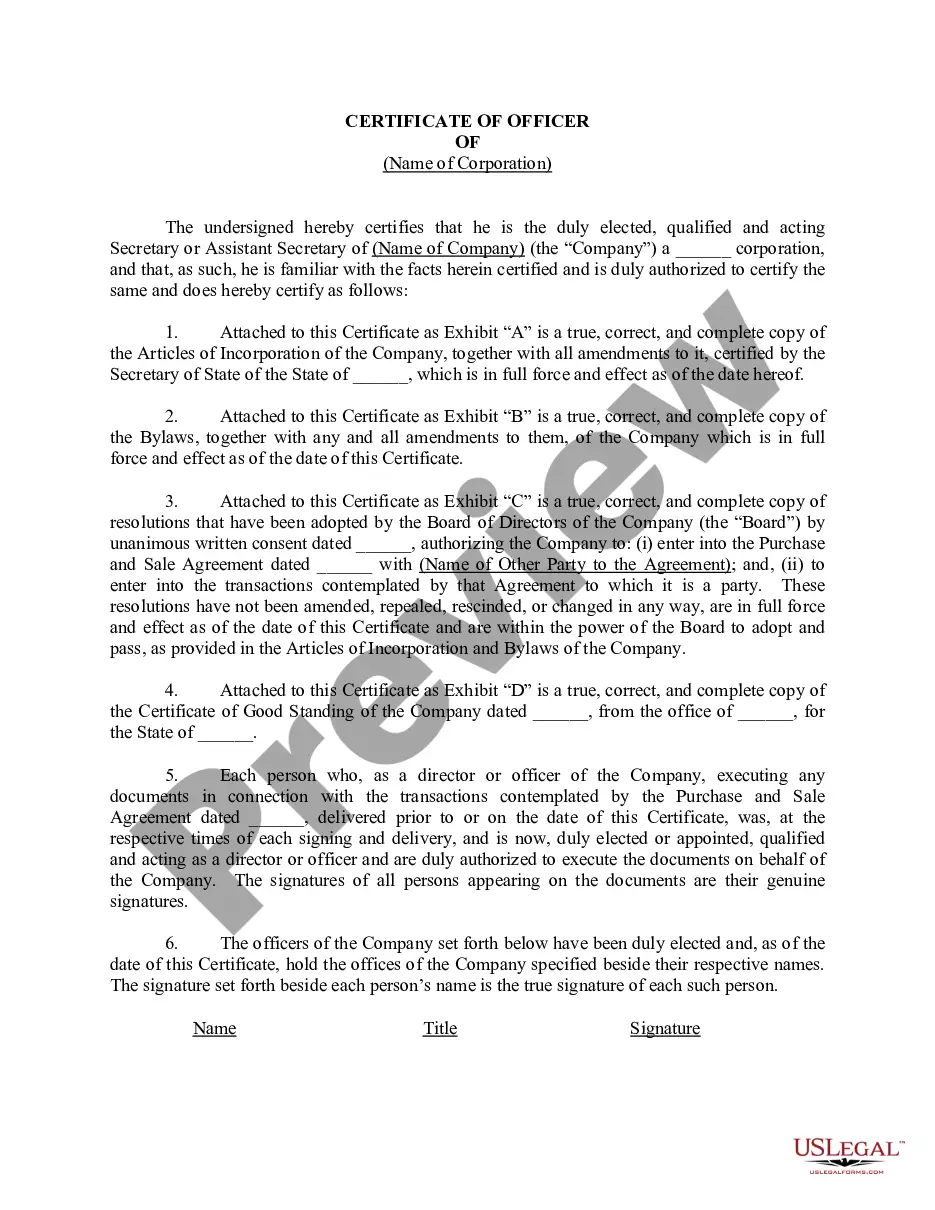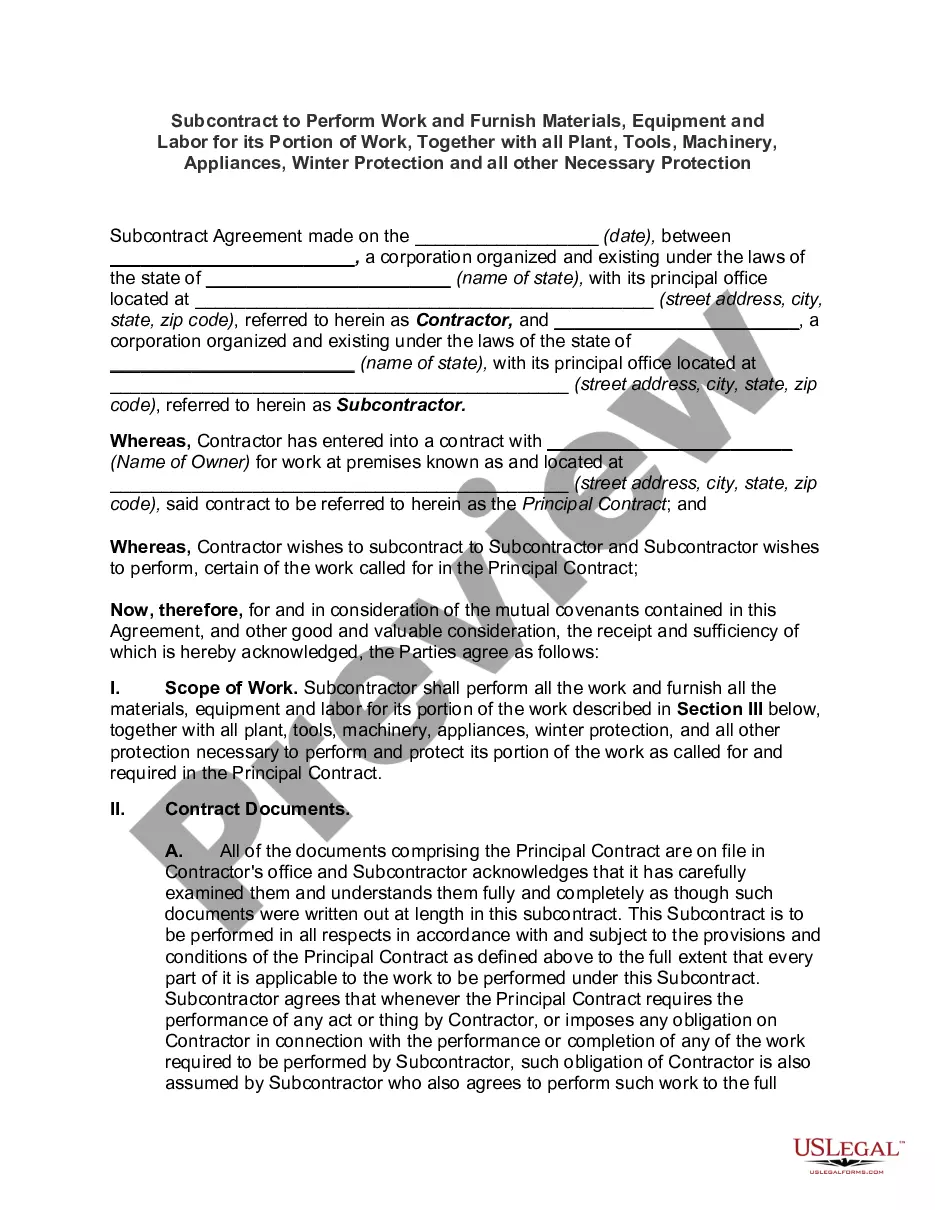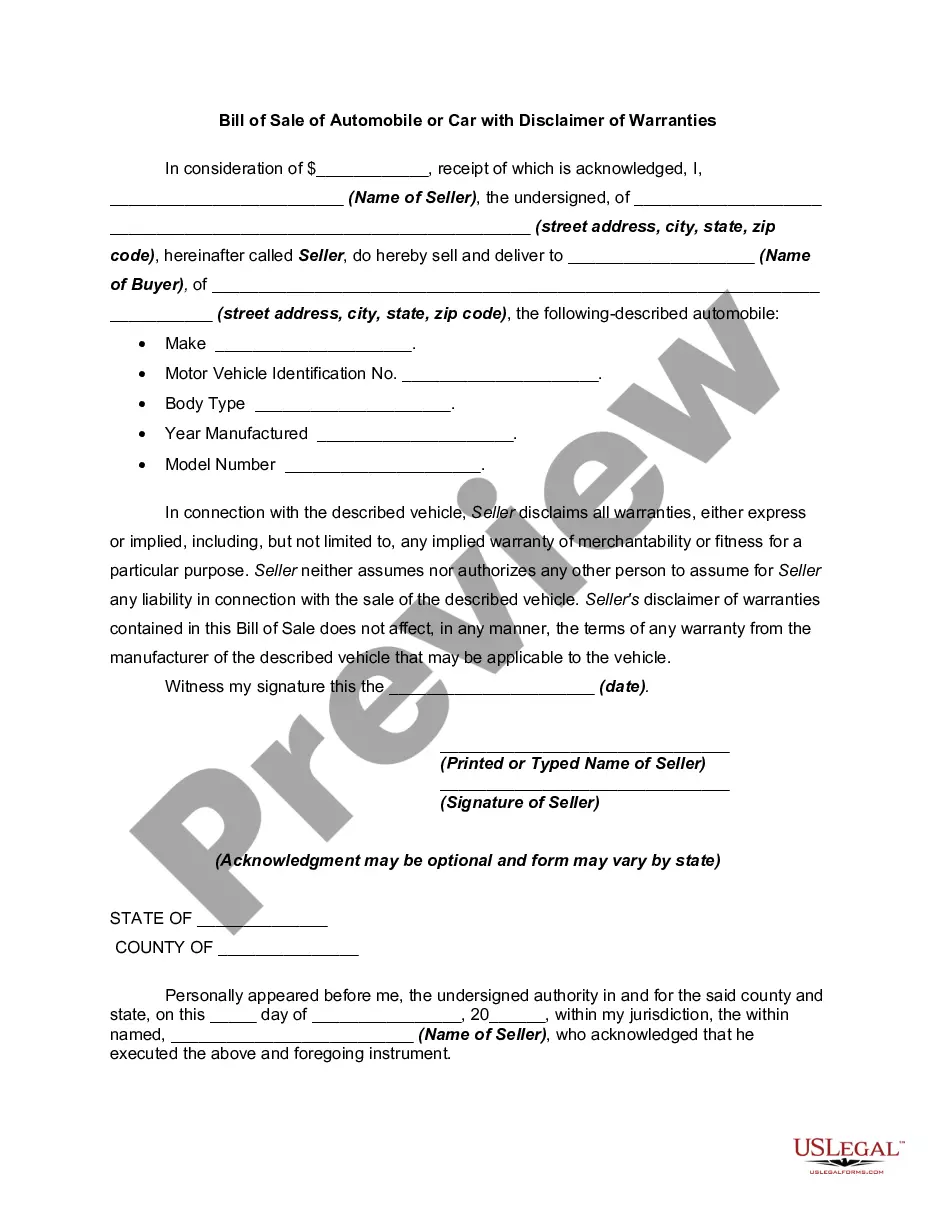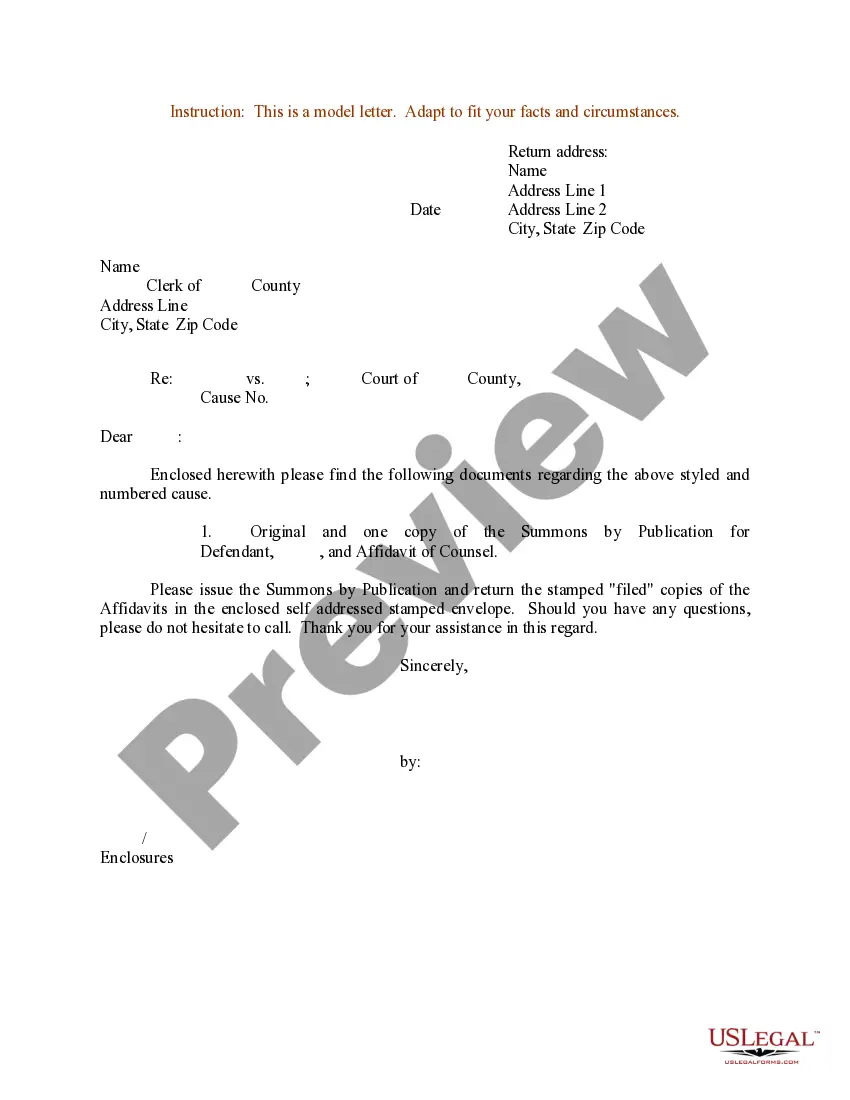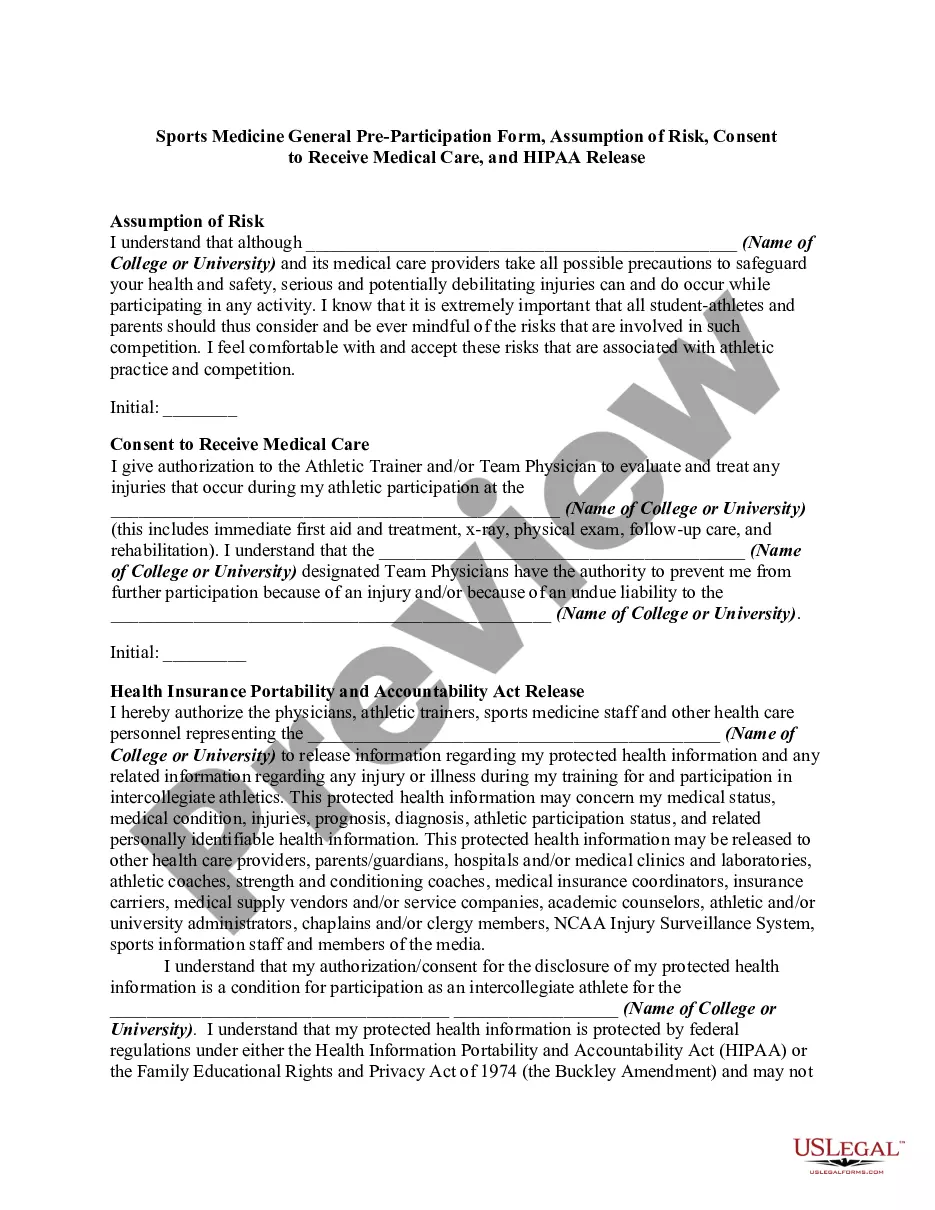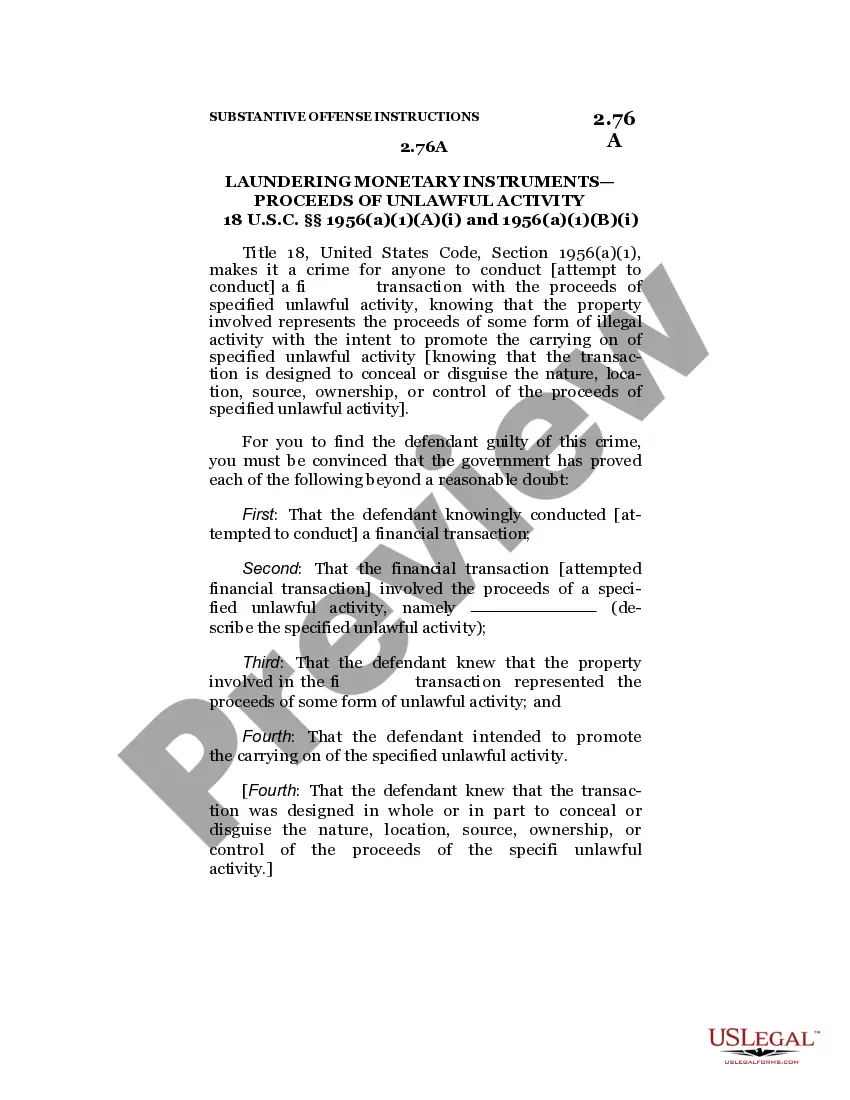Michigan Invoice Template for Waiting Staff
Description
How to fill out Invoice Template For Waiting Staff?
Selecting the optimal legal document template can be a challenge.
Naturally, there are numerous designs accessible online, but how do you locate the legal form you require.
Utilize the US Legal Forms website. The service offers an extensive array of templates, such as the Michigan Invoice Template for Waitstaff, which can be utilized for both business and personal needs.
You can examine the form using the Preview button and read the form description to confirm it's the right one for you.
- All templates are reviewed by professionals and comply with federal and state regulations.
- If you are already registered, Log In to your account and click the Download button to obtain the Michigan Invoice Template for Waitstaff.
- Use your account to search through the legal documents you have previously purchased.
- Go to the My documents section of your account and retrieve another copy of the form you need.
- If you are a new user of US Legal Forms, here are simple steps you can follow.
- First, ensure you have selected the correct form for your area/county.
Form popularity
FAQ
Choosing between Word and Excel for creating an invoice depends on your comfort level. However, using a Michigan Invoice Template for Waiting Staff in Word can be more user-friendly for those unfamiliar with spreadsheet software. Yet, Excel allows for easy calculations, making it beneficial if you have multiple line items. Ultimately, select the option you find easier for creating clear and detailed invoices.
To make an employee invoice, first determine the total hours worked and the applicable rate for each hour. Using a Michigan Invoice Template for Waiting Staff makes creating this invoice straightforward. Input your name, the work details, and any other necessary information in the template to ensure clarity. This organized approach benefits both you and your employer.
Invoicing someone for a service requires specifying the service you provided and the amount due. A Michigan Invoice Template for Waiting Staff can guide you in formatting your invoice correctly. Ensure to include the client's contact information, the date of service, and your payment terms. Such details enhance professionalism and promote timely payments.
To make an invoice for receiving payment, include essential details such as your name, client information, services rendered, and the total amount due. A Michigan Invoice Template for Waiting Staff can greatly assist you by providing a clear format for this information. Don’t forget to add payment instructions, so your client knows how to send payment. This clarity helps facilitate prompt payment.
The easiest way to make an invoice is by utilizing a Michigan Invoice Template for Waiting Staff. These templates come pre-formatted to include all necessary information, which reduces the time you spend on formatting. Simply fill in the required details, and you’ll have a professional-looking invoice ready for sending. This approach eliminates guesswork and keeps your process streamlined.
Creating an invoice for time worked involves documenting the hours you served and multiplying them by your hourly rate. Use a Michigan Invoice Template for Waiting Staff to structure your invoice for clarity. List the specific dates and hours worked to ensure transparency. This method allows your clients to easily understand your charges.
To create an invoice for your services, start by using a Michigan Invoice Template for Waiting Staff. Fill in your name, contact information, and the details of the services you provided along with the corresponding fees. Ensure that your invoice includes a clear description of the services, the total amount due, and payment terms. This template can simplify the process, saving you time and effort.
To submit an invoice for a service, send the completed document to your client through email or a client portal. Ensure you include all necessary details such as service dates and total amount due. Using a Michigan Invoice Template for Waiting Staff can help ensure all pertinent information is included, making the submission smooth and straightforward.
Filling out an invoice template involves providing your information, your client’s details, and listing your services or goods offered. Specify quantities, rates, and total amounts due. A Michigan Invoice Template for Waiting Staff can simplify this, guiding you through each necessary field for a professional finish.
Invoicing a timesheet requires summarizing the hours worked over a specific period. Create a table that lists the dates, hours, and specific tasks completed. By using a Michigan Invoice Template for Waiting Staff, you can easily format and present this data, leading to quicker payment processing.