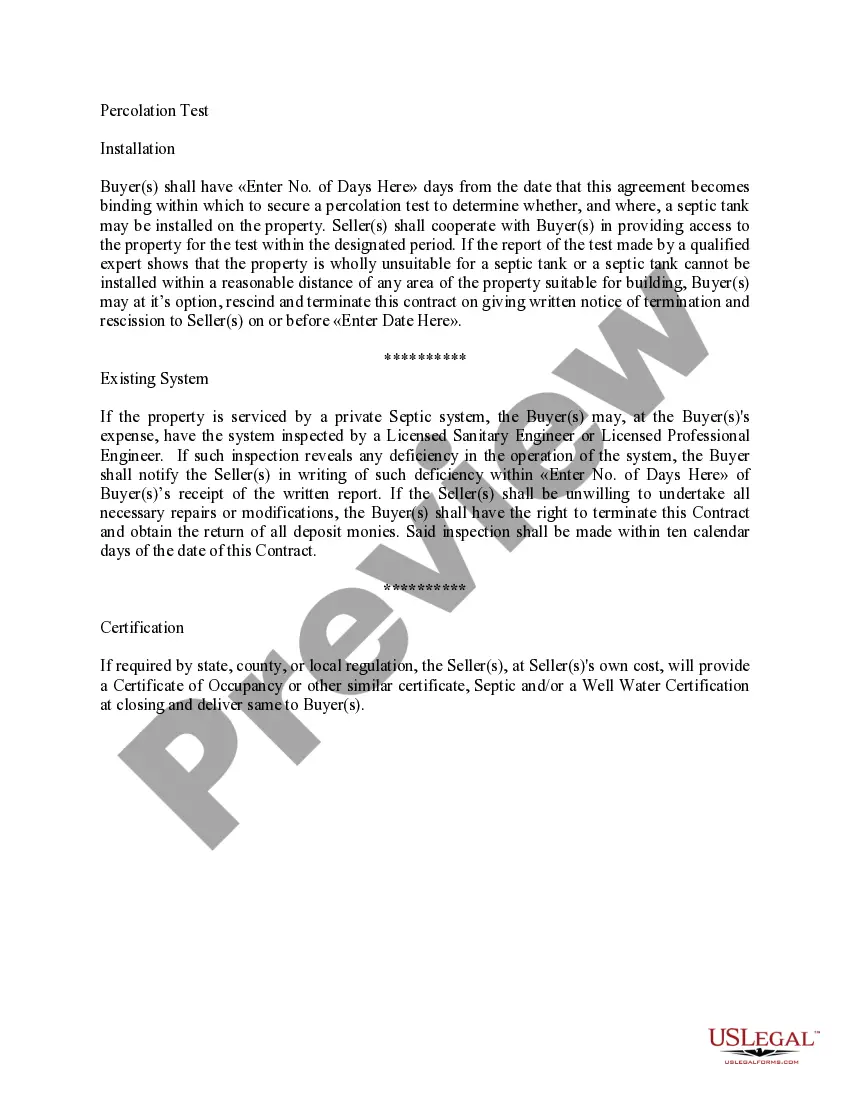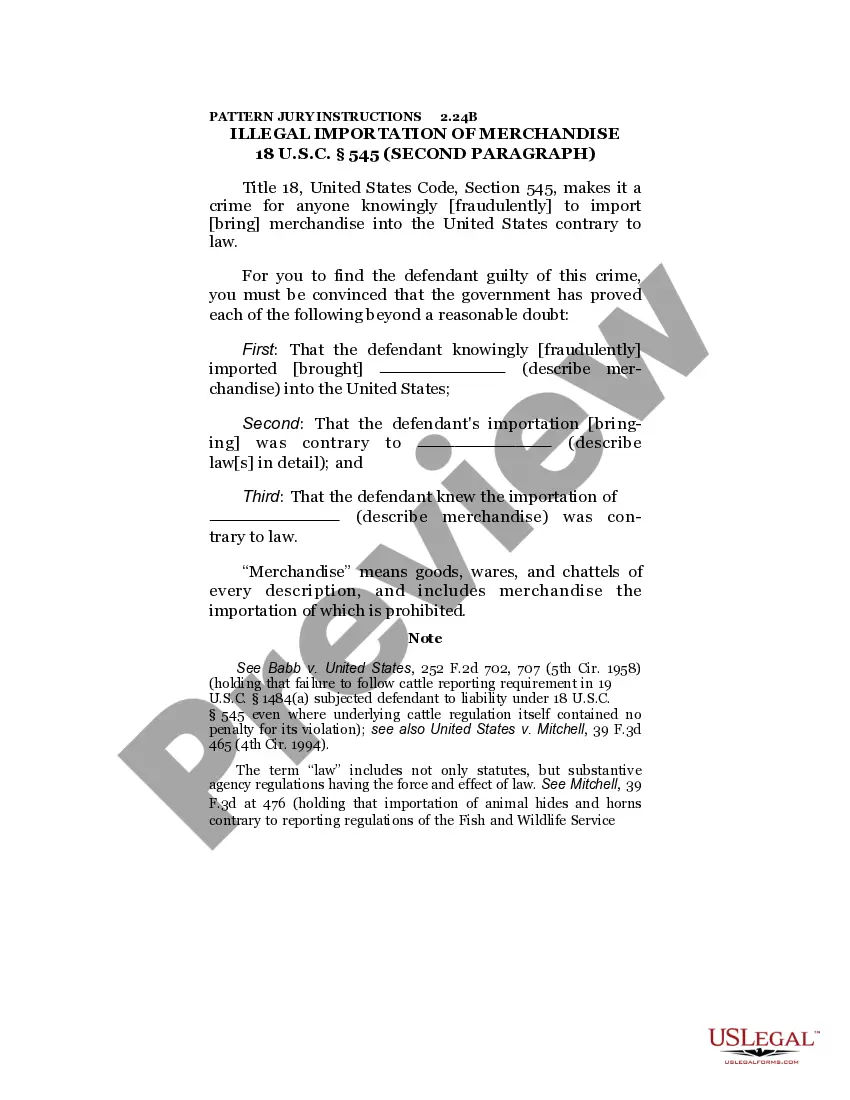Title: Michigan Checklist — Ergonomics Issues for Office Workers: A Comprehensive Guide to Ensure Workplace Safety and Well-being Introduction: The Michigan Checklist — Ergonomics Issues for Office Workers serves as a complete reference to identify and address ergonomic concerns prevalent among office workers. This checklist is designed to equip organizations and individuals with the necessary knowledge and practical solutions to ensure workplace safety, improve employee well-being, and enhance productivity. Here, we delve into the different types of checklists that cover various aspects of ergonomics for office workers in Michigan. 1. Michigan Checklist — Ergonomics Setup for Office Workstations: This checklist focuses on setting up ergonomic workstations that promote optimal posture alignment, reduce strain and discomfort, and prevent musculoskeletal disorders. It covers key aspects such as proper desk and chair heights, monitor placement, keyboard/mouse positioning, and lighting considerations. Keywords: Ergonomic workstations, posture alignment, musculoskeletal disorders, desk and chair heights, monitor placement, keyboard/mouse positioning, lighting considerations. 2. Michigan Checklist — Ergonomics for Laptop Users: This checklist caters specifically to office workers utilizing laptops as their primary work tool. It emphasizes the importance of adopting ergonomic practices to minimize the risk of ergonomic injuries associated with prolonged laptop usage. The checklist covers topics like workspace setup, laptop accessories, external keyboard and mouse usage, and tips to improve posture while using laptops. Keywords: Laptop ergonomics, workspace setup, laptop accessories, external keyboard and mouse, posture improvement. 3. Michigan Checklist — Ergonomics for Standing Workstations: This checklist addresses the growing trend of standing workstations in office environments. It provides guidelines for effectively utilizing and adjusting standing desks, along with ergonomic footwear recommendations, stretches and exercises to reduce fatigue, and tips for alternating between sitting and standing positions to maintain a healthy balance. Keywords: Standing workstations, standing desks, ergonomic footwear, stretches and exercises, sitting and standing balance. 4. Michigan Checklist — Ergonomics for Remote Workers: This checklist focuses on the unique challenges faced by office workers who work remotely or from home. It covers ergonomic considerations relevant to home office setup, including appropriate furniture, optimal lighting, noise reduction, and strategies to maintain a productive work-life balance while working from a non-traditional office environment. Keywords: Remote workers, home office setup, furniture, lighting, noise reduction, work-life balance. Conclusion: The Michigan Checklist — Ergonomics Issues for Office Workers provides comprehensive guidance on addressing ergonomic concerns prevalent in office environments. By implementing the recommended practices, organizations and individuals can promote workplace safety, enhance employee well-being, and ultimately maximize productivity. Remember to refer to the relevant checklist based on the specific ergonomic needs of your office or work setting.
Michigan Checklist - Ergonomics Issues for Office Workers
Description
How to fill out Michigan Checklist - Ergonomics Issues For Office Workers?
You may devote time online trying to find the legal file web template that meets the state and federal needs you will need. US Legal Forms supplies thousands of legal kinds which are analyzed by specialists. It is simple to obtain or print the Michigan Checklist - Ergonomics Issues for Office Workers from the assistance.
If you already possess a US Legal Forms bank account, you can log in and click on the Down load switch. Afterward, you can total, change, print, or signal the Michigan Checklist - Ergonomics Issues for Office Workers. Each and every legal file web template you purchase is your own forever. To have another copy associated with a acquired type, go to the My Forms tab and click on the related switch.
If you work with the US Legal Forms site for the first time, keep to the simple recommendations beneath:
- Initially, make sure that you have chosen the best file web template for the county/city of your choice. See the type description to make sure you have selected the proper type. If offered, utilize the Review switch to appear throughout the file web template as well.
- In order to find another edition of your type, utilize the Look for discipline to obtain the web template that meets your requirements and needs.
- After you have located the web template you need, just click Acquire now to continue.
- Select the pricing plan you need, type in your accreditations, and register for a merchant account on US Legal Forms.
- Total the purchase. You may use your bank card or PayPal bank account to purchase the legal type.
- Select the formatting of your file and obtain it for your system.
- Make changes for your file if required. You may total, change and signal and print Michigan Checklist - Ergonomics Issues for Office Workers.
Down load and print thousands of file templates using the US Legal Forms Internet site, which offers the greatest selection of legal kinds. Use professional and condition-distinct templates to take on your company or individual requires.