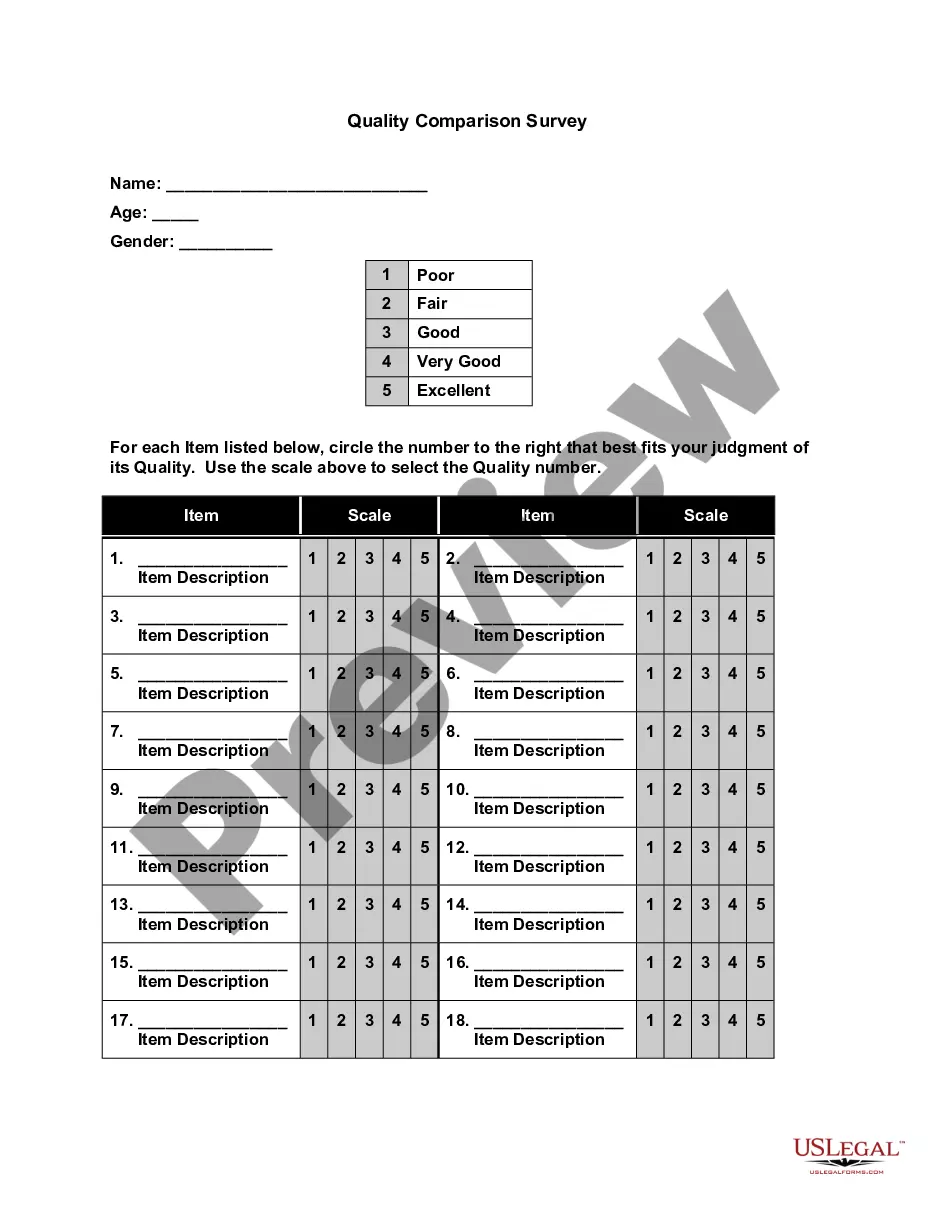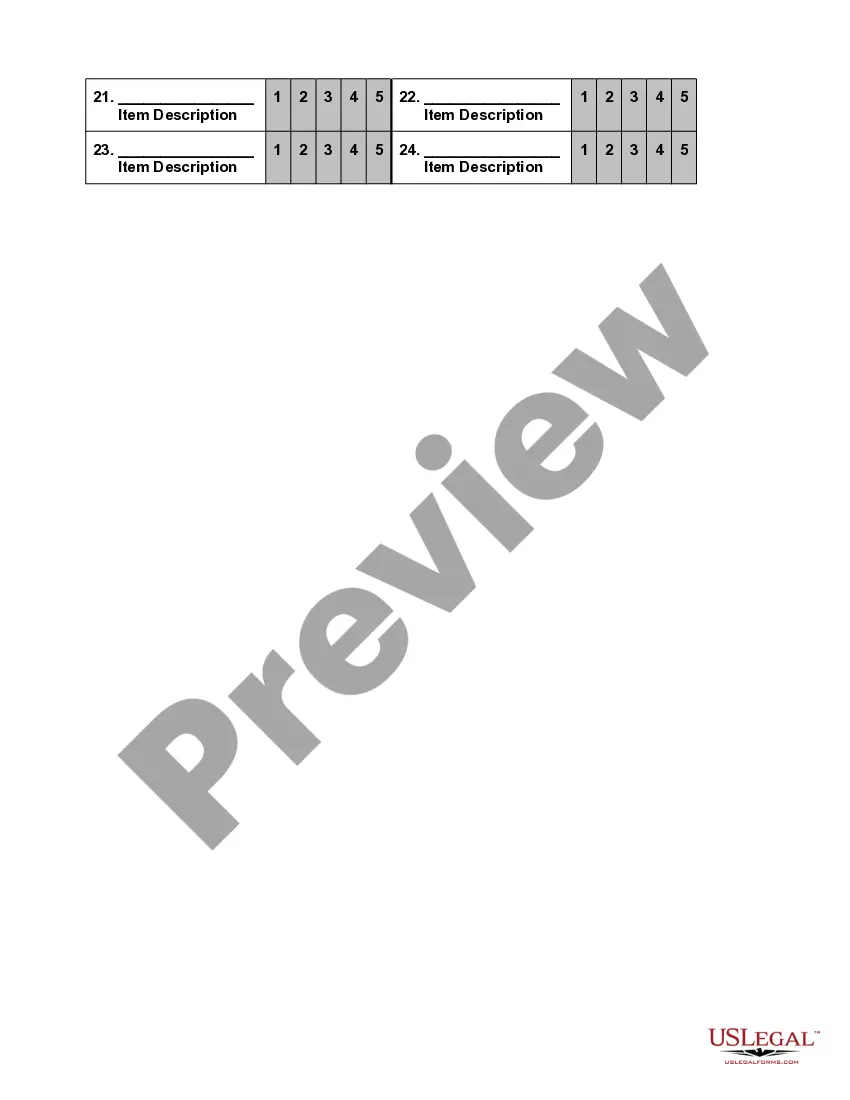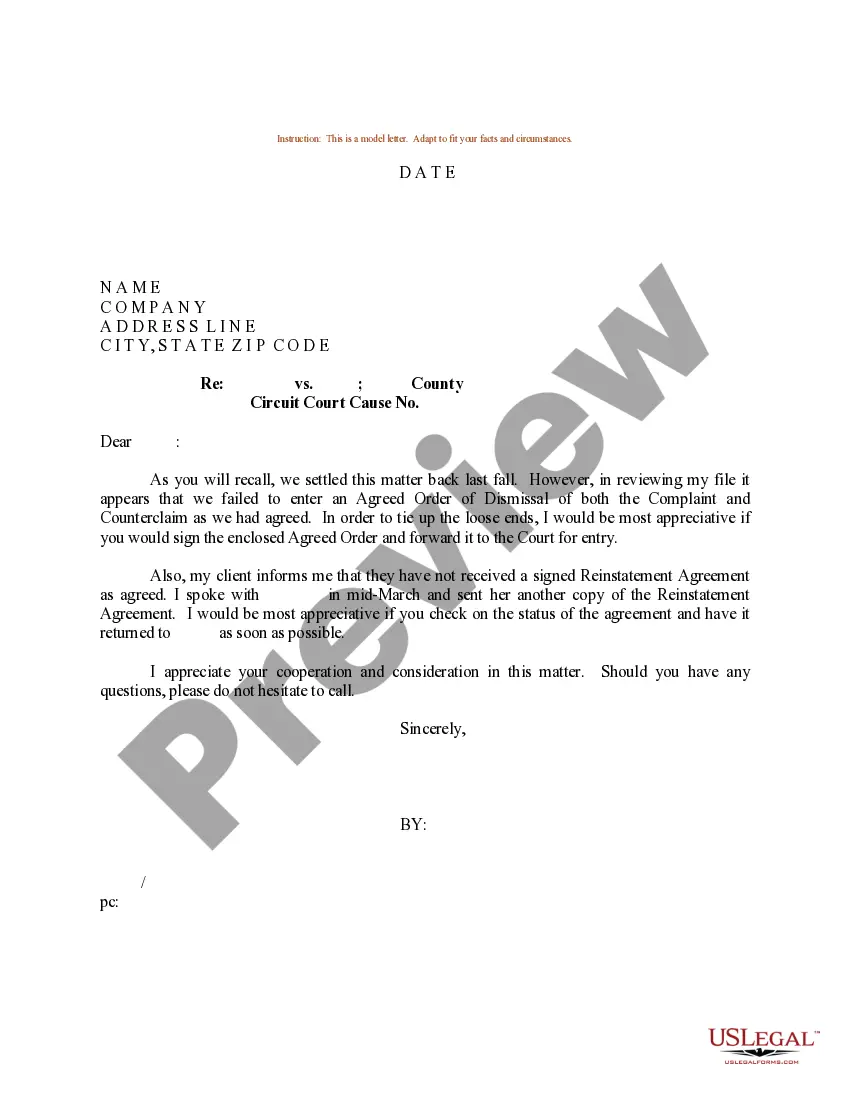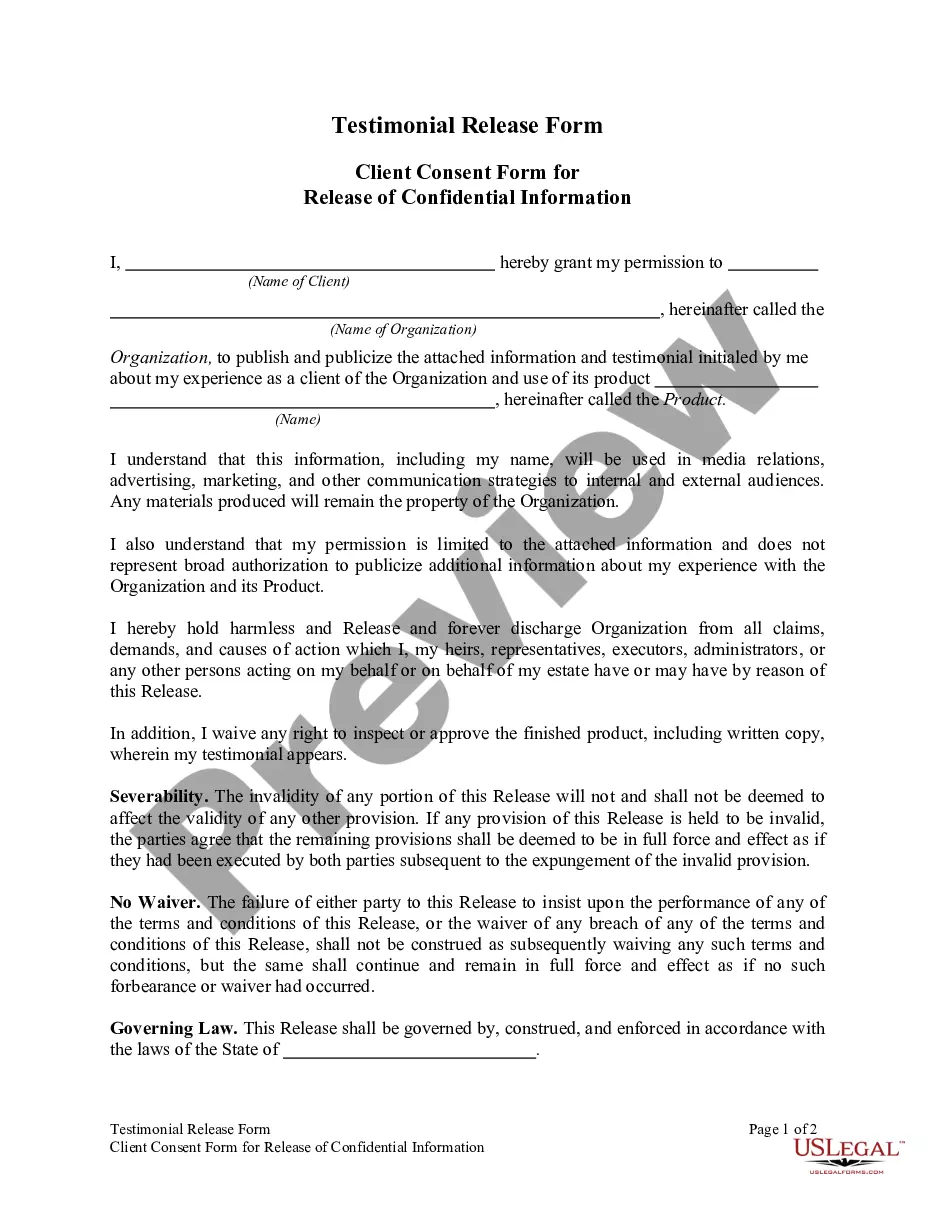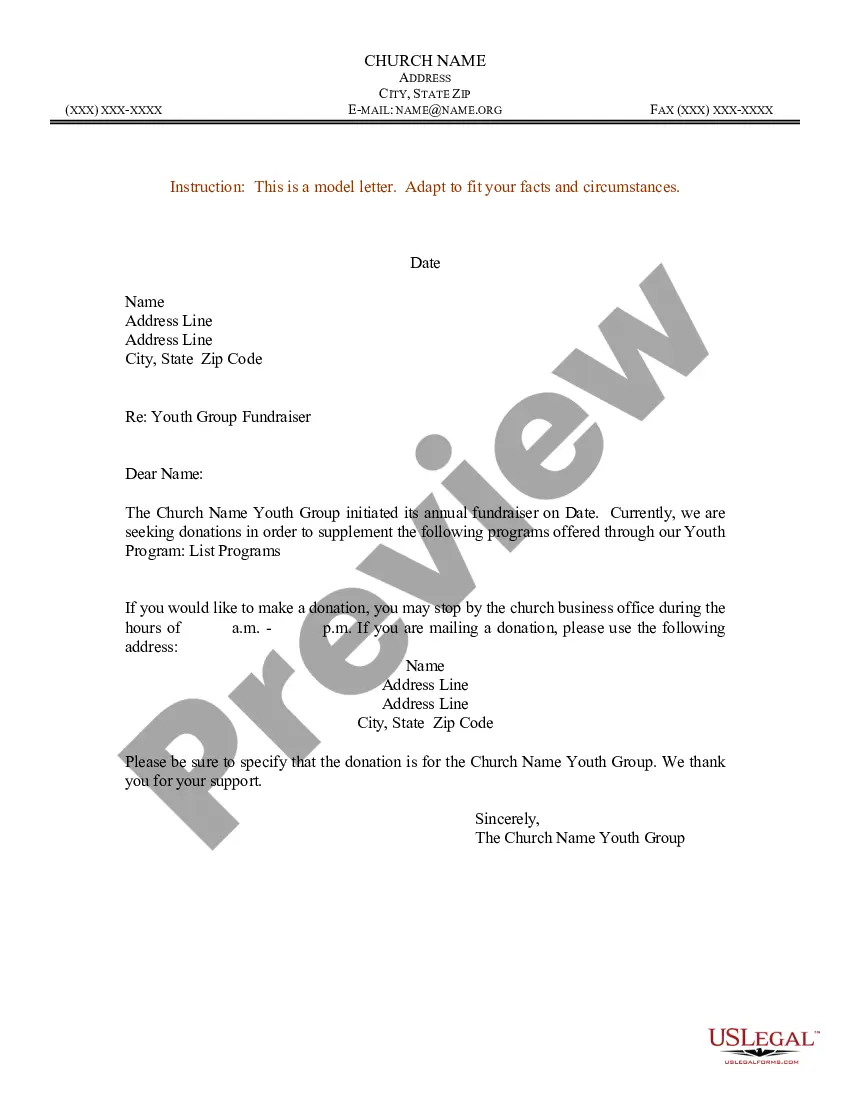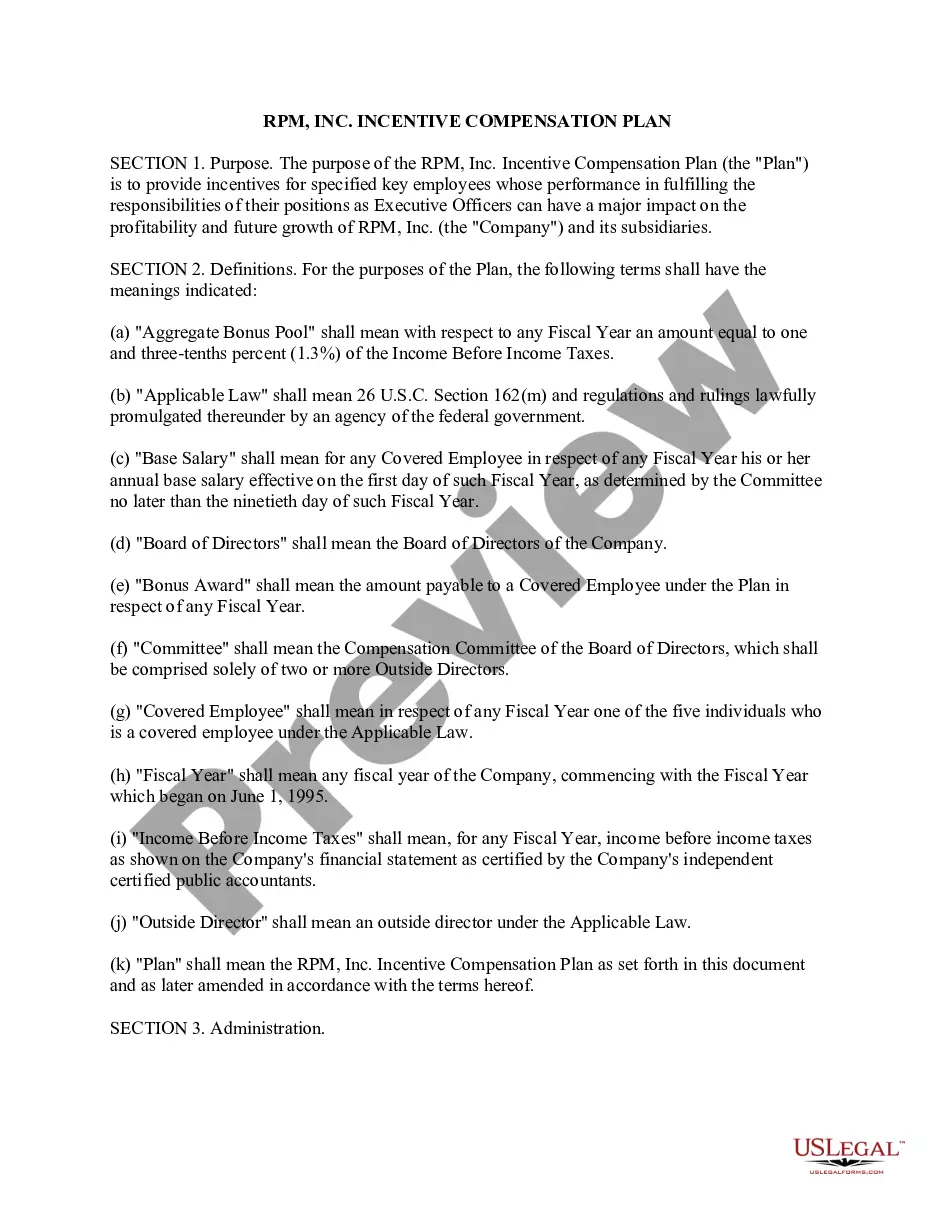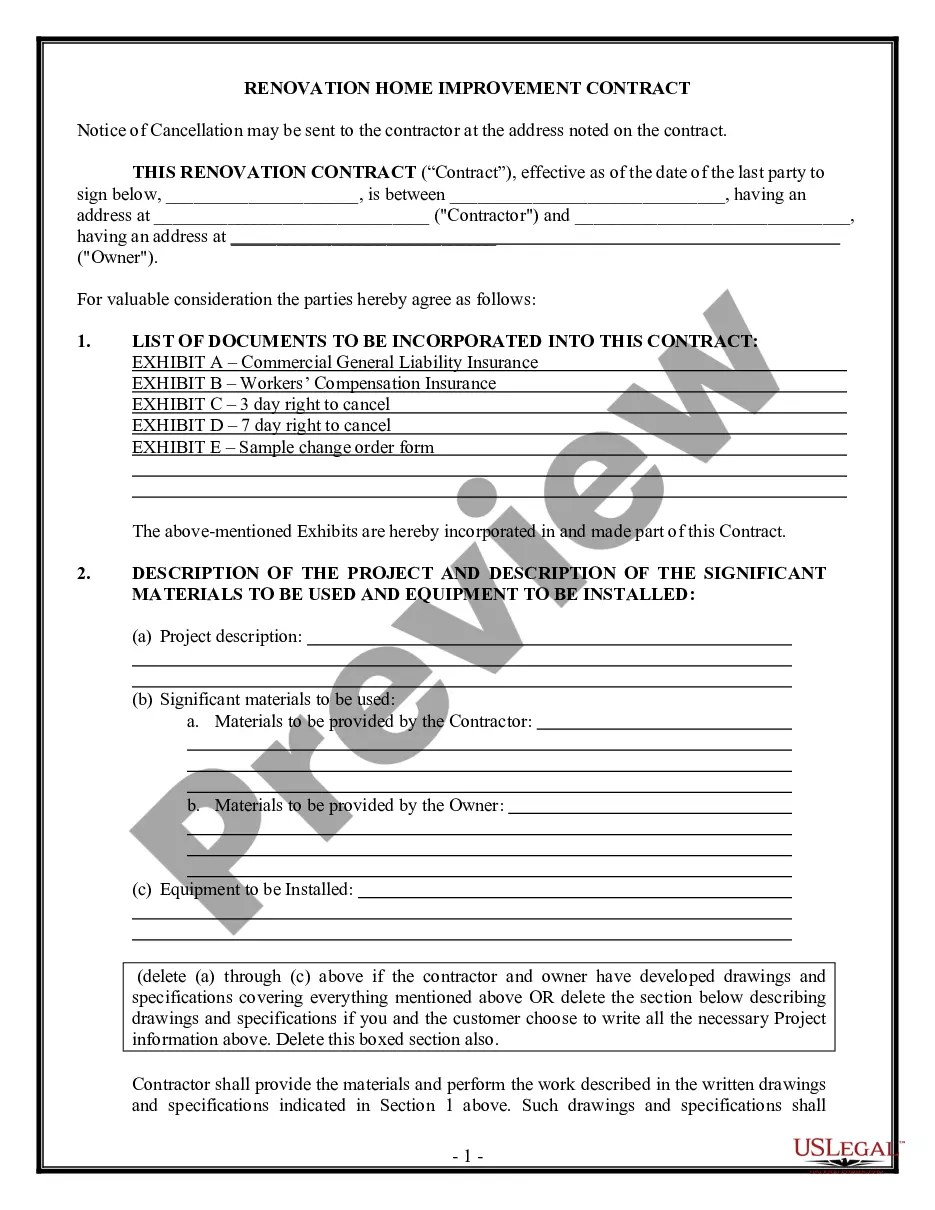Michigan Quality Comparison Survey
Description
How to fill out Quality Comparison Survey?
If you require to acquire, download, or print legal document templates, utilize US Legal Forms, the most extensive assortment of legal forms accessible online.
Leverage the site`s straightforward and user-friendly search tool to find the documents you need.
A diverse range of templates for business and personal purposes are categorized by types and states, or by keywords.
Every legal document template you obtain is yours permanently. You have access to each form you downloaded within your account. Navigate to the My documents section and select a form to print or download again.
Complete, download, and print the Michigan Quality Comparison Survey using US Legal Forms. There are countless professional and state-specific forms available for your business or personal needs.
- Utilize US Legal Forms to retrieve the Michigan Quality Comparison Survey in just a few clicks.
- If you are an existing client of US Legal Forms, Log In to your account and select the Download option to retrieve the Michigan Quality Comparison Survey.
- You can also access documents you have previously downloaded from the My documents tab in your account.
- If this is your first experience with US Legal Forms, follow the instructions below.
- Step 1. Confirm you have chosen the form for the correct city/state.
- Step 2. Use the Preview option to review the form`s content. Be sure to read the overview.
- Step 3. If you are not satisfied with the form, use the Search field at the top of the screen to find other types in the legal form template.
- Step 4. After locating the form you need, click on the Get now button. Select the pricing plan you prefer and submit your credentials to register for an account.
- Step 5. Process the transaction. You can use your Visa or Mastercard or PayPal account to finalize the purchase.
- Step 6. Choose the format of the legal form and download it to your device.
- Step 7. Complete, modify, and print or sign the Michigan Quality Comparison Survey.