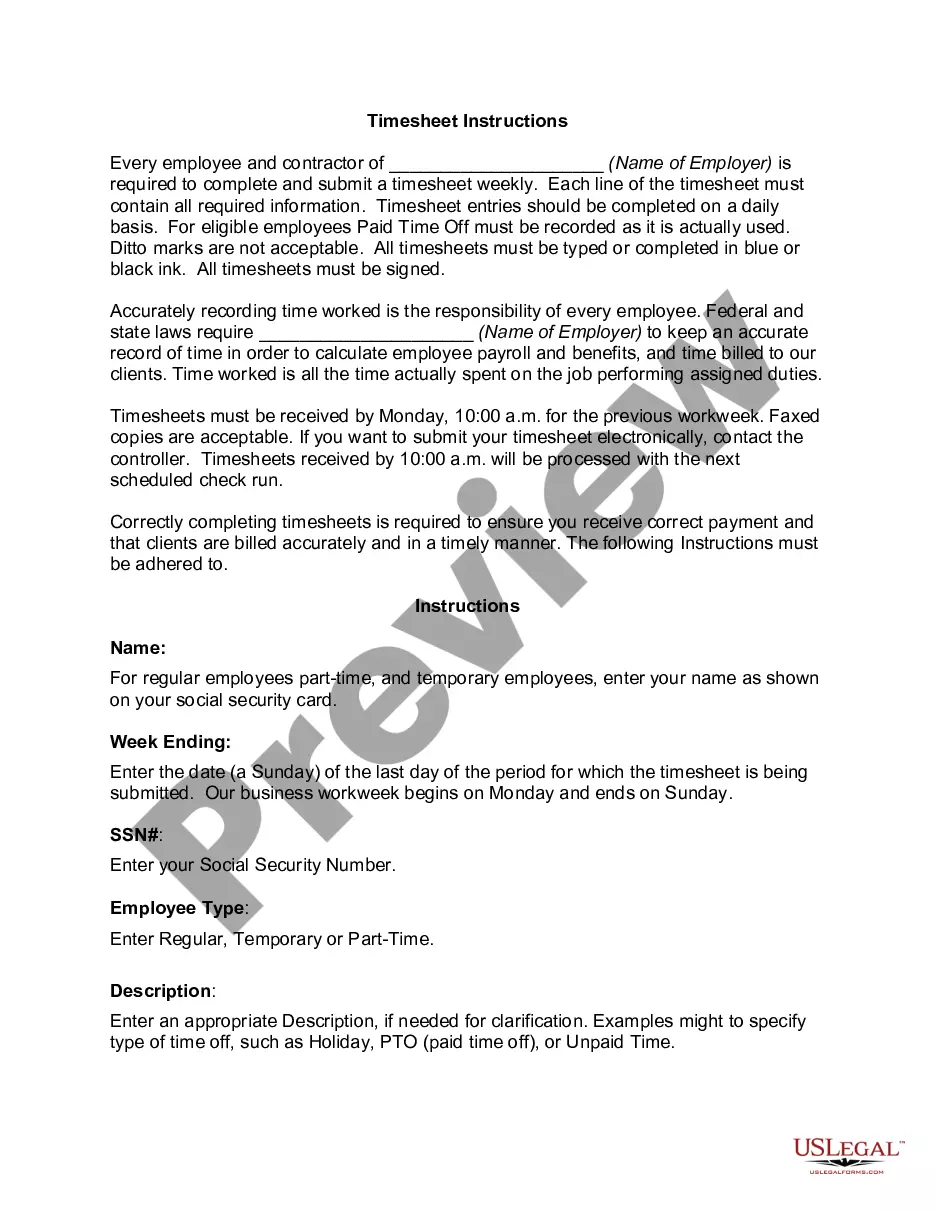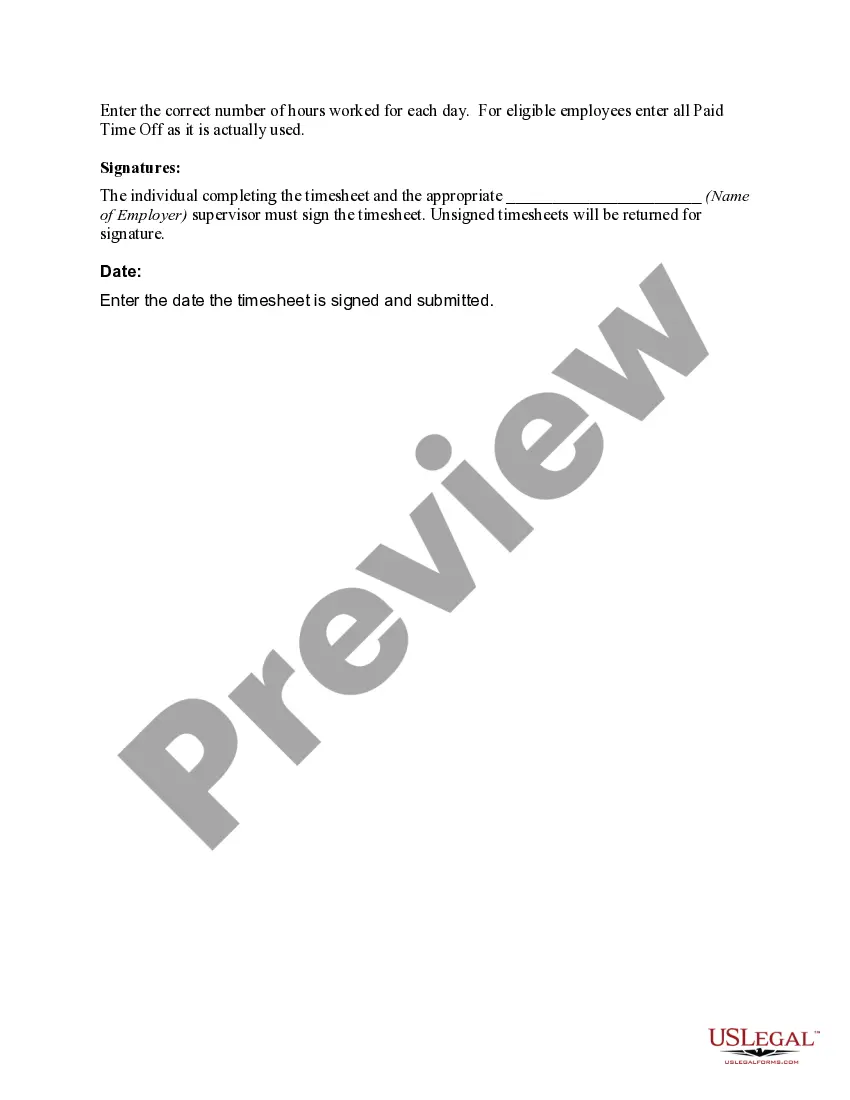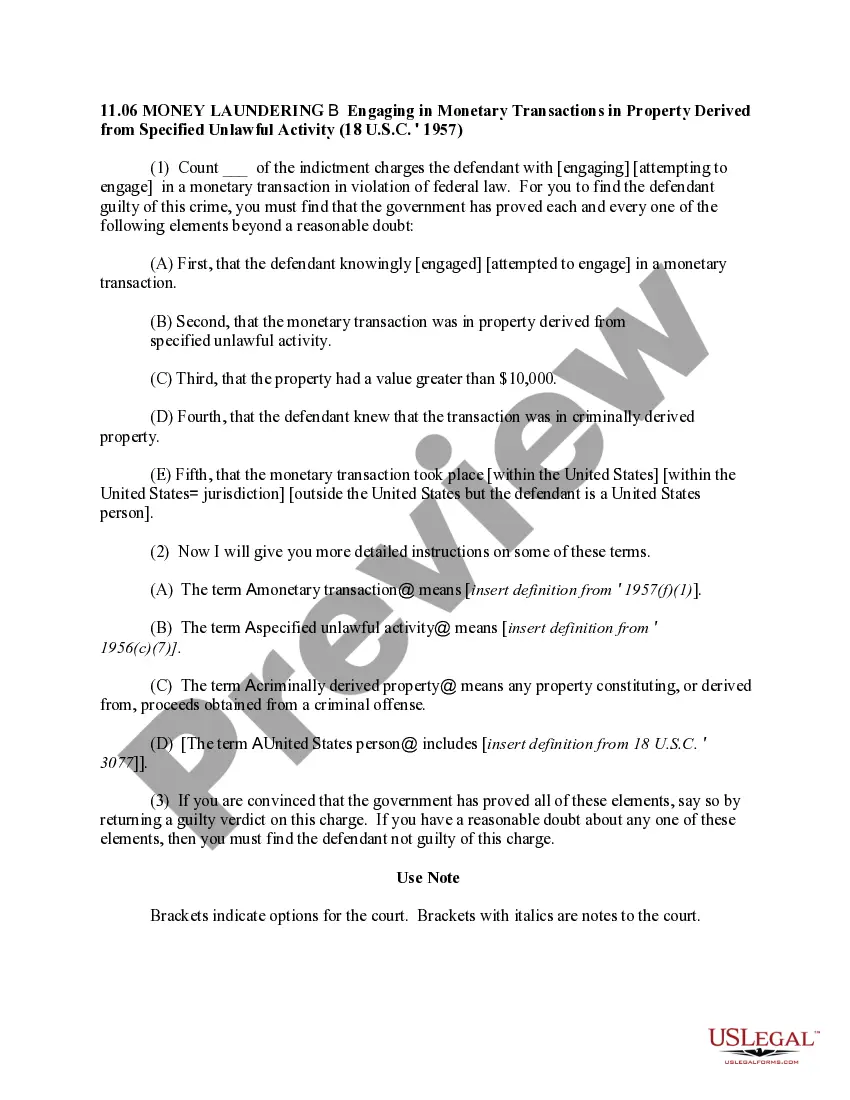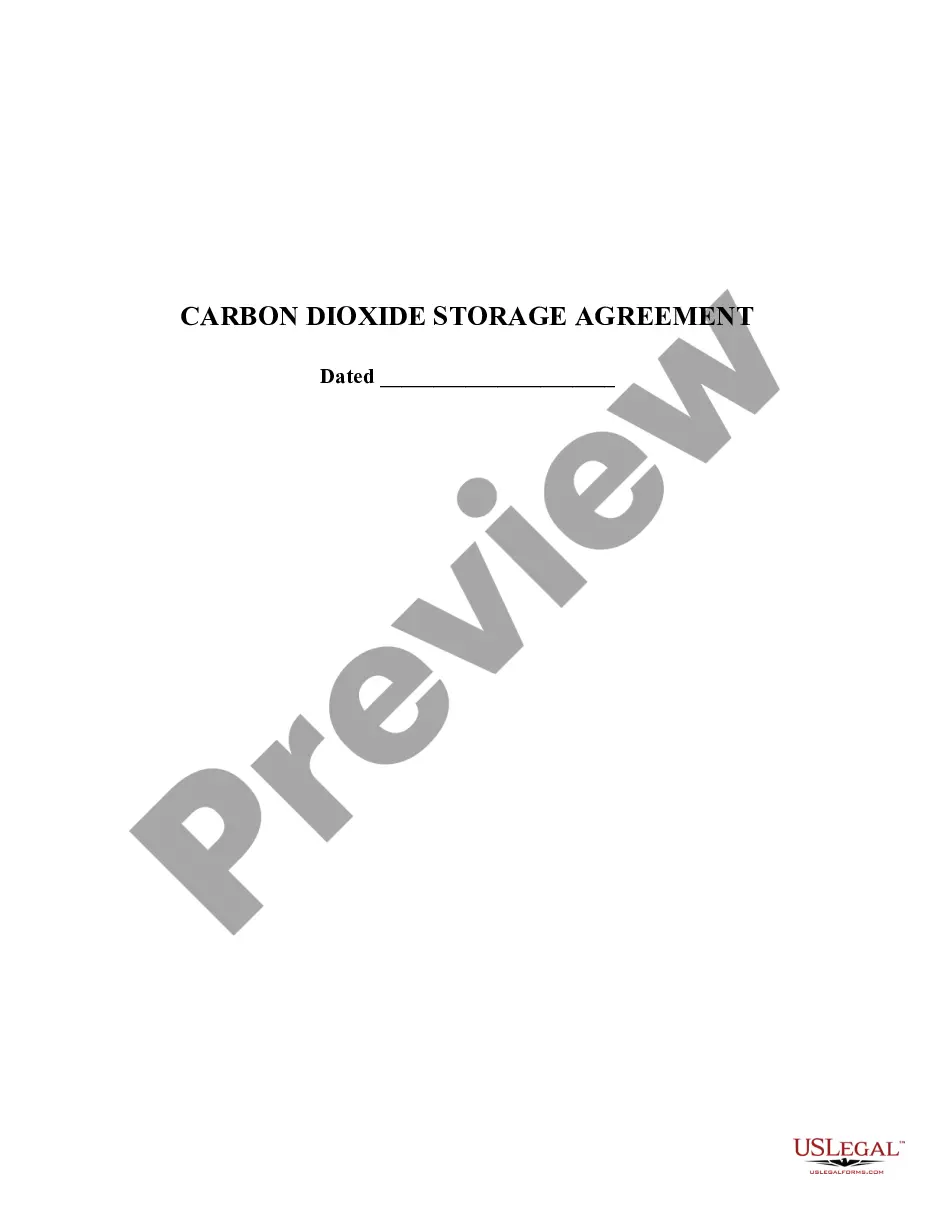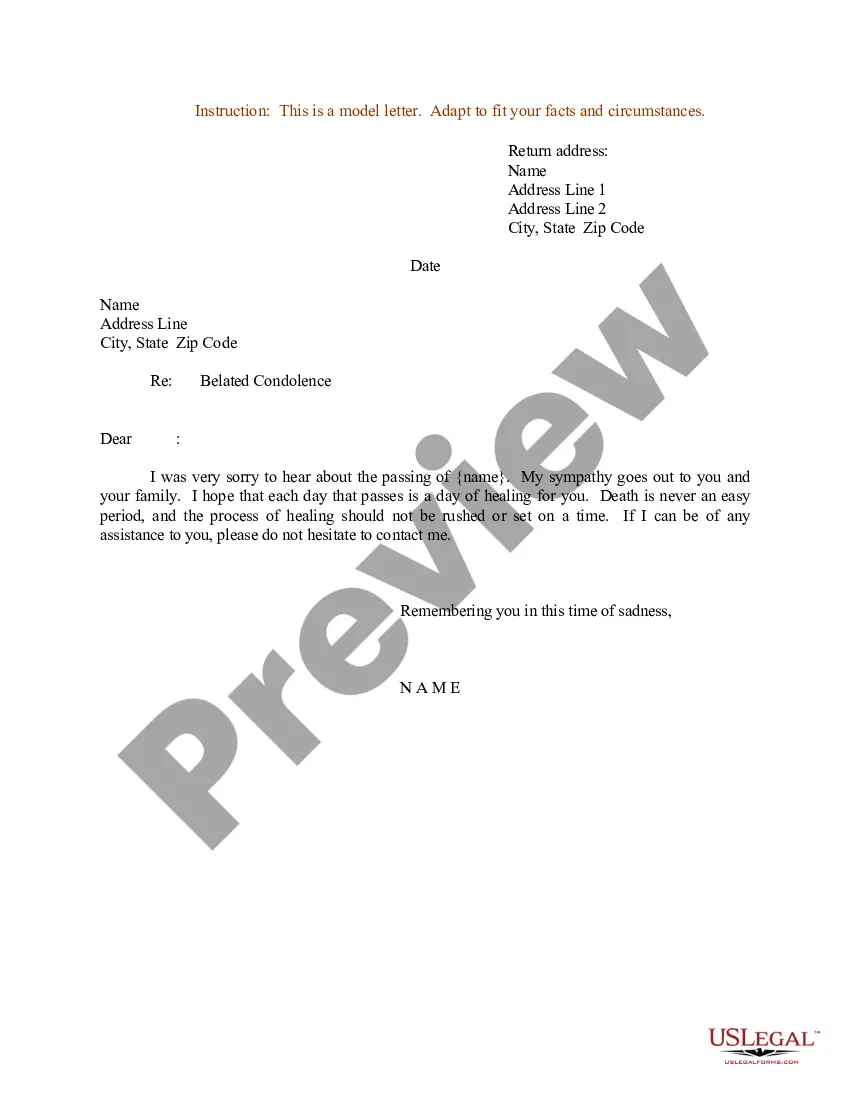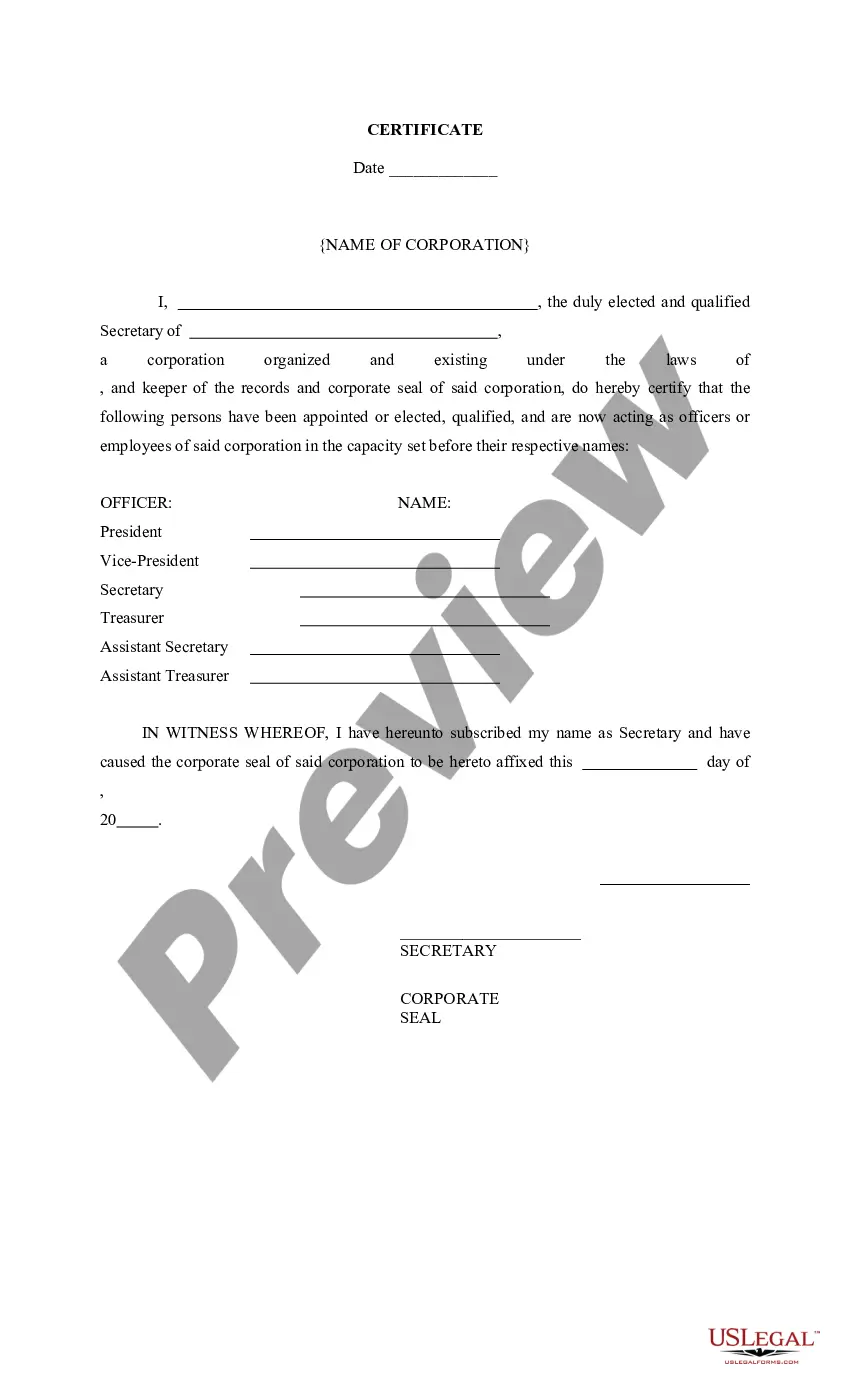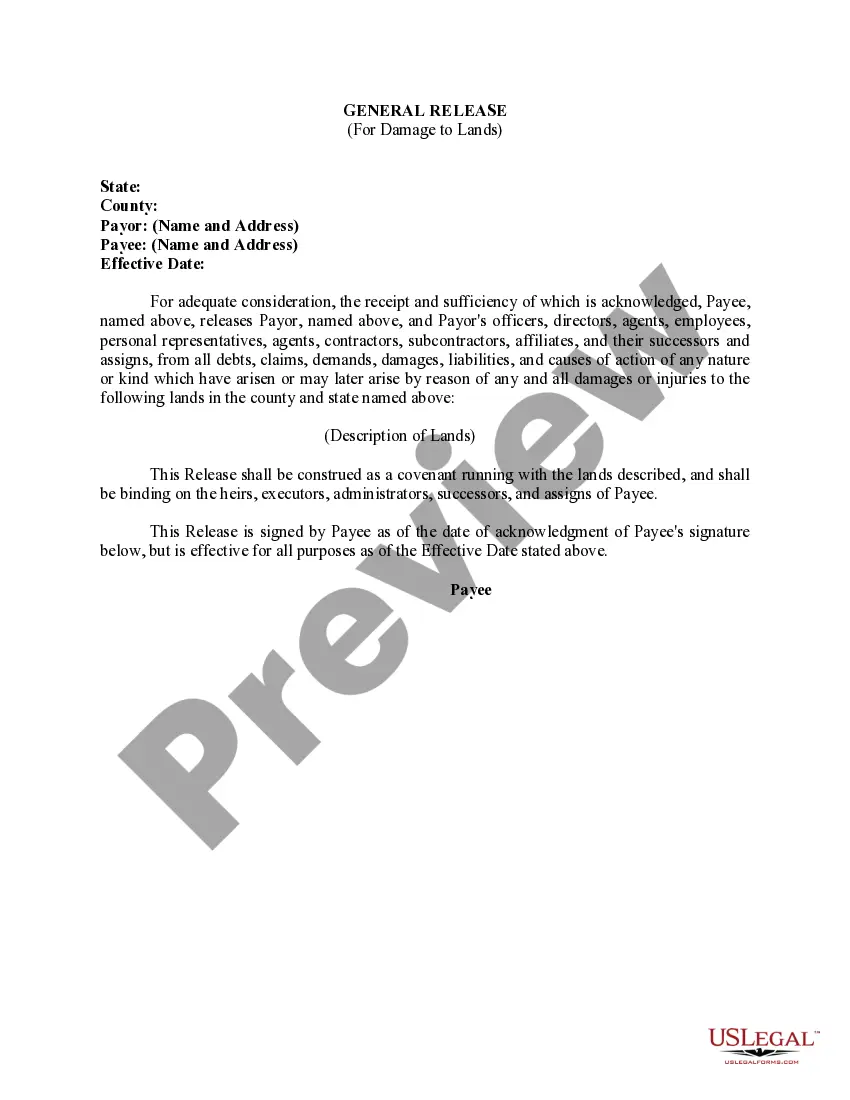Michigan Time Sheet Instructions are guidelines provided to employees in the state of Michigan regarding the proper completion and submission of their time sheets. The Michigan Time Sheet Instructions are crucial for both employees and employers as they ensure accurate record keeping of work hours, which is required to comply with state labor laws and to calculate employee wages accurately. These instructions outline the various steps and regulations that employees need to follow when filling out their time sheets. The specific types of Michigan Time Sheet Instructions can vary depending on the industry and the specific company's policies. However, some common types include: 1. Standard Michigan Time Sheet Instructions: These instructions are typically provided to employees in any industry and cover the general guidelines for time tracking and recording. 2. Michigan Time Sheet Instructions for Hourly Employees: Specifically designed for employees who are paid on an hourly basis, these instructions provide detailed guidance on how to accurately track their working hours, including recording start and end times, breaks, and any overtime worked. 3. Michigan Time Sheet Instructions for Salaried Employees: These instructions are intended for employees who receive a fixed salary. Although they might not need to track their hours daily, these guidelines may still require them to record specific information, such as absences or time off. 4. Michigan Time Sheet Instructions for Remote Workers: With the rise of remote work, specific instructions are required to ensure accurate time tracking for employees who work from home or other remote locations. These instructions may address specific challenges associated with remote work, including logging breaks and handling internet downtime. 5. Michigan Time Sheet Instructions for Independent Contractors: When companies hire independent contractors or freelancers, they might require them to submit time sheets for review. These instructions inform contractors about the necessary details to track, hours to report, and any supporting documents required for payroll purposes. By following these Michigan Time Sheet Instructions, employees can ensure that their time sheets accurately reflect the hours worked, breaks taken, and any additional information required by their employer. Compliance with these instructions helps to maintain fair wage calculations, avoid disputes, and ensure proper adherence to labor regulations in the state of Michigan.
Michigan Time Sheet Instructions
Description
How to fill out Time Sheet Instructions?
You can spend hrs on-line trying to find the legitimate record design which fits the state and federal needs you want. US Legal Forms gives thousands of legitimate forms which can be evaluated by experts. You can actually obtain or print the Michigan Time Sheet Instructions from your support.
If you currently have a US Legal Forms bank account, you may log in and then click the Down load button. Next, you may total, modify, print, or signal the Michigan Time Sheet Instructions. Every single legitimate record design you buy is your own for a long time. To acquire yet another copy of any acquired develop, proceed to the My Forms tab and then click the corresponding button.
Should you use the US Legal Forms web site initially, keep to the basic guidelines below:
- Initially, ensure that you have selected the right record design for your region/town of your choosing. Read the develop description to ensure you have chosen the proper develop. If accessible, use the Review button to search through the record design as well.
- If you want to find yet another model in the develop, use the Look for discipline to obtain the design that meets your requirements and needs.
- When you have discovered the design you want, click on Acquire now to continue.
- Select the prices program you want, type in your qualifications, and sign up for an account on US Legal Forms.
- Complete the purchase. You can use your credit card or PayPal bank account to purchase the legitimate develop.
- Select the formatting in the record and obtain it to your system.
- Make modifications to your record if necessary. You can total, modify and signal and print Michigan Time Sheet Instructions.
Down load and print thousands of record templates using the US Legal Forms website, that provides the most important collection of legitimate forms. Use expert and status-specific templates to deal with your organization or personal requires.
Form popularity
FAQ
It's not used to record the number of regular hours worked on a daily basis. However, for hourly employees, a timesheet is needed daily. A timesheet is essential to make sure that hourly employees are paid accurately for the time they work.
How to Fill Out a TimesheetEnter the Employee's Name. Here you should fill out the employee's full, legal name whose hours you are recording.Provide the Date or the Date Range. Next up you need to add the date.Fill in the Task Details.Add Hours Worked.Calculate Your Total Hours.Approve the Timesheet.
In any case, it's best that you complete your timesheets on a daily basis, while the exact tasks and projects you worked on and the time you spent on them are fresh in your mind. You'll then need to submit your completed timesheets for approval to your assigned timesheet approver, before the policy prescribed deadline.
How to Fill Out a TimesheetEnter the Employee's Name. Here you should fill out the employee's full, legal name whose hours you are recording.Provide the Date or the Date Range. Next up you need to add the date.Fill in the Task Details.Add Hours Worked.Calculate Your Total Hours.Approve the Timesheet.
16. When do I have to complete a timesheet? And when do I need to submit it? This depends on your company - as evident by the various timesheet templates available, companies usually ask for the timesheets to be submitted on a daily, weekly, biweekly, or monthly basis.
How to Fill Out a TimesheetEnter the Employee's Name. Here you should fill out the employee's full, legal name whose hours you are recording.Provide the Date or the Date Range. Next up you need to add the date.Fill in the Task Details.Add Hours Worked.Calculate Your Total Hours.Approve the Timesheet.05-Aug-2021
A timesheet is a type of time tracking document that will explicitly record the specific amount of time a business's employees have spent at work on the clock. This can be done automatically or entered manually. It will also record the delegated time an employee has devoted to specific clients, projects and tasks.
Q: How early can I submit my Electronic Timesheet? A: There are no changes to the Due Dates that are in place when using paper timesheets. The Due Dates remain the same. Timesheets must be submitted on or after the end of the pay period or after the last day worked.
How to fill out a timesheet: Step-by-step instructionsStep 1: Enter the employee's name. Enter the person's name whose working hours you are recording.Step 2: Add a date range.Step 3: Add project details.Step 4: Include working hours for work days.Step 5: Determine total hours.Step 6: Get approval from supervisor.
An employer cannot legally withhold your wages as the result of a late timesheet, but if a timesheet is requested and required, you can receive a warning or further disciplinary action including termination as a result of failing to submit it to your manager or employer on time.