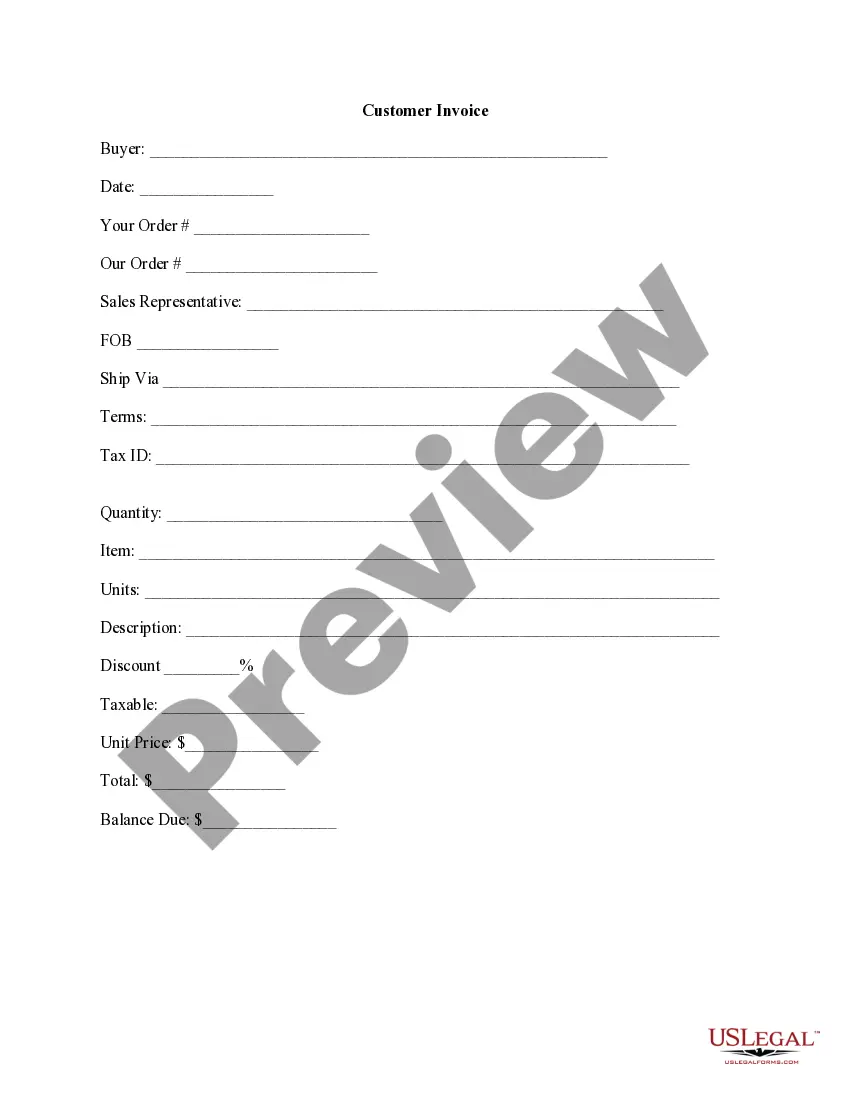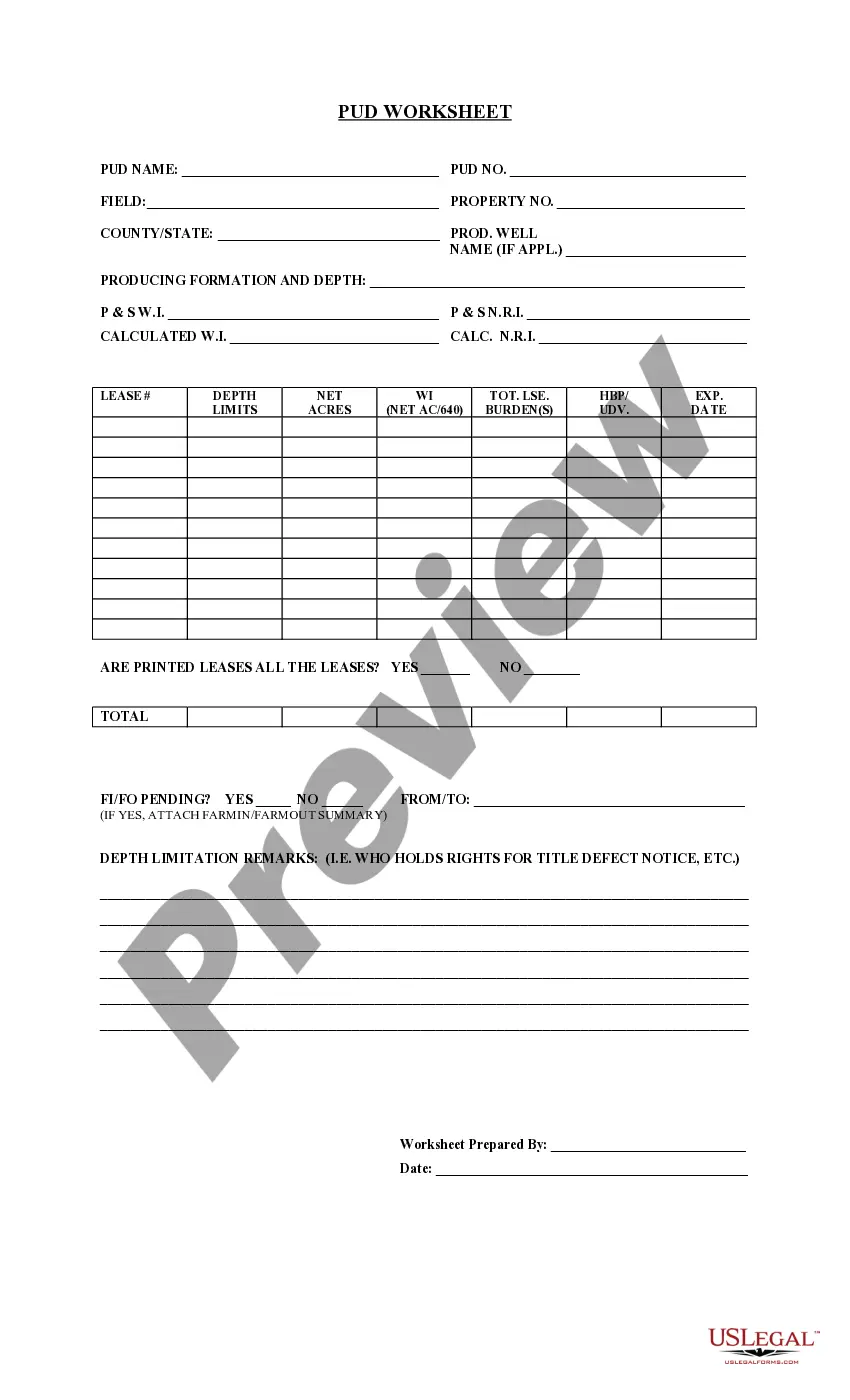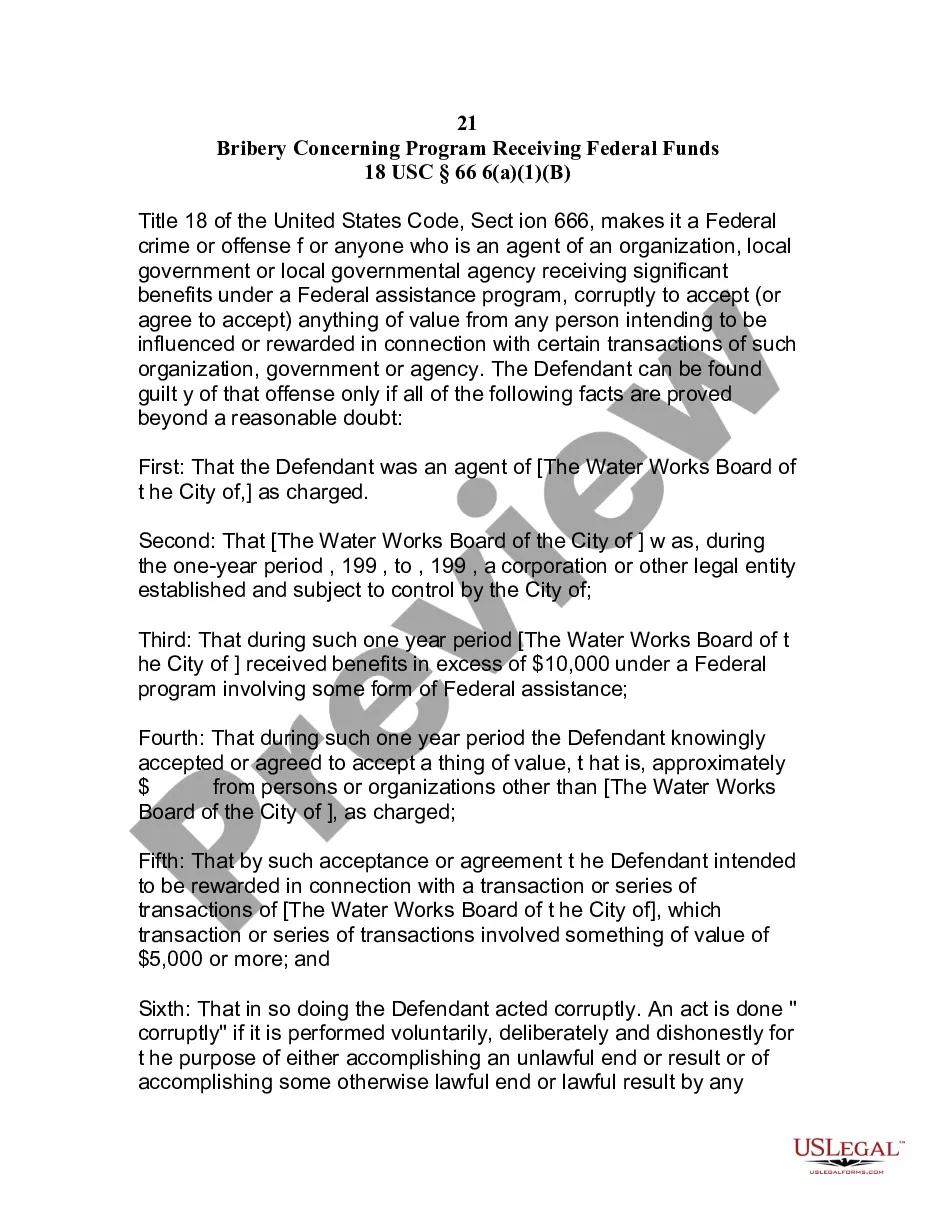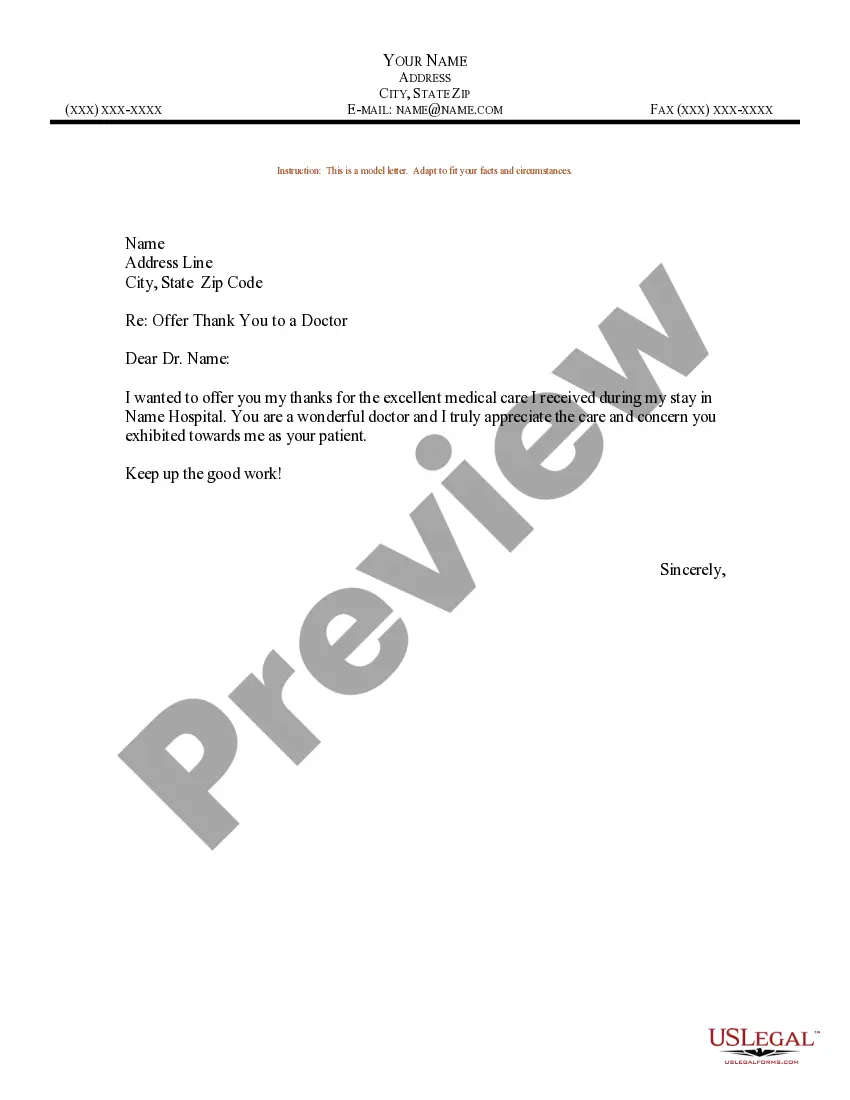Michigan Purchase Invoice
Description
How to fill out Purchase Invoice?
Selecting the optimal sanctioned document template can be quite a challenge.
Of course, there are numerous templates obtainable online, but how do you locate the official form you need.
Utilize the US Legal Forms website. The platform offers a multitude of templates, such as the Michigan Purchase Invoice, which you can utilize for business and personal purposes.
You can preview the document using the Review button and read the document details to ensure it’s the right one for you. If the document doesn’t fit your needs, use the Search box to find the appropriate form. Once you confirm that the form is correct, click the Acquire now button to obtain the document. Choose the payment plan you prefer and enter the required information. Create your account and complete your purchase using your PayPal account or Visa or Mastercard. Select the file format and download the legal document template to your system. Complete, edit, and print and sign the obtained Michigan Purchase Invoice. US Legal Forms is the largest library of legal documents where you can find various document templates. Use the service to acquire professionally designed documents that meet state requirements.
- All documents are reviewed by experts and comply with state and federal requirements.
- If you are already registered, sign in to your account and click the Obtain button to download the Michigan Purchase Invoice.
- Use your account to browse through the legal forms you have purchased previously.
- Visit the My documents section of your account and retrieve another copy of the documents you need.
- If you are a new user of US Legal Forms, here are some simple guidelines you can follow.
- First, ensure you have selected the correct form for your city/county.
Form popularity
FAQ
Filling out a purchase agreement involves several key steps. First, you need to clearly identify the buyer and seller, along with their contact information. Next, specify the items being purchased and their respective costs. Don't forget to include the payment terms, the date of the transaction, and any applicable conditions. To streamline this process, consider using a Michigan Purchase Invoice template, available on platforms like USLegalForms, which guides you through the necessary details.
Yes, it is possible to back out of a purchase agreement in Michigan, but it depends on the terms outlined in the agreement. If the contract includes contingencies, such as home inspections or financing, you may have the right to withdraw without penalty. However, if you choose to back out for reasons not specified, you might face legal repercussions. To minimize risks, it is best to consult with legal experts or use platforms like uslegalforms for guidance and to create an appropriate Michigan Purchase Invoice.
In Michigan, a bill of sale is not always legally required, but it is highly recommended for documenting transactions involving valuable items. This document provides proof of ownership transfer, which can help in case of disputes or for tax purposes. Having a bill of sale can safeguard both buyers and sellers. You can create an efficient bill of sale using a Michigan Purchase Invoice to ensure all necessary details are included.
Common mistakes in bills of sale include missing crucial details, such as transaction dates or seller information. Additionally, failing to provide a clear item description can lead to disputes later on. To avoid these issues, take the time to review your Michigan Purchase Invoice carefully. Using a structured template from platforms like uslegalforms can help you fill out the necessary information correctly.
In Michigan, a notarized bill of sale is not typically required for most transactions. However, certain situations, such as transferring ownership of a vehicle, may require additional documentation. To be safe, it’s wise to check specific requirements for your sale and prepare your Michigan Purchase Invoice accordingly.
Filing sales tax in Michigan requires you to complete the Michigan Sales Tax Return form. You need to report your total sales and the amount of sales tax collected. To ensure compliance, keep detailed records of your transactions, including your Michigan Purchase Invoice. Using a reliable platform like uslegalforms can help you generate accurate documents to support your filing process.
Getting a Michigan resale certificate is a straightforward process that begins with completing the appropriate Michigan Department of Treasury form. You will need to provide essential information about your business and how you plan to use the certificate. Once you have filled out the form, you should submit it to the state to receive your certificate. It's important to keep in mind that a valid Michigan Purchase Invoice will often accompany your transactions when using the resale certificate.
A proper Michigan Purchase Invoice includes essential elements such as the seller's and buyer's information, a unique invoice number, and the date of issue. It should list the products or services provided with detailed descriptions, quantities, and prices. Make sure to include payment terms and any applicable taxes to ensure clarity. Using a proper invoice template can help you maintain professionalism and organization in your billing process.
Filling out an agreement form is straightforward. Start by adding the date, followed by the names and addresses of all parties involved. Clearly outline the terms of the agreement, ensuring you include details pertinent to the Michigan Purchase Invoice. Finally, review your document for accuracy and completeness before signing it.
If you're new to invoicing, start with a simple template that includes your business name and contact information. Clearly outline what services or products you have provided along with their respective costs. Be sure to include payment terms and methods to avoid confusion. Using a platform like uslegalforms can help simplify this process and ensure your Michigan Purchase Invoice meets all necessary requirements.