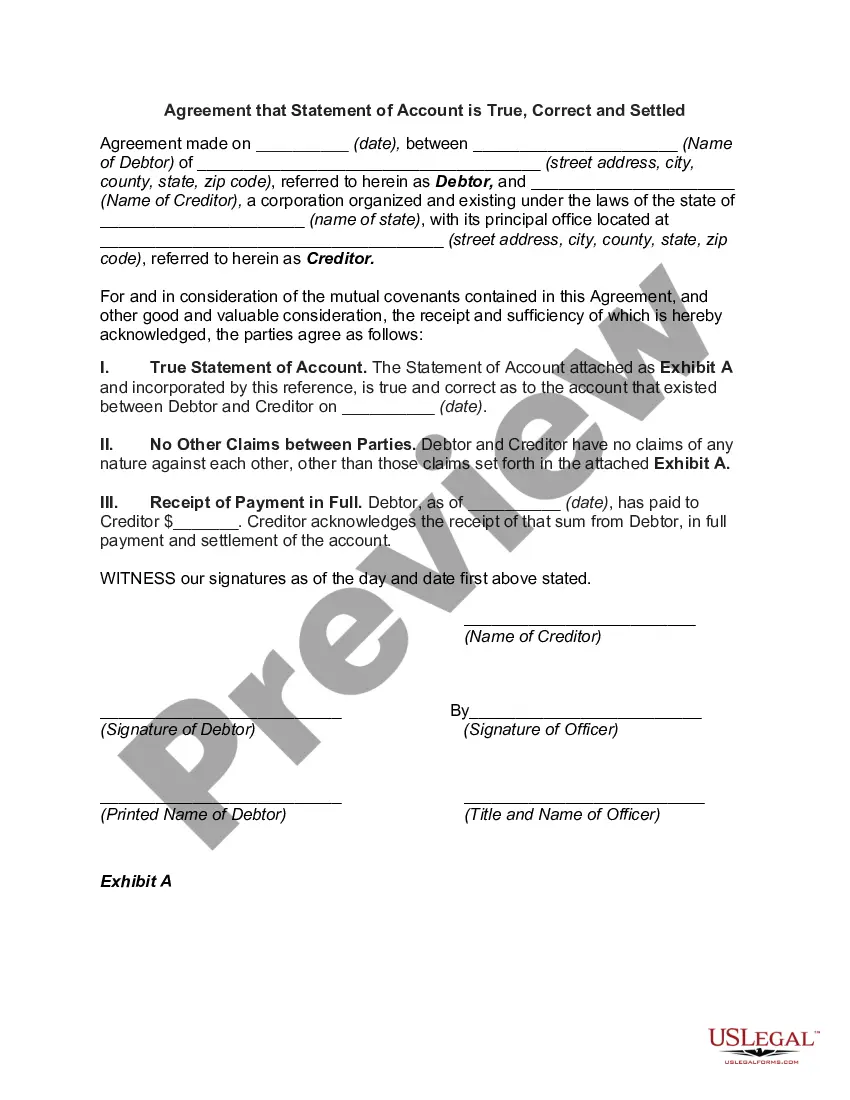Michigan Purchase Order Log
Description
How to fill out Purchase Order Log?
Are you in a scenario where you require paperwork for both professional or personal purposes almost every day? There are numerous legal document templates available online, but finding versions you can trust is not straightforward.
US Legal Forms offers thousands of form templates, such as the Michigan Purchase Order Log, that are developed to comply with state and federal requirements.
If you are already familiar with the US Legal Forms website and have an account, simply Log In. After that, you can download the Michigan Purchase Order Log template.
Choose a convenient file format and download your copy.
You can find all the document templates you have purchased in the My documents menu. You can obtain an additional copy of the Michigan Purchase Order Log at any time if necessary. Just select the required form to download or print the document template. Use US Legal Forms, one of the most comprehensive collections of legal forms, to save time and avoid mistakes. The service provides professionally crafted legal document templates that can be used for various purposes. Create an account on US Legal Forms and start simplifying your life.
- If you do not have an account and want to start using US Legal Forms, follow these steps.
- Find the form you need and ensure it is for your correct location/region.
- Use the Review button to examine the form.
- Check the details to guarantee that you have selected the correct form.
- If the form isn’t what you are looking for, utilize the Search field to find a form that fits your needs and specifications.
- Once you locate the appropriate form, click Purchase now.
- Select the pricing plan you prefer, complete the required information to create your account, and pay for your order using PayPal, Visa, or Mastercard.
Form popularity
FAQ
A purchase order, often referred to as a PO, is a document that a buyer sends to a seller to request goods or services. For instance, if a business in Michigan needs to acquire office supplies, it might use a Michigan Purchase Order Log to formally order items like paper, pens, and printers. This log helps track all orders and ensures accurate record-keeping. Utilizing a purchase order log allows businesses to maintain organization and streamline their purchasing process.
To generate a purchase order (PO) order using the Michigan Purchase Order Log, begin by accessing the log on the US Legal Forms platform. Next, fill in the required details such as vendor information, order items, and quantities. After entering the necessary data, review your entries for accuracy, then submit the form to create your PO order. This streamlined process ensures you maintain proper records and manage your purchases efficiently.
The elements included in this example are:PO number.Purchase order date.Vendor name and billing address.Buyer name and shipping address.Additional contact information, such as phone numbers and email addresses.Delivery date.Shipping method.Shipping terms.More items...?02-Jan-2020
Here are the most common purchase order process steps:Create a purchase order.Send out multiple requests for quotation(RFQ)Analyze and select a vendor.Negotiate contract and send PO.Receive goods/services.Receive and check invoice (3-Way Matching)Authorize invoice and pay the vendor.Record keeping.More items...
How does a purchase order work?Buyer decides to order items from the seller.Buyer drafts the purchase order and sends it to the seller for approval.Seller reviews the purchase order and confirms if it can fulfill the request.Purchase order is approved.Product or service fulfillment.The invoice is paid.
Generally speaking, here's what a purchase order contains:Product(s) or service(s) being purchased.Quantity purchased.Specific brand names, SKUs, or model numbers.Price per unit.Delivery date.Delivery location.Company billing address.Agreed payment terms (e.g. on delivery, in 30 days, etc.)
As well as creating purchase orders for opportunity costs, sometimes you might need to create a blank purchase order. These are manual purchase orders in Current RMS. Manual purchase orders act the same as other purchase orders, so you can take all the same actions such as authorizing or completing.
Examples of what should be included in a purchase order form are the exact items and number of items ordered, the payment terms, and the delivery schedule. Special requests from the buyer or specific terms and conditions from the seller might be included as well, if applicable.
A purchase order is used by a buyer to place an order and is issued before delivery. An invoice is issued by a seller using invoicing software after an order is delivered. It defines the amount the buyer owes for the purchased goods and the date by which the buyer needs to pay.
Manual Purchase Order (PO) creationGo to the 'Purchase Order' UI screen and click the Create ( ) button.Populate all of the applicable fields. Table 1.Click Save.After the PO header is created, users can now add the items that are included in this PO.Click the Create (