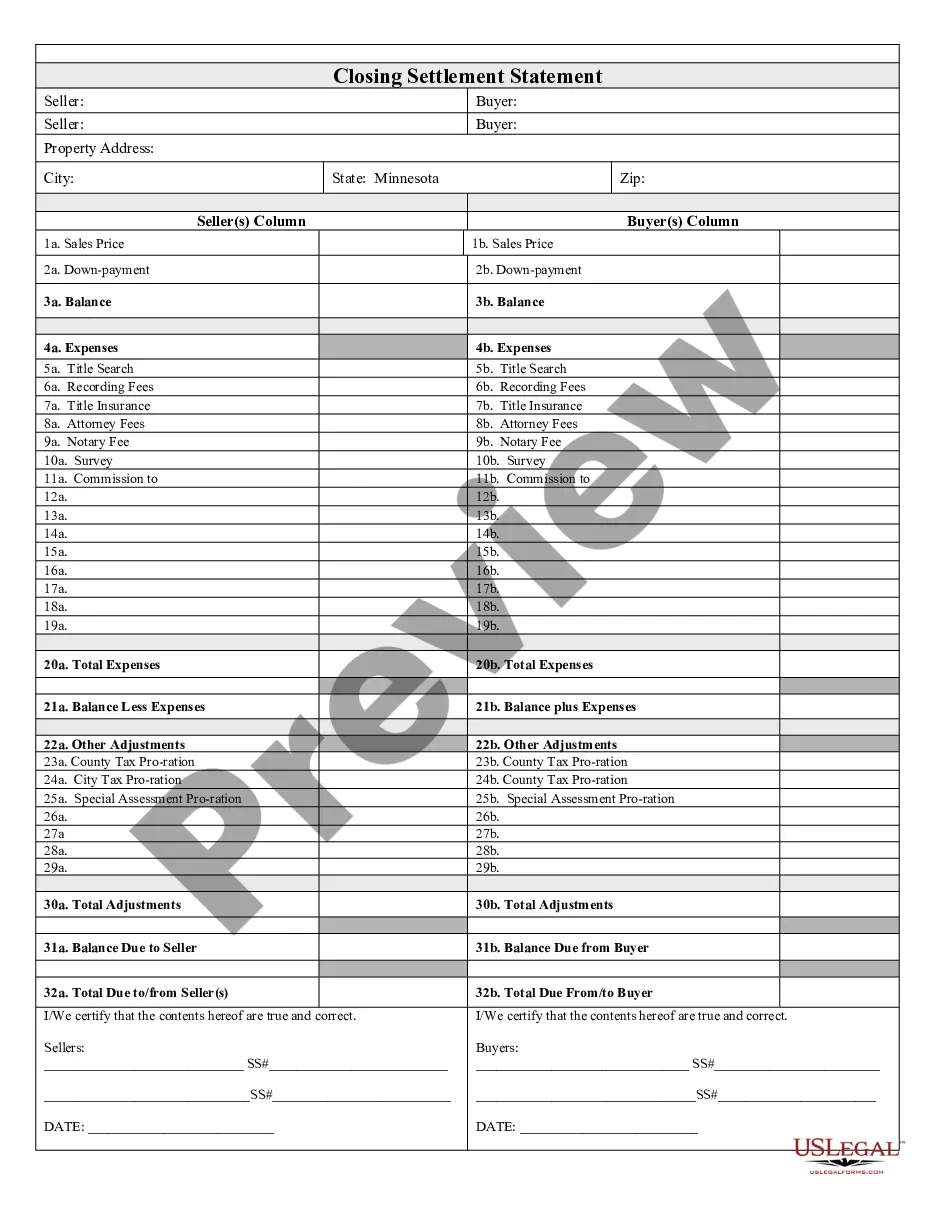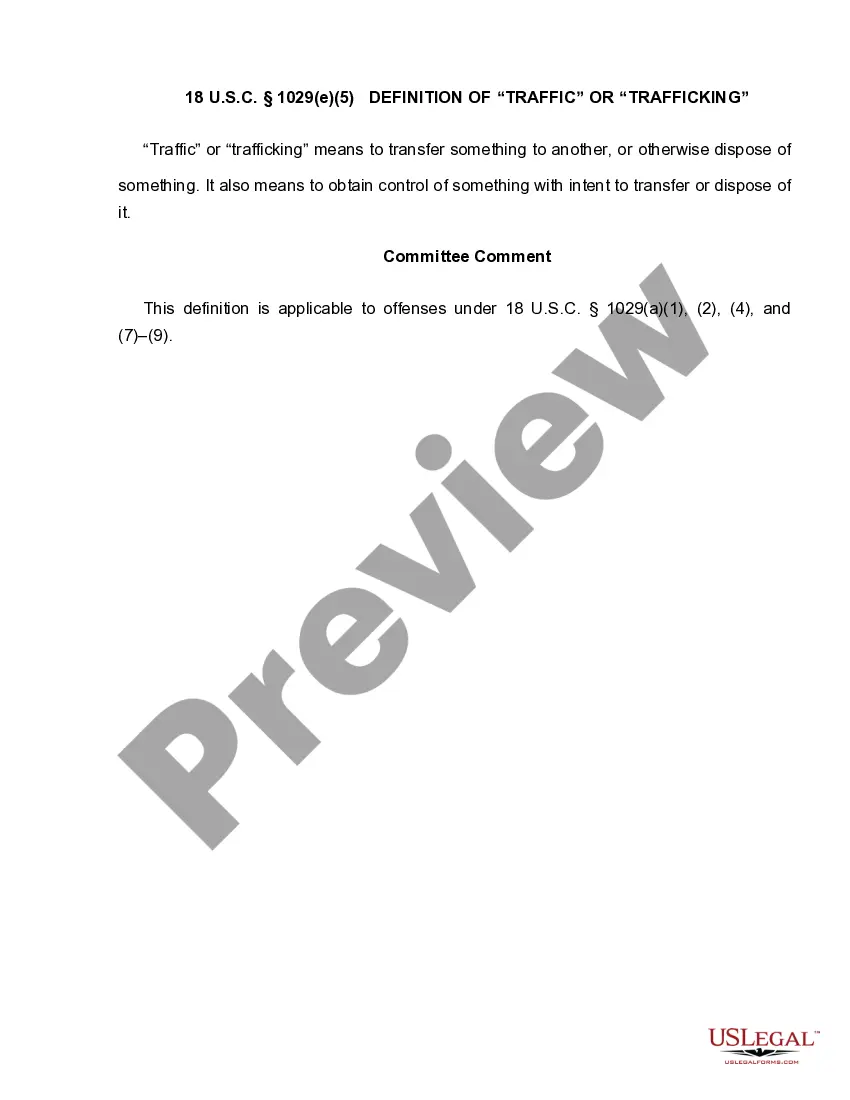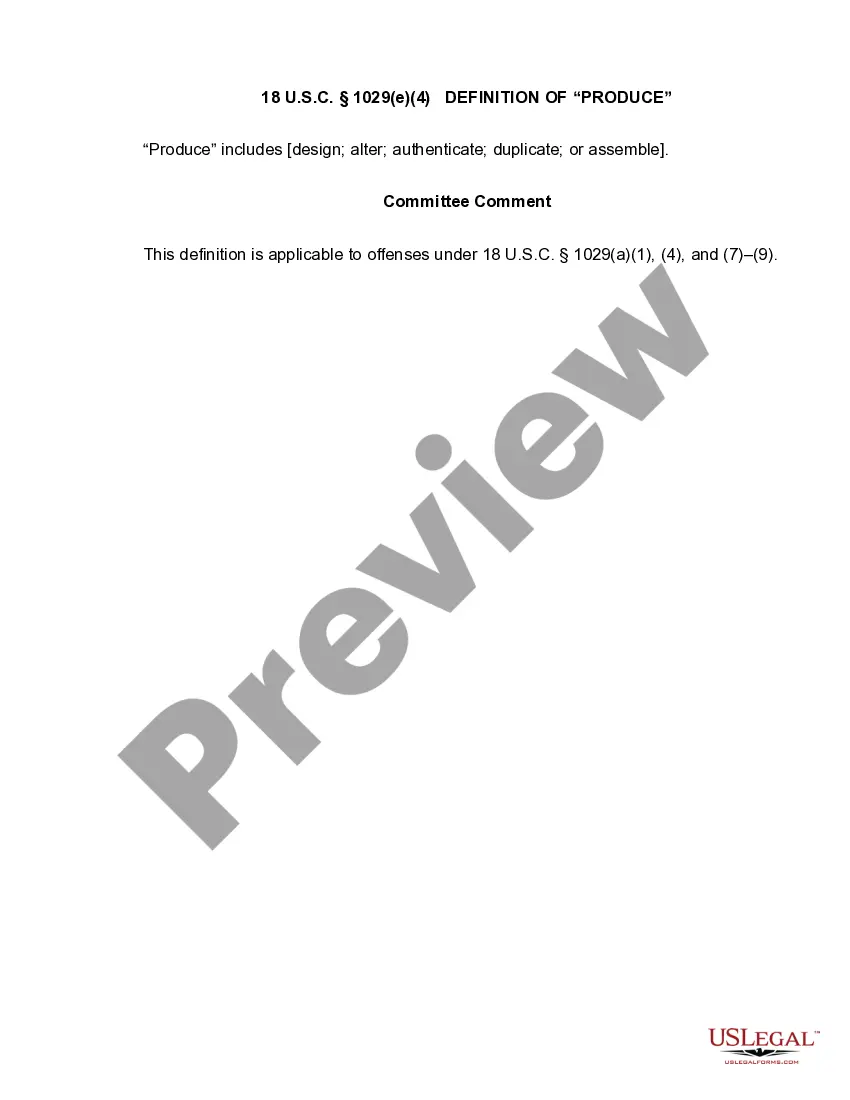Minnesota Closing
Category:
State:
Minnesota
Control #:
MN-CLOSE3
Format:
Word;
Rich Text
Instant download
Description Sample Closing Statement Real Estate
This Closing Statement is for a real estate transaction where the transaction is a cash sale or provides for owner financing. This settlement statement is verified and signed by both the seller and the buyer.
Free preview Closing Statement
How to fill out Minnesota Statement?
Have any template from 85,000 legal documents including Minnesota Closing Statement on-line with US Legal Forms. Every template is prepared and updated by state-licensed lawyers.
If you have a subscription, log in. When you are on the form’s page, click the Download button and go to My Forms to access it.
If you haven’t subscribed yet, follow the tips below:
- Check the state-specific requirements for the Minnesota Closing Statement you want to use.
- Read through description and preview the template.
- When you are sure the template is what you need, simply click Buy Now.
- Choose a subscription plan that works for your budget.
- Create a personal account.
- Pay out in just one of two appropriate ways: by credit card or via PayPal.
- Pick a format to download the document in; two options are available (PDF or Word).
- Download the document to the My Forms tab.
- When your reusable template is downloaded, print it out or save it to your device.
With US Legal Forms, you will always have instant access to the right downloadable sample. The service gives you access to forms and divides them into groups to streamline your search. Use US Legal Forms to get your Minnesota Closing Statement fast and easy.