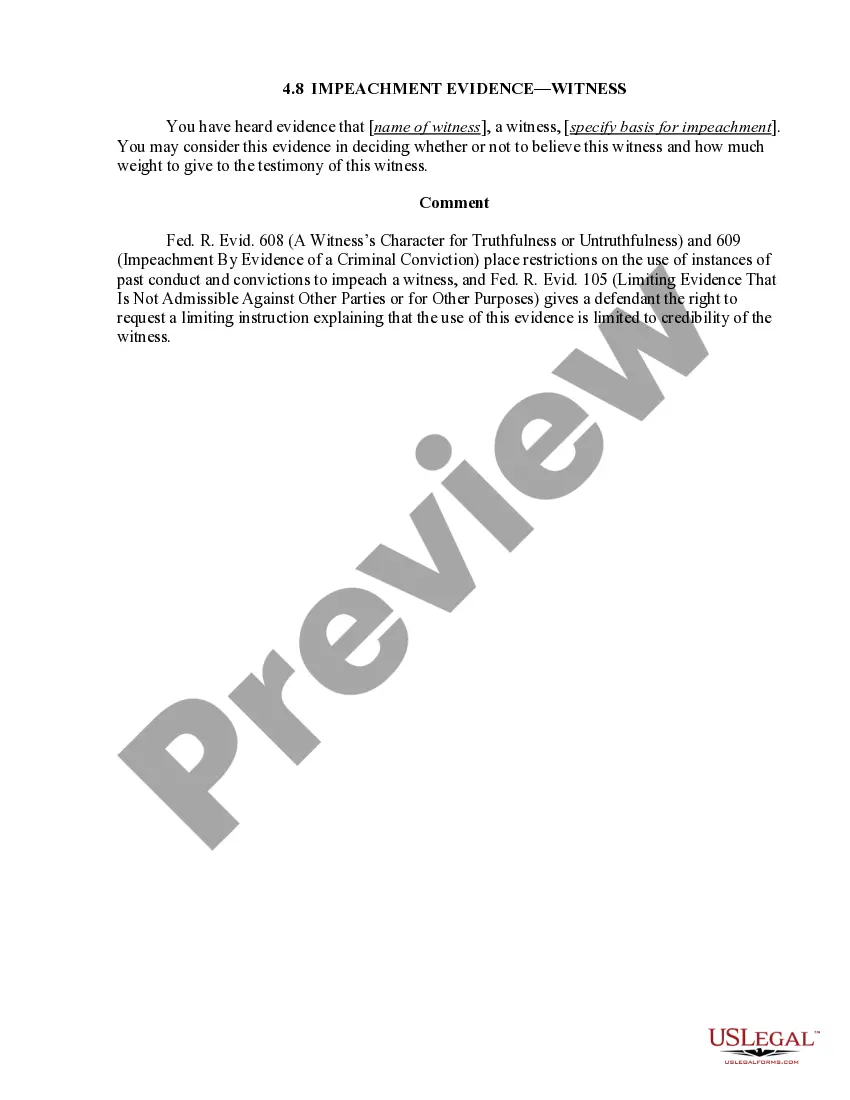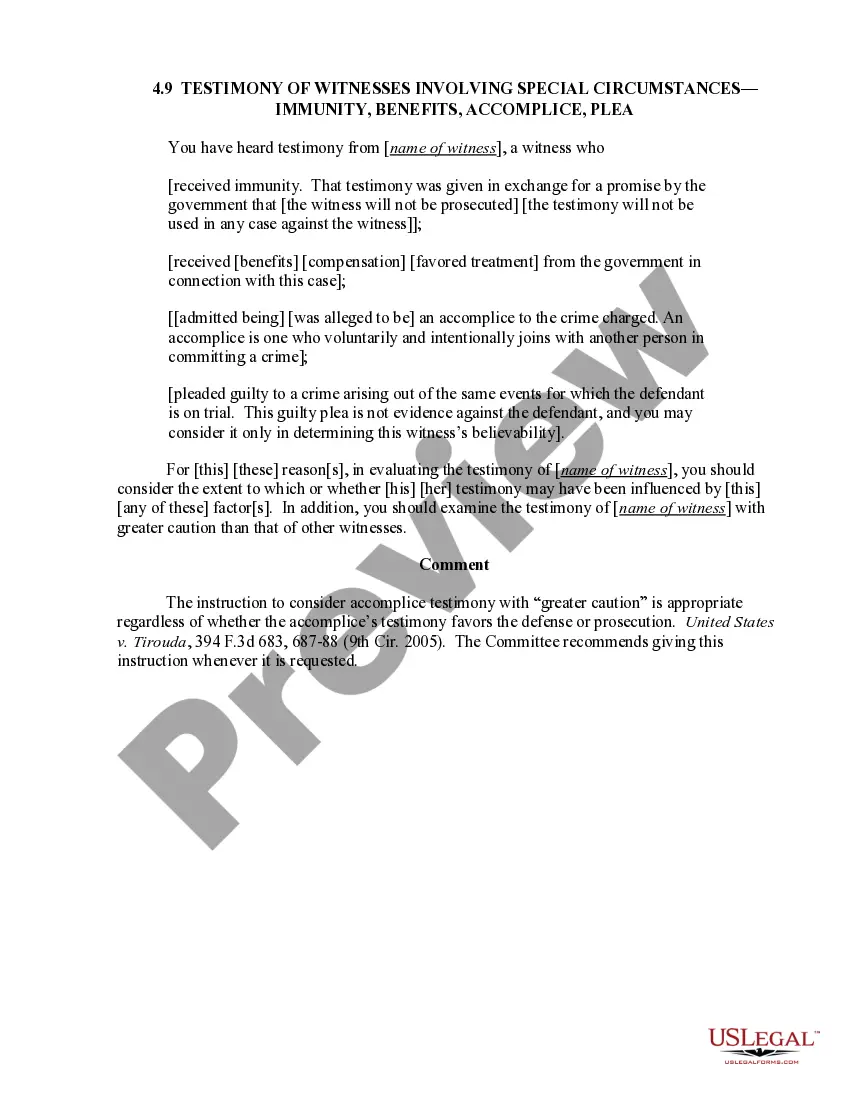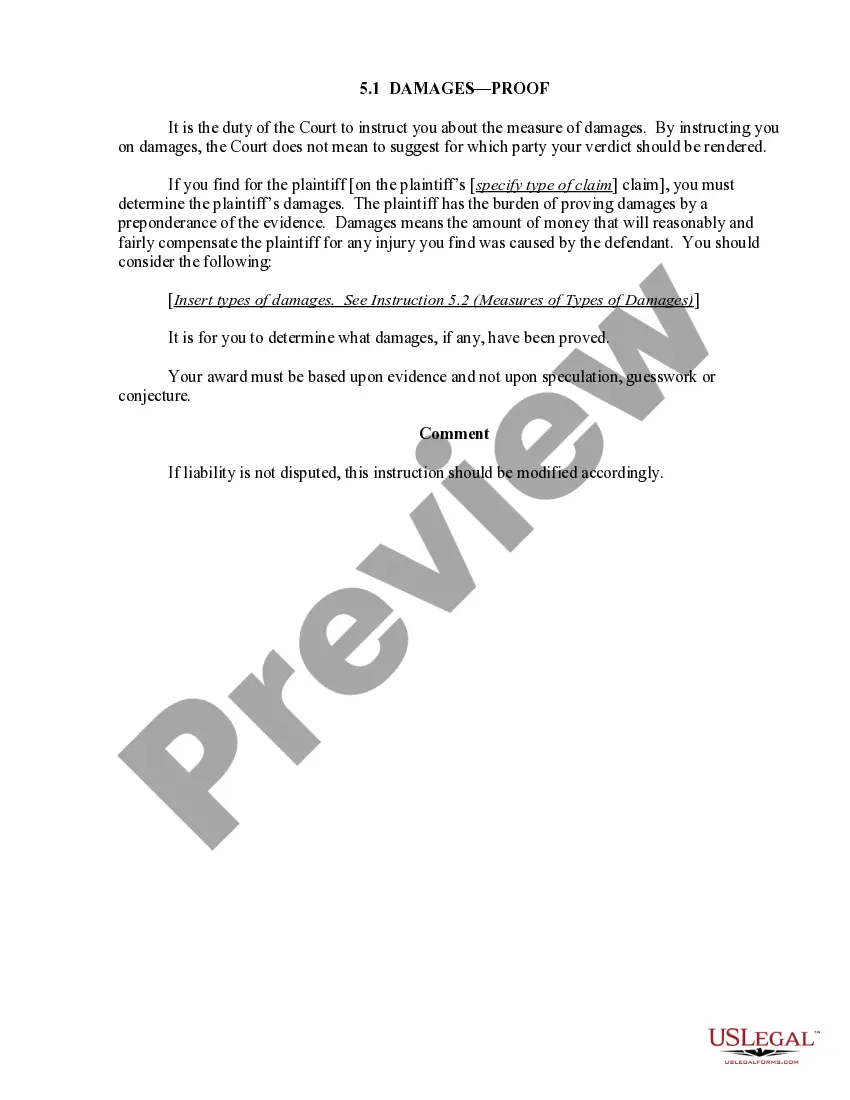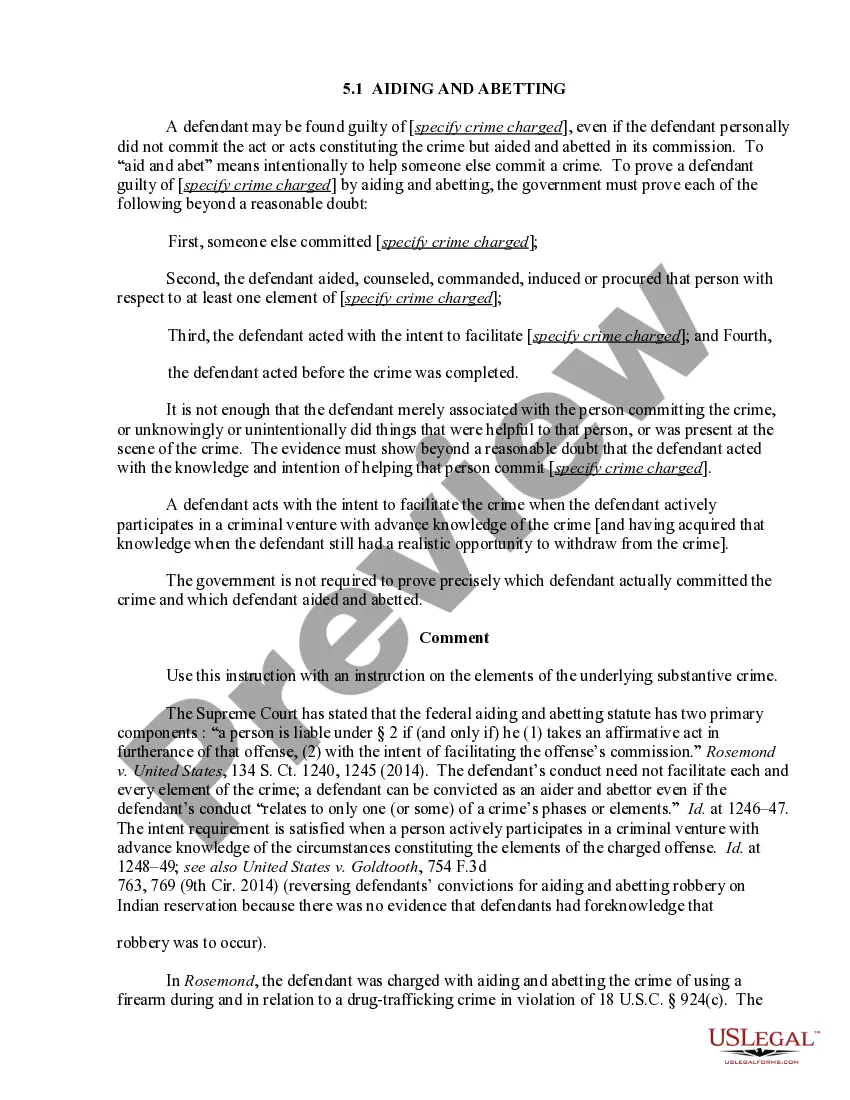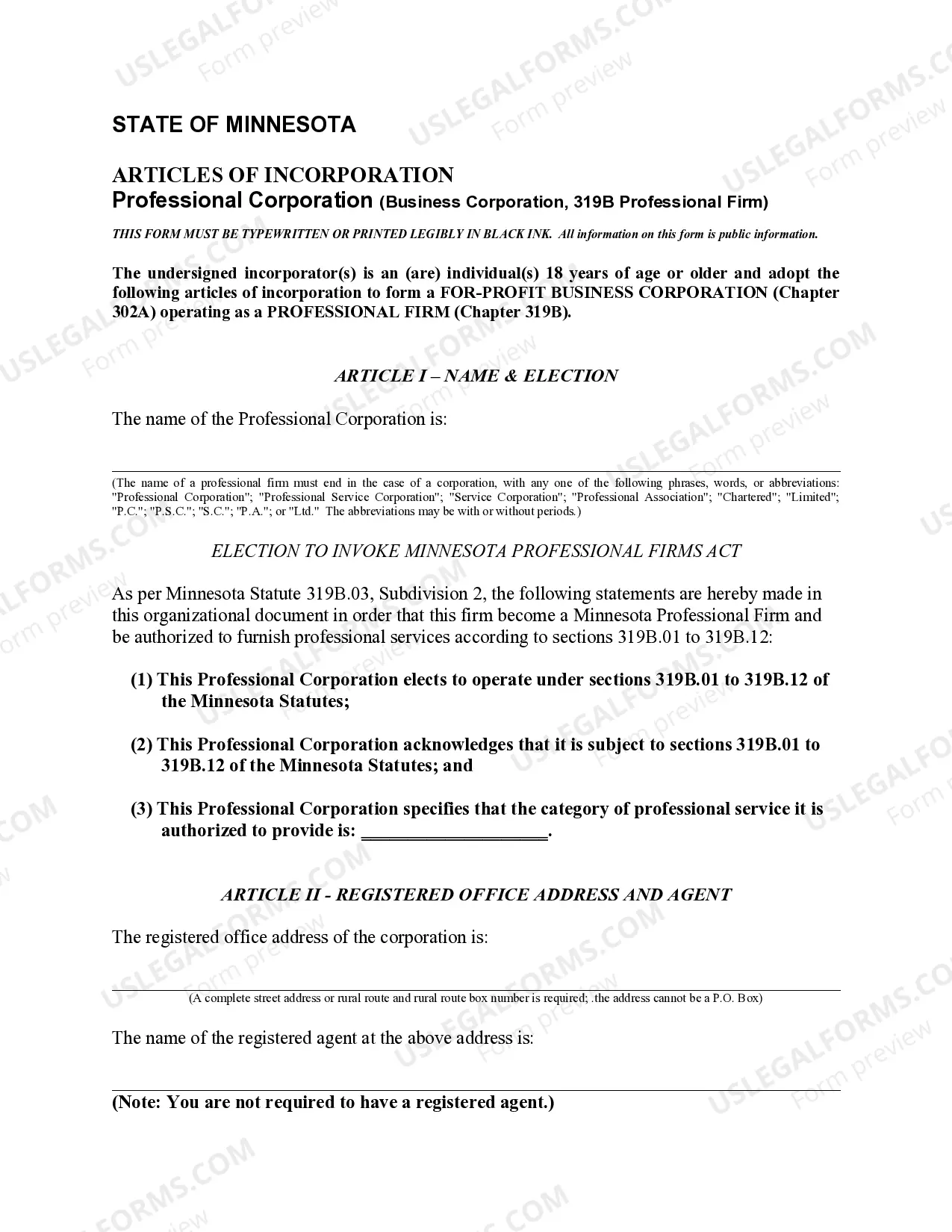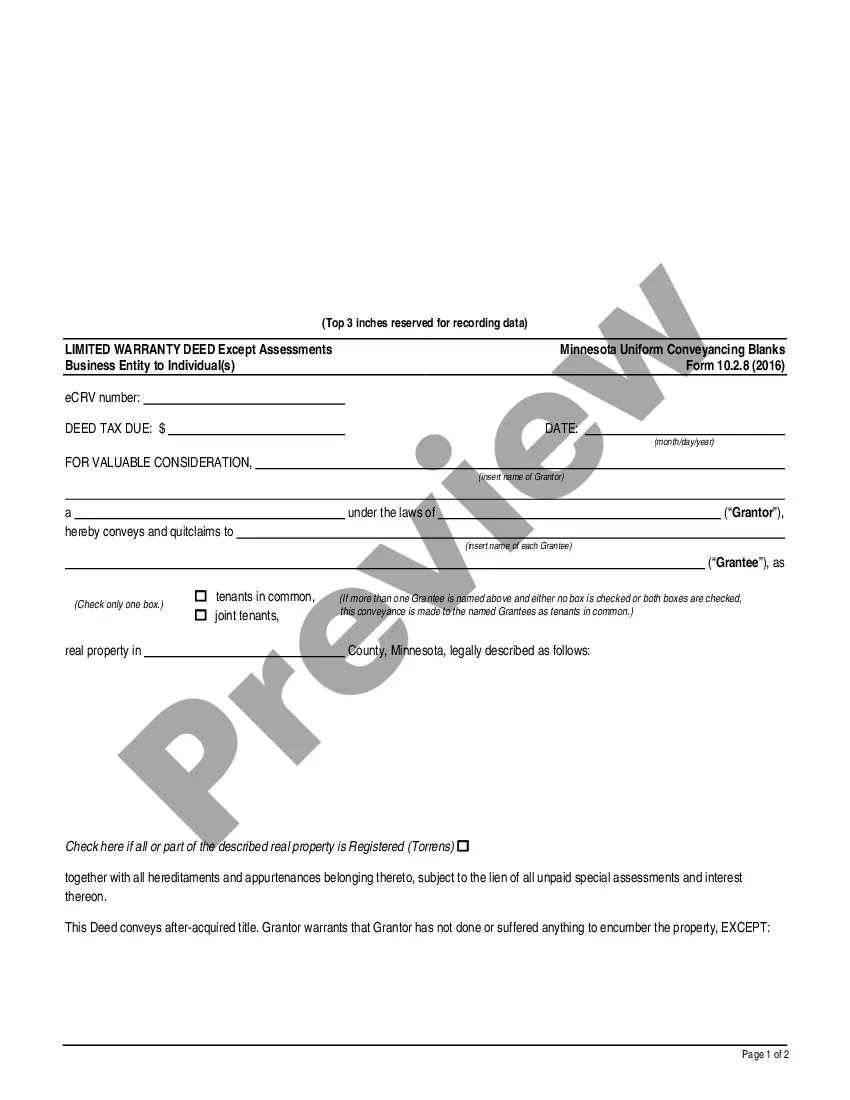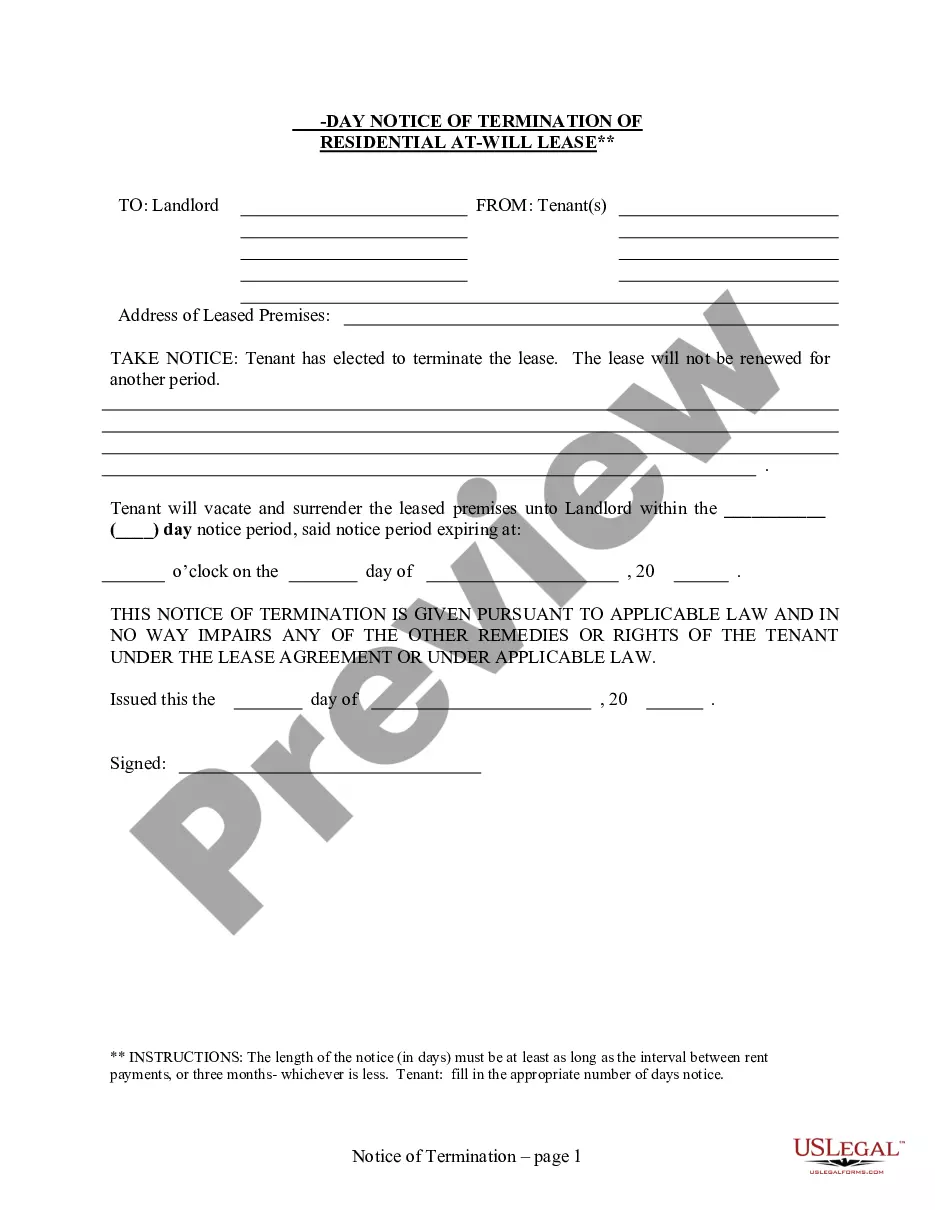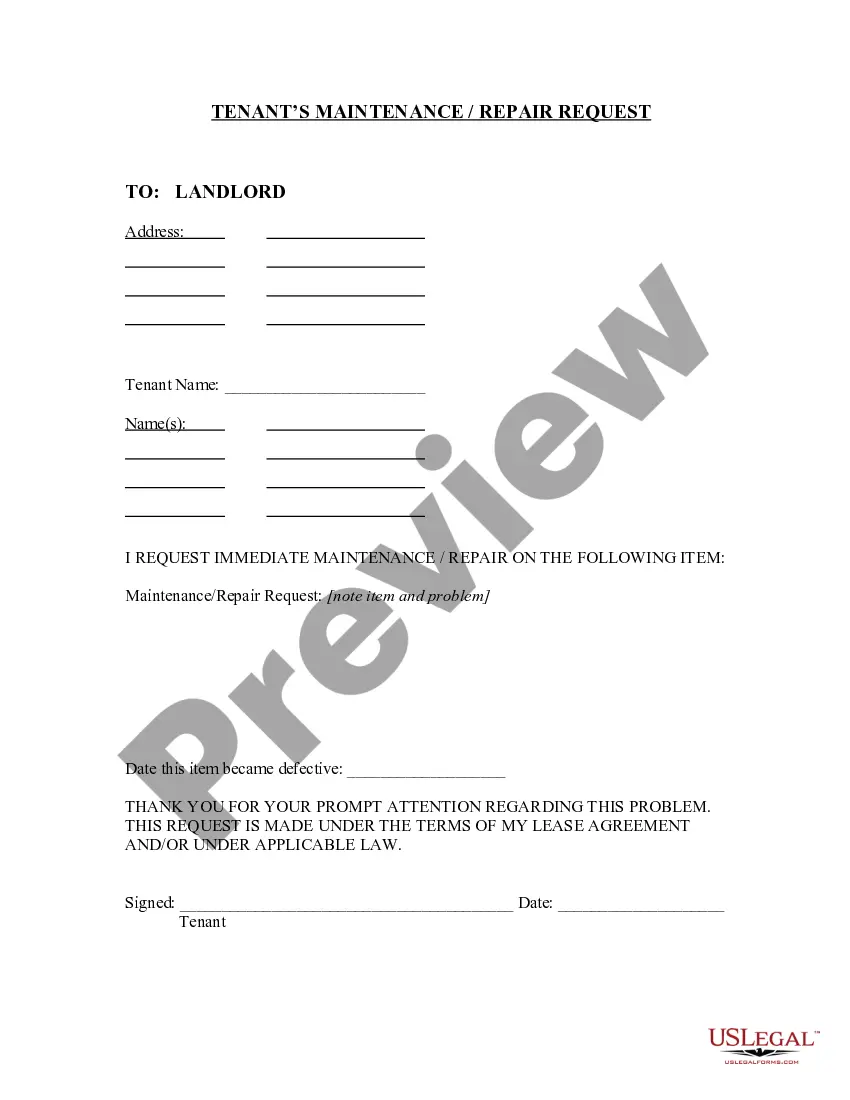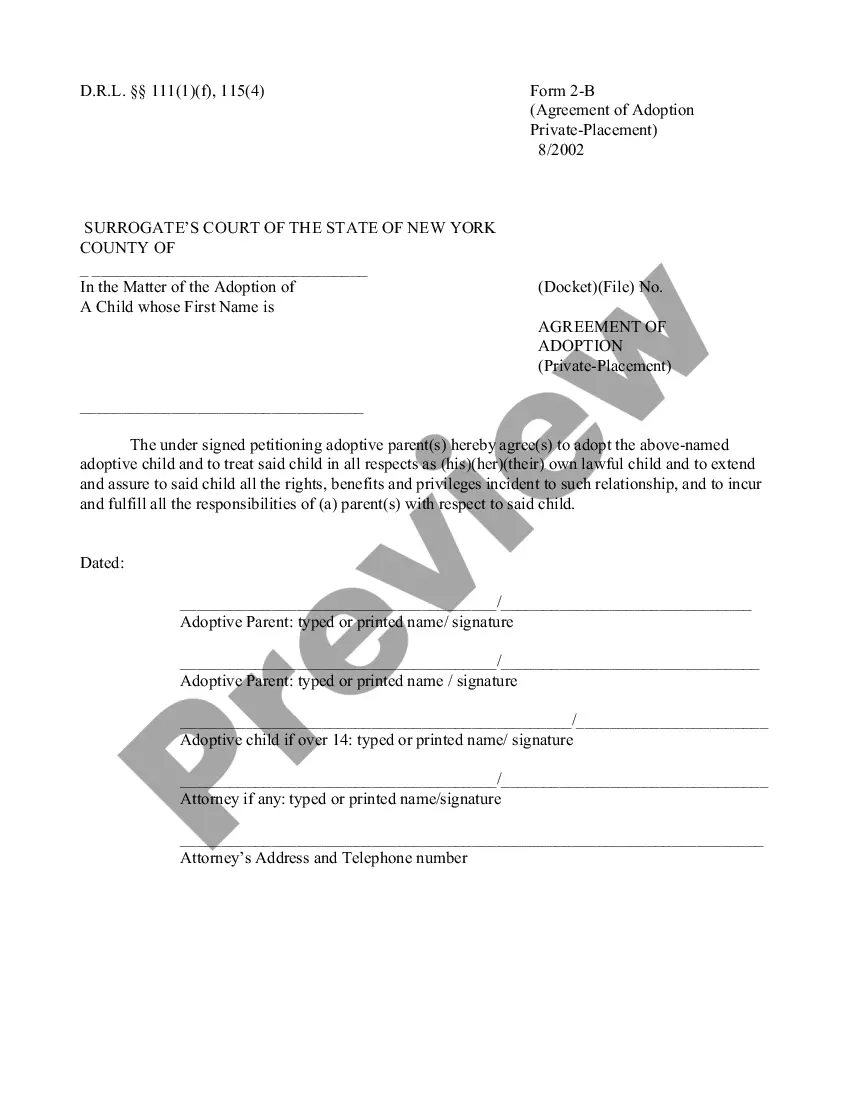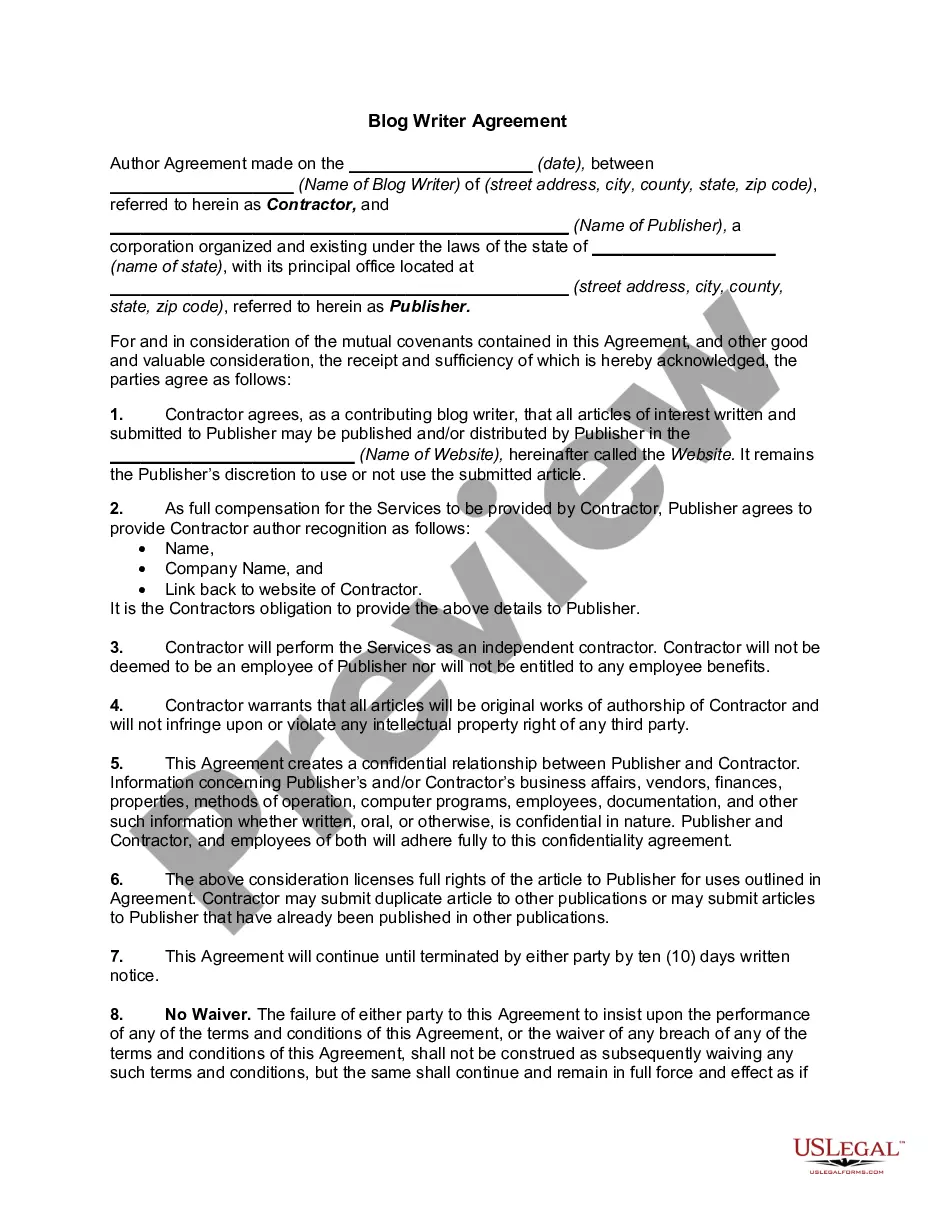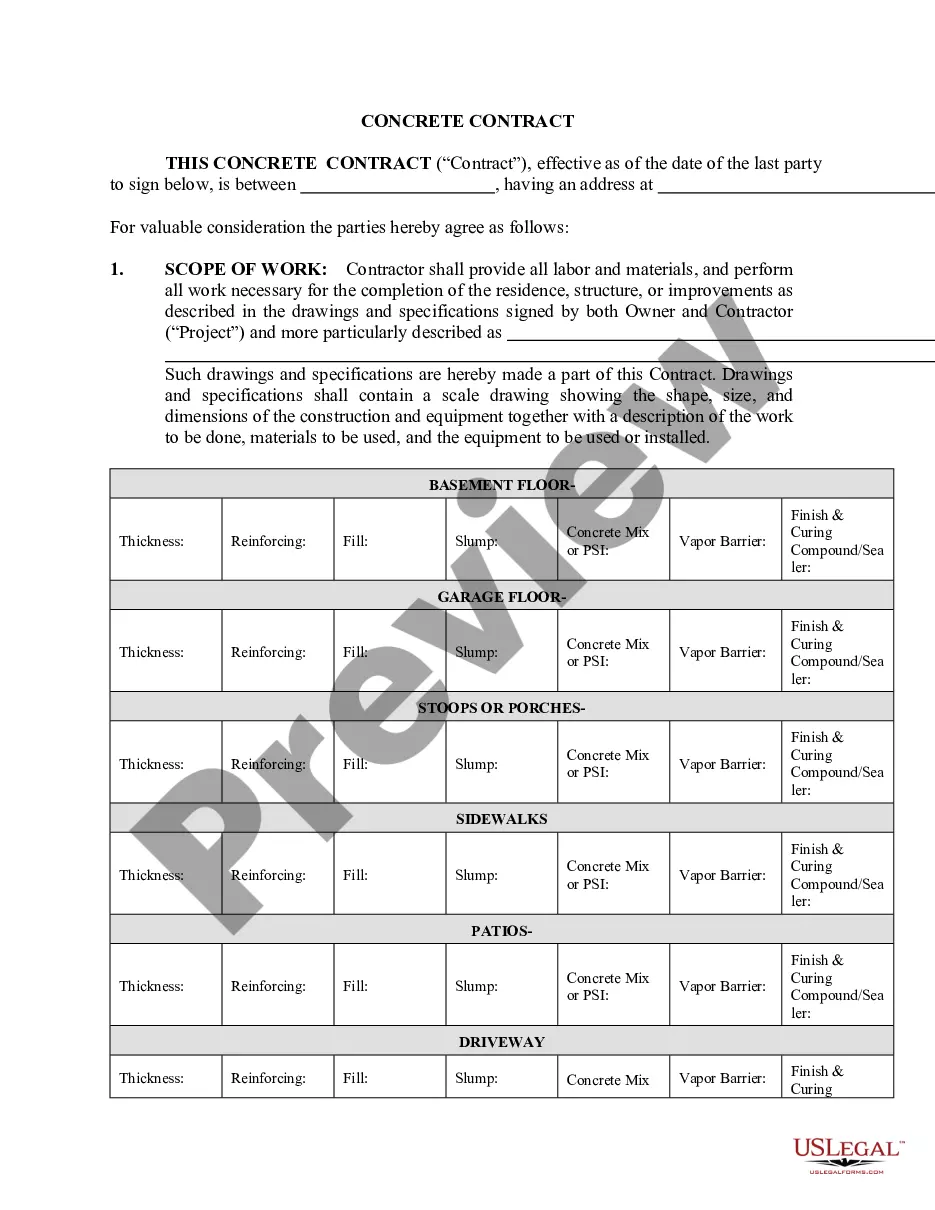This is an official Minnesota court form for use in a divorce case, Instructions - Answer and Counter-Petition. USLF amends and updates these forms as is required by Minnesota Statutes and Law.
Minnesota Instructions - Answer and Counterpetition
Description
How to fill out Minnesota Instructions - Answer And Counterpetition?
Get any template from 85,000 legal documents such as Minnesota Instructions - Answer and Counterpetition on-line with US Legal Forms. Every template is prepared and updated by state-accredited attorneys.
If you have a subscription, log in. Once you are on the form’s page, click on the Download button and go to My Forms to access it.
If you haven’t subscribed yet, follow the tips listed below:
- Check the state-specific requirements for the Minnesota Instructions - Answer and Counterpetition you need to use.
- Read through description and preview the template.
- Once you’re confident the sample is what you need, just click Buy Now.
- Choose a subscription plan that actually works for your budget.
- Create a personal account.
- Pay out in just one of two suitable ways: by bank card or via PayPal.
- Choose a format to download the file in; two ways are available (PDF or Word).
- Download the file to the My Forms tab.
- As soon as your reusable template is ready, print it out or save it to your device.
With US Legal Forms, you’ll always have quick access to the appropriate downloadable sample. The service provides you with access to documents and divides them into groups to streamline your search. Use US Legal Forms to obtain your Minnesota Instructions - Answer and Counterpetition easy and fast.
Form popularity
FAQ
Spelling of Answer is spelled a-n-s-w-e-r. Definition of An answer is a response to a questioneither written or spoken. An answer is also something that is done in response or reaction, and, a solution to a problem.
Create an answer key Fill out your question and answers. In the bottom left of the question, click Answer key. Choose the answer or answers that are correct. In the top right of the question, choose how many points the question is worth.
1. Answer, rejoinder, reply, response, retort all mean words used to meet a question, remark, charge, etc. An answer is a return remark: an answer giving the desired information.
An answer key is a key to the answers (to a test or exercise). It's usually a copy of the test or exercise with the instructor's idea of the best possible answers written in. A key answer is an answer that is key. That is, it's the most important of several possible answers to a question.
If you have one key, then it should be answer key. However, when you have a set of keys, and you are referring to the set, rather than individual keys, you should refer to answer-keys.
Some common synonyms of answer are rejoinder, reply, response, and retort. While all these words mean "something spoken, written, or done in return," answer implies the satisfying of a question, demand, call, or need.
Answer KeysGoogle Forms can only autograde questions that are Multiple choice or Checkbox or Drop-down. After each question, click the Answer Key link below it. This will switch you to answer key mode where you can select the correct answer or answers.
The answer key indicates a correct answer provided by the question, but might not be the only acceptable answer. There are three times when the answer key might be displayed: In tutorial questions, if you skip a step, the answer key is displayed for that step before the due date.