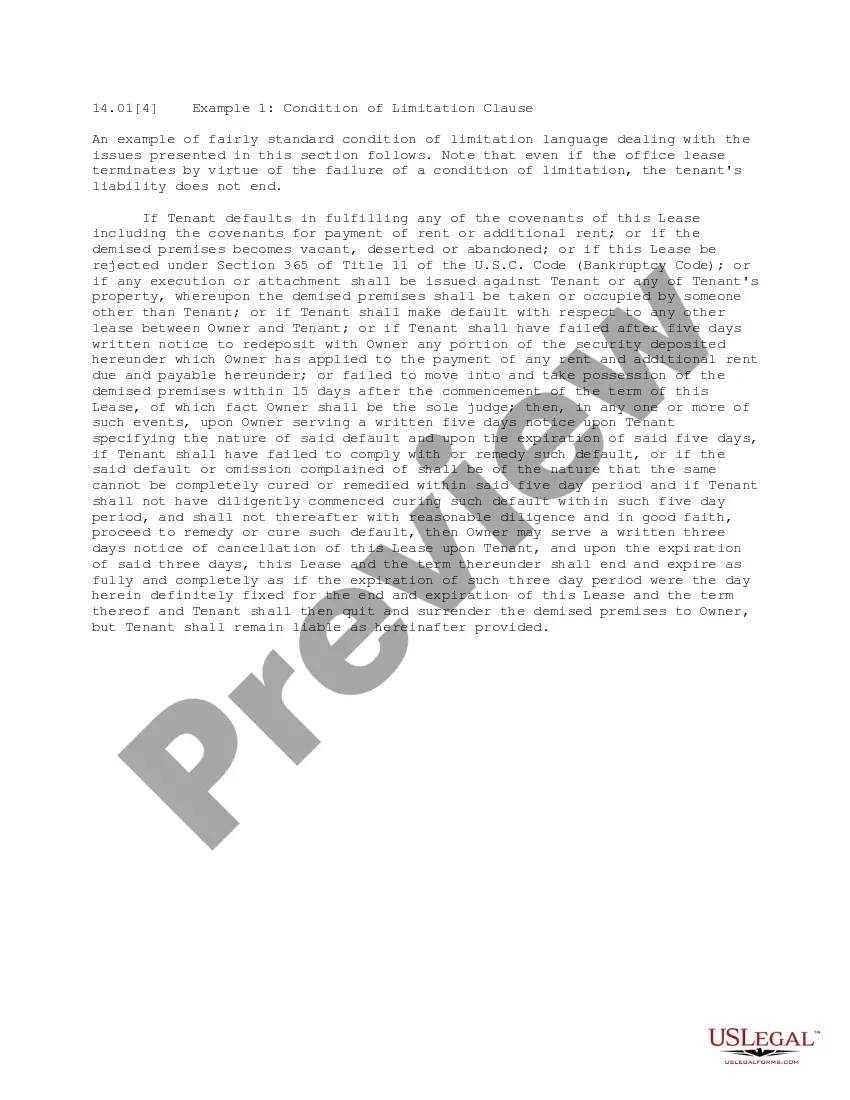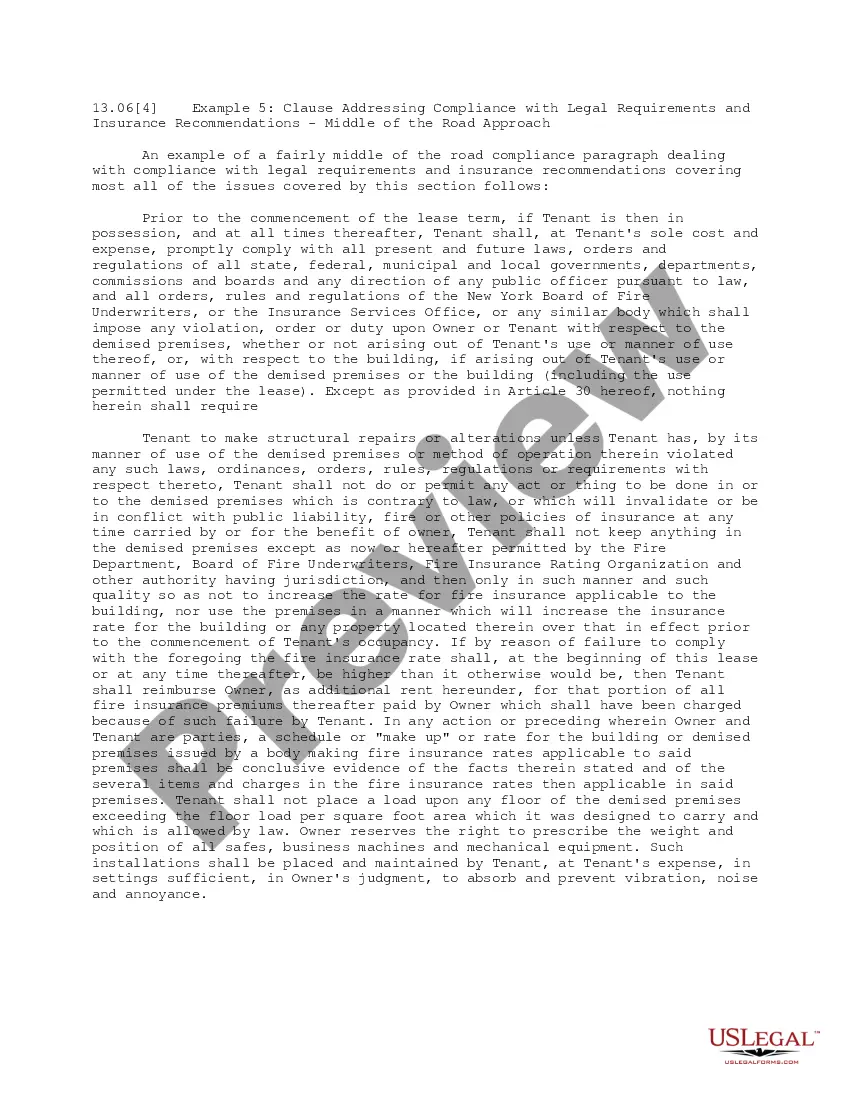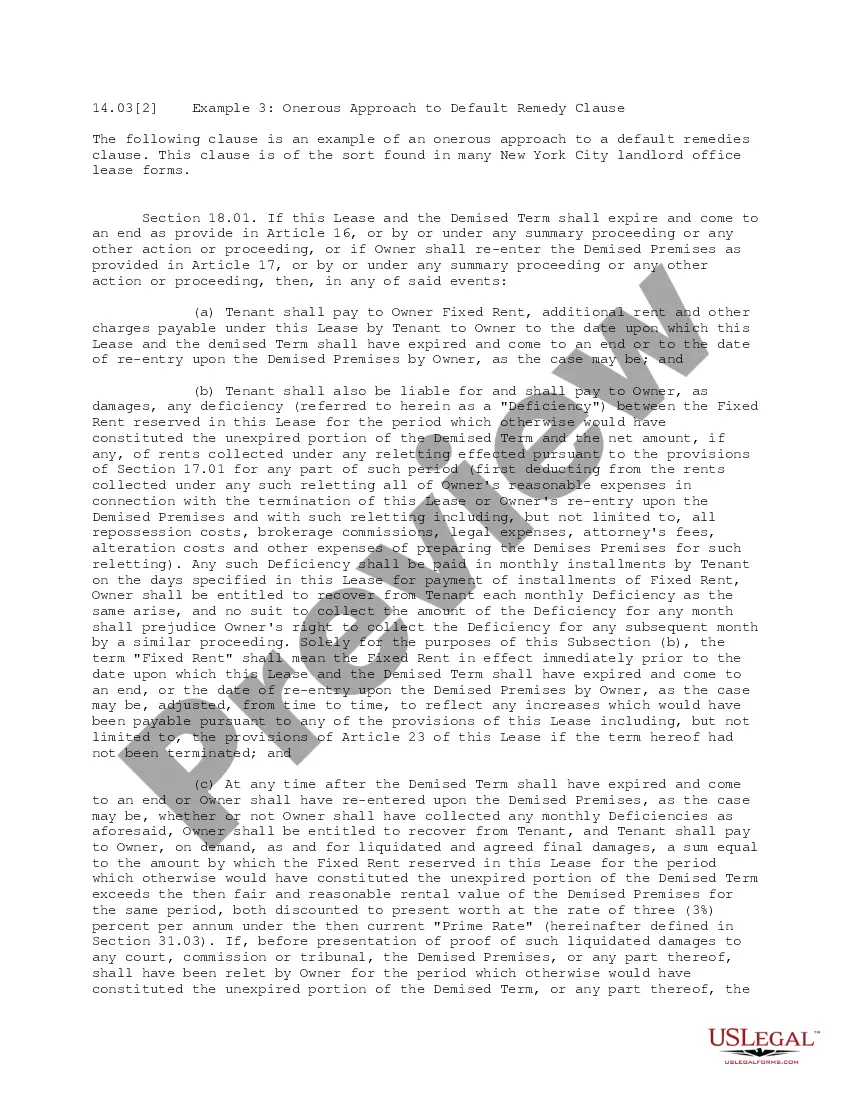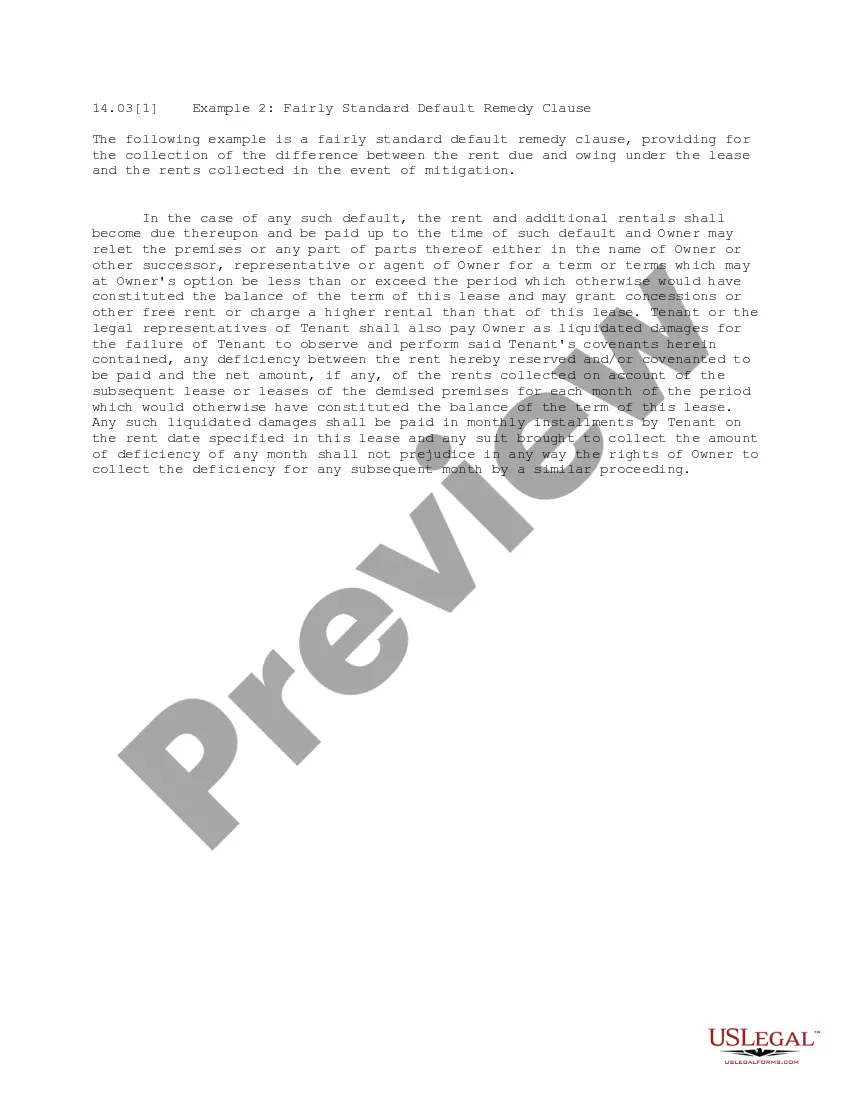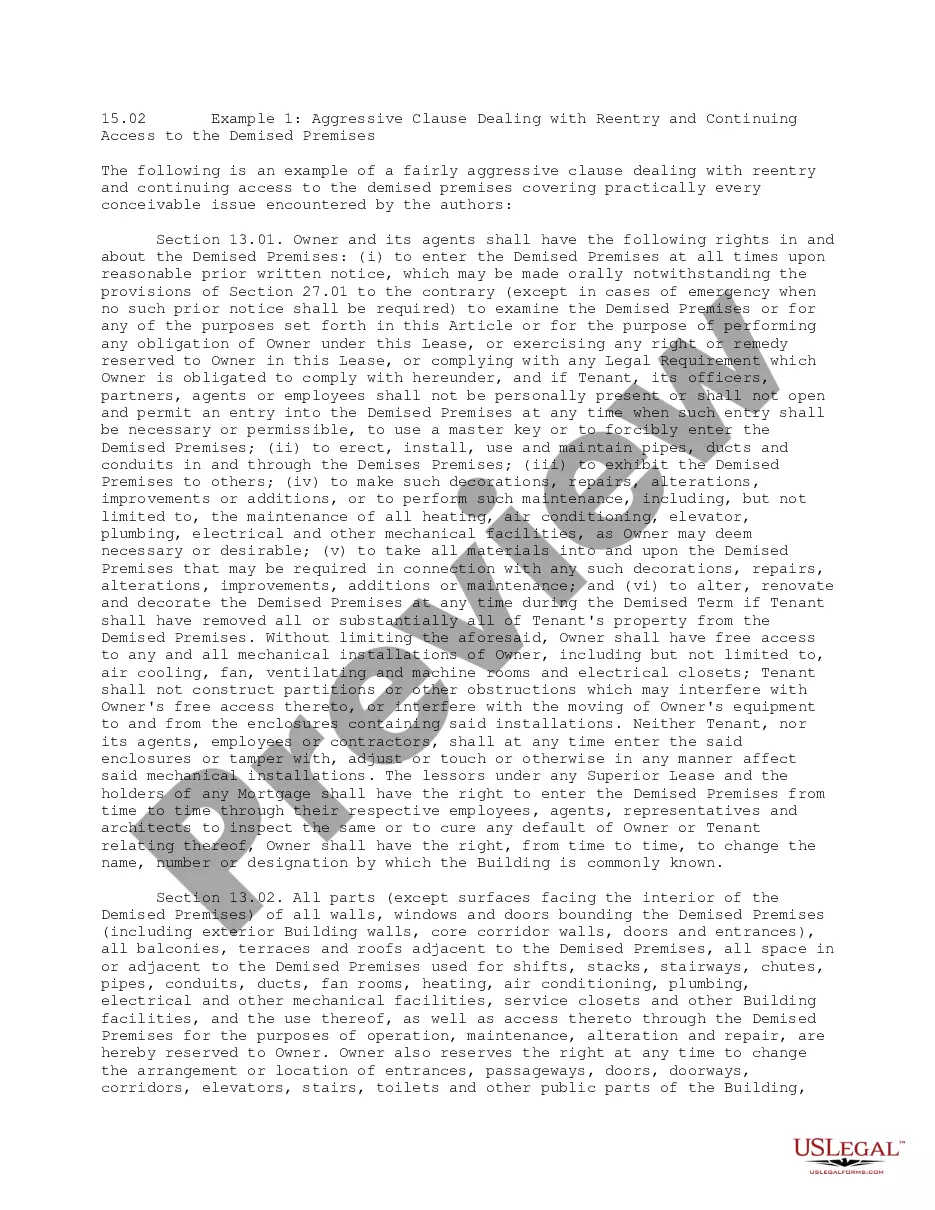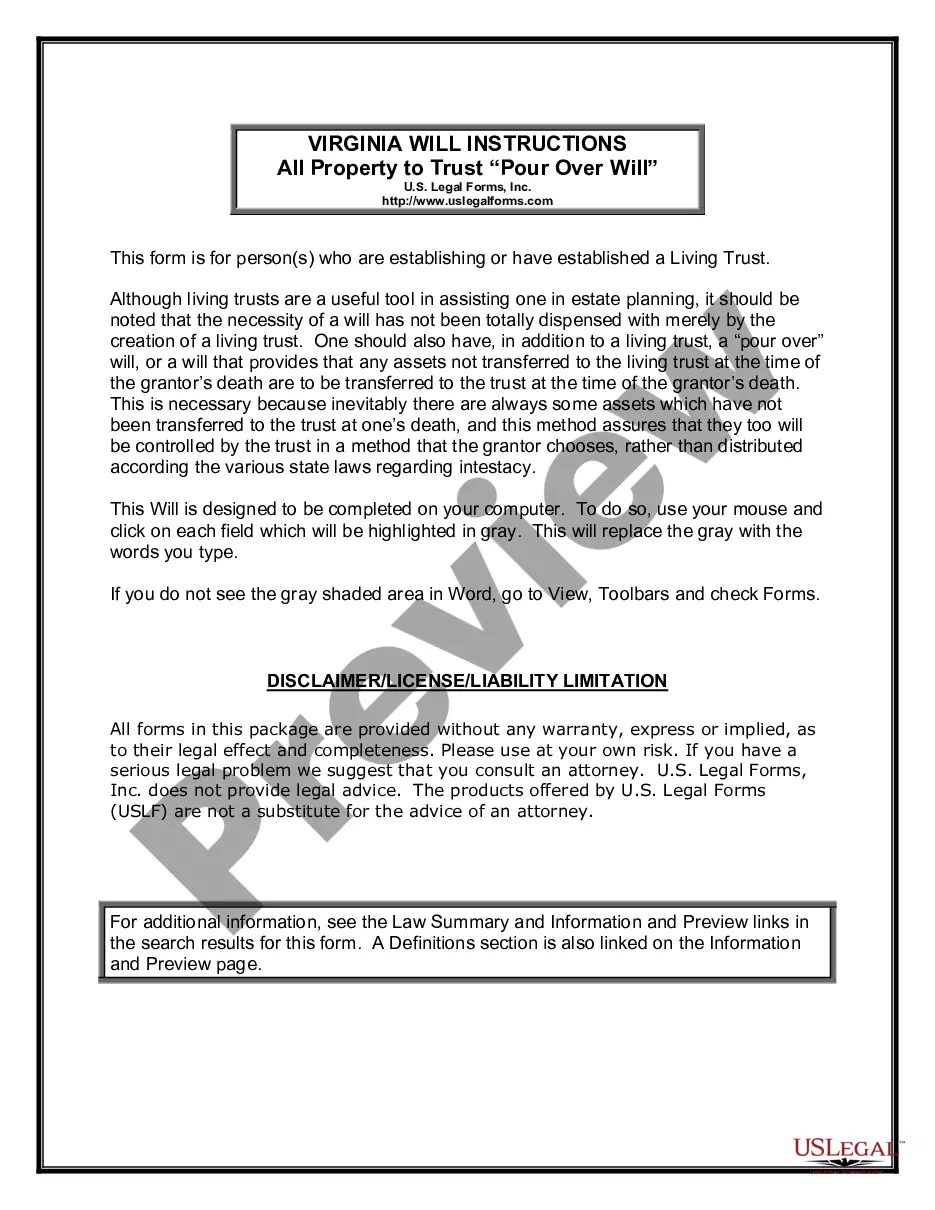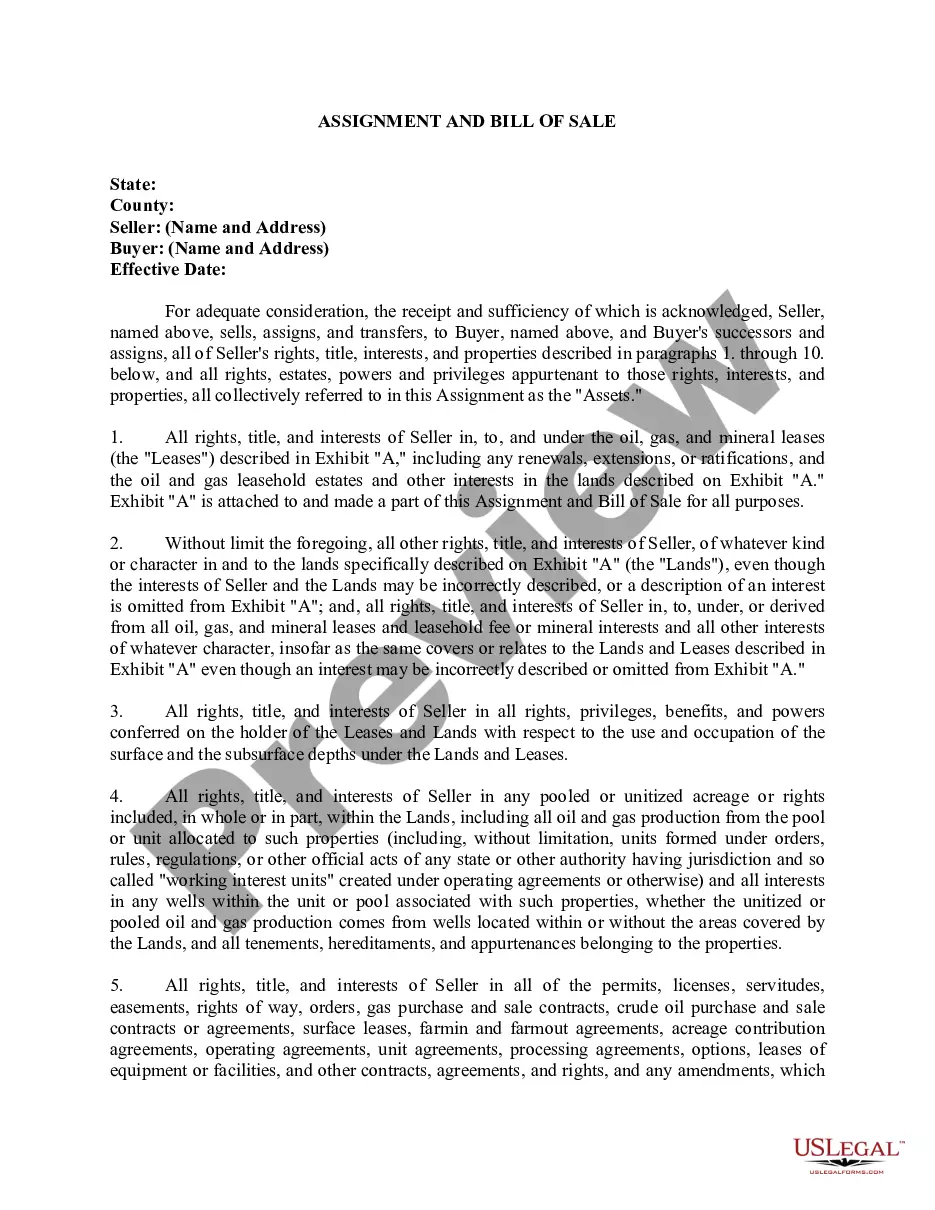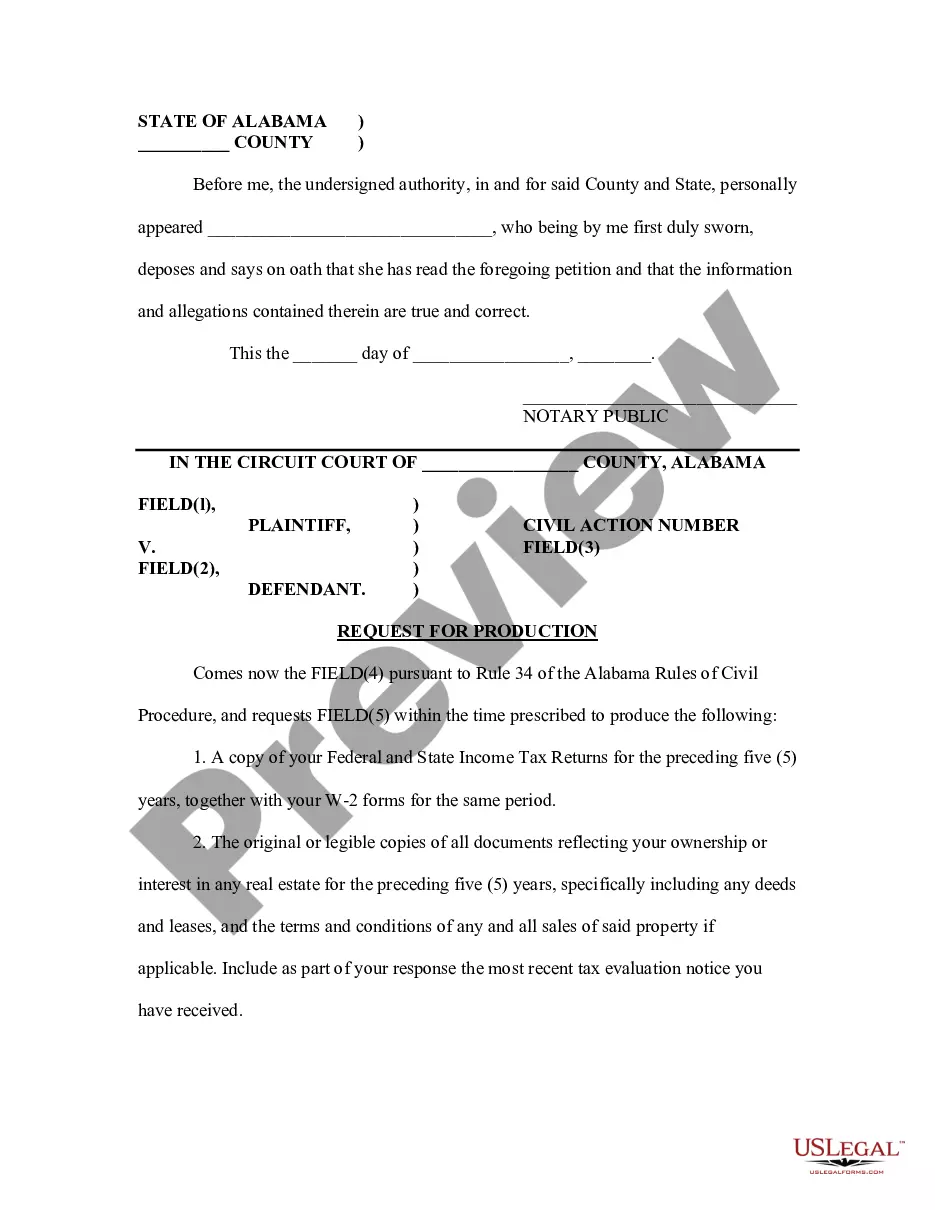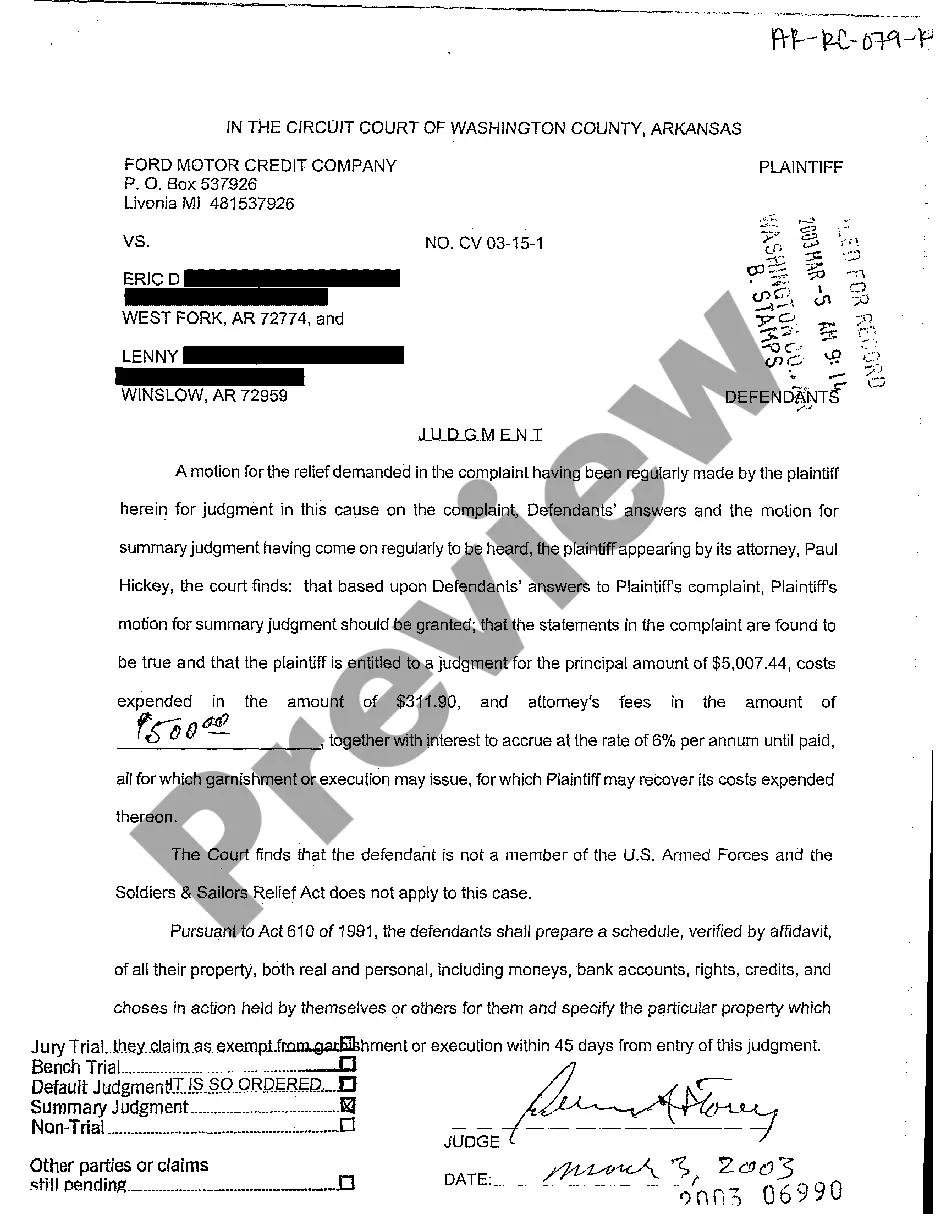Minnesota Signature Declaration (Electronic Filing) is an online application used to submit a signature declaration to the Minnesota Department of Revenue. This application allows individuals to electronically sign and submit their Minnesota Signature Declaration with their income tax return. There are two types of Minnesota Signature Declaration (Electronic Filing): the Individual Signature Declaration and the Business Signature Declaration. The Individual Signature Declaration is used to declare that the tax return is true, correct, and complete, and that all information contained in it is true and correct to the best of the taxpayer's knowledge and belief. The Business Signature Declaration is used to declare that the tax return is true, correct, and complete, and that all information contained in it is true and correct to the best of the business's knowledge and belief. This application is secure and easy to use, and it is available at the Minnesota Department of Revenue website.
Minnesota Signature Declaration (Electronic Filing) is an online application used to submit a signature declaration to the Minnesota Department of Revenue. This application allows individuals to electronically sign and submit their Minnesota Signature Declaration with their income tax return. There are two types of Minnesota Signature Declaration (Electronic Filing): the Individual Signature Declaration and the Business Signature Declaration. The Individual Signature Declaration is used to declare that the tax return is true, correct, and complete, and that all information contained in it is true and correct to the best of the taxpayer's knowledge and belief. The Business Signature Declaration is used to declare that the tax return is true, correct, and complete, and that all information contained in it is true and correct to the best of the business's knowledge and belief. This application is secure and easy to use, and it is available at the Minnesota Department of Revenue website.