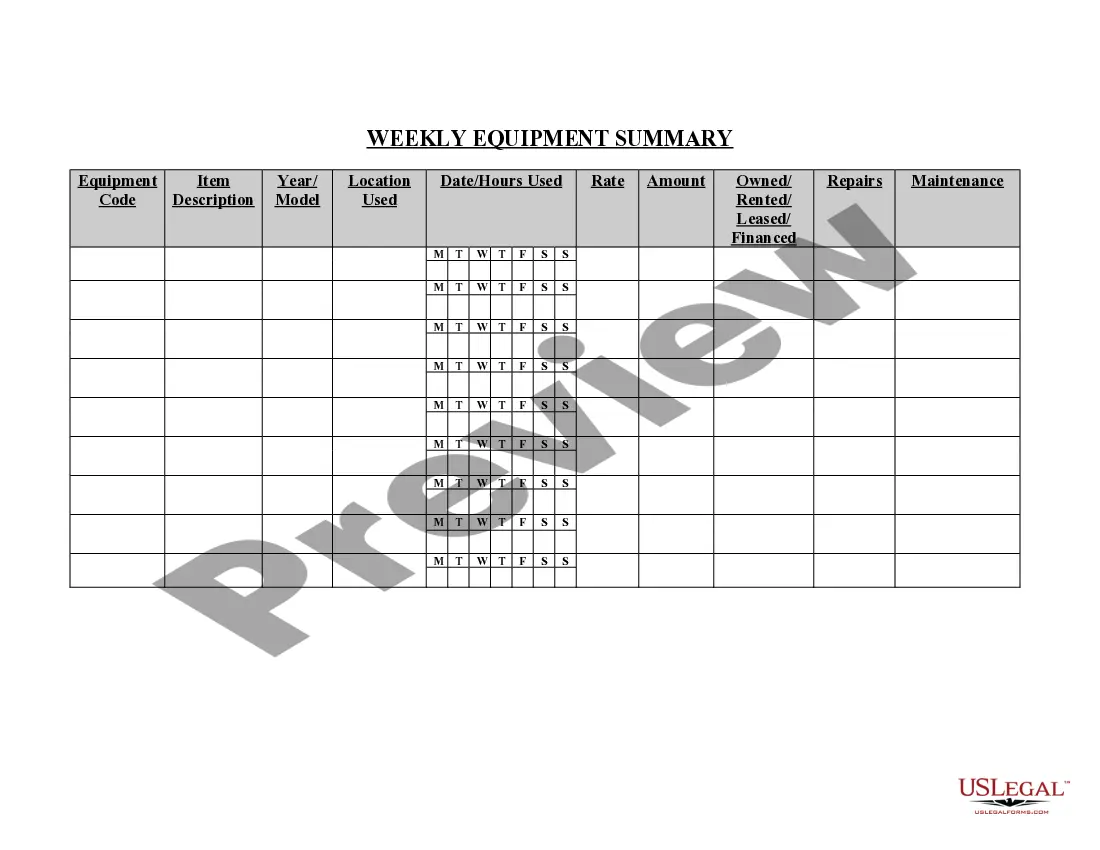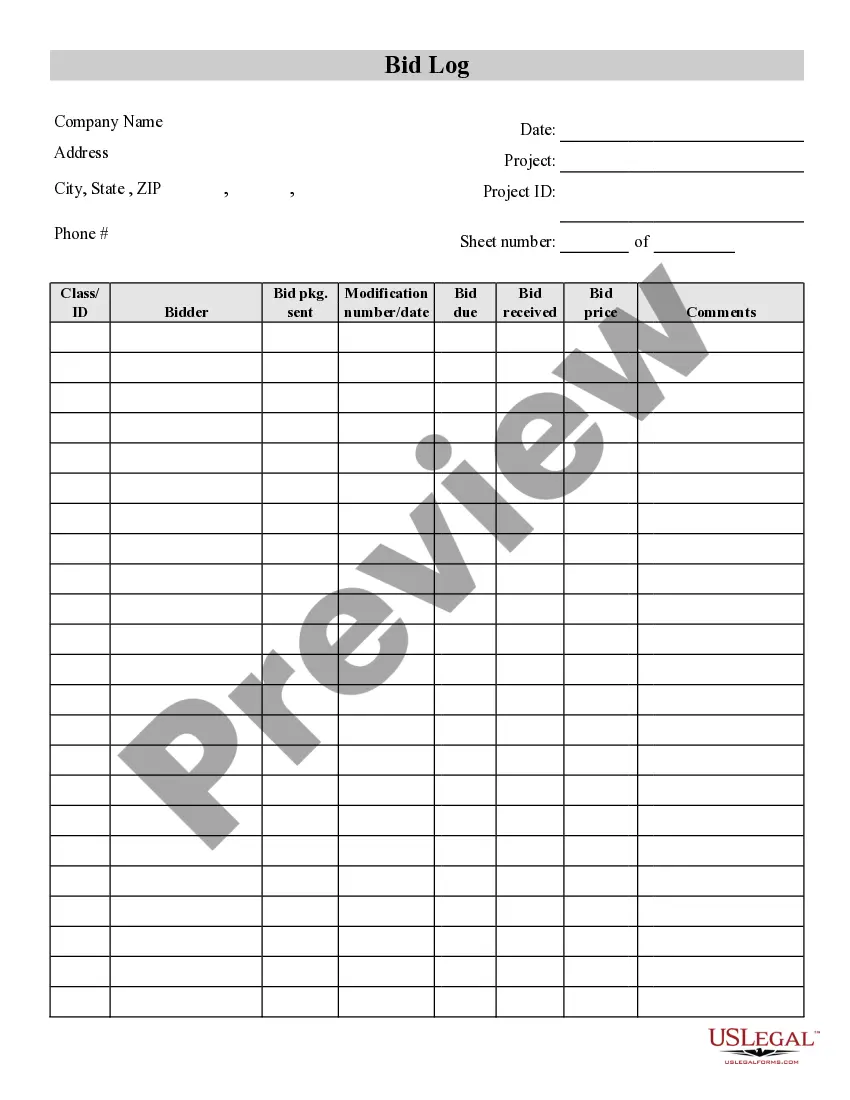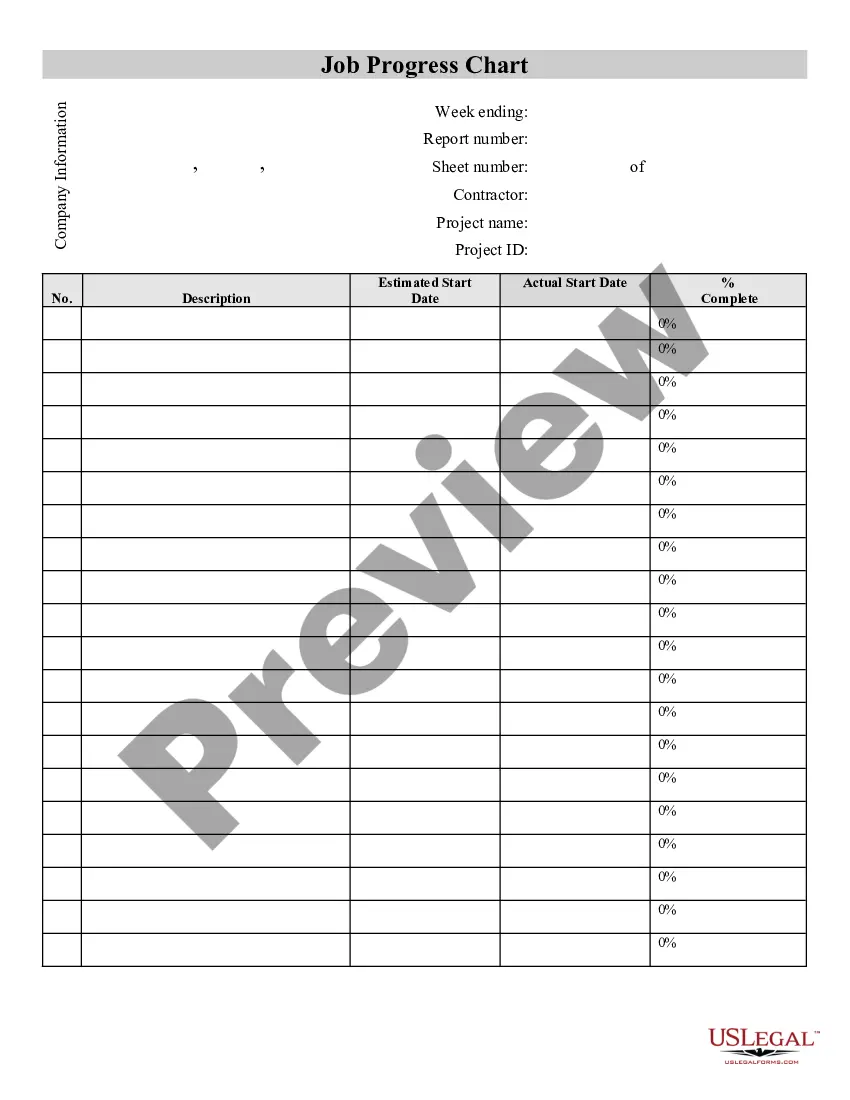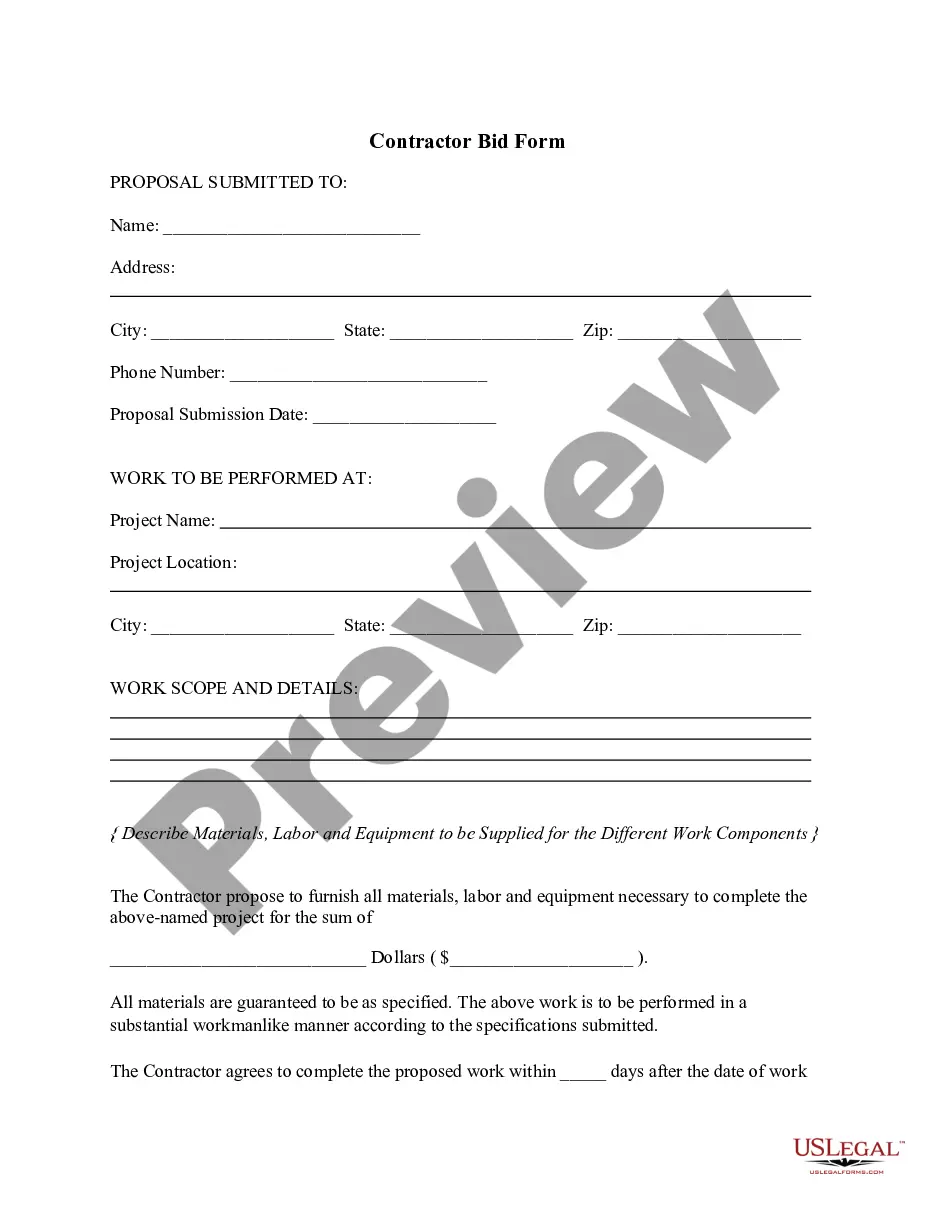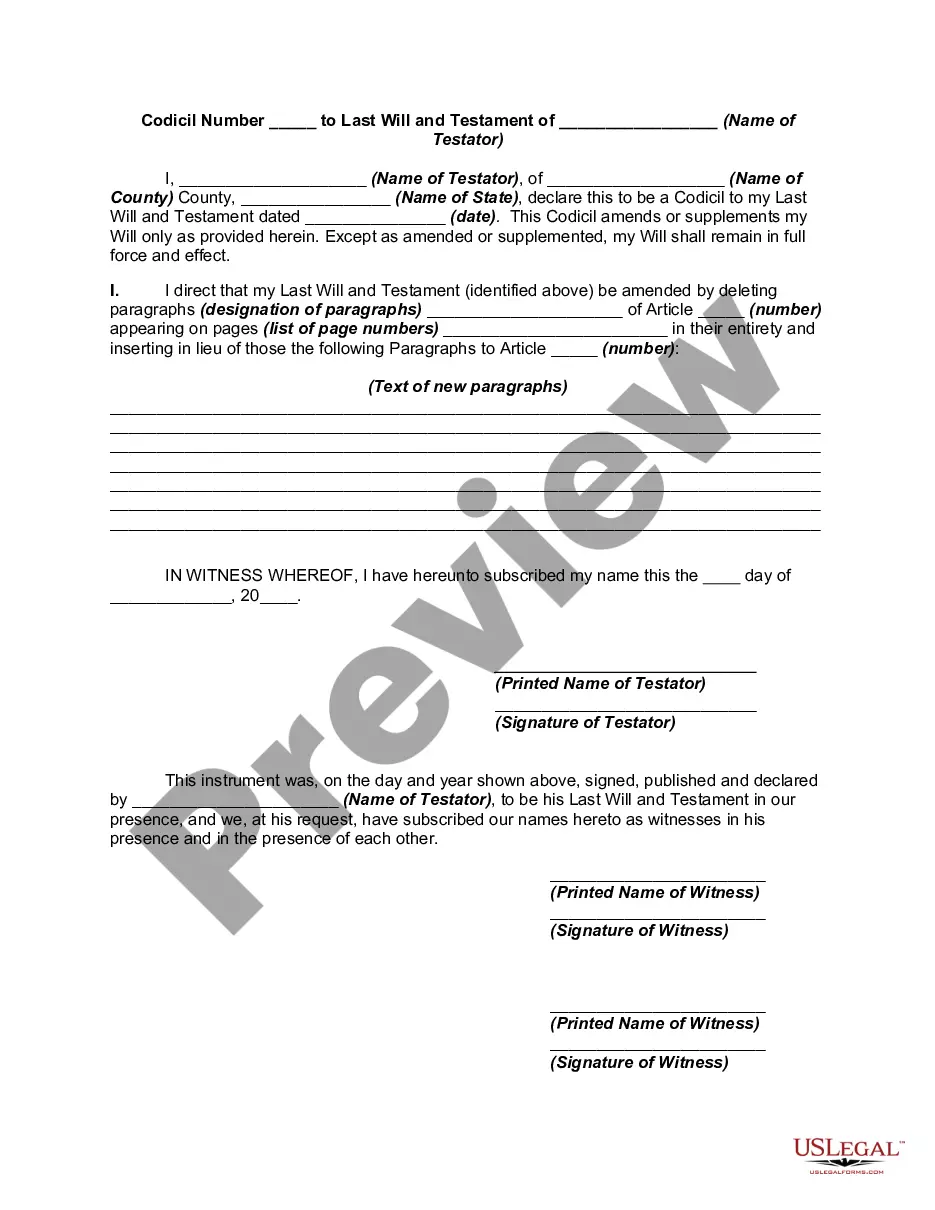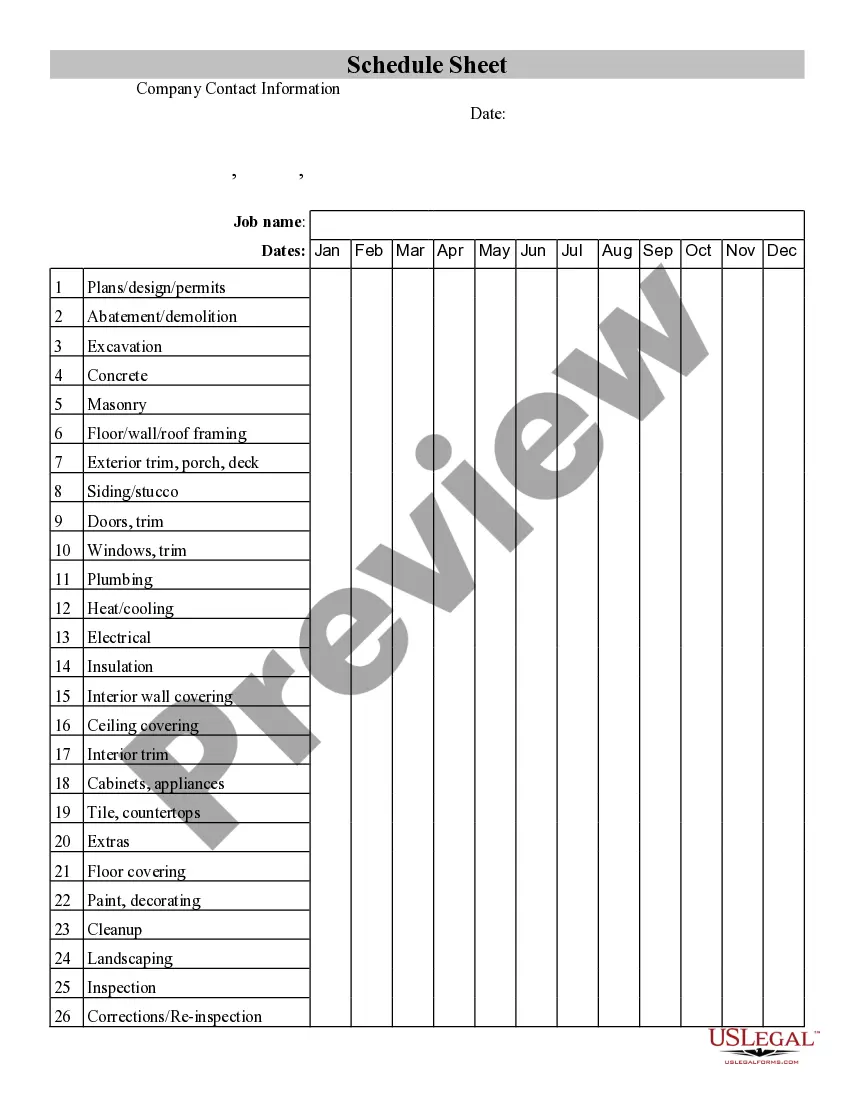Minnesota Contractor's Schedule Sheet
Description
How to fill out Contractor's Schedule Sheet?
Are you currently in a position where you require documents for both business and personal reasons on a daily basis.
There is a wide array of document templates available online, but finding reliable ones can be challenging.
US Legal Forms offers a vast collection of form templates, including the Minnesota Contractor's Schedule Sheet, designed to comply with state and federal regulations.
Once you find the correct form, click Purchase now.
Select the pricing plan you prefer, fill in the necessary information to create your account, and pay for the order using your PayPal or credit card. Choose a convenient format and download your copy. You can find all the document templates you have purchased in the My documents list. You can access another copy of the Minnesota Contractor's Schedule Sheet at any time if needed. Just select the necessary form to download or print the document template. Use US Legal Forms, the most comprehensive collection of legal forms, to save time and avoid mistakes. The service provides well-crafted legal document templates for various purposes. Create your account on US Legal Forms and start making your life a bit easier.
- If you are already familiar with the US Legal Forms website and have an account, simply Log In.
- Then, you can download the Minnesota Contractor's Schedule Sheet template.
- If you don't have an account and wish to use US Legal Forms, follow these steps.
- Obtain the form you need and ensure it is for the correct city/state.
- Utilize the Review button to examine the form.
- Read the description to confirm you have selected the right form.
- If the form does not meet your needs, use the Search field to find the form that suits your requirements.
Form popularity
FAQ
A Schedule of Values, or SOV, is a list of every work item on a project, along with each item's value or cost. This comprehensive work list represents the entire construction project and the entire contract price, from beginning to end.
However, the general format to expect will include columns with the following details:The description of each item of work.The total cost for each item.What you've been paid to date on the work, from prior billing periods.The percentage of the work that's been completed.Your costs for the current billing period.More items...?
Of all the documents involved in a construction project, the Schedule of Values (SOV) is key for tracking the progress of your work as a contractor, getting paid on time, and (perhaps most importantly) managing your cash flow especially on larger commercial construction projects.
How To Fill Out and Submit an SOVStep 1: Confirm the Contract Price.Step 2: Add Work Items.Step 3: Determine Each Item's Value.Step 4: Update As Work Is Completed.Step 5: Review and Confirm Values.Step 6: Submit With the Application for Payment.Related Posts.
What is progress billing and a schedule of values (SOV)? Construction companies bill projects based on the progress of the job via a schedule of values. A schedule of values lists every billable item on the project along with the subsequent dollar value of that task.
A schedule of values is a comprehensive list of the work that needs to get done on a construction job, and it shows the payment values attributed to each item. This document explains each step of a contract in chronological order S.O.V. is a common name for this itemized list.
A schedule of values (SOV) is a comprehensive document listing the cost of each work item and the amount of work completed for a construction project.
A valuation schedule is a schedule that proALPHA uses to valuate the stock quantities and works in process of self-produced parts.
StepsNavigate to the project's Prime Contracts tool.Locate the contract to update. Then click its Number link.Click the Schedule of Values tab.200bBelow the 'Schedule of Values' table, click Import. Then choose SOV from Budget from the drop-down menu.In the 'Import Schedule of Values from Budget?'