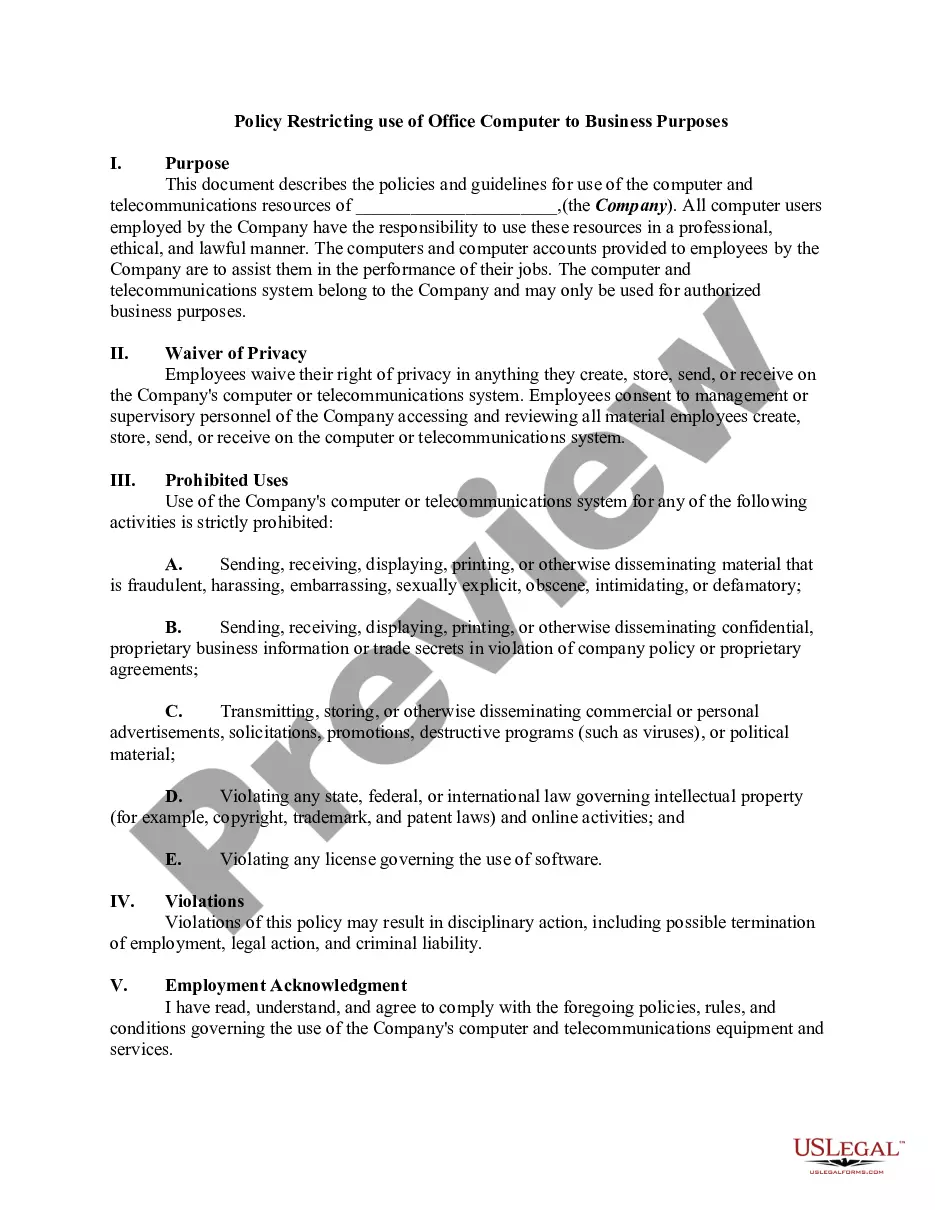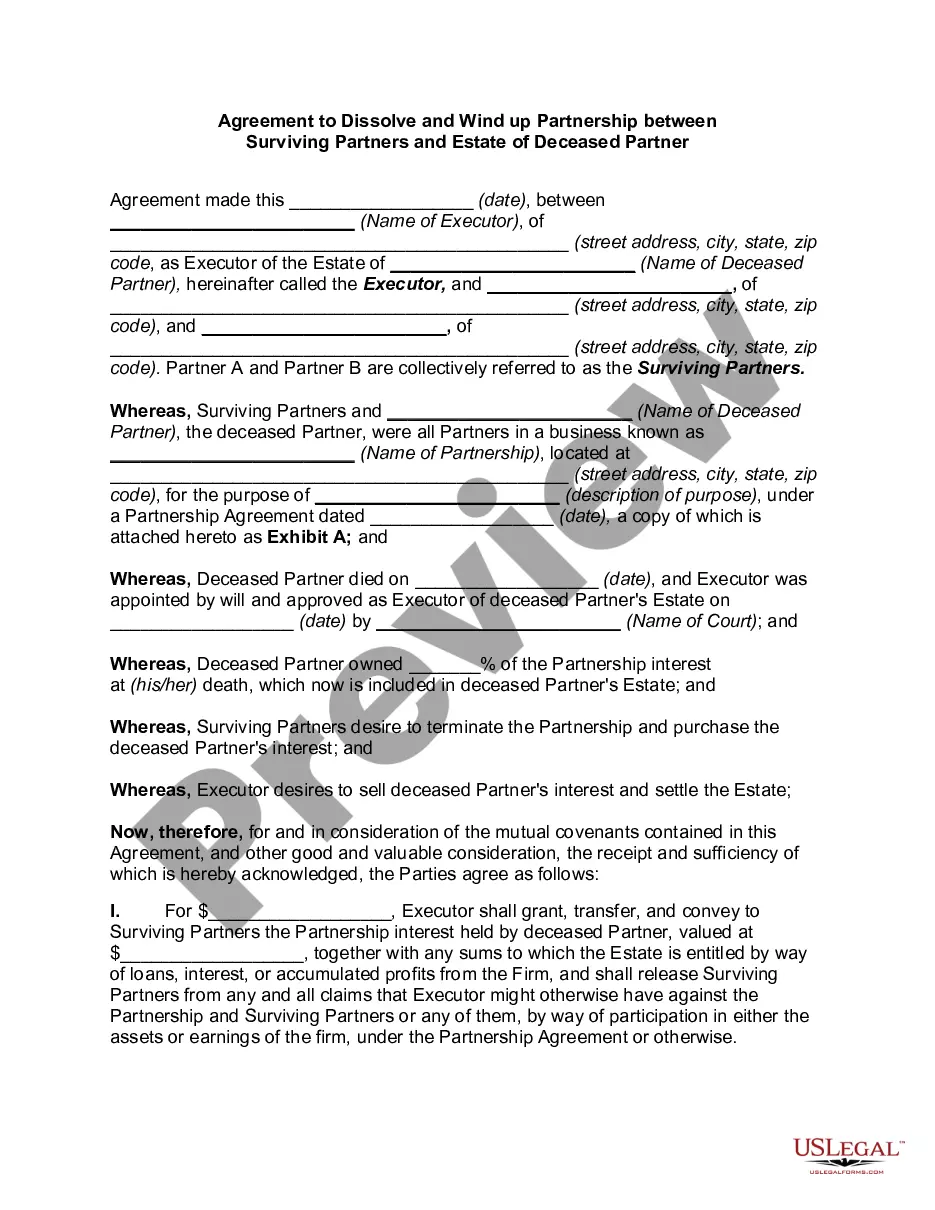Minnesota Policy Restricting use of Office Computer to Business Purposes refers to a set of regulations and guidelines implemented by organizations in the state of Minnesota, intended to ensure that company-owned computers are utilized solely for business-related activities. These policies are put in place to safeguard the company's resources, maintain productivity levels, protect sensitive information, and minimize cybersecurity risks. Violation of this policy may result in disciplinary actions, including warnings, suspension, or even termination, depending on the severity and frequency of the offense. The primary objective of the Minnesota Policy Restricting use of Office Computer to Business Purposes is to ensure that employees refrain from using company computers for personal or non-work-related activities. By doing so, organizations strive to maintain a focused and efficient work environment, prevent potential distractions, and ensure that employees dedicate their working hours to tasks assigned to them. Keywords: Minnesota, policy, office computer, business purposes, regulations, guidelines, organizations, company-owned, productivity, sensitive information, cybersecurity risks, violation, disciplinary actions, warnings, suspension, termination, employees, non-work-related activities, distractions, work environment, working hours. Different types of Minnesota Policy Restricting use of Office Computer to Business Purposes may include: 1. Employee Internet Usage Policy: This policy sets guidelines on the appropriate usage of the internet for business purposes only, restricting access to websites unrelated to work and social media platforms. It may specify that personal online activities are strictly prohibited during working hours. 2. Personal Device Usage Policy: This policy outlines restrictions on using personal devices such as smartphones, tablets, or personal laptops for work-related activities. It may dictate that only company-provided devices should be used and personal devices should not be connected to office computers for any purpose. 3. Software Installation Policy: This policy governs the installation of any software on office computers, permitting only authorized software approved by the IT department. Employees are prohibited from downloading or installing any unauthorized software that may compromise the security of the network or company data. 4. Email Usage Policy: This policy focuses on the proper use of email for business purposes. It may include guidelines on avoiding excessively large attachments, refraining from sending personal emails, and alerting employees on the importance of not opening suspicious attachments or emails from unknown sources which could potentially introduce malware to the office computer network. 5. Data Security and Confidentiality Policy: This policy reinforces the significance of protecting company data and maintaining its confidentiality. It may prohibit employees from copying sensitive files to personal USB drives or cloud storage accounts and emphasize the responsibility to keep confidential information private and secure. By implementing these various policies, organizations in Minnesota can maintain a productive and secure work environment, ensure responsible computer usage, and safeguard their resources and sensitive information from unauthorized access or misuse.
Minnesota Policy Restricting use of Office Computer to Business Purposes
Description
How to fill out Minnesota Policy Restricting Use Of Office Computer To Business Purposes?
Finding the right legal record design can be a battle. Naturally, there are a lot of web templates accessible on the Internet, but how will you get the legal form you require? Take advantage of the US Legal Forms internet site. The service delivers thousands of web templates, such as the Minnesota Policy Restricting use of Office Computer to Business Purposes, that you can use for enterprise and private demands. All the forms are checked by professionals and meet up with federal and state demands.
When you are currently listed, log in for your account and click the Acquire button to find the Minnesota Policy Restricting use of Office Computer to Business Purposes. Make use of your account to check through the legal forms you possess ordered earlier. Visit the My Forms tab of your account and have an additional copy of the record you require.
When you are a fresh customer of US Legal Forms, here are straightforward guidelines that you can follow:
- Very first, be sure you have chosen the right form for your city/area. You are able to look through the shape utilizing the Review button and read the shape description to make certain it will be the best for you.
- In the event the form will not meet up with your needs, use the Seach industry to obtain the proper form.
- Once you are certain that the shape is acceptable, go through the Acquire now button to find the form.
- Choose the rates strategy you want and type in the essential details. Design your account and pay for your order with your PayPal account or Visa or Mastercard.
- Pick the data file format and download the legal record design for your device.
- Comprehensive, revise and print out and signal the acquired Minnesota Policy Restricting use of Office Computer to Business Purposes.
US Legal Forms will be the most significant collection of legal forms where you will find different record web templates. Take advantage of the company to download expertly-produced papers that follow status demands.