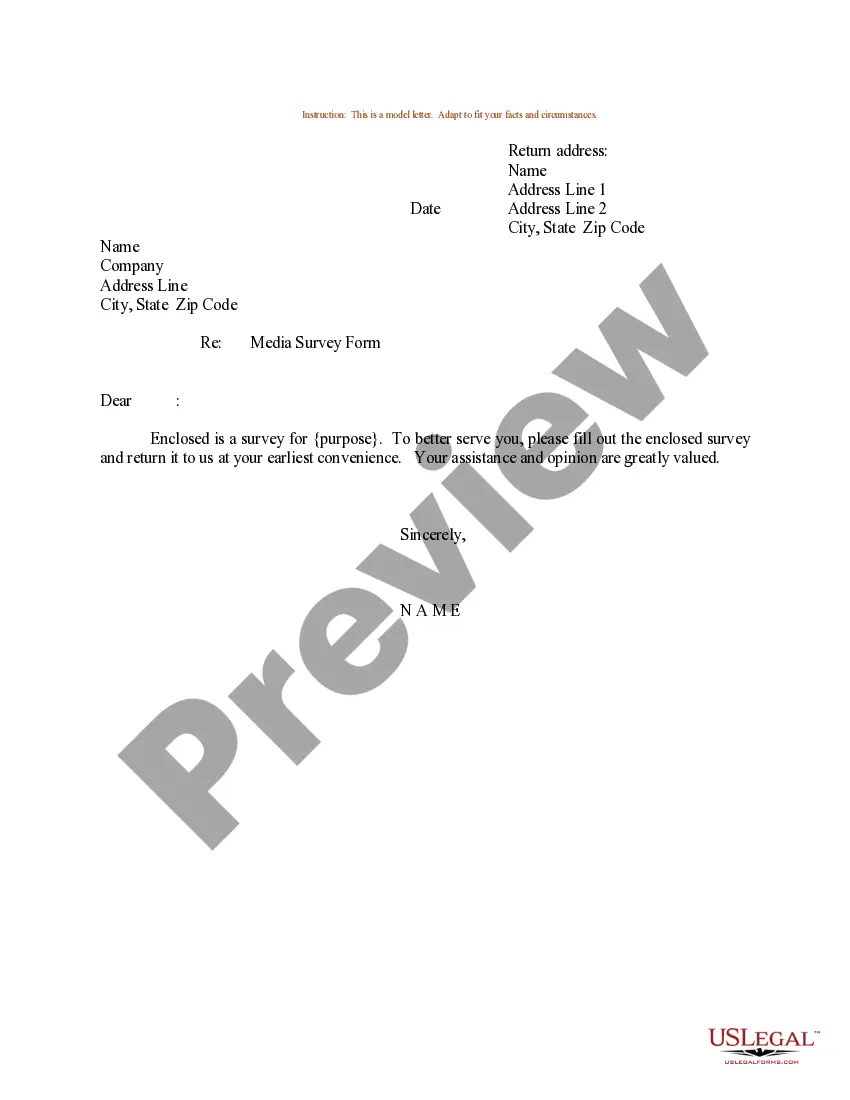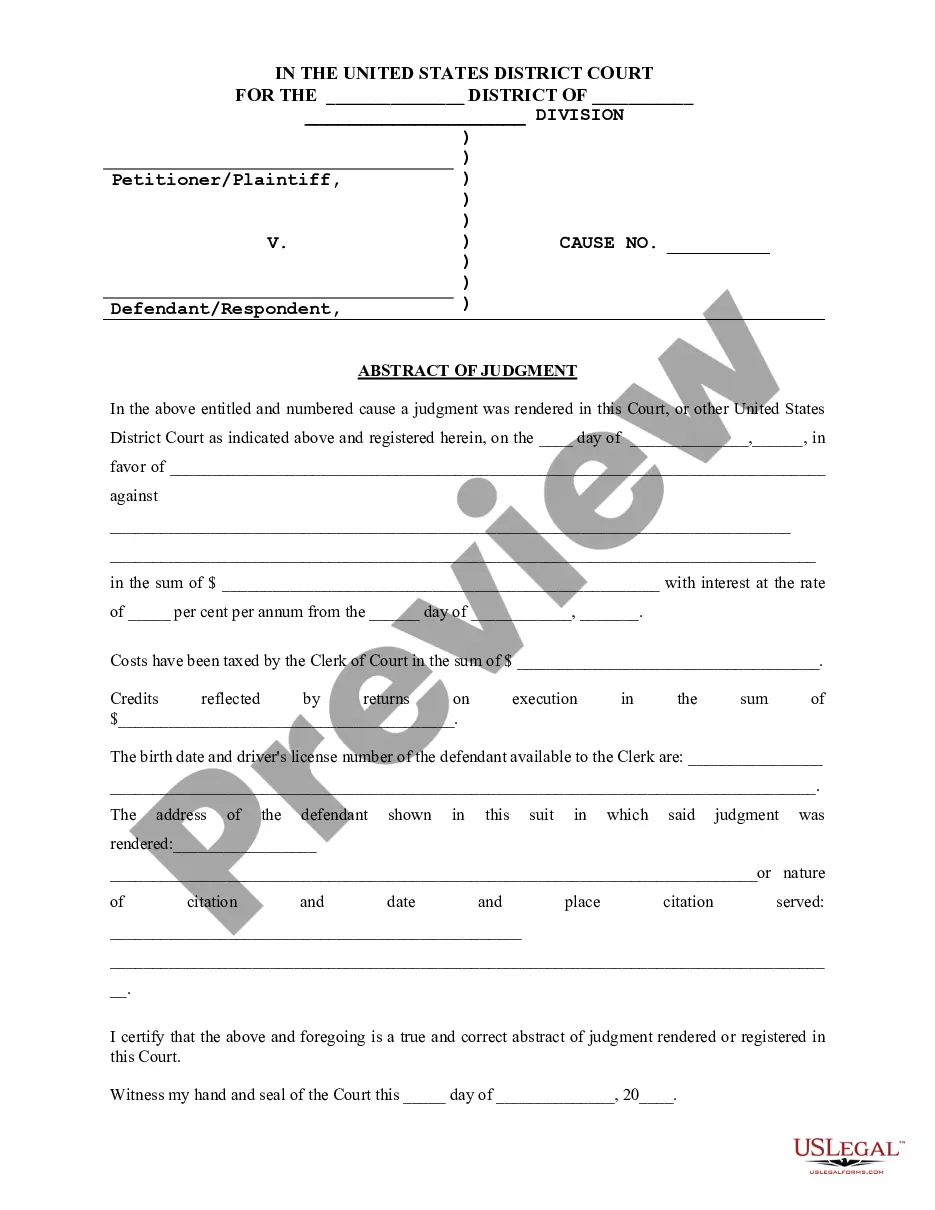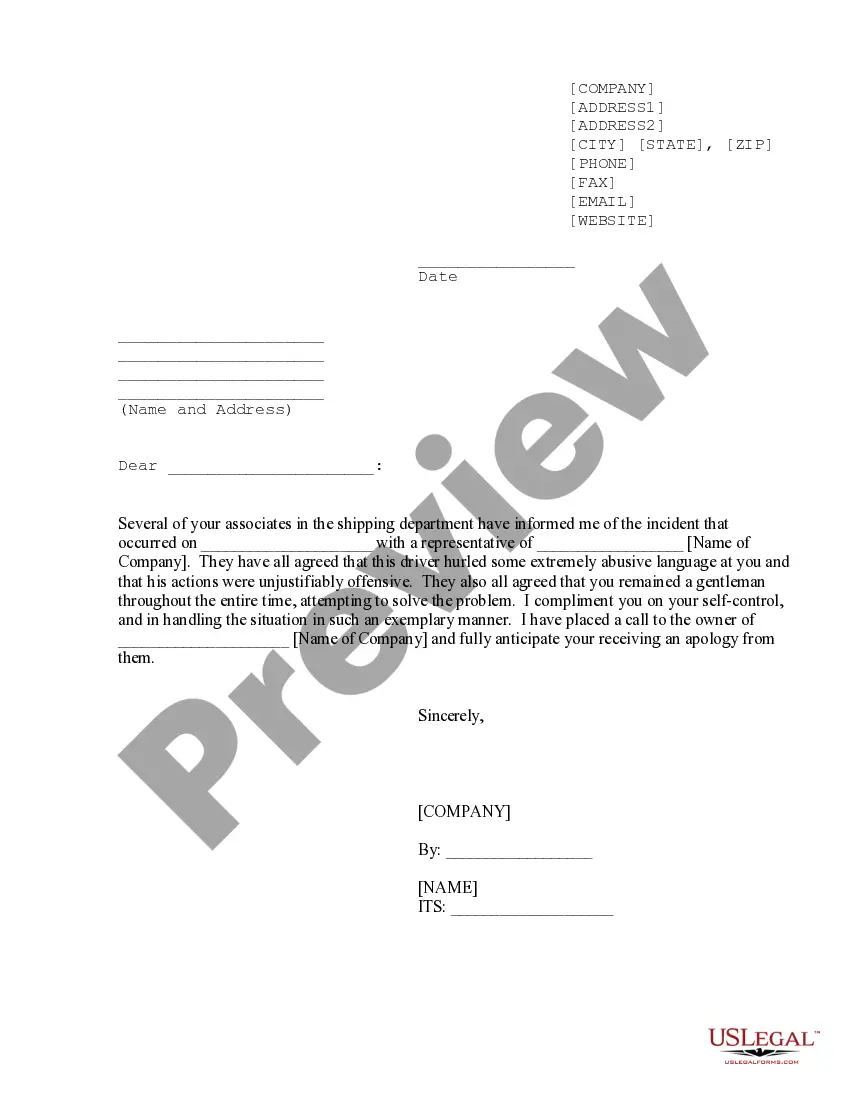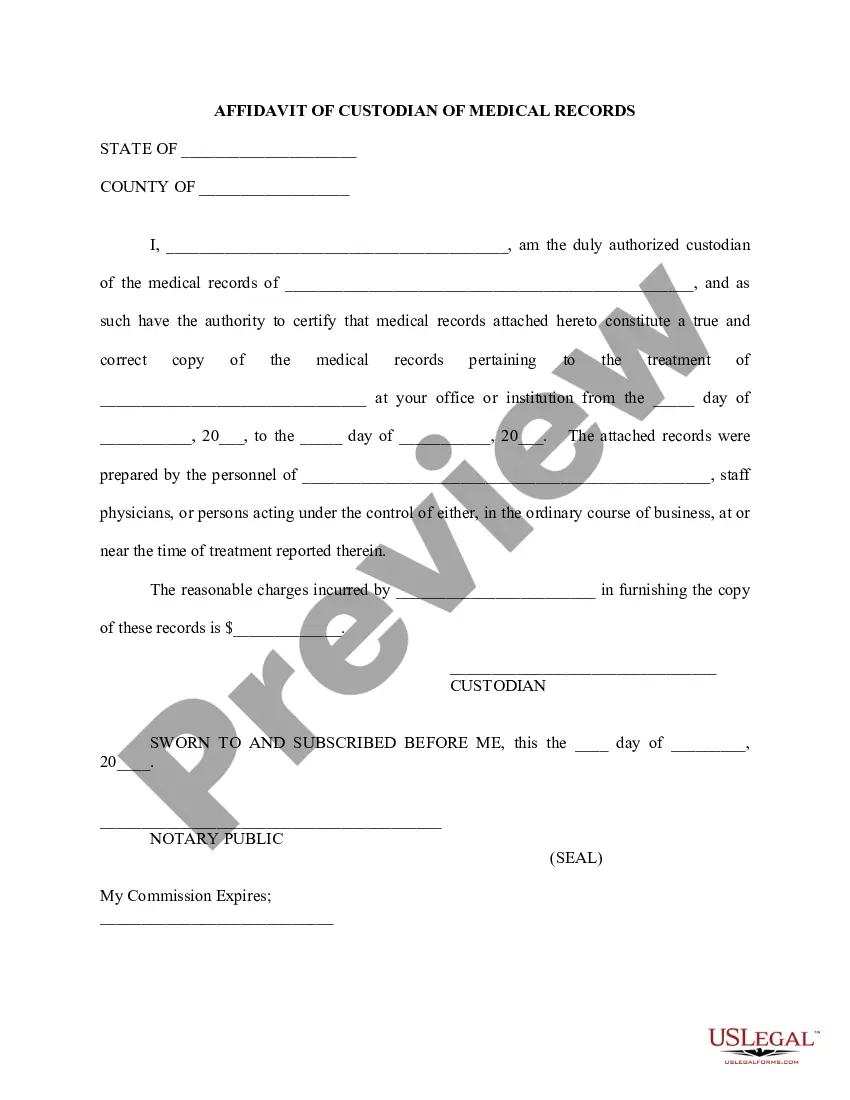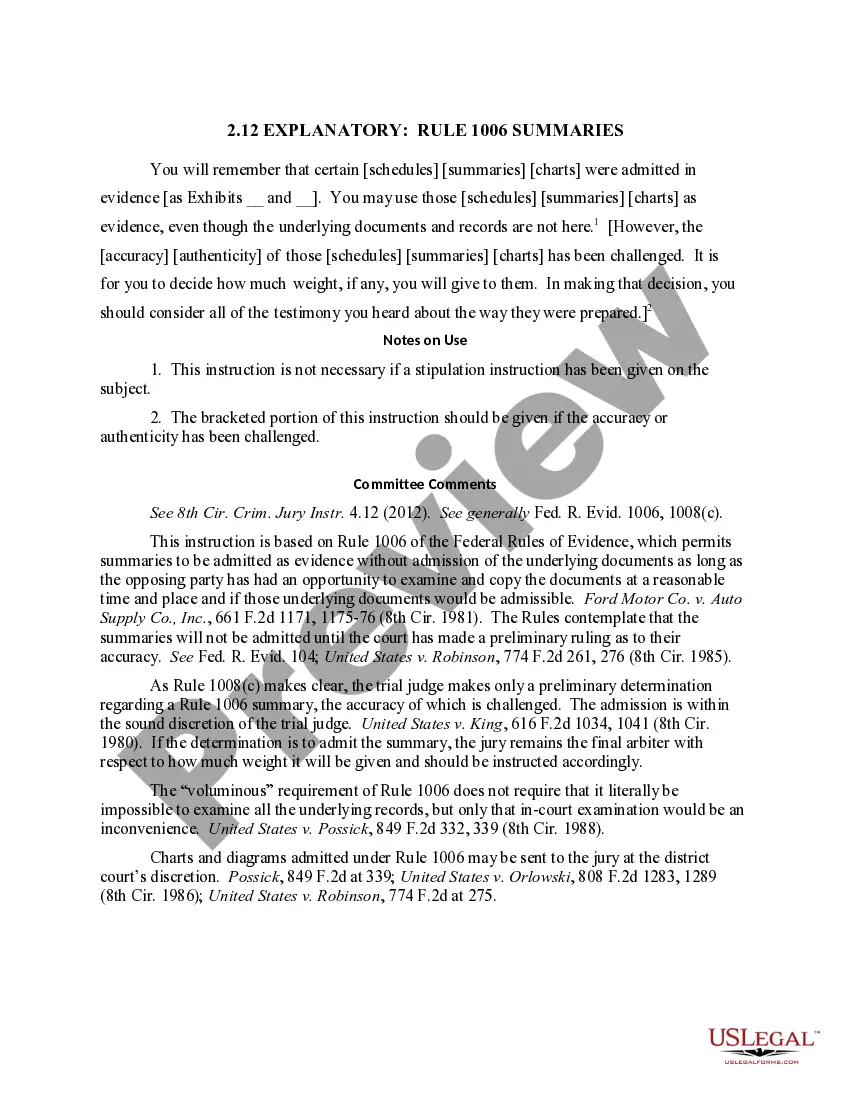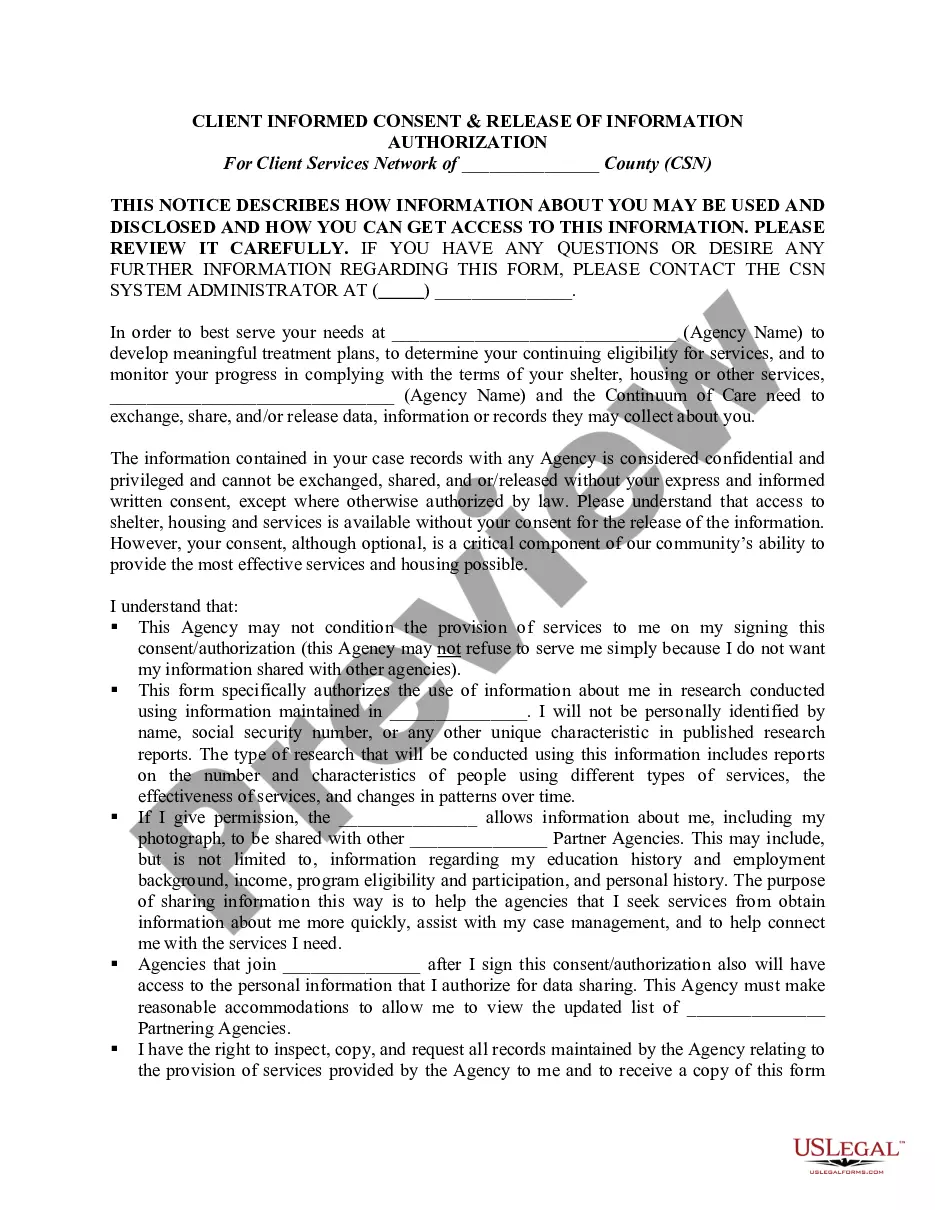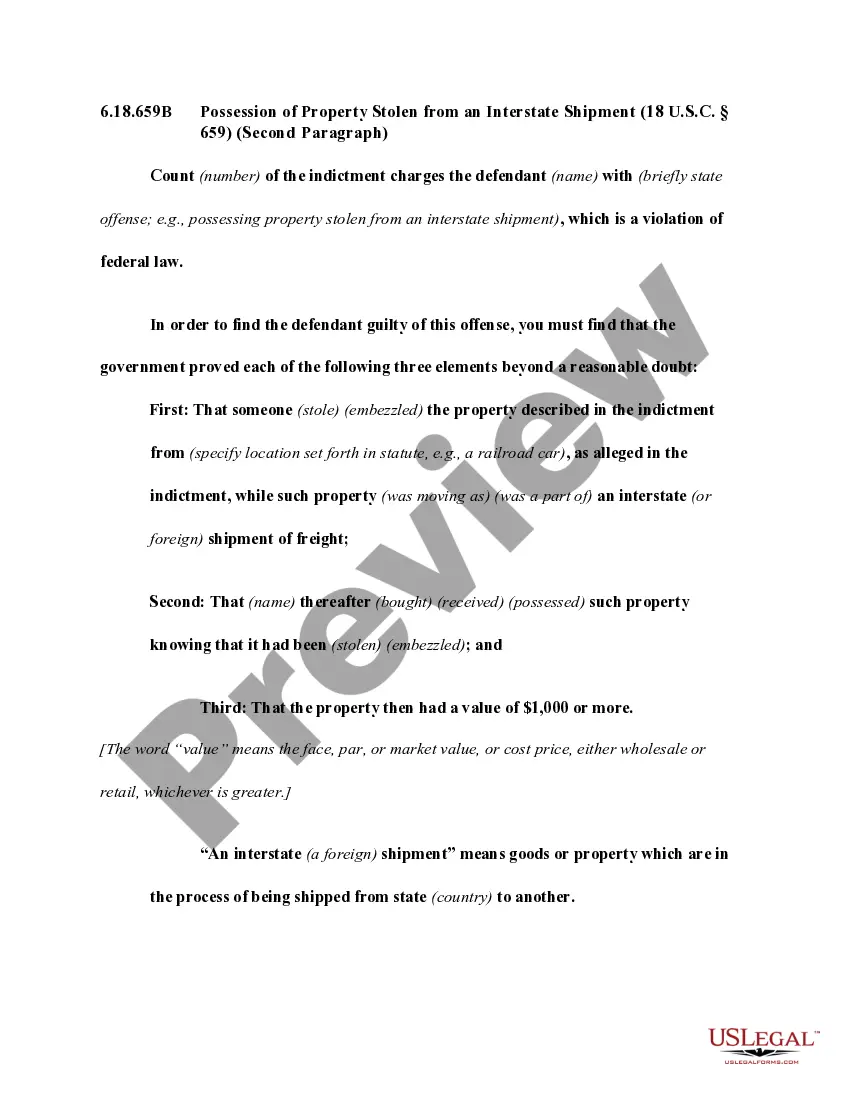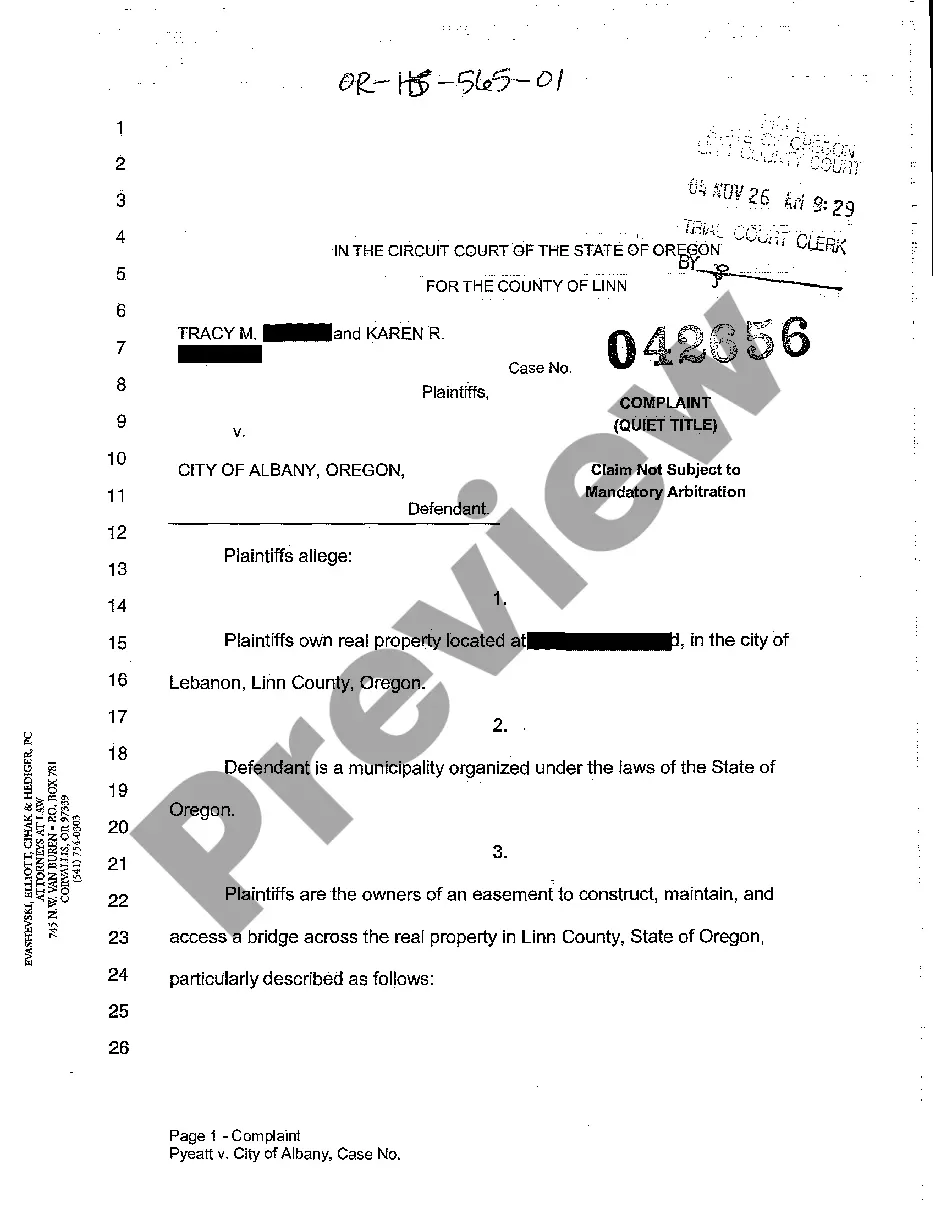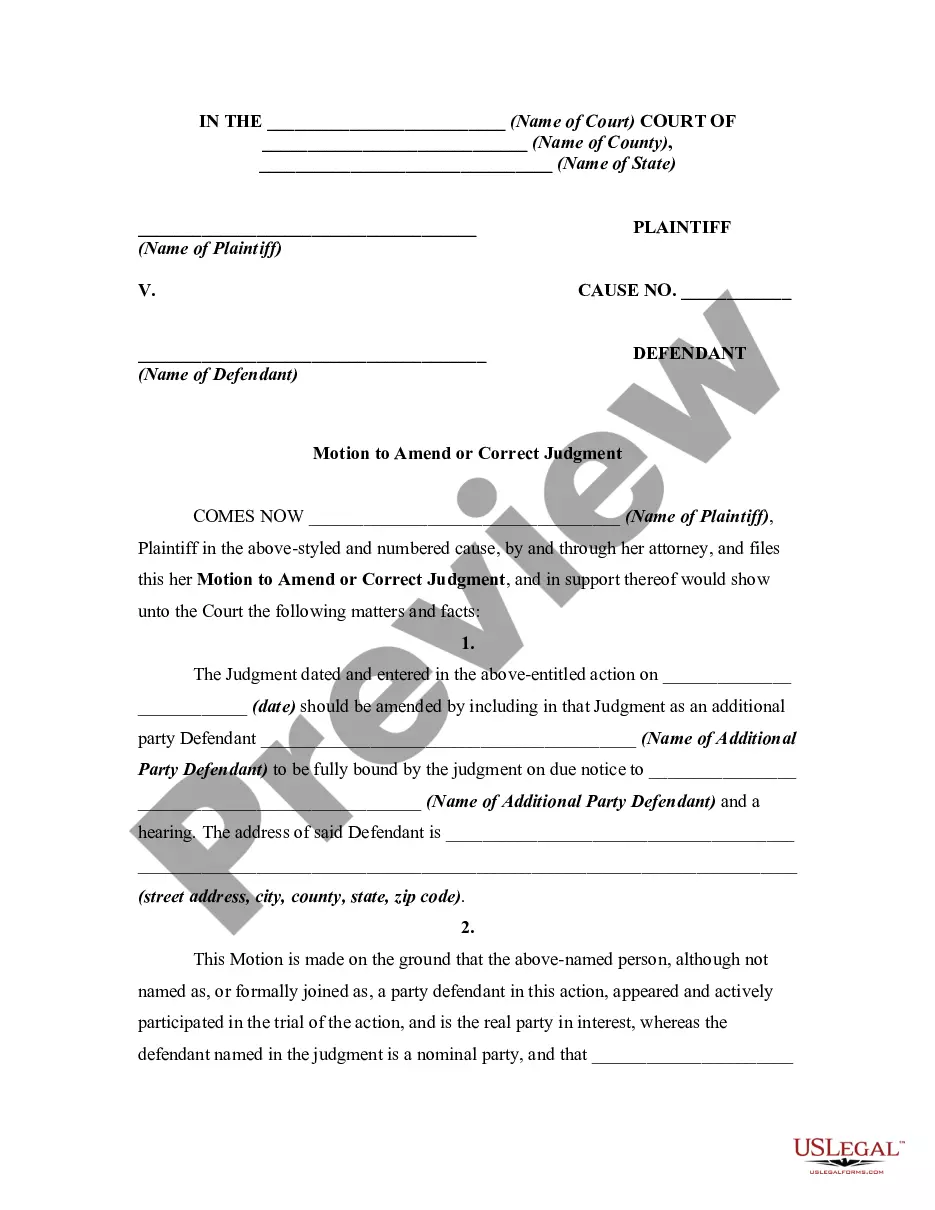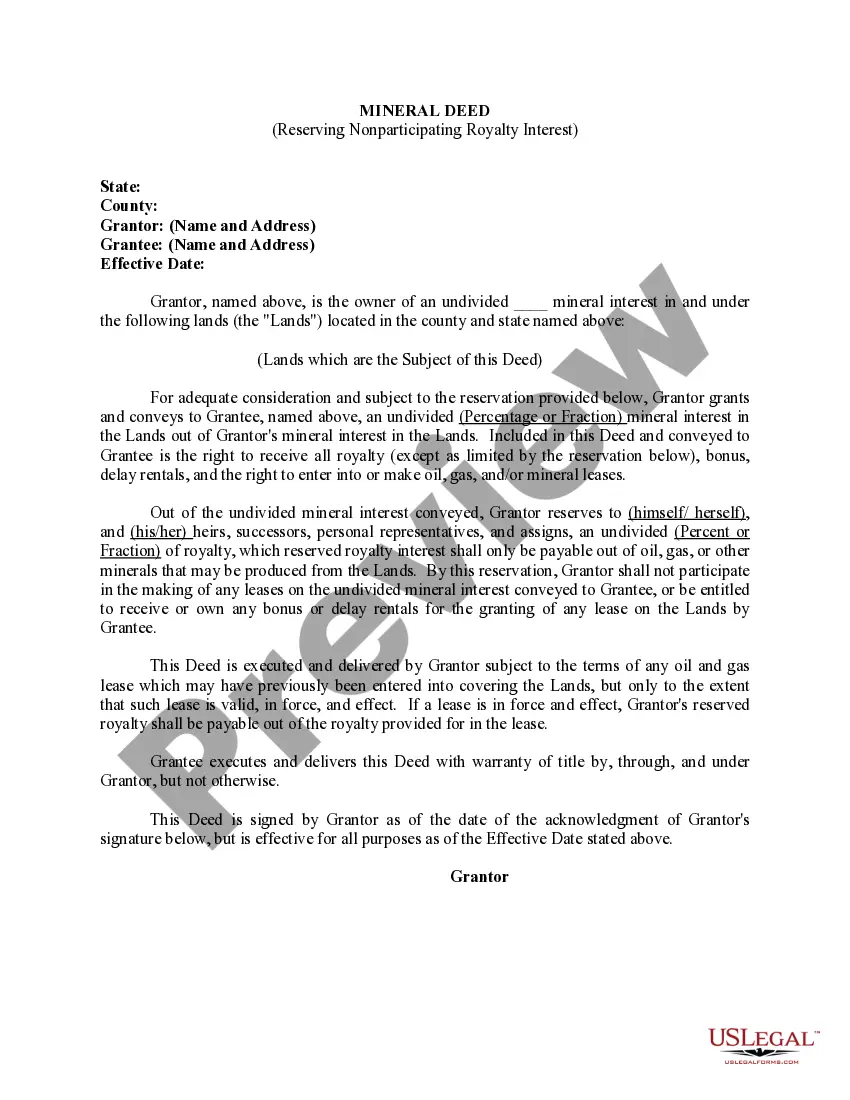Minnesota Email Subscription is a service provided by various organizations and businesses in the state of Minnesota, allowing users to receive regular email updates on a variety of topics such as news, events, promotions, and information related to Minnesota-specific products or services. This email subscription service aims to keep subscribers informed about the latest happenings and opportunities in and around Minnesota. One example of a Minnesota Email Subscription is the "Minnesota Events and Activities" newsletter, which provides subscribers with a comprehensive list of upcoming events, festivals, and recreational activities happening in different cities and regions of Minnesota. This email subscription is perfect for residents and tourists who want to stay up to date with the vibrant cultural and entertainment scene in the state. Another type of Minnesota Email Subscription is the "Minnesota Tourism and Travel" newsletter, tailored for individuals who are interested in visiting Minnesota or finding new attractions within the state. Subscribers to this newsletter receive information about popular tourist destinations, travel tips, special offers on accommodations and transportation, and insider knowledge about unique Minnesota experiences. One crucial aspect of any email subscription is the option to unsubscribe. It is necessary to give subscribers the freedom to opt-out of receiving emails if they no longer find the content relevant or useful. The option to unsubscribe ensures that the email subscription service respects the preferences of its users and maintains a good user experience. To unsubscribe from a Minnesota Email Subscription, subscribers typically need to follow a straightforward process. Most email newsletters include an "unsubscribe" link at the bottom of the email, allowing recipients to easily opt-out by clicking on the link. This link directs them to a web page where they confirm their decision to unsubscribe by providing their email address or other relevant information. Once unsubscribed, users will no longer receive future emails from the subscription service. In conclusion, Minnesota Email Subscription offers valuable information about events, activities, tourism, and more within the state of Minnesota. It includes various types of newsletters catering to different interests. Additionally, the option to unsubscribe ensures that subscribers have control over their email preferences and can discontinue receiving emails whenever they desire.
Minnesota Email Subscription and Option to Unsubscribe
Description
How to fill out Minnesota Email Subscription And Option To Unsubscribe?
If you wish to accumulate, download, or print legal document formats, utilize US Legal Forms, the largest selection of legal forms available online.
Take advantage of the site's user-friendly search to find the documents you require.
Numerous templates for business and personal purposes are organized by categories and regions, or keywords.
- Utilize US Legal Forms to acquire the Minnesota Email Subscription and Option to Unsubscribe with just a few clicks.
- If you are already a US Legal Forms customer, Log In to your account and click the Download option to retrieve the Minnesota Email Subscription and Option to Unsubscribe.
- You can also access forms you previously downloaded in the My documents section of your account.
- If you're using US Legal Forms for the first time, follow the instructions below.
- Step 1. Ensure you have selected the form for the correct city/state.
- Step 2. Use the Review option to examine the form's content. Don't forget to read the instructions.
- Step 3. If you are dissatisfied with the form, use the Search field at the top of the page to find other forms in the legal form template.
Form popularity
FAQ
Creating an email subscription list is straightforward with our platform. First, outline your target audience and the type of content you wish to share. Then, utilize our tools to collect email addresses and manage your Minnesota Email Subscription and Option to Unsubscribe options effectively, ensuring a smooth experience for your subscribers.
To obtain a list of all your email subscriptions, log in to your account on our platform. Navigate to the subscription settings, where you will find details of your current Minnesota Email Subscription and Option to Unsubscribe preferences. From there, you can manage your subscriptions efficiently.
We focus on providing valuable content that attracts users interested in Minnesota Email Subscription and Option to Unsubscribe. By creating informative articles, engaging newsletters, and offering useful resources, we encourage users to subscribe for updates. Promoting through social media and word of mouth also helps us grow our subscriber list.
To get a Minnesota Email Subscription, simply visit our website and sign up using the subscription form provided. Enter your email address and any other required details. After confirming your email, you will start receiving updates and information tailored to your interests.
In Outlook 2024, viewing all your email subscriptions can be easily managed through the folder that contains newsletters. Filter your emails to display only those from subscriptions or search using relevant terms. Also, the Minnesota Email Subscription and Option to Unsubscribe feature can help you manage these subscriptions directly through Outlook, allowing for efficient organization and easy opting-out if desired.
To see all your email subscriptions, you can start by reviewing your inbox for any emails indicating subscriptions. Some services may send a summary of your subscriptions, which is helpful. Additionally, you can incorporate tools available through the Minnesota Email Subscription and Option to Unsubscribe to streamline this viewing process, ensuring you maintain control over what you receive.
Yes, there are effective methods to see all your email subscriptions. One approach is to search your email for keywords like 'subscription' or 'confirm' to retrieve related emails. Additionally, many email platforms offer a consolidated view of your newsletter subscriptions, helping you manage them easily. The Minnesota Email Subscription and Option to Unsubscribe feature may offer tools to keep track of your subscriptions effectively.
Opting out of email subscriptions is a straightforward process. Typically, you will find an ‘unsubscribe’ link at the bottom of each email you receive. By clicking that link, you will be guided through the necessary steps to remove yourself from the subscription list. For comprehensive management, consider the Minnesota Email Subscription and Option to Unsubscribe, which provides clear guidance on managing your preferences.
To view all accounts linked to your email address, begin by checking your primary email inbox. Look for confirmation emails or account notifications that may indicate linked services. You can also use a password manager, which often keeps track of accounts associated with your email. Utilizing the Minnesota Email Subscription and Option to Unsubscribe feature can streamline the management of these accounts.
Your Gmail unsubscribe list is not explicitly compiled in one place, but you can locate it by searching for unsubscribe options in your emails. Alternatively, you might utilize services or extensions that track your subscriptions. This helps you manage your Minnesota Email Subscription and ensures you are only updated with what you like.