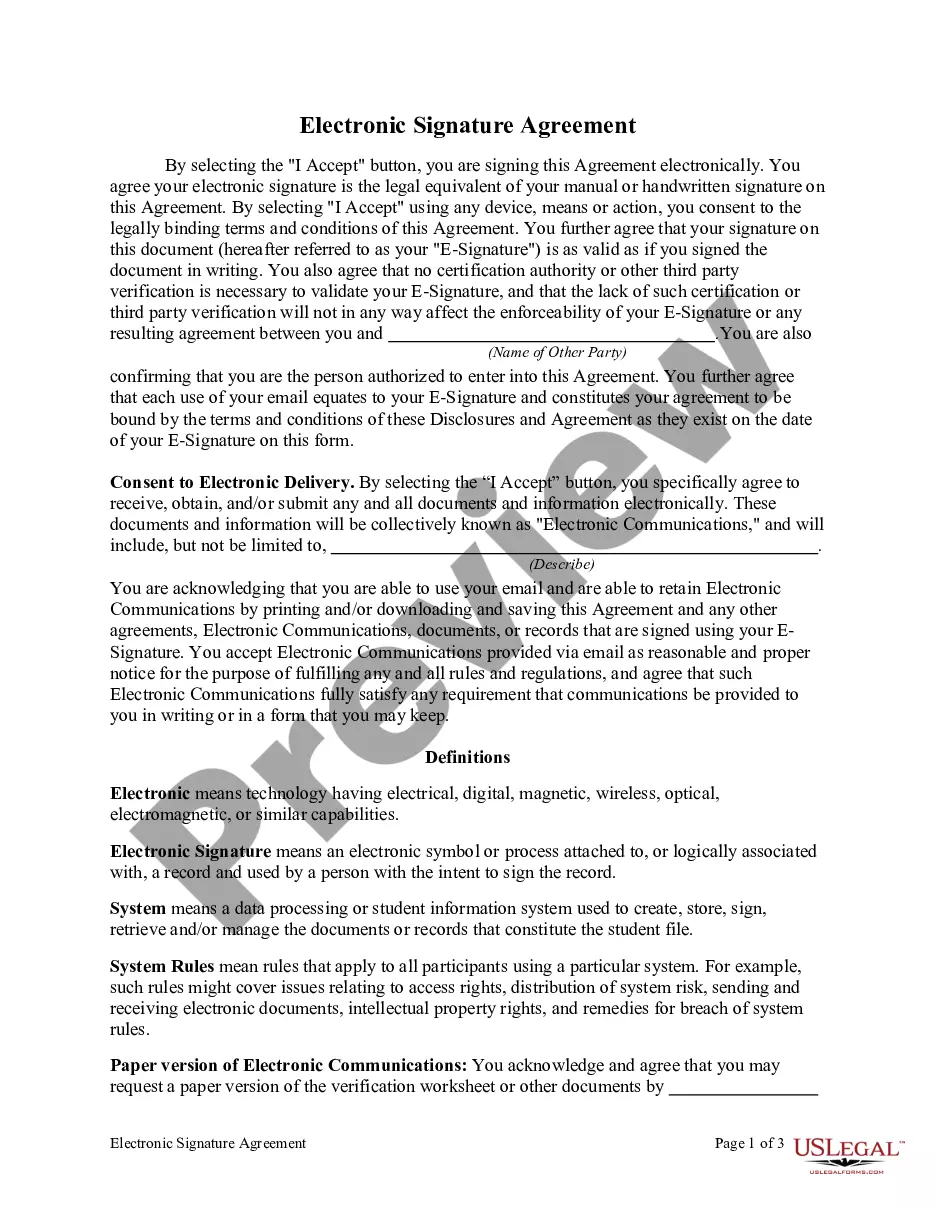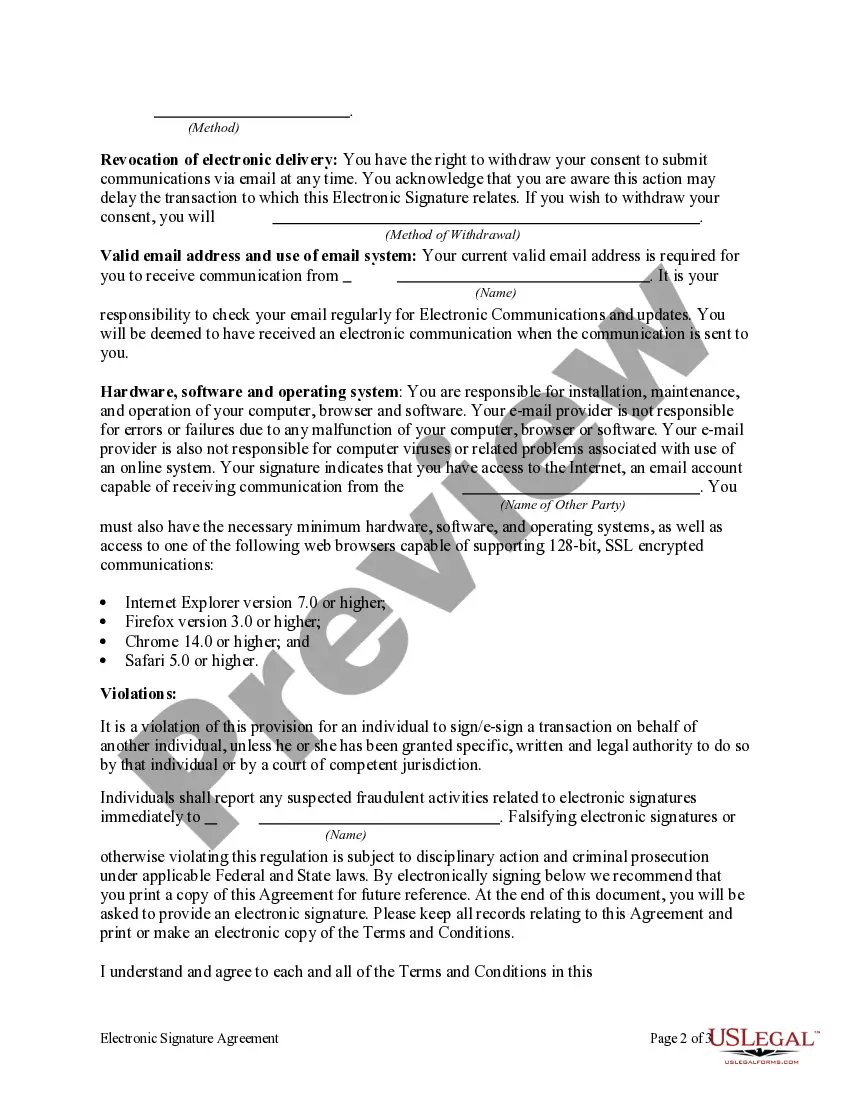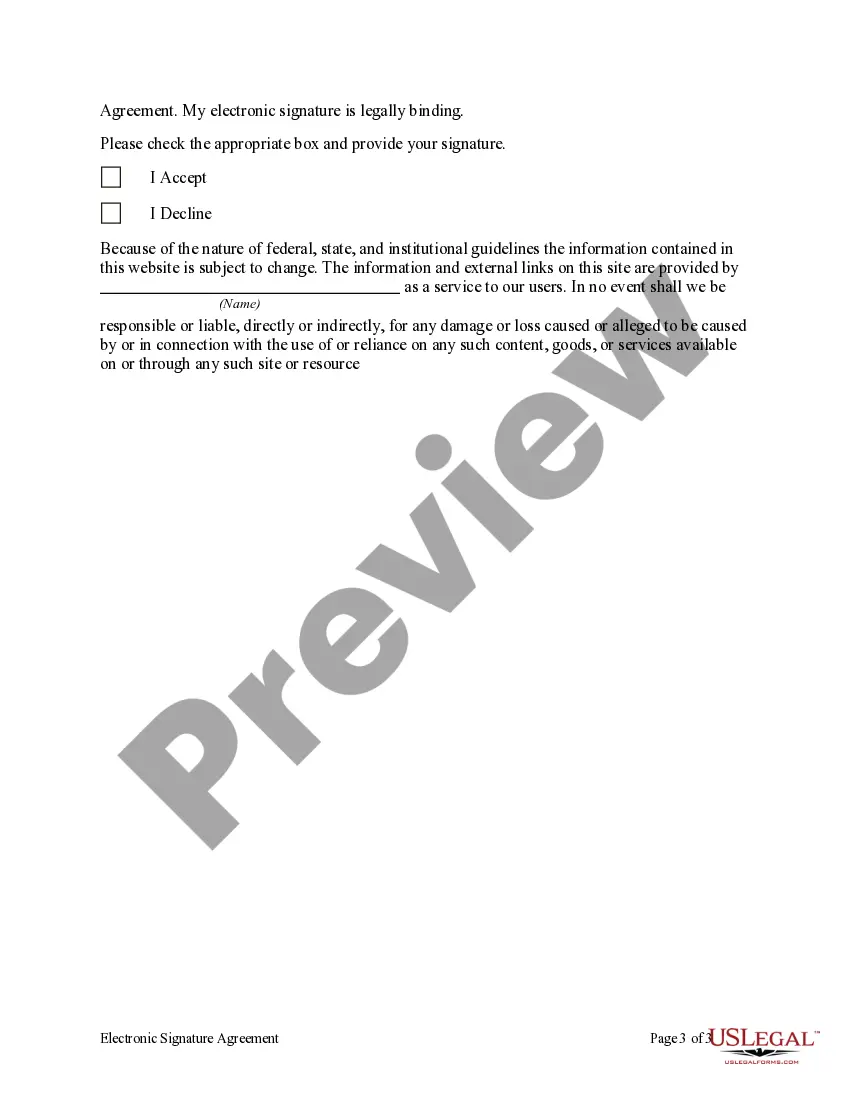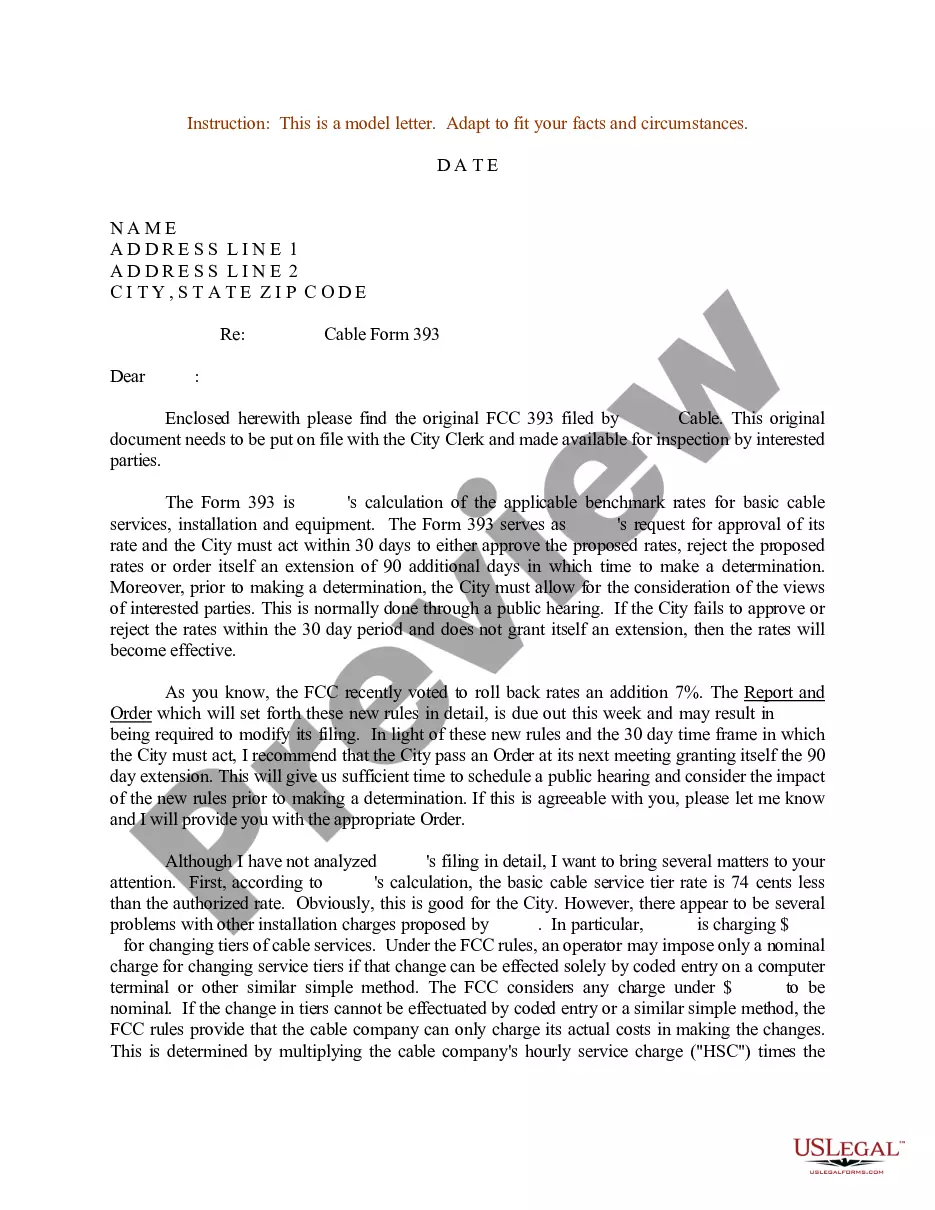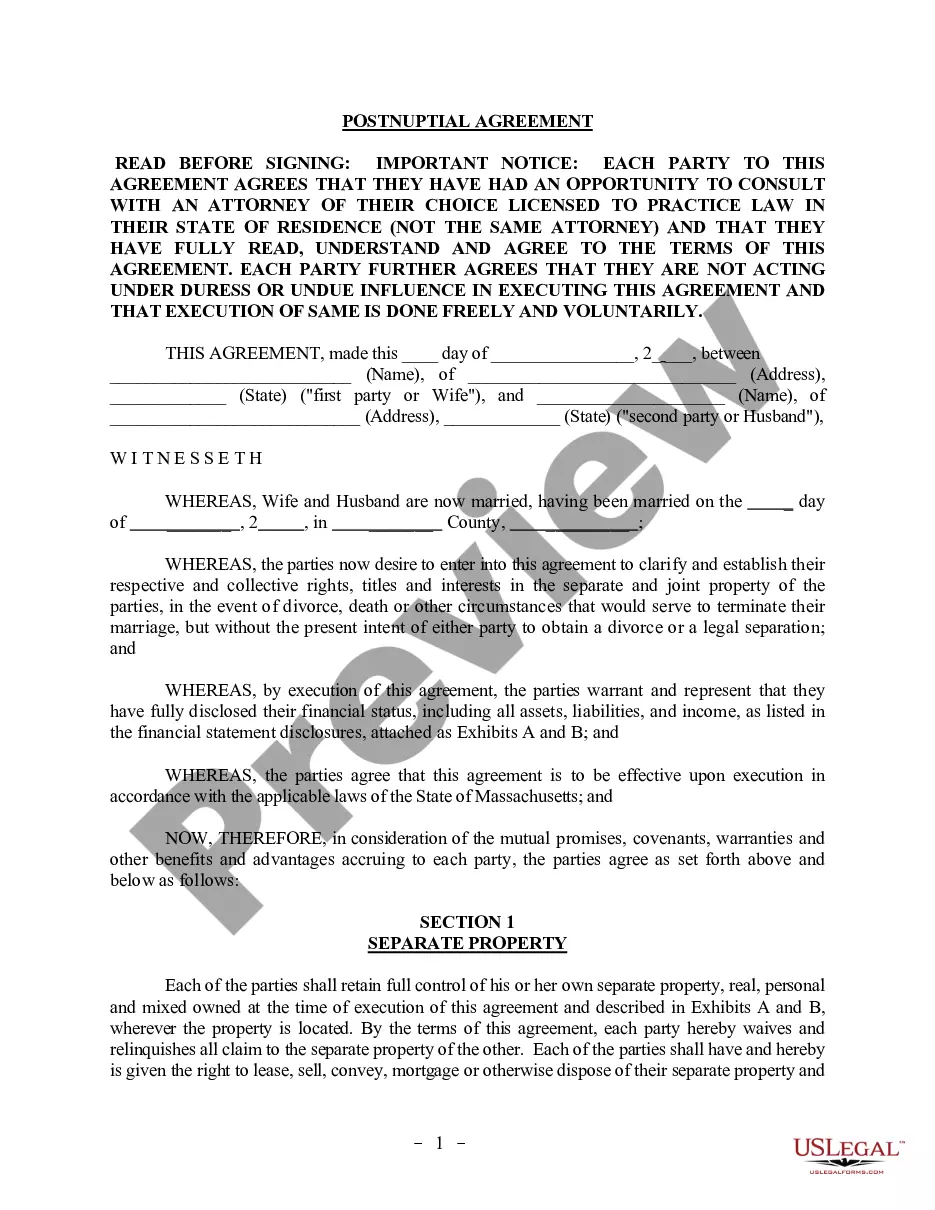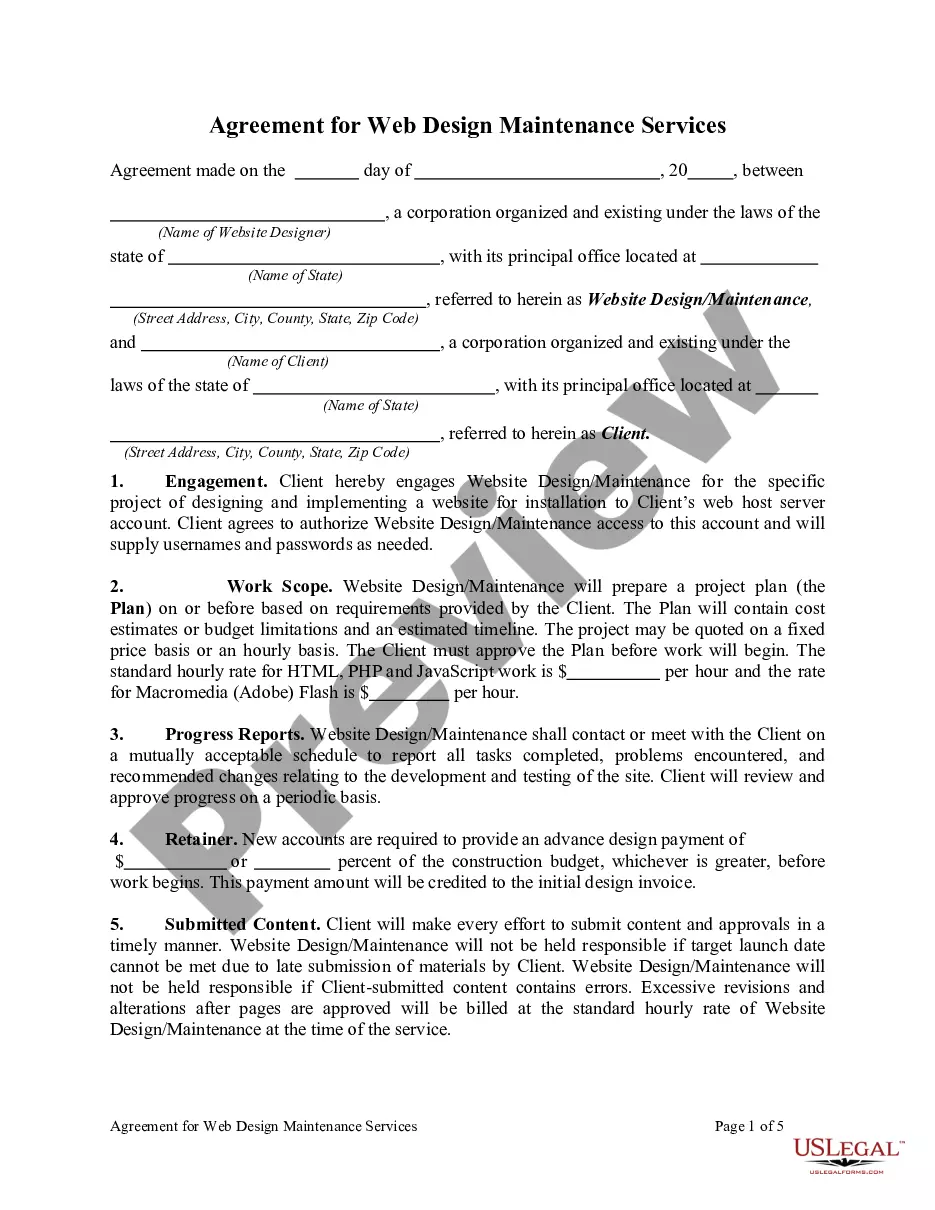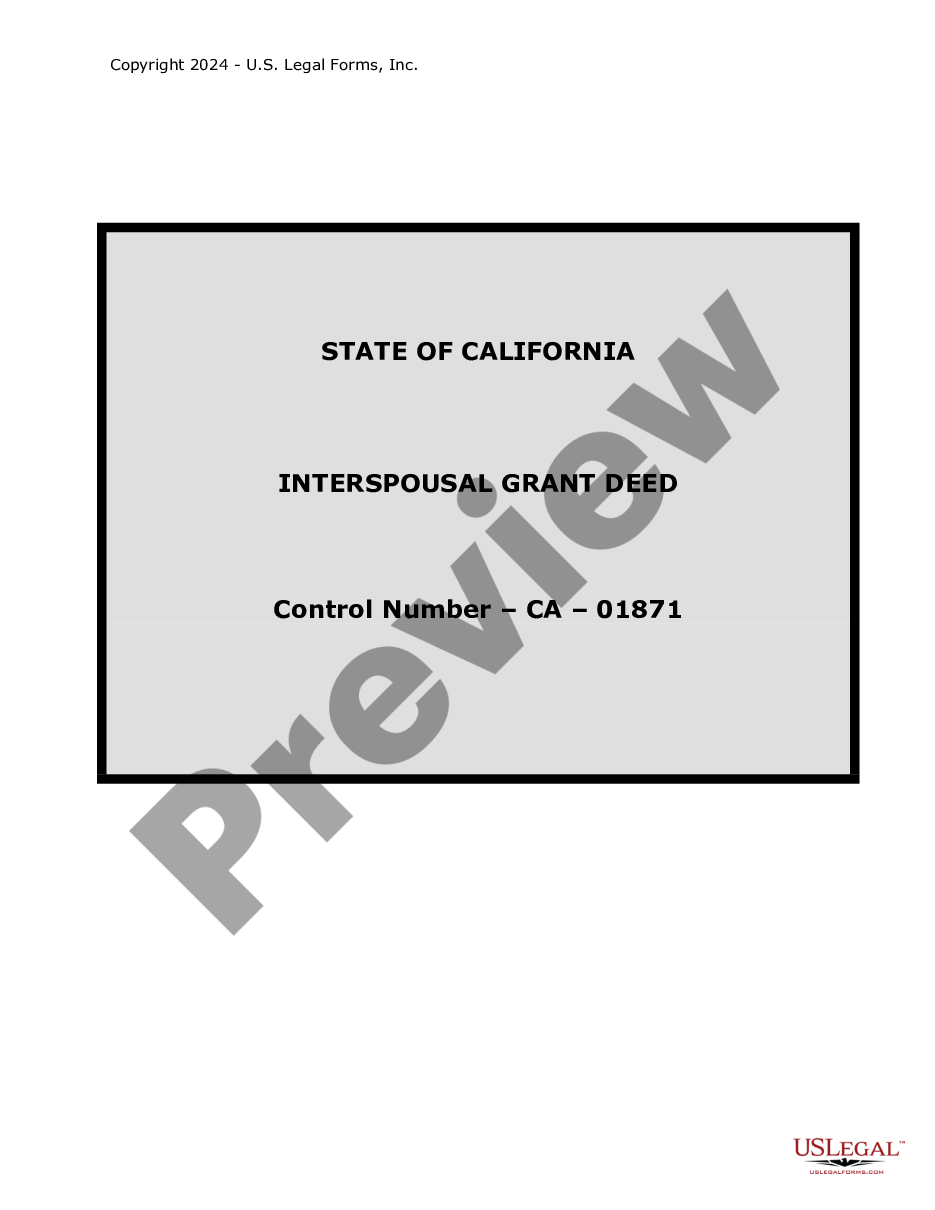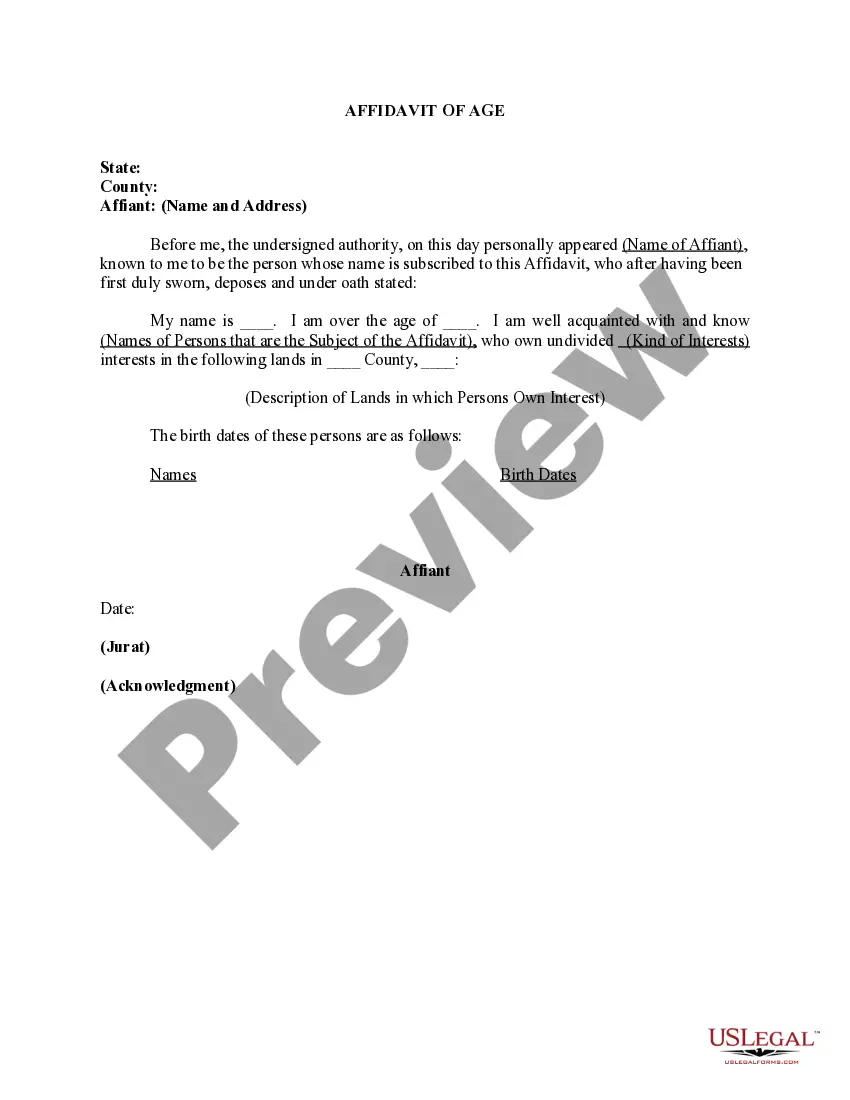Keywords: Minnesota, Electronic Signature Agreement, types Description: The Minnesota Electronic Signature Agreement is a legal document that allows individuals and businesses to electronically sign contracts and agreements within the state of Minnesota. It provides a secure and efficient method of creating legally binding agreements without the need for physical signatures. This agreement is essential in the digital age as it ensures the validity and enforceability of electronically signed documents in Minnesota. It aligns with the provisions of the federal Electronic Signatures in Global and National Commerce (DESIGN) Act and the Uniform Electronic Transactions Act (BETA), which provide legal guidelines for electronic transactions and signatures. There are different types of Electronic Signature Agreements applicable in Minnesota, depending on the specific requirements and circumstances of the parties involved: 1. Standard Electronic Signature Agreement: This is the most common type and is suitable for general business transactions. It allows parties to signify their consent and intent to be legally bound through electronic means. 2. Secure Electronic Signature Agreement: This type of agreement employs additional security measures, such as encryption and authentication techniques, to ensure the integrity and confidentiality of electronically signed documents. It is typically used in sensitive transactions involving confidential information or high-value contracts. 3. Qualified Electronic Signature Agreement: A qualified electronic signature carries a higher level of legal certainty and validity. It involves the use of certified digital signature certificates provided by authorized certification authorities. This type is often required for specific types of contracts, such as those related to government agencies or regulated industries. Regardless of the type, the Minnesota Electronic Signature Agreement outlines the rights and responsibilities of the parties involved, the technology and platform used for electronic signatures, the retention and retrieval of electronically signed documents, and the legal consequences of non-compliance or dispute resolution. It is important for individuals and businesses in Minnesota to understand and comply with the requirements of the Electronic Signature Agreement to ensure their electronic transactions are legally binding and enforceable. Consulting with legal professionals or utilizing reliable electronic signature software can help ensure compliance with the applicable laws and regulations in Minnesota.
Minnesota Electronic Signature Agreement
Description
How to fill out Minnesota Electronic Signature Agreement?
You can invest hrs online trying to find the lawful document format that suits the state and federal demands you will need. US Legal Forms offers 1000s of lawful varieties which are reviewed by pros. You can easily obtain or print the Minnesota Electronic Signature Agreement from our assistance.
If you already possess a US Legal Forms accounts, you may log in and then click the Acquire button. After that, you may comprehensive, change, print, or signal the Minnesota Electronic Signature Agreement. Every lawful document format you purchase is your own for a long time. To obtain another copy of any acquired kind, go to the My Forms tab and then click the corresponding button.
If you use the US Legal Forms website the first time, adhere to the straightforward recommendations under:
- Very first, make sure that you have chosen the correct document format for that area/area of your choice. Browse the kind explanation to ensure you have picked the correct kind. If offered, take advantage of the Preview button to look from the document format too.
- If you want to get another model from the kind, take advantage of the Research field to get the format that meets your needs and demands.
- Once you have discovered the format you would like, just click Purchase now to continue.
- Find the prices program you would like, key in your credentials, and register for your account on US Legal Forms.
- Comprehensive the purchase. You should use your credit card or PayPal accounts to pay for the lawful kind.
- Find the format from the document and obtain it in your gadget.
- Make adjustments in your document if possible. You can comprehensive, change and signal and print Minnesota Electronic Signature Agreement.
Acquire and print 1000s of document web templates while using US Legal Forms site, which offers the most important selection of lawful varieties. Use skilled and condition-particular web templates to tackle your organization or personal needs.
Form popularity
FAQ
To create a contract that can be signed electronically, start by drafting your contract using clear and precise language. With the Minnesota Electronic Signature Agreement, you can access templates on uslegalforms to streamline this process. Fill in the necessary details, and use the electronic signature feature to facilitate signing. This approach ensures your contract is legally binding and convenient for all parties involved.
Creating an electronic signature form is straightforward with the Minnesota Electronic Signature Agreement. You can utilize our user-friendly platform at uslegalforms, which offers customizable templates to design your form. Simply select the type of document you need, fill in the required fields, and incorporate our electronic signature options. After that, share it for signatures easily and securely.
To type your electronic signature, you can use platforms like US Legal Forms that offer a signature field. Once you select the option to type your name in the Minnesota Electronic Signature Agreement, simply type your name in the provided field. The platform will then convert your text into a styled signature that can be used in the document.
Submitting your electronic signature is straightforward with a tool like US Legal Forms. After you receive the Minnesota Electronic Signature Agreement, you will find options to sign directly within the document. Follow the prompts to apply your signature electronically, which can include drawing, typing, or uploading an image of your signature.
To send a contract for electronic signing, first create your document using a platform like US Legal Forms. Once your document is ready, simply upload it to the platform and enter the email addresses of the recipients. The US Legal Forms platform automates the process of sending out your Minnesota Electronic Signature Agreement, ensuring that all signers receive clear instructions on how to complete their signatures.
To indicate your signature on an electronic document, you can click on the signature box provided in the Minnesota Electronic Signature Agreement. You can then either type your name, use a stylus to create your signature, or upload an image of your handwritten signature. After placing your signature, ensure that it is correctly aligned and reflects your agreement to the content of the document.
The proper format for an electronic signature in the context of the Minnesota Electronic Signature Agreement allows for various options. Your signature can be a typed name, a scanned image of your handwritten signature, or even a signature created using a stylus on a touchscreen. The main requirement is that it must clearly represent your intention to sign the document.
Completing an esignature involves a few simple steps. Begin by accessing the Minnesota Electronic Signature Agreement on your device. Next, review the document carefully, and when you’re ready, click on the signature area to add your signature. Always verify that your signature is properly displayed and that the document is complete before submitting.
To fill out an electronic signature online using the Minnesota Electronic Signature Agreement, you need to start by clicking on the designated area in the document. Follow the prompts to type or draw your signature. After you finish, ensure the entire document is completed before finalizing your signature to keep everything legally binding.
While many documents can be electronically signed, certain items like divorce papers, notices of utility shutoff, and some types of securities cannot be signed electronically in Minnesota. It is crucial to check the listings of non-eligible documents before initiating the signing process. The Minnesota Electronic Signature Agreement is beneficial, but understanding these limitations is key to effective document management. Always consult with legal experts if unsure about specific agreements.
Interesting Questions
More info
The email address is mandatory, and you will also get a code to download the free Acrobat Sign. You can find the details in the first comment below. When you sign your document you will have the option to print this in PDF format or Acrobat which is a PDF viewer. You will see that once Acrobat Sign is downloaded that you have the option to print the document in PDF format using Acrobat which is a PDF viewer. If you want to use Acrobat Sign on your website you just need to download the free client. You can use the Acrobat Sign to sign a document online on your website without the need to upload the file to your server. To sign with Acrobat Sign you must have an ad number which is a unique number, an acre number, so that Acrobat Sign can check if the email is real. You can add the ad number to the Acrobat ad or acromion ad. The information stored in the Acrobat ad contains basic information that you are using Acrobat Sign.