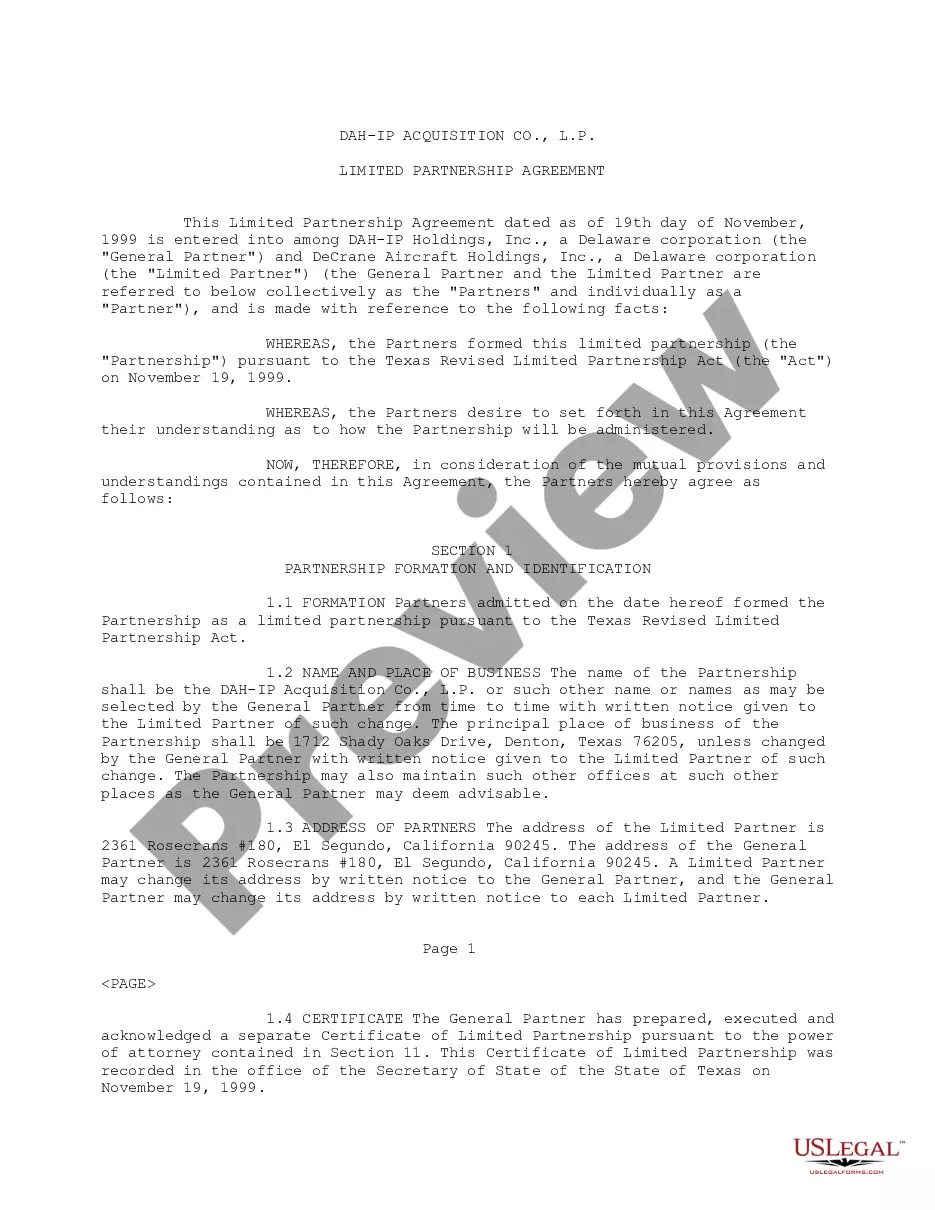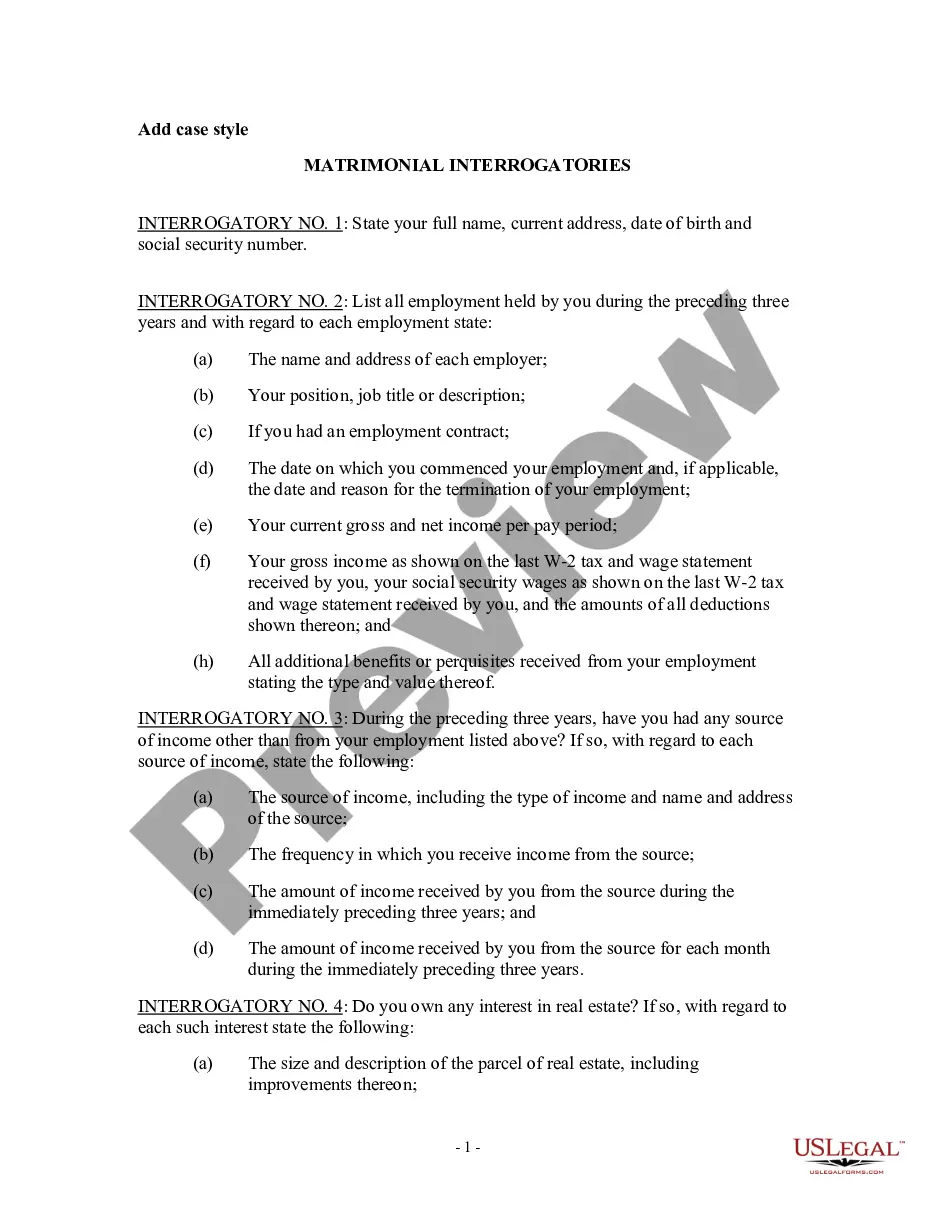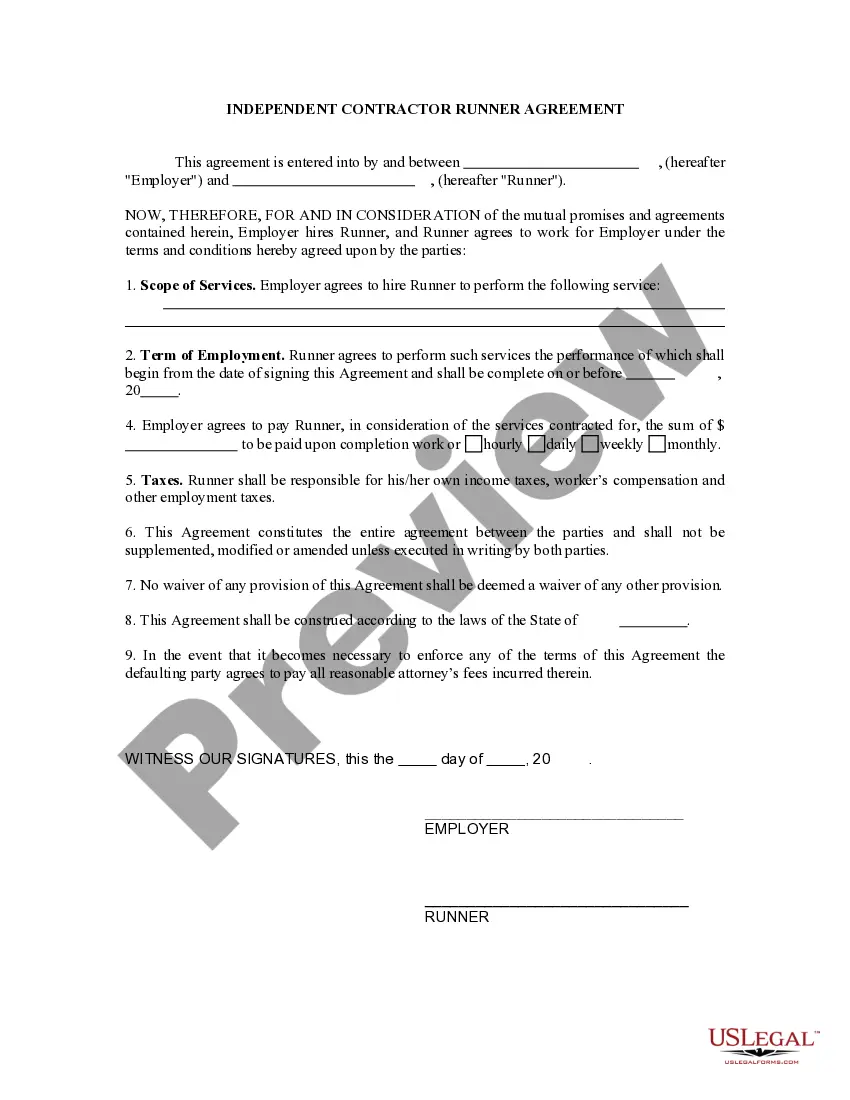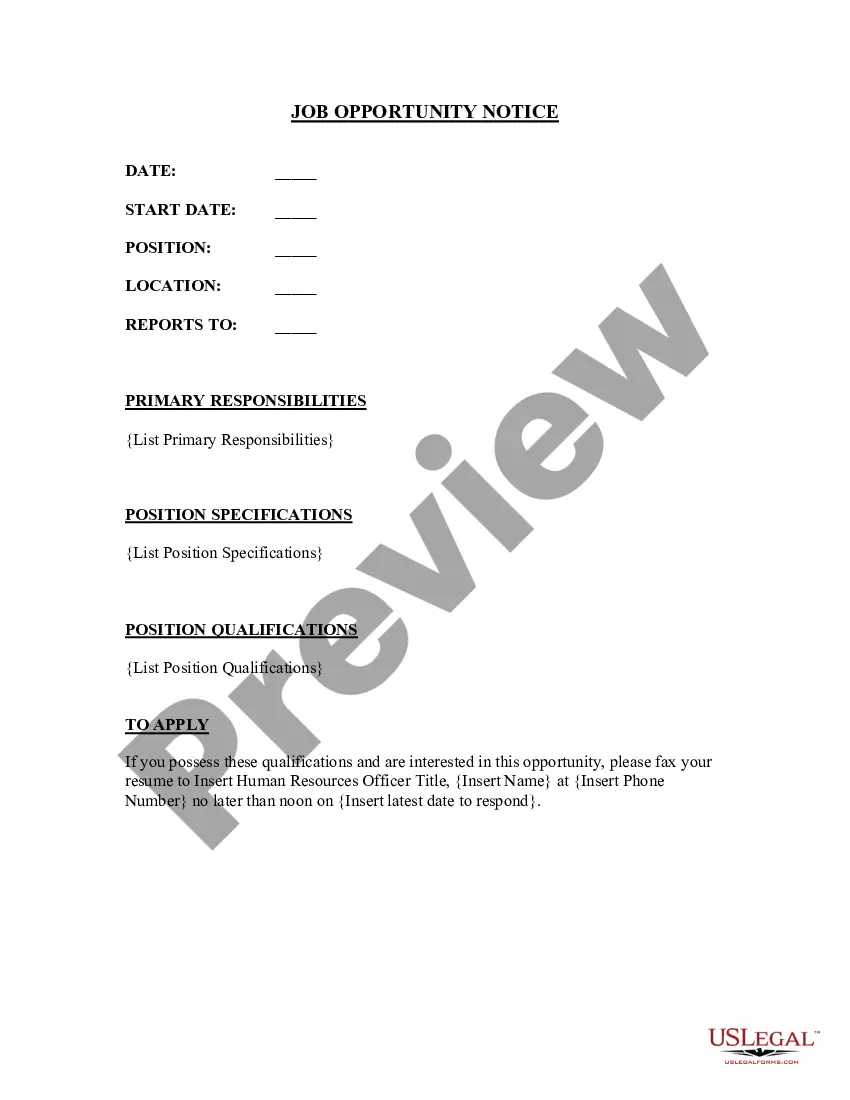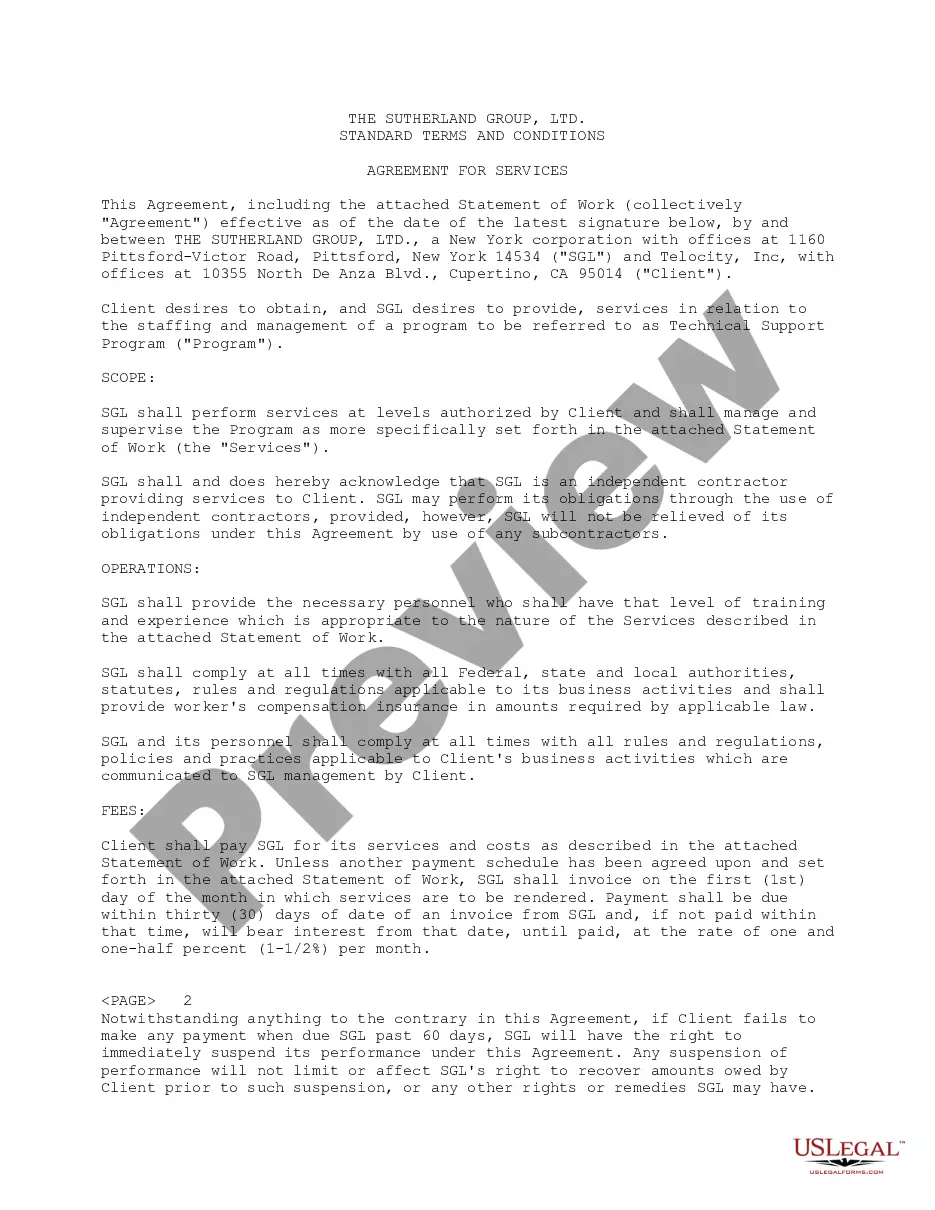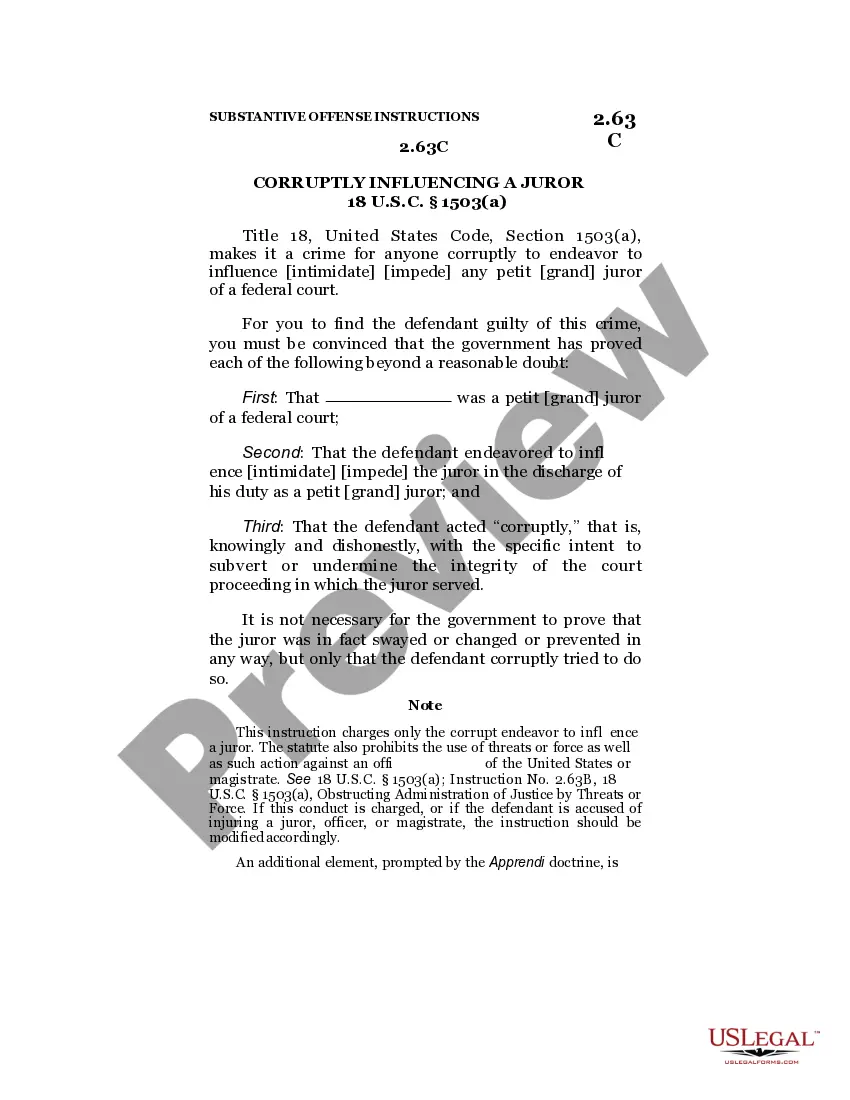Minnesota Invoice Template for Receptionist
Description
How to fill out Invoice Template For Receptionist?
Are you situated in a location where you will require documents for both corporate or individual reasons almost every day.
There are numerous legitimate document templates accessible online, but locating ones you can rely on is not easy.
US Legal Forms provides thousands of form templates, such as the Minnesota Invoice Template for Receptionist, which are designed to comply with state and federal regulations.
Once you find the right form, click Purchase now.
Select the payment plan you want, enter the necessary information to set up your payment, and complete the order using your PayPal or Visa or Mastercard.
- If you are already aware of the US Legal Forms website and have your account, simply Log In.
- Then, you can download the Minnesota Invoice Template for Receptionist template.
- If you do not possess an account and wish to start using US Legal Forms, follow these steps.
- Locate the form you require and ensure it is for the correct city/county.
- Utilize the Review option to examine the form.
- Check the description to ensure you have selected the correct form.
- If the form is not what you are looking for, use the Search area to find the form that fulfills your requirements.
Form popularity
FAQ
Absolutely, OpenOffice offers a range of templates for various document types, including letters, reports, and invoices. You can browse through these templates to find one that suits your requirements. For invoicing, using a Minnesota Invoice Template for Receptionist can help streamline your billing process and maintain a professional standard.
Yes, Open Office includes several invoice templates that you can use and customize. These templates provide a solid foundation for creating invoices tailored to your specific needs. You can find a Minnesota Invoice Template for Receptionist among the available options, making it easier to produce professional invoices in no time.
Creating an invoice in OpenOffice is straightforward. Start by opening a new document, then input your business details and the items you are billing for. You can also explore and customize a Minnesota Invoice Template for Receptionist available online, which can simplify the process and enhance your invoice's appearance.
The best format for an invoice typically includes essential elements such as your business name, contact information, invoice number, itemized list of services, and payment terms. A clear layout aids in readability and helps maintain professionalism. Utilizing a Minnesota Invoice Template for Receptionist ensures you cover all necessary details while saving time.
Yes, Word offers various templates for different document types, including invoices. You can easily find a suitable Minnesota Invoice Template for Receptionist by searching within Word's template library. This makes it convenient for you to create professional invoices quickly and efficiently.
To make an invoice step by step using the Minnesota Invoice Template for Receptionist, follow these easy steps. First, gather your business and client information. Then, on the template, list the services provided along with their corresponding prices. Lastly, confirm the total, include your payment terms, and ensure the invoice is delivered to your client efficiently.
Invoicing for a beginner can be simplified with the Minnesota Invoice Template for Receptionist. Start by gathering essential information, including your business name, client name, and services rendered. Use the template to structure your invoice, filling in necessary details such as descriptions, prices, and total amounts. Finally, deliver the invoice promptly to ensure timely payment.
The correct format for an invoice using the Minnesota Invoice Template for Receptionist includes clear sections for your business name, client information, a unique invoice number, and the date. It should list the services or products sold, with descriptions, quantities, unit prices, and total amounts. To maintain professionalism, include payment terms and ensure everything is neatly aligned, making it easy to read.
To fill out a service invoice sample using the Minnesota Invoice Template for Receptionist, start by entering your business details, including your name, address, and contact information. Next, add the client's information, such as their name and address. Then, detail the services provided, including descriptions, quantities, and prices. Finally, include payment terms and total amounts due to ensure clarity.
Invoices are commonly saved in PDF or Word file formats, with the Minnesota Invoice Template for Receptionist being adaptable to both. PDF is ideal for sending invoices because it preserves formatting, ensuring clients view it as intended. Word format is useful for editing before finalizing the document. Choose the format that best suits your needs based on how you intend to share the invoice.