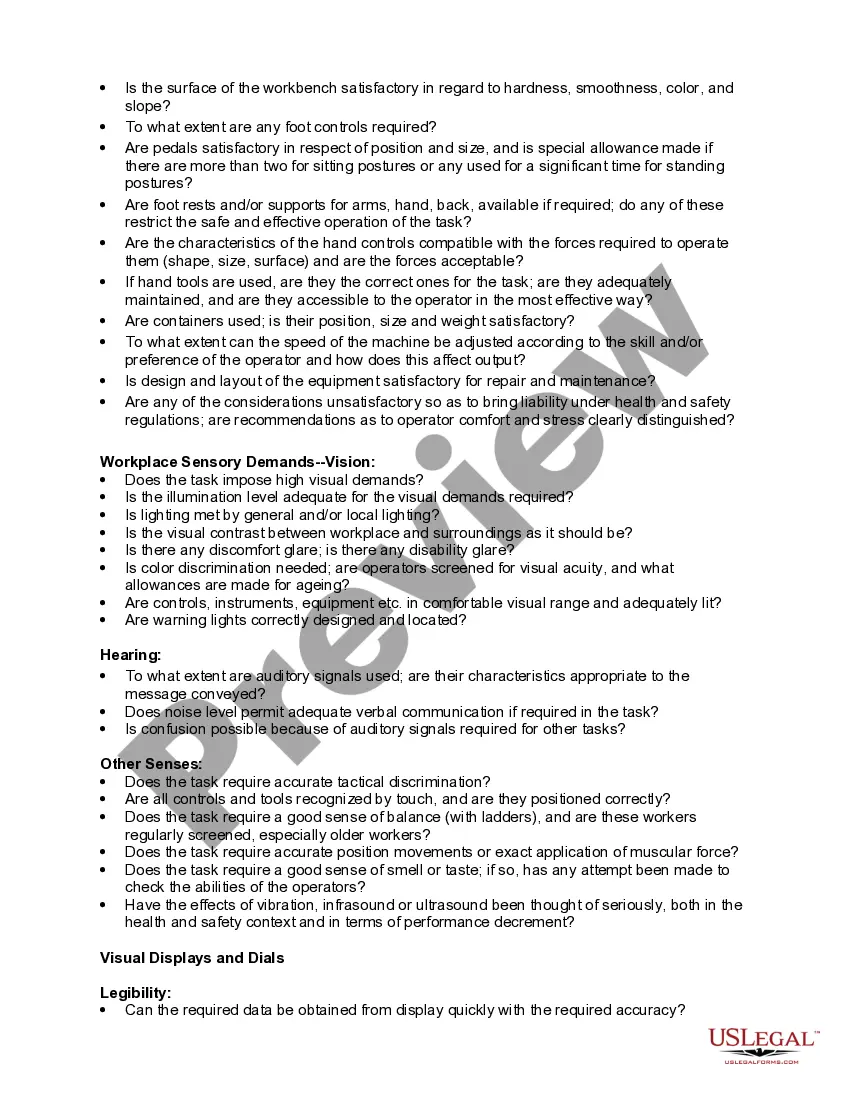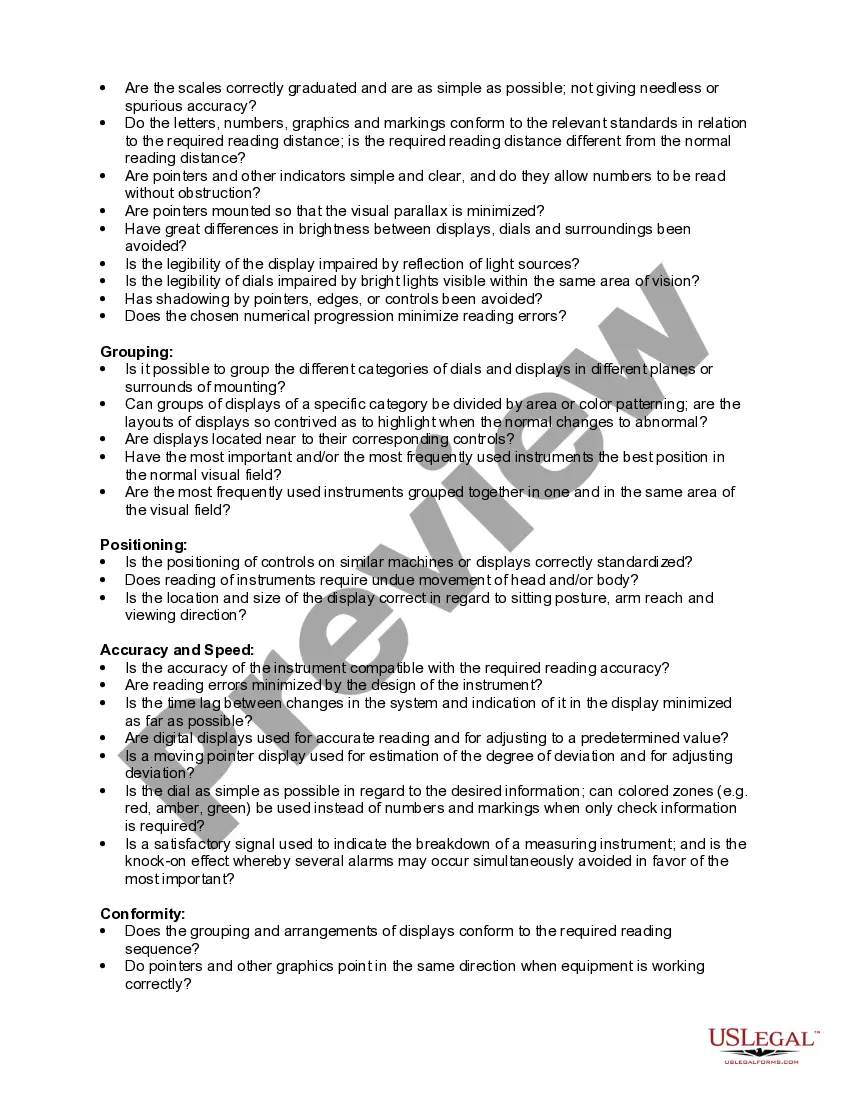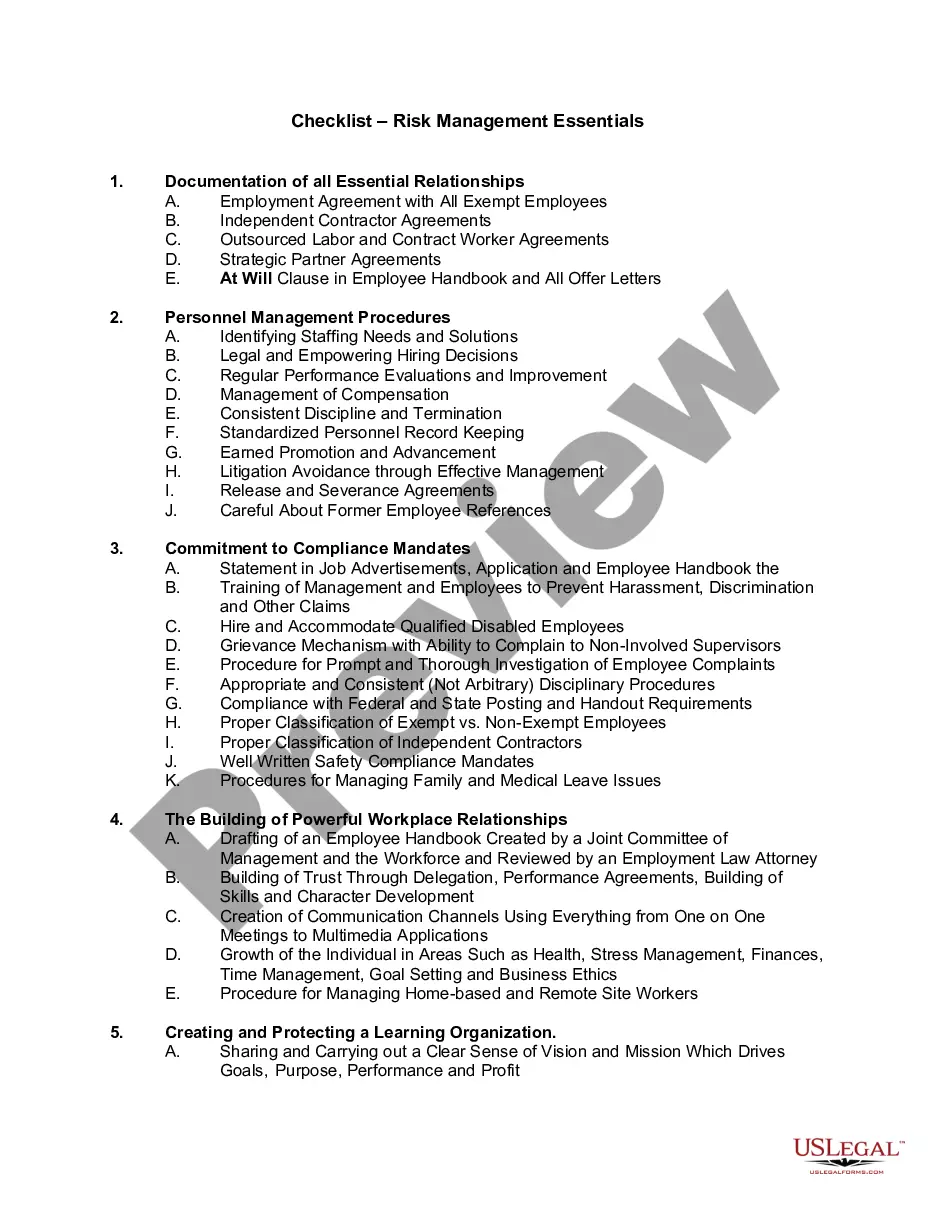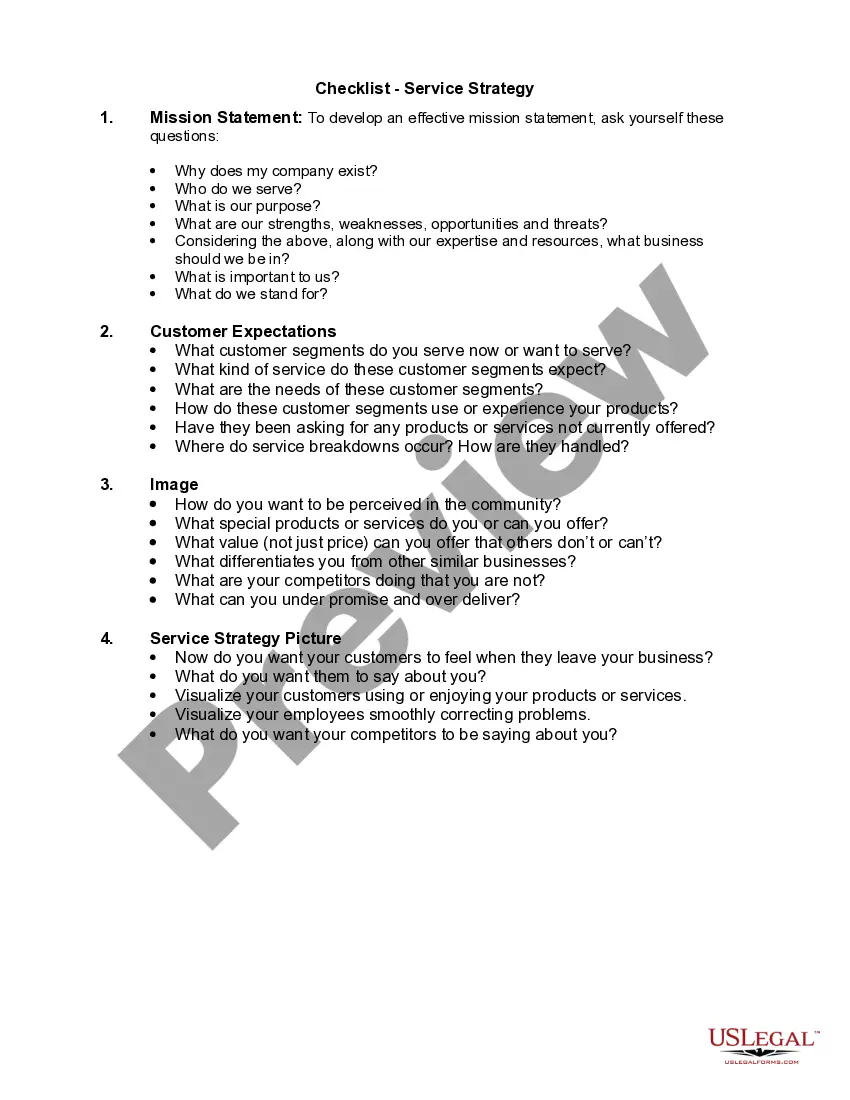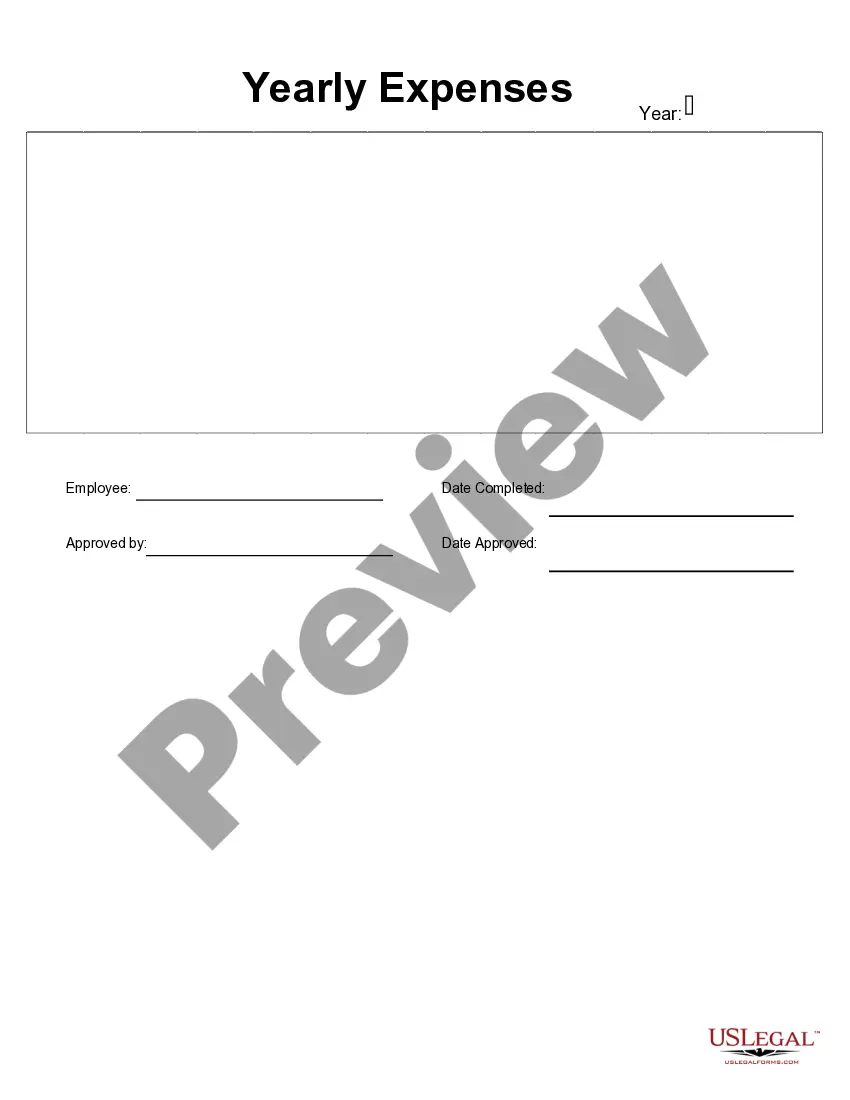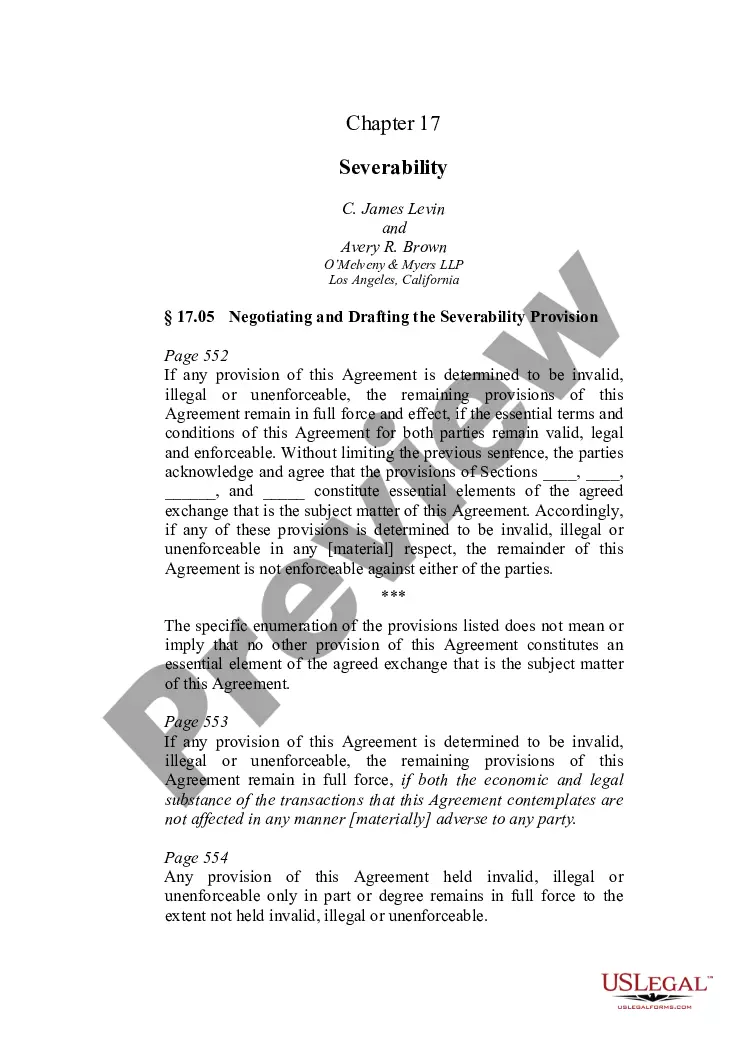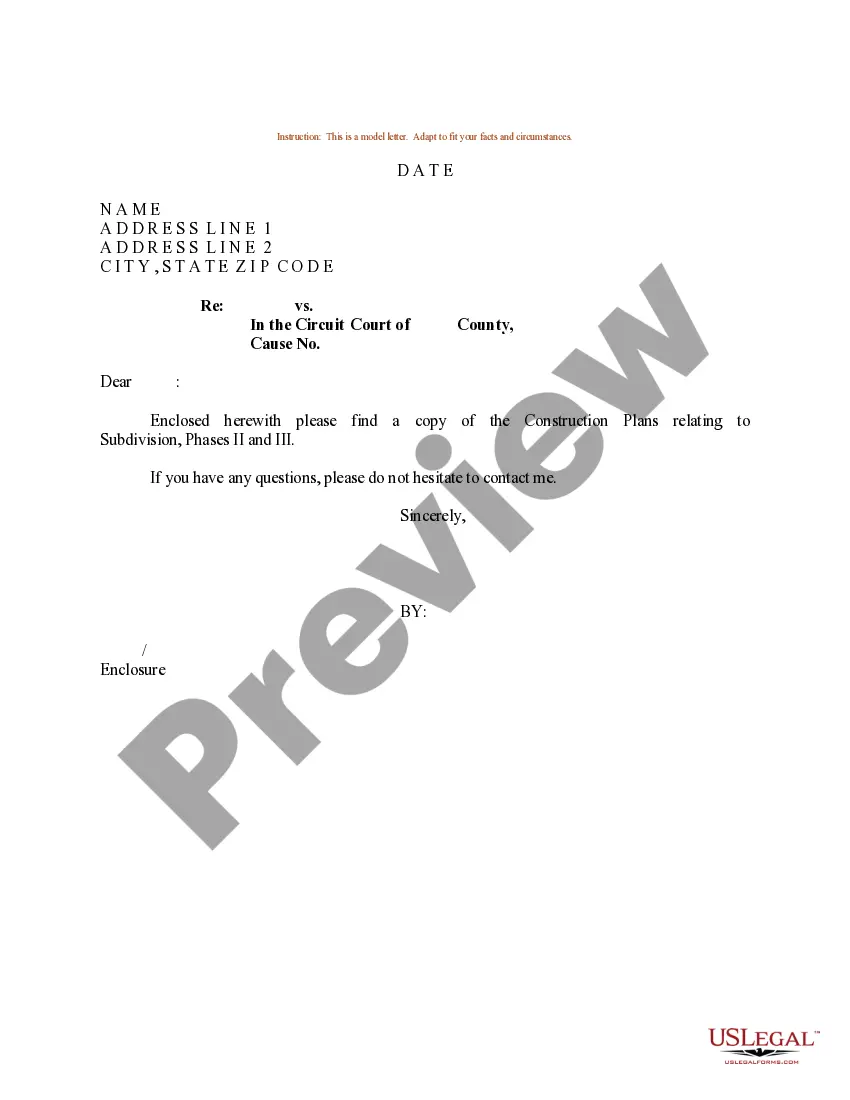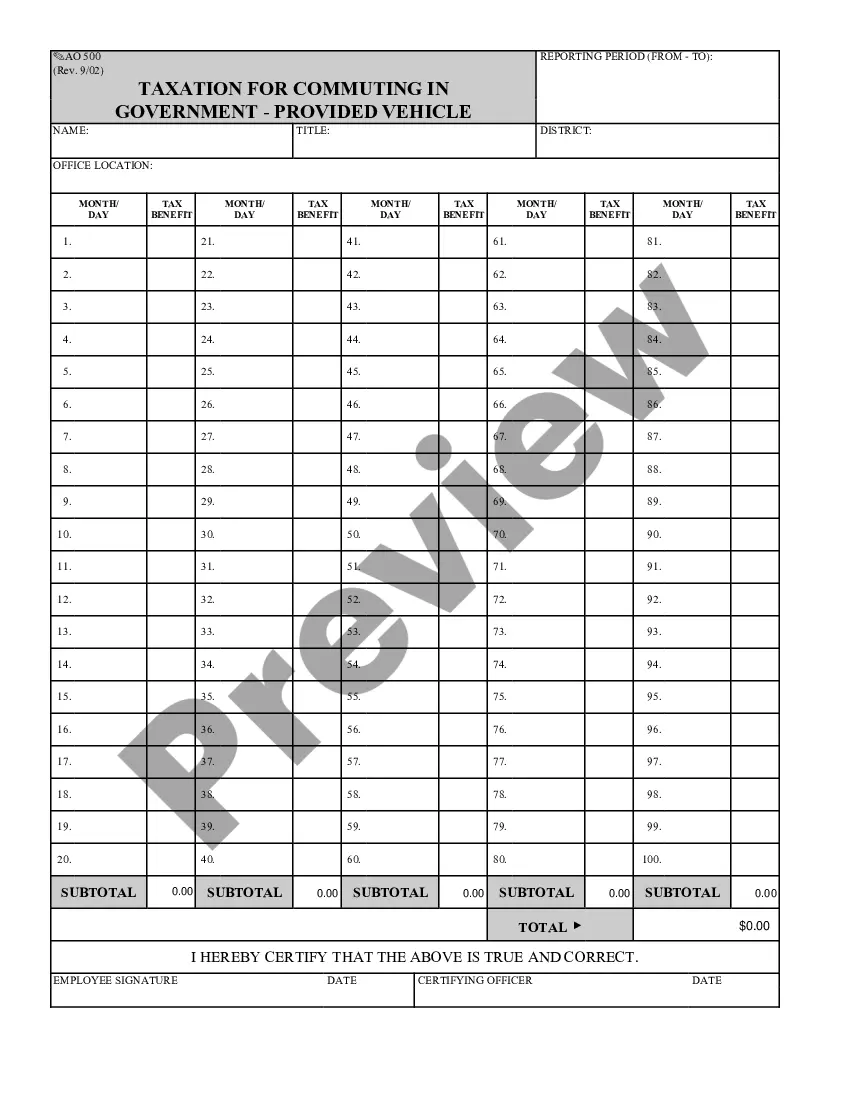Ergonomics is the science of fitting workplace conditions and job demands to the capabilities of the working population. A major component of ergonomics is the development of industry-specific and task-specific guidelines to reduce and prevent workplace musculoskeletal disorders (MSDs). These voluntary guidelines are tools to assist employers in recognizing and controlling ergonomics-related risk factors. Employers in other industries for which guidelines have not been developed may find useful information in these guidelines for implementing their own ergonomic programs.
Minnesota Checklist - Ergonomics
Description
How to fill out Checklist - Ergonomics?
US Legal Forms - one of the largest compilations of legal documents in the USA - provides a diverse array of legal template forms that you can download or print.
By using the website, you can discover thousands of forms for business and personal use, categorized by types, states, or keywords. You can locate the latest versions of forms such as the Minnesota Checklist - Ergonomics within moments.
If you already hold a subscription, Log In and download the Minnesota Checklist - Ergonomics from the US Legal Forms library. The Download option will appear on each form you view. You have access to all previously downloaded forms in the My documents section of your account.
Process the transaction. Use your credit card or PayPal account to complete the purchase.
Select the format and download the form to your device. Make edits. Complete, modify, print, and sign the downloaded Minnesota Checklist - Ergonomics. Each template added to your account does not have an expiration date and is yours forever. Thus, to download or print another copy, simply navigate to the My documents section and click on the form you need. Gain access to the Minnesota Checklist - Ergonomics through US Legal Forms, one of the most extensive collections of legal document templates. Utilize thousands of professional and state-specific templates that address your business or personal requirements.
- If you are using US Legal Forms for the first time, here are some simple steps to guide you.
- Ensure that you have selected the correct form for your region/county.
- Click the Preview button to examine the content of the form.
- Review the form summary to confirm that you have chosen the accurate form.
- If the form does not meet your requirements, utilize the Search field at the top of the screen to find a suitable one.
- If you're satisfied with the form, validate your choice by clicking on the Purchase now button.
- Following that, select the pricing plan you prefer and provide your credentials to create an account.
Form popularity
FAQ
While not all employers are explicitly required to conduct ergonomic assessments, it is highly recommended to minimize workplace injuries. Assessments can help identify risk factors and implement effective ergonomic solutions. Utilizing the Minnesota Checklist - Ergonomics equips employers with essential tools to create a safer workplace, benefitting both employees and the overall organization.
Yes, ergonomics is addressed under OSHA regulations, which mandate safe workplace practices. Employers must implement ergonomic strategies to prevent injuries related to repetitive tasks and awkward postures. Following the Minnesota Checklist - Ergonomics can help employers meet or exceed OSHA requirements, promoting a healthier and more productive work environment.
The Minnesota ergonomics statute sets specific guidelines for workplace ergonomics to enhance employee safety and comfort. This statute aims to reduce the risk of musculoskeletal disorders caused by poor ergonomic practices. Understanding the Minnesota Checklist - Ergonomics can help businesses ensure compliance with these regulations, thereby protecting their workforce and minimizing liability.
Yes, ergonomics is a legal requirement under certain circumstances in Minnesota. Employers must comply with guidelines that promote a safe work environment and reduce the risk of injury. This legal expectation aligns with the Minnesota Checklist - Ergonomics, ensuring that businesses proactively manage ergonomic risks. Using platforms like USLegalForms can help employers navigate these requirements effectively.
The statute 182.677 in Minnesota outlines the requirements for workplace ergonomics. It mandates that employers must take reasonable steps to ensure safe and ergonomic practices are in place. This law highlights the importance of preventing musculoskeletal injuries by addressing work-related ergonomic hazards. For a comprehensive understanding, refer to the Minnesota Checklist - Ergonomics.
The five steps of a risk assessment order start with identifying hazards present in the workplace. Next, evaluate the level of risk associated with each hazard. After that, implement control measures to mitigate identified risks. Document and monitor the effectiveness of those measures. Finally, use the Minnesota Checklist - Ergonomics to continually improve and reassess your risk management strategies.
The five points of ergonomics include proper posture, proper tool use, suitable workspace design, task timing, and employee feedback. These points are crucial in creating a workspace that enhances efficiency and minimizes injury risk. Integrating these into your practices can elevate workplace satisfaction and safety. The Minnesota Checklist - Ergonomics serves as an excellent resource for ensuring you cover these essential points effectively.
Completing an ergonomic assessment involves a systematic approach. Begin by identifying the specific tasks and environment you wish to evaluate. Collect data through observations, employee interviews, and measurements of workstation setups. Lastly, analyze the information against the Minnesota Checklist - Ergonomics to craft tailored solutions that enhance both employee well-being and productivity.
In an office setting, first, familiarize yourself with the space layout and tasks employees perform. Next, evaluate workstations, paying special attention to chair height, monitor position, and keyboard placement. Following that, interview employees to gather feedback on comfort and any discomfort they may experience. Finally, utilize the Minnesota Checklist - Ergonomics to recommend improvements and foster a healthier work environment.
The five principles of ergonomic design focus on optimizing the workspace for user comfort and efficiency. These principles include maintaining proper posture, reducing repetitive motions, ensuring adequate lighting, minimizing physical strain, and designing tasks that fit the user’s capability. By applying these principles, you enhance productivity and safety in the workplace, making the Minnesota Checklist - Ergonomics a vital tool for successful implementation.