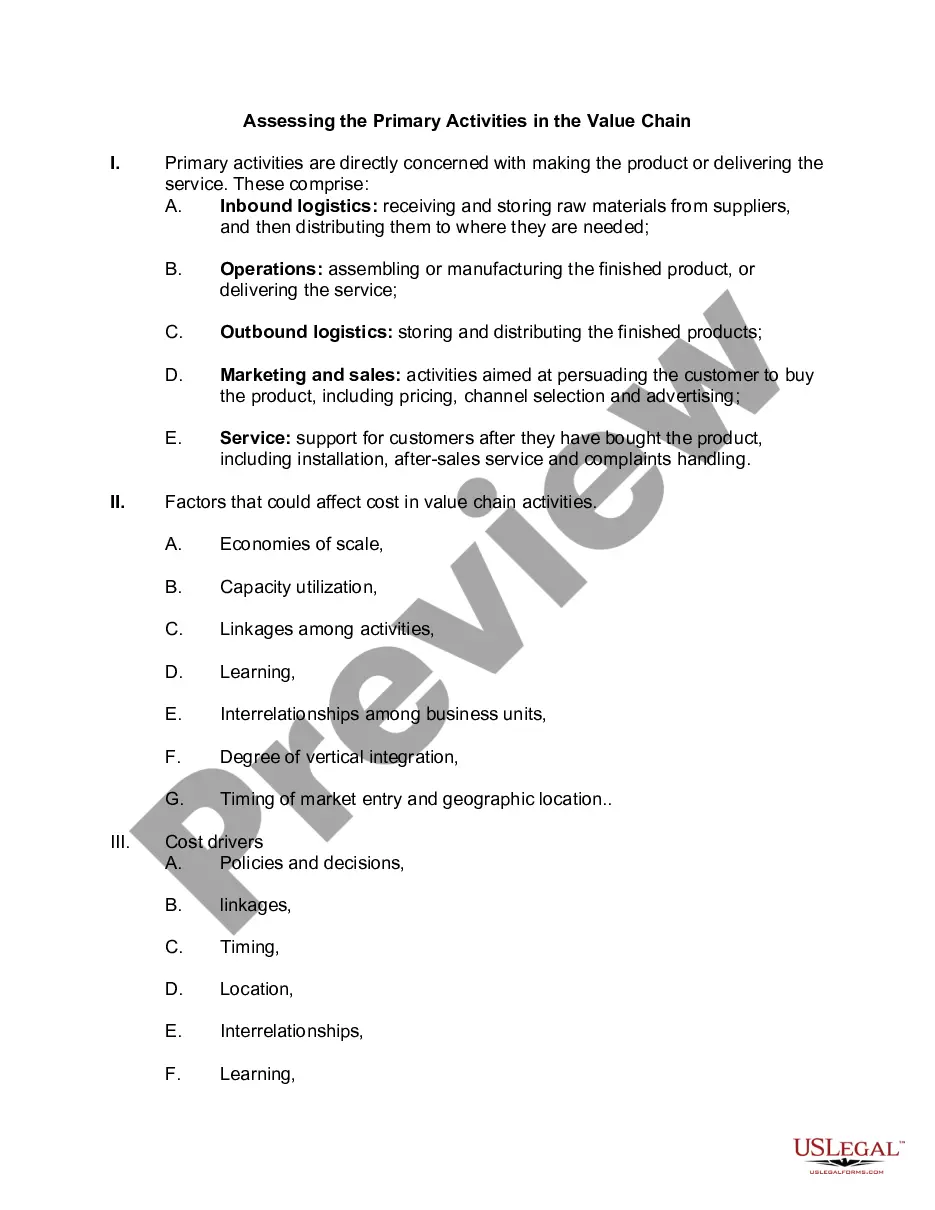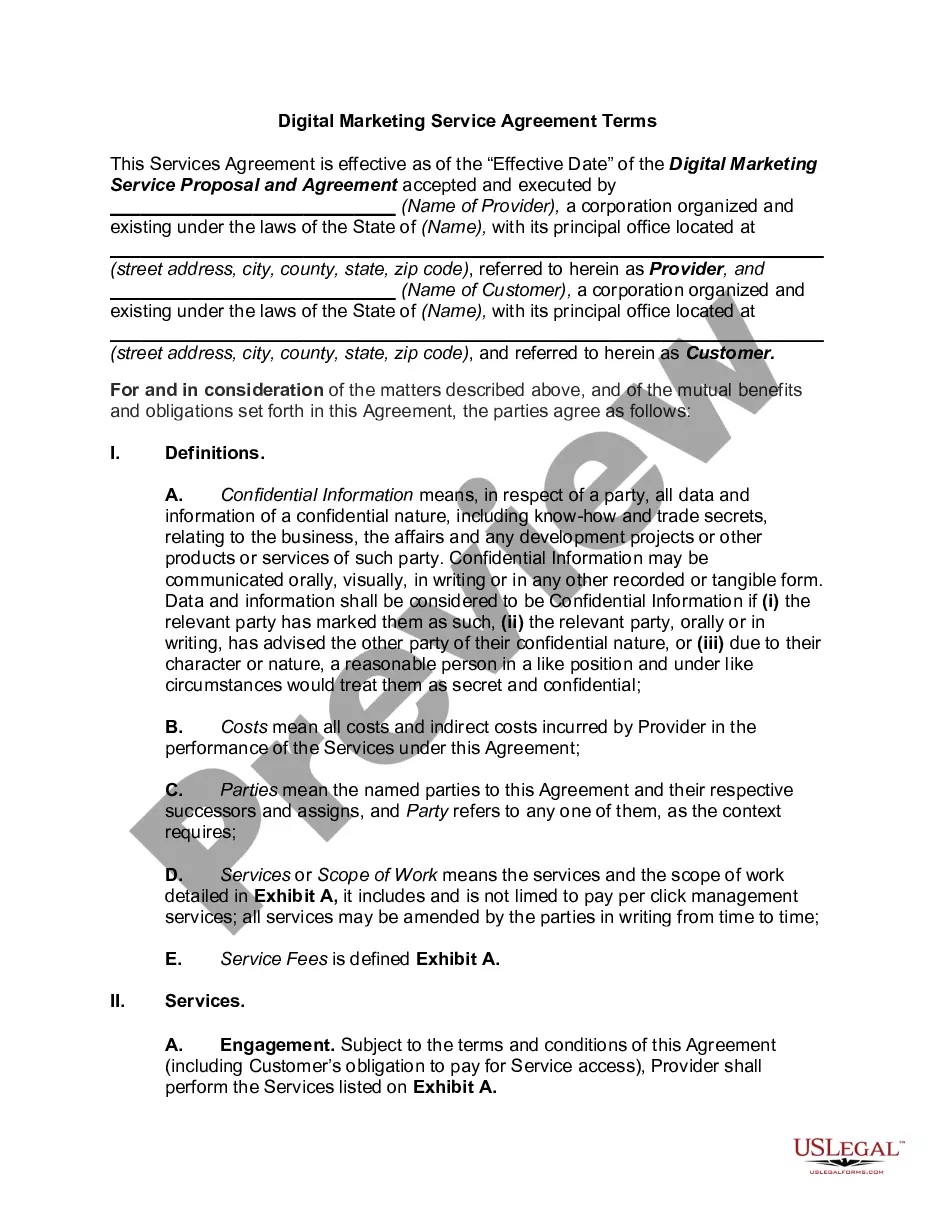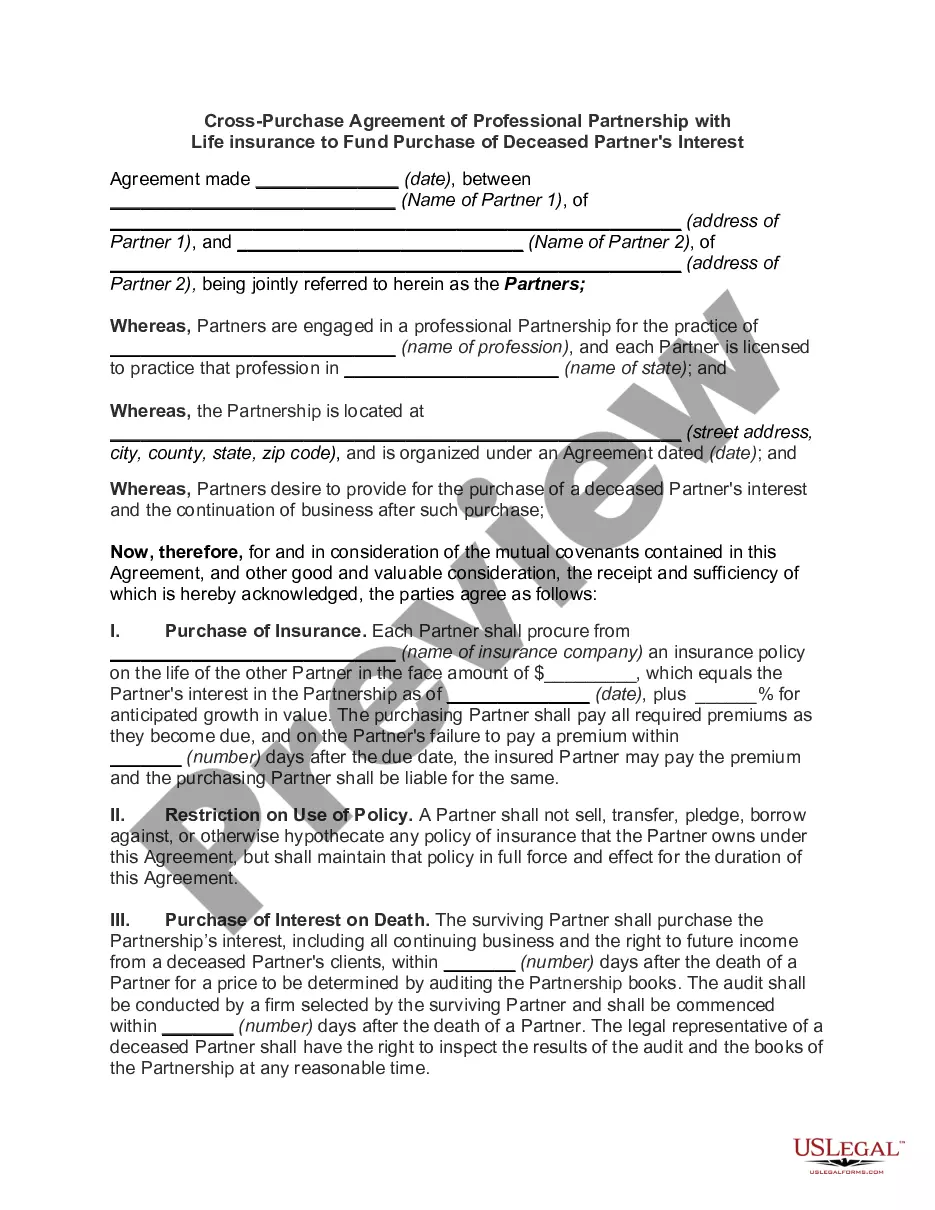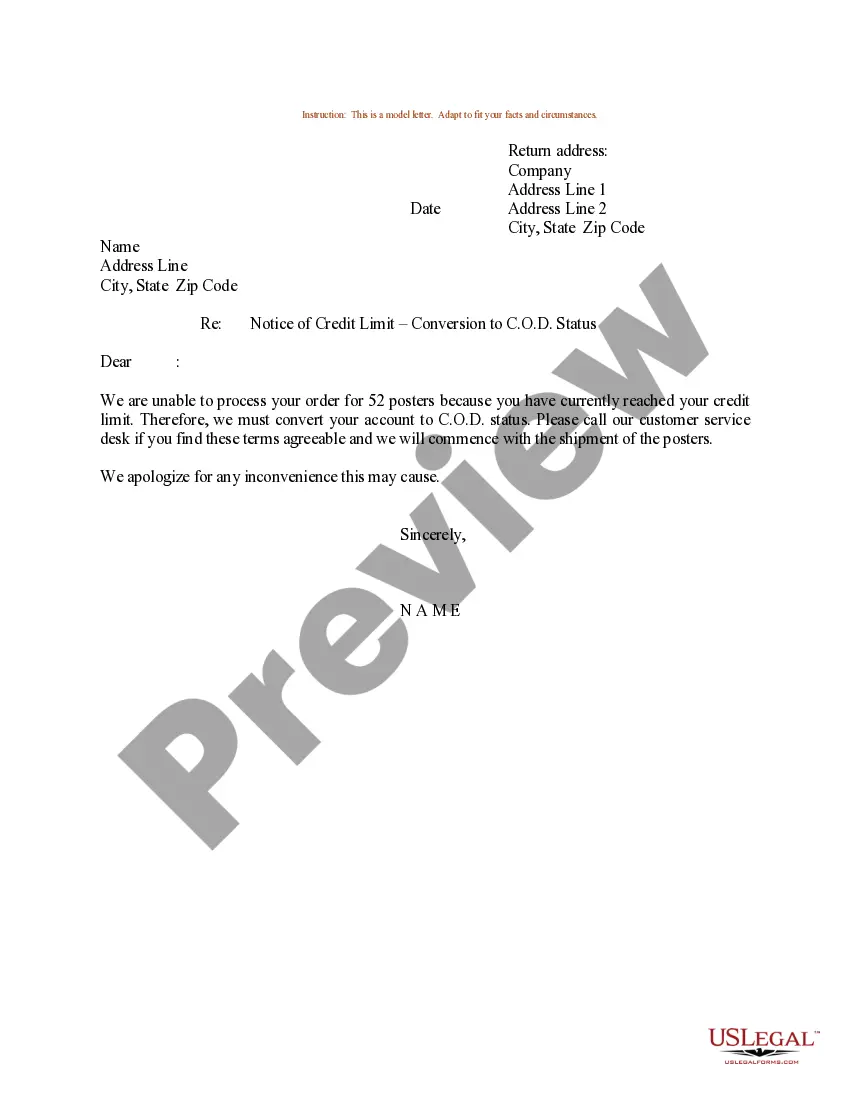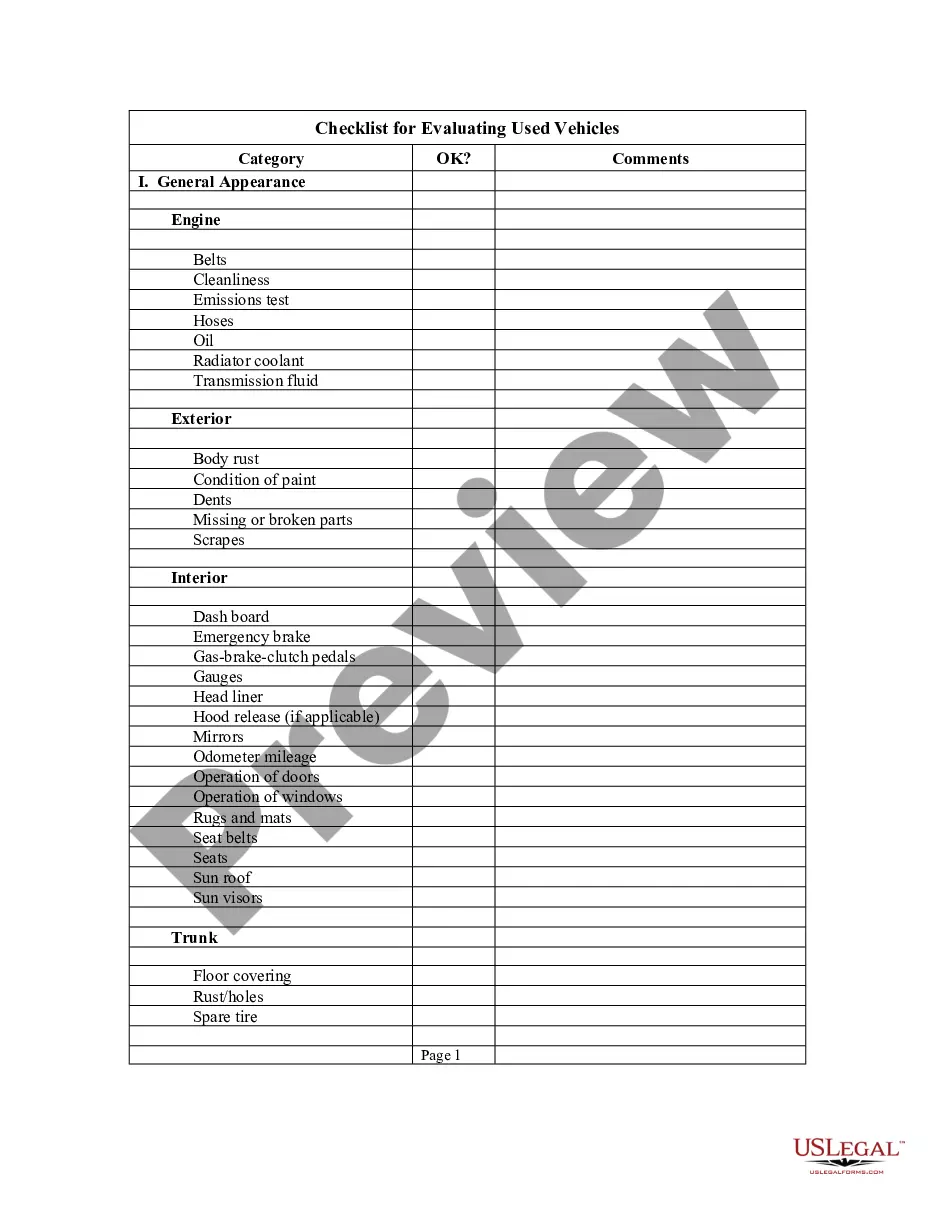Title: Minnesota Checklist — Ergonomics Issues for Office Workers: A Comprehensive Guide for Enhanced Workplace Well-being Keywords: Minnesota, Checklist, Ergonomics Issues, Office Workers, Workplace Well-being, Comprehensive Guide Introduction: Ergonomics plays a crucial role in ensuring the well-being of office workers in Minnesota. By addressing ergonomic issues, employers can create a safe and comfortable work environment, leading to increased productivity, decreased absenteeism, and improved employee satisfaction. This comprehensive checklist aims to help employers identify and rectify various ergonomics issues faced by office workers in Minnesota, ultimately promoting a healthier and more productive workforce. I. Workstation Ergonomics: 1. Chair Comfort and Adjustability: — Adjustable height, backrest, and armrests — Lumbar support and seat depth adjustment — Proper cushioning for adequate comfort 2. Desk and Work Surface Configuration: — Adequate height and leclearancenc— - Sufficient workspace for tasks and equipment — Ergonomic keyboard and mouse placement 3. Monitor Placement: — Eye-level positioning to reduce neck strain — Optimal distance from the scree— - Glare reduction measures 4. Lighting: — Sufficient illumination without causing glare — Adjustable lighting level— - Natural light utilization wherever possible 5. Ergonomic Accessories: — Wrist supports and ergonomimouspassds — Footrests for propesupporteror— - Document holders to minimize neck strain II. Routine Ergonomics Practices: 1. Regular Breaks: — Encouraging frequent short breaks for stretching and movement — Utilizing software reminders or apps to promote breaks 2. Posture Awareness: — Promoting correct posture during work hours — Awareness campaigns and training sessions 3. Workstation Adjustability: — Ensuring employees can easily customize their workstations — Providing necessary tools for adjustments (e.g., monitor stands, keyboard trays) 4. Ergonomics Training: — Conducting mandatory ergonomic training sessions — Educating employees about potential risks and proper workstation setup 5. Encouraging Physical Activity: — Promoting office exercise programs or fitness challenges — Offering incentives for participating in physical activities Types of Minnesota Checklist — Ergonomics Issues for Office Workers: 1. General Ergonomics Checklist: — Covers a broad range of ergonomic issues applicable to all office workers in Minnesota. 2. Industry-Specific Ergonomics Checklists: — Tailored checklists catering to different sectors (e.g., healthcare, IT, education) that address unique ergonomic concerns prevalent in each industry. Conclusion: Implementing the Minnesota Checklist — Ergonomics Issues for Office Workers is vital for creating a safe and productive work environment. Employers should aim to address ergonomic concerns ranging from workstation setup to routine practices, taking into account industry-specific requirements where applicable. By focusing on employee well-being, organizations can enhance productivity and foster a healthier workplace culture in Minnesota.
Minnesota Checklist - Ergonomics Issues for Office Workers
Description
How to fill out Minnesota Checklist - Ergonomics Issues For Office Workers?
If you have to full, acquire, or produce lawful file web templates, use US Legal Forms, the greatest collection of lawful kinds, that can be found on the web. Make use of the site`s simple and hassle-free look for to obtain the files you need. Different web templates for company and person uses are sorted by groups and claims, or keywords. Use US Legal Forms to obtain the Minnesota Checklist - Ergonomics Issues for Office Workers in just a handful of click throughs.
Should you be currently a US Legal Forms client, log in to your account and click on the Down load key to get the Minnesota Checklist - Ergonomics Issues for Office Workers. You can also access kinds you previously acquired within the My Forms tab of your account.
If you are using US Legal Forms initially, refer to the instructions listed below:
- Step 1. Be sure you have selected the form to the appropriate town/nation.
- Step 2. Use the Preview method to check out the form`s information. Don`t neglect to learn the outline.
- Step 3. Should you be not happy with the develop, make use of the Search discipline at the top of the monitor to locate other versions from the lawful develop template.
- Step 4. When you have located the form you need, select the Buy now key. Pick the costs plan you like and add your references to register to have an account.
- Step 5. Procedure the financial transaction. You can utilize your bank card or PayPal account to complete the financial transaction.
- Step 6. Find the structure from the lawful develop and acquire it on your device.
- Step 7. Total, modify and produce or sign the Minnesota Checklist - Ergonomics Issues for Office Workers.
Every lawful file template you acquire is your own for a long time. You might have acces to each and every develop you acquired inside your acccount. Click the My Forms area and choose a develop to produce or acquire once more.
Remain competitive and acquire, and produce the Minnesota Checklist - Ergonomics Issues for Office Workers with US Legal Forms. There are millions of expert and status-particular kinds you may use to your company or person requirements.