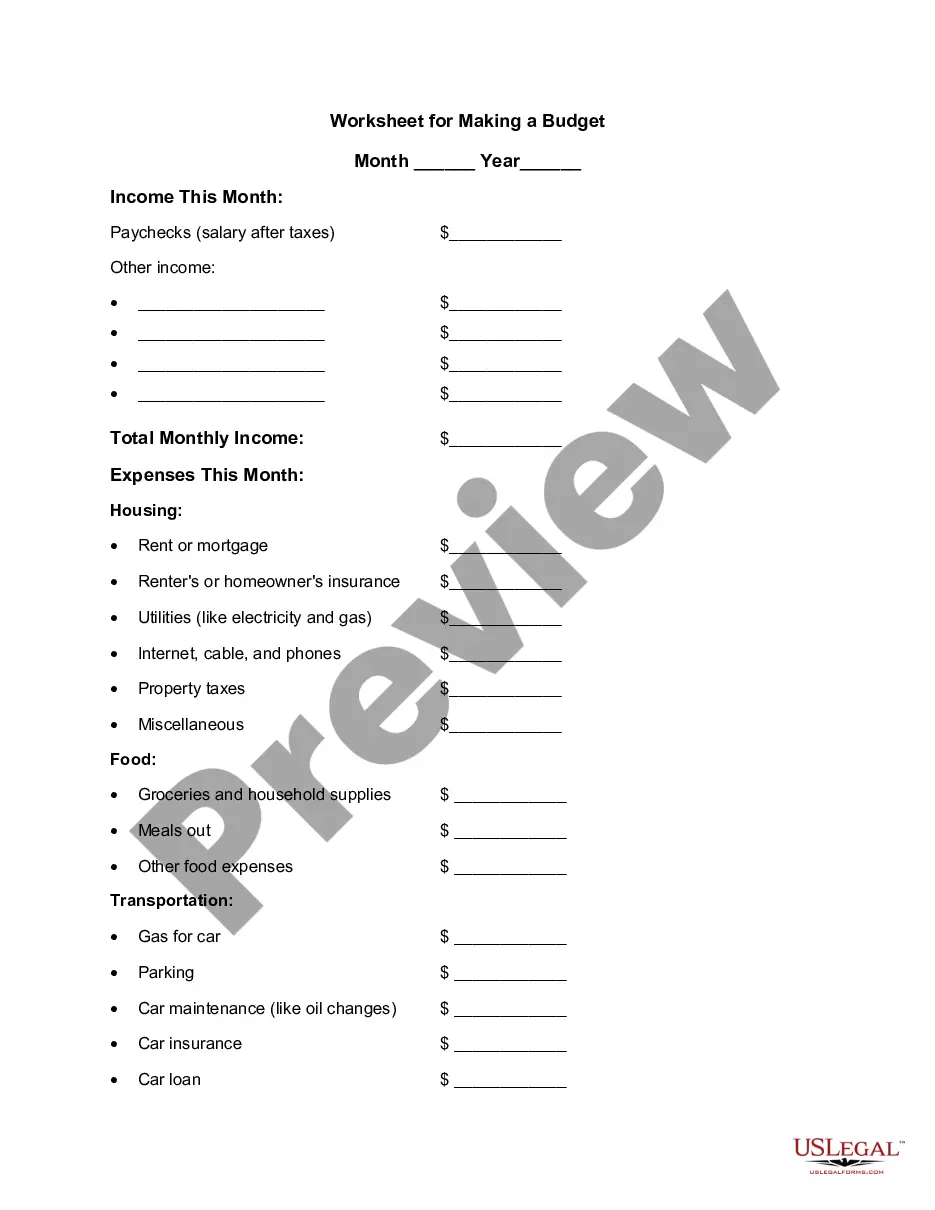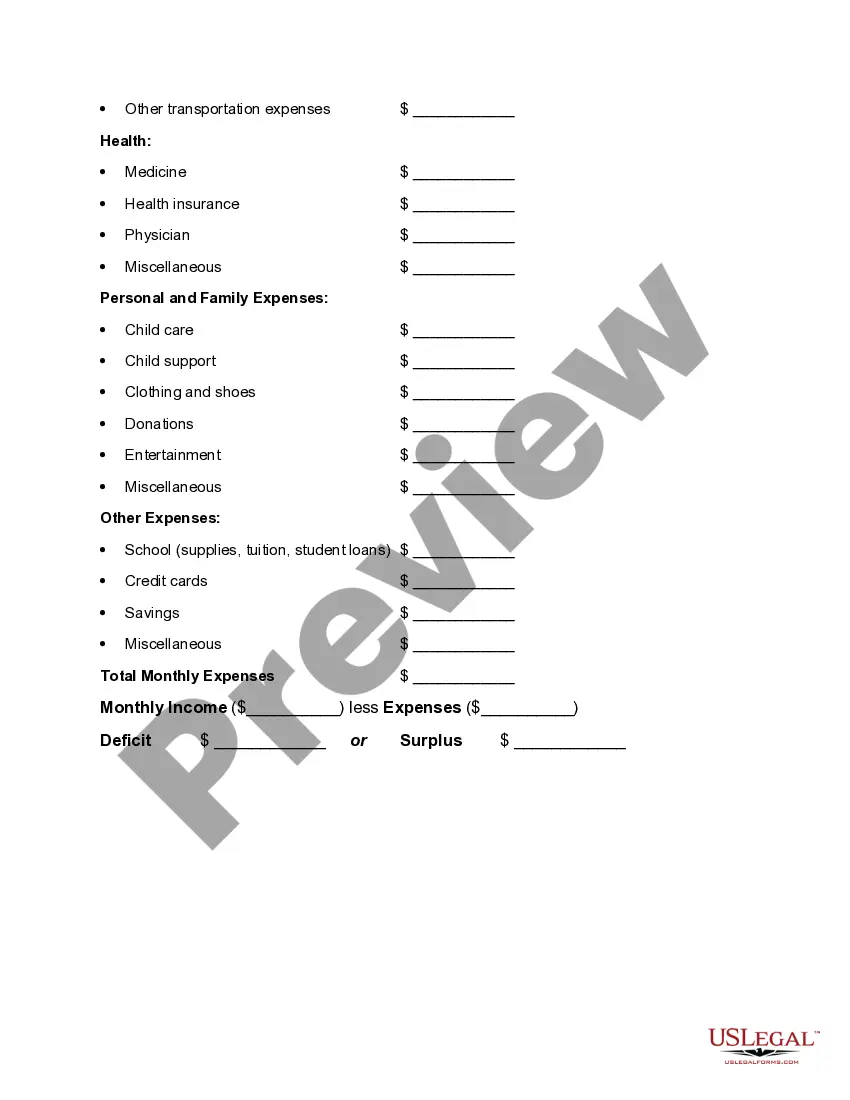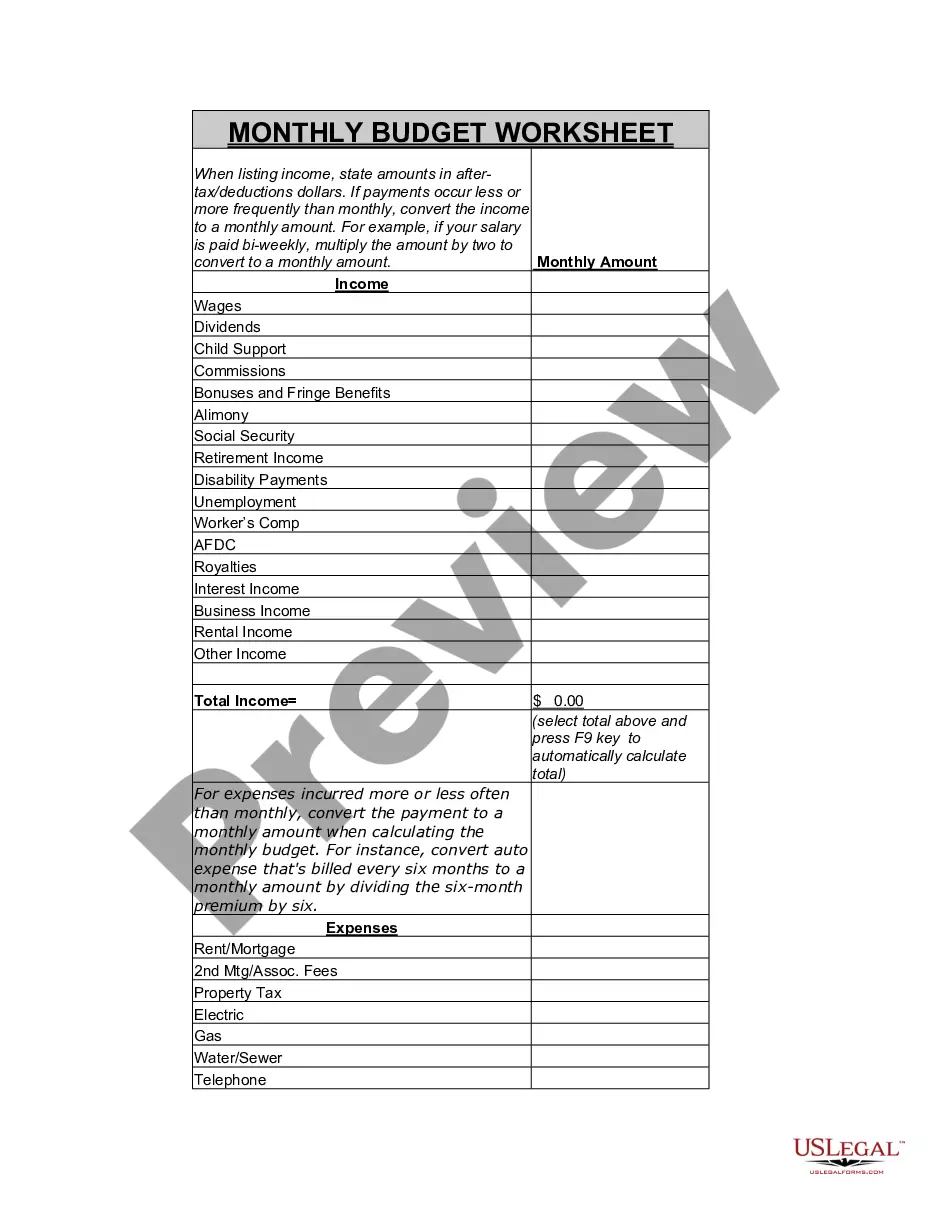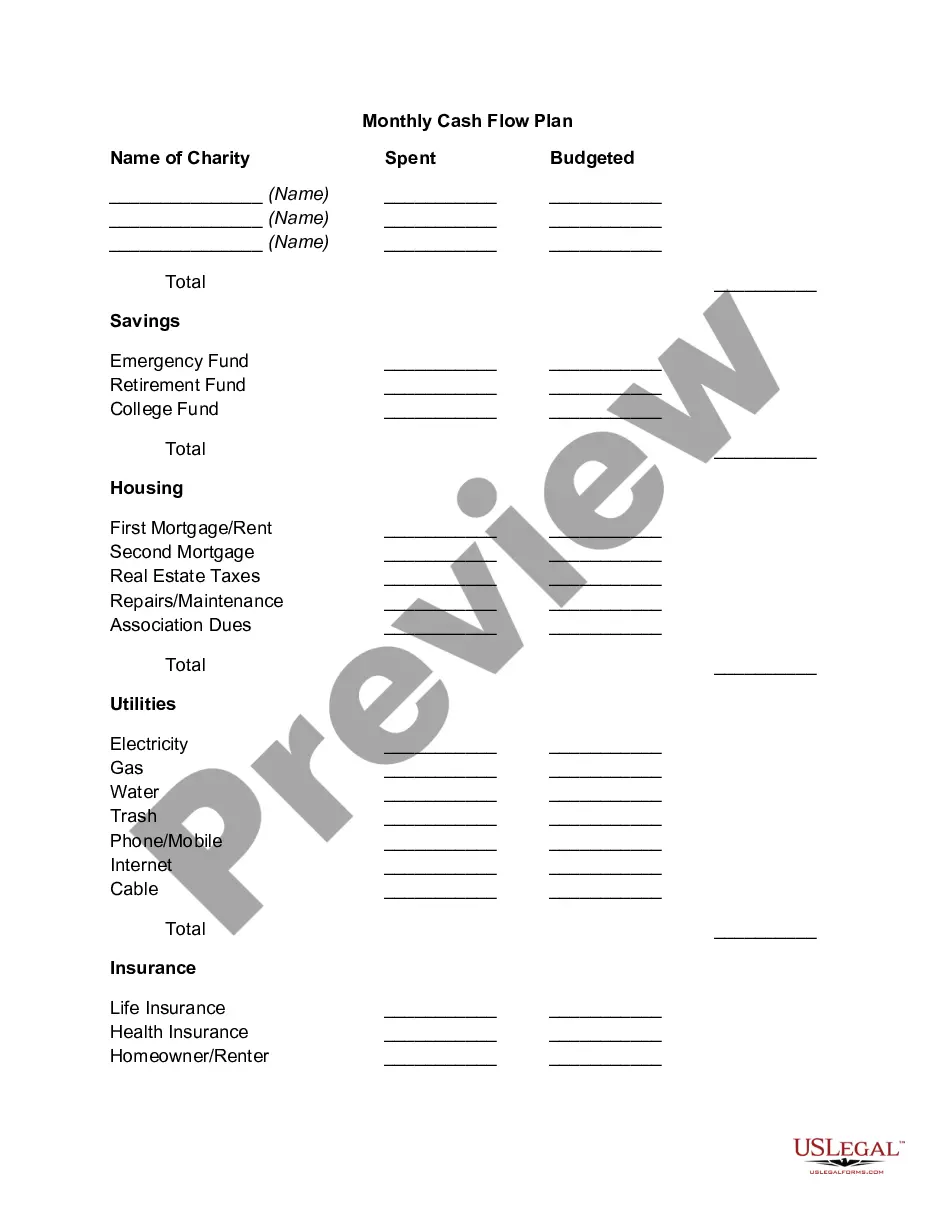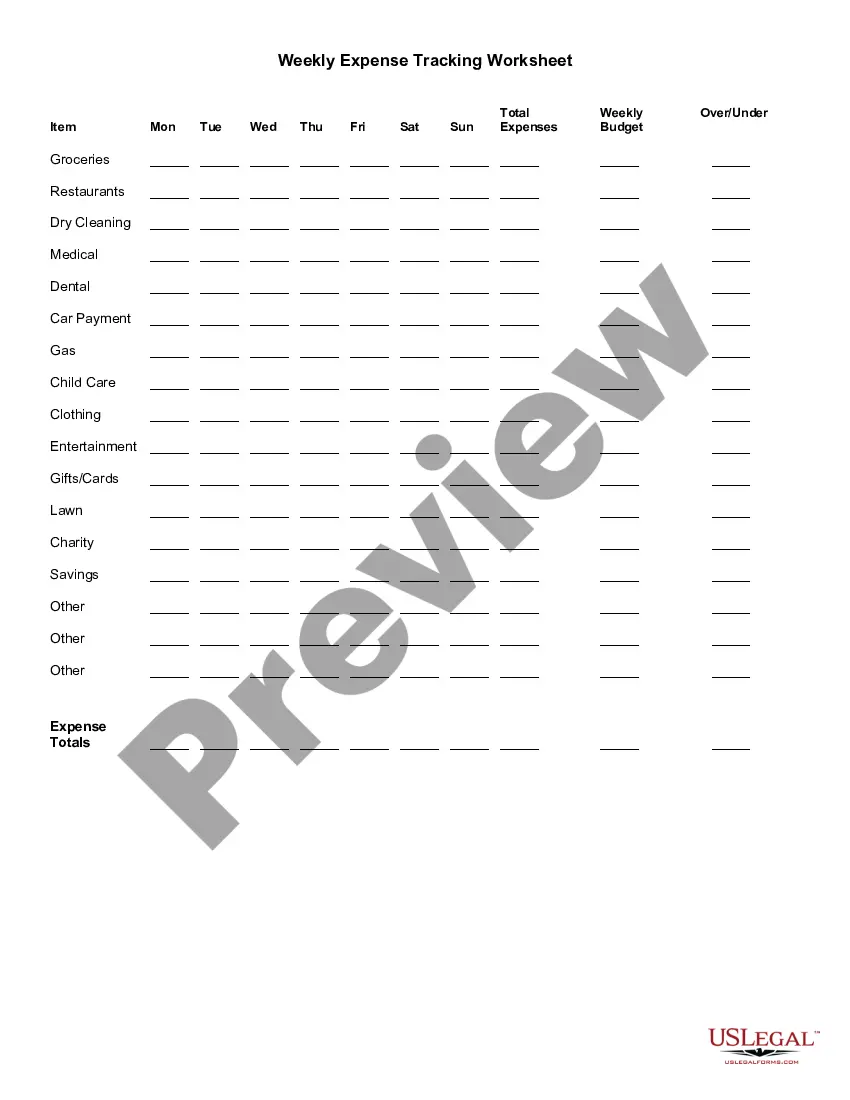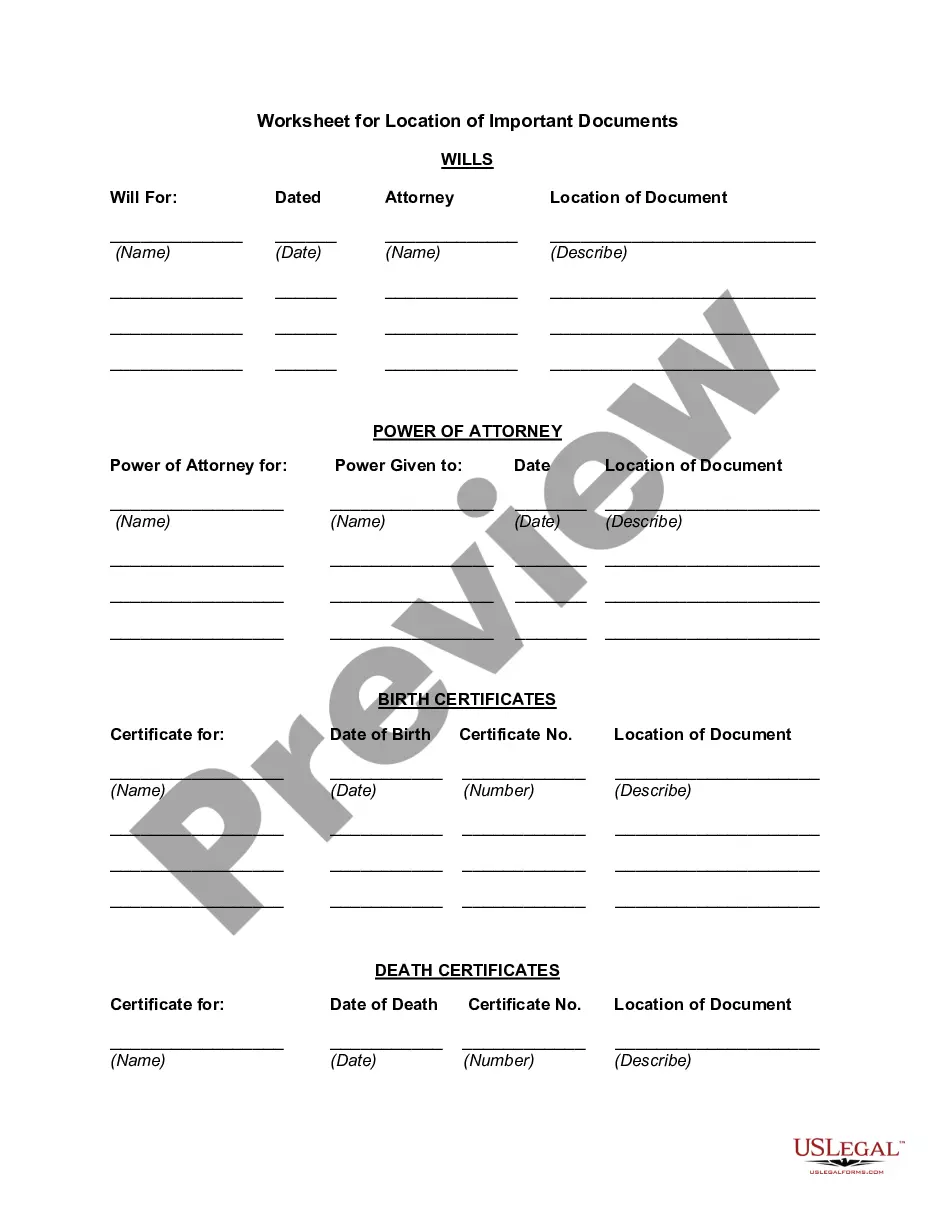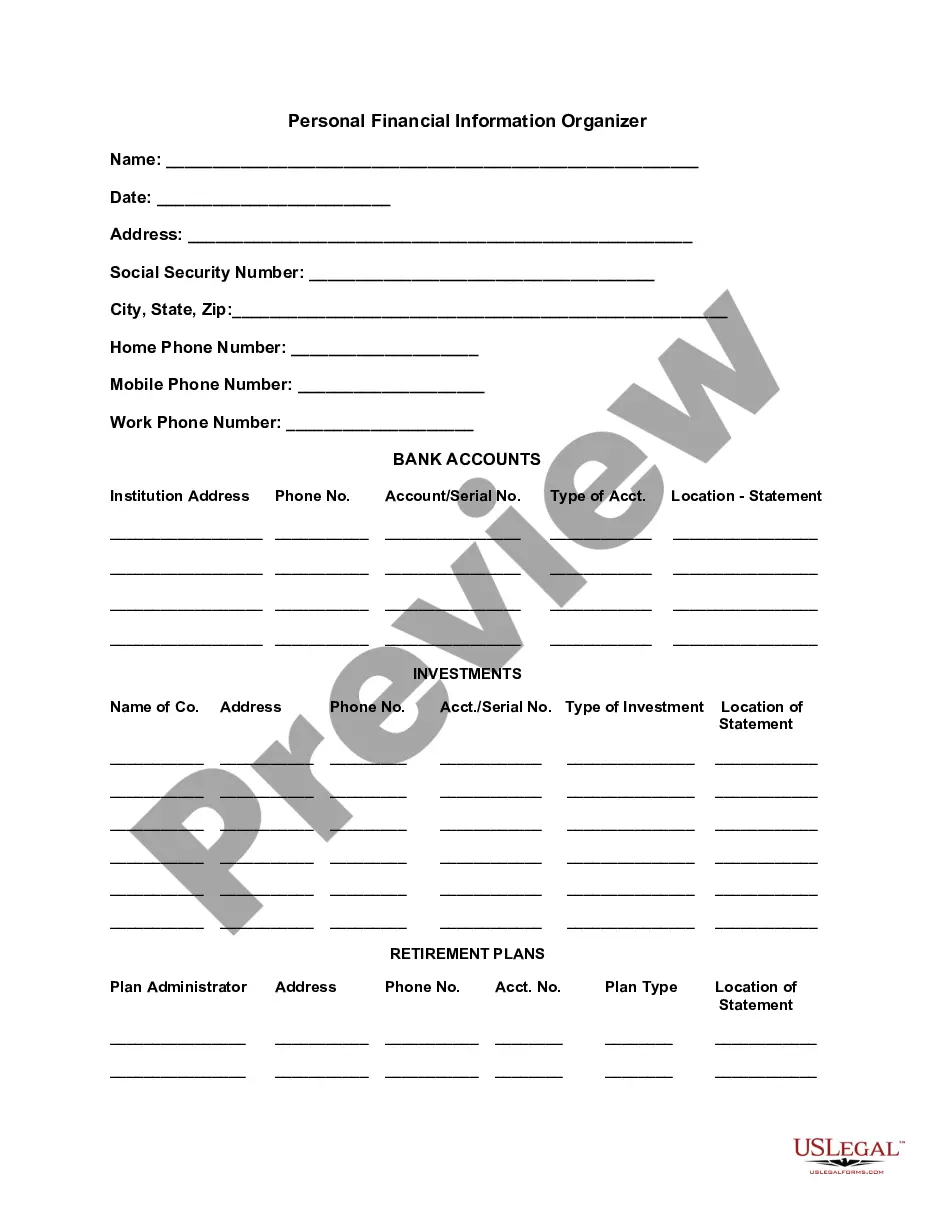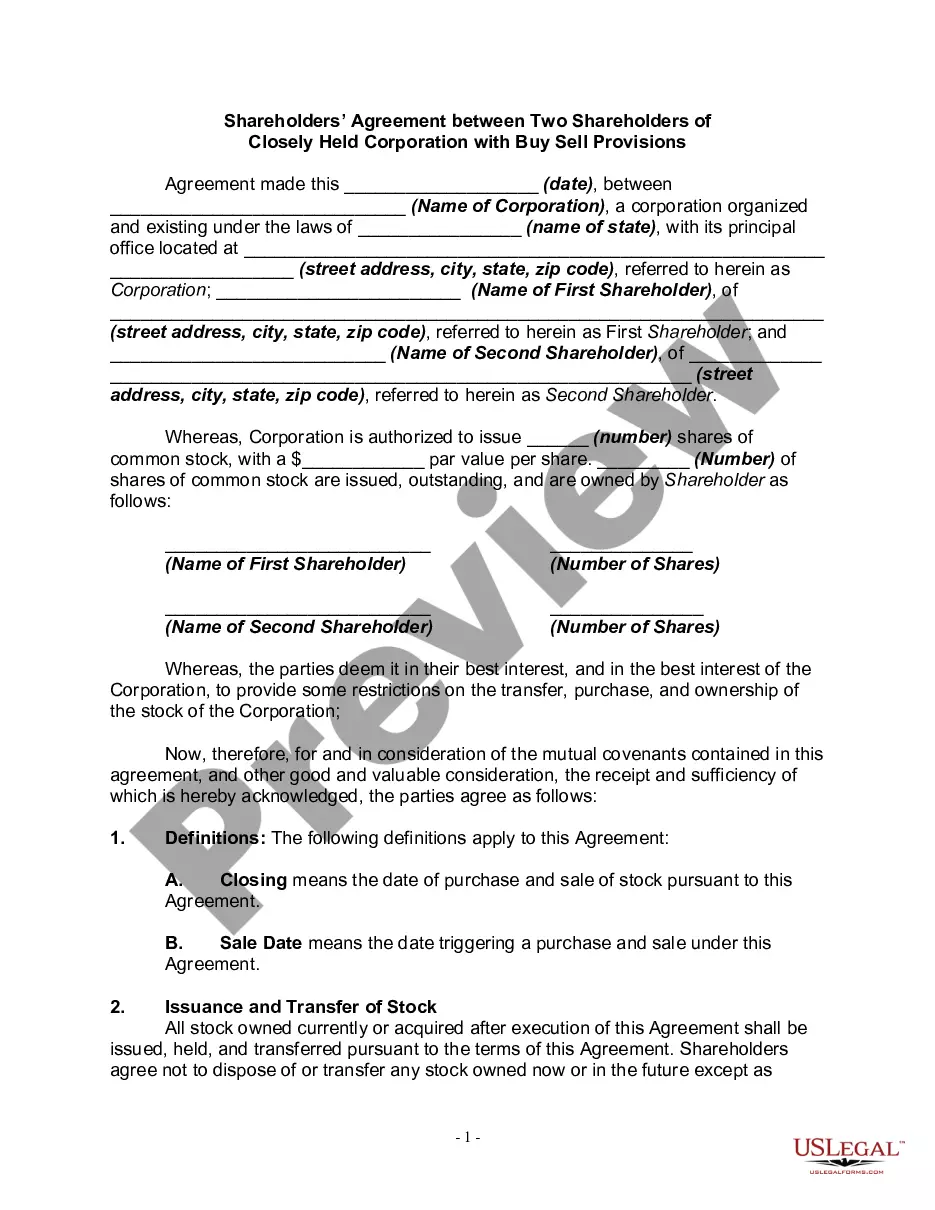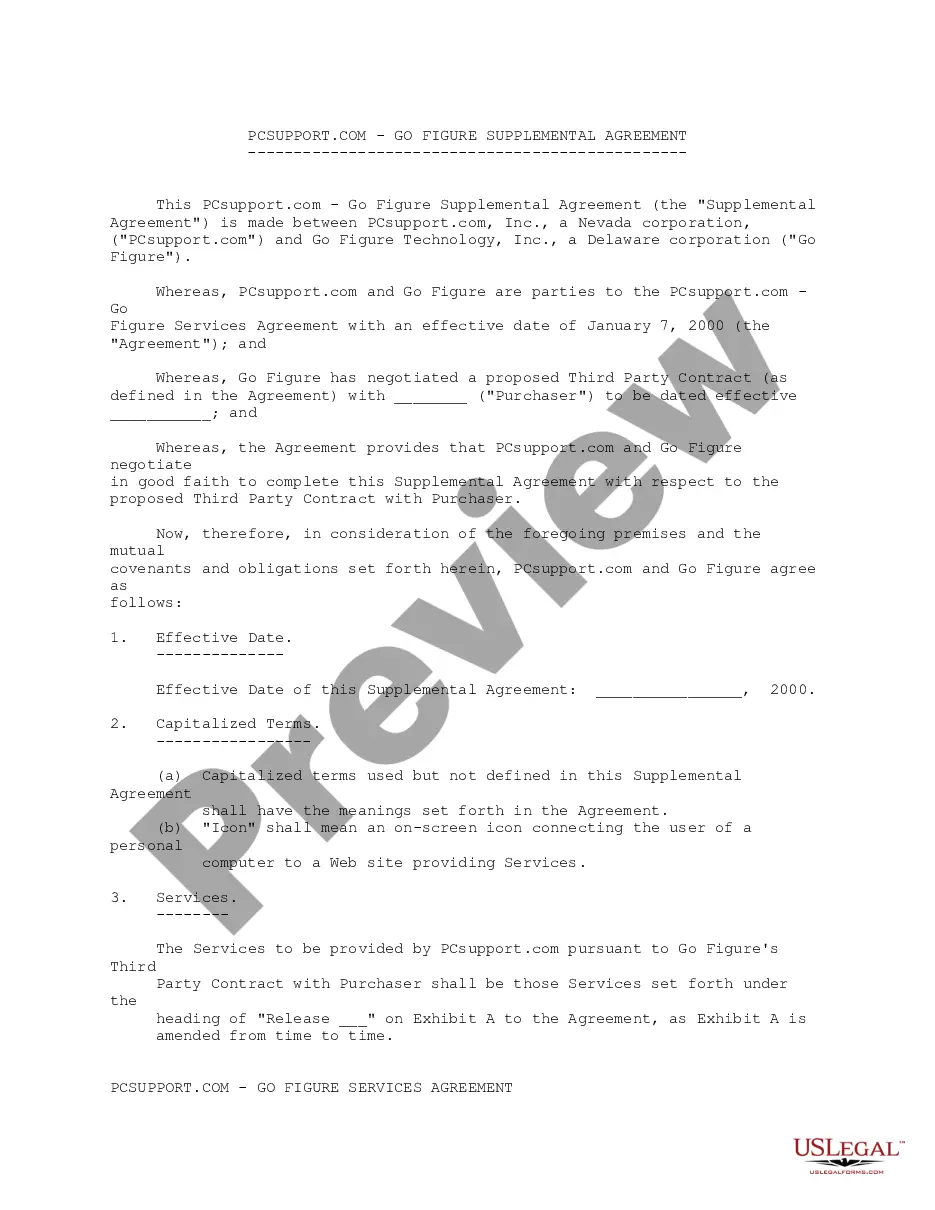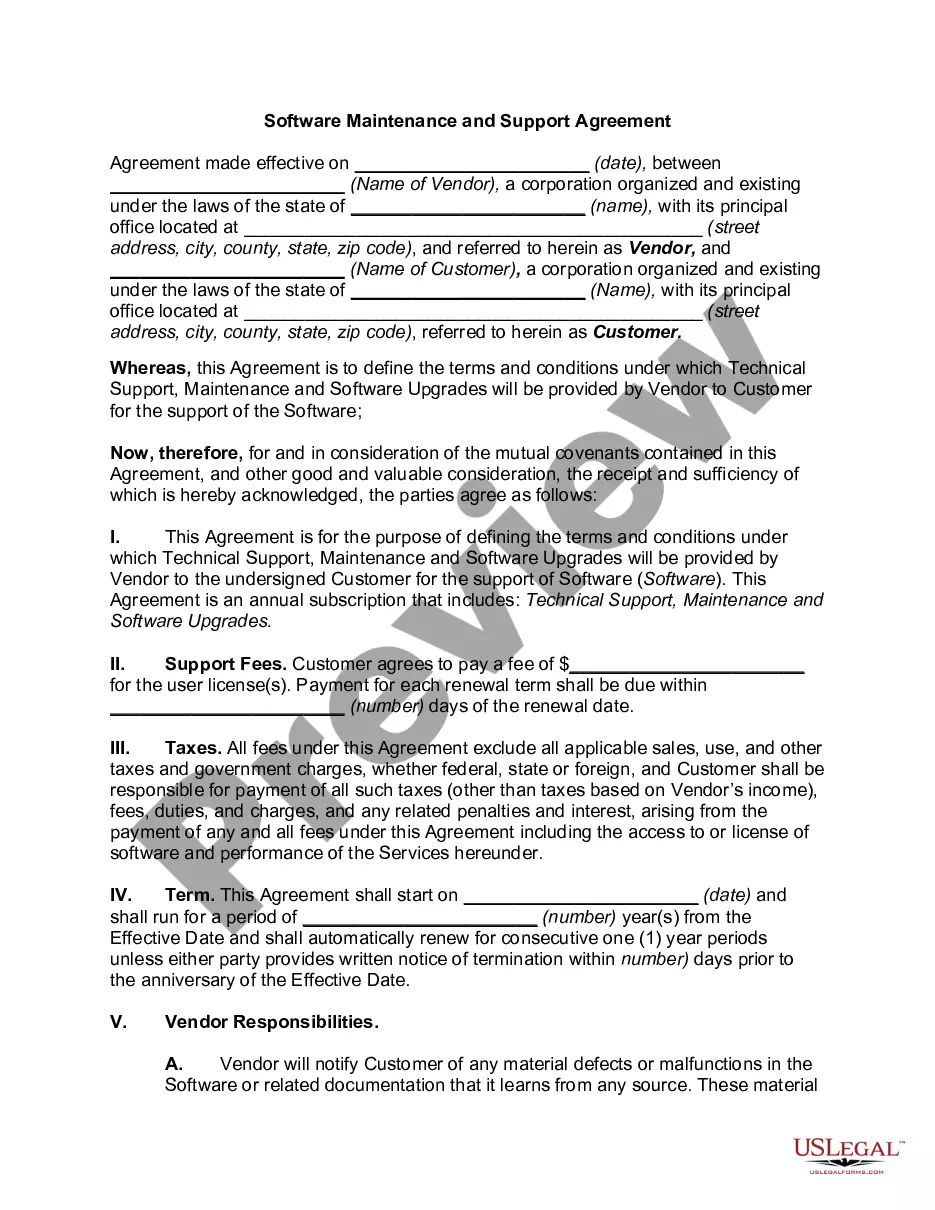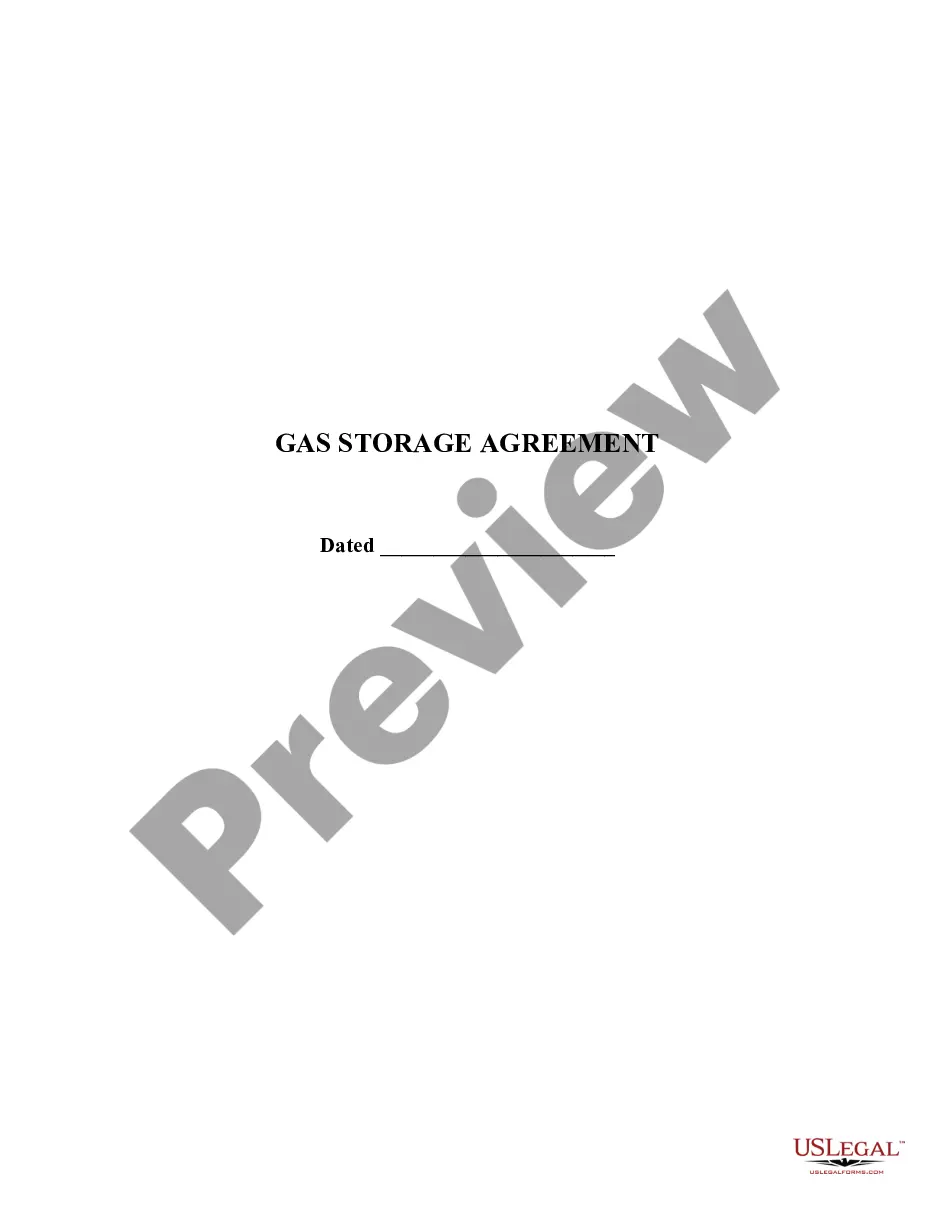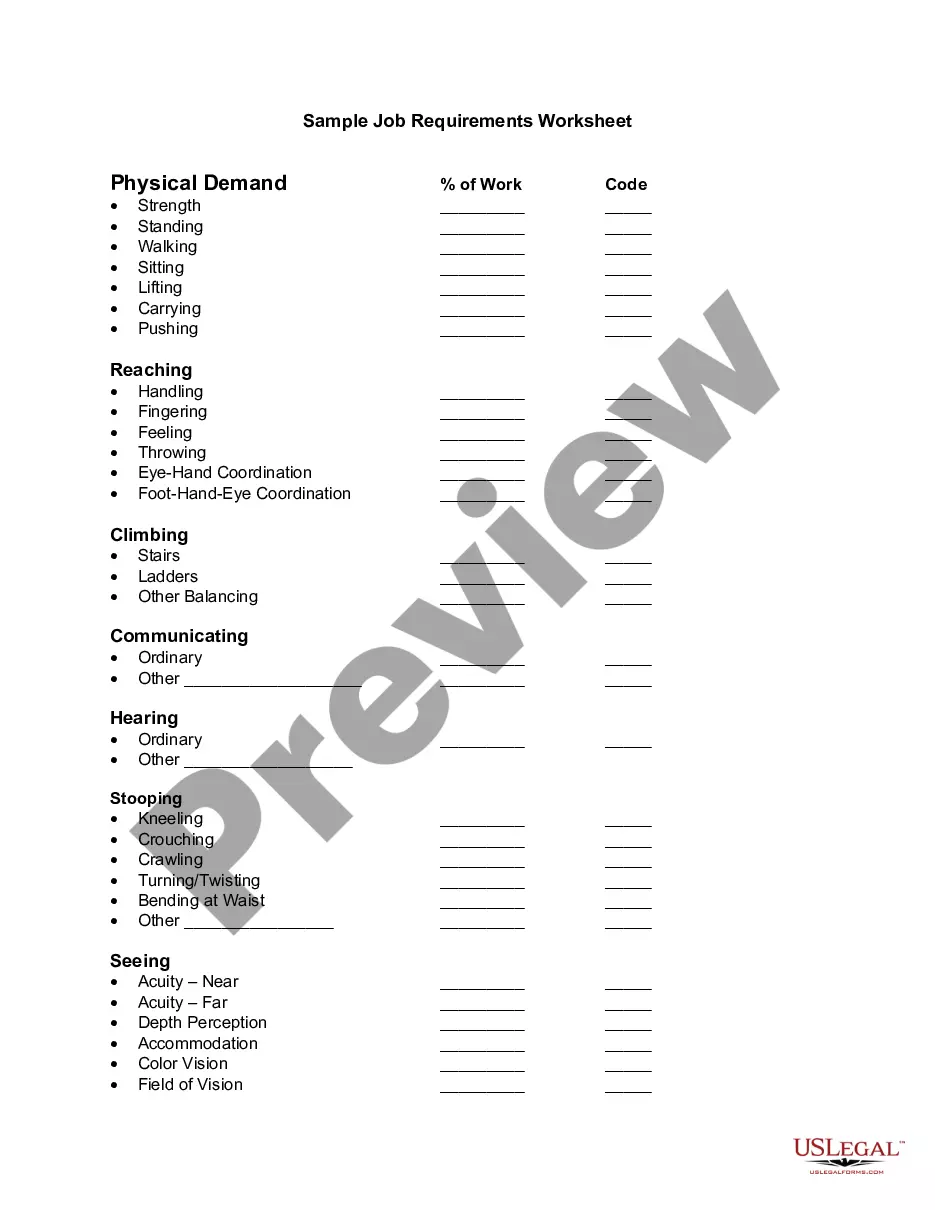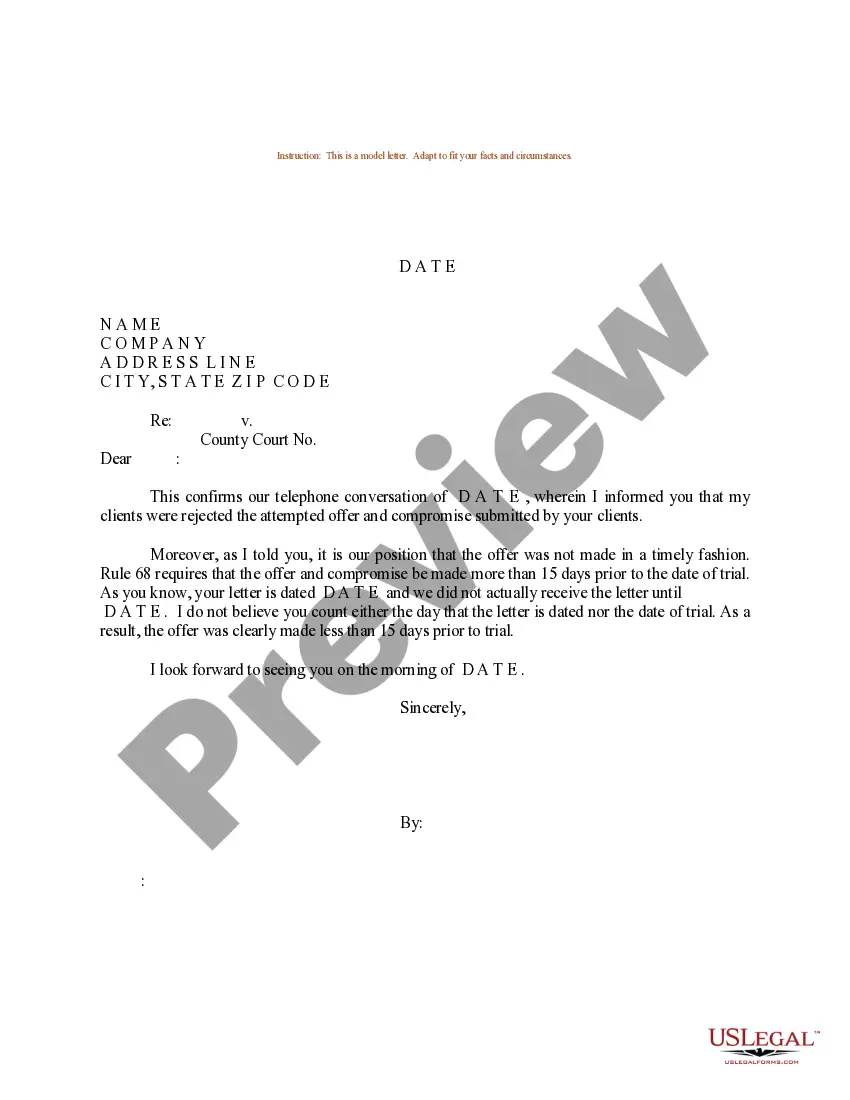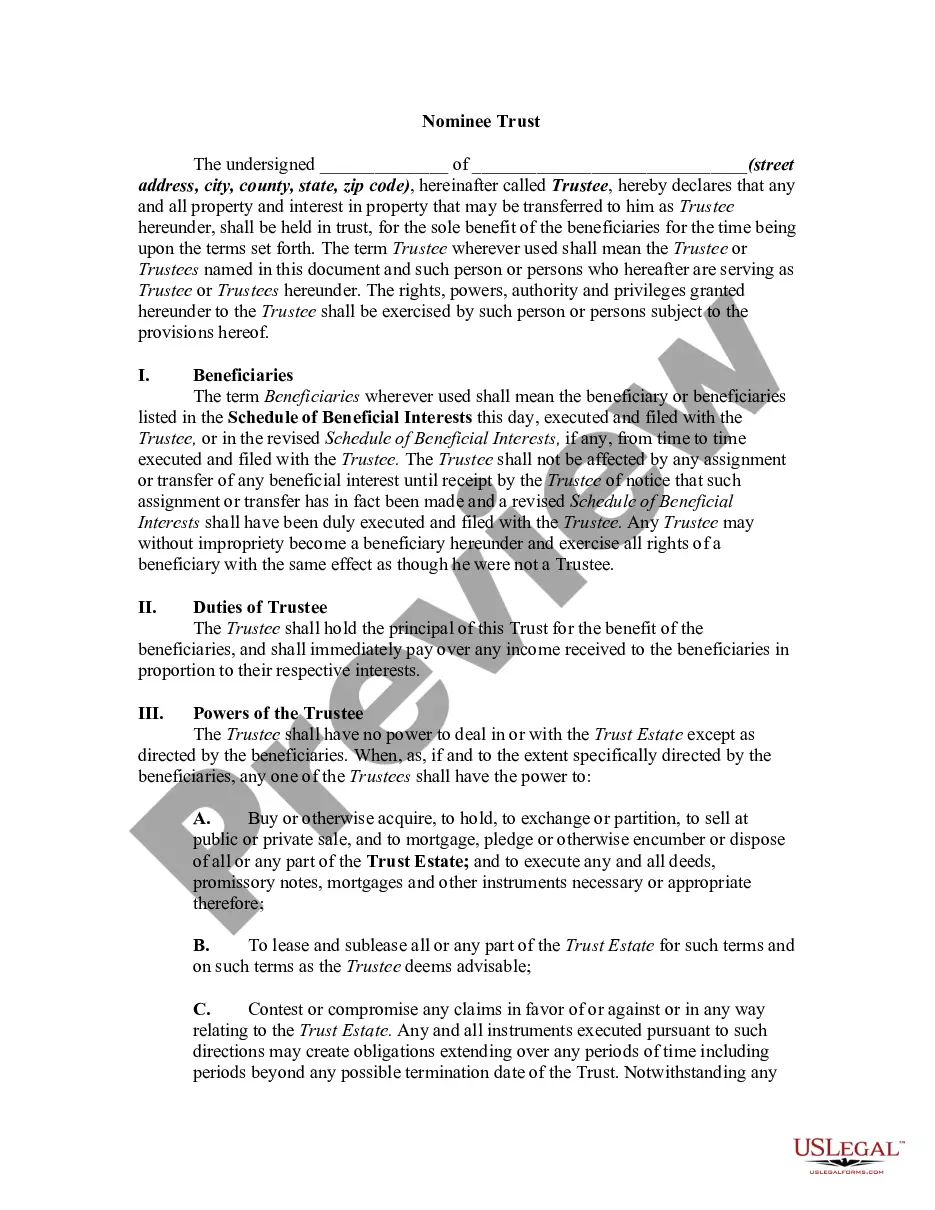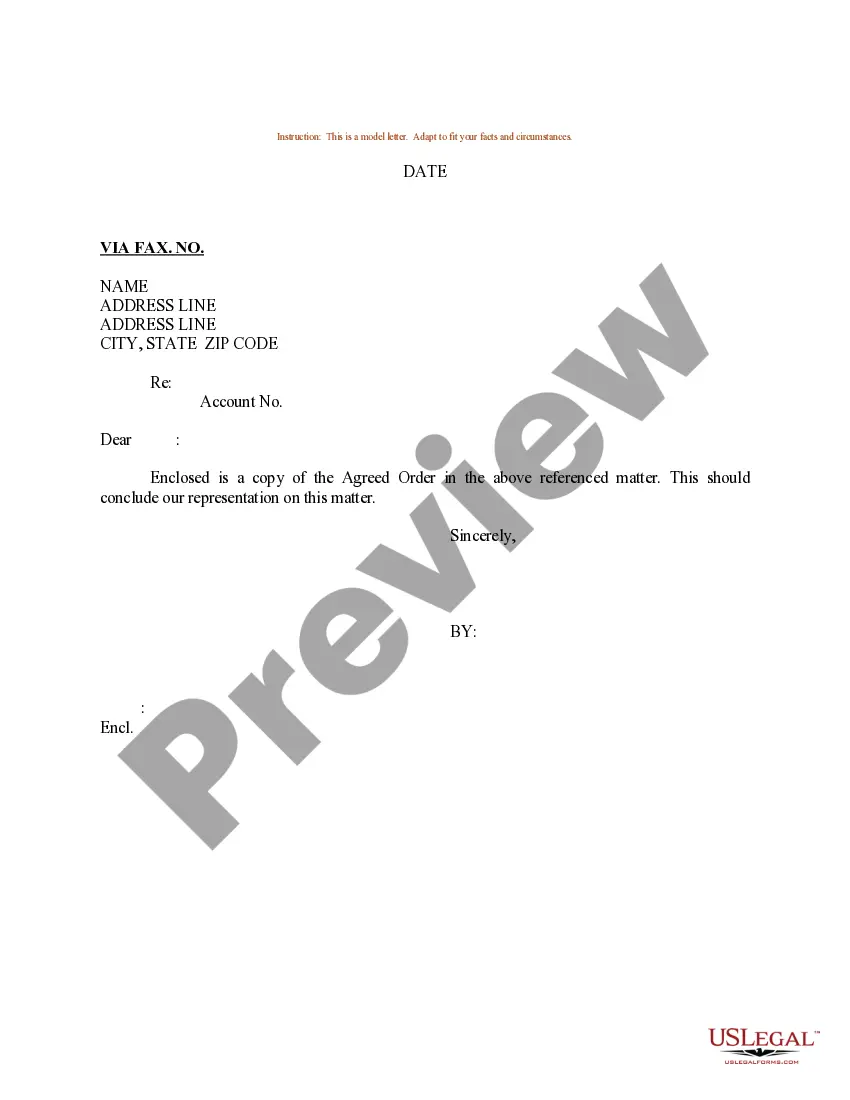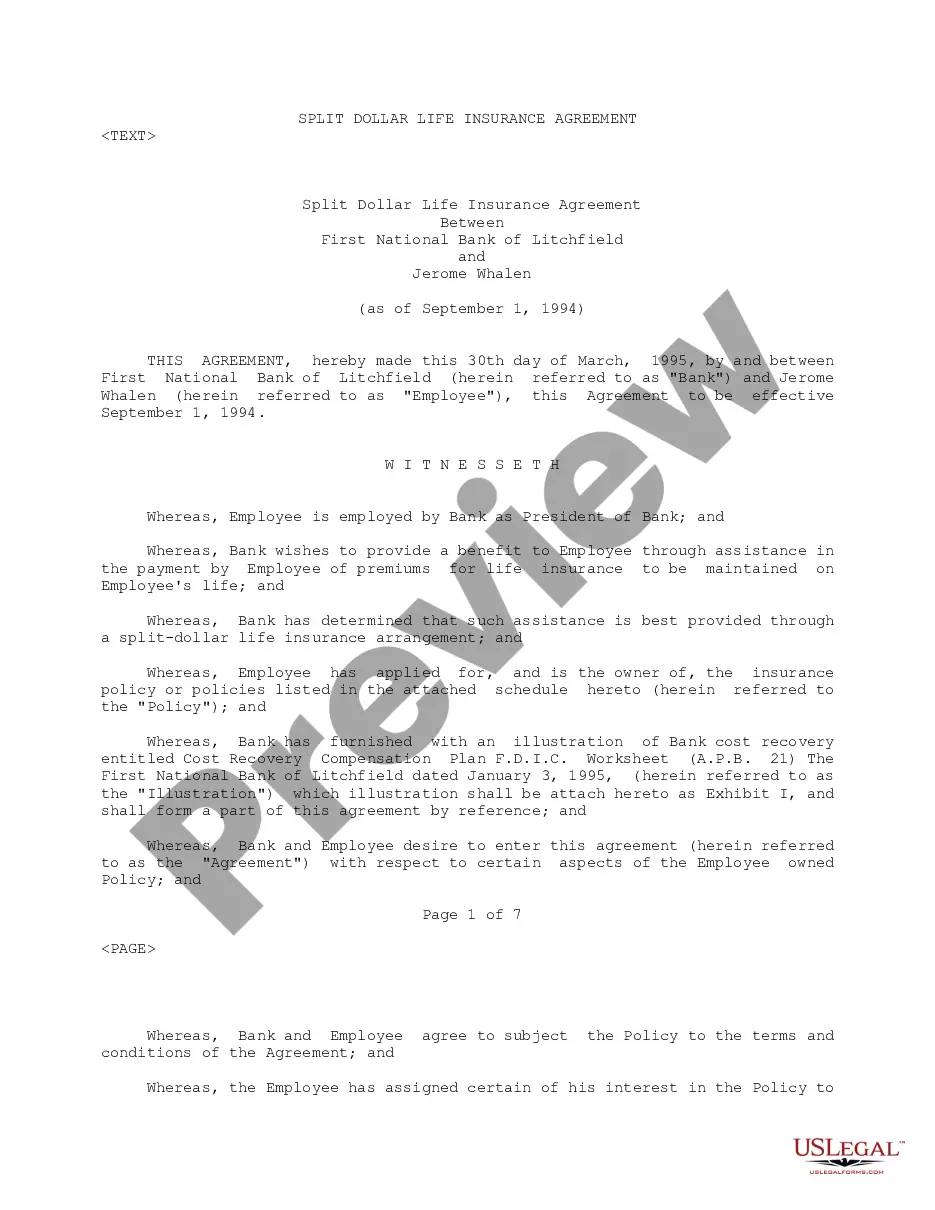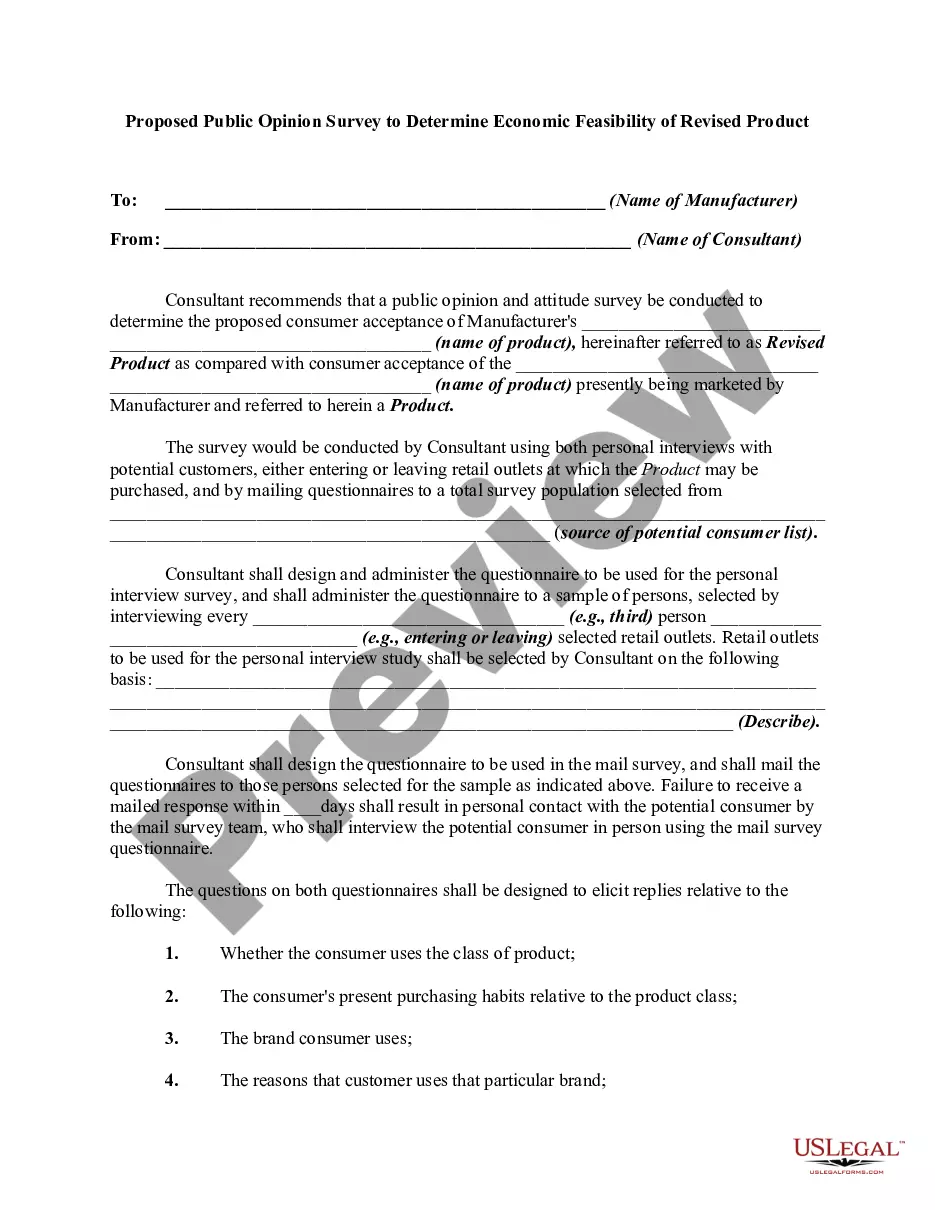Minnesota Worksheet for Making a Budget
Description
How to fill out Worksheet For Making A Budget?
Selecting the most suitable legal document template can be quite a challenge. Understandably, there are numerous templates accessible online, but how can you secure the legal document you require.
Utilize the US Legal Forms website. This service offers an extensive collection of templates, including the Minnesota Worksheet for Creating a Budget, that you can employ for business and personal purposes. All forms are evaluated by experts and comply with federal and state regulations.
If you are already a member, Log In to your account and then click the Download button to obtain the Minnesota Worksheet for Creating a Budget. Use your account to access the legal forms you have previously purchased. Navigate to the My documents section of your account and retrieve another copy of the document you require.
Choose the file format and download the legal document template to your device. Complete, edit, print, and sign the received Minnesota Worksheet for Creating a Budget. US Legal Forms is the most comprehensive library of legal forms that allows you to find a variety of document templates. Use the service to download professionally crafted documents that adhere to state requirements.
- First, ensure you have chosen the appropriate form for your locality/region.
- You can review the form by clicking the Review button and read the form summary to make sure this is the right one for you.
- If the form does not fit your needs, use the Search field to find the appropriate form.
- Once you are confident that the form is correct, click the Get Now button to acquire the form.
- Select the pricing plan you desire and enter the required information.
- Create your account and process the payment using your PayPal account or credit card.
Form popularity
FAQ
Basic Monthly ExpensesRestaurants and Groceries. When budgeting for your monthly expenses, start with what we call the Four Wallsaka the basic necessities you need to survive: food, utilities, shelter and transportation.Utilities.Housing.Transportation.Giving.Insurance.Essentials.Childcare.More items...?
How to Use a Budget SpreadsheetPut together all sources of income, as well as all expenses. It depends on the number of sources of your income and if there is anyone else in the house who will help with the expenditure.Create savings goals.Come up with budget amounts.
10 Things to Include in Your Budget SpreadsheetItem #1- Housing Payment.Item #2- Costs Associated With Your Residence.Item #3- Emergency Fund.Item #4- General Savings Fund.Item #5- Gifts.Item #6- Debt Payments.Item #7- Entertainment Expenses.Item #8- Clothes and Accessories.More items...?
The Easy (and Free) Way to Make a Budget SpreadsheetStep 1: Pick Your Program. First, select an application that can create and edit spreadsheet files.Step 2: Select a Template.Step 3: Enter Your Own Numbers.Step 4: Check Your Results.Step 5: Keep Going or Move Up to a Specialized App.
Six steps to budgetingAssess your financial resources. The first step is to calculate how much money you have coming in each month.Determine your expenses. Next you need to determine how you spend your money by reviewing your financial records.Set goals.Create a plan.Pay yourself first.Track your progress.
5 Steps to Creating a BudgetStep 1: Determine Your Income. This amount should be your monthly take-home pay after taxes and other deductions.Step 2: Determine Your Expenses.Step 3: Choose Your Budget Plan.Step 4: Adjust Your Habits.Step 5: Live the Plan.
5 Steps to Creating a BudgetDetermine how much money you make every single month. Write this amount at the top of your paper.Calculate how much money you spend every single month. List out all the things you pay for each month.Examine your spending.Develop a plan.Record your spending and track your progress.
How to Create a Monthly Budget in 6 StepsTOTAL YOUR MONTHLY TAKE-HOME PAY.ADD UP WHAT YOU SPEND ON FIXED EXPENSES.ADD UP WHAT YOU SPEND ON NON-MONTHLY COSTS.ADD UP CONTRIBUTIONS TO FINANCIAL GOALS.ADD UP YOUR DISCRETIONARY SPENDING.DO SOME SIMPLE MATH.